 ✕
✕
By Justin SabrinaUpdated on March 26, 2024
"Can I download Audible books to a USB flash drive , so that I can listen to the audiobooks in my car?"
Amazon Audible, offering over 200,000 audiobooks, is the biggest audiobook provider. It is not convenient to listen to Audible audiobooks online, so any Audible users want to listen to Audible offline on their own devices. For example, some people may want to download Audible books to MP3 player, some would like to burn Audible books to CDs for backup and collection, while others want to download Audible books to USB drive to play in the car.
Saving Audible books to a USB disk makes it easy to take your audiobooks to other places. Can you download Audible books to USB? In this article, we will show you how to convert Audible books to MP3 files, then you could copy Audible books to USB drive for backup or listening without limits.
You May Like:
In fact, there is not a direct way to download Audible books to USB stick. You may know that Audible Audiobooks are accessible with Audible app and iTunes. What's more, users can only download and store Audible audiobooks in .aa or .aax format. These downloaded Audible AA/AAX files are DRM-encrypted, and cannot be exported to play on other media players or devices.
To be able to transfer Audible books to USB, one must first crack Audible DRM and convert DRM-ed AA/AAX to unprotected MP3 formats. MP3 format is supported by USB stick and most portables devices and players. Hence, you need a third-party Audible to MP3 Converter tool. Here we do recommend UkeySoft Audible Converter since it is by far the best Audible Audiobook Converter in the market.
UkeySoft Audible Converter is dedicated to removing DRM protection from Audible books, and converting Audible books from AA/AAX to MP3 files. Besides MP3 format, it also supports multiple audio formats, like M4A, MAB, WAV, FLAC, AC3, AAC, OGG and AIFF. Apart from this, it can preserve the original sound quality, ID3 tags and chapter information after conversion.
With a super faster conversion speed of 700×, it can quickly complete the batch conversion of Audible books. Thanks to the built-in Audible Splitter tool, it allows to split the Audible books into small segments by chapter or time. After conversion, you can comfortably transfer Audible books to USB drive, SD card, MP3 player, iPods, smartphone, tablets, Kindle devices and more.
Great Features of UkeySoft Audible Converter:
UkeySoft Audible Converter helps you convert Audible books to MP3 for USB drive. Here is a detailed guide for you to download and convert Audible books to USB drive. Please download the UkeySoft Audible Converter and your purchased Audible Audiobooks on your computer first.
Step 1. Import Audible Books to UkeySoft Program
Firstly, open the UkeySoft program after installation. This improved Audible converter doesn't require you to authorize the Audible account in the iTunes app. You just need to click the "Add" button to import the AA/AAX files.
Or drag and drop the Audible AA/AAX files to UkeySoft's main interface.
Step 2. Select MP3 Format for USB Drive
Hit the button of "History" and tap "General" tab to set the output audio parameters. To transfer Audible books to USB drive, select the MP3 format. To get high-quality Audible books, please set the 320kbps bitrate.
Option Step. Split Audible Books
You can turn to "Advanced" section to cut the Audible audiobook into small part by chapter or time.
Step 3. Convert Audible Books to MP3 for USB
If everything is ready, hit on the "Convert" option to begin the conversion of Audible books.
After the conversion is complete, click "History" button to view all converted Audible files.
Step 4. Copy Audible Books to USB Drive
Now insert the USB stick into the USB port of your computer. Open the folder of the USB stick. Drag and copy all converted Audible MP3 files to it. When finished, eject your USB safely.
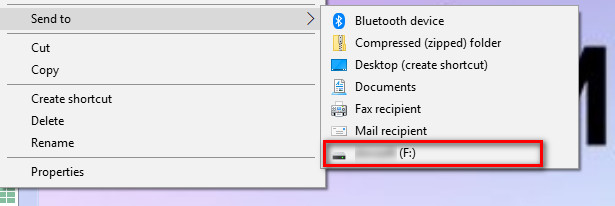
Great, you can save and backup your Audible books on USB drive forever, and listen to Audible books on any device via USB drive, anytime, anywhere!
Prompt: you need to log in before you can comment.
No account yet. Please click here to register.

Convert Audible AA/AAX audiobooks to MP3, M4A, M4B, etc. for easily playback everywhere.

Enjoy safe & freely digital life.
Utility
Multimedia
Copyright © 2024 UkeySoft Software Inc. All rights reserved.
No comment yet. Say something...