 ✕
✕
By Justin SabrinaUpdated on September 01, 2021
CONTENTS
“Is it possible to convert my iTunes movies to Samsung Galaxy S9 supported format by only preserving the audio track? Do you have any good suggestion?”
iTunes library provides us with a colorful digital life and the iTunes Store offers the latest, most popular music videos, movies and TV shows. When you are watching a movie or music video, you must have been touched by episodes, background music, etc., like the background music in the Titanic - "My heart will go on". It makes sense to extract audio from these clips and experience them in your own free time, possibly in a car or MP3 player. And if you have a large numbers of videos purchased or downloaded from iTunes in hand, how wonderful it would be if you can extract audio from iTunes movies, TV shows, music videos, podcasts and home videos without repurchasing the songs from iTunes store again, so you can play them on any music player like iPod shuffle, iPod nano, iPod classic, Apple Watch, PonoPlayer, PSP, Zune, Android tablet, use them as ringtone for Blackberry, HTC Android phone, etc. By doing this, you can also easily listen to or learn foreign languages, or use them as background music in video editing projects or DVD/Blu-ray creation projects. So we hear more and more sounds about users who want to extract audio from iTunes videos.
There are different types of videos in your library. It could be home videos you added from your PC to iTunes library, downloaded free podcast videos, purchased movies and TV shows from iTunes Store or downloaded music videos from Apple Music subscription. However, movies or TV shows purchased from the iTunes Store or music videos downloaded from Apple Music subscriptions are DRM-protected M4V videos that cannot be processed by the general video converter due to DRM protection. Normally, these iTunes videos can only be played on Apple devices.
Read Also: How to Remove DRM from iTunes Movies and Convert M4V to MP4
When it comes to extract audio/music from iTunes movies, TV shows & music videos, UkeySoft Apple Music Converter is a tool you don't want to miss. UkeySoft Apple Music Converter is designed for this purpose. It is mainly used to extract audio tracks from videos in the iTunes library, including movies, TV shows, music videos, podcasts and home videos, and convert M4V to MP3, AAC. , WMA, etc., to easily import audio into iPods, MP3 players and other music players. Moreover, this tool also works to delete iTunes DRM protected from the downloaded Apple Music songs, purchased M4A songs, iTunes M4B audio books, Audible AA / AAX audio books. In addition, it stands out among other similar software for its beautiful interface, usability, powerful features and especially the high performance to keep best quality by removing FairPlay DRM protection.
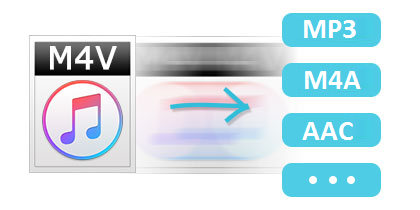
Key Features:
Step 1. Download iTunes Videos to iTunes Library
Before you start, you need to make sure that all the videos you need to extract audio have been downloaded to the iTunes library. If not, please run iTunes and download the iTunes video. Once you are done, you need to exit iTunes.
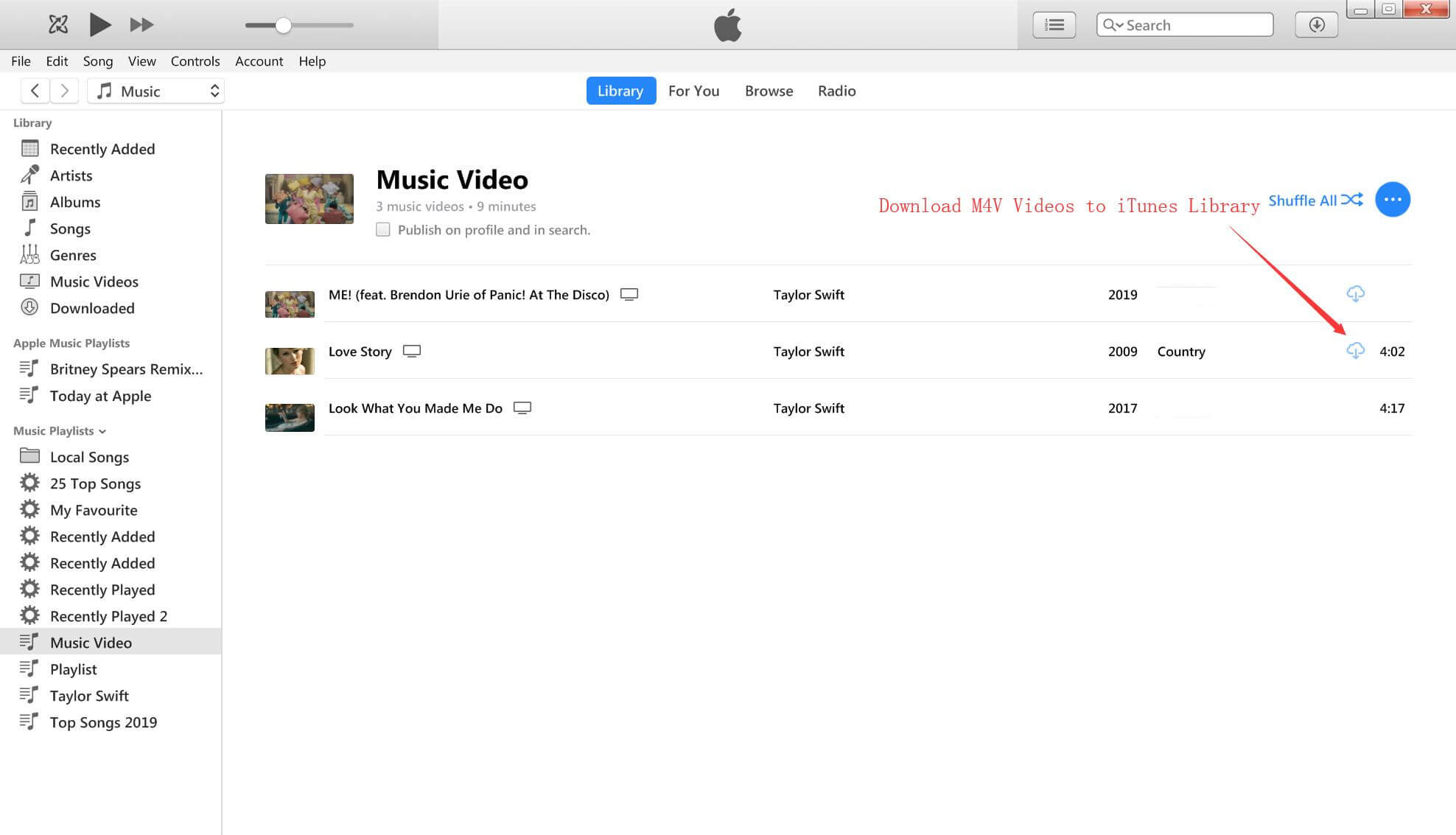
Step 2. Launch UkeySoft Apple Music Converter on Your Mac or PC
Install and launch UkeySoft Apple Music Converter on your computer and iTunes will be launched automatically.
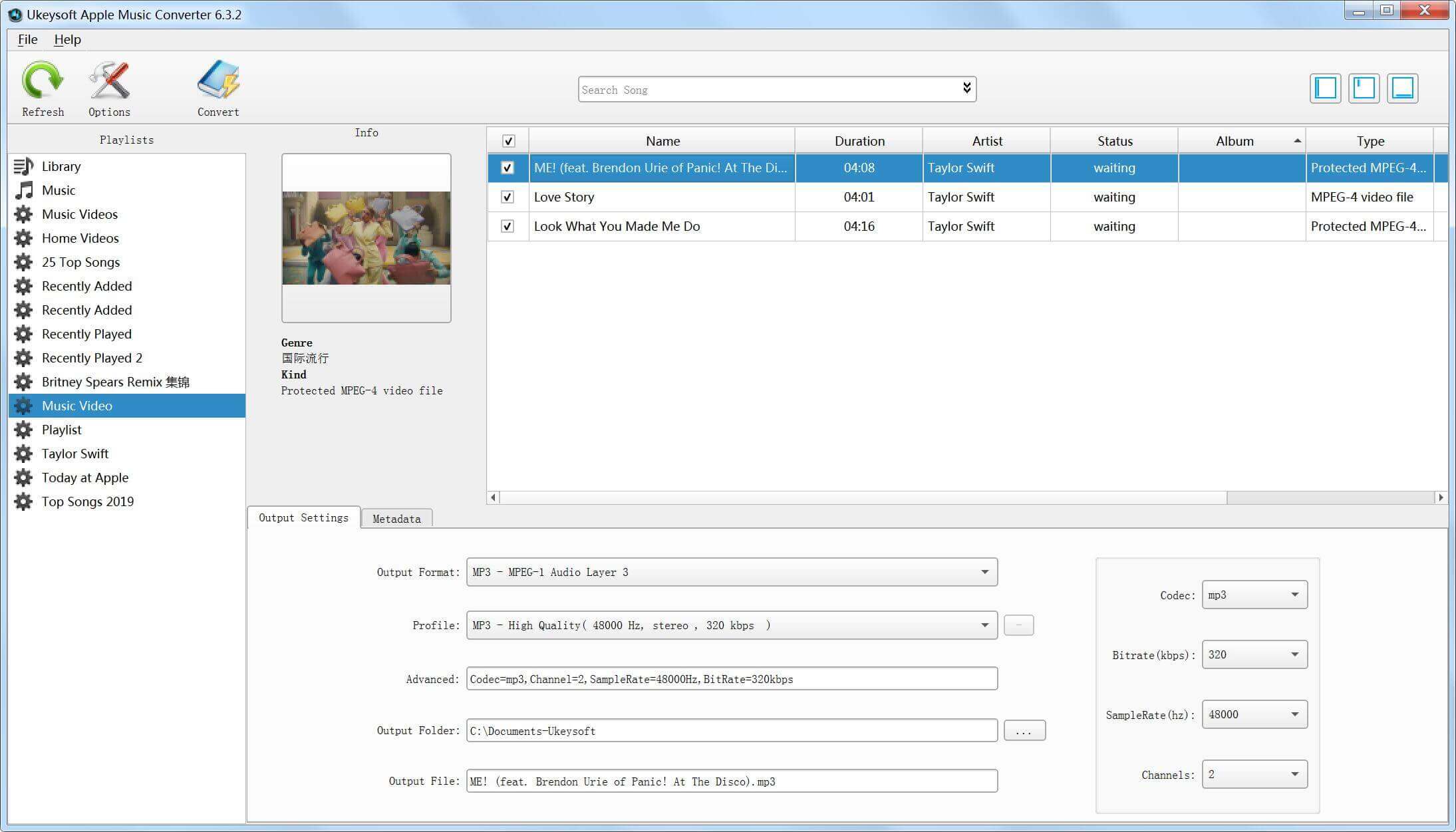
Step 3. Select Video Files
Click the relevant “Playlists” category tick the checkbox to select the videos you want to extract audio from. Here we use Music Videos as example. Also you can easily find any video you want using the Search function in the upper right corner.
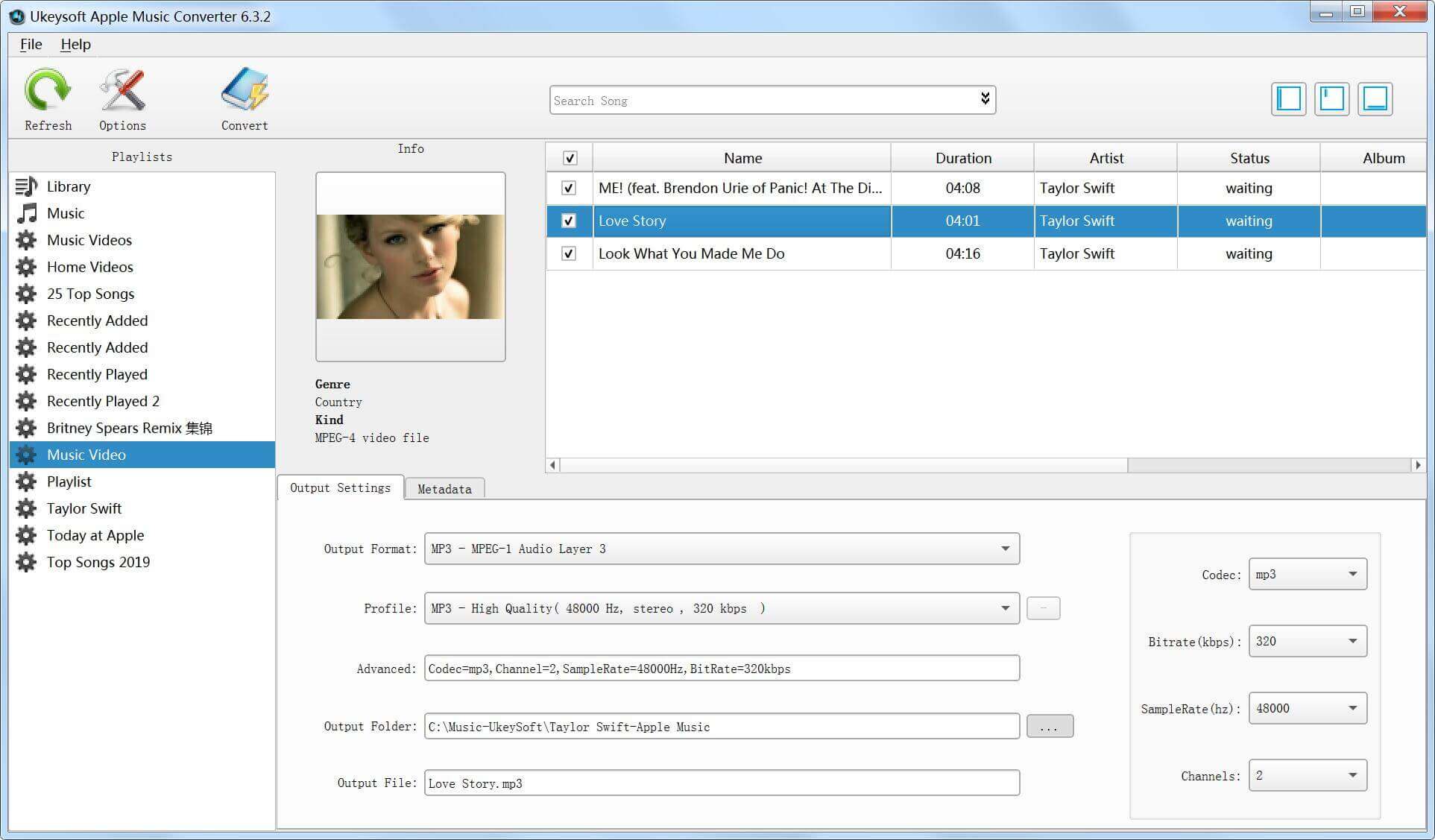
Step 4. Select Output Format
There are seveal output music formats in the list and you can choose MP3, M4A, AIFF, FLAC or other format as you like. The default output audio format is MP3. You can also choose audio quality in the profile list or customize bitrate, sample rate and audio channel if necessary.
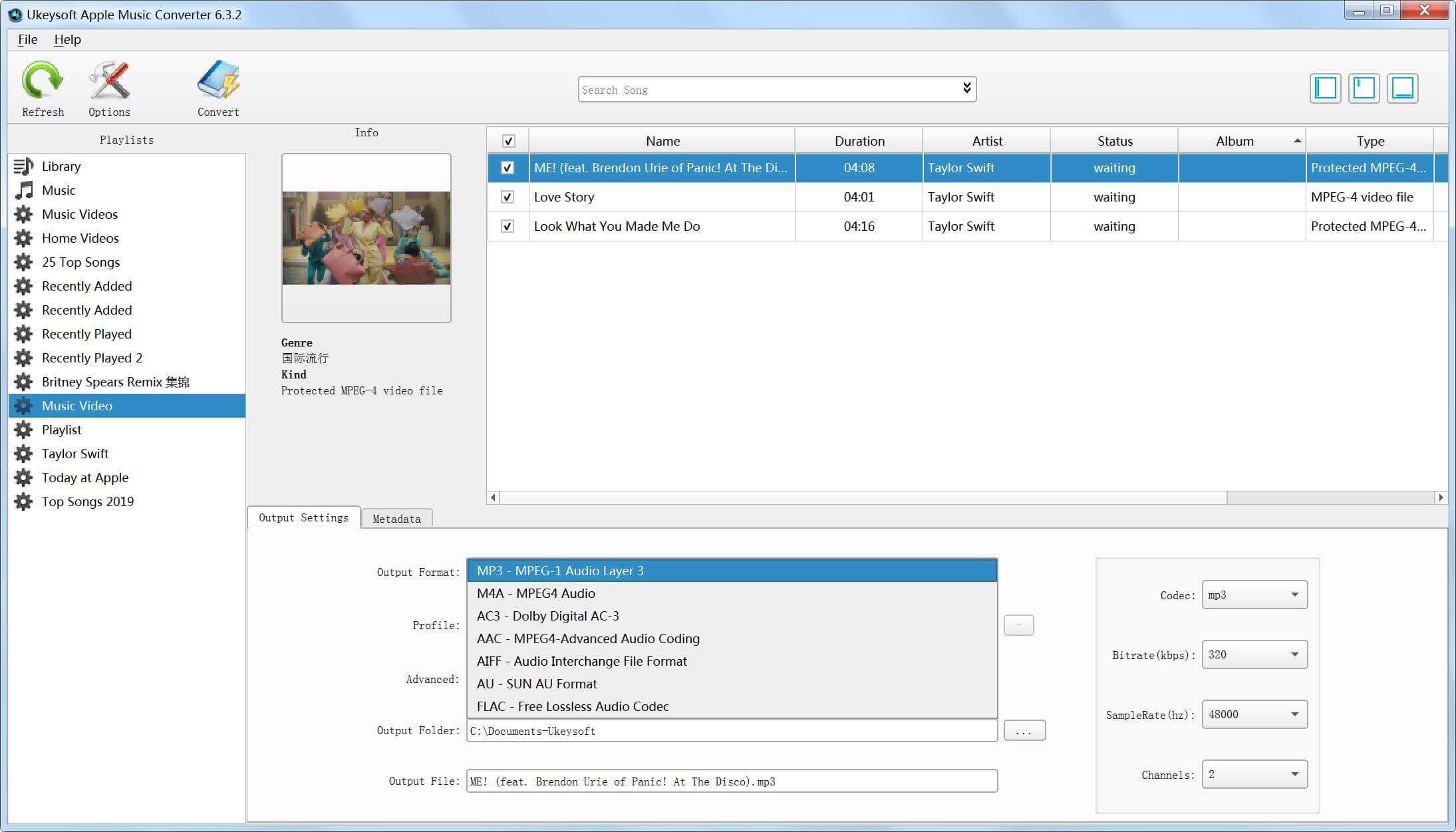
Step 5. Start Audio Extraction
Simply click “Convert” button to start audio extraction from iTunes movies, TV shows, music videos, podcast or home videos. When audio extraction is done, you can simply click "Open Output File" button to get the audio file and you can play your extracted iTunes music on any MP3 player or mobile phone music player without limitations.
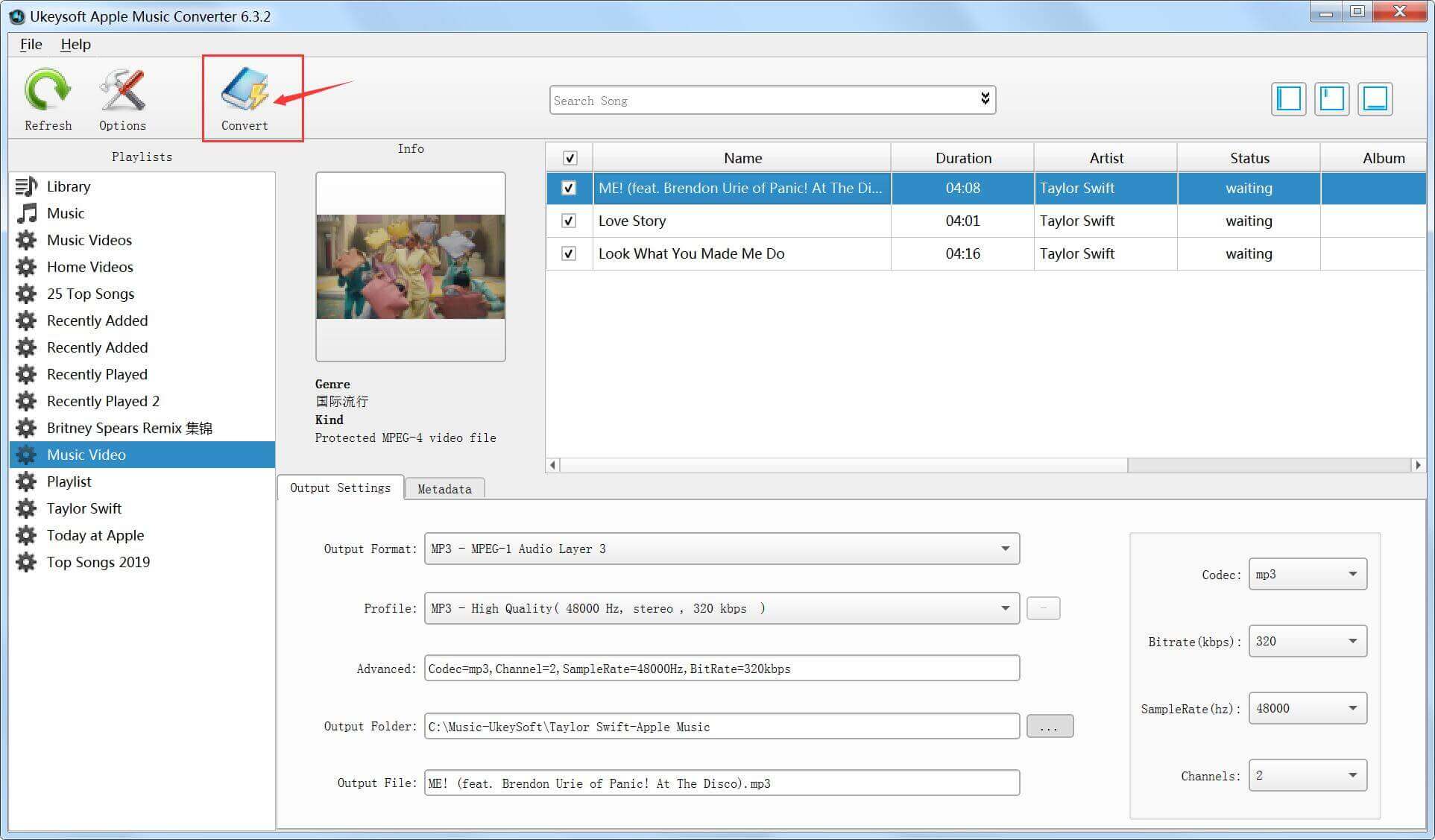
Prompt: you need to log in before you can comment.
No account yet. Please click here to register.

Convert Apple Music, iTunes M4P Songs, and Audiobook to MP3, M4A, AAC, WAV, FLAC, etc.

Enjoy safe & freely digital life.
Utility
Multimedia
Copyright © 2024 UkeySoft Software Inc. All rights reserved.
No comment yet. Say something...