 ✕
✕
By Justin SabrinaUpdated on May 14, 2022
As one of the most popular streaming music services, Spotify matches over 70 million songs, and it continuously provides you with music, audiobooks, and podcasts of your favorite artists and authors. If you want to get Spotify for free and listen to Spotify Music on MP3 player such as iPod Nano, Sony Walkman, PSP, you need to convert Spotify Music to MP3. We know that Spotify Premium users can download songs offline with Spotify app, but these songs can only be played on devices with Spotify app installed, not MP3 player.
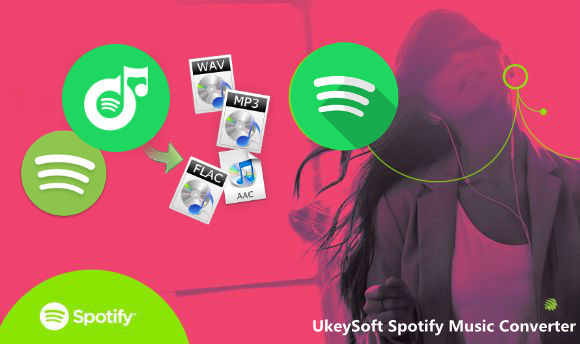
You May Like:
In addition, Free users has no right to download songs for offline listening. The best way to enjoy Spotify Music on MP3 player is to convert Spotify songs, playlist and albums to MP3 audio format with a third-party Spotify Music to MP3 converter and Spotify downloader. This article will cover several ways to convert Spotify music to MP3 or extract MP3 from Spotify music.
CONTENTS
As a great streaming music service, you will be limited by:
- Listen to Spotify Music online with ads, unless you pay $ 9.99 per month to upgrade your account;
- With Premium account, you can only download 10,000 songs to 3 devices, each device has about 3333 songs;
- If you are offline for more than 30 days, Spotify will delete the offline content;
- Spotify offers Ogg Vorbis format at 320Kbps, which is not compatible with MP3 players;
- You cannot download songs using a free account;
- No one can enjoy Spotify on MP3 players, iPod nano/shuffle/classic, mobile phones and more;
- Songs downloaded from Spotify come with DRM protection, so you cannot share them with your family.
Spotify carries digital rights management to prevent its content from being copied or shared. You can hardly get out of this limit. Spotify uses Ogg Vorbis audio instead of the normal MP3 format. Most users want to find a practical Spotify to MP3 converter to download music from Spotify to MP3 files so that they can listen on any device.
What benefits can a Spotify to MP3 converter bring to us? Here we explain why you need to convert Spotify Music to MP3. After converting, you get more than you think.
To play Spotify songs on MP3 player, you should remove DRM protection from Spotify and convert Spotify Music to MP3. In this article we will show you a Spotify Music drm removal tool called UkeySoft Spotify Music Converter.
Best Spotify Music to MP3 Converter - Available for all Spotify users
3-in-1 Spotify player, downloader & converter: UkeySoft Spotify Music Converter is a must-have tool that all Spotify users need to own one, a bulit-in Spotify web player in the converter, you don't need to install the Spotify app or other extra apps, just log in to your Spotify account (either Premium nor Free) in the program, then you're able to access, play, download and convert Spotify music freely.
UkeySoft Spotify Music Converter is also an easy-to-used Spotify Music to MP3 Downloader, this Spotify converter is available for all Spotify users, including Spotify Free & Premium, all Spotify users can use this software losslessly to download and convert Spotify songs/playlist/albums/podcasts to MP3 for free, as well as M4A, FLAC and WAV. What's more, all of ID3 Tags and metadata will be preserved in output MP3 files, including Track Number, Artwork, Artist.
Now free download the Spotify to MP3 conversion and follow the following simple steps to convert Spotify Music to MP3.
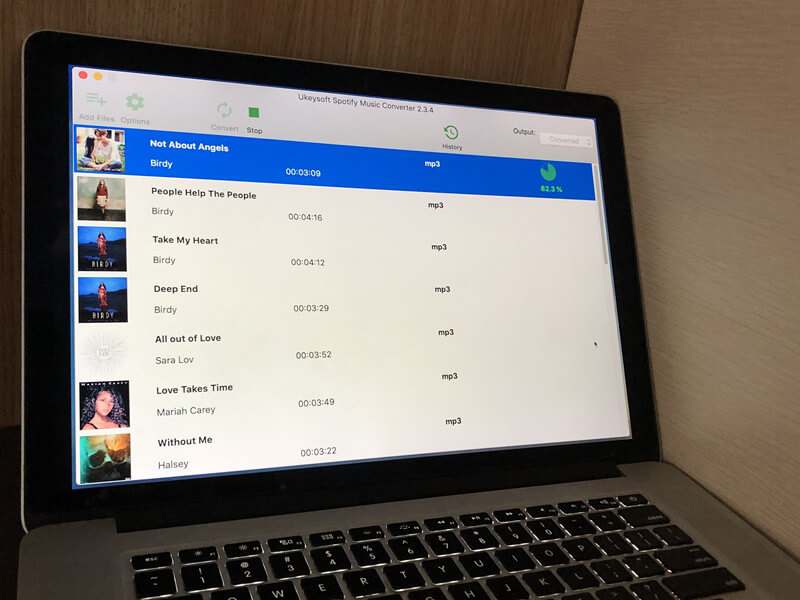
More Featrues
Firstly, free download and install UkeySoft Spotify Music Converter for Windows or UkeySoft Spotify Music Converter for Mac on your computer.
For Mac user, please refer to this tutorial about how to download Spotify Music to MP3 on Mac.
Tips: The trial version allow you convert the first 3 minutes of each music file.
To convert Spotify Music to MP3 on PC or Mac, UkeySoft Spotify Music to MP3 Converter is a good choice, you can download and convert Spotify Music contents to MP3 for offline listening on any devices. Let's learn more about UkeySoft Spotify Music Converter:
|
Program Name |
UkeySoft Spotify Music Converter |
|
Developer |
UkeySoft |
|
Supported OS |
Windows: Windows 11/10/8.1/8/7 (64 bit) Mac: macOS 10.12 or later |
|
Supported Language |
English, Français, 日本語,Españo, Deutsch, 简体中文, 繁體中文 |
|
Paid Version |
1-Month Subscription (1/PC), $14.95 1-Year Subscription (1/PC), $49.95 Lifetime License (1/PC), $69.95 Lifetime License (1PC + 1Mac), $99.95 Lifetime License (5PCs), $159.95 |
|
Free Trial Version |
30 days free trial (Convert the first 3-minutes of each songs) |
|
Main Features |
Convert Spotify Music to MP3, M4A, etc. Remove DRM from Spotify files. Free download music from Spotify. Download music songs, playlists, albums, and artists. Losslessly preserve original quality and metadata of music. Download Spotify Music within free subscription. |
|
Input Formats |
DRM-protected OGG Vorbis format. |
|
Output Formats |
MP3, M4A, WAV, FLAC, OGG, AIFF. |
|
Users |
Both Spotify Premium and Spotify Free users. |
Trusted & Recommended by Media Sites
![]()
"Try out UkeySoft Spotify Music Converter and Apple Music Converter, if you want to have a more seamless music conversion experience. Both two music converter is designed for to those who want to download songs to other devices or media players for offline listening. Three features that music lovers worthy to own one: Versatility, Top Speed, and High Competency. Currently, we have tested many music conversion software, this Spotify converter is the most effective music to MP3 converter and downloading tool that can free download songs from Spotify."
Remove DRM from Spotify Music:
Besides being a Spotify Music DRM removal, UkeySoft Spotify Music Converter is a music convert tool. It enable to remove DRM protection from Spotify Music contents(songs/albums/playlists/podcasts) legally.
Convert Spotify Music to MP3/M4A/FLAC/WAV/AAC/AIFF:
Convert Spotify music to common audio formats like local files, including MP3, M4A, WAV, AIFF, AIFF and FLAC, so that you can play Spotify songs on any devices.
Download Spotify Files to Computer:
Download and save Spotify contents to computer, including Spotify tracks, songs, albums, playlists and podcasts. With this tool, you can keep Spotify music forever, own the music files truly.
10X Faster Conversion Speed:
Convert Spotify songs without DRM protection at 10X conversion speed, provide with a batch conversion, which will save your time when you have a lot of music files for conversion.
Preserve with Original Quality:
UkeySoft program support to convert Spotify Music contents preserve with original quality in output files, which will make you get better music experience.
Offline Play Spotify Music on Any Devices:
After the conversion, you can play output Spotify Music on any devices as you like, like MP3 player(Sony Walkman), tablet, smartphone, game console, iPod nano, iPod shuffle, SanDisk and other media player.
Keep ID tags and Metadata Information:
The output music will preserve with ID tags and metadata information after Spotify Music conversion, which will good for music management.
Built in Spotify Web Player:
UkeySoft program has upgraded some features, one of that is built in Spotify Music web player. To download songs from Spotify, you don't need to install Spotify app or any extra app.
Built in Music Player:
For better music management, a built-in Music player in the program, so that you can easily mange and play the downloaded songs in the UkeySoft converter.
Step 1. Run UkeySoft Spotify Music Converter
Download, install and run Spotify Music Converter on your Mac or Windows, then log in with your Spotify account.
Step 2. Choose MP3 as Output Format
Output Format: The default output format is lossless M4A, becuase most devices supports MP3 audio format, we recommend you select "MP3" as output format, the UkeySoft also supports converting Spotify Music to MP3, WAV, M4A, FLAC, AAC and AIFF. If you want to convert Spotify Music to other format, please click "Setting" option.
Output Audio Bitrate: You can also change the SampleRate or BitRate according to your needs, the program keeps Spotify Music in up to 320 Kbps MP3 audio after conversion. In addition, you can freely change codecs or adjust the bit rate from 128 Kbps to 320 Kbps to match your source music.
Step 3. Add Spotify Songs/Playlist
Access music that you want to download, then directly click "Add" icon to add tracks, playlists or albums to the list;
Step 4. Select Songs Your Want to Download
The moment you add it, the program will automatically analyze and load the playlist for you, then you just need to select the Spotify songs that you want to download from the well-analyzed list. By default, all songs have been selected, you can unselect those that you don’t want to download.
Read Music ID3 Tags: To better manage and organize your music collection, UkeySoft Spotify Music Converter uses smart ID3 recognition technology. Therefore, after adding Spotify Music to UkeySoft, it can smartly identify the original ID3 tags of all added tracks, including title, artists, Track ID, and album artwork, you can edit the ID3 tags before conversion.
Step 5. Start Converting Spotify to MP3
After the above setting, click "Convert" button to start converting Spotify Music to MP3, the Spotify Music Converter will help you remove DRM from Spotify songs during the conversion process.

During converting process, don't use the Spotify app to play music, otherwise, music download may fail and "unknown error" tips appear. So we recommend you not to use the Spotify app when running UkeySoft Converter to download songs. Certainly, you don't need to install the Spotify app, with UkeySoft Spotify Music Converter, you can play, download and convert music in a place.
Tips:If the conversion speed is too slow, it may be related to poor network. Please try to download songs under a better network environment.
Step 6. Get Spotify Music in MP3 Format
After conversion done, click "History" icon to view all conversion history, all converted Spotify Music be listed here.
Click the blue folder icon, quickly locate the downloaded Spotify songs, albums or playlists, you can see all the converted music are MP3 format.
Step 7. Play Spotify Music Offline(No Spotify App Required)
Now, you can play the converted Spotify Music (.mp3) on the software directly, or open them with Windows Media Player on PC, or with Quicktime Player on Mac, don't need to use the Spotify application, becuase you have saved Spotify songs as local MP3 files.
Now, you can transfer and play Spotify Music in anywhere you like, such as MP3 player, Google Play Music, iPods, iPhone, iPad, Samsung phone, Huawei phone, HTC One, Google Pixel, Motorola, LG phone, Sandisk MP3 player, Sony Walkman player, etc,.
Free download UkeySoft Spotify Music Converter and try to convert your favorite Spotify songs to MP3.
Besides UkeySoft Spotify Music Converter software, TunesBank Spotify Music Converter is another excellent Spotify to MP3 Converter. With it, users can easily download and convert Spotify songs, playlists, artists & podcasts to MP3 with original audio quality kept. Similar to UkeySoft, TunesBank also has a built-in Spotify Web Player. Compared with UkeySoft, it only supports MP3, AAC, FLAC and WAV formats. But that's enough for different music devices, players, software. In addition, it lets you customize the bit rate (up to 320kbps) and sample rate (up to 48,000Hz) for Spotify music.
Easy Guide to Convert Spotify Music to MP3 with TunesBank
Step 1. Download and install TunesBank Spotify Music Converter. Open the program and login to your Spotify Free/Premium account.
Step 2. Drag any Spotify song, album or playlists you want to convert onto the "+" icon.
Step 3. Go to the Menu bar and choose "Preference", select MP3 format and adjust the output quality.
Step 4. Click the "Convert" button to start the Spotify to MP3 conversion. After that, you can go to "Finished" section to get output Spotify songs.
Except for using a Spotify to MP3 Converter, a useful audio recorder can also help us rip MP3 audios from Spotify Music. Among them, Sceen Audio Recorder is one such. This tool supports to record music from various streaming music sites, like Spotify, YouTube, Deezer, Tidal, Amazon Music, Apple Music, etc. What's more, it also lets you record any video, movie, audio, game stream, microphone, etc. playing on your computer and save it to your local disk in popular audio/video formats like MP3, M4A, AAC, MP4, WMV, MOV, etc.
Easy Steps to Rip and Convert Spotify to MP3
Step 1. Download and install Screen Audio Recorder on the computer. Launch the recorder and choose "Audio Recorder" function.
Step 2. Turn on the "System Sound", and turn off the "Microphone". Then click the Gear icon to open the settings window.
Step 3. Go to "Preferences" and select "Output". Pick MP3 in the Audio format: option. You can also adjust the Audio quality, then click "OK".
Step 4. Open the Spotify desktop client or its web player with your Spotify account. If ready, play any Spotify song and hit on the RECORD button. When the song is over, stop recording
Here are some platforms for online Spotify music to MP3 converter. If you don't want to pay for the conversion of Spotify music to MP3, you can also try the following alternative methods, but you need to be patient enough if you encounter failures during this period. If you are ready, let's get started now.
#1 AlltoMP3
AlltoMP3 is free open source software for downloading music from streaming music services such as Spotify, YouTube, SoundCloud and Deezer. AllToMP3 supports Windows, macOS and Linux systems. The tool closes unexpectedly when you add a Spotify album link to AlltoMP3. How it works?
Step 1. Install the app on your computer and launch it.
Step 2. Open Spotify app and copy a Spotify playlist or song URL and paste it into the search bar of ALLTOMP3.
Step 3. Click on Enter to start downloading Spotify songs as MP3.
Step 4. The default output format is MP3 format. And the music, by default, will be saved in the Music folder.
The downloaded music file, while containing all the tags and covers, is far below the quality of the next free tool.
#2 Spotdl.com
Spotdl is an online site for Spotify to MP3 converter. It's free, easy to use, and downloading Spotify songs takes only about 10 seconds. How to use it?
Copy and paste the Spotify song / playlist link into the search bar and click the "Convert" button. After the conversion is complete, you can download your song or playlist to your computer or your mobile device.
Cons:
# No ID3 tags for free users (album, name, artist, lyrics, etc.)
# The limited sound quality is 128kbps
# The site is unstable
# If you donate $ 5, you will get higher quality Spotify songs with ID3 tags and higher quality (196kbps)
# It often doesn't work
After reading the above, you can easily convert Spotify songs to MP3 or extract MP3 from Spotify music. In this part, we have collected some frequently asked questions about downloading Spotify music and converting Spotify to MP3, and provide you with the answers.
#1. Can I download Spotify Music with a Free account?
Answer: Spotify only allows Premium subscribers to download music to listen to offline. UkeySoft Spotify Music Converter is well designed for all Spotify users. With it, both Spotify Free and Premium users can download Spotify music & playlists to MP3 without subscription.
#2. Can I Download Spotify to MP3?
Answer: You can't download Spotify music in MP3 on Spotify desktop client or Spotify mobile app. But you can convert Spotify songs to MP3 by using a Spotify to MP3 converter like UkeySoft Spotify Music Converter. Or rip/record Spotify music as MP3 files uisng audio recorders.
#3. Is it possible to stream Spotify music at 320kbps without Premium?
Answer: With the Spotify free plan, you can only stream Spotify music at 128kbps on the desktop app and 160kbps on the mobile app. UkeySoft Spotify Music Converter can assist you to get Spotify extreme audio quality without Premium account, improving your music playback experience. It allows to download and convert Spotify music to MP3 at 320kbps high bitrate. To convert Spotify music to AAC, you can even set the bitrate to 512kbps!
#4. How to Download Music from Spotify to MP3 Player
In fact, most MP3 players do not support the Spotify music app. Therefore, you need to use a third-party Spotify to MP3 Converter. Before you begin to convert Spotify to MP3, please connect your MP3 player to your computer with a USB cable. Then preset the Output Folder to the music folder of your MP3 player.
#5. Can I backup and save Spotify songs to USB flash drive?
Answer: Yes. After converting Spotify to MP3 files, you can copy all these Spotify MP3 songs to a USB flash drive. You can play Spotify music in the car, smart speakers, PSP via USB disk.
#6. Do I need to install Spotify app to download songs?
Answer: Unlike other traditional Spotify music converter, UkeySoft Spotify Converter is a one-stop Spotify to MP3 converter, Spotify Web Player and Music Player. It will load Spotify web player on its interface for you to add Spotify songs/albums/playlists/podcasts, so it doesn't require Spotify installed. After conversion, you can play the converted Spotify songs on the software directly.
I have introduced several ways to convert Spotify to MP3. But if you want to get high quality MP3 from Spotify, the best method is to use UkeySoft Spotify Music Converter, this Spotify Music converter not only can help you directly download songs from Spotify for free, but also allow you convert Spotify Music to MP3, M4A, FLAC and WAV without quality loss. If you are planning to quickly build an offline music library with thousands of songs, then UkeySoft Spotify Music Converter is also one of the best options.
Now download UkeySoft Spotify Music Converter for Mac or Windows, and use it to convert Spotify music to MP3!
Prompt: you need to log in before you can comment.
No account yet. Please click here to register.

Convert Apple Music, iTunes M4P Songs, and Audiobook to MP3, M4A, AAC, WAV, FLAC, etc.

Enjoy safe & freely digital life.
Utility
Multimedia
Copyright © 2024 UkeySoft Software Inc. All rights reserved.
No comment yet. Say something...