 ✕
✕
By Justin SabrinaUpdated on December 16, 2022
M4V is a file format developed by Apple for the content of the iTunes store. It serves all iTunes videos such as iTunes movies, TV shows, music videos and more. The iTunes M4V offers DRM-Copyright Protection which prevents the copyright of media content. Therefore, the M4V files can only be played on an authorized system (using iTunes). Apart from this, these files can also be played on few media players such as DivX Plus, RealPlayer, and Media Player Classic etc.
While MP4, known as MPEG-4 is a digital multimedia container format that is developed by International Organization for Standardization. It is commonly used to store video and audio, but can also be used for storing the subtitles and still images. It allows streaming on the internet like most of the container formats. MP4 supports a large number of compression audio codecs allowing files in this format to maintain a relatively small size without discounting playback quality.
Best Tool to Remove DRM from iTunes Videos and Convert to MP4
Many people want to convert iTunes M4V videos to MP4 for playback on any of your devices. UkeySoft M4V Converter is the best M4V protection removal tool for Windows users to legally remove DRM protection not only from iTunes purchased M4V videos, but also from iTunes rental M4V before their expiry date. It offers you plenty of options to batch convert iTunes M4V videos to plain MP4 with 100% quality kept, as well as AVI, MPG, MPEG-1, MPEG-2, 3GP, 3G2, FLV, SWF, MP3, AAC and more. Besides, all audio tracks like AC3 Dolby 5.1 audio, and subtitles would be preserved perfectly. No need to worry about getting a lossy output file at 30X conversion speed. To make your videos more personalized, it allows you adjust the video bit rate, size, codec, etc. as flexibly as you wish. In this way, you can enjoy iTunes videos(iTunes movies, TV shows, music videos, etc.) on non-apple device without iOS restriction and keep iTunes video files forever.
Step 1. Install and Run UkeySoft M4V Converter
Click the ‘Try It Free’ button to download the UkeySoft M4V Converter program to your computer and complete the installation with the installation prompts. The tool will automatically open at the same time, iTunes also runs automatically.
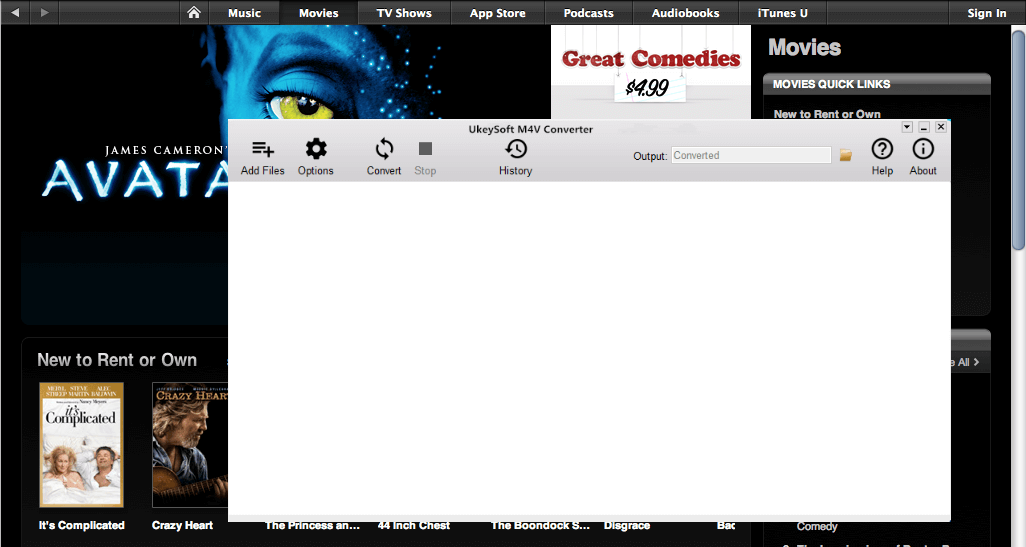
Step 2. Import iTunes M4V Videos
Click "Add Files" button and you will see all iTunes videos in your iTunes Library, including Music Video, Movies and TV shows. Select the videos you want and click "Add". Or you can drag&drop the files from iTunes library directly to import the video files.

The UkeySoft M4V Converter will keep all audio tracks and subtitles from the original m4v videos to output mp4 videos, including Dolby AC3 5.1, AD, CC.
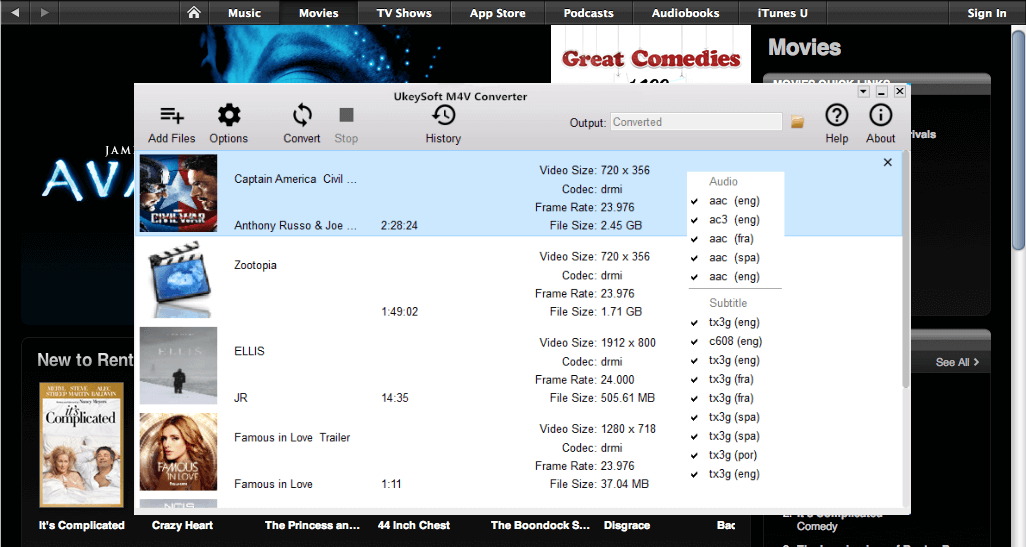
Step 3. Start Converting iTunes M4V Videos to MP4
You can simply click "Convert" button and the software will remove iTunes DRM in a fastest speed and convert M4V videos to DRM-free MP4. What is more, the software supports batch versions. Normally, it only takes minutes to convert couples of iTunes video files.
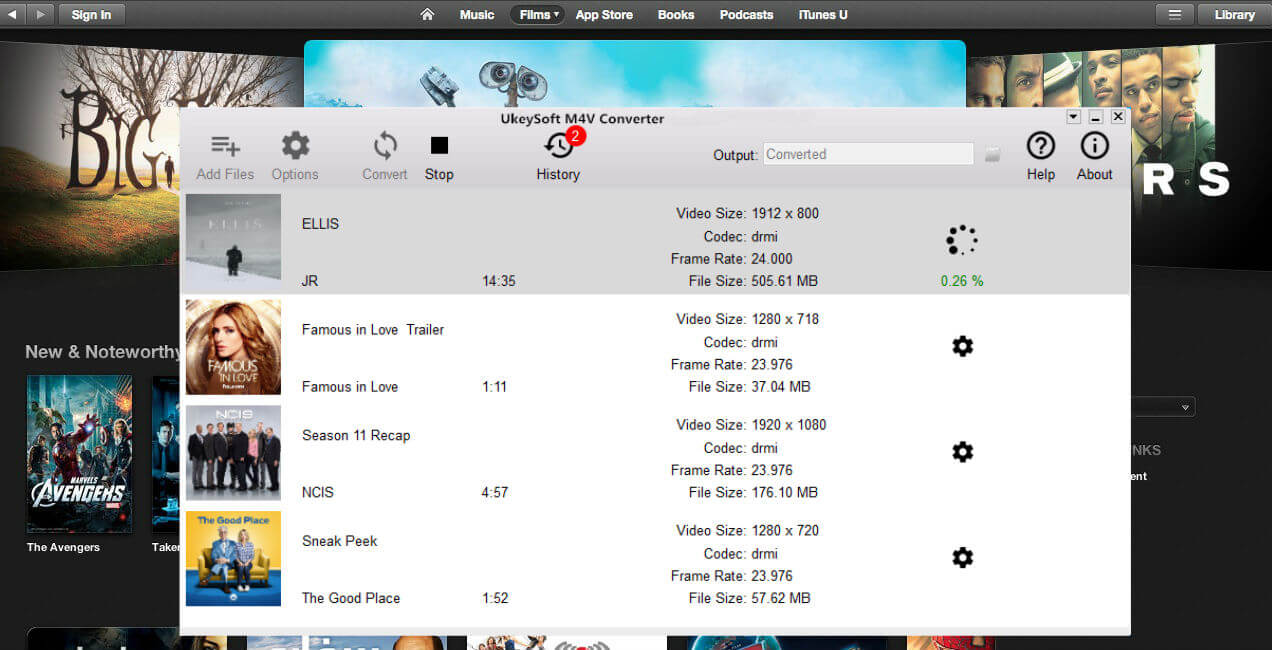
Prompt: you need to log in before you can comment.
No account yet. Please click here to register.

Convert iTunes M4V movies, TV shows and music videos to MP4 video format.

Enjoy safe & freely digital life.
Utility
Multimedia
Copyright © 2024 UkeySoft Software Inc. All rights reserved.
No comment yet. Say something...