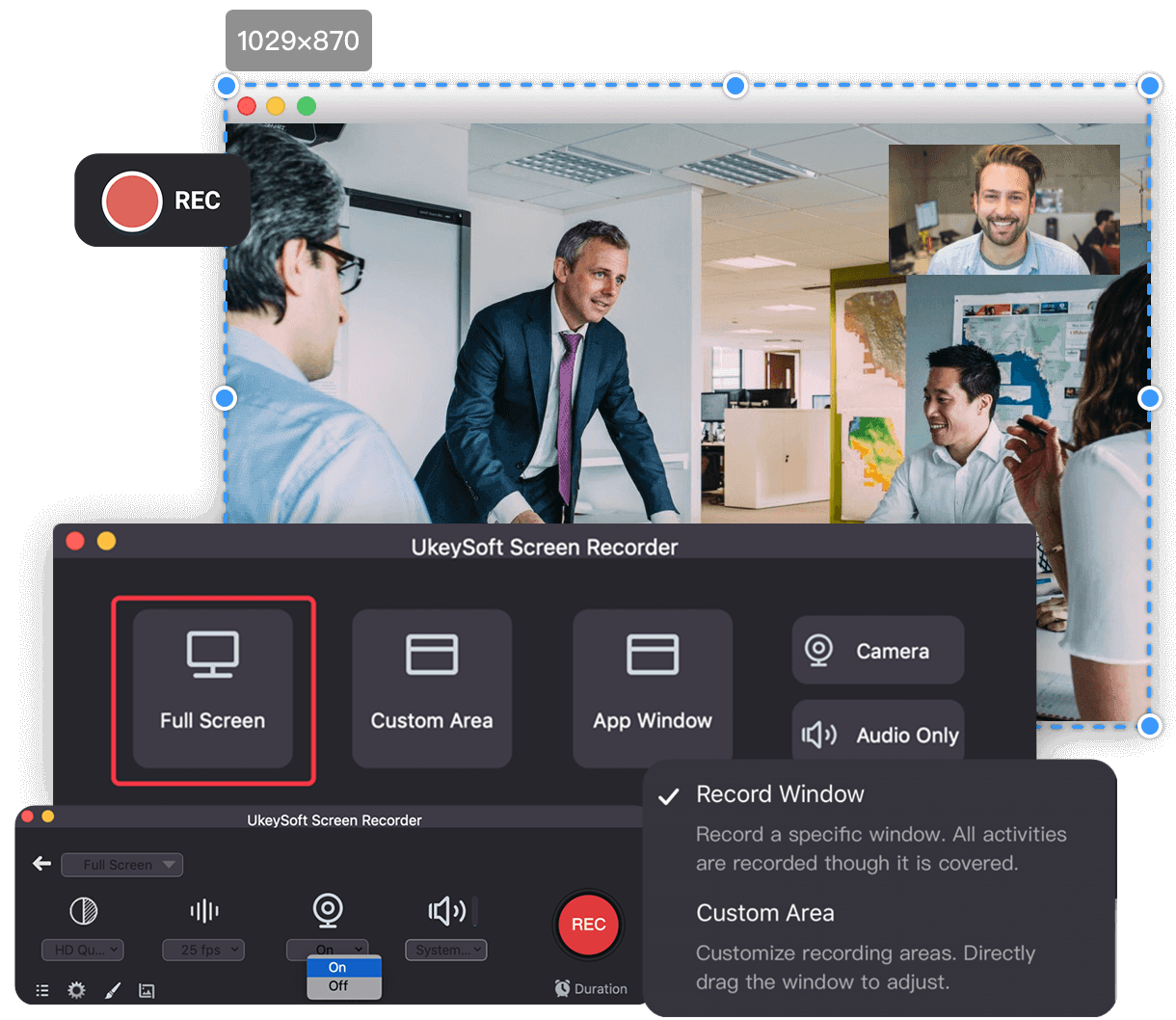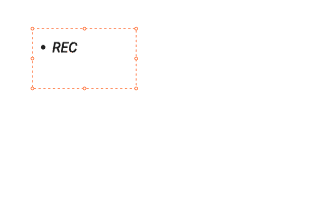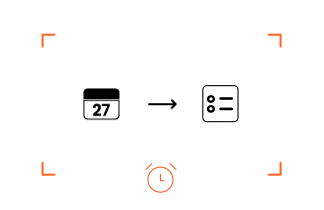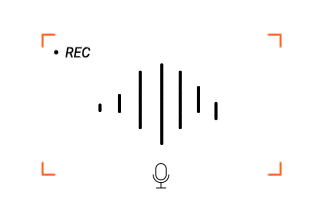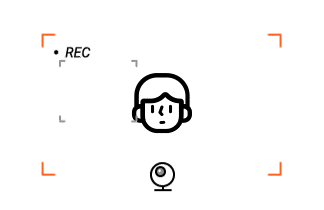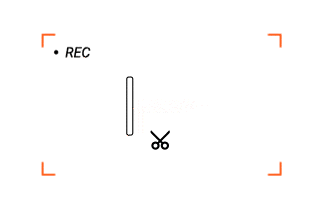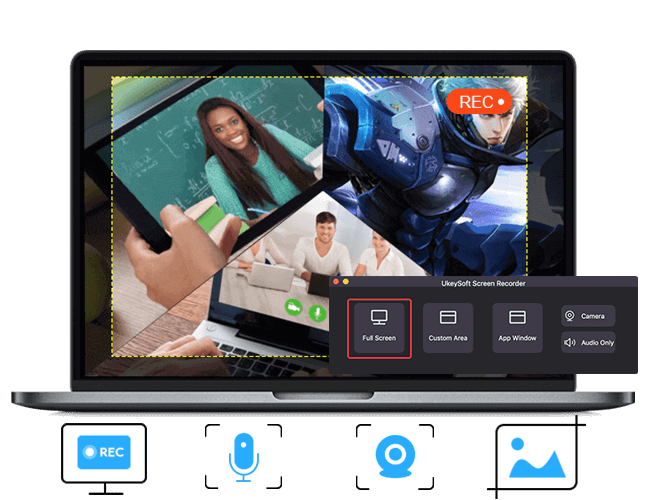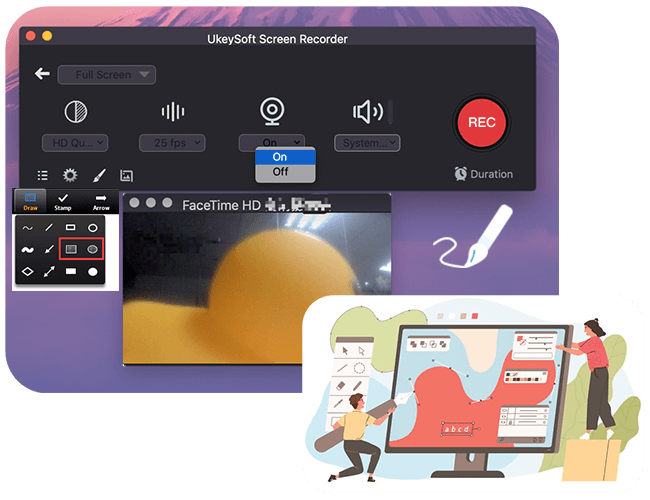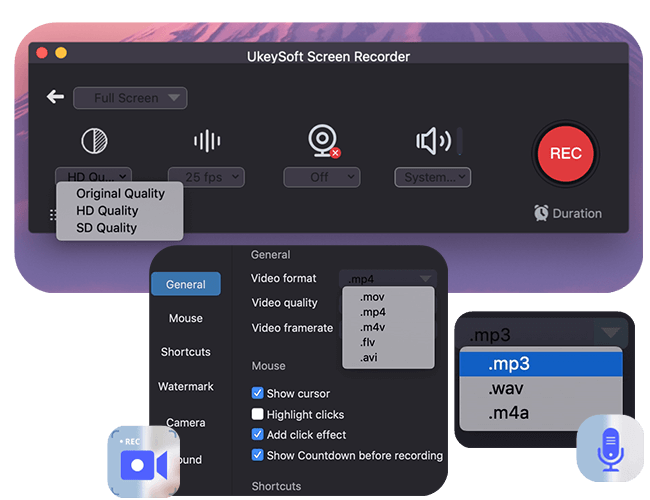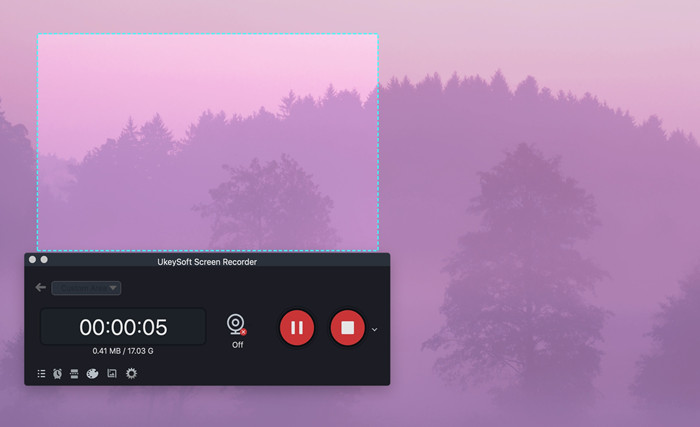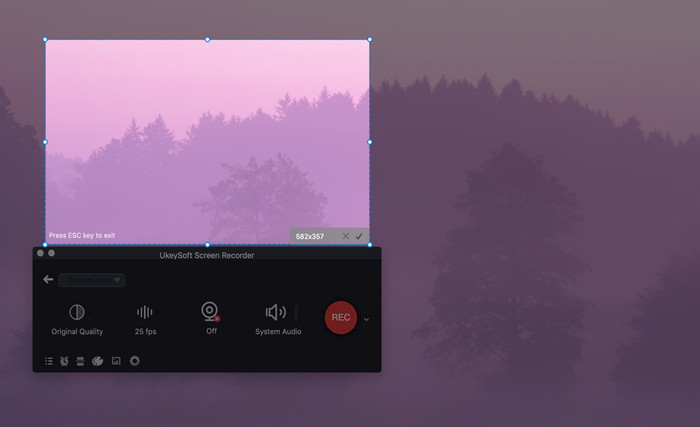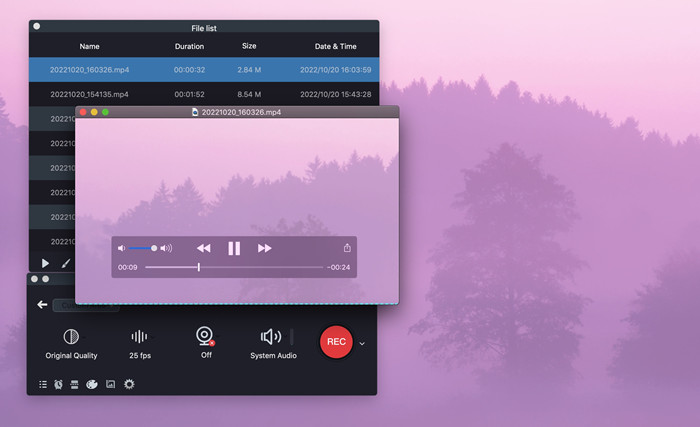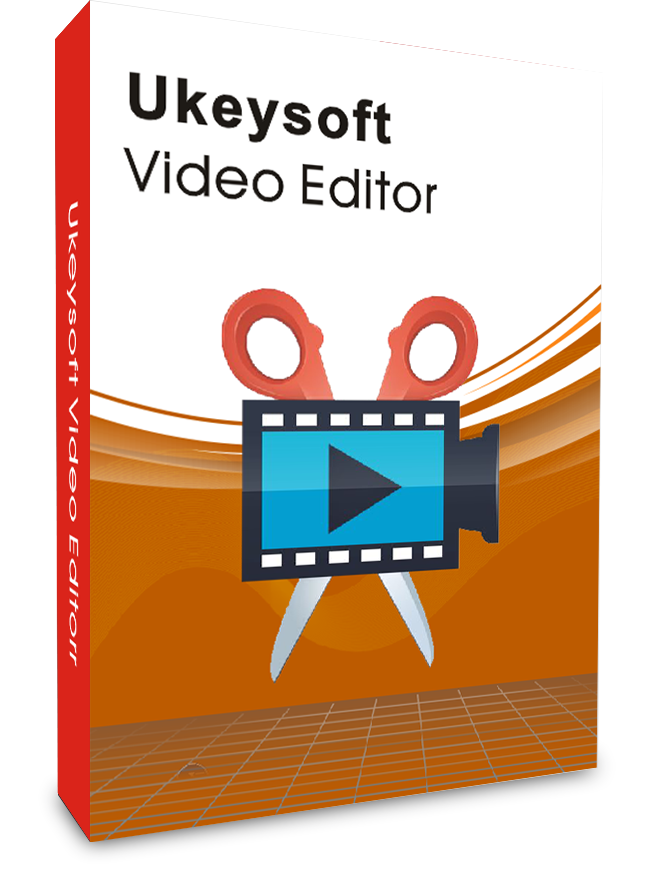UkeySoft Screen Recorder
UkeySoft Screen Recorder
Record Screen, Audio and Webcam on Mac
UkeySoft Screen Recorder is a lightweight but professional tool, which is specially designed to help Mac users record screen activity, online meetings, video calls, videos, gameplay, live streams, streaming music and more without lags. It also supports to capture the screen and webcam with audio and microphone, take screenshots, etc.