By Justin SabrinaUpdated on February 12, 2025
Summary
Want to listen to Audible Audiobooks in the car? Here we will list 8 best ways to play Audible Audiobooks in the car, you can enjoy Audible books in car via Bluetooth, Apple CarPlay, Android Auto, Aux Input, Auxiliary Input, FM Transmitter, or transferring Audible books to USB flash drive or SD card, or burning audiobooks to CD.
Listening to audiobooks while driving helps people relax, kill time and absorb new knowledge. Audible is the biggest audiobook producer and provider, with more than 200,000 unique books. It has become a new trend to play Audible Audiobooks in car. You may also have a large collection of Audible audiobooks and want to listen to them at any time while driving. However, Audible Audiobooks can only be played on limited devices. Don't worry. In this tutorial, we will introduce 8 simple ways for you to listen to Audible audiobooks in the car. No matter how old your car is, you can find a solution here.
CONTENTS
Way 1. Listen to Audible Audiobooks in the Car with USB Drive (Best)
The best and easiest way to play Audible books in the car is to save Audible Audiobooks to a USB drive. However, all downloaded Audible Audiobooks are saved in specific .aa or .aax format, protected by DRM. In order to transfer Audible books to USB drive or other incompatible devices, you need to crack Audible DRM and convert AA or AAX audiobooks to MP3 files. Here you meet UkeySoft Audible Converter.
UkeySoft Audible Converter not only can help you get rid of Audible DRM lock, but also enables you to convert DRM-ed Audible from AA/AAX to unprotected MP3, M4A, M4B, WAV, FLAC, AC3, AAC, OGG, AIFF format without any quality loss. Even better, it will preserve all ID tags, metadata and chapter info in outptu MP3 files. The built-in split function allows you to split long-hour Audible Audiobooks to small parts by time, chapter! After conversion, you can transfer Audible books to USB drive, SD card, MP3 players, iRiver, Kinder, iOS, Android and any other devices!
Highlights:
- Remove DRM protection from Audible AA and AAX files.
- No need to install iTunes app or authorize Audible account.
- Convert AA, AAX Audiobooks to MP3, M4A, M4B, FLAC, etc.
- Keep chapter info and split audiobooks by chapter, time.
- Customize audio quality and edit ID3 tags, metadata.
- Runs at 700X faster speed; Batch conversion; Easy to use.
- Transfer Audible books to MP3 players, USB drive, iPods, etc.
- Save Audible books to USB drive, SD car to play in the car.
- Burn Audible Audiobooks to a CD/DVD to play in the car.
- Listen to Audible books offline on any media player and device.
Easy Steps to Save Audible Books to USB Drive to Play in the Car
Step 1. Add Audible Audiobooks to UkeySoft
First, install and run UkeySoft Audible Converter on your Mac or PC. Then directly drag and drop the AA/AAX files to UkeySoft's interface. Also, you can click "Add" to manually add the audibles to the program.
Step 2. Select MP3 as Output Format
Next, tap "Options" > "Advanced", pick MP3 as the output format. Here you can also adjust the bitrate and sample rate. To cut the audiobooks, please go to "Generic" section.
Step 3. Convert Audible to MP3 for USB Drive
Finally, press on the "Convert" button to begin start converting selected Audible books to MP3 at 700X super faster speed. When finished, you can find the converted Audible files by clicking "History".
Step 4. Transfer Converted Audible Files to USB Drive to Play in Car
Now insert the USB drive to your computer, directly drag and drop the converted Audible files to the USB drive. Once done, eject the USB drive. Then you can plug the USB drive to the USB port of the car to enjoy your Audible Audiobooks offline wherever you go, even there is no Wi-Fi or Internet connection!
Way 2. Listen to Audible Audiobooks in the Car via SD Card
After converting Audible books to MP3 by UkeySoft, you can transfer the MP3 audiobooks to an SD card. This method is similar to save Audible Audiobooks to SD card. When you use the SD card and SD card reader together, it becomes a USB disk. You can insert an SD card to the SD card reader, then plug it to the USB port of the computer, copy and paste the convert Audible MP3 files to the SD card, when finished, eject the SD card from the computer. Then plug the SD card reader to the USB port of the card to play the Audible audiobooks offline.
Way 3. Burn Audible Audiobooks into CDs to Play in the Car
Most cars have a built-in CD player, you can burn the Audible audiobooks onto a CD, then insert the Audible CD to the car stereo for enjoying! But first, you need to convert the DRM-protected AA/AAX Audible Audiobooks to MP3 or WAV audios with the help of UkeySoft Audible Converter. For more details, you can refer to this post - How to Burn Audible Audiobooks to CD.
Way 4. Listen to Audible Audiobooks in the Car with Bluetooth
Bluetooth is one of the easiest ways to listen to Audible in the car. Nowadays, most modern cars have built-in Bluetooth in their stereo speakers. You can connect your iPhone or Android phone to your car via Bluetooth to stream audiobooks. First, turn on the Bluetooth on your car display. On iPhone, swipe up from the bottom to open the control center, then tap the Bluetooth icon. Pair your car stereo with it. After matching, you can play Auidble audiobooks from your iPhone in the car.
Way 5. Listen to Audible Audiobooks in the Car via Android Auto
Android Auto allows you to to listen to music & audiobooks, make calls, get directions, and use car-adapted apps on your Android device. If you have an Android Auto-compatible car, you can follow the steps below to enjoy Audible on the car's display.
Step 1. Open the Audible app on your Android phone.
Step 2. Connect your Android phone to the car infotainment system via USB cable.
Step 3. On the Audible app, choose an audiobook to play.
Way 6. Play Audible in the Car via Apple CarPlay (iPhone 5 and later needed)
CarPlay is a smarter, safer in-vehicle interface, which makes the car radio or head unit to be the display and controller of the iOS device. For iOS users, you can use Carplay to play Audible audiobooks in the car. This method is only available for iPhone 5 or newer running iOS 7.1 or later.
Step 1. Open Audible app on your iPhone 5 or above.
Step 2. Next, plug your iPhone into the USB port of your car. You will see a CarPlay or smartphone icon labeled near the USB port.
Step 3. Choose CarPlay on the CarPlay home screen, and click right to select the Audible app.
Step 4. Open Audible app on the display, tap "My Library", tap title and pick an audiobook to play in your car.
After the connection is successful, you can also ask Siri to play the audiobooks.
Way 7. Listen to Audible Audiobooks in the Car through Auxiliary Input
If your car has a USB or 3.5mm auxiliary input, you can directly connect the iPhone to the car with an auxiliary cable. If your iPhone is not equipped with such an auxiliary cable, you can purchase a suitable one. After that, you can play Audible e-books on your iPhone, and the audiobooks will be instantly streamed to the car.
Way 8. Listen to Audible Audiobooks in the Car Using FM Transmitter
If your car supports receiving radio singles, you can also use an FM transmitter to play Audible in the car. If your mobile phone has a built-in FM transmitter function, you can use it or with a free FM transmitter application. You need to set up a channel for your Audible books, and then tune your car radio to the same frequency. Then you can broadcast the Audible audiobooks on your phone to your car radio.
If your mobile device does not support FM Transmitter, you can purchase an extra a small FM broadcast device. Then plug the transmitter into the phone through the headphone jack and transmit audiobooks through the speaker. Compare with other methods mentioned above, it's not a good deal. We recommend you save Audible books to USB drive by converting Audible to MP3 using UkeySoft Audible Converter.
Conclusion
Most people like to listen to audiobooks during long-distance driving. In the above tutorial, we introduced you to the 8 best ways to enjoy Audible audiobooks in the car. Now you may have found a solution that suits you. For me, the best and easiest way to play Audible books in the car is using a USB drive, SD card or CD player. UkeySoft Audible Converter is what you need. With its support, Audible lovers can easily and quickly convert any Audible books to MP3, M4A, FLAC, AAC, M4B and more compatible formats without dropping any audio quality. So that you can save Audible books to a USB disk, SD card or any other devices to play in the car, or burn Audible books to CD/DVD, etc. Now download UkeySoft Audible Converter to convert all your Audible Audiobooks to MP3 to a USB drive, and play it in your car!
Listen to Audible Audiobooks in the Car
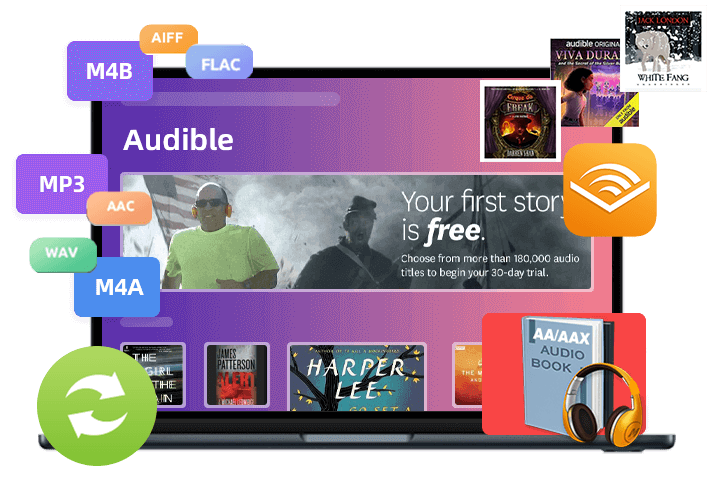
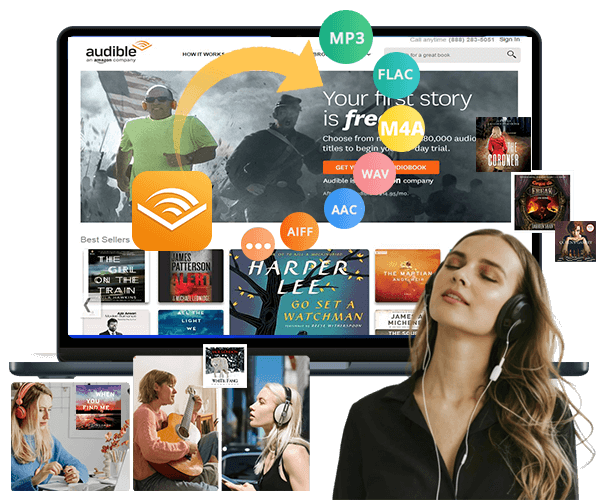
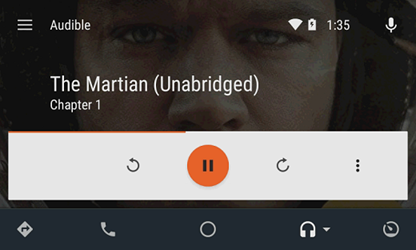

No comment yet. Say something...