 ✕
✕
By Justin SabrinaUpdated on September 01, 2021
"How do I remove DRM from audiobooks? I have purchased some M4B audiobooks on iTunes store. Is there any way to remove DRM from iTunes Audiobooks and convert them to M4A format for my iPod Nano 7th?"

Unlike traditional books, people can listen to audio books while performing other tasks. Audio books are definitely a good companion for your exercise, housework and driving. Others listen to audiobooks in order to relax or fall asleep. Whatever it is, iTunes audiobooks can only be played on rare devices. why? Audiobook files purchased from Apple iTunes store are special M4B format, protected by Apple's FairPlay DRM (Digital Rights Management). It means that iTunes M4B audiobooks are not compatible with any non-Apple MP3 players, namely Amazon Kindle, Nook, Fire, HTC, Samsung, PSP, Xbox 360, Nokia, Zune or other popular media players.
If you want to break this limitation, you need to remove DRM protection from iTunes audiobooks. In this tutorial, we will introduce an efficient iTunes Audiobooks Converter to help you strip DRM from iTunes MAB audiobooks and make these books playable on any MP3 portable device.
CONTENTS
UkeySoft Audiobook Converter is a great assistant because it can not only remove iTunes Audiobook DRM, but also convert M4B to M4A while retaining all audiobook chapters. Of course, it also supports 9 other output formats, including MP3, AAC, WAV, AC3, AIFF, AU, FLAC, M4R, and MKA. This converter combines batch conversion, 16x ultra fast conversion speed, lossless encoding and background recording technology. No matter how many .m4b audiobook files you have, you can add them to UkeySoft Audiobook Converter and convert them into lossless MP3 files through one click. In addition to converting iTunes audiobooks to MP3 and other formats, this professional audiobook removal and converter solution also supports Audible AA and AAX audiobooks. Another great feature with this tool, is that you can unlock Apple Music DRM, and convert Apple Music and iTunes M4P music to unprotected MP3, M4A, FLAC, WAV or AIFF format with original audio quality.
Main Features of UkeySoft Audiobook Converter:
Next, this tutorial will be divided into 2 parts, the first part is to download and add the DRM-locked iTunes Audiobooks to iTunes library, and then use UkeySoft Audiobook Converter to strip DRM from iTunes M4B Audiobooks.
1. Make sure iTunes is updated. UkeySoft Audiobook Converter works with iTunes and you'd better update iTunes to the latest version in advance.
2. Download iTunes M4B audiobook. If you need to losslessly record iTunes audiobooks as MP3, you should download iTunes audiobooks from iCloud to your Mac / Windows computer. Some users are also looking for: How to Download Audible Audiobooks to Computer.
3. Add the downloaded audiobook to the library.
* On Windows: Open iTunes and go to "Book"> "Audiobook" section. Then click the "File"> "Add File to Library" to add AAX files to iTunes.
* On Mac: Open iTunes and go to "Book"> "Audiobook" section. Then Click "File"> "Add to library" to add AAX files to iTunes.
For MacOS 10.14.6 Mojave or earlier: The downloaded aa / aax files will be saved in the Audiobooks section of iTunes.
For MacOS 10.15 Catalina and later: Click the downloaded audiobook file in your browser, and the downloaded books will appear in the audiobook section of Apple Books.
Here is a step-by-step guide on how to bypass DRM restrictions from iTunes M4B audiobooks by using UkeySoft Audiobook Converter.
Step 1. Launch UkeySoft Audible Converter
Launch UkeySoft Audiobook Converter and iTunes will be launched automatically. The converter loads all Audiobooks from your iTunes library and displays them on the user-friendly interface.
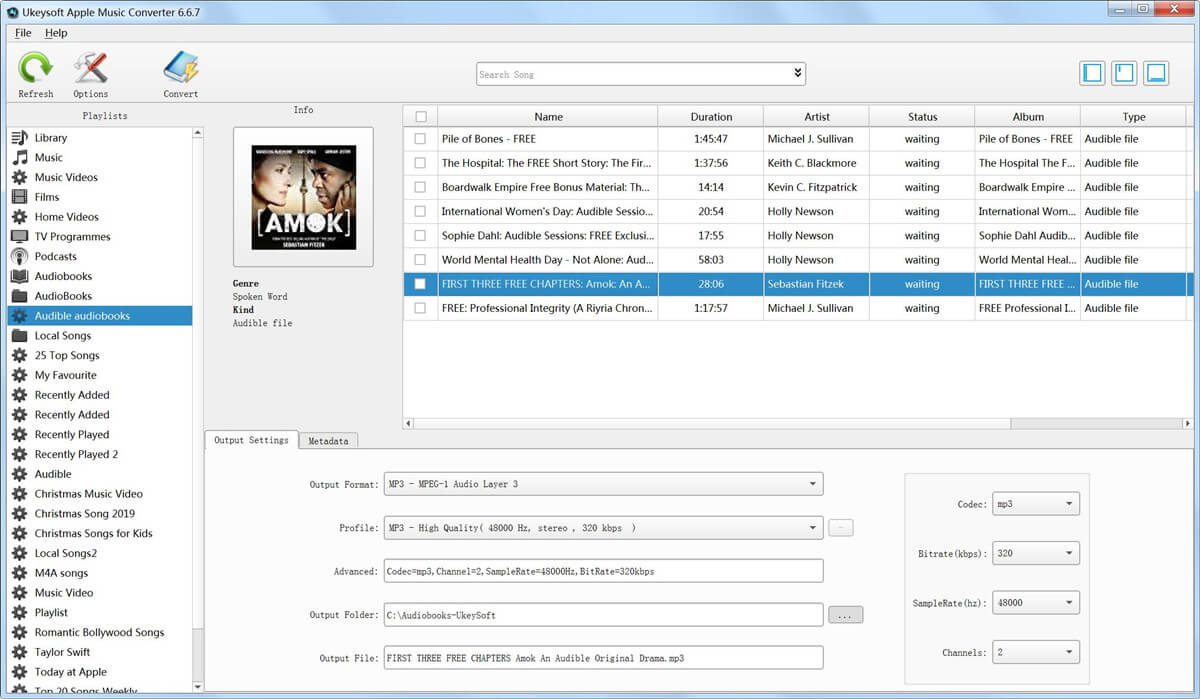
Step 2. Select iTunes Audiobooks
Select the audiobooks from which you want to remove DRM by clicking the checkbox next to each audiobook name. Batch conversion allows you to select multiple audiobooks, or even the entire audiobooks collection.
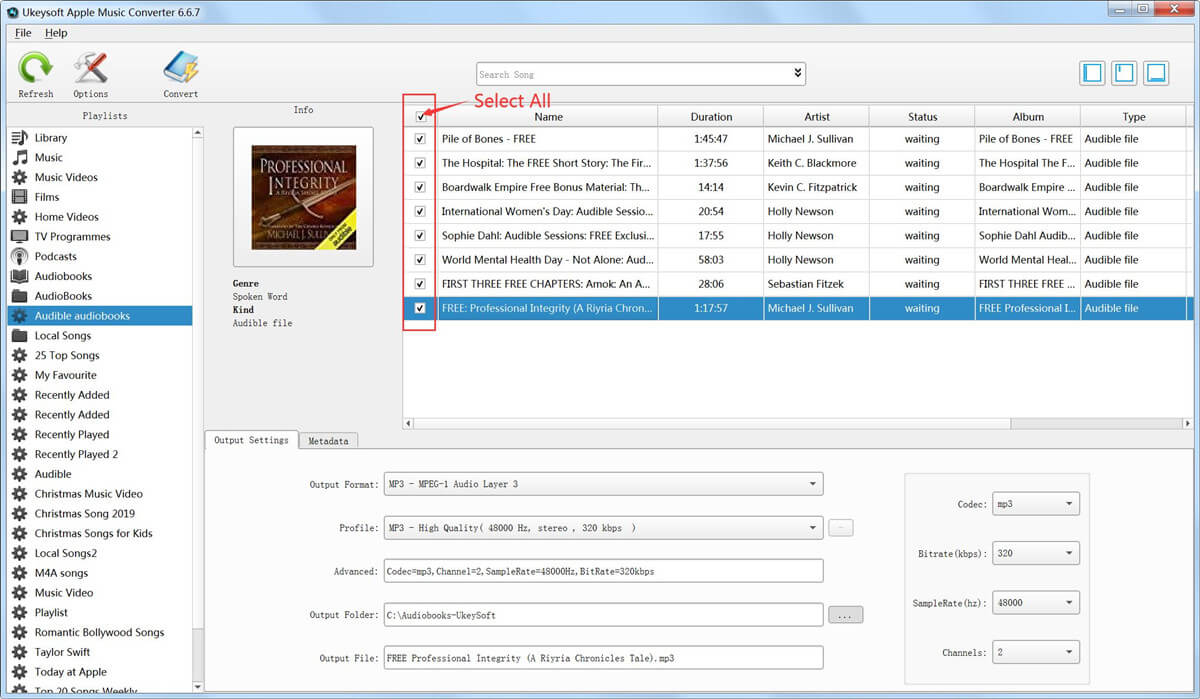
Step 3. Custom Output Settings
The converter allows you to customize output settings, including output format, codec, bit rate, sample rate, channel, and output folder. UkeySoft Audiobook Converter covers up to 10 output formats: MP3, M4A, AC3, WAV, AAC, AIFF, AU, FLAC, M4R and MKA. Metadata such as title, artist, album, genre and illustration will be saved in the output MP3 / M4A file and the chapters will be saved to M4A audiobooks.
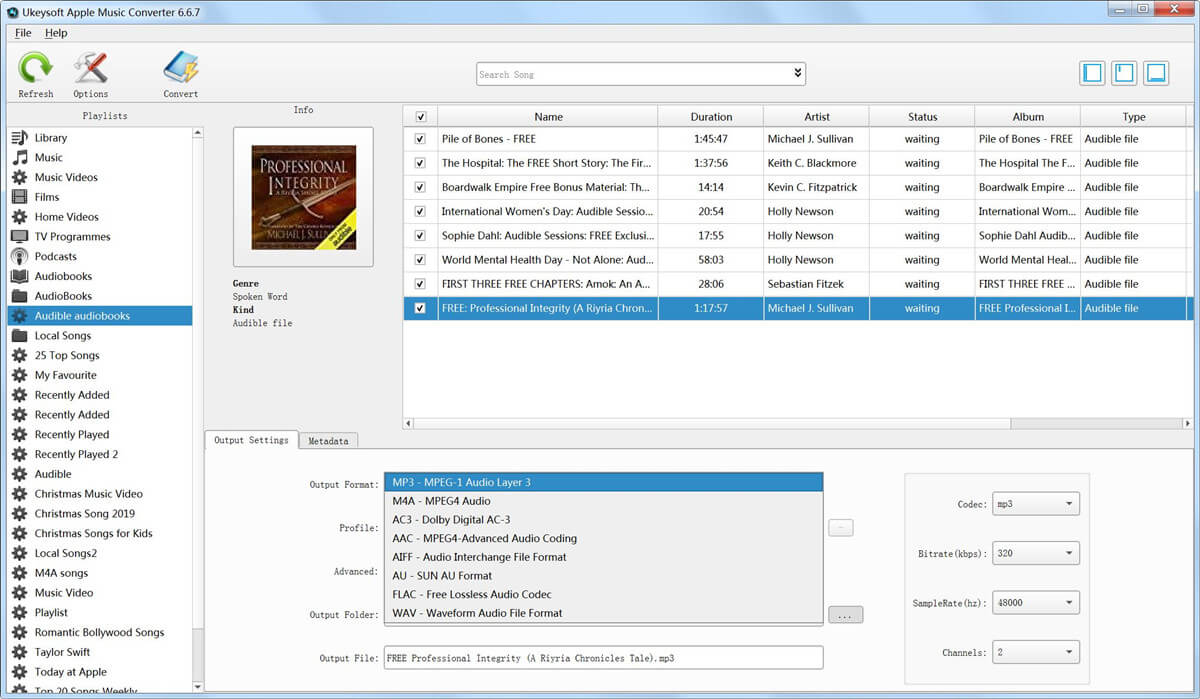
UkeySoft Audiobook Converter for Windows allows users to customize the conversion speed from 1x to 16x. If you have a large numbers of audiobook collections, you enable to get unprotected audiobooks immediately with the 16x super fast conversion speed. But this only applies to Windows users, and Mac users currently convert iTunes and Audible audiobooks at 1x speed.
Step 4. Remove DRM from iTunes Audiobooks
Click on Convert button to start removing DRM from iTunes Audiobooks. Soon, you will get new audiobooks which are supposed to play from any devices and players.
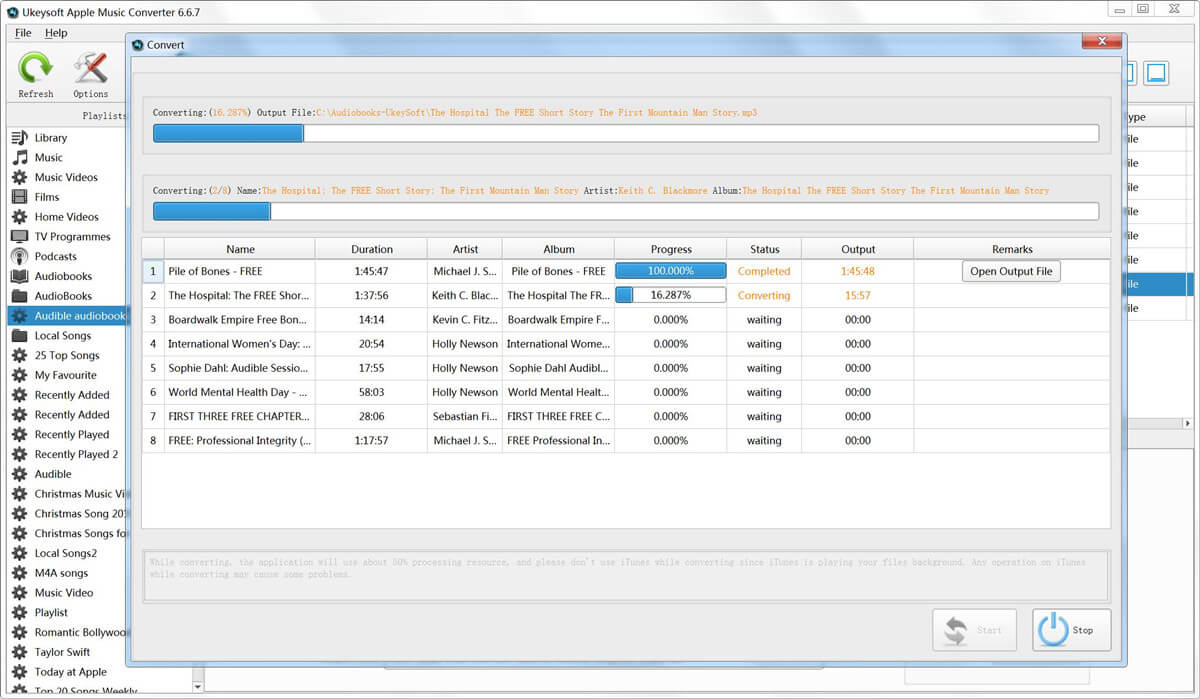
Free Download UkeySoft Audiobook Converter here:
In addition to buying audiobooks from the iTunes store, Audible is also a good place to download and purchase audiobooks. If you are a fan of Audible audiobooks, then you probably know that all audiobooks of Audible audiobooks are DRM protected, which restricts you from playing the Audible files anywhere. To overcome this issue, you need to remove Audible DRM and convert them to common formats. Here you can turn to UkeySoft Audible Audiobook Converter.
UkeySoft Audible Audiobook Converter is a great Audible DRM removal and converter, which is capable of removing DRM from Audible alone without iTunes and Audible account authorization. That is to say, even if you forget your Audible account and password, it can still work for you. Moreover, it can convert all Audible AA and AAX files to MP3, M4A, M4B, FLAC, AC3, AAC, OGG, AIFF and WAV format with chapters and ID3 tags preserved. Unlike other Audible Converters in the market, UkeySoft Audible Audiobook Converter lets you split a large audiobook into multiple small files by time length or by chapters. By using this smart tool, you are able to play Audible audiobook on non-audible-approved devices and players.
Main Features of UkeySoft Audible Audiobook Converter:
Step 1. Install and openUkeySoft Audible Audiobook Converter on your computer, then click "Add" to import the .aa or .aax Audible files.
Step 2. Click "Option" to select the output format and set other parameters.
Step 3. Press on "Convert" button to start to remove DRM from Audible Audiobooks and convert them to unprotected files.
The audiobooks purchased from iTunes store are only played through iTunes app because of the DRM. To play iTunes audiobooks on any MP3 players, iPods, PSP, etc. without iTunes app, you can use UkeySoft Audiobook Converter to remove DRM protection from iTunes audiobooks and convert them to DRM-free audio formats like M4A, MP3, M4B, FLAC, etc. Besides, UkeySoft Audiobook Converter also enables you to remove DRM from Audible books, iTunes purchased music and Apple Music. If you want to remove DRM protection from Audible audio books without iTunes and account authorization, UkeySoft Audible Audiobook Converter is worth trying.
Prompt: you need to log in before you can comment.
No account yet. Please click here to register.

Convert Apple Music, iTunes M4P Songs, and Audiobook to MP3, M4A, AAC, WAV, FLAC, etc.

Enjoy safe & freely digital life.
Utility
Multimedia
Copyright © 2024 UkeySoft Software Inc. All rights reserved.
No comment yet. Say something...