 ✕
✕
By Justin SabrinaUpdated on January 08, 2020
CONTENTS
iTunes store provides streaming music and video service, we can purchasing or renting movies, TV shows, music videos, audiobooks and music on iTunes store, iTunes store also offer free video clips and movies for watching online. And a problem like the following will be asked by some iTunes Users:
“How to find and download free iTunes Movies for watching?”
“How to to transfer iTunes free Movies to Android phones, PS4, MP4 player, iPhone, Xbox, PS4 for watching offline?”
“How to get iTunes purchased or rented M4V movies, TV shows for offline playing on non-Apple devices?”
To find and download free iTunes movies for watching? You can get the free movies on iTunes store from the list and download them for watching later, after download the free movies by iTunes, you can transfer them to your Apple devices for watching. Let us follow the below steps to get these free iTunes movies/videos for watching with iTunes or third-party software.
Xineplex is an iOS app for iPhone users to find the iTunes Movies to watching on iPhone, you can use this third-party app to find and enjoy the free iTunes Movies on iOS devices, you can free download the Xineplex app on Apple app store.
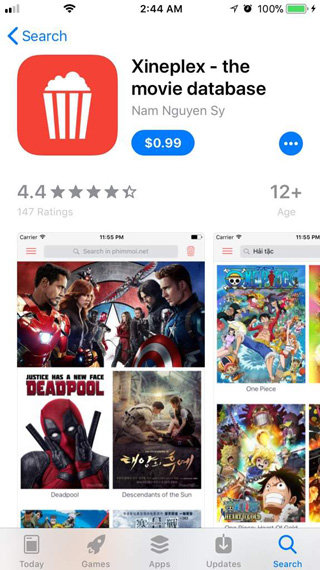
In additional, if you want to watch free movies clip and trailers, Cineplex.com offers the most popular destination for movies, showtimes, tickets, and trailers. If you want to record the online movies for watching offline, you can use this Screen Recorder, which can capture any activity on Mac or Windows computer, this video recorder also is a good video game recorder, Skype call capture, Amazon video recorder, YouTube video recording app, and more to capture any area of your screen.
You may want to know about how to record video on computer
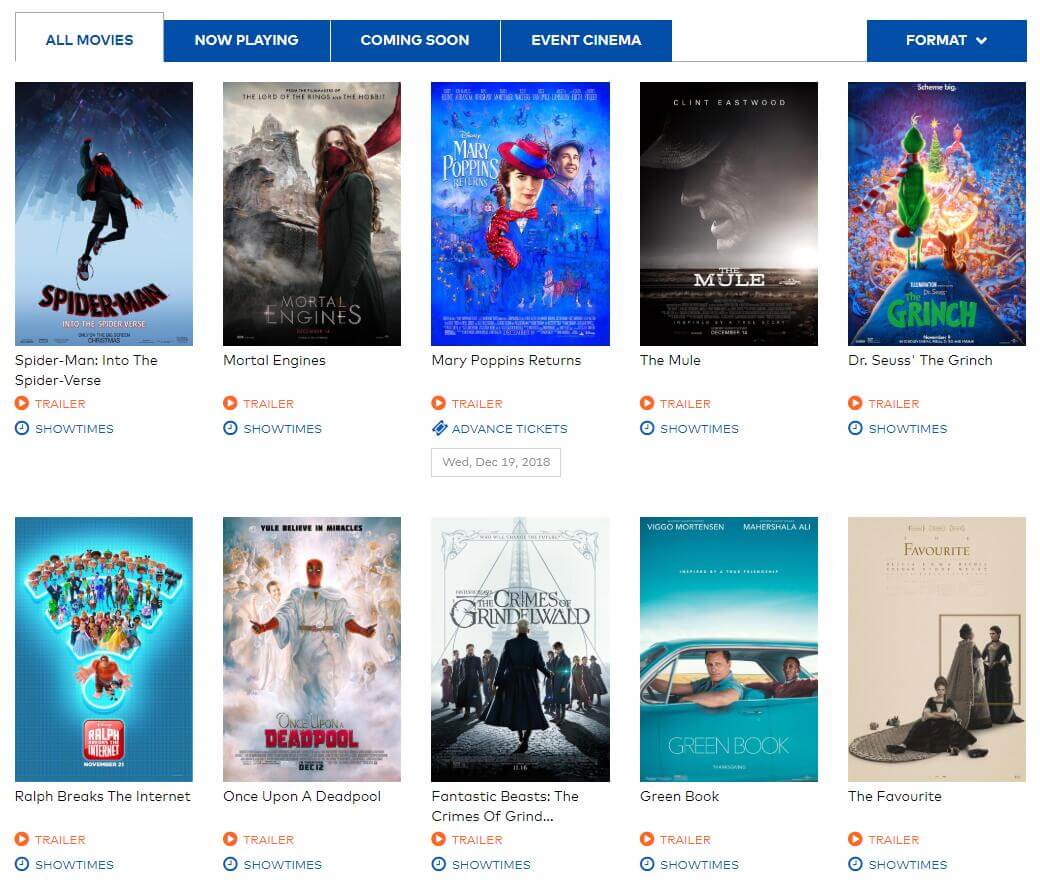
If you looking another way to watch movies, iTunes store maybe the best choice for most people to purchase the popular or the latest movies for its abundant media resources. Since iTunes movies are all in DRM protection and they can't be watched without iTunes app, so you need to sign in and authorize the iTunes with your Apple ID at first. The Apple ID is a necessity for downloading free movies on computer with iTunes.
Because iTunes movies and Apple Music are all protected by DRM encryption. Hence, if you want to play iTunes Movies and Apple Music tracks on any unauthorized device, you need to use a third-party iTunes DMR Removal software like UkeySoft iTunes M4V Converter and UkeySoft Apple Music Converter to remove iTunes DRM protection and convert Apple Music to MP3 or convert iTunes movies to MP4.
Let’s teach you how to find and download free videos/movies/TV shows from iTunes store for watching.
Step 1. Download the Latest iTunes and Sign in Apple ID
iTunes is available for installing on both Windows and Mac OS, please free download and install correct version of iTunes according to the operating system of your computer, and then sign in and authorize the iTunes with your Apple ID.
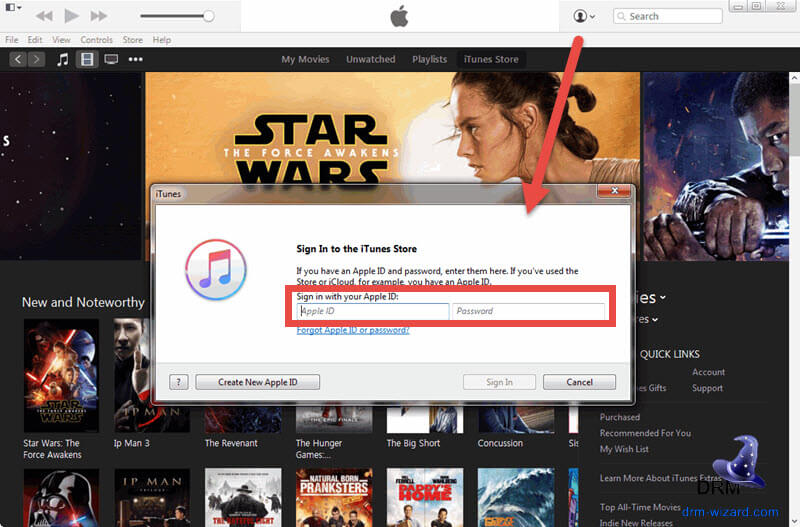
Step 2. Go to "Music" or "TV Show" Section
Click "iTunes Store" in the upper right and it will show itself as the main window of iTunes, then press the "TV Show" icon on the upper left Menu.
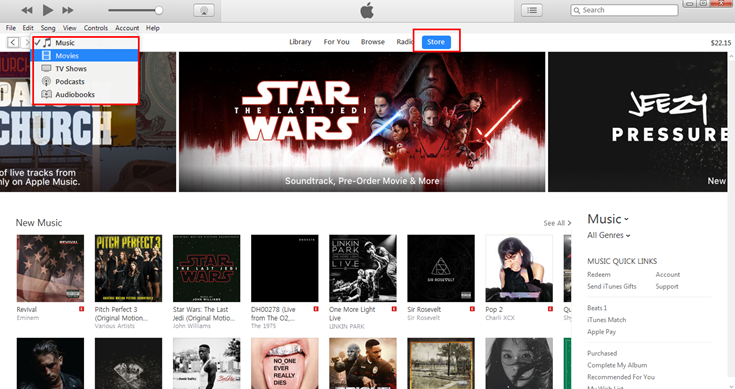
Find and choose "Free TV Episodes" in the right column. You will see on the main window a list of current free media, including free songs, and free TV episodes.
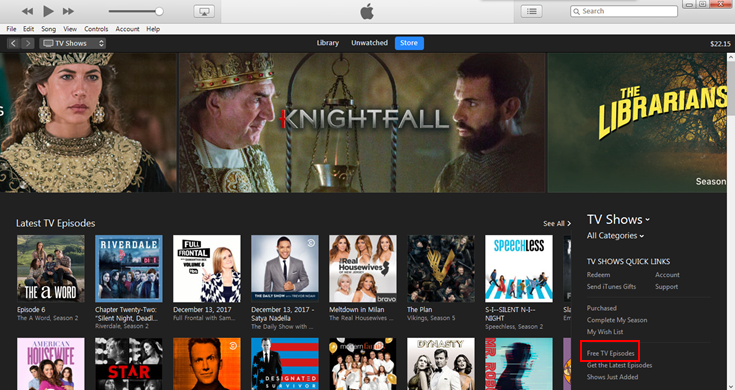
Step 3. Download Free Videos from iTunes Store
You could click any TV Episode for viewing more information or directly downloading to your iTunes library for watching.
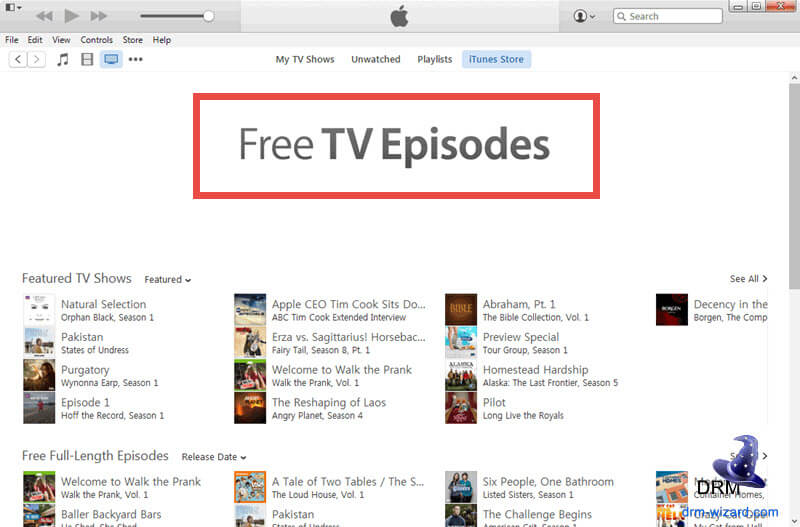
Tips: According to Apple, the downloading time for a 45 minute video on a broadband connection ranges from three to 20 minutes.
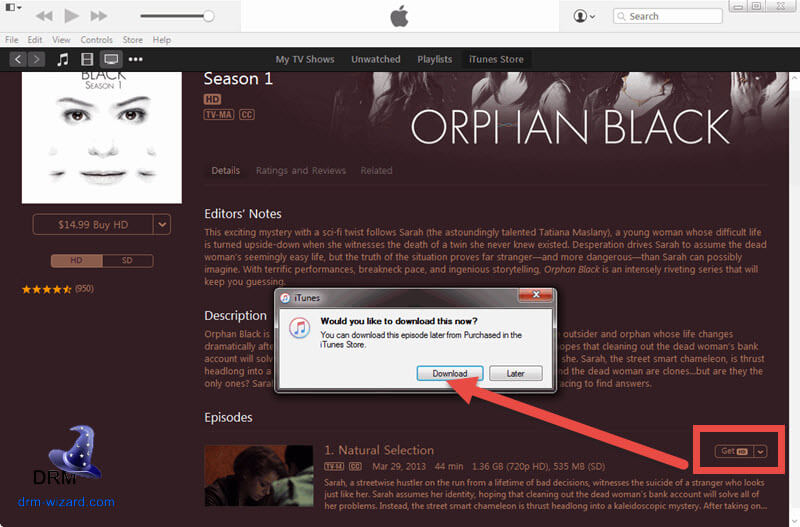
Click it and download it, that’s all you will need to do.
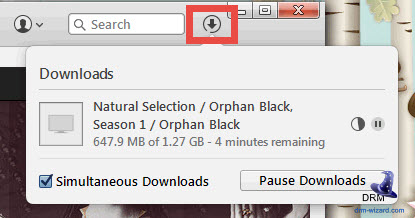
Depending on your net speed, the iTunes video can be downloaded completely in minutes. After that, you could find the downloaded iTunes videos in your iTunes library, under TV shows tab.
All movies, TV shows, music videos and Apple Music on iTunes store added FairPlay DRM protection, Apple not allow users copy the DRM-ed videos and music to any unauthorized device, if you want to get free the iTunes movies, TV shows, or the downloaded free iTunes videos for play on media players such as VLC, Windows media player, MPlayer, or other non-Apple devices such as Android phones, tablets, Windows phone, Xbox,PS4, PSP, MP4 players, you need to remove DRM from iTunes free movies before transferring.
If you want to watch iTunes purchased or rented movies/TV shows/music videos freely, you may need to remove the DRM from iTunes movies.
UkeySoft M4V Converter can help you unlock DRM from iTunes movies, TV shows, and music videos, and then convert DRM-ed iTunes videos to DRM-free MP4 format. After removing iTunes movie’s DRM protection, you can get DRM-free movies in MP4 format which is supported by most devices and video players, then you can enjoy purchased/rented iTunes movies anywhere you want.
Step 1. Download M4V Movies/Videos/TV shows to iTunes Library
Before add the iTunes M4V movies to the program that you want to remove DRM from, you need to download them to your iTunes Library first. UkeySoft M4V Converter will show them on the intuitive interface.
Step 2. Download and Launch UkeySoft M4V Converter
Download, install and run UkeySoft M4V Converter on your PC or Mac, the iTunes will be launched automatically and load all your iTunes media together with music video playlists and more added M4V videos.
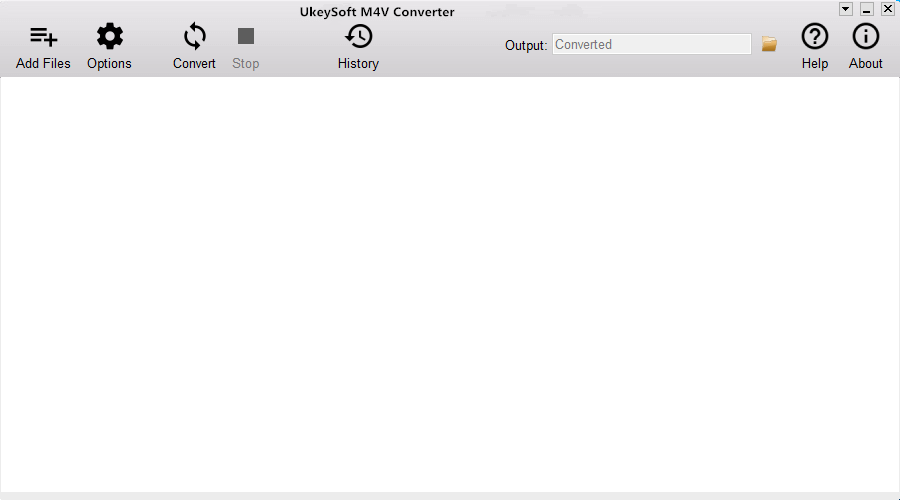
Step 3. Add iTunes Movies to Recover DRM from
UkeySoft M4V Converter lists all your iTunes movies and TV shows, please click “Add Files” button to button to import the free or purchased/rented movies downloaded from iTunes store, select the one more more movies you want and then click “Add”.
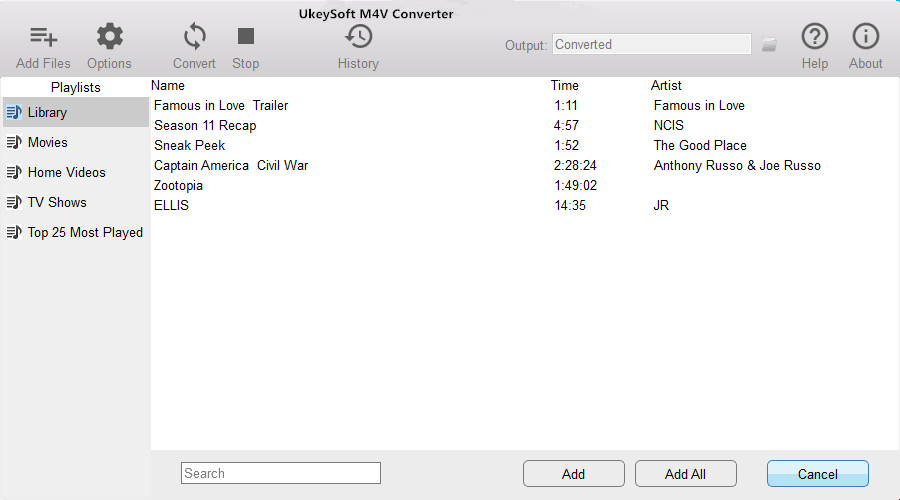
After adding the M4V videos that you want to convert to DMR-free MP4, all added files shows in the program.
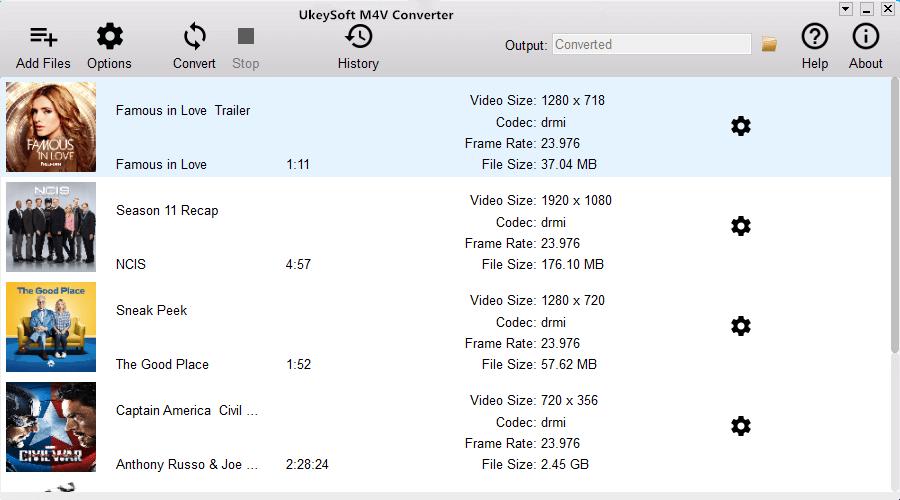
Here, you can also preserve all subtitles and audio in each video file.
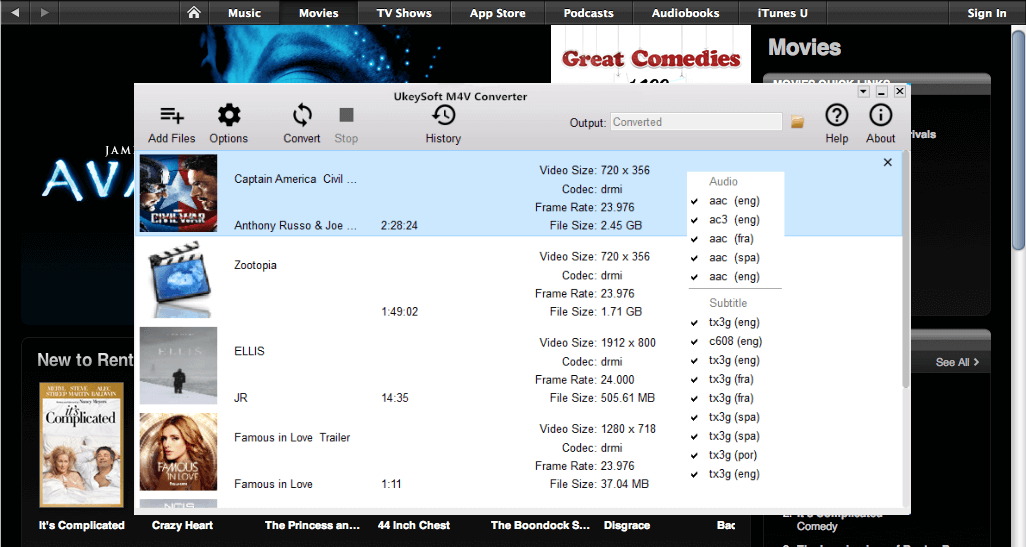
Step 4. Remove DRM from iTunes Movies
Finally, just click “Convert” to start removing DRM from the free/purchased/rented iTunes movies and convert them to MP4. UkeySoft M4V to MP4 Converter supports convert iTunes M4V movies to MP4 at 30X speed, so soon you will get the DRM-free iTunes movies in MP4 format that supported by media players and your portable devices.
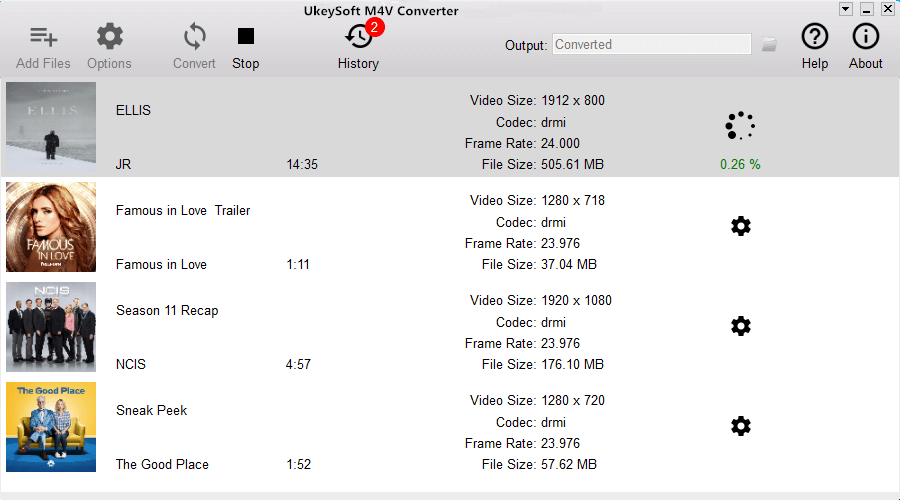
Click the "History" button to find the converted iTunes videos.
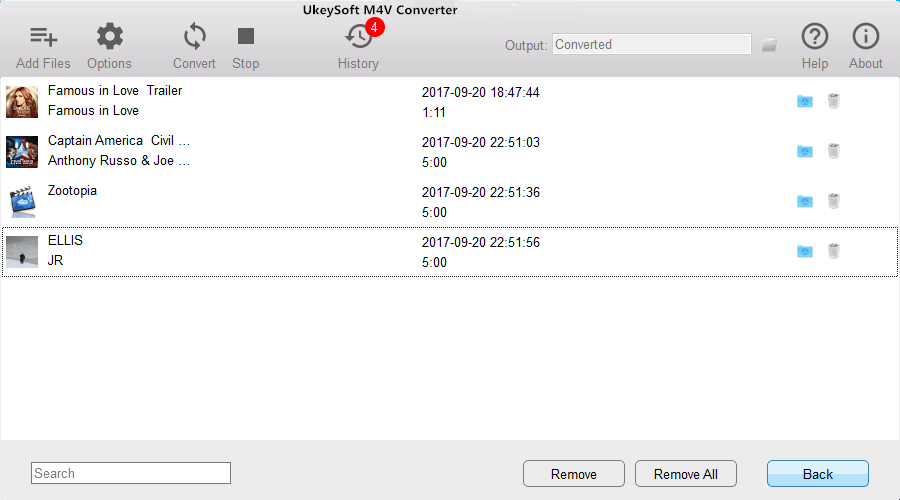
Step 5.Transfer DRM-free iTunes Movies to Any Devices for Wathcing Offline
After getting the MP4 iTunes movies, you can transfer the DRM-free iTunes movies/videos to Samsung Galaxy S9/S8/Note 9/Note 8, Huawei Mate 20/P20, LG G6/G5, iPhone XS Max/X/XR, PSP/PS4, etc. for playing offline.
Download the UkeySoft M4V Converter and try to remove DRM fro iTunes free/purchased/rented videos.
Tips: If you looking for a way to convert unprotected M4V files to MP4, you can try our UkeySoft Video Converter, which is a professional and powerful video & audio converter, after converting any video to other video formats, you can play the converted video on various devices.
Prompt: you need to log in before you can comment.
No account yet. Please click here to register.

Convert iTunes M4V movies, TV shows and music videos to MP4 video format.

Enjoy safe & freely digital life.
Utility
Multimedia
Copyright © 2024 UkeySoft Software Inc. All rights reserved.
No comment yet. Say something...