 ✕
✕
By Justin SabrinaUpdated on August 31, 2021
Q1: I plan to transfer downloaded audiobooks to my MP3 player for playback, but these audiobooks seem to be incompatible with my MP3 player because they are all saved in .aa or .aax format? How to import audiobooks purchased from iTunes store or Audible to a portable MP3 player?
Q2: I forgot my Audible account and cannot authorize the Audible account on iTunes. How can I remove DRM from Audible Audiobook without iTunes? Please help.
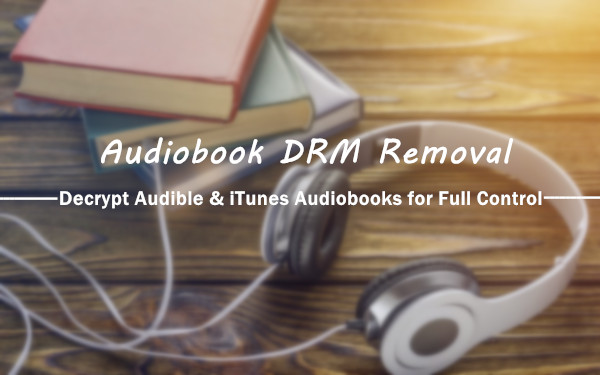
Audiobooks are definitely our good companions when doing housework or doing fitness. Generally, audiobooks that people download from iTunes store and Audible.com are hoping they can be played when taking a bus or subway or running outside. When you try to transfer purchased audiobooks to an MP3 player for playback, you will find that these .aa / .aax files cannot be played properly on MP3 player. This is because the audiobooks on iTunes and Audible use DRM digital rights management, which restricts users to freely play their audiobooks on third-party media players, or burn audiobooks to CD, and even copy and share the protected digital content to others. That is. You never own even if you have purchased iTunes or Audible audiobooks.
CONTENTS
At the moment, you need to use Audiobook DRM Removal to strip DRM lock from iTunes/ Audible Audiobook. If you don't know how to download AA or AAX audiobook files, here is a detail guide on how to download AA or AAX audiobooks from Audible store. In addition, we will show you the best audiobook DRM removal solution. With its help, iTunes & Audible audiobooks are no longer protected by DRM, and you can use them anywhere: Share with friends; set as background music; import to MP3 player for offline playback, etc.
When it comes to striping DRM from Audiobooks, UkeySoft Audiobook Converter comes in handy. UkeySoft Audiobook Converter is a user-friendly tool that can be used as Audiobook DRM Removal tool, Audible Audiobook Converter, iTunes Audiobook Converter, Apple Music Converter as well. This converter is capable of removing DRM protection from Amazon Audible audiobooks and iTunes audiobooks, while converting M4A, M4B, AAX, AA audiobooks to MP3, M4A, AAC, WAV, AC3, AIFF, AU, FLAC, M4R, and MKA at high quality. You can also keep and edit ID3 tags in the output audio, including titles, albums, artists, genres and more. The one-stop audiobook DRM removal tool helps you get rid of DRM restrictions, so you can play Audible and iTunes audiobooks on MP3 players, iPods, Android phones and other unauthorized devices without restrictions. Besides, chapter markings of Audible .AA audiobooks and iTunes .M4B audiobooks will be preserved to the M4A files. By the way, it also supports to strip DRM from Apple Music and convert Apple Music M4P songs to DRM-free M4A, MP3, WAV, FLAC, etc. with lossless quality and make them playable on any device and player.
Highlights of UkeySoft Audiobook Converter:
Step 1. Add Purchased Audiobooks to iTunes Library
Open iTunes and go to "Books"> "Audiobooks"> "Files". If you are a Windows user, go to "Library" and click "Import Playlist", while Mac users can directly add audiobooks to iTunes library by clicking "Add to Library".
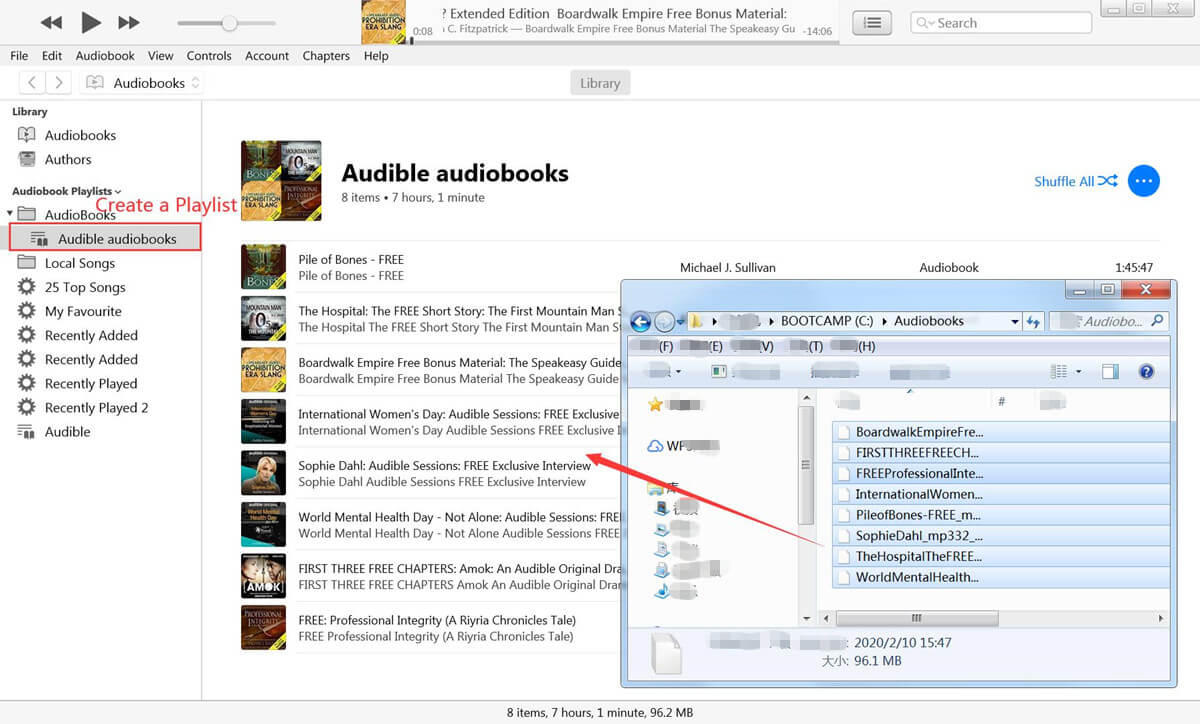
Step 2. Launch UkeySoft Audiobook Converter
To convert purchased audible & iTunes audiobooks for MP3 player, launch UkeySoft Audiobook Converter at this point. After opening the software, you will see the main screen of the program pop up along with the iTunes library. All your iTunes contents will be detected and automatically displayed on the main interface.
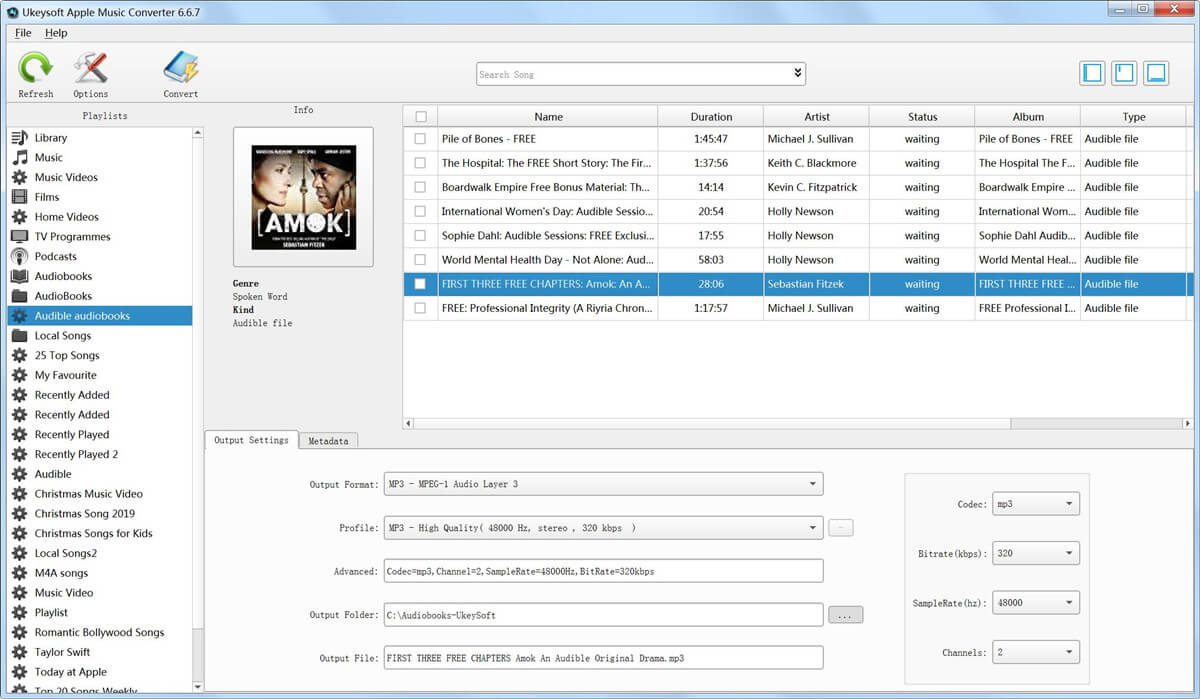
Step 3. Select Audiobooks to Convert
Select the "Audiobook" playlist > tick the checkbox of the audiobook. Because of a batch conversion feature, you can select multiple audiobooks at a time.
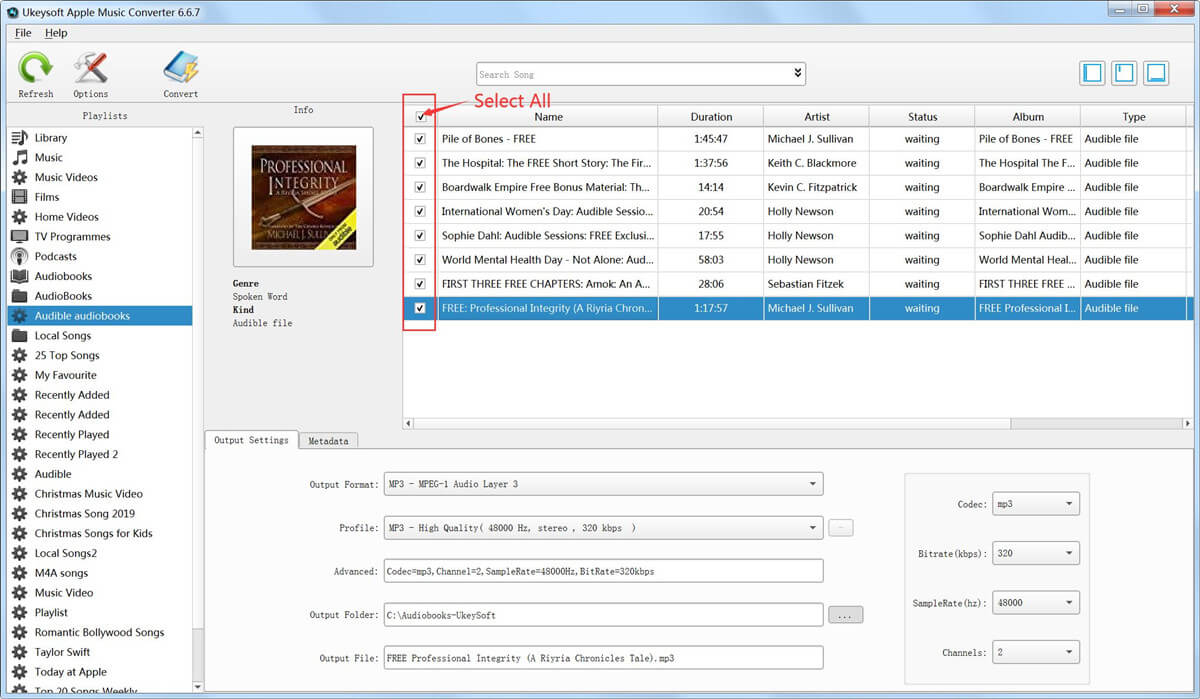
Step 4. Set Output Format as MP3
If you want to listen to audiobooks on an MP3 player, select MP3 as the output format on the bottom panel. Here you can also customize the folder where the converted audiobooks are stored.
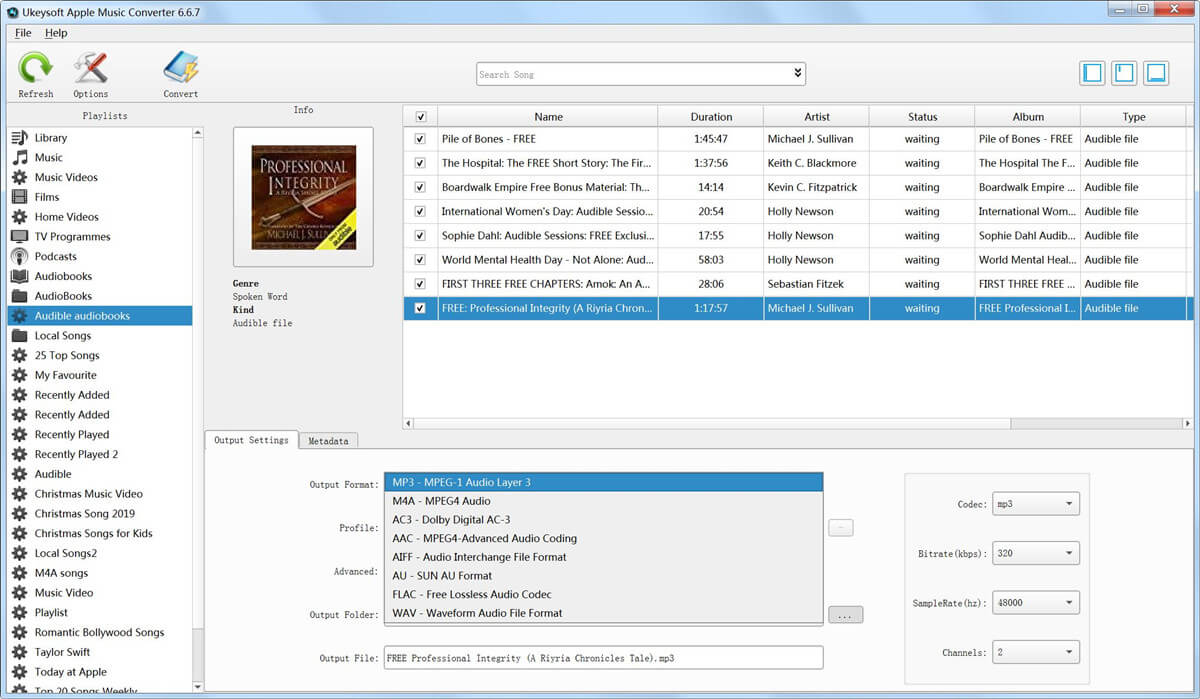
Step 5. Remove DRM from Audible & iTunes Audiobooks
After you have done all the steps above, click the "Convert" button to start converting all checked Audible & iTunes audiobooks files.
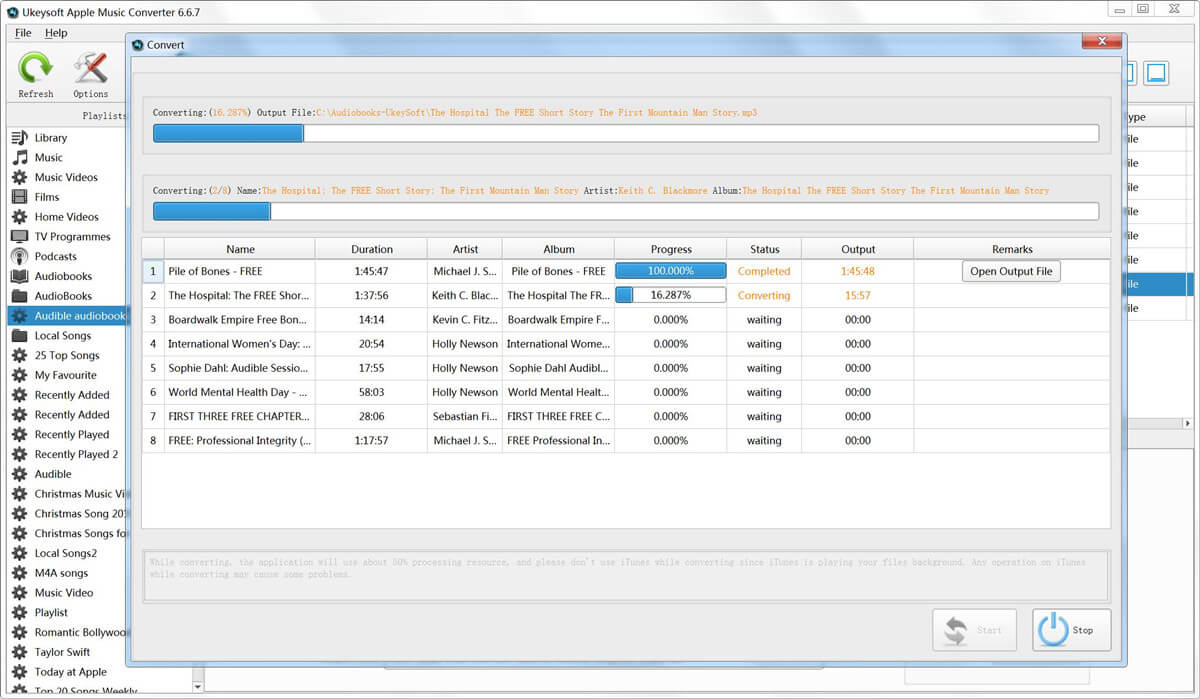
Note: If you are a Windows user, you also have a special feature, that is, UkeySoft Audiobook Converter for Windows can also increase the conversion speed up to 16X. If you have a large number of books to convert, you can also get audiobook MP3 files in the shortest time.
Pros:
Unlock DRM from iTunes/Audible audiobooks, iTunes purchsed music and Apple Music.
Convert DRM-locked iTunes and Audible audiobooks, iTunes music and Apple Music .
Preserve original audio quality, ID3 tags and metadata.
Easy-to-use; Batch convert & 16X fast conversion speed.
Cons:
The conversion speed is only up to 16 times.
Requires iTunes app and Audible account authorization.
Completely convert audiobooks without splitting chapter information.
To get rid of Audible DRM restriction, UkeySoft Audible Audiobook Converter is also an alternative. It not only enables you to strip DRM from Audible books, but also allows you to convert Audible AA/AAX audiobooks to DRM-free MP3, M4A, M4B, FLAC, AC3, AAC, OGG, AIFF and WAV without iTunes and Audible account authorization. By applying an innovative technology, it runs at up to 700X super faster speed. Just wait for 1 minute, it can help you quickly complete the conversion of an 8-hour audiobook.
Another great feature is that it will keep the lossless audio quality, complete chapter and ID3 tags of the Audible books, and you can also customize ID3 tags and metadata like convert, title, year, comments as you like. If your downloaded audiobook is too long, don’t worry! Amazingly, it even allows you to split large audiobook files into small clips as needed.
Highlights of UkeySoft Audible Audiobook Converter:
Step 1. Run Audible Converter and Add AA/AAX audiobook
Run UkeySoft Audiobook Converter on Mac or computer. Click the "Add" button to add the Audible AA/AAX audiobooks from the local folder. Or just drag and drop the local Audible AA/AAX files into the converter.
Step 2. Select Output Format
Click "Options" > "Advanced", here you can select output format, the default output format is lossless M4A, it can also convert Audible AAX audiobooks to MP3, M4B, AC3, AAC, FLAC, WAV, AIFF or OGG.
Step 3. Start to Strip DRM from Audible Audiobooks
Click the "Convert" to start striping DRM from Audible and converting AA/AAX to MP3 or other formats.
Step 4. View DRM-free Audiobooks
After the process is done, click "History" to find the DRM-free files.
Pros:
Simple interface; Easy to use.
No need to install iTunes and authorize Audible account.
Supports to split the audiobook files into small clips.
Keep complete chapters info, lossless quality, ID3 tags.
Up to 700X fast conversion speed & Batch converison.
Cons:
Can only strip DRM from Audible audiobooks.
It will take a long time to load an audiobook for the first time using. But this situation will not occur again in the next time.
Both iTunes and Audible are great sources of audiobooks. But they are all encoded with DRM protection and can only be listened to on limited authorized devices. In order to get rid of the DRM restriction from iTunes and Audible Audiobooks, you need to use a powerful Audiobook DRM Removel to remove DRM from audiobooks. Here, we recommend to you 2 powerful Audiobooks DRM Removals from UkeySoft. To unlock DRM from iTunes & Audible Audiobooks, UkeySoft Apple Music Converter is the best choice. By the way, if you want to remove DRM from Apple Music, then this program cannot be missed. To strip DRM protection from Audible without iTunes and Audible account authorization, then you can rely on UkeySoft Audible Audiobook Converter. If you have any questions or tips about enjoying iTunes and Audible audiobooks in a better way, please let's know on the comments.
Prompt: you need to log in before you can comment.
No account yet. Please click here to register.

Convert Apple Music, iTunes M4P Songs, and Audiobook to MP3, M4A, AAC, WAV, FLAC, etc.

Enjoy safe & freely digital life.
Utility
Multimedia
Copyright © 2024 UkeySoft Software Inc. All rights reserved.
No comment yet. Say something...