By
Justin SabrinaUpdated on February 11, 2025
Summary
Looking for a way to remove DRM from Amazon Music? Get a powerful Amazon Music DRM removal tool here and learn how to remove DRM protection from Amazon Music songs legally. You can even save Amazon Music songs as local MP3/FALC/WAV/M4A files without DRM protection.
Q1: "How do I remove DRM from my Amazon Music? I want to convert DRM-ed Amazon Music songs to MP3 for listening on iPod nano, is there any Amazon Music DRM Removal free?" - Silina
Q2: "Is Amazon Prime Music DRM protected? Is it possible to remove DRM from Amazon Music songs? I want to play Amazon Prime Music outside Amazon Music app, and add Amazon Music tracks to MusicBee for playing and management. Thanks." - Sally
Q3: "I joined the Amazon Music Unlimited Individual Plan for 1 month. I downloaded Amazon Music playlists on my laptop. The problem is I can access them with Amazon Music app only because of the DRM protection. How do I remove DRM protection from Amazon Music for burning songs to a CD? Also, I'd like to put some of them on my Sony Walkman player, how to get rid of DRM protection on Amazon Music songs?" - James
With an Amazon Prime membership account or Amazon Unlimited Music account, you can stream millions of popular songs on Amazon music. However, most songs from Amazon come with DRM protection, users can't play any song outside the Amazon Music app or Amazon Music Web Player. Therefore, most users are looking for a way to remove DRM from Amazon Music in order to make the most of Amazon Music. For example, they want to burn Amazon Music to CD like James, or they want to put Amazon Music songs on an iPod device, or they just want to back them up in case their computer crashes, etc.
Why Do You Need to Remove Amazon Music DRM?
Many people are asking "Is there any way to remove DRM from Amazon Music?" They want to find a way to enjoy Amazon Music freely with their own devices. Amazon Music is a subscription-based streaming service. It is not strange that Amazon uses DRM on Amazon Music Prime and Music Unlimited, as do its competitors like Apple Music, Spotify, and Tidal.
Although users can stream Amazon Music on most devices such as smartphone, tablet, computer, Fire TV and Echo speakers, etc., they still can't play Amazon Music on a wide range of devices and platforms like MP3 player, iPod Nano, PS4, Zune, car player, USB drive, etc. Furthermore, When you stop paying for Amazon Prime or Music Unlimited, all downloaded tracks will no longer be available. The only way is to remove DRM from Amazon Music.
Let's get back to the topic: how to strip DRM protection from Amazon music? It's generally known that Amazon Music is famous for its lossless High Definition (HD) and Ultra High Definition (Ultra HD) songs. If you want to remove Amazon Music DRM losslessly and legally, you need to use a professional Amazon Music DRM Removal software. Here we highly recommend UkeySoft Amazon Music Converter.
Benefit of Removing DRM from Amazon Music:
By removing Amazon Music DRM and converting Amazon Music files to MP3, you can get the most out of your Amazon Music subscription. For example, you could:
- Keep Amazon Music songs playable after canceling subscription or free trial ends.
- Save Amazon Music songs to USB drive, SD card for backup or playing.
- Play Amazon Music offline on your smartphone, MP3 player, smart speakers, Fire TV, Kindle tablets, game consoles, wearables, car players and more.
- Use Amazon song as BGM on your video project or PowerPoint.
- Set Amazon Music as clock, timer, ringtone on Android/iPhone.
- Listen to Amazon Music with Android's native Music app or iOS's Apple Music app.
- Burn Amazon Music to CD for playing in the car or TV.
- Share Amazon Music with friends or family without Amazon Household.
- Add DRM-free Amazon music files to Windows Media Player, iTunes, VLC and other media players for management or playing
- Backup your Amazon Music playlist/songs to USB flash drive.
Part 1. Best Amazon Music DRM Removal Overview
UkeySoft Amazon Music Converter is a professional yet powerful Amazon Music DRM Removal tool, which is able to remove DRM from Amazon music quickly and effectively. This awesome tool is designed to help Amazon Music users bypass Amazon Music DRM restrictions and convert Amazon Music songs to MP3, M4A, AAC, FALC, WAV and AIFF format without any quality loss. As an advanced tool, it runs with no need to install any extra apps, it works based on the Amazon Music Web Player! Only in a few clicks, it enables Amazon Music users to save Amazon Music songs as local files, but without DRM protection! After which, users can freely transfer DRM-free Amazon music files to all devices and players like MP3 players, iPods, smartphone phone, USB drive, iTunes, Windows Media Player, etc. or burn them into a CD, etc.
UkeySoft Amazon Music Converter
- Remove DRM from Amazon Prime Music and Amazon Music Unlimited.
- Download Amazon Music songs/playlists/albums/podcasts to computer.
- Convert Amazon songs to DRM-free MP3/AAC/WAV/M4A/FLAC/AIFF audios.
- Convert Amazon Music Podcasts to MP3.
- Keep Ultra HD audio quality and ID3 tags of music tracks after conversion.
- Works based on Amazon Music Web Player, no need to use Amazon Music app.
- Transfer and play Amazon Music songs on any device, tablet, player, app, etc.
Tips
Access, Browse, Search, Play, Download and Convert Amazon Music in a Place
Part 2. Highlighted Benefits of Amazon Music DRM Removal
Benefits of Amazon Music DRM Removal
#1. Remove DRM from Amazon Music Free/Prime/Unlimited
UkeySoft Amazon Music DRM Removal make it easier to kill Amazon DRM. This best Amazon Music DRM Removal can help you get rid of DRM by downloading Amazon Music Free, Amazon Music Prime and Amazon Music Unlimited as local files.
#2. Download All Music Contents from Amazon Music Fast
It has the ability to download any music content from Amazon Prime and Unlimited Music to local files without the intervention by ads and limited works at 10X faster speed. With it, you can quickly download Amazon Music tracks, albums, artists, playlists and podcasts without hassle.
#3. Easy to Use, With a Built-in Amazon Music Web Player
UkeySoft comes with a built-in Amazon Music Web Player. This means you don't need to install the Amazon Music desktop player. Just login to your Amazon Music account on the software, then you can select and add any Amazon song, playlist, album, etc.
#4. Convert Amazon Music to Plain Audio Formats Losslessly
Thanks to all-in-one Amazon Music Converter and Amazon Music DRM Removal tool, you can remove Amazon DRM while converting any Amazon song to popular audio formats including MP3, M4A, FLAC, AAC, WAV, AIFF. Besides, it will keep lossless quality of Amazon Music for better listening experience.
#5. Preservation of Full ID3 Tags and Metadata Information
By using an advanced and latest encoding technology, UkeySoft Amazon Music Converter has an in-built ID3 tags editor, which can remain the song cover, title, album, artwork, artist, year, genre etc. in output Amazon Music songs.
#6. Help You Manage Your Music Library in Different Ways
This improved tool not only allows you to customize output audio such as output quality, but also enables you to classify the output music content by album or artist. Both of these features will help with music library management.
Part 3. How to Remove Amazon Music DRM
UkeySoft Amazon Music Converter is available on both Windows and Mac version. Follow the detailed steps to remove DRM from Amazon music and convert songs from Amazon Music Unlimited to unprotected format.
Step 1. Run UkeySoft Amazon Music DRM Removal
First, download and install UkeySoft Amazon Music Converter on your Mac or Windows computer. After installation, run the program and login to your Amazon account.
![launch amazon music converter]()
Step 2. Configure Output Parameters
Click the "Gear" icon in the upper right corner, and it will pop up a window. From where you can customize the output audio parameters, including Output Format, Output Quality, Output Folder, Language, etc. To play Amazon music on any device, MP3 format is recommended.
![customize output setting]()
Step 3. Add Amazon Music Songs to Program
Open an album, artist, playlist or podcast and click the "+" button on the right.
![add amazon music songs]()
Select the songs you want to unlock DRM by ticking the checkbox.
![select songs]()
If you want to remove DRM from all Apple Music tracks, please click the checkbox at the top to select all songs.
![select amazon music songs]()
Step 4. Remove Amazon Music DRM
If everything is ready, simply press on the "Convert" button, then UkeySoft software will begin to remove the DRM from all selected Amazon music and save them as local files.
![remove drm from amazon music]()
Step 5. Get DRM-free Amazon Music Files
After conversion, you can get the non-DRM Amazon Music songs by clicking the blue "folder" icon.
![Amazon Music MP3 files]()
And you can open them through iTunes, Windows Media Player or other players.
![get drm-free amazon music songs]()
Click the "History" icon to view all the converted songs, you can check them by converted date, artist or album. There is a built-in Music Player in the software, you're able to play the downloaded songs offline.
![play Amazon music offline]()
Once downloaded, you can play Amazon Music songs offline anywhere you want without Amazon Music app. Or, you can play them on any mp3 player(Sony Walkman, Sandisk, etc.), iPod Nano/Shuffle/Classic, iPhone, iPad, Zune, Android phone/table/TV, PSP, PS3, PS4, Fitbit Wearables & Smartwatches, Garmin, Samsung, Huawei, Sony, Nokia phone, Amazon devices/players.
Tip: System Requirements:
Windows 7 or later on 64bit required
Part 4. FAQs About Amazon Music DRM
Q1. What is Amazon Music DRM?
Answer: Digital rights management (DRM) provides copyright protection for streaming media services. Most streaming music services use DRM technology to protect copyrights for digital music, such as Amazon Music, Spotify, Apple Music, etc. All songs from Amazon Music Prime and Amazon Music Unlimited are DRM-protected. Even the subscribers can't save the DRM-ed Amazon Music songs to their local drive or transfer them to their own devices. Amazon Music DRM restricts users to only listen to songs through Amazon Music app on specific devices.
Q2. Is It Legal To Remove DRM from Amazon Music?
Answer: Amazon Music implements DRM to prevent users from distributing songs without authorization. If someone removes DRM from Amazon Music for some commercial purpose, then this move is definitely illegal and he will be subject to some related penalties. If someone subscribes to a downloaded song, he can remove the DRM legally and convert the song to another format for personal use only.
Q3. Can I Get DRM-free Music from Amazon Music?
Answer: Yes. Amazon offers unprotected MP3 songs and albums in its store. Are songs purchased from Amazon Music Store are DRM-free. You can purchase songs, albums from Amazon Music web or mobile app, and download them in MP3 format. But if you have a large collection of songs, albums, it will be a big bill, we recommend you to use the UkeySoft Amazon Music Converter.
Q4. Can I Play Amazon Music on MP3 Player?
Answer: As we mentioned above, you can purchase MP3 songs on Amazon, then sync the Amazon MP3 downloads to your MP3 player via Windows Media Player. But you can't transfer Amazon Music Prime or Amazon Music Unlimited songs to your MP3 player or other devices, as they are cache files with DRM lock. To do this, you first need to download and convert Amazon Music songs to MP3 via UkeySoft Amazon Music Converter.
Benefits: Remove DRM from Amazon Videos and Audiobooks
In addition Amazon Music, Amazon company also offers a wide range of videos, audiobooks, ebooks, etc. But annoyingly, Amazon DRM encrypted music, videos, audiobooks and eBooks, etc. Amazon DRM prevents all users from sharing, storing or using any Amazon music/video/audiobook content on unsupported devices and platforms.
Don't worry! We showed you how to remove DRM from Amazon Prime & Unlimited Music songs as mentioned above. In this part, we will share some useful tips to help you remove DRM from Amazon Music videos, movies and Amazon Audible Audiobooks.
Remove DRM Protection From Amazon Music Videos & Movies:
Amazon Music allows users to stream music videos on Amazon Music app, Amazon Music Desktop or Web. But this is far from enough! UkeySoft Screen Recorder is a all-in-one video recorder & editor, it assists you to record any DRM-ed videos on computer screen. With it, users can record Amazon videos, movies and TV shows to MP4, MOV or other popular formats, but with no DRM encryption. After recording Amazon videos/movies/TV shows to MP4, you can keep Amazon videos forever, and playing Amazon movies on any MP4 player/devices offline.
![Remove DRM from Amazon Video]()
Remove DRM Protection From Amazon Audible Audiobook:
Audible.com is the most popular audiobooks platform, which belonged to Amazon company, just login your Amazon account in Audible.com, you're able to get some free audiobooks, or playing audiobooks online, or download Audible books to computer, all downloaded files are .aa or .aax format, which comes will DRM protection. If you want to play Audible books on any MP3 players freely, you need to remove Audible DRM and convert AA/AAX audiobooks to MP3 firstly, let's teach you how to remove DRM from Amazon Audible audiobook.
UkeySoft Audible Converter is a powerful Audible DRM removal tool and Audible Audiobook Converter. It is capable of removing DRM from Amazon Audible files, and converting Audible AA/AAX audiobooks to unprotected MP3, M4A, M4B, FLAC, AC3, AAC, OGG, AIFF, WAV with ID3 tags and chapters preserved. For more details, you can read on How to Remove Audible DRM.
UkeySoft inc. provides the best DRM removal solutions for Amazon Music/Video/Audiobook users, helping users download music content and video contents for offline playing freely, we bring you free to digital life, please download the best Amazon Music/Video Converter and Amazon Audible Converter, then keep your music, playlist, audiobooks and videos forever!
Conclusion
DRM should not be a technology that prevents you from enjoying the media files you've paid/purchased legally. To sum up, using an Amazon Music DRM Removal is definitely the best way to remove DRM from Amazon Music. By removing DRM from Amazon Music, you get the most out of your Amazon Music subscription. Remember, UkeySoft Amazon Music DRM Removal software is for personal use only. You may not distribute these files to others or use them for commercial purposes.
Tip: System Requirements:
Windows 7 or later on 64bit required
Remove DRM from Amazon Music

Amazon Music Converter

Justin Sabrina has always had great enthusiasm for writing, programming and web development. He likes writing about software and technology, his works are featured on some tech blogs or forums like Tom's Hardware, CNET, etc.
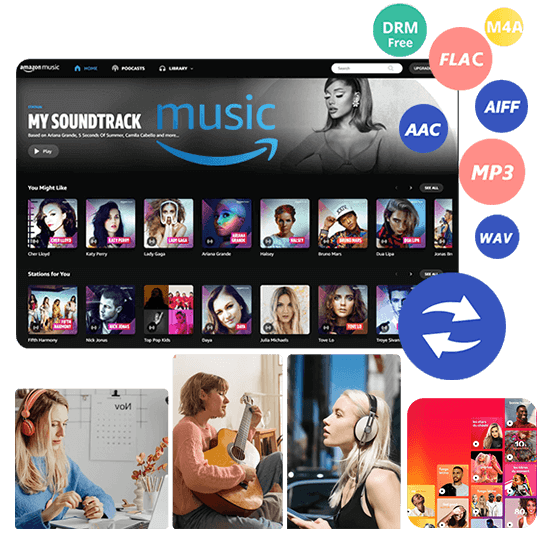











No comment yet. Say something...