 ✕
✕
By Justin SabrinaUpdated on July 23, 2024
Are you annoyed by background noise? Want to upmix audio track in your video? Wondering how to enhance audio in a TV show? In a video, audio quality is just as important as video quality. Whether you're a filmmaker, content creator, or business professional, having crisp, clear, and immersive audio track in your video is crucial to make an impressive experience and delivering your message effectively. Fortunately, there are several audio enhancer tools available in the market. But finding the right one can be a time-consuming task. Today, we are going to review the top 5 best Audio Enhancers for Windows and Mac, which can help you improve the sound quality in a video and take your video to the next level.
CONTENTS
With the advancement of technology, the adoption of Audio Enhancer software has grown significantly more common and digital. An excellent audio enhancer can help you improve the audio quality of your videos/recordings/music/movies/TV shows. This progress brings numerous benefits that deliver a better sound experience.
Enhanced Viewer Engagement: High-quality audio captivates viewers and keeps them engaged throughout the video, leading to improved retention and viewer satisfaction.
Better Communication: Clear and crisp audio plays a pivotal role in a film, narration in a tutorial, or voice-overs in a presentation.
Professionalism: The absence of any background noise in the video enhances the credibility and perception of the content.
Immersive Experience: Immersive audio, such as EAC3 5.1/DTS 7.1 surround sound or spatial audio, makes viewers feel like they get deeper into the experience.
High Compatibility: High-quality audio has stronger compatibility across a variety of playback devices and platforms, ensuring that your content can be enjoyed seamlessly without hassle.
Now that we've explored the benefits, let's delve into five top audio enhancers for improving audio quality in video.
In this section, we are presenting you a brief introduction of the 5 best audio enhancers, including their features, pros and cons. Let's dig in!
Designed for converting video, UkeySoft Video Converter is a comprehensive video converter, video editor, video upscaler, as well as audio enhancer. The program offers a wide range of features for video and audio enhancement. It utilizes advanced technology to enhance audio/video for better playback experience. Users are able to customize the video/audio parameters according to the content type and requirement, including audio quality, channels, sample rate, channel collect, disable audio, audio codec, volume, etc.
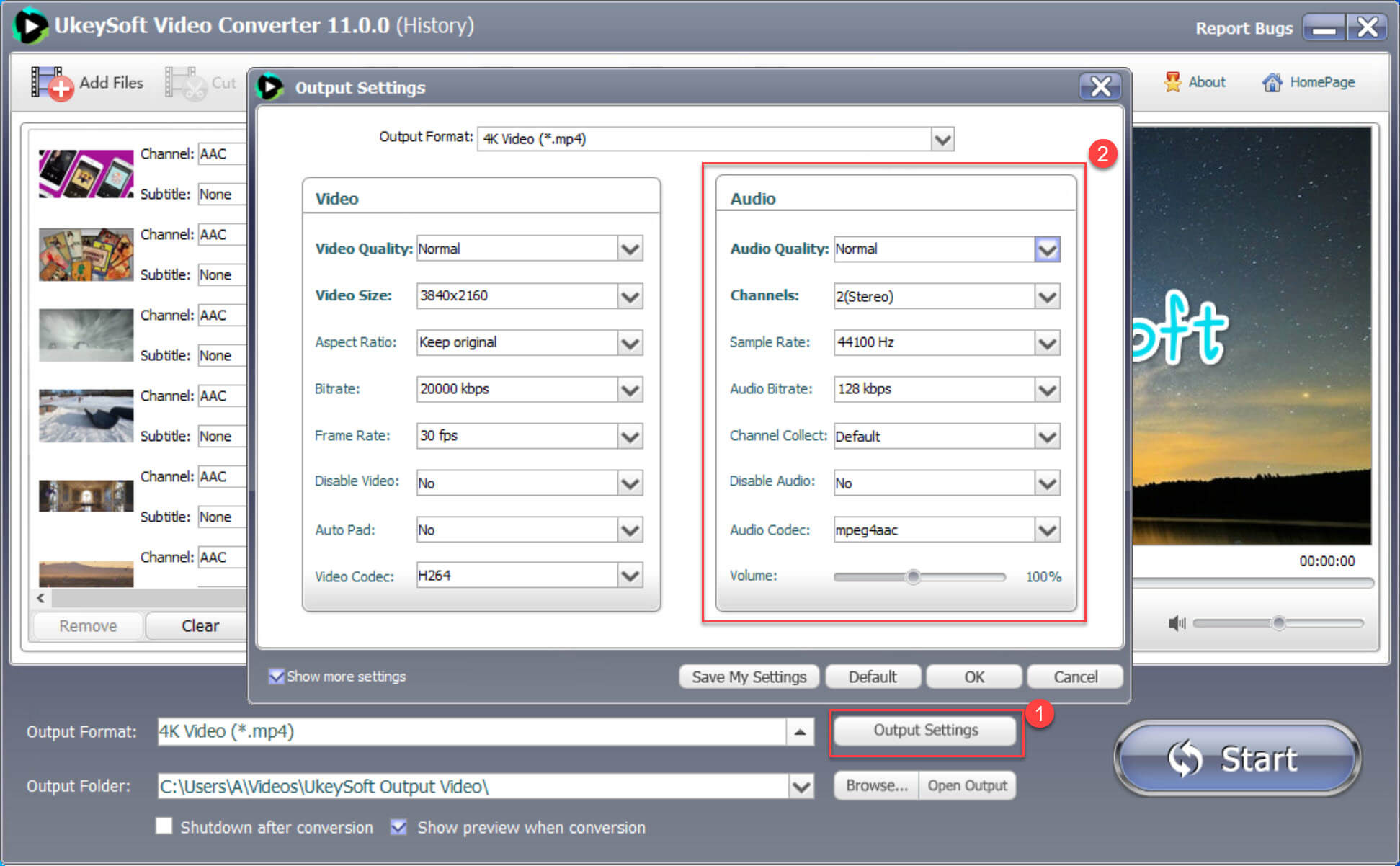
This powerful audio enhancer offers three types of audio quality to help you enhance the audio in your videos. You can set the audio quality from low to high as needed. It also allows to increase the volume of video sound, making it more intelligible and audible.
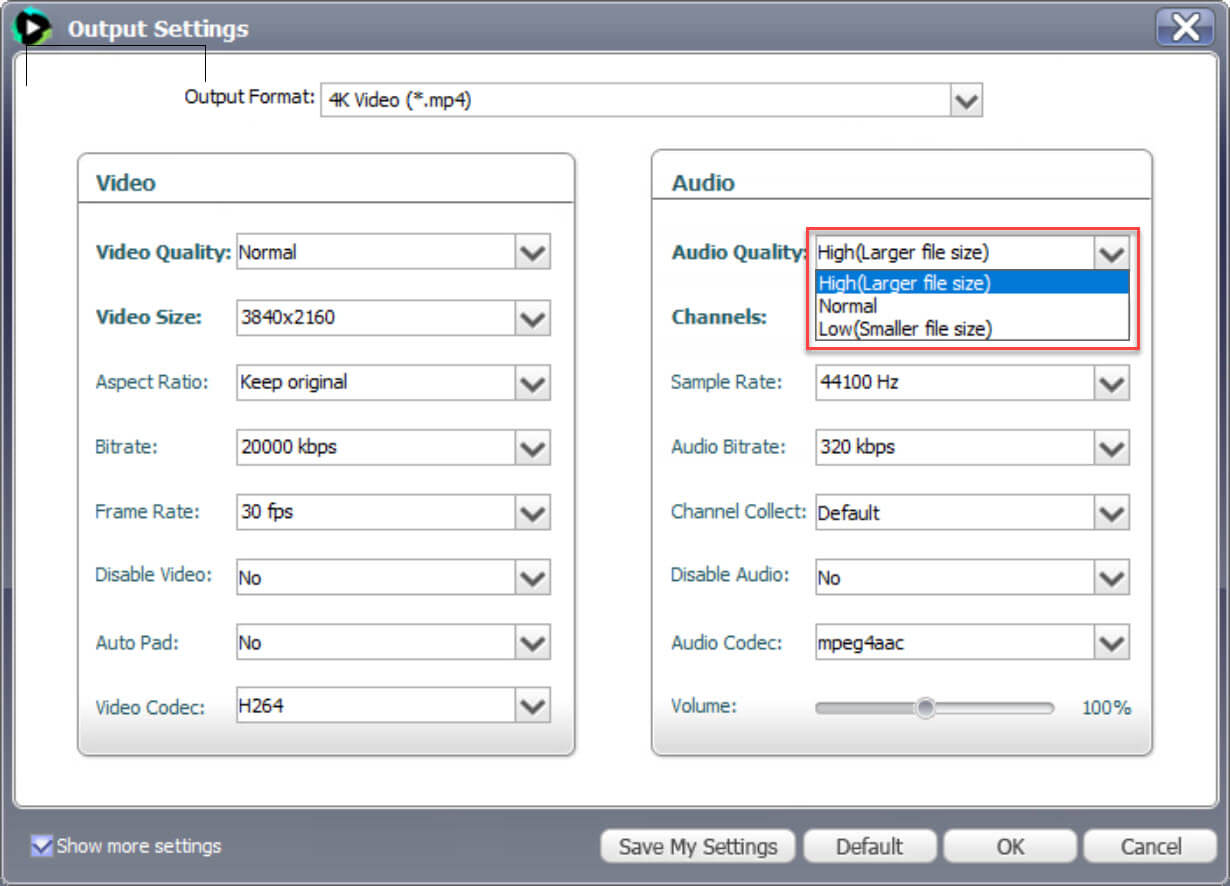
Besides, it allows you to upgrade and enhance the music and audio before conversion. It offers high bitrates up to 320kbps, ensuring no loss in sound quality.
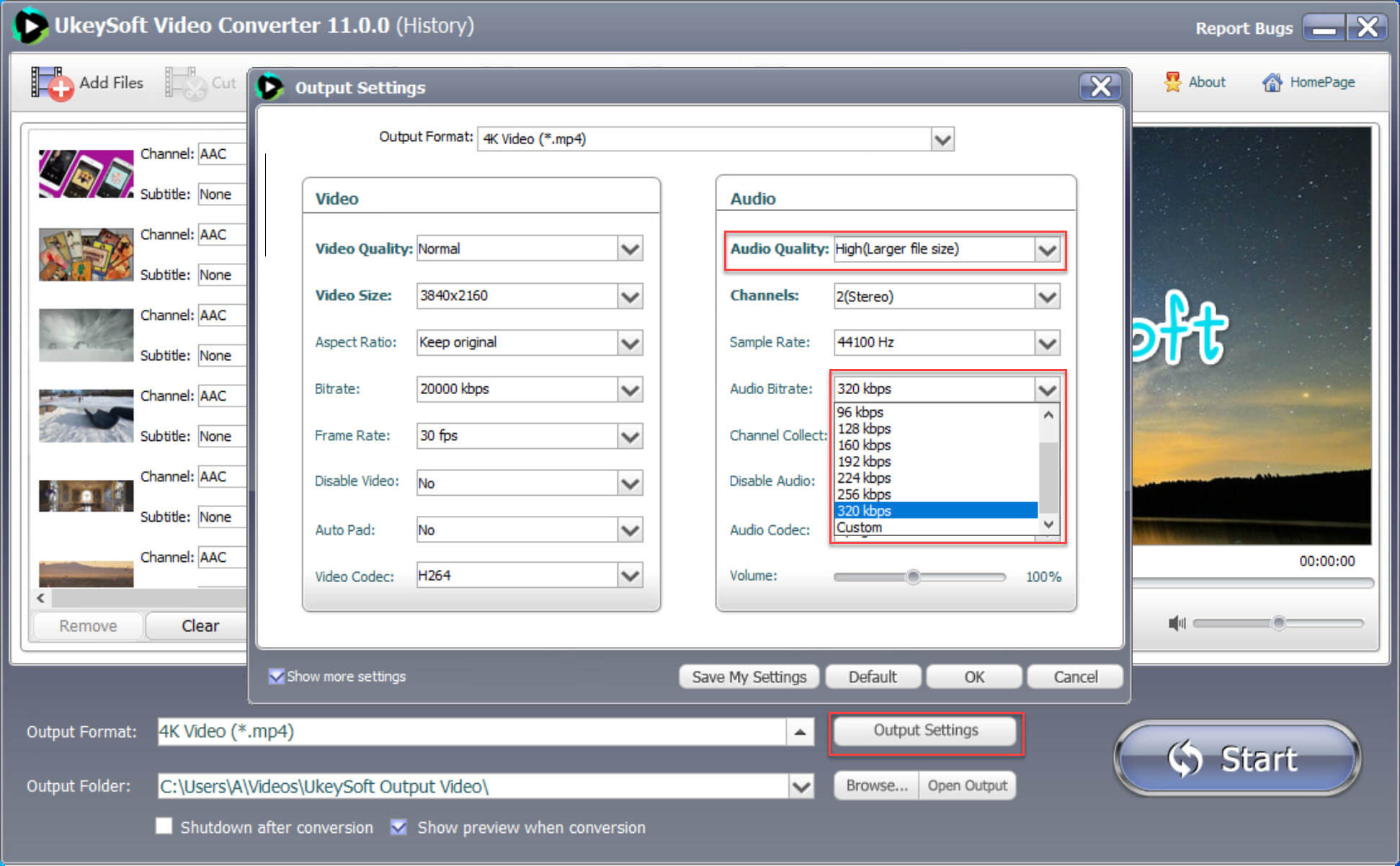
The program accepts video/audio files of various media formats and sizes and effectively enhances the sound quality of the content. For instance, it enables you to convert or upscale 1080p/720p/480p to 4K without quality loss.
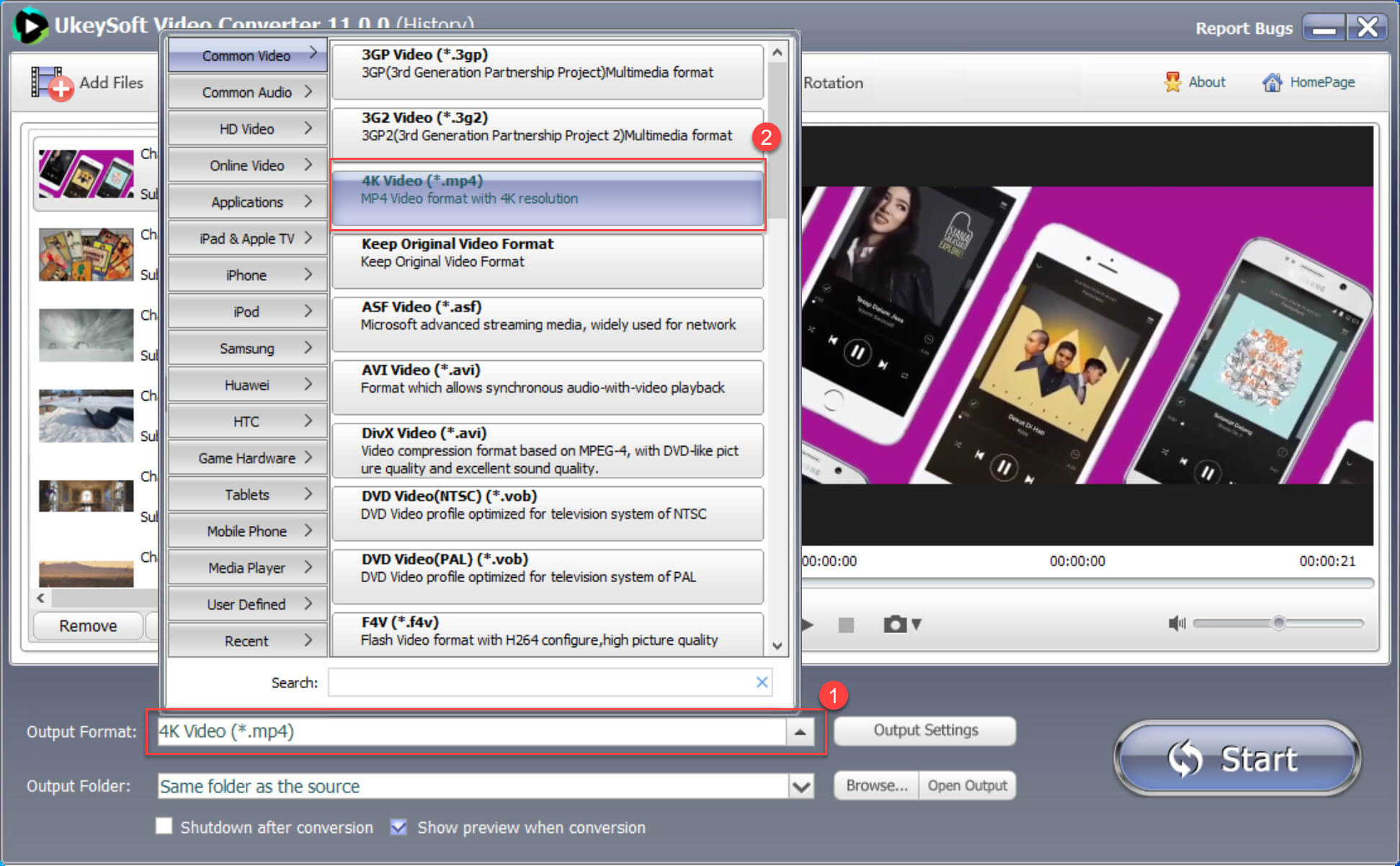
Furthermore, this tool lets you extract audio tracks from video files for further processing. You can also edit, cut, merge your video/audio files with ease. UkeySoft would be an excellent choice for improving audio quality in your videos.
Pros:
Cons:
Aiseesoft Video Converter Ultimate is another versatile audio enhancer with several audio enhancement options for Windows and Mac users. It not only help you convert video/audio to any format, but also supports to add a single audio track or multi-audio tracks. In additon, it can be used to increase and amplify the max volume, or merge audio.

Pros:
Cons:
The third recommendation in this Best Audio Enhancers review is UniFab Audio Upmix AI. As its name suggests, it is an AI audio enhancer focused on creating immersive surround sound audio. This tool enables you to automatically upmix audio tracks from video to enhance audio quality. Apart from this, it also supports to separate audio tracks precisely and clearly.

Pros:
Cons:
Another reliable and efficient audio enhancer you can try is the Wondershare UniConverter. This all-in-one video converter gives you the capability to record, convert, edit videos on your computer. In addition to conversion 1080p to 4K, the software also bestows the ability to improve audio in video. One of the outstanding features is that it allows users to adjust the volume and stereo and enhance the human voice, etc.
![]()
Pros:
Cons:
To improve sound quality on video/recording, you can also rely on Wondershare UniConverter. Compared to Wondershare UniConverter, the Wondershare Filmora reigns as a premier audio enhancer with advanced GPU acceleration technology. It is abel to improve sound quality and clean audio such as background noise. Besides that, the program also work as an awesome video editing software.

Pros:
Cons:
In this part, we will take the best audio enhancer software - UkeySoft Video Converter as an example, to show you how to use it to enhance audio in a video.
Step 1. Import Video
First, download and install the UkeySoft Video Converter on a Mac or PC. Launch UkeySoft Video Converter and click on "Add Files" to import your video.
Step 2. Set Output Format
Select your desired audio/video format from the "Output Format" list.
Step 3. Select Audio Enhancement Options
Click "Output Settings", and tab "Audio" tab to access audio enhancement features. You can adjust video volume, pitch, remove the background noise, etc.
Step 4. Add Background Music (Optional)
Click "Effect" at the top of the main screen, you can choose to add background music to the video.
Step 5. Improve Audio Quality in Video
When all settings are finished, click on "Start" button to start the conversion process and save the improved audio quality video.
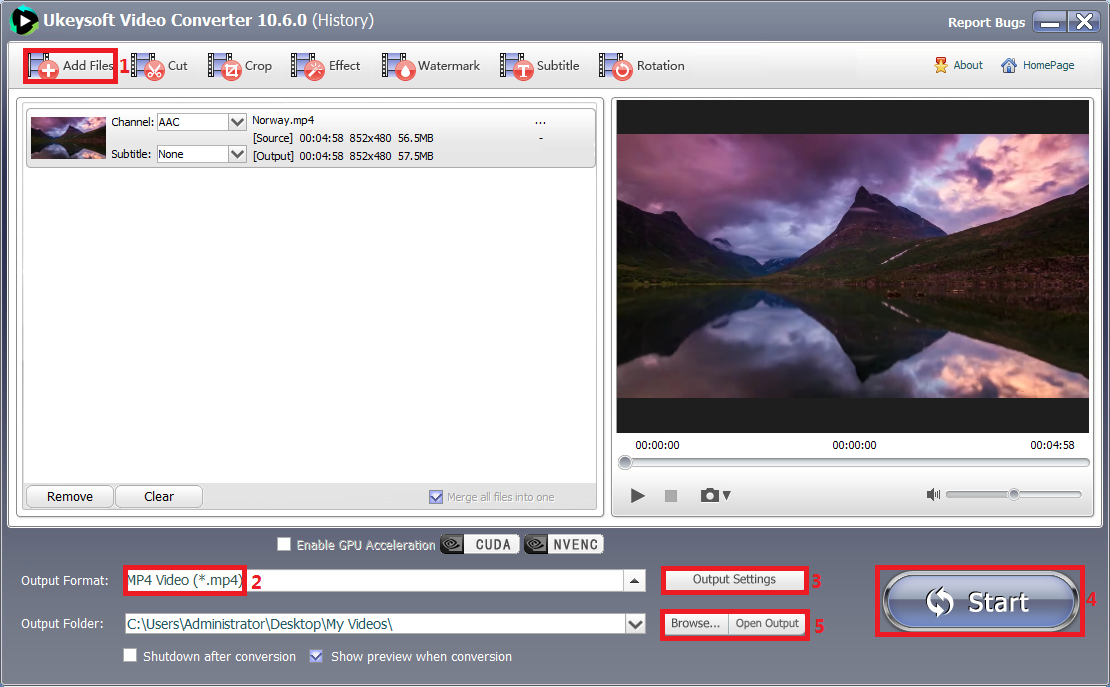
Afterwards, click "Open Output" to get the advanced video with high-quality audio track!
In brief, audio enhancer software is crucial for improving audio in video. If you are not satisfied with the sound quality on the video/recording/TV shows, you can try to upmix audio tracks or add audio to video to enhance the audio effects. By utilizing the right tools like UkeySoft Video Converter and understanding the benefits of audio enhancement, video creators can deliver professional and immersive experiences to their audience. Now you can download these great audio enhancer tools and have a try!
Sorry the comment has been closed.

Convert incompatible video/audio files,edit video and enhance video quality.

Enjoy safe & freely digital life.
Utility
Multimedia
Copyright © 2024 UkeySoft Software Inc. All rights reserved.
Comments are off!