 ✕
✕
By Justin SabrinaUpdated on July 23, 2024
"How do I upscale a video from 1080p to 4K?"
4K resolution, also known as Ultra High Definition (UHD), offers significantly higher image quality, four times larger than 1080p. With the widespread adoption of 4K displays, users are constantly seeking ways to enhance the quality of their videos. If you plan to upscale 1080P Video to 4K for better image quality and more display screen, you need some professional 4K video converter tools. To make the 1080p to 4K conversion easy and fast, today's post has compiled the 3 best 4K Video Converters for Windows and Mac. Read on to find the best one right for converting your 1080p videos!
CONTENTS
In this section, we'll review three of the best 4K video converters available in the market, including UkeySoft Video Converter, Aiseesoft Video Converter Ultimate, and Wondershare UniConverter. All of them can help you upscale 1080p to 4K on Mac and Windows without no quality loss. Let's know more about these tools in details.
| Tools | Effectiveness | Rating |
| UkeySoft Video Converter | High - Convert, downscale, upscale or edit videos to any format without quality loss. | ⭐⭐⭐⭐⭐ |
| Aiseesoft Video Converter Ultimate | High - Convert, edit, and compress videos in any format. | ⭐⭐⭐⭐ |
| Wondershare UniConverter | 64 kbps Medium - Download, downscale or upscale videos to different resolution in any format. | ⭐⭐⭐⭐ |
The most recommended one in this best 4K video converter review is UkeySoft Video Converter. This tool stands out for its versatility and ease of use. UkeySoft is not just a video converter, it also function as a video editor, video upscaler, and video downscaler. With it, users can seamlessly upgrade videos from 1080p/720p/480p to 4K, and export in any format they want. Moreover, users can edit 4K videos with cutting, cropping, rotating, and merging clips without hassle.
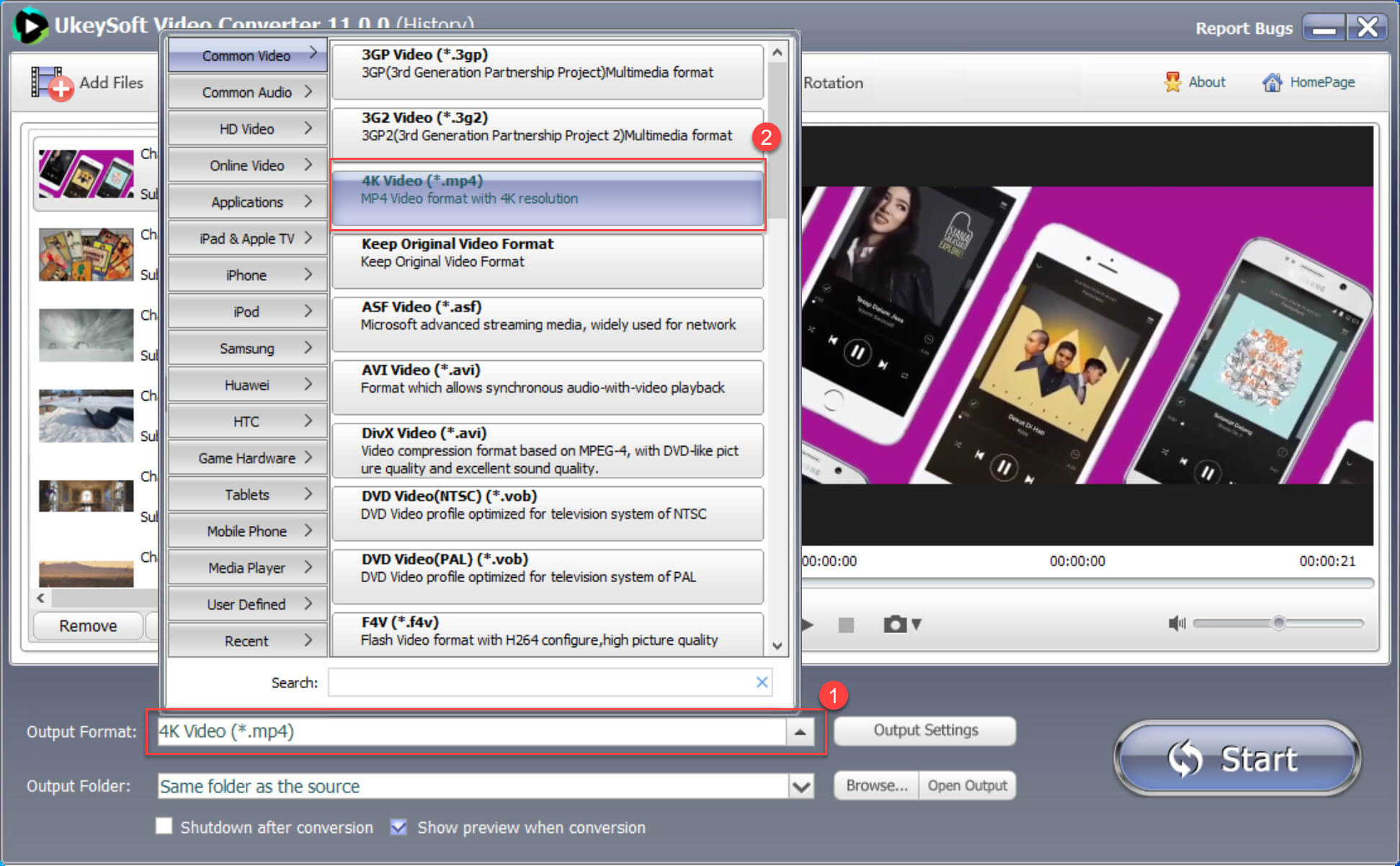
Aiseesoft Video Converter Ultimate is another recommended 4K video converter for Windows and Mac users. With support for over 1,000 formats, including 4K and 3D, this software offers unmatched flexibility. With Aiseesoft, you can get all-in-one solution for video converting, editing, MV making, DVD burning, and more. Only in a few clicks, users can convert 1080p video to 4k without losing quality.

If you want a full-featured video converter, then take a look at Wondershare UniConverter. This versatile tool has the ability to handle various tasks seamlessly. For instance, you can use it to download videos from popular websites like YouTube, burn videos to disc, convert 4K video to 1080p, or upscale videos to 4K resolution and so on. Apart from this, you are allowed to merge, cut videos or add effects based on your needs.
![]()
After a comprehensive review of the 3 best 4K Video Converters, now we will show you the best way to upscale a video from 1080p to 4K. Here we take UkeySoft Video Converter as an example to show you the detailed guide.
Step 1. Download UkeySoft Video Converter
First, click the Download button, get the UkeySoft Video Converter downloaded om your Windows or Mac computer. After installation, launch the program to access its interface.
Step 2. Add 1080P Video File
Next, click on the "Add Files" button at the upper left corner to import your 1080P video file.
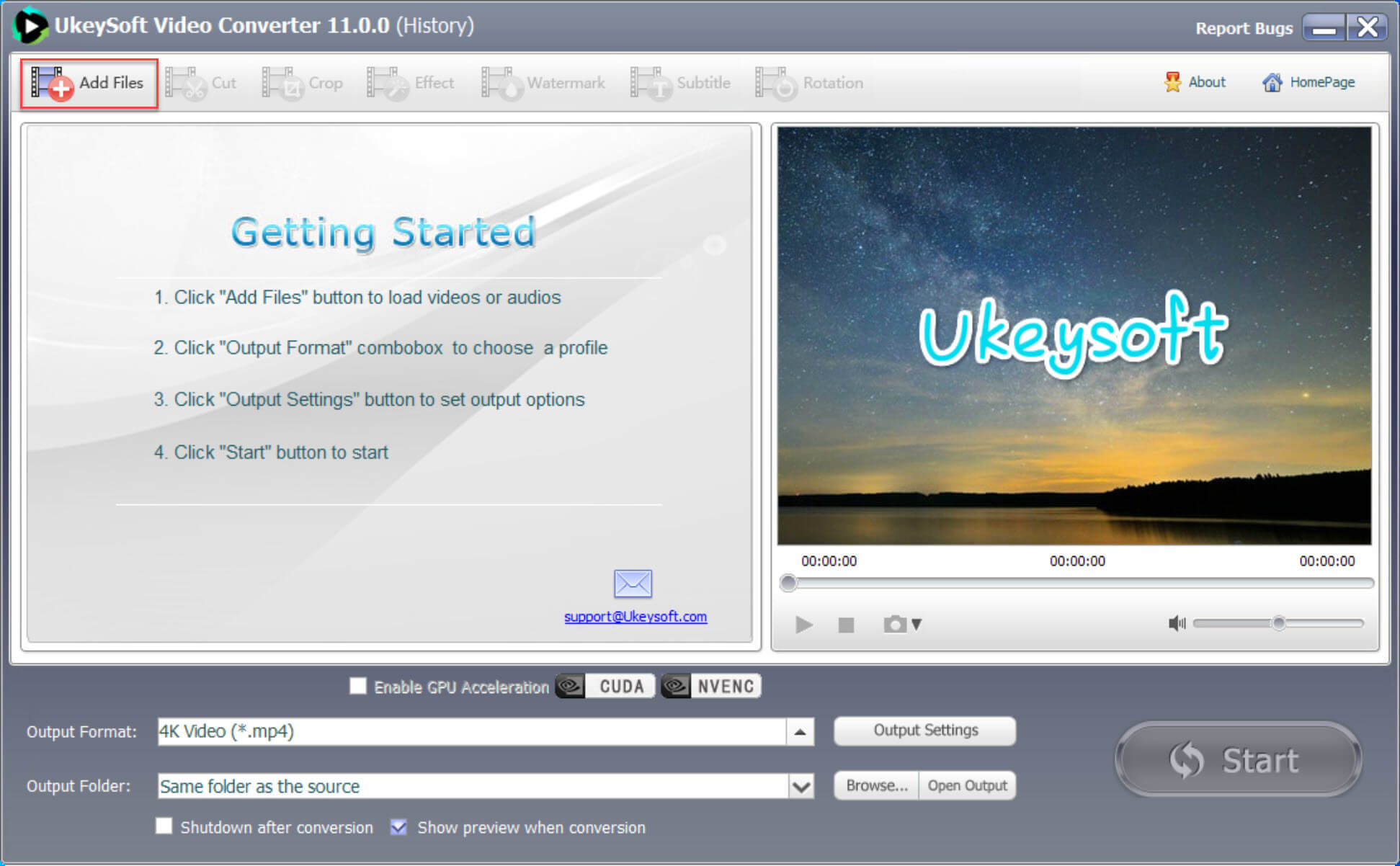
Step 3. Set Output Format and 4K Resolution
On the bottom of the interface, choose the desired output format as 4K Video (.mp4).
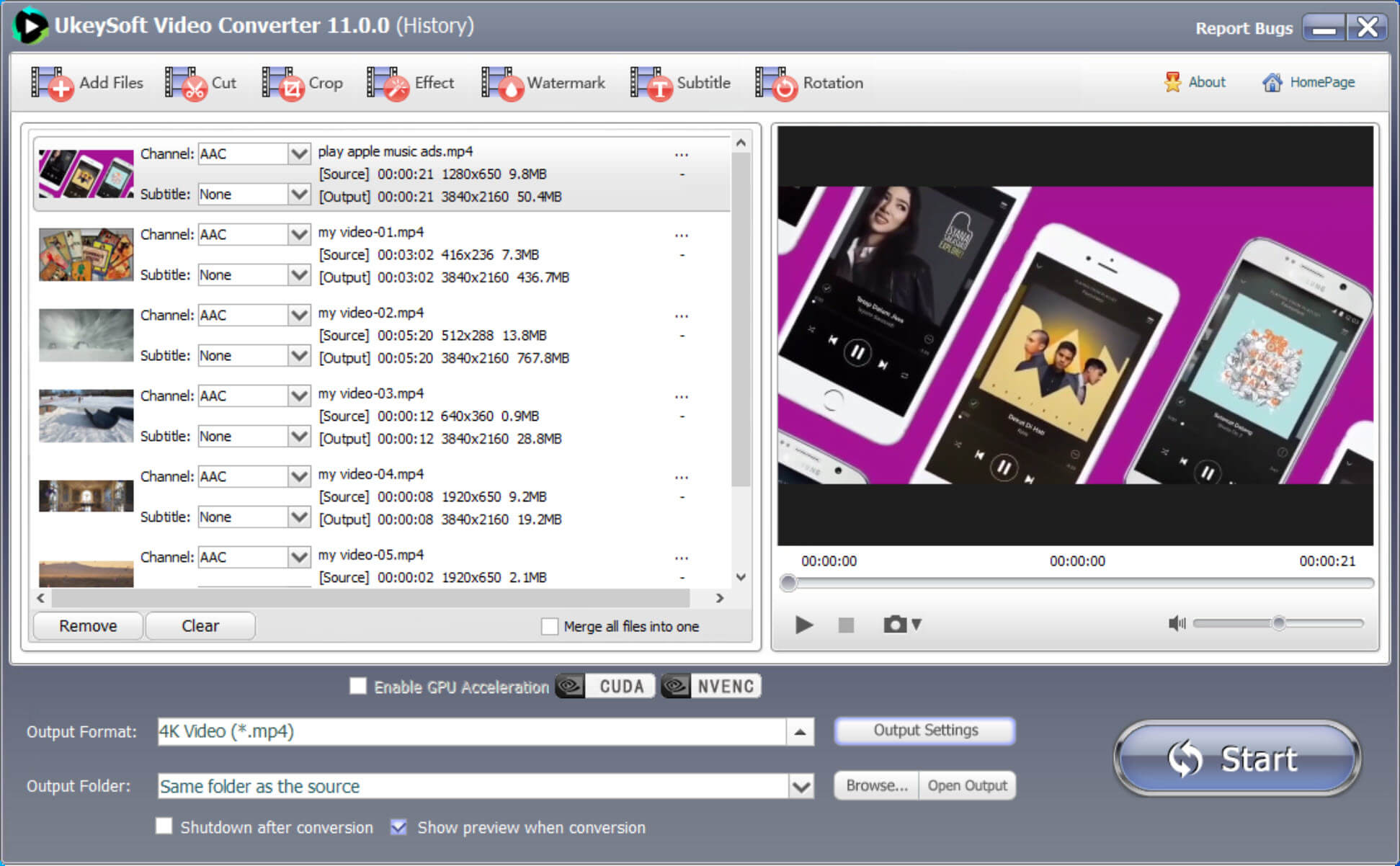
Click "Output Settings" to customize more parameters, including Video Quality, Video Size, Aspect Ratio, Bitrate, Frame Rate, Disable Video, Auto Pad, Video Codec, etc. Here select High in Video Quality list.
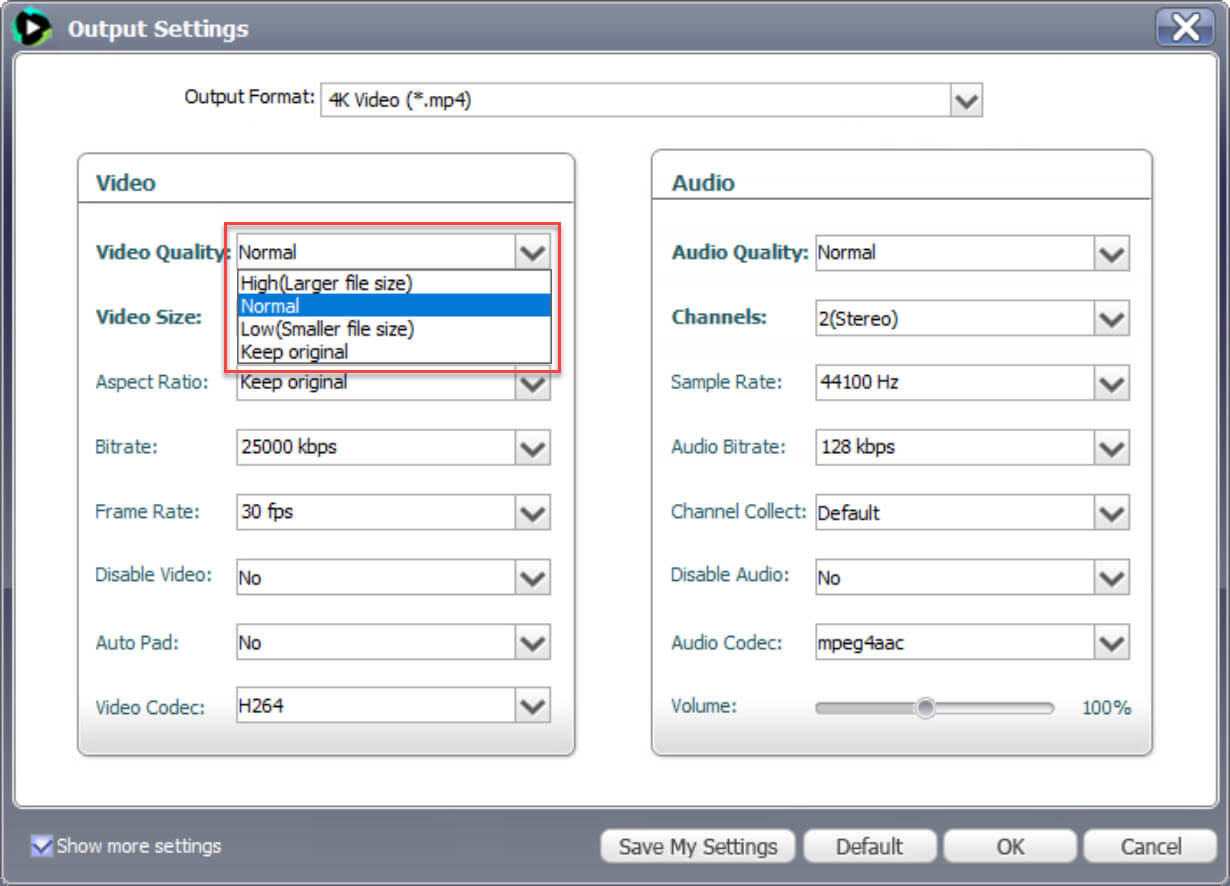
Here optimize the Video Size as 4K (3840 x 2160).
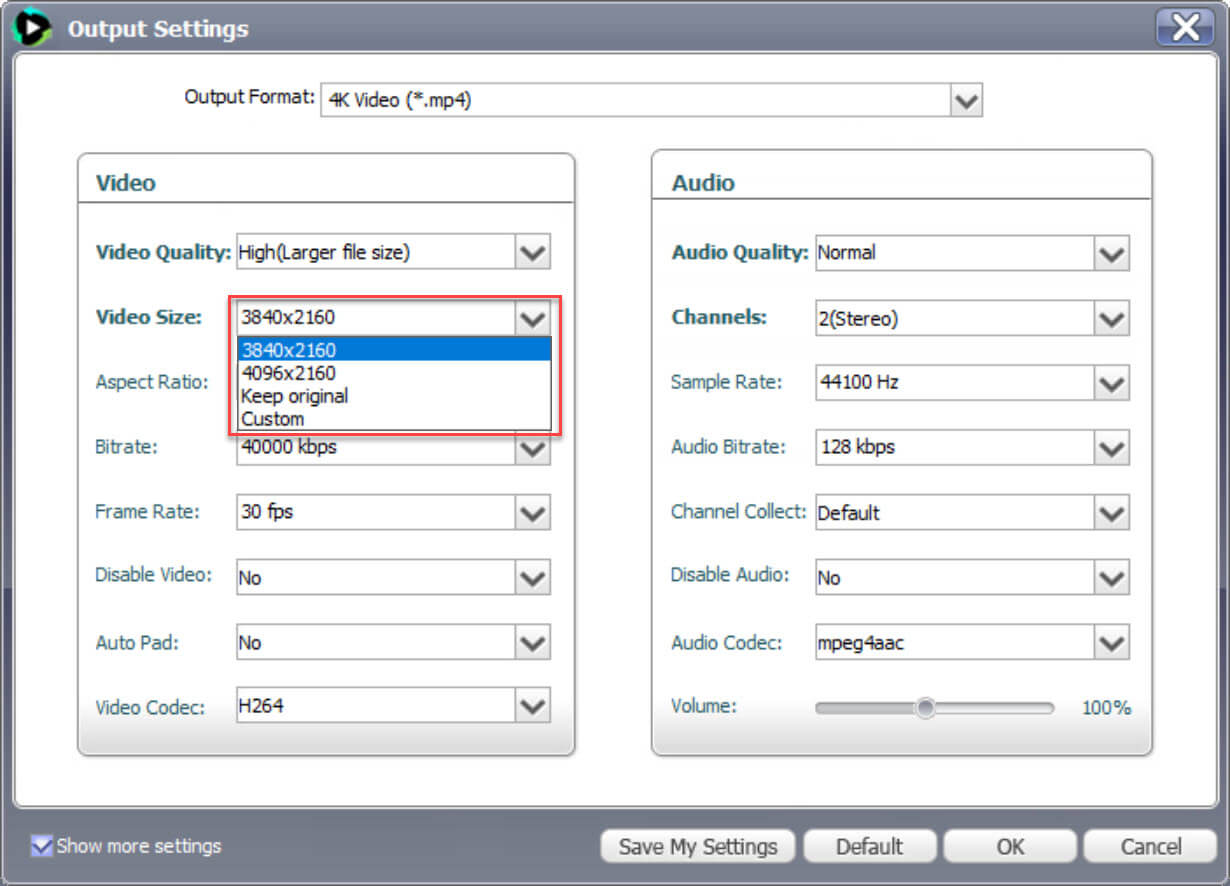
You may set the frame rate to 30 fps, or custom it based on your needs.
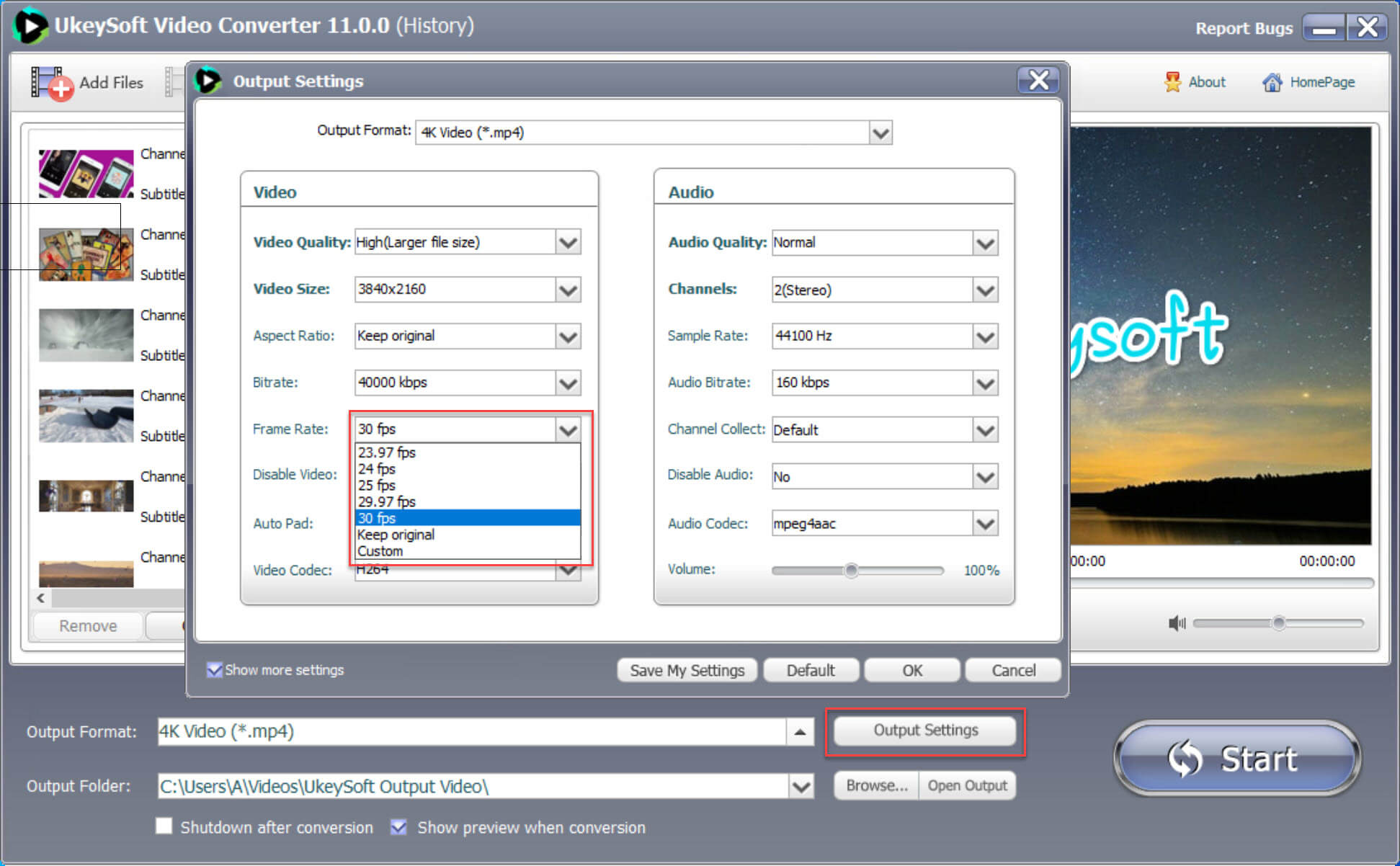
Step 4. Start Conversion of 1080P to 4K
If ready, hit on the "Start" button to start upscaling video from 1080P to 4K.
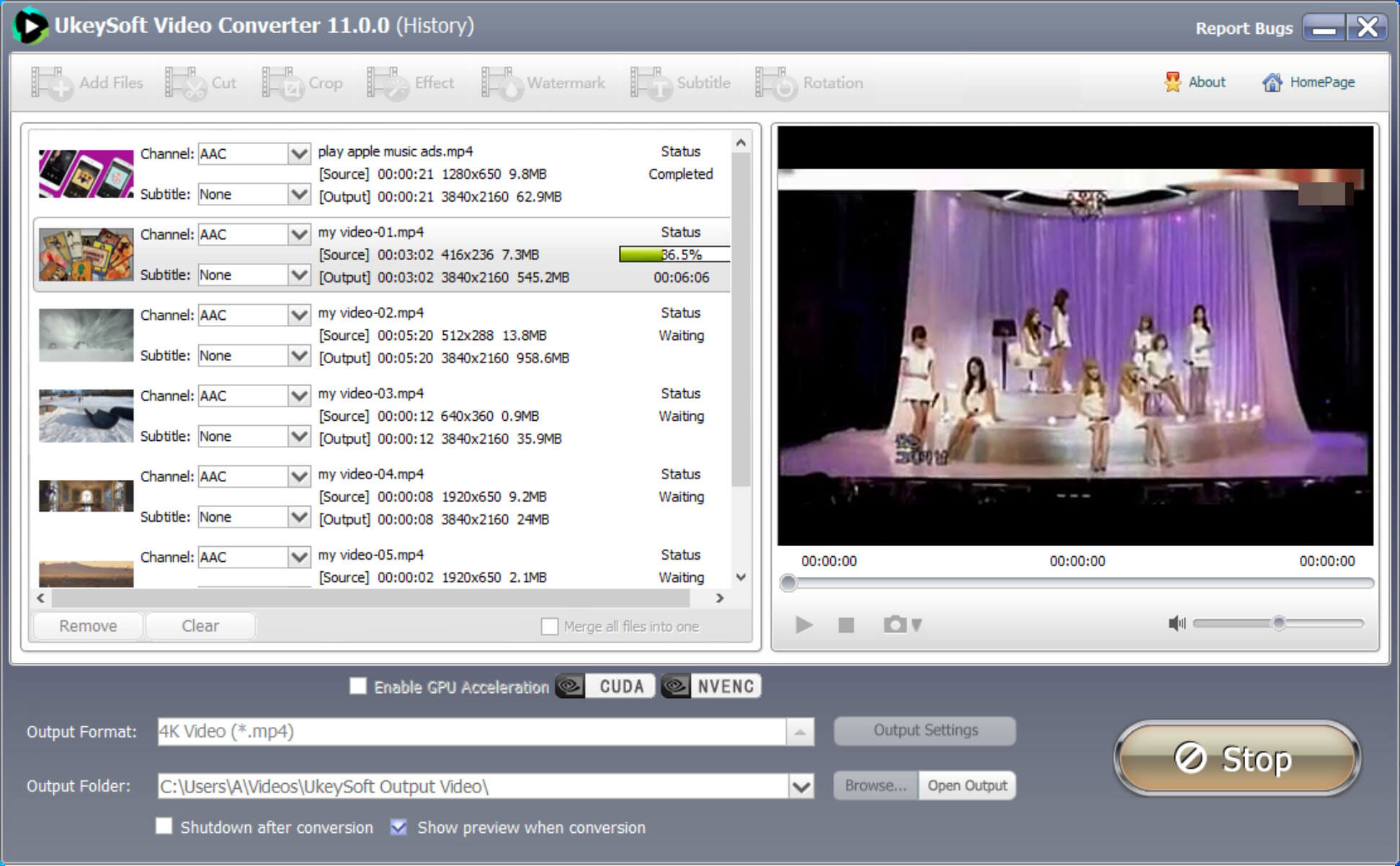
UkeySoft Video Converter will utilize advanced upscaling algorithms to enhance the video resolution to 4K without loss of quality.
Step 5. Save and Get Upscaled Video in 4K
When the conversion is finished, you can click "Open Output" to get the output 4K video file.
Q1: Can HD be upscaled to 4K?
Answer: Yes, HD (1080P) videos can be upscaled to 4K resolution using specialized 4K video converter software or online video converter tool hardware.
Q2: Is it worth upscaling 1080P to 4K?
Answer: Sure. If you want to watch HD video on a 4K TV, you need to upscale your video to 4K quality. Upscaling 1080P video to 4K resolution can significantly enhance its visual quality, making it suitable for viewing on high-resolution displays.
Q3: How can I upscale a video for free?
Answer: There are several free video upscaler tools available that allow users to upscale 1080p videos to 4K resolution. For instance, free HandBrake enables you to convert videos on Windows and Mac. But it doesn't support converting 1080p to 4k. To upscale 4K video, please turn to a reliable 4K video converter.
Q4: How can I upscale a video in 1080P to 4K resolution without loss of quality?
Answer: To upscale a video from 1080P to 4K resolution without loss of quality, it's essential to choose a professional and reliable 4K video converter that employs advanced upscaling technology, such as UkeySoft Video converter.
To upscale a video from 1080P to 4K, the best way is to rely on a professional 4K video converter. In this post, we've explored 3 great 1080p to 4K converters for Windows and Mac, all of them can help you upscale the old HD videos to 4K quality without compromising image detail or quality. Of these options, UkeySoft Video Converter stands out for its stable and efficient performance and its great ability to convert multiple 1080P videos to 4K without damaging any quality. Now free download and have a try!
Sorry the comment has been closed.

Convert incompatible video/audio files,edit video and enhance video quality.

Enjoy safe & freely digital life.
Utility
Multimedia
Copyright © 2024 UkeySoft Software Inc. All rights reserved.
Comments are off!