 ✕
✕
By Justin SabrinaUpdated on September 01, 2021
HEVC (for High Efficiency Video Coding) or H.265 is an updated, better codec. Its high compression efficiency gives you the ability to export GoPro 4K video, which is at least 50% smaller than H.264 while maintaining the same high quality. However, it is not as universally compatible as the older H.264 codec which is suitable for computer, TV or mobile devices. If you're using Windows 10 or higher or Mac OS X High Sierra, HEVC (H.265) makes it available for video editing applications running on these platforms, such as Final Cut Pro X and Premiere Pro. However, if you receive an error message on your computer when you are trying to open a video on GoPro HERO7 and HERO6 Black, it might be because it uses the HEVC (H.265) codec incompatible video mode.

Convert GoPro HEVC/H.265 Video for Editing or Playing
"GoPro Hero 6 footage can't be viewed. Is there a way to convert GoPro 4K HEVC to H.264 for playback?"
Compared to HEVC video, H.264 video is more compatible with devices and players, you can also choose other popular videos, such as MP4, AVI, WMV and so on. After transcoding GoPro HEVC /H.265 footage, you can play or make any edits or modifications as you wish. After transcoding, it can be played on Xbox, Samsung TV, etc. instead of HEVC compatible.
Pay attention: Converting GoPro 4K HEVC/H.265 videos to H.264 is easily once you get a video converter software on hand. UkeySoft Video Converter/ UkeySoft Video Converter for Mac will be a great helper to convert H.265 video to any video format including AVI, MP4, MOV, MPEG, 3GP, ASF, FLV, etc. Firstly, it can be used to convert HEVC/H.265 to H.264/MP4 and vice versa. Its high quality engine & optimized algorithm ensures a lossless 4K x265 to x264 conversion. Also, output parameters are classified and can be adjusted freely: video codec, video size, bit rate, frame rate, audio codec, channels, etc. You are allowed to convert several video files simultaneously in batches to save time and do more by using this UkeySoft Video Converter.
Step 1. Install UkeySoft Video Converter Software
To start with, free download the software from the download icon. Then install and run this program on your computer
Step 2. Add GoPro 4K HEVC Video Files
You can click Add Files option to add the GoPro 4K HEVC Video files or directly drag-drop files to this program. Batch import and batch conversion are supported, as well.
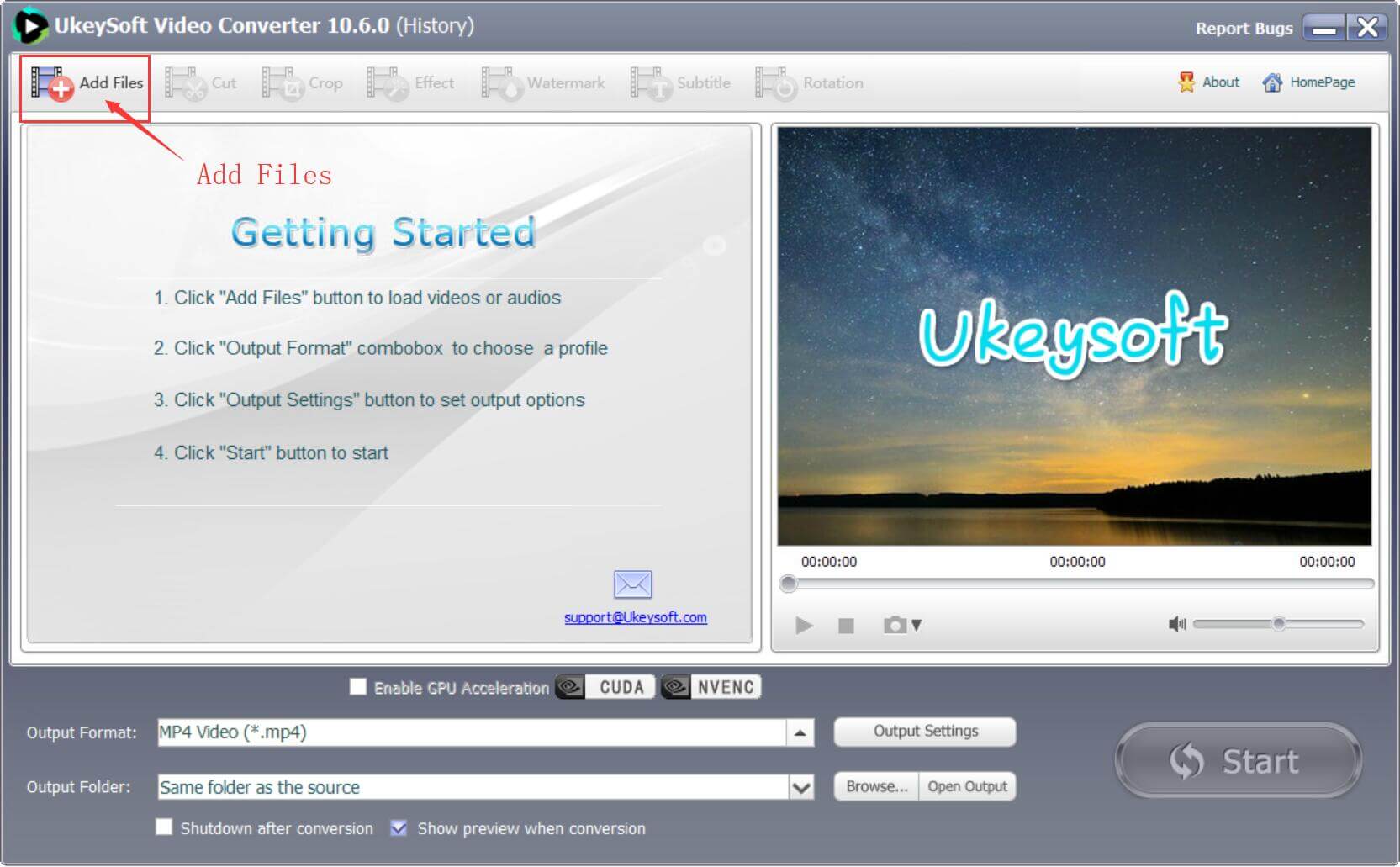
Step 3. Choose H.264 as Output Format
Click the "Format" button to select the output video formats like MP4 video, MKV video, WMV video, AVI video, you also can choose the video from the device preset, like the iPhone, iPad, Android devices, NLE software, TVs, Game console: PS4 Pro, Xbox One, etc. In this case, you can choose ‘HD H.264/MPEG-4 AVC Video (*.mp4)’ as target format under ‘HD Video’ column.
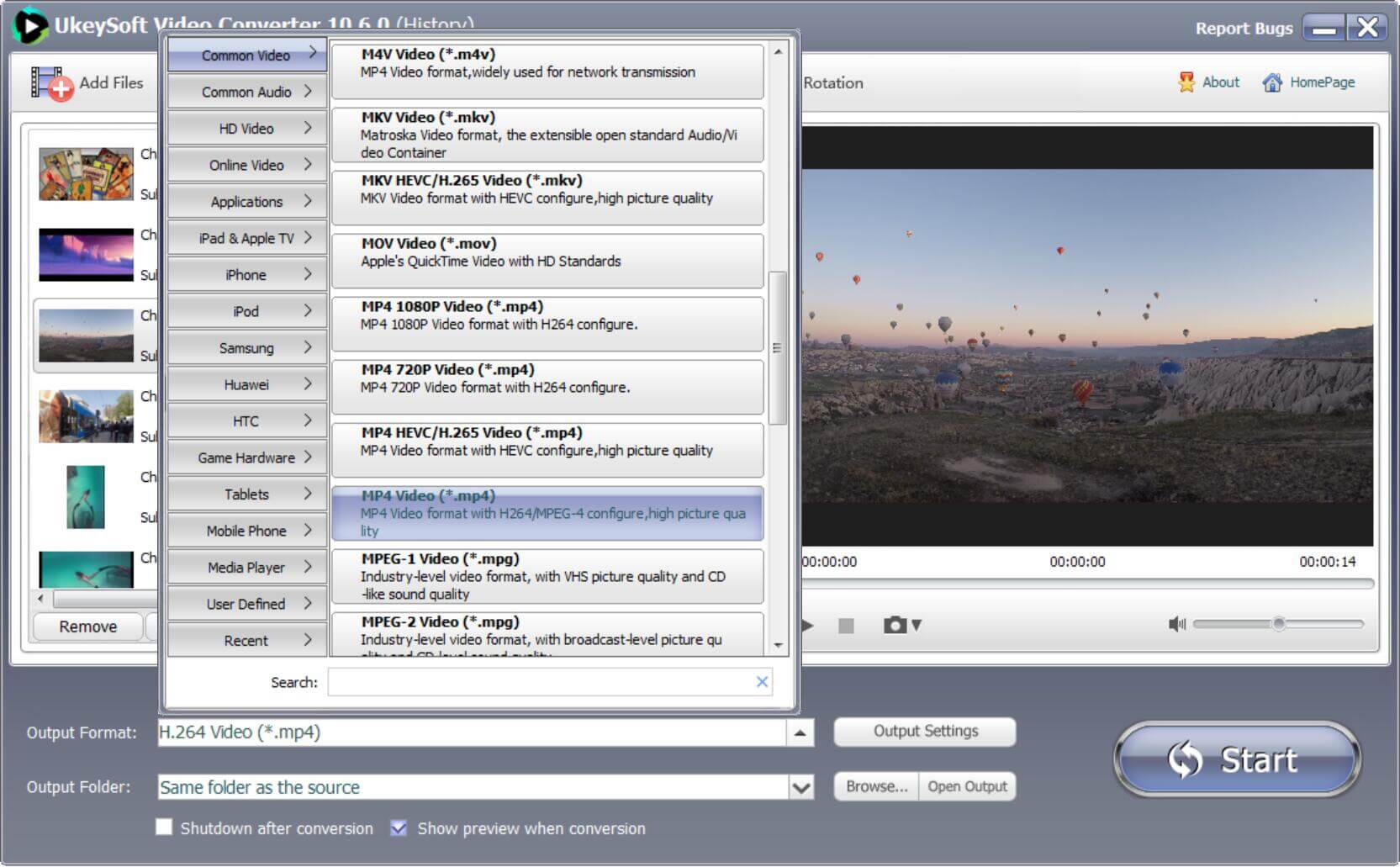
Step 4. Custom Video and Audio Settings - Optional
Bying clicking on the "Edit" button, you can custom video and audio settings if necessary: Trim to decide the video length, Crop to remove the unwanted edges, Subitiles to add some extra explanations.
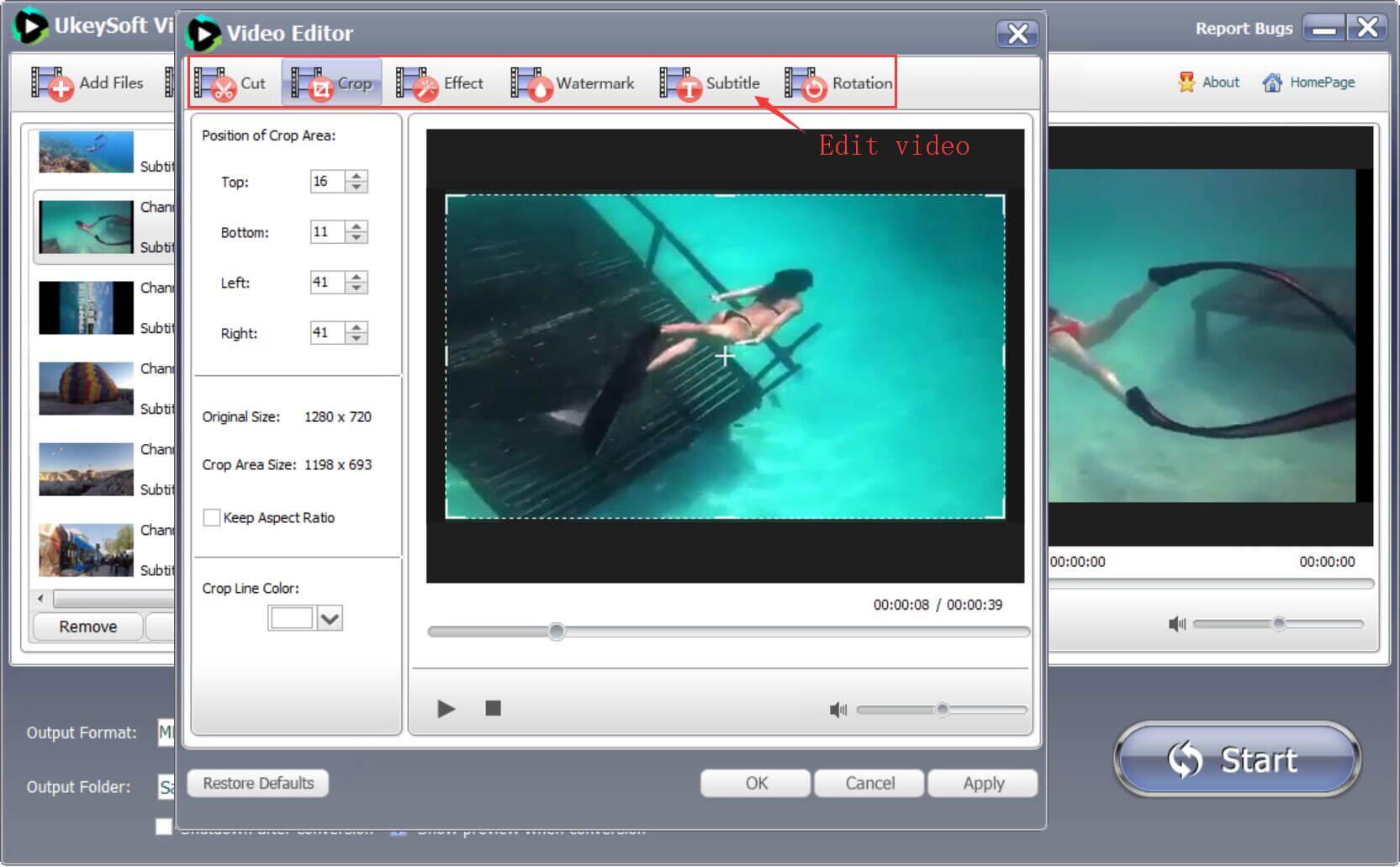
Step 5. Convert GoPro 4K HEVC/H.265 to H.264 Now
Click "Start" button after you've already selected the output folder to start to convert HEVC/H.265 to H.264/AVC on Windows or Mac. As soon as the conversion is complete, you can click ‘Open Folder’ button to get the converted video files for editing or playing with very good quality.
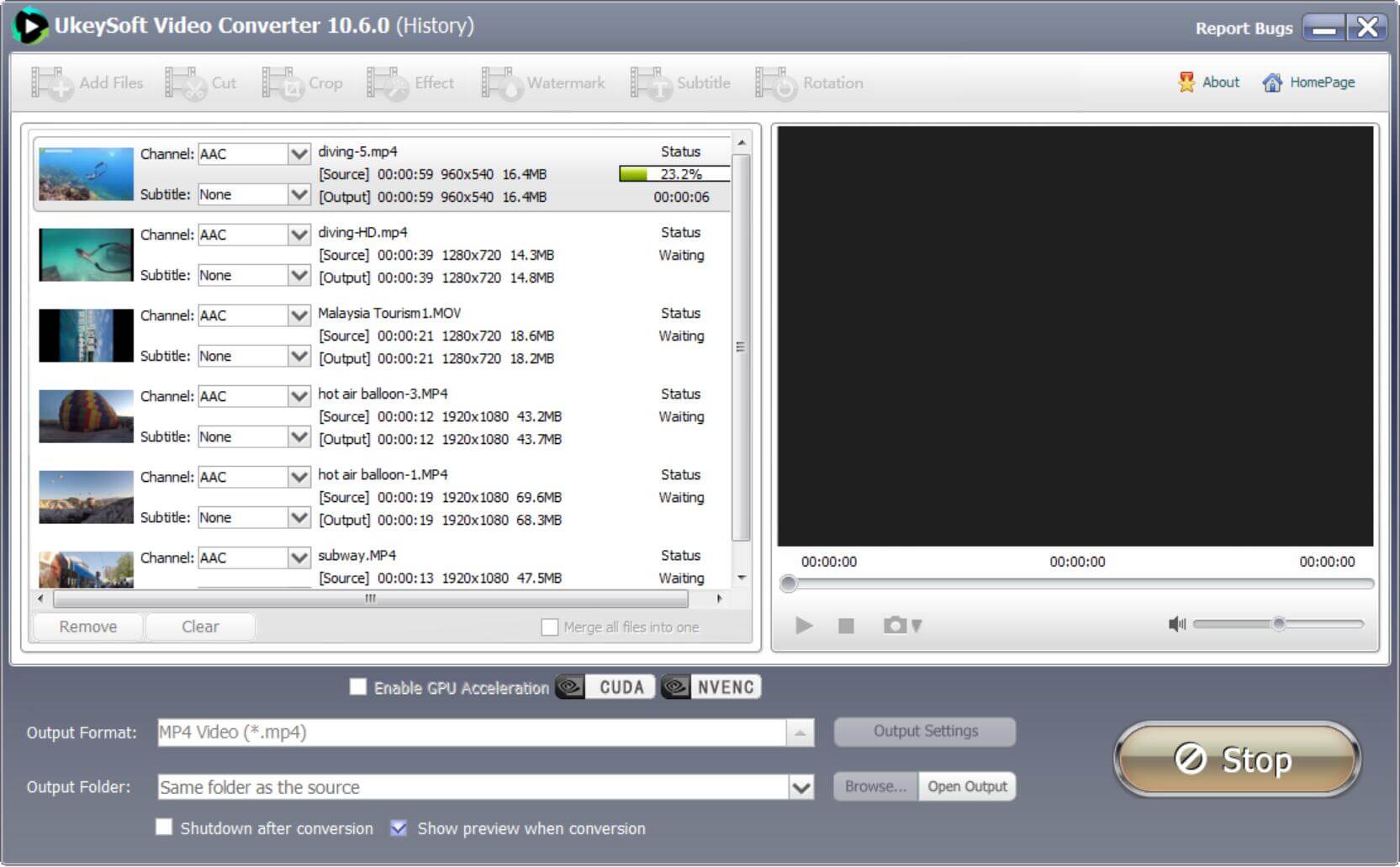
Prompt: you need to log in before you can comment.
No account yet. Please click here to register.

Convert incompatible video/audio files,edit video and enhance video quality.

Enjoy safe & freely digital life.
Utility
Multimedia
Copyright © 2024 UkeySoft Software Inc. All rights reserved.
No comment yet. Say something...