 ✕
✕
By Justin SabrinaUpdated on December 16, 2022
The summer tourist season is just around the corner. This is the child's favorite season, it is time to take your family and friends to start a wonderful journey. To avoid a boring journey, you need to do some preparation, including loading offline game apps and downloading some movies and music. We all know that Spotify songs are about streaming, like Apple Music. Downloading some music before a trip is a pretty easy job, especially for Spotify Premium users, as the monthly fee of $9.99 gives them the privilege to make Spotify songs offline for listening anywhere. On the contrary, if you are Spotify Free user, you are confined to stream ad-supported music online only.

You May Like:
In this article, we've listed 2 effective solutions to play Spotify Music on Airplane Mode, the problem of "Spotify Music can't be played on the Airplane mode" is perfectly solved, and now you can listen to Spotify songs offline without Wi-Fi or cellular connection. Even if you are a Spotify user, you are able to download Spotify songs, albums, playlist for streaming offline.
CONTENTS
Spotify is one of the most popular streaming music services on the Internet. In addition to streaming to your computer or mobile device, the service supports other ways to enjoy music, such as streaming to a home stereo system. With over 35 million songs accessible, it also supports offline mode. To use Spotify's offline mode, you must subscribe to Spotify Premium and mark the playlist as offline for use instead of a single track. This gives you a music cache on your desktop or mobile device, so you can listen to Spotify Music on airplane mode without WiFi. The detailed tutorial given below.
Step 1. Run Spotify app on your computer or mobile device, now sign in to Spotify with your Premium account and password.
Step 2. It's time to download Spotify music, playlists or podcasts you want to listen to when you are on a plane. Switch on “Download” button at the top right to download Spotify songs.
Step 3. Finally, set the Offline Mode of Spotify app.
For PC users, click on three-dot icon at the top right and then choose "File" > "Offline Mode" from the drop-down list.
For Mac users, click on "Spotify" from the Apple menu and then select "Offline Mode".
For Smartphone users, go to "Your Library" interface and tap "Setting" > "Playback", then turn on "Offline mode".

To be honest, offline mode is very useful for streaming your Spotify Music on planes or in locations where your internet connection is failure. But before using this method you need to know some of its restrictions. For example, the number of tracks you can sync to your device is limited to 3,333 tracks. In addition, you will need to log in to your Spotify account once a month to confirm that you are still a Spotify Premium user.
For those who want to download Spotify Music offline but don't subscribe to Spotify Premium, there is a more affordable way to subscribe to Premium.
With UkeySoft Spotify Music Converter, you can convert Spotify Music to MP3, M4A, AAC, FLAC, WAV, AIFF easily, it is a great tool to download tracks, playlists or podcasts from Spotify without Premium, so you can enjoy Spotify songs without an internet connection. Get it all, even if you are a Spotify Free user, you can freely listen to spotify Music on airplane mode.
Top Features of UkeySoft Spotify Music Converter
Step 1. Launch UkeySoft Spotify Music Converter
Launch the program on your computer, you will see the below interface, just login your Spotify account, even you're using a Free account.
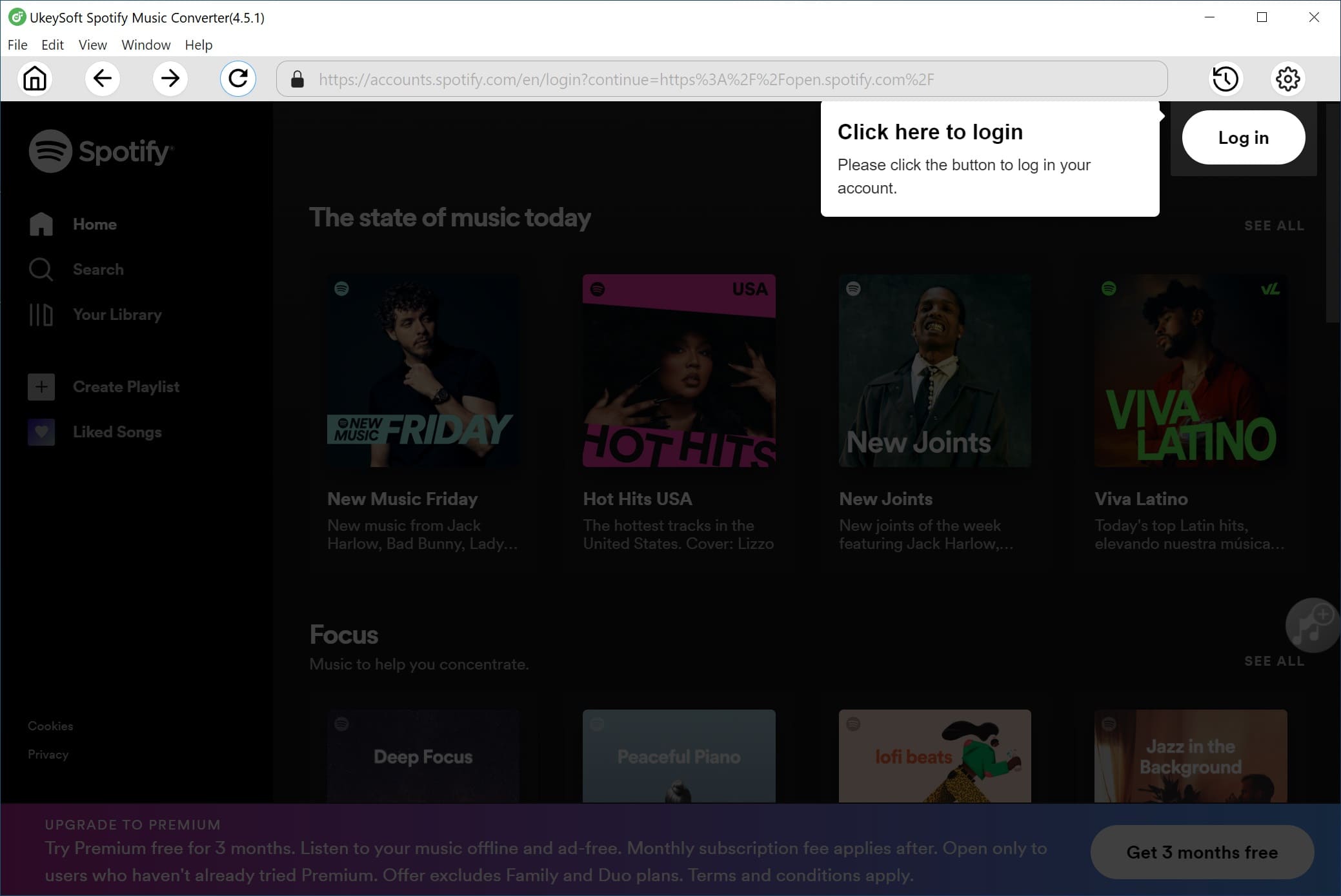
Step 2. Choose Output Format as MP3
There are four output formats including MP3, M4A, AAC, FLAC, WAV, AIFF for users to choose. In the output settings, you could change the output folder as you prefer.
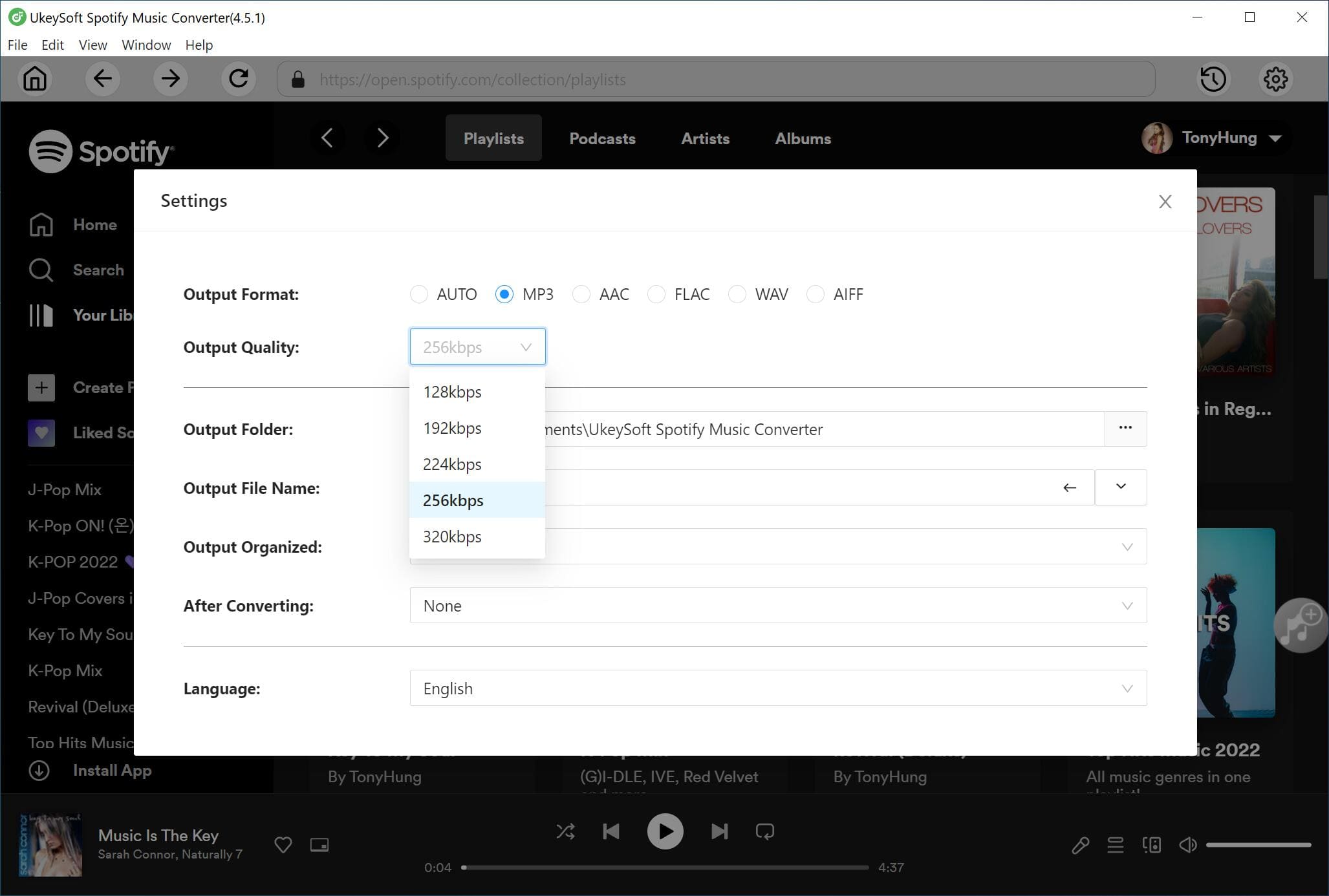
Step 3. Add Spotify Music
Clicking "Add" icon to add songs, playlists, albums and tracks to the list.
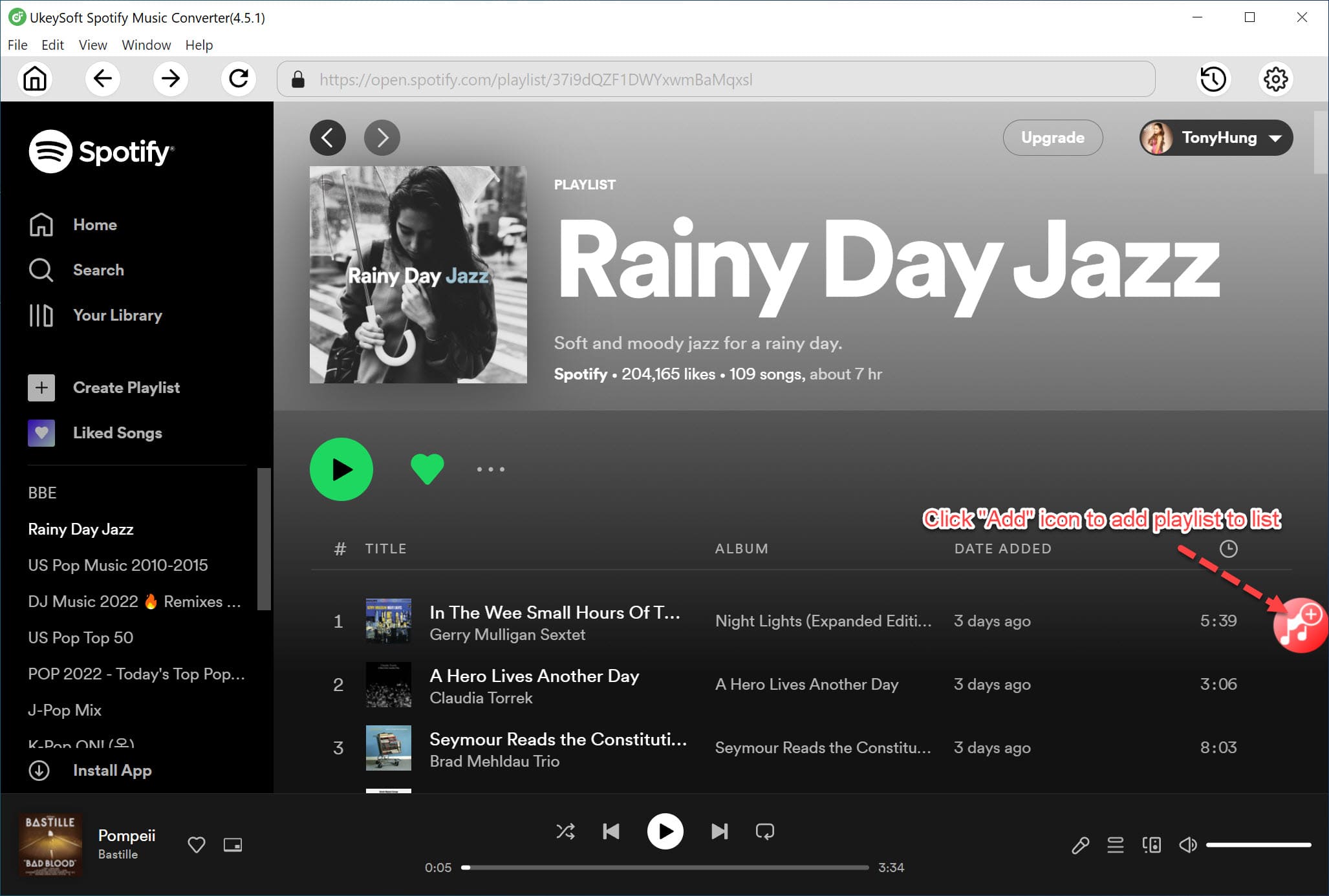
After that, select music you want to download.
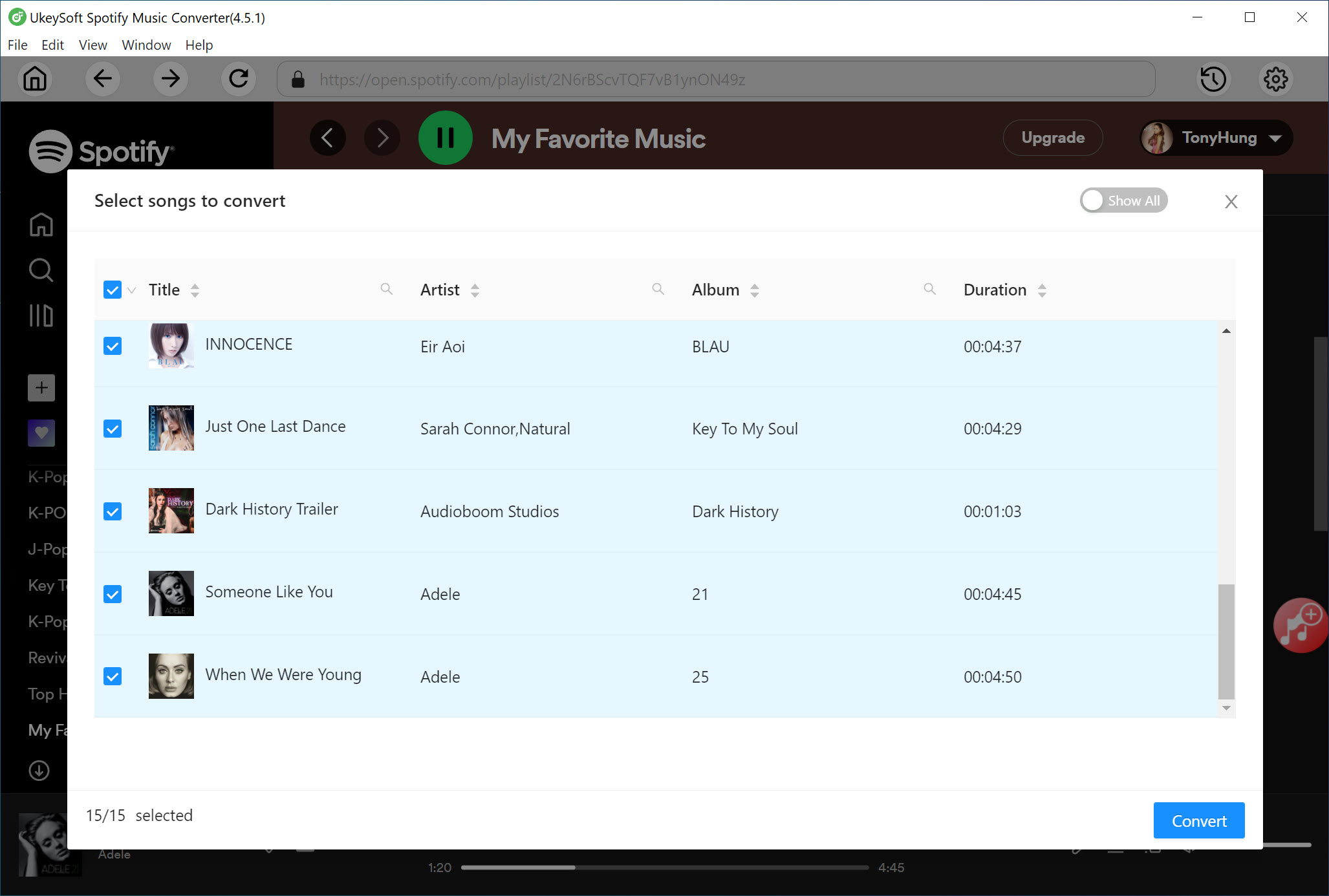
Step 4. Free Download Spotify Music to MP3
Click on "Convert" to start downloading Spotify songs in MP3.
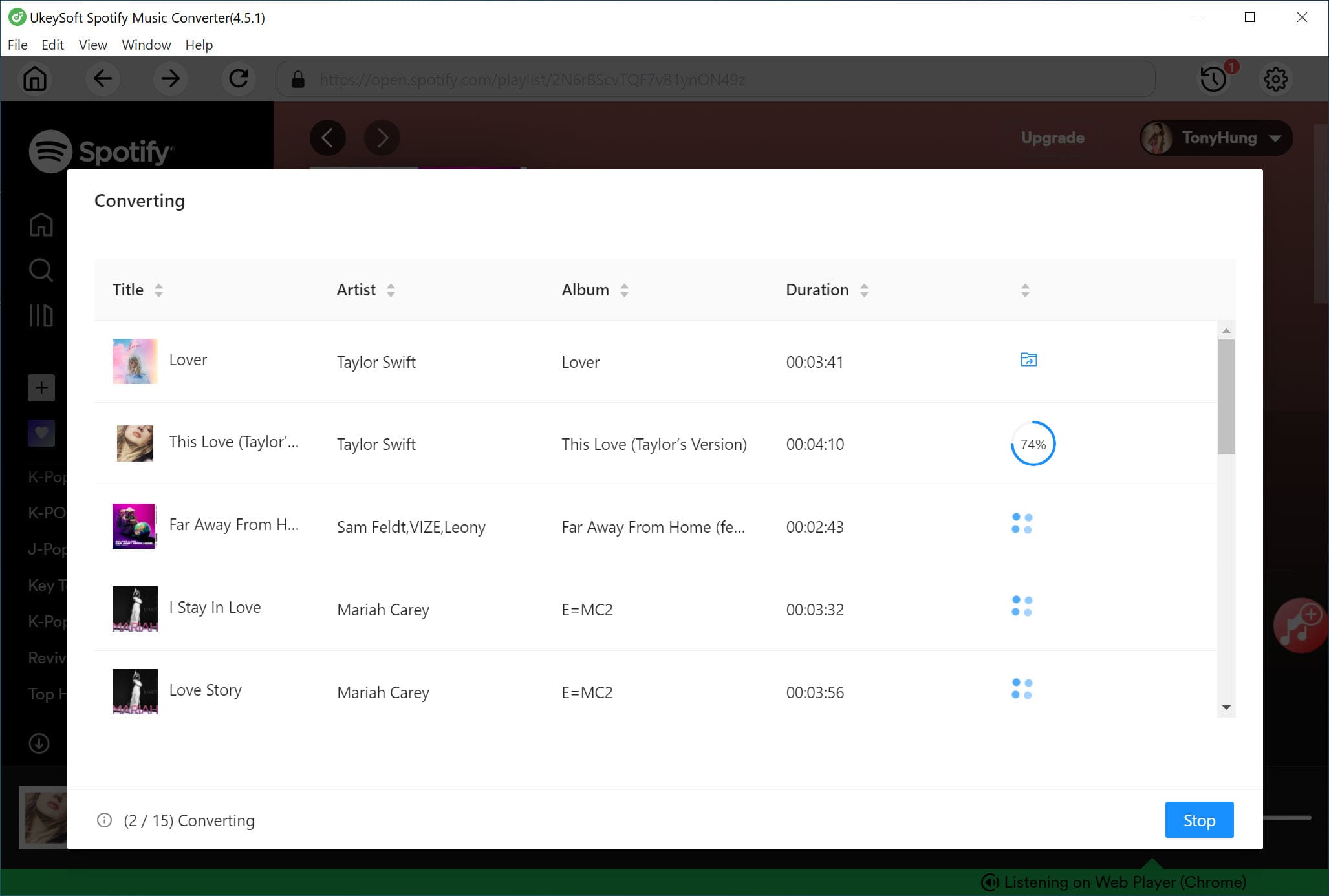
Step 5. Get MP3 Spotify Music
When the downloading process completes, you can click "blue output folder icon" to check the well downloaded Spotify music, you can see all downloaded songs are MP3 format, now you can offline listen to music without using Spotify app. Or, you can also transfer them to iPhone/Android phone for listening in airplane mode, no need instaling the Spotify app.
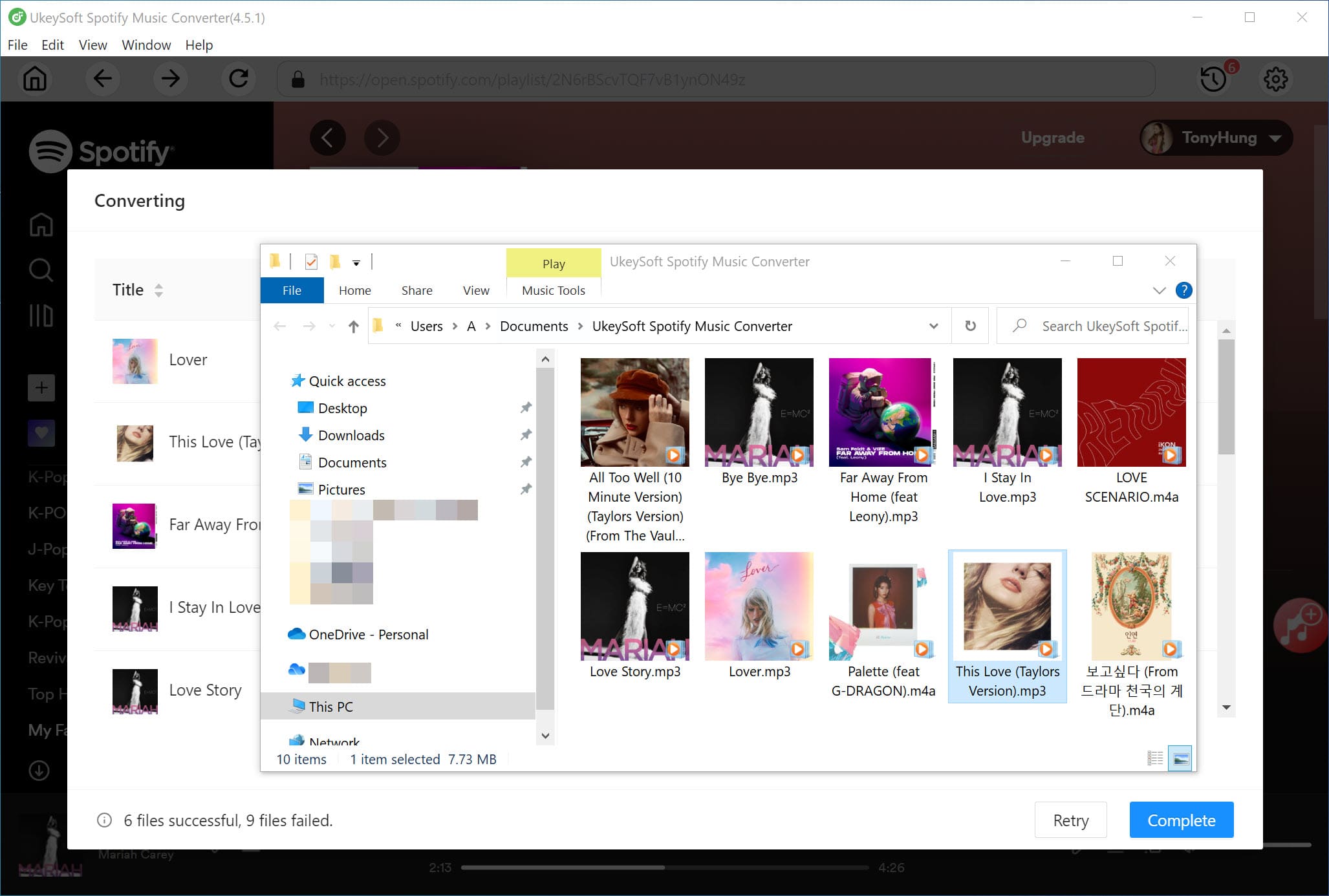
In addition, you can play the downloaded Spotify Music offline with it's built-in Music Player in the UkeySoft Spotify Converter.

Prompt: you need to log in before you can comment.
No account yet. Please click here to register.

Convert Apple Music, iTunes M4P Songs, and Audiobook to MP3, M4A, AAC, WAV, FLAC, etc.

Enjoy safe & freely digital life.
Utility
Multimedia
Copyright © 2024 UkeySoft Software Inc. All rights reserved.
No comment yet. Say something...