 ✕
✕
By Justin SabrinaUpdated on December 16, 2022

“Something went wrong when I was planning to listen to Spotify music on my iPod Nano. Is there a direct way to enjoy Spotify music on iPod nano so as to add fun when I an exercising or hiking?”
DRM or Digital Rights Management is a set of access control technologies that exercise stringent restrictions on media content by certain companies. For example, Apple uses DRM to protect their content of iTunes, App Store, etc. Similarly, the Spotify Music Streaming service also uses DRM to protect their music. Spotify DRM does not allow them to copy downloaded songs and listen to devices on any other platform, even if they have subscribed to the service.
You May Like:
In addition, Spotify App is widely supported by different platforms such as iOS, Android, and Windows. However, the iPod Nano/Shuffle does not have built-in WIFI functionality and cannot download the corresponding Spotify app, so listening to Spotify music on iPod Nano/Shuffle is difficult as long as DRM protection still exists.
Spotify music downloads are encoded in special Ogg Vorbis format with DRM technology that can't be playable on iPod Nano and iPod Shuffle. Now take full use of UkeySoft Spotify Music Converter to remove DRM from Spotify tracks, download and convert Spotify music to MP3, M4A, WAV, FLAC, M4B and AAC with 100% lossless quality kept. In addition, UkeySoft Spotify Music Converter also features 5X conversion speed and audio parameters customization. Thanks to the built-in batch conversion feature, you don't have to worry about having too many music files to convert.
To download this professional converter, you need to click on "Try It Free" button below.
Tools You'll Need
1. An iPod nano or an iPod shuffle
2. A Computer running Windows XP or Mac 10.8 or higher
3. The latest Spotify desktop app
4. UkeySoft Spotify Music Converter for Mac or Windows
Step 1. Run UkeySoft Spotify Music Converter
Download, install and run UkeySoft Spotify Music Converter on your Mac or Windows. The main interface is shown as below:
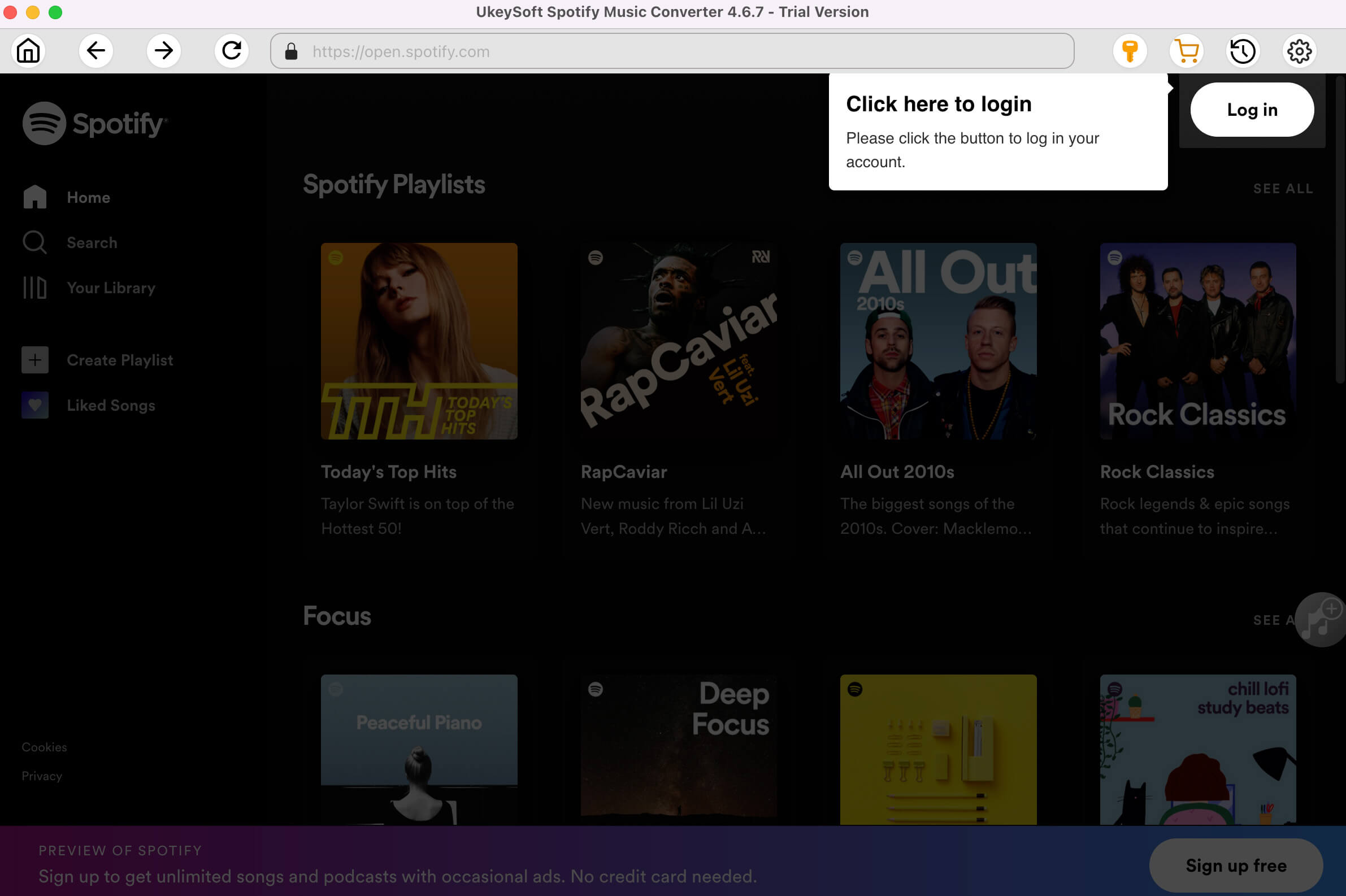
Step 2. Select Spotify Music to Convert
Now you can directly drag and drop any music track or playlist or album from Spotify app into the software. Or you can paste the track link into the search box of UkeySoft Spotify Music Converter to add the Spotify songs.
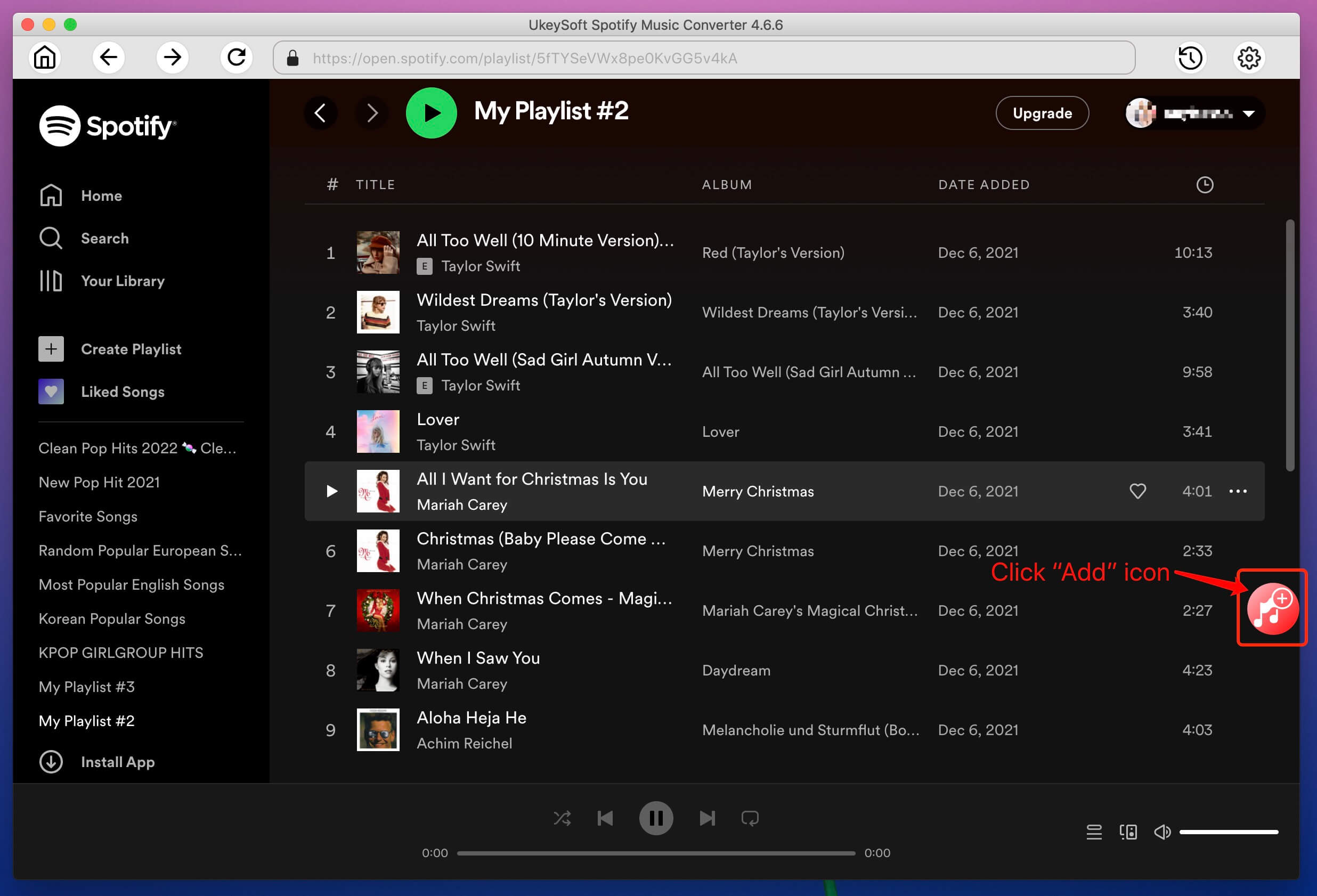
Step 3. Set the Output Content
To select output format, go to "Options" >> "Advanced" option, then choose MP3 as output format, but you can also select M4A, WAV or FLAC. By default, Spotify Music Converter will use 320kbps and 44100hz MP3 as output format.
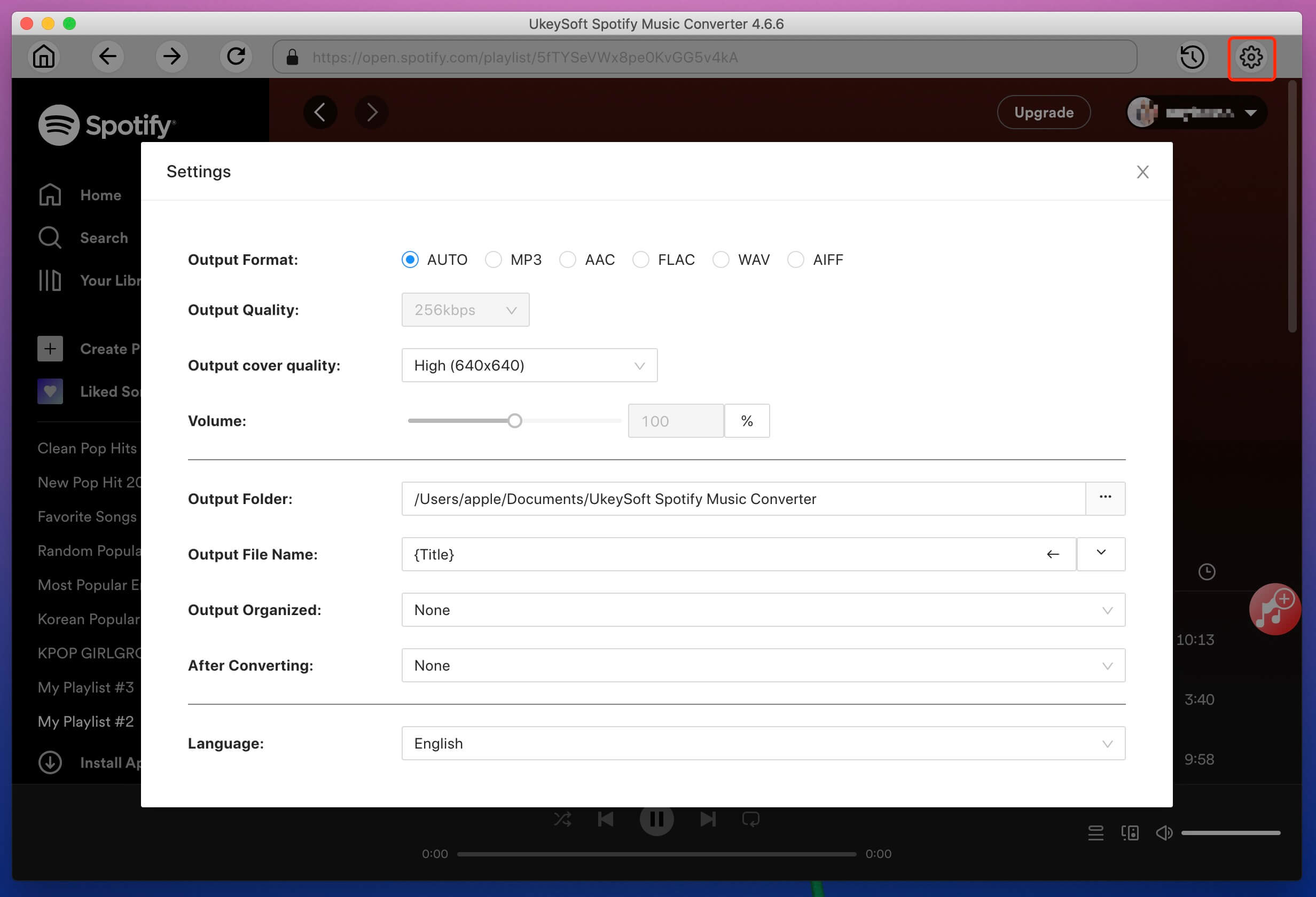
Step 4. Convert Spotify Music to MP3
Now click on "Convert" button to begin downloading and converting the Spotify songs/playlists to iPod Nano/Shuffle supported audio formats at up to 5X faster speed. Once done, you'll get the DRM-free Spotify music tracks with same ID3 tags as the original files.
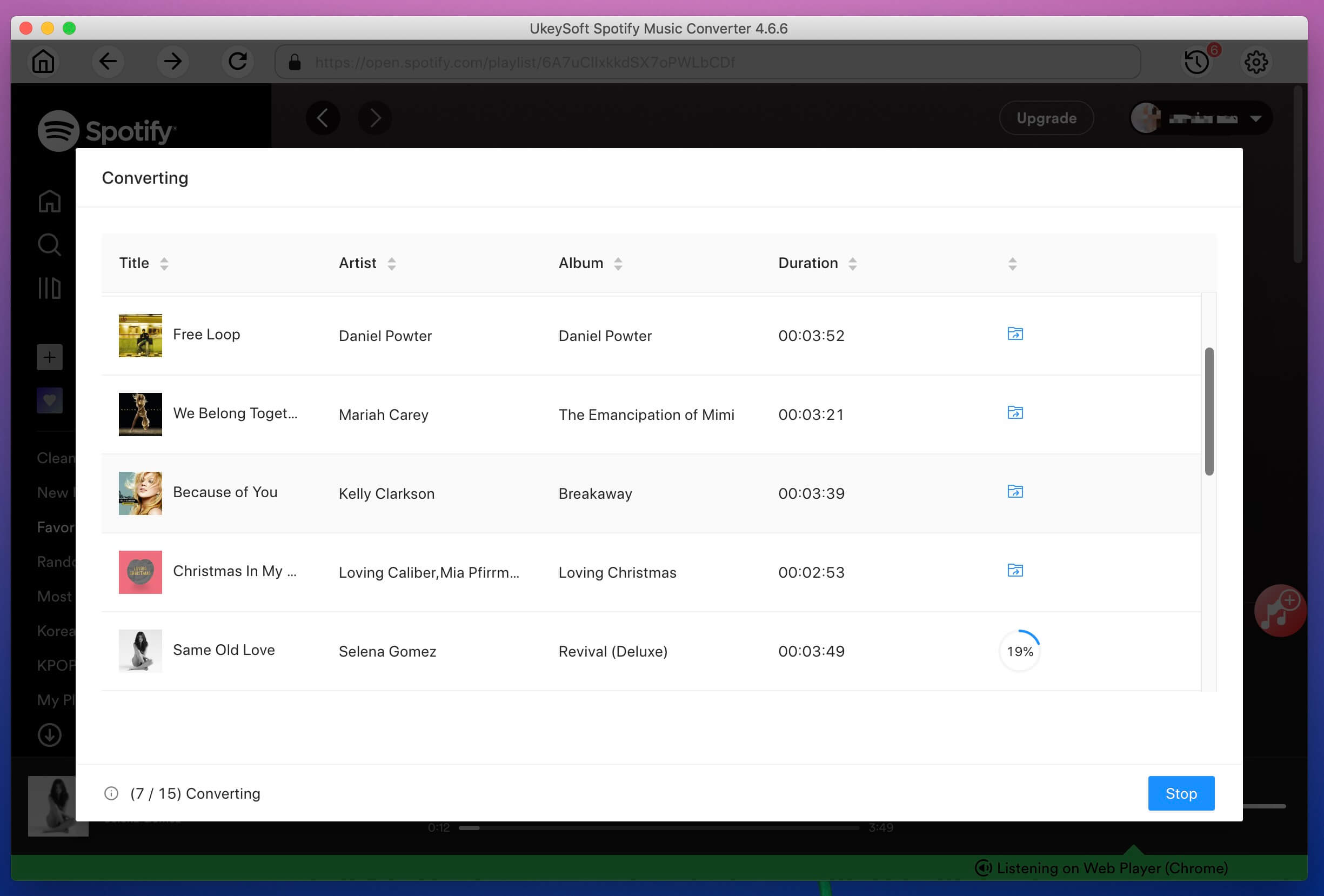
Step 5. Play Converted Spotify Music on iPod Nano/Shuffle
1. Open iTunes and import the downloaded Spotify songs to your iTunes library.
2. Plug iPod nano or shuffle into PC via USB cable.
3. Select all the converted Spotify songs you like and then click "Sync" to transfer Spotify playlist to iPod Shuffle/Nano.
Prompt: you need to log in before you can comment.
No account yet. Please click here to register.

Convert Apple Music, iTunes M4P Songs, and Audiobook to MP3, M4A, AAC, WAV, FLAC, etc.

Enjoy safe & freely digital life.
Utility
Multimedia
Copyright © 2024 UkeySoft Software Inc. All rights reserved.
No comment yet. Say something...