 ✕
✕
By Justin SabrinaUpdated on September 23, 2024
On Spotify, you can stream lots of music tracks, as well as podcasts for free. However, when you desire to keep Spotify podcasts as collections, it becomes trouble because Spotify allows you to listen to podcasts within the official app or web player. How to download Spotify Podcasts to MP3, to permanently keep your favorite episodes and enjoy freely playback? That's what we are going to discuss in this post. Keep reading, you will explore a simple method to download Spotify Podcasts in MP3 format with 320kbps high bitrate.
CONTENTS
YES, you can. Although Spotify does not provide Free users with the "Offline" feature, it specially allows all users to listen to podcasts offline. This means you can download Spotify podcasts without Premium. However, there are some limitations you need to be aware of:
Spotify Free: Normally, you can only stream music tracks on Spotify app or web player with smooth and stable network connection. Additionally, Free users are allowed to download podcasts for offline listening.
Spotify Premium: If you choose "Premium" plan, you can not only skip the interrupted ads, but also download podcasts, tracks, playlists, albums on Spotify app. This allows you to enjoy Spotify music content offline even without an internet connection.
Offline Playback Limited to the Spotify App: Spotify has prohibited its offline streaming content (music tracks, podcasts included) to subscribers within the Spotify app only.
But don't worry, the best shot to overcome these limitations is to download Spotify Podcasts to MP3. You can directly turn to the Part 3 for a solution.
Before learning how to download Spotify podcasts to MP3, let's first know how to download a Podcast on Spotify app with a Free or Premium account. You can download Podcasts on Spotify app on your mobile devices or desktop. Follow the steps below:
On Spotify Mobile App:
Step 1. Open Spotify app on your iPhone, iPad, Android, or Fire tablet. Sign in with your Spotify app.
Step 2. Use the search function to find the podcast episode you want to download.
Step 3. On the podcast episode page, tap the "Download" button.
Step 4. Once downloaded, go to "Your Library", under the "Podcasts & Shows" section, you can listen to the downloaded episodes in offline mode.
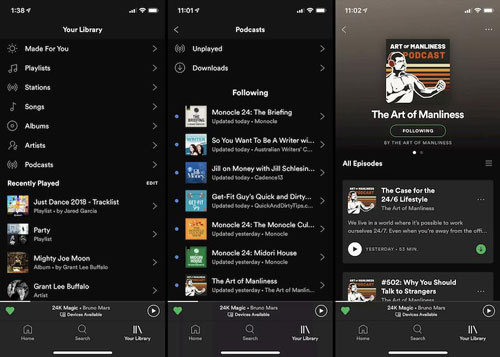
On Spotify Desktop Player:
Step 1. First, open the Spotify desktop app on your Mac or PC, tap "Podcasts" in the left panel.
Step 2. Search for the podcast you want to download.
Step 3. Click on the "Download" icon to get Spotify Podcast downloaded on your computer.
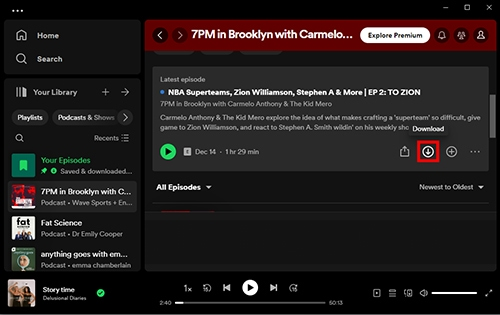
To download Spotify podcasts to MP3 format from your Spotify library, you need to ask help from a professional Spotify to MP3 downloader. Oriented for all Spotify users (Free & Premium), UkeySoft Spotify Music Converter delivers a fast and reliable method to help break Spotify DRM encryption, and then download Spotify podcasts, songs, albums and playlists to MP3, M4A, AAC, FLAC, WAV or AIFF format.
It works based on the embed Spotify web player, no Spotify app needed! As the software can guarantee 320kbps high bitrate and preserve original ID3 tags metadata to output Spotify songs and podcasts, you can enjoy the best offline listening experience in lossless quality as the originals. To let you manage the Spotify downloads and play Spotify without the Spotify app, UkeySoft program comes with built-in music manager and music player! After that, you can enjoy the downloaded Spotify podcasts and songs on any device, at any time and anywhere.
More Features of UkeySoft Spotify Music Converter:
Embed the Spotify Web Player: It has intergrated the Spotify web player, allowing you access, search, stream, choose any Spotify songs, podcasts and music content online.
Remove Ads from Spotify Podcasts: Help Free users remove ads from Spotify podcasts, songs, audiobooks, enjoy an ad-free listening experience.
Download Best Podcasts from Spotify: Download popular Podcasts on Spotify, like 'We Study Billionaires', 'Call Her Daddy', 'Crime Junkie', 'Rotten Mango', 'Shawn Ryan Show', etc.
Downlod Spotify Podcasts, Songs to Popular Formats: Download and convert music tracks, podcasts, audiobooks, albums and playlists from Spotify into MP3/M4A/AAC/WAV/FLAC/AIFF at up to 10x speed.
Sort Out Spotify Downloads Flexibly: Lets you classify the downloaded Spotify songs, podcasts, episodes by date, artist or album.
Preserve Original Audio Quality and ID3 Tags: Download Spotify music and podcasts to MP3 with 320kbps quality, no Premium account needed. Also save Spotify podcasts and tracks with full ID3 tags like cover, title, artwork, genre, etc.
Next, we will show you the detailed steps on how to download Spotify podcast to an MP3 file without Premium by using UkeySoft Spotify Music Converter. The software is available on both Windows and Mac computer. Please install it before getting started.
Step 1. Log in to Spotify Account
After installation, launch the UkeySoft Spotify Converter on desktop. To enter its built-in web player, please log into your Spotify Free or Premium account.
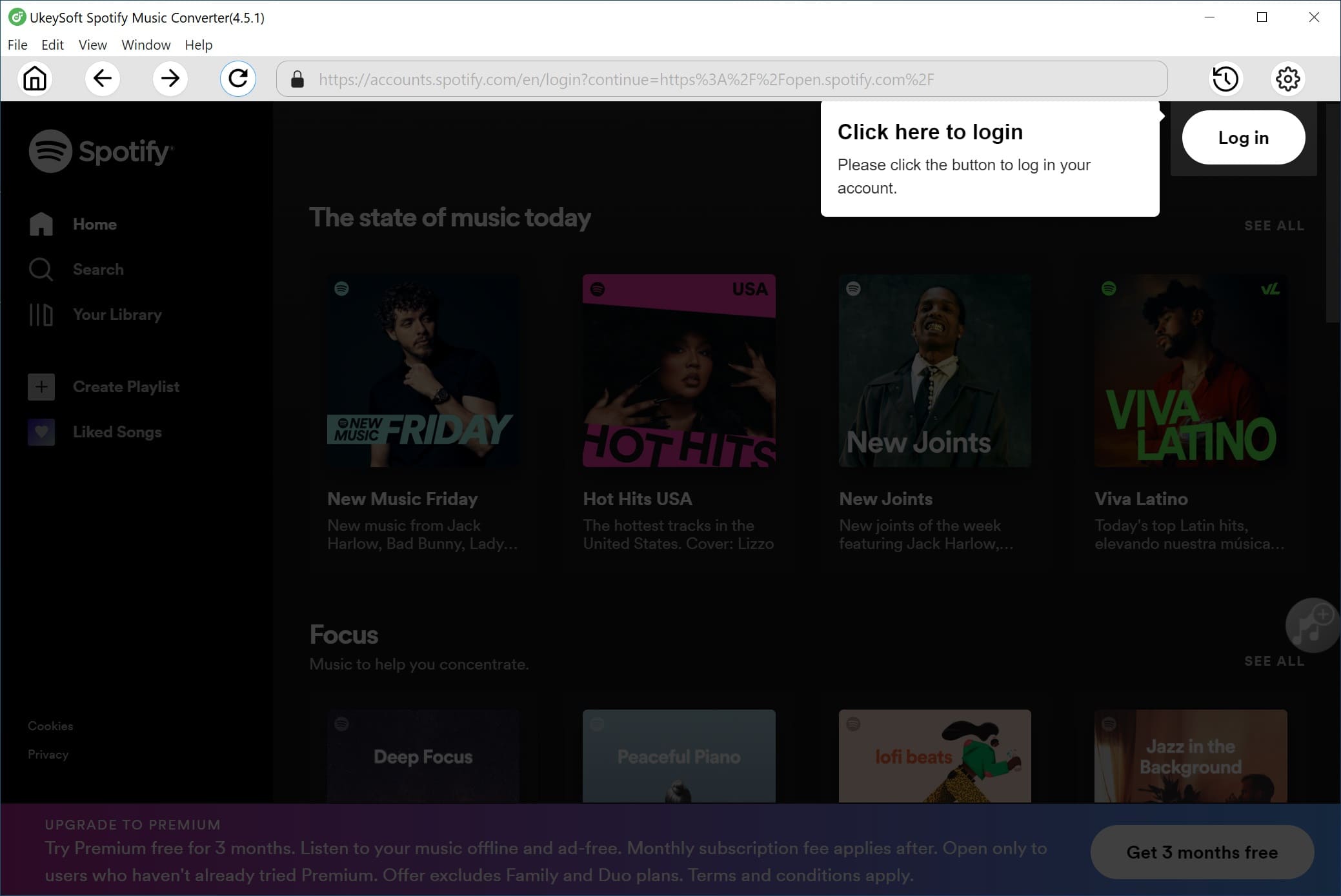
Step 2. Set MP3 as Output Format
Access the Settings window by clicking the "Gear" icon to open the setting windows. Please change the output format from default M4A to MP3. The MP3 format is supported by majority devices and players. Meanwhile, you may also set the output quality to 320kbps, adjust the output folder, organize the output file name and more settings.
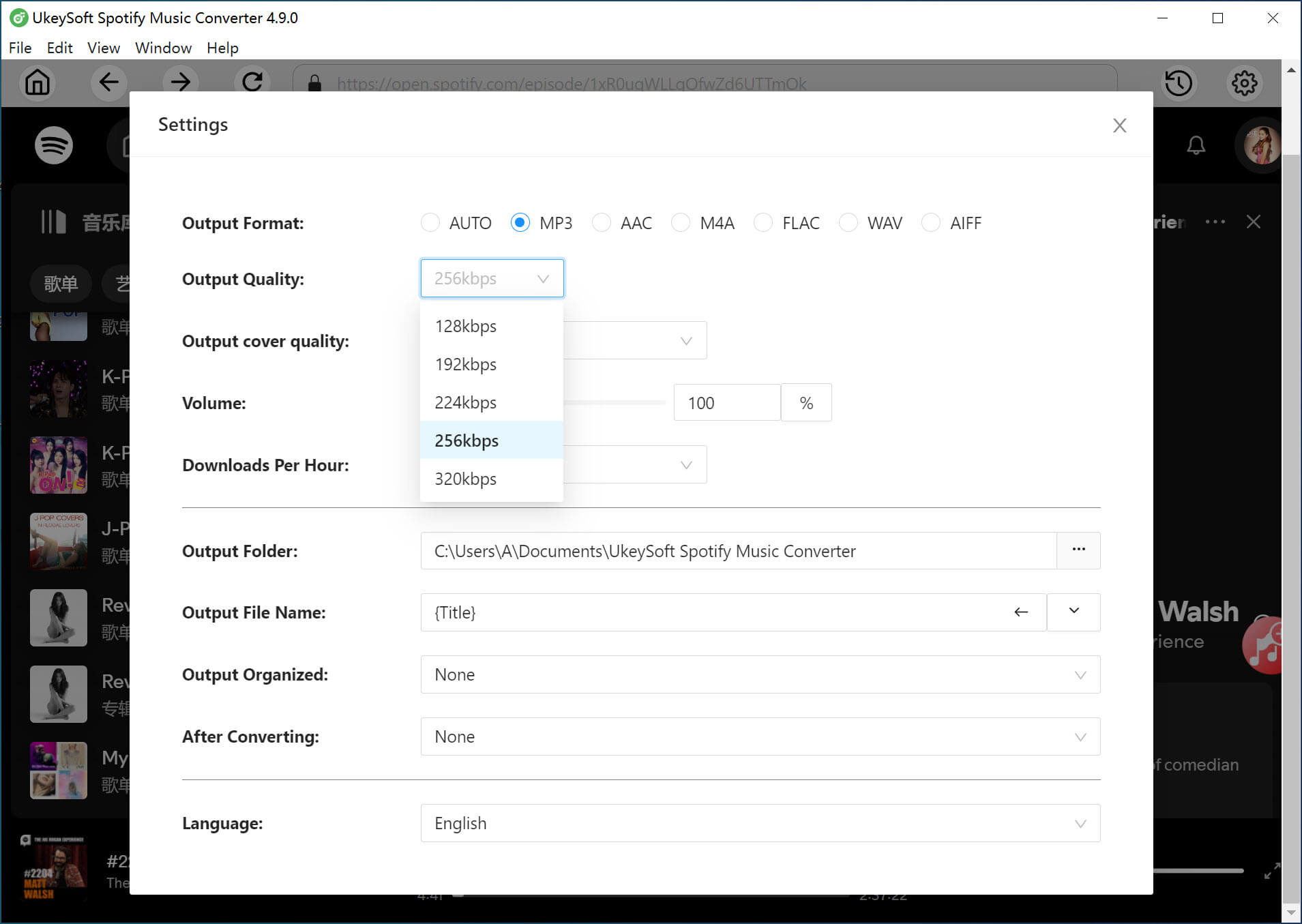
Step 3. Add and Select Spotify Podcasts
Turn to the main page, open any podcast or episode you want to download. Add them into the converting list by clicking "+" icon.
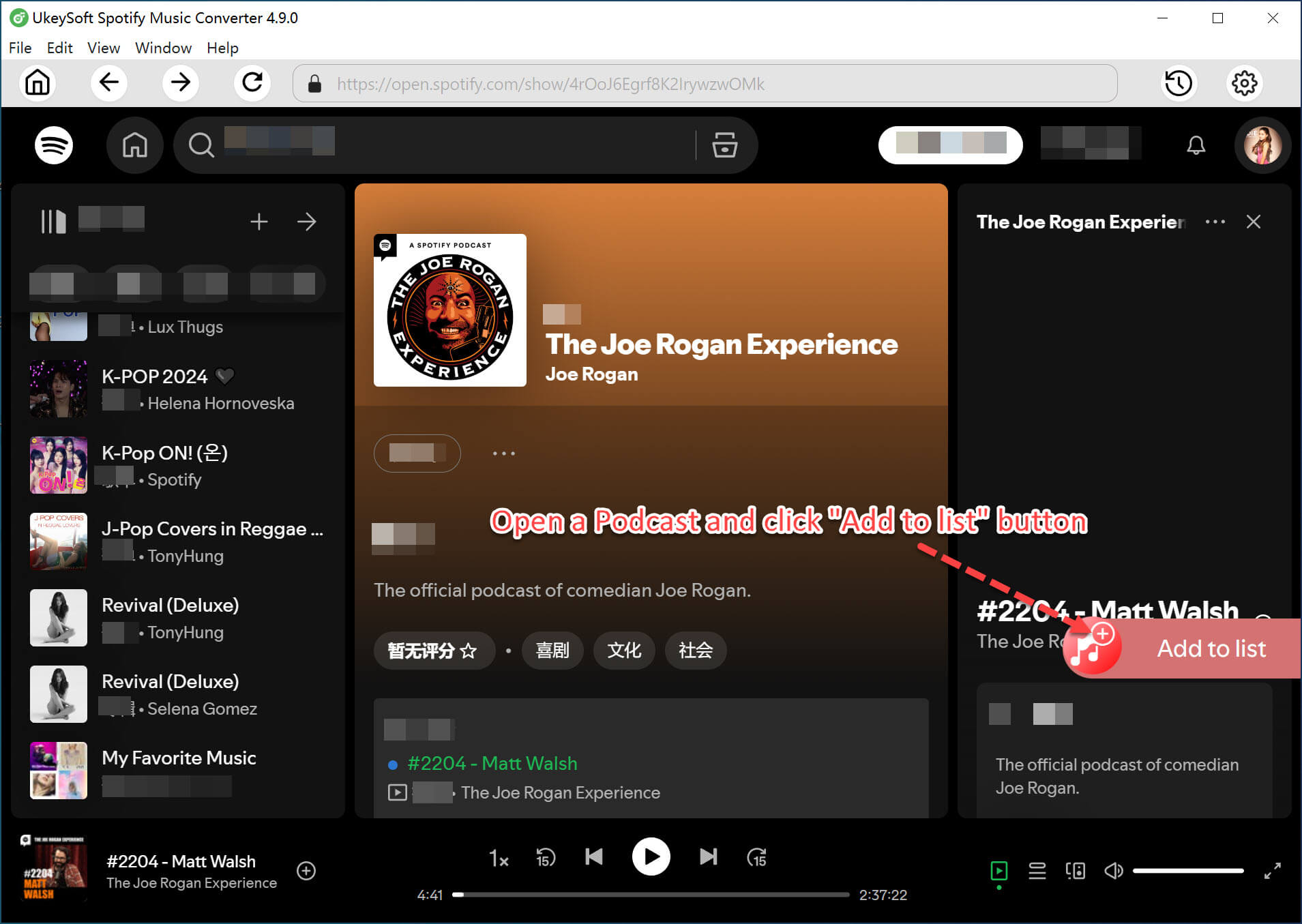
Then, choose and confirm the podcasts you want.
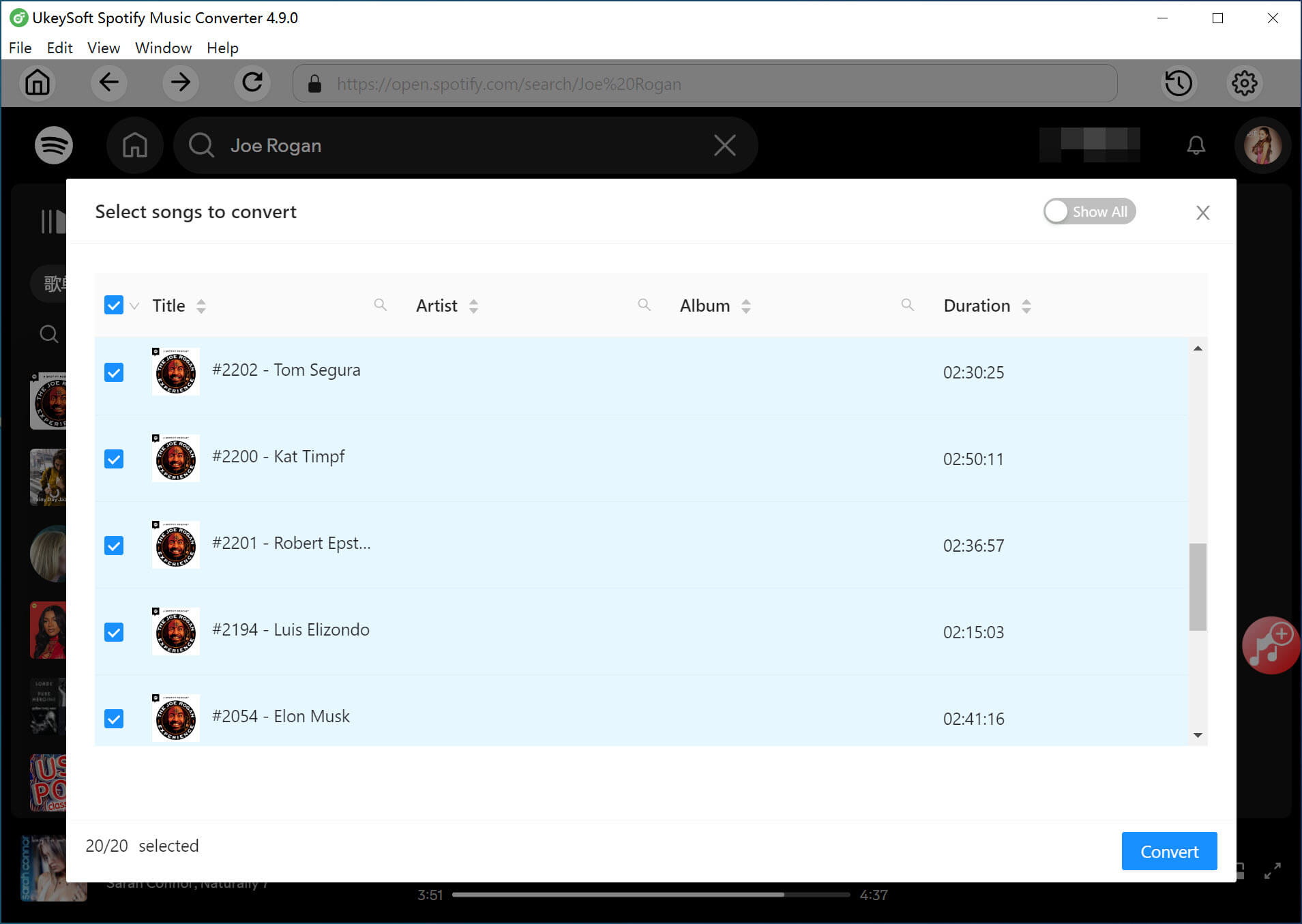
Step 4. Download Spotify Podcast to MP3
After selection, press on "Convert" button to export the Spotify podcasts to your local folder as MP3 files.
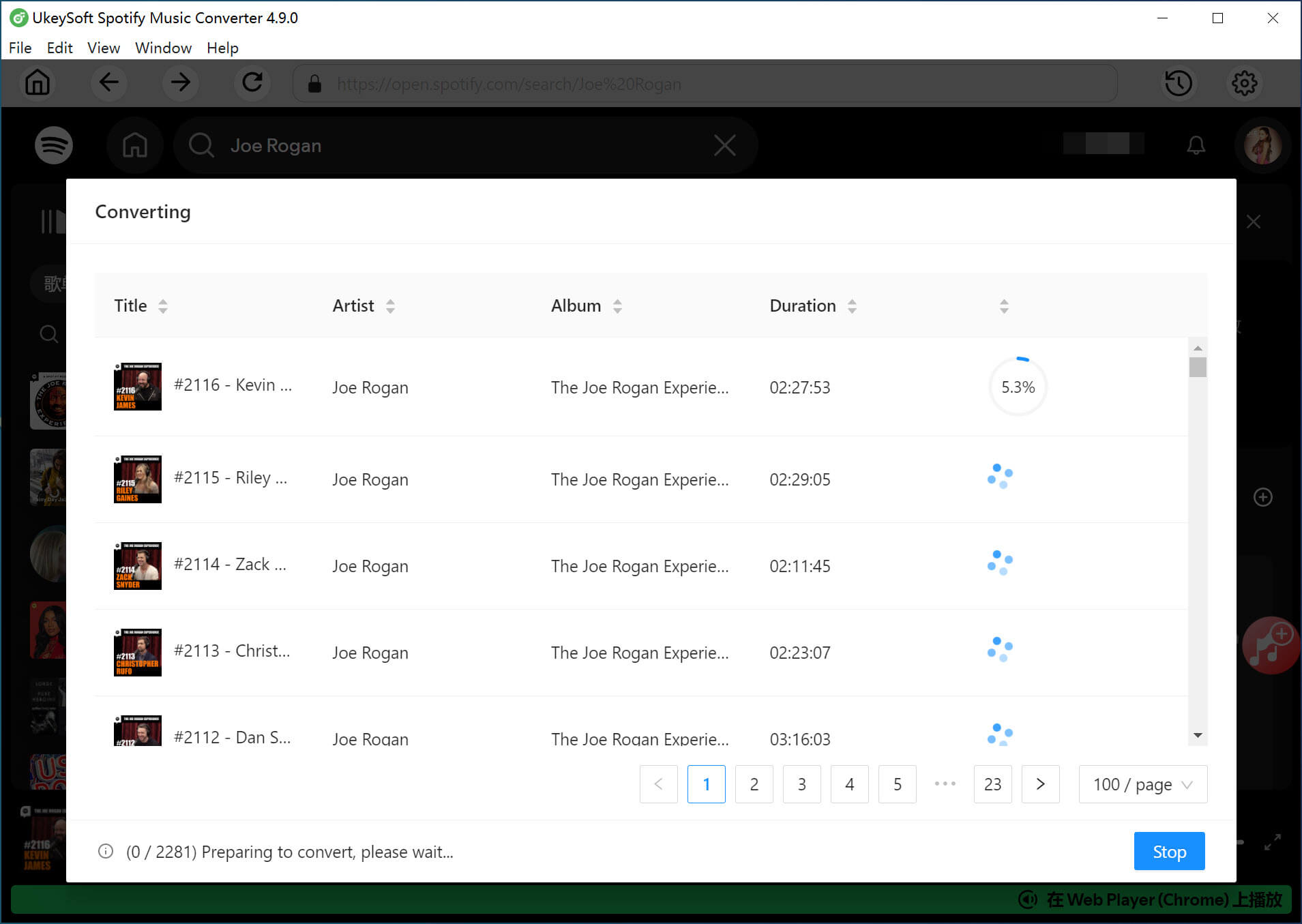
Step 5. Get Downloaded Spotify MP3 Podcasts
Wait a few minutes, you can click the "Clock" icon to check the well downloaded Spotify podcasts. Now, listen to the Spotify podcasts offline on the software directly!
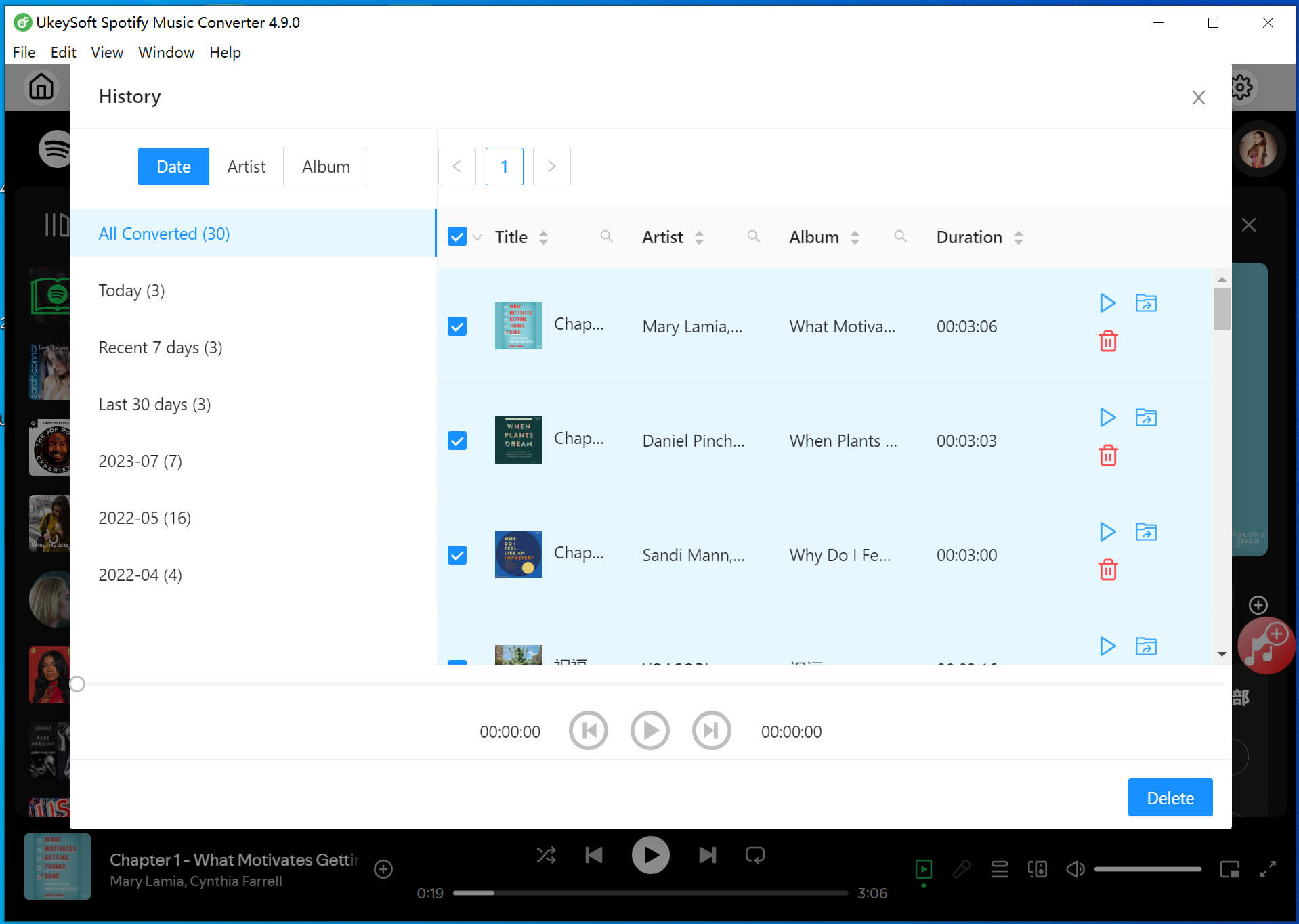
Spotify provides a free way to download podcasts for offline listening, but it has employed DRM encryption to protect all Spotify streaming content. Whether the Spotify Free or Premium subscribers, they can only play Spotify podcasts and songs within the official app. To deliver a more flexible streaming experience, the best solution is to download Spotify podcasts to MP3 format. Using the UkeySoft Spotify Music Converter, you can batch download Spotify podcasts to MP3 with 320kbps high quality. Thus, you can enjoy your favorite podcasts offline and transfer them to any device or media player without restrictions!
Sorry the comment has been closed.

Convert Apple Music, iTunes M4P Songs, and Audiobook to MP3, M4A, AAC, WAV, FLAC, etc.

Enjoy safe & freely digital life.
Utility
Multimedia
Copyright © 2024 UkeySoft Software Inc. All rights reserved.
Comments are off!