By Justin SabrinaUpdated on March 25, 2025
Summary
Wondering how to get Spotify Premium for free without paying? Want to skip ads when streaming Spotify music? How to download Spotify music without Premium? Here is a comprehensive guide on how to get Spotify Premium for free on iPhone/Android/Mac/Windows. You can even get Spotify Premium free forever!
With over 675 million monthly active users, among which 263 million are Premium subscribers (as of March 2025), Spotify is the leading streaming music platform in the world. It offers a large music library of over 120 million tracks, making it an ideal choice for music lovers. To enjoy a smooth listening experience, most people would like to join the Premium subscription plan. With a Premium account, users can enjoy ad-free streaming, offline downloads, high-quality listening and unlimited skips. While some others wonder if they could crack Spotify Premium for free! The answer is YES! Getting Spotify Premium for free is as easy as you think! In this comprehensive guide, we will show you 15+ methods to UNLOCK Spotify Premium on PC, Mac, iPhone, and Android without paying. You can get free Spotify Premium for 1 month, 3 months, 4 months, 6 months, 12 months, or even lifetime (with no fee)! Let's get started!
CONTENTS
The Benefits of Spotify Premium Plan
As one of the most popular streaming music service, Spotify offers two major subscription modes: Spotify Free and Spotify Premium. As the name implies, Spotify Free Mode allows you to listen to Spotify tracks, albums and playlists online at no cost. But it is flooded with ads, some of them are not skippable. In addition, the free version also limits some of your behavior, for example, you can only listen to songs online; you are not allowed to change songs frequently; you can only listen to music with lower audio quality, and so on. Of course, after paying $11.99 a month, you don't have these concerns. Spotify has raised its subscription fees twice in 2024. The Premium plan can enhance your streaming experience with Spotify! Here are some of the features that Spotify Premium is irreplaceable:
- Unlimited skips.
- No ads - block all ads to give you the uninterrupted music experience.
- Download music for offline listening.
- 320/kbps music streaming quality (Extreme Quality).
- Listen with friend in real time.
- Organize listening queue easily.
It would be great to enjoy Spotify Premium features for free. In the following parts, you will learn how to hack Spotify Premium on your Android, iPhone, Windows, and Mac computers. In this way, you may remove ads from Spotify, enjoy unlimited skips, download music without Premium and more Premium features without paying for a subscription! Check it out!
Part 1. Get Spotify Premium Free on PC/Mac [👍 Lifetime]
If you want to enjoy the Spotify Premium features after free trial ends, you'll need to keep your subscription active by paying $11.99 per month. So, how to get Spotify Premium for free forever without expiration? Next, we will introduce a powerful tool to help you remove Spotify DRM protection and save Spotify music locally.
UkeySoft Spotify Music Converter for Mac & Windows is a dedicated software for both Free and Premium users to get Spotify Premium for free lifetime. It is the best Spotify Premium alternative! The software is designed to remove DRM from Spotify music for better saving and playback. This tool allows you to download all Spotity songs offline without having a Premium subscription. In addition, it can convert Spotify songs & playlists to MP3, WAV, M4A, FLAC, AAC and AIFF format with up to 320kbps high quality. All ID3 tags, metadata (such as year, title, artist, author, album cover) will be 100% reserved after conversion.
Even if you are a Spotify Free user, you can enjoy download feature, remove Spotify ads and stream the highest quality of Spotify music. Using it, all users have the ability to save high-quality Spotify songs on computer forever, listen to Spotify offline on multiple devices, transfer Spotify music to any device or player without limits!
UkeySoft Spotify Music Converter
- Download Spotify songs, playlists and albums without Premium
- Convert Spotify music to MP3, AAC, WAV, M4A, FLAC, AIFF
- Remove ads from Spotify when converting songs with Spotify Free account
- Get high-quality offline Spotify music in 320kbps without Premium
- Preserve song title, artist, album, cover, track number and genre
- Built-in Spotify web player for direct streaming and conversion
- 10X fast download speed and batch mode, saving your time
- Either Free or Premium users can enjoy Spotify offline outside Spotify app
⭐ All the Great Features of UkeySoft Spotify Music Converter
- Enjoy Premium feature with Free account: remove ads when converting music, enjoy unlimited downloads, get highest quality of Spotify music at 320kbps, etc.
- Provide popular audio formats output: convert and save Spotify music tracks to MP3, M4A, WAV, AAC, FLAC, and AIFF format, compatible with most devices, players, apps, and platforms.
- Built-in web player to simplify the process: access official Spotify music library, load all content from your music library, stream online, search for your desired content.
- Full ID3 tags for easier classification: preserve full ID3 tags of Spotify music track, like title, cover, album, artwork, date, artist, genre, etc.
- Organized output songs freely: sort out output Spotify songs by artist, album, album/artist, artist/album for better music management.
- Batch conversion mode to boost efficiency: Batch download Spotify songs and entire playlists at 10X faster to save your time.
- Multiple customized settings are available: modify output format, output quality (320kbps, 512kbps, 640kbps), interface language, etc. to meet your unique music taste.
The following tutorial will show you how to get Spotify songs for free. And in this way you can enjoy Spotify music in the same way that you do with Spotify Premium before.
How to Download Spotify Music to MP3 without Premium?
Step 1. Launch UkeySoft Spotify Music Converter
Install and launch UkeySoft Spotify Music Converter program, and login to your Spotify account on the converter. You don't need to open Spotify app, as UkeySoft comes with a built-in Spotify web player.
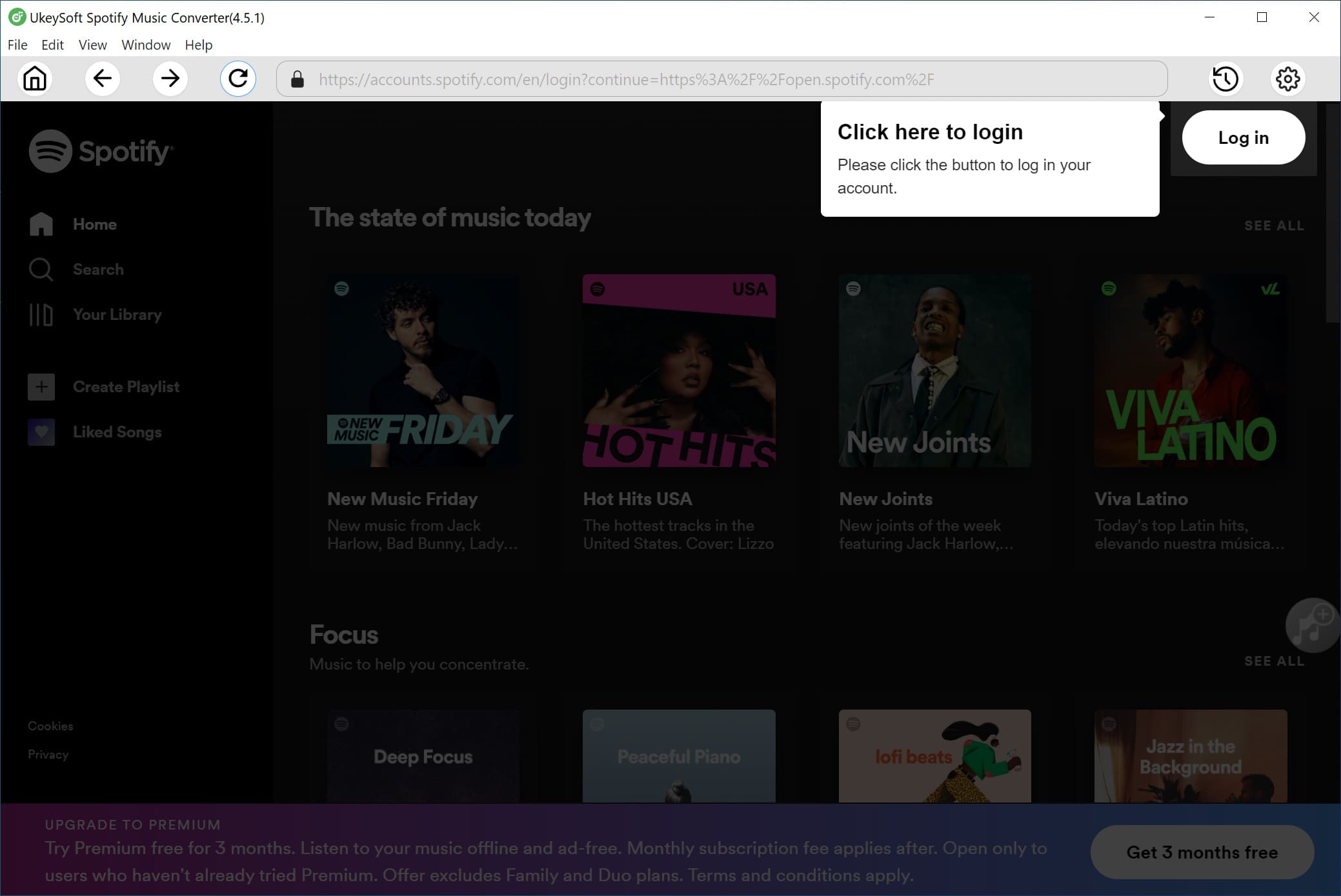
Step 2. Choose Output Format
In this step, you are able to choose the output format for your Spotify track (MP3, WAV, M4A, FLAC, AAC, AIFF). Also, you just need to click the Gear icon to open the settings window. Customize the output quality, output folder, etc. as you like.
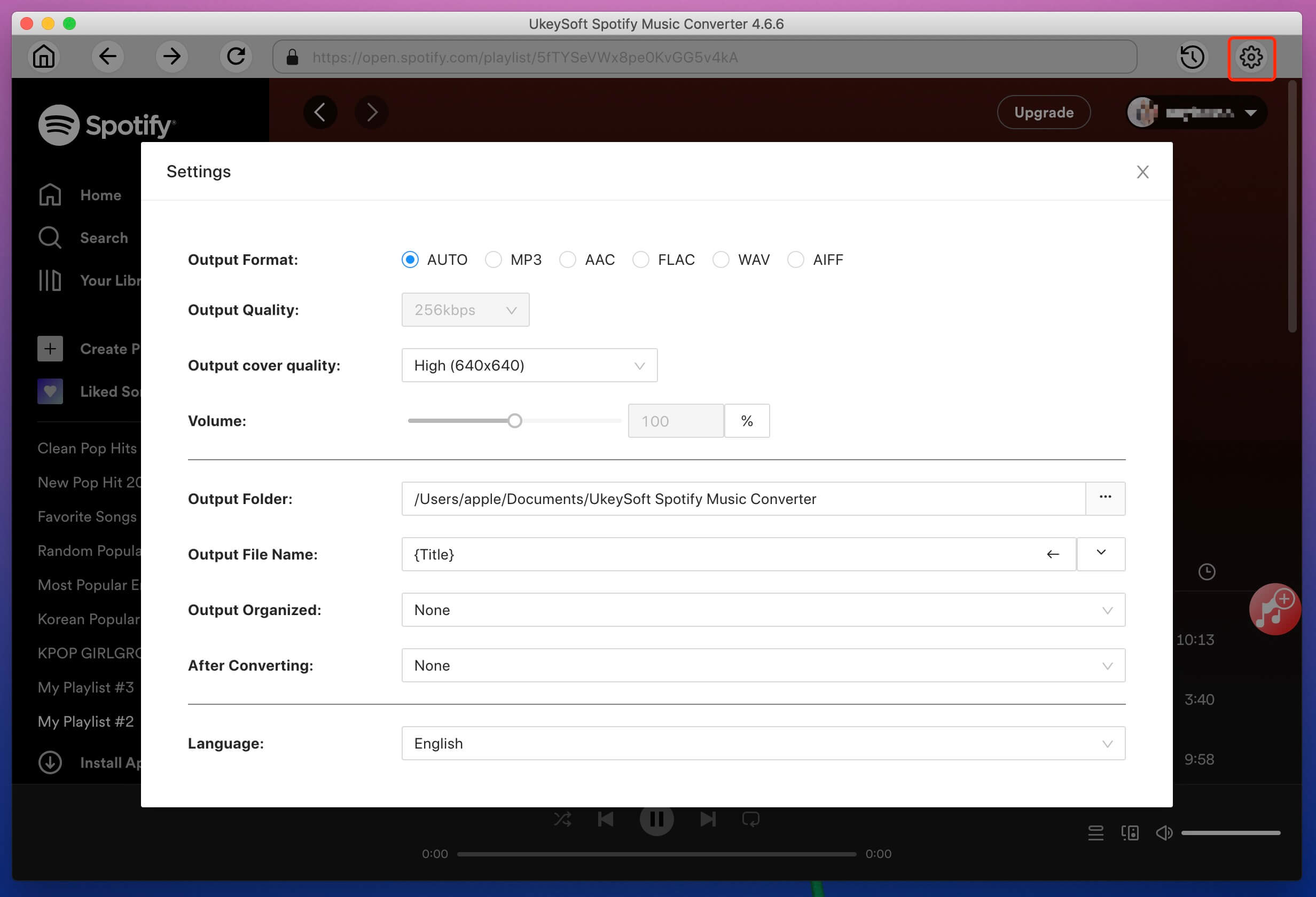
Step 3. Add Spotify Songs
When you enter the Spotify web player, you can open any song/playlist/podcast, and then click on "+" icon in the right side.
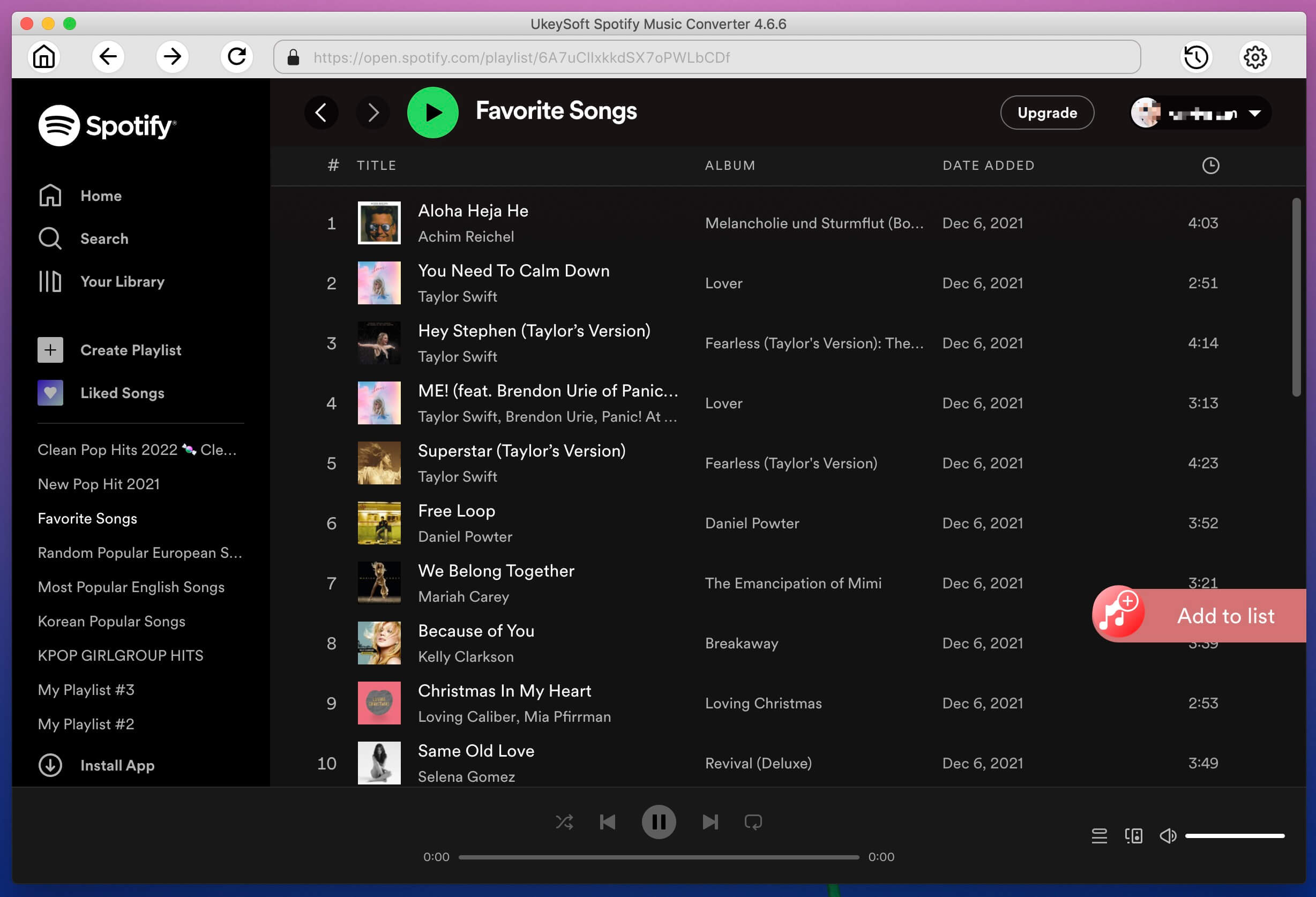
After adding songs from Spotify, you can select the songs to convert (one by one or all at one time).
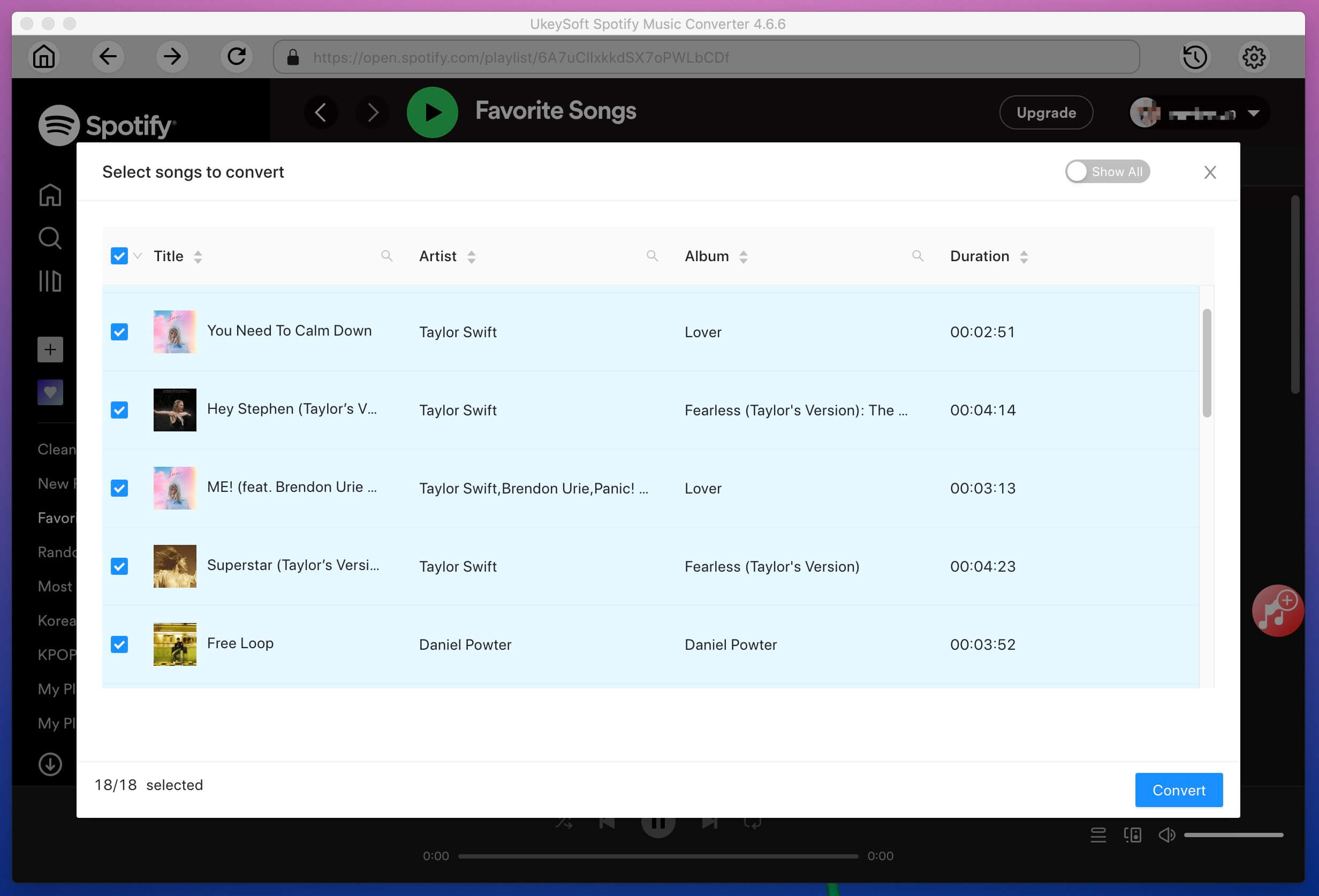
Step 4. Download Spotify Music to MP3 for Free
Once done, press "Convert" button to begin downloading Spotify music to MP3 for offline listening forever.
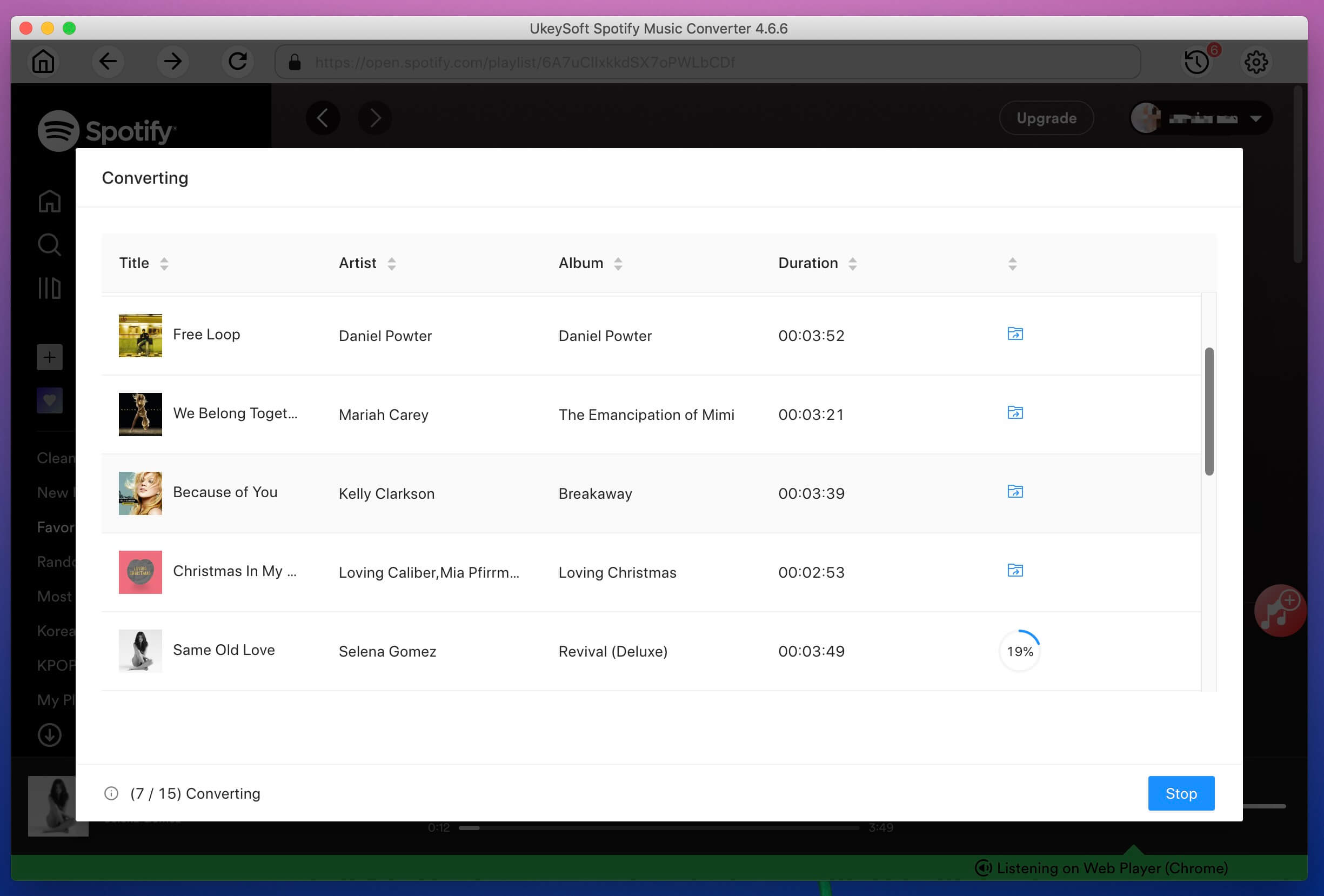
Step 5. Get Output Spotify Songs
The conversion process will complete soon and you can click on "History" button to find the well-converted Spotify music.
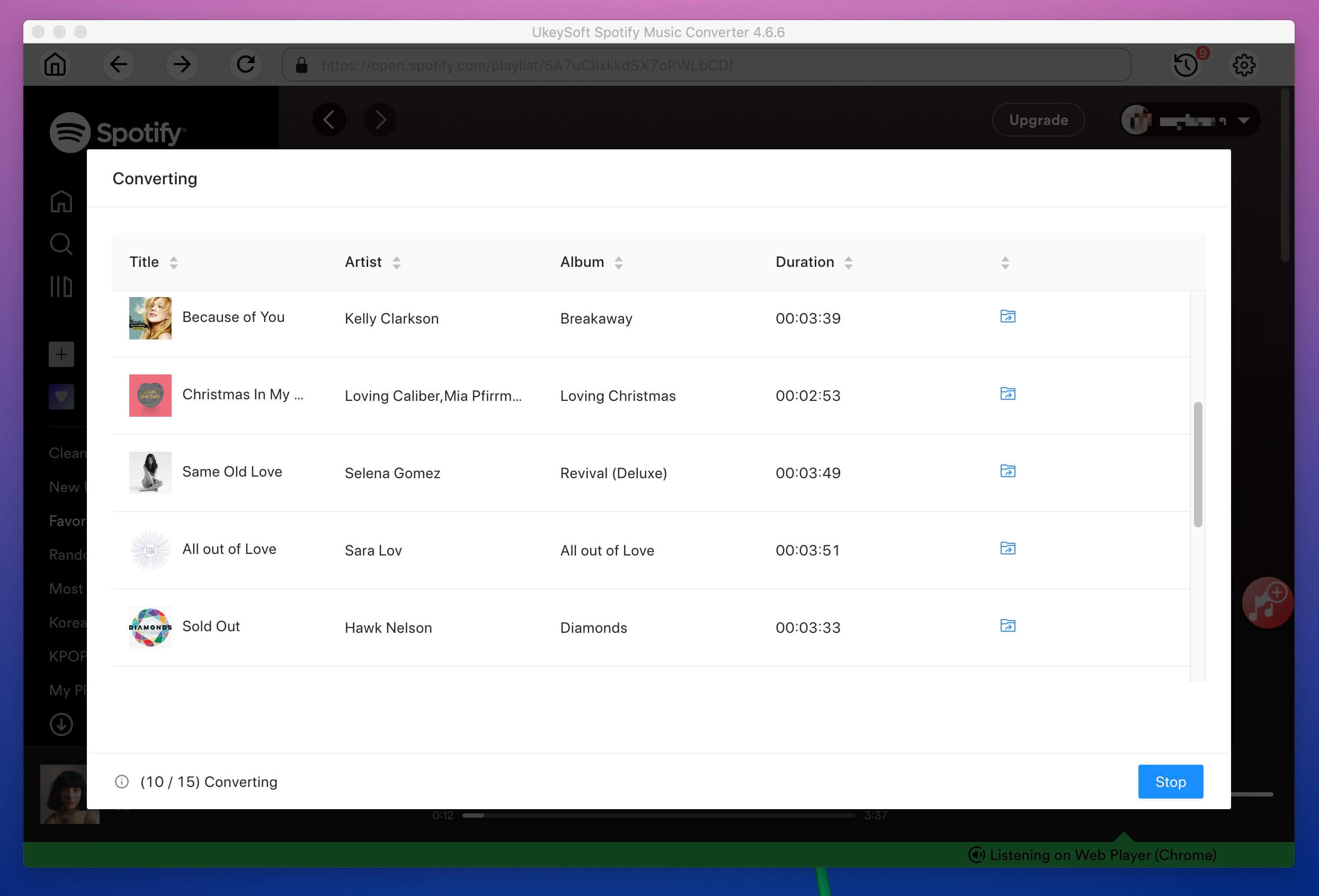
When it is done, you will have all the high quality Spotify songs on your local computer forever.
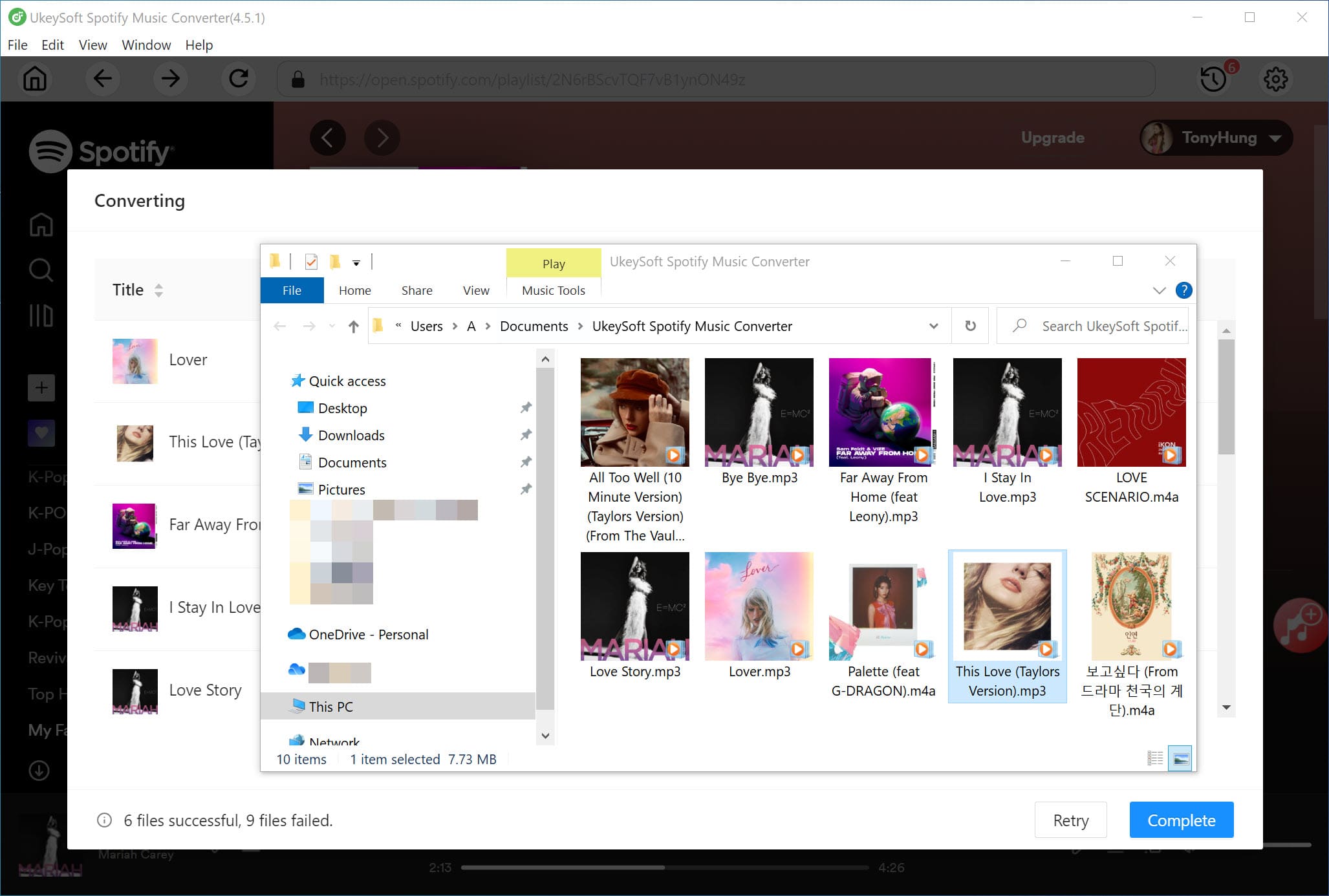
You can play downloaded Spotify songs offline without irritating ads and you can skip any songs. You don't have to subscribe to Spotify Premium but still enjoy the same privilege anytime.
Part 2. Get Spotify Premium Free Trial from Official App/Website
Want ad-free music safely? Try Spotify’s 1-month free trial here! If you are new to Spotify, you can get a Spotify Premium account for free. The Premium trial sometimes lasts for 30 days, and it will automatically renew when it expires. You can get Spotify Premium free trial on your mobile devices or computer. During the Free Trial, you are able to enjoy Spotify Premium features at zero cost across your streaming devices, mobile and computers!
How to Get Spotify Premium Free Trial on Android?
Step 1. Go to Google Play store, download and install the Spotify app.
Step 2. Open the Spotify app and click on Start Trial.
Step 3. Sign up a Spotify account via Email or Facebook.
Step 4. Click on "Settings" (a gear icon) and then "Go Premium".
Step 5. Click "Subscribe now and get 30 days free" and then enter your payment information and zip code.
How to Get Free Spotify Premium Account for iPhone
Step 1. Go to Spotify's official website on Safari.
Step 2. Login to your account or sign up for a new one.
Step 3. Tap the 'three-line' in the upper right corner, tap "Premium" or "Upgrade".
Step 4. Tap "Try Premium Free" in the popping window, and finish the payment information.
How Get Spotify Premium for Free on Computer?
Step 1. Visit Spotify.com in your web browser.
Step 2. Click "Premium" option at the upper right side of the webpage.
Step 3. You will see 1 month free trial. Click "View all plans".
Step 4. Choose your wanted plan, and click "Try free for 1 month" under the plan.
Step 5. Select your payment method and enter your zip code. After that, you can use Spotify Premium free for 30 days.
Verdict
Who don't have already use Spotify before can get 1 month of Premium Individual for free. When you free trial expires, you need to continue paying for it, otherwise, your account will drop back to Free tier. This means you can only stream Spotify music online with ads interruption. Moreover, all users cannot avoid the restrictions set by Spotify official. Users are only allowed to play music content within the Spotify app or web player. To get Spotify Premium free forever and enjoy flexible playback, the best solution is to use a third-party tool to download Spotify music as local MP3 files. The top-ranking UkeySoft Spotify Music Converter can easily complete the task. Unlock ad-free music now!
Part 3. Access Spotify Premium Features via Family Plan
Spotify Family Plan allows you to share a Premium subscription with up to 5 family members (6 total) at $19.99 per month, saving you up to 60% compared to an individual Premium plan. With the Family plan, each member gets their own account with full Premium perks like ad-free listening, offline downloads, high-quality playback, and unlimited skips.
Note:
- All members must live at the same residential address (verified by Spotify).
- A primary payment method for the Family Plan manager.
Step 1. Go to Spotify's Family Plan page and click "Get Started".
Step 2. Confirm your address by entering the home location and add Payment method.
Step 3. The plan manager need to send invites to family members via email or messaging apps.
Step 4. Each member must accept the invite and verify their address.
Once confirmed, all members gain instant access to Spotify Premium.
Part 4. Enjoy Spotify Premium 12 Month Free with Spotify Gift Card
For those who don't want to don't want to pay full price but wish to enjoy all the Premium benefits from Spotify, consider purchasing a Spotify Gift Card ($99 for 12 months). You can get a Spotify Premium Gift Card (from retailers like Amazon, eBay, Best Buy, Walmart, or Target) for ad-free music and unlimited listening. Once you've received a gift card, you can redeem the code to active your subscription.
Step 1. Go to Spotify's Redeem Page.
Step 2. Log in to your free account, enter the 16-digit code from the gift card.
Step 3. Click "Redeem" to apply the code. Your account will immediately upgrade to Premium.
Step 4. Afterward, open Spotify app or web player, go to "Account" > Subscription to confirm the expiration date (e.g., "Renews on [Date] in 12 months").
Part 5. Get Spotify Premium Cracked Version on iPhone/Android
In this section, we will introduce some Spotify Premium cracked versions for iOS and Android, which enable you to access Spotify Premium features for free on your mobile devices without hassle. Check it out!
5.1 Get Spotify Premium Free on iPhone Without Jailbreaking
To get Spotify Premium free on iOS devices, you'll need:
● An iOS device: A fully charged iOS device with a network connection.
● Uninstall the Spotify app: If you are already a Spotify Free user, please uninstall the Spotify app before starting.
● TweakBox: An appstore to get applications for your iOS devices.
Step 1. Open Safari and go to TweakBox website, download and install TweakBox app.
Step 2. Go back to the home screen, open the TweakBox app.
Step 3. On the TweakBox app, you need to search for Spotify++.
Step 4. Tap on "Install" to download Spotify Premium for free.
Step 5. When fisnished, you can open the Spotify++ instantly. If prompted Untrusted Developers message, you need to go to Settings > General > Profiles to trust the developers.
Step 6. Now, you can log in to your Spotify account to enjoy Spotify Premium for free without jailbreak and PC.
5.2 Get Spotify Premium Free on Android Devices (No Root)
Preparation:
● An Android phone or tablet.
● Uninstall the Spotify app.
● TutuApp app.
Step 1. Download and install the TutuApp on your Android devices.
Step 2. Go to "Setting" > "Lock Screen and Security", and then turn on the "Unknown Sources".
Step 3. Open TutuApp app, search for the Spotify app on the search bar.
Step 4. Click "Download" and install the Spotify Music mod version on your Android device.
Step 5. After Spotify Music mod has been downloaded, you can see the Spotify app on your Android device.
Step 6. Enable the VPN on your Android device, and log in with your Spotify account. Then you can get Spotify Premium features for free on your Android devices (no jailbreak).
Note
These cracked Spotify for iPhone and Spotify Premium Mod APK enable you to enjoy Spotify Premium features for free. However, they are not reliable and safe. Your account will be banned or blocked by Spotify officials. To get Spotify Premium for free forever, we recommend the UkeySoft Spotify Music Converter. It's absolutely safe and stable. Using it, both Spotify Free and Premium users can download Spotify songs/albums/playlists/podcasts to computer without Premium. And convert Spotify music library to plain audio formats, and get high-quality Spotify music tracks stored locally. Better yet, UkeySoft helps users get rid of all Spotify official limitations and enjoy offline playback everywhere!
Downloading modded APKs? Protect your device with [Your Antivirus Software]!
Part 6. Use Promotions to Get Spotify Premium for Free (10 Ways)
Spotify has launched some bundled subscriptions with other companies, such as Starbucks, Microsoft, Tinder, Myntra Insider and more. So, you can get 1 to 6 months of Spotify Premium for free with these companies/services.
6.1 Get Spotify Premium for Free via Starbucks
Are you a Starbucks partner? We have good news for you. To connect music with coffee culture, Starbucks and Spotify have had a partnership since 2015. The Starbucks partners can get Spotify Premium for free (30 days free trial). Additionally, all Starbucks employees (either full-time or part-time) can take advantage of the offer. To benefit from this offer, you can visit spotify.com/starbuckspartners on your personal device so as to activate your subscription!
⚠️ NOTE: This offer is only available in United States. If you are a Spotify Premium user, to get free Spotify Premium from Starbucks Partner, please cancel your Premium subscription before you use the offer.
6.2 Get 3 Months Free of Spotify Premium with Microsoft
Microsoft also joined the free Spotify Premium trial to enhance users experience. Now, Microsoft Rewards members have the opportunity to get free Spotify Premium subscription. You need to search for Microsoft Bing on Microsoft Edge for three consecutive days. In this period, you can check the progress and points on your Microsoft Rewards page. After that, you will get a code via email, which can be used to redeem a 3 months free of Spotify Premium.
Keep in mind that this offer is only available to Microsoft Rewards members who have never used Spotify.
6.3 Get 4 Months of Spotify Premium for Free with Tinder
Do you have a Tinder account? Tinder is a popular mobile dating app that allows users to find potential romantic partners in their area. Tinder has now teamed with Spotify to offer a free 3 to 4 months Spotify Premium. But this offer also requires that you have a Tinder Gold or Platinum subscription, and you are new to the Spotify service. If you have used Spotify before, try to create a new account to perform it.
● Tinder Gold ($24.99 per month) can get a free 3-month of Spotify Premium.
● Tinder Platinum ($29.99 per month) can get a free 4-month of Spotify Premium.
Entrance: From Spotify https://www.spotify.com/us/ppt/tinder/
⚠️ NOTE: This offer will last until August 26, 2024. Try it free right now!
6.4 Get 3 Months of Spotify Premium for Free with H&M Promotion
If you are a member of H&M, then you will have an opportunity to get a 3-month free trial of Spotify Premium. With it, you'll be able to enjoy unlimited access of your favorite tunes, skip annoying ads, and even download Spotify playlist to listen to offline.
Step 1. Go to H&M official website, sign in with your H&M account.
Step 2. Access the "Account" page, and navigate to the "My Offers" page.
Step 3. Find the free Spotify Premium trial offer there, and grab this offer with your new Spotify account.
⚠️ NOTE: The deadline of this offer is November 1, 2024.
6.5 Get 6 Months of Spotify Premium Free with Myntra Insider Promotion
Myntra Insider has already made a partnership with Spotify since March 2024. With this partnership, users can get Spotify Premium free for 6 months. Its trial period is a bit longer than the one offered by Spotify itself. Here's how to get Spotify 6 months free Premium:
Step 1. First of all, go to your Myntra account, and go to the offers page, find the Spotify Premium offer.
Step 2. Simply click on the "Redeem" button, and copy your voucher/promo code.
Step 3. Visit https://www.spotify.com/in-en/ppt/myntra6m/, click "START TRIAL".
Step 4. Then enter your payment details and the Myntra Spotify Premium promo code.
⚠️ NOTE: To avail this offer, you must be within the participating region, India, and have a promo code and a new Spotify account.
6.6 Get 3 Months Free of Spotify Premium Using a PayPal Account
In addition, you may also use a PayPal account to sign up for Spotify free trial. Afterward, you could listen to ad-free music, download Spotify music for offline streaming, skips unwanted tracks, etc. When you free trial expires, you can pay for Spotify Premium subscription with PayPal.
Step 1. Go to PayPal and visit the "Spotify Premium Offer" page.
Step 2. Click "Get Offer", sign in with your PayPal account by entering email or mobile number.
If you don't have one yet, click "Sign Up" button.
Step 3. Then, you can enable the Spotify subscription through PayPal. And you will get free 3 months of Spotify Premium.
⚠️ NOTE: This offer ends on September 15, 2024. Remember to cancel Premium before free trial ends, otherwise you will be charged automatically.
6.7 Get 4 Month of Spotify Premium Free with OnePlus
Some mobile phone providers, such as OnePlus, have already started bundling with Spotify Premium service. Now, OnePlus Red Cable Club members in India can get 4 months of Spotify Premium for free.
Step 1. To begin with, link your OnePlus phone to Red Cable Club in the Setup Wizard.
Step 2. In Settings, open the Red Cable Club homepage.
Step 3. Find "4 months of Spotify Premium for free" benefit, and click on "Claim Now".
Step 4. Then click "Activate Free Trial" to activate Spotify Premium free trial.
You can now listen to ad-free Spotify music and enjoy unlimited skips on your OnePlus smartphone!
⚠️ NOTE: This offer is valid till 19th March, 2025.
6.8 Get 4 Month of Spotify Premium Free with Just Eat
Just Eat is a global online food delivery and ordering platform. You can online search for any restaurants and convenience stores or order food through the Just Eat app or website. A good news! It has launched a new offer where new customers who don't already have Spotify Premium can get a 4-month free trial of Spotify Premium. No promo code is needed and you can cancel at any time before your free trial expires.
Step 1. Visit "Spotify JUST EAT" page in a browser.
Step 2. Click "START FREE TRIAL" and select "Sign up for Spotify".
Step 3. Click "Sign Up", and enter your email address and other information to finish the registration.
⚠️ NOTE: This offer is valid till 1 February 2025.
6.9 Get 3 Month of Spotify Premium Free In India
Great news for Indian! If you live in India and have never use the Spotify platform, you can now get free Spotify Premium for 3 months. After free trial, you need to pay for ₹119 a month to keep you Premium account active.
Just visit the Spotify website in your browser and click "Get Premium Individual". Then enter your credit card to pay.
6.10 Get Spotify Premium Free for 6 Months with Xbox Game Pass
Do you have an Xbox Game Pass subscription? If no, you can now join the Xbox Game Pass, or Xbox Game Pass for PC (Beta). In this way, you'll not only get access to hundreds of games for consoles, PC, and mobile devices, but you'll also get 6 months of Spotify Premium for free.
Entrance: From Spotify https://www.spotify.com/us/legal/Spotify-6m-Xbox-offer/
⚠️ NOTE: This bundle offer starts on 1 October 2019 and requires you to live in the US or UK. You must first purchase an Xbox Game Pass subscription.
Note
These promotions and trials allow you to get 1, 3, 4, or even 6 months of Spotify Premium for free. But if you want to keep enjoy Spotify Premium features even after the Premium ends, UkeySoft Spotify Music Converter is a good choice. This tool enables you to download Spotify music for free, save high-quality music tracks to computer forever, enjoy smooth and offline playback across all devices and players. You can have a free trial!
Other Ways to Get Spotify Premium Free
# Get a Discount from PlayStation
In the past, you could register a new Spotify account to stream music on PS4 with Spotify Promo for only $2 for 2 months! But now this promotion is not available. Now PlayStation is offering users another promotion, PS+ subscribers can sign up for Spotify Premium through the app in PSN for a 10% off discount. After the free trial ends, you will be automatically charged the normal monthly fee of $9.99.
Part 7. FAQs About Getting Spotify Premium For Free
Q1: Is it possible to get Spotify Premium free on iPhone?
Answer: Of course. You can open Spotify app or visit its website in Safari, tap three lines and start your Premium tiral. For more details, please refer to Part 2.
Q2: Can I use Spotify free on multiple devices?
Answer: No. Spotify doesn't allow to stream music on two devices simutaneously even the Premium subscribers. To listen to Spotify music on multiple devices with Free account, you can try the UkeySoft Spotify Music Converter. Using it, you will get Spotify music downloaded in MP3 320kbps without Premium. Thus, you can transfer these MP3 files to any device for offline playback without the Spotify app!
Q3: How to get free Spotify Premium 2025?
Answer: Generally, you can visit the Spotify web player or open the Spotify desktop app, mobile app to start 1-month free trial. Keep in mind that this offer is only available for new users.
Q4: Can You Listen to Spotify Offline Without Premium?
Answer: Normally, when your Premium subscription ends, your account will drop back to Free tier. This means you won't be able to enjoy Spotify offline on your devices. But with the third-party tool - UkeySoft Spotify Music Converter, it helps to download and convert Spotify songs, playlists to MP3, AAC, WAV, FLAC and more formats for permanent saving and offline playback.
Final Words
Here is the detailed tutorial to hack Spotify Premium for free on iPhone, Android PCs and Mac computers. If you want to get Spotify Premium free forever after free trial ends, UkeySoft Spotify Music Converter is your best choice. UkeySoft Spotify Music Converter is the best alternative to Spotify Premium! With it, you can easily remove ads and DRM protection, and download Spotify music to MP3, M4A, FLAC, AAC and more formats with Free account. In this way, you can save Spotify songs on local computer forever. Even your Spotify Premium free trial or subscription expire, you can still own these songs. Besides, you could transfer these Spotify songs to any device for offline listening, such as iOS, Android, MP3 player, Sony Walkman, iPod, USB drive, etc. Now give it a try!

SpotifyMusic Converter

Justin Sabrina has always had great enthusiasm for writing, programming and web development. He likes writing about software and technology, his works are featured on some tech blogs or forums like Tom's Hardware, CNET, etc.



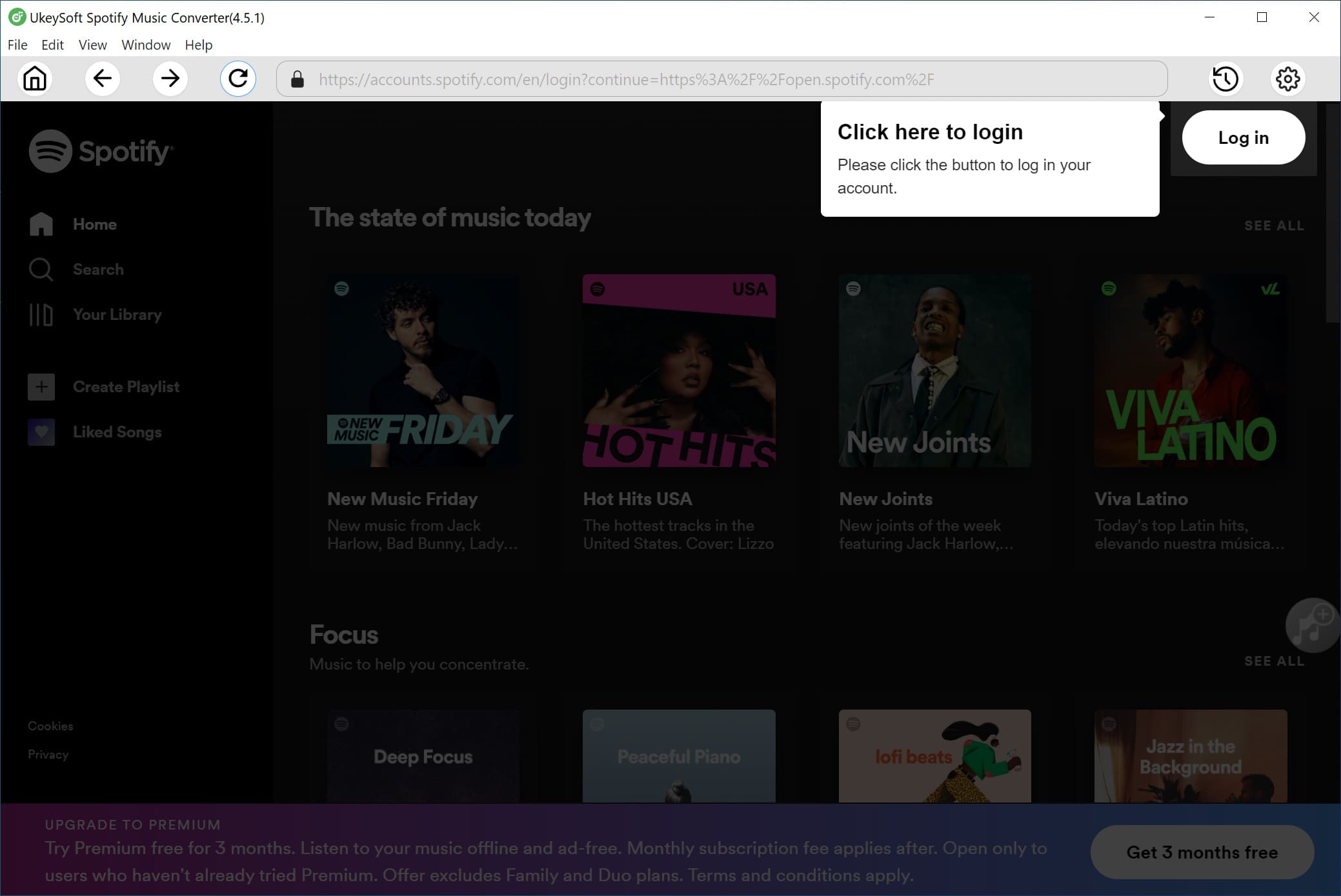
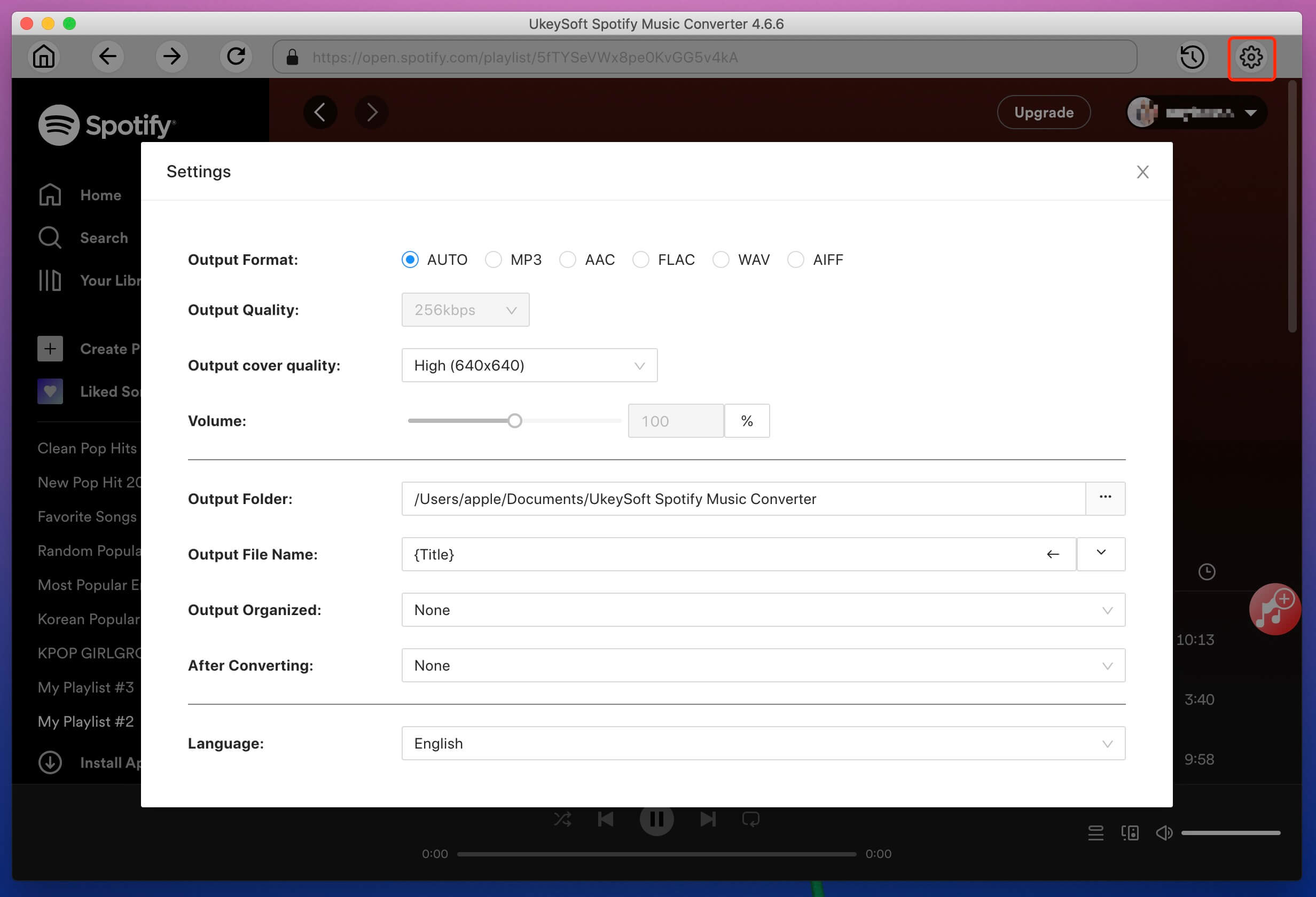
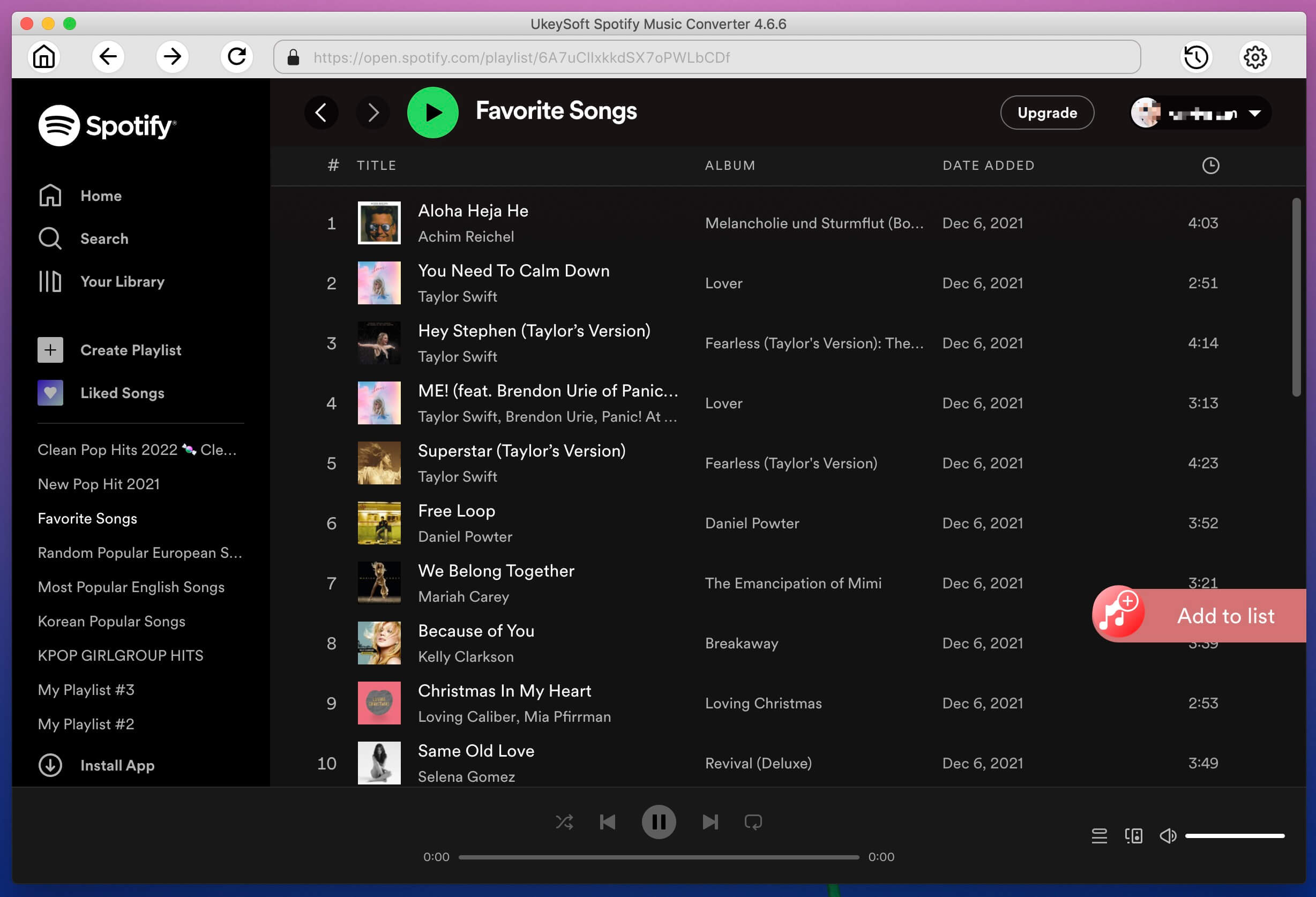
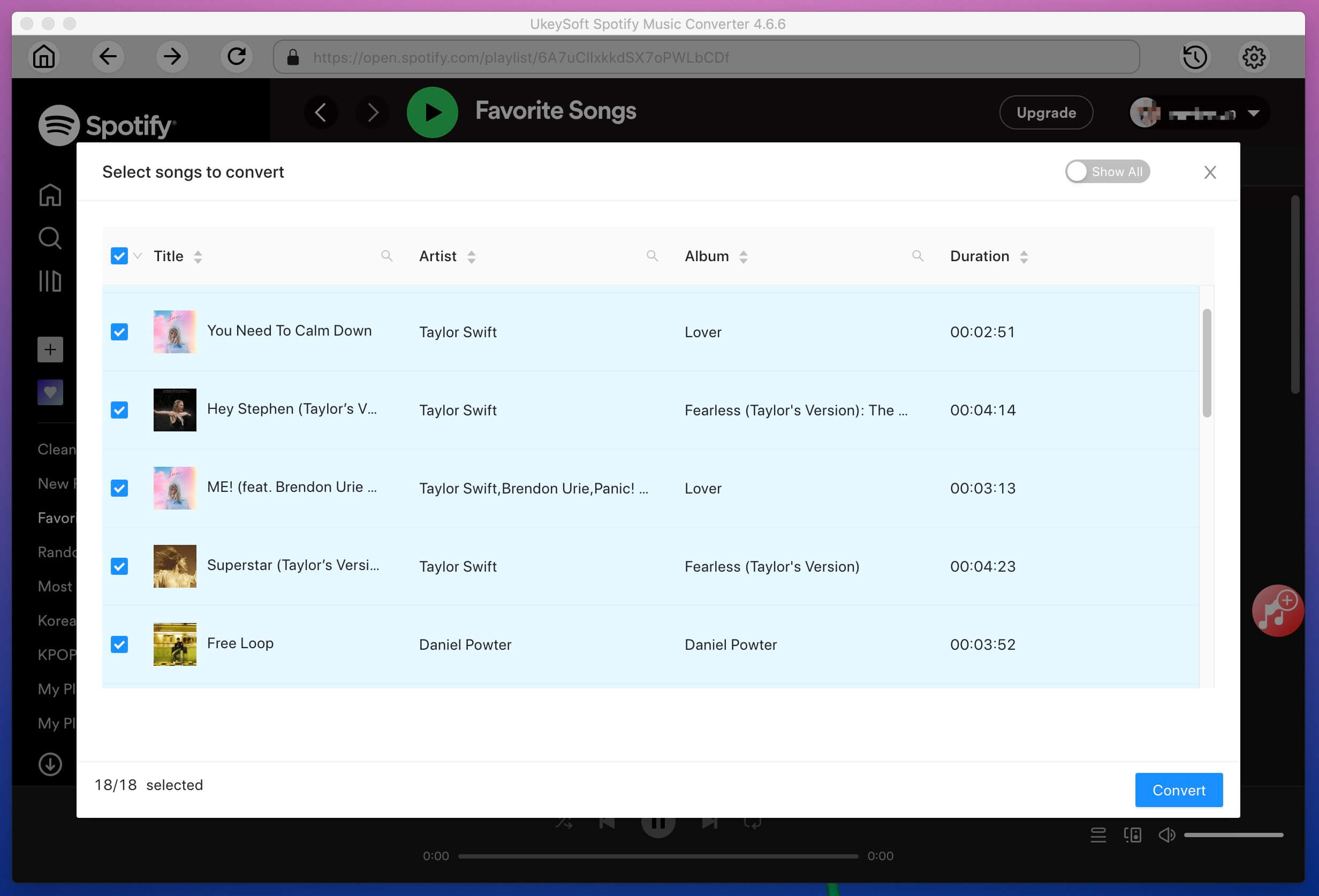
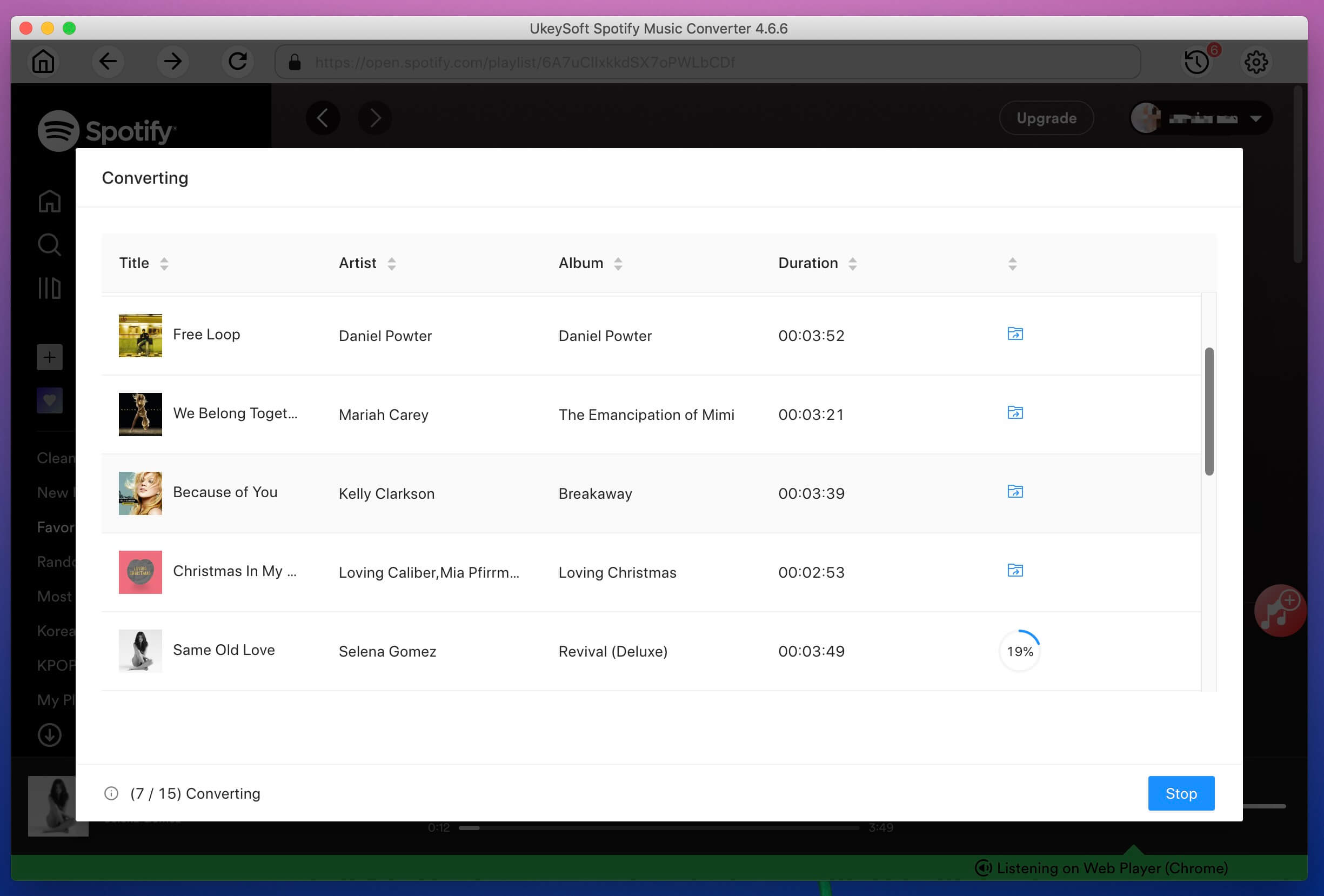
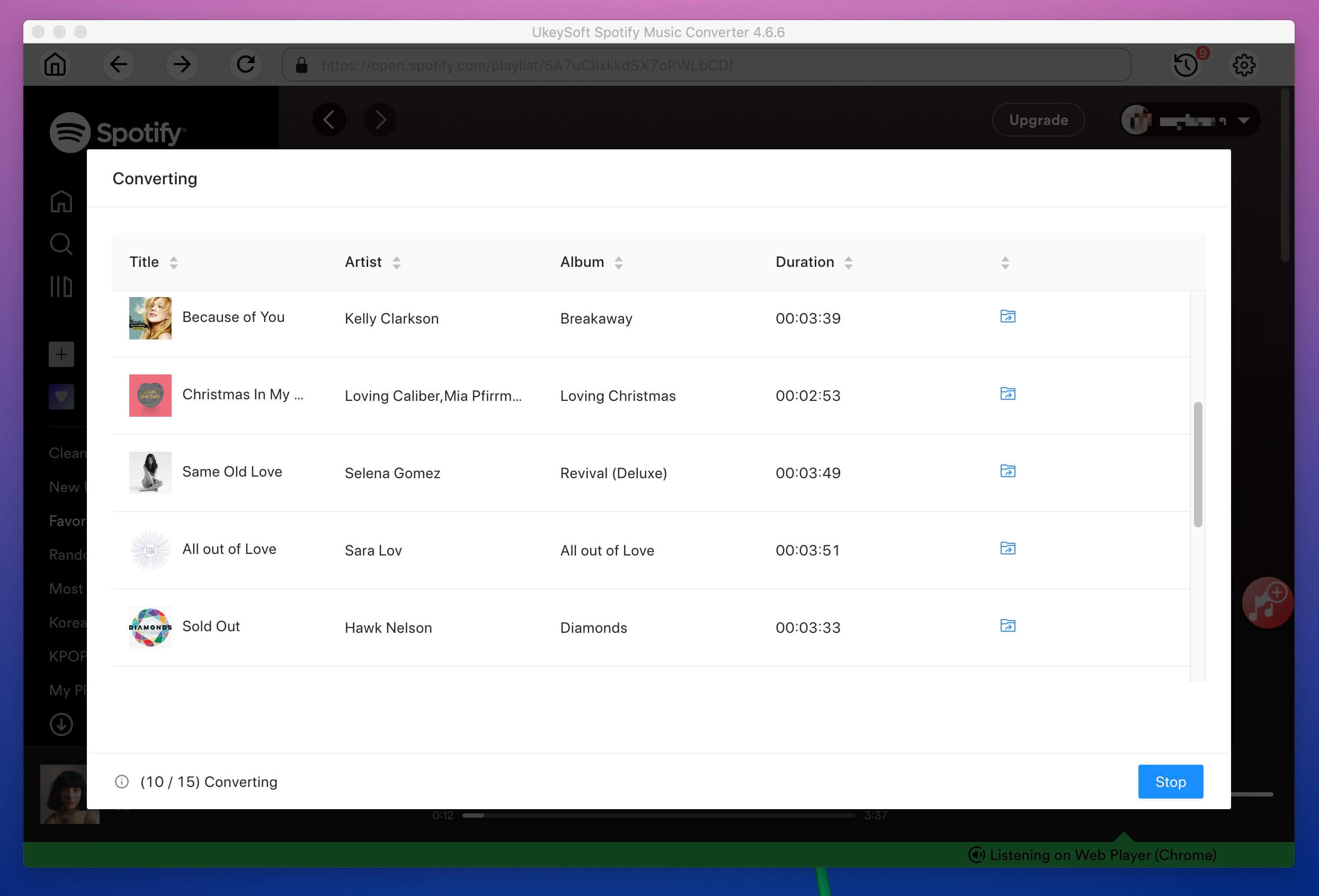
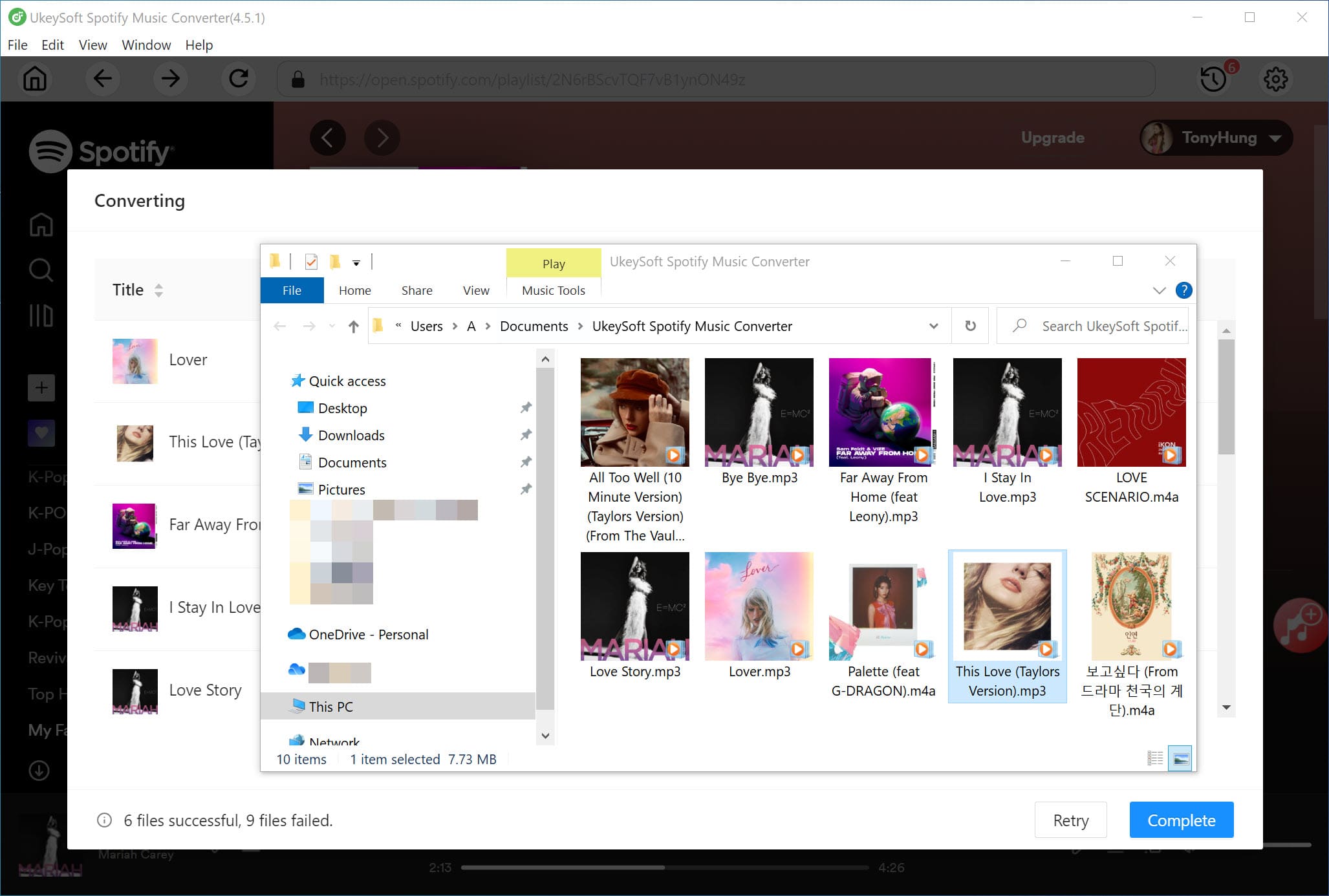
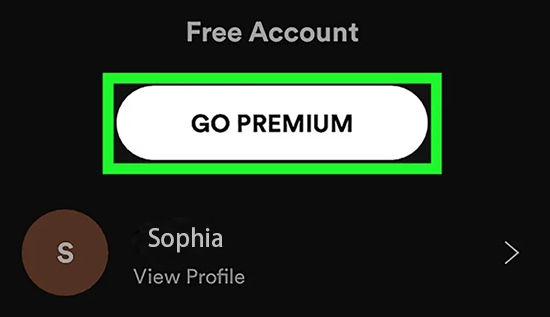
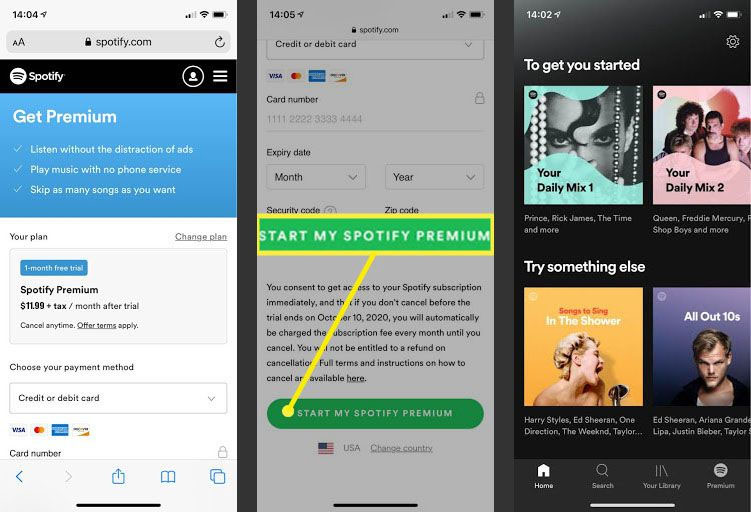
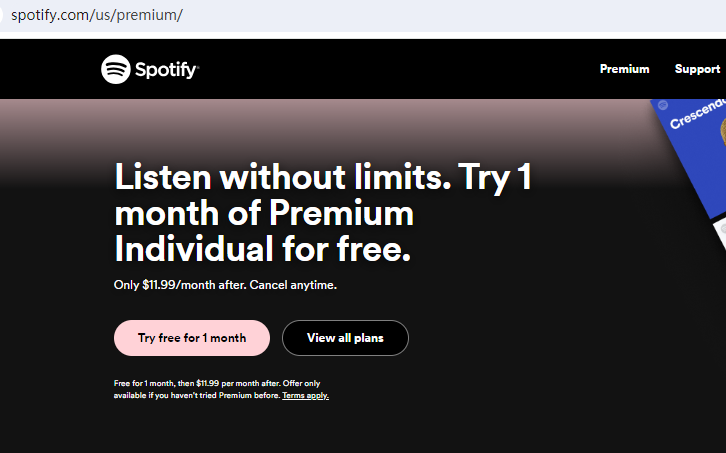
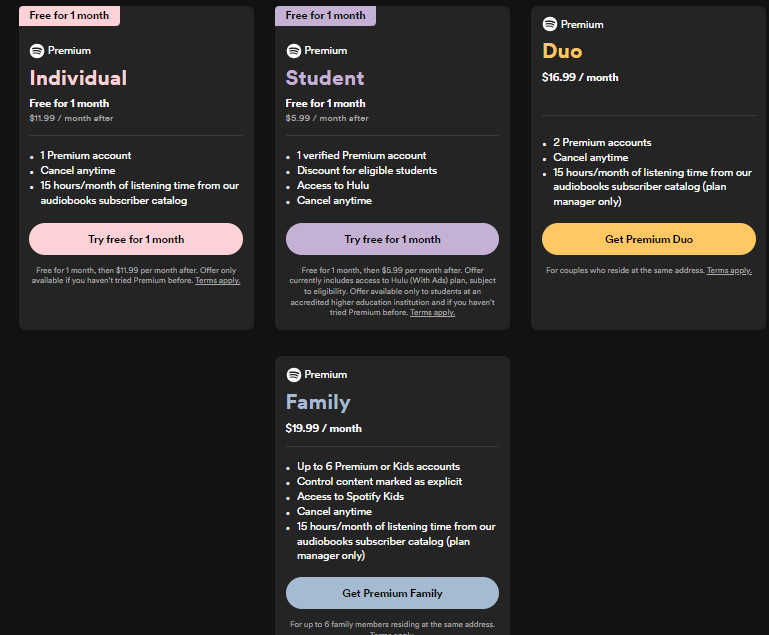
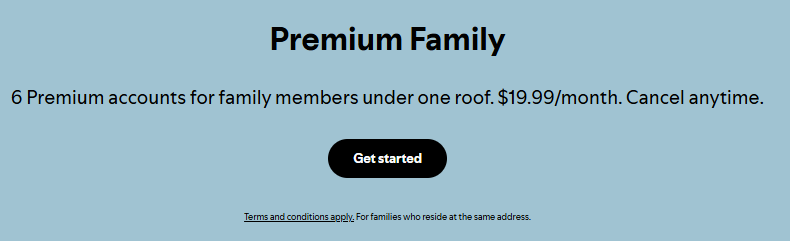
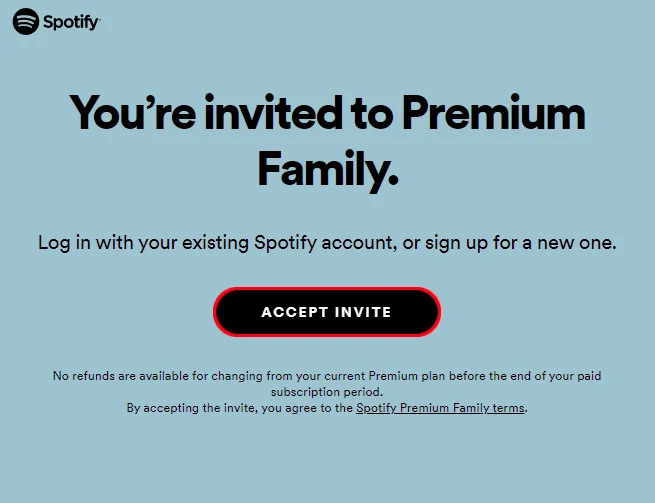

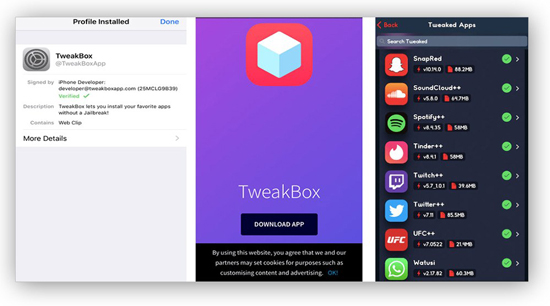
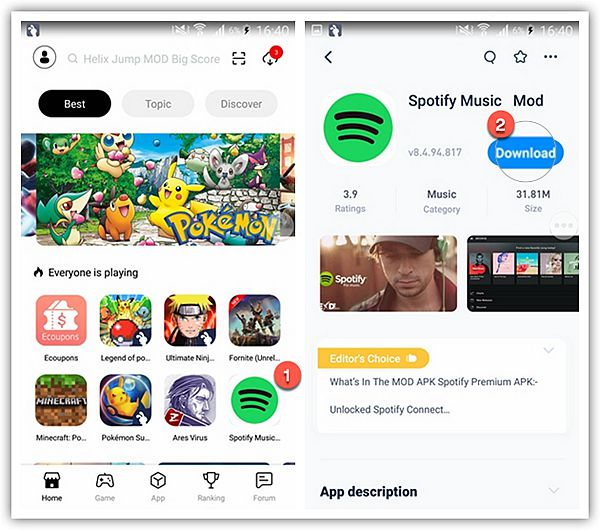
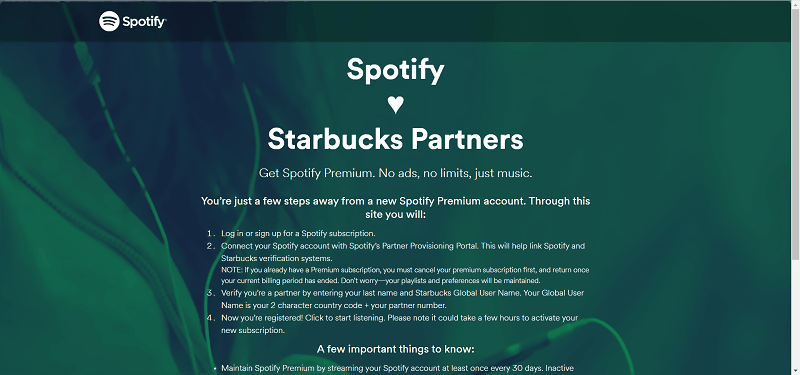
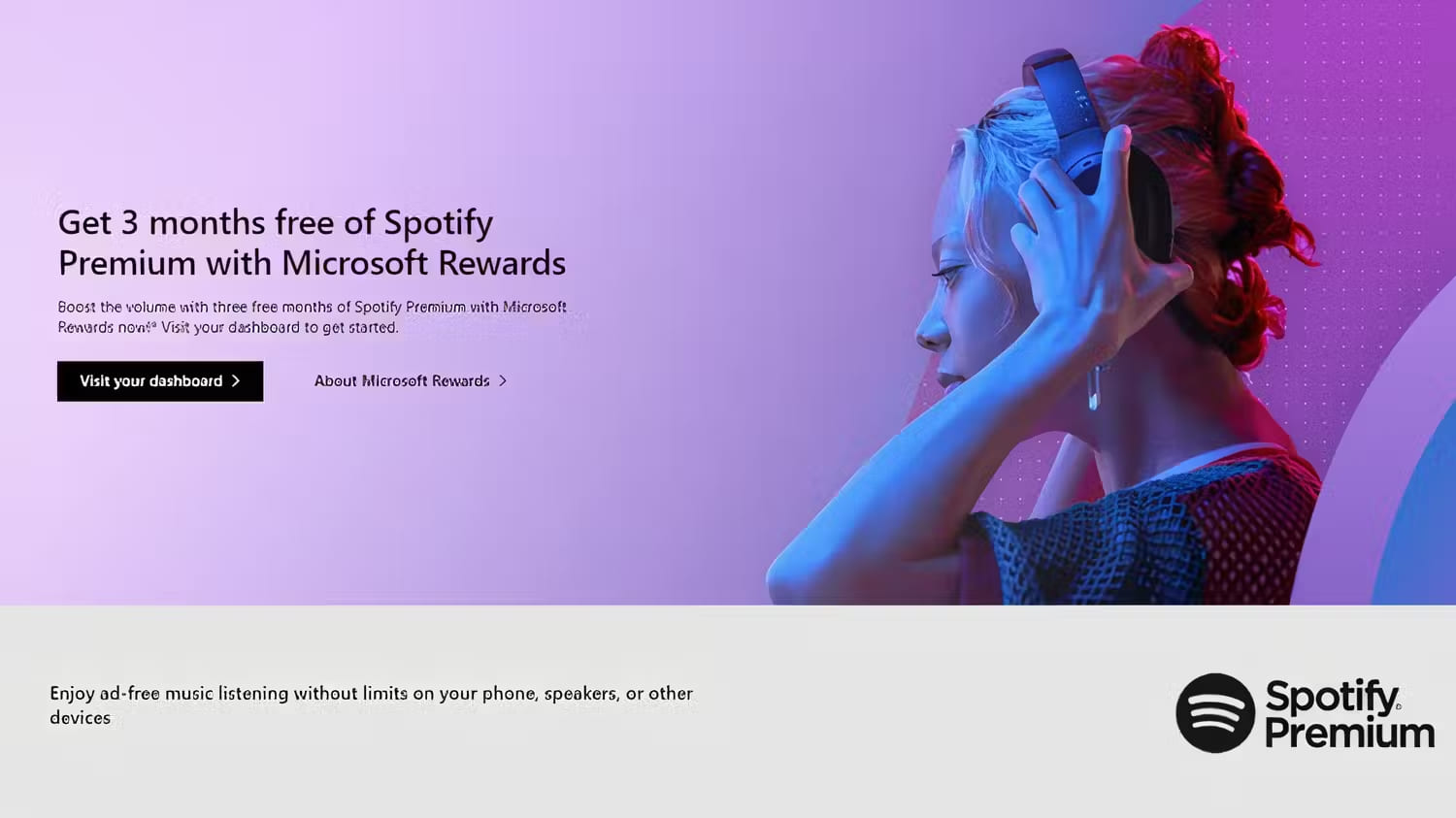
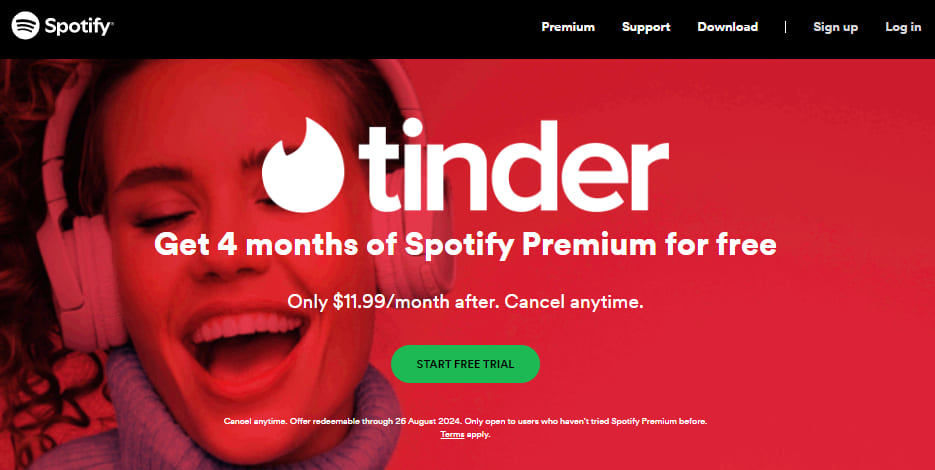
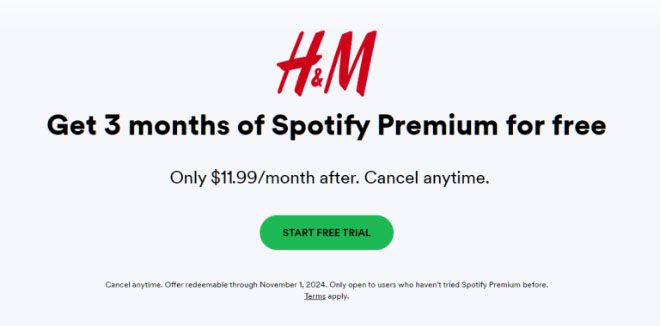
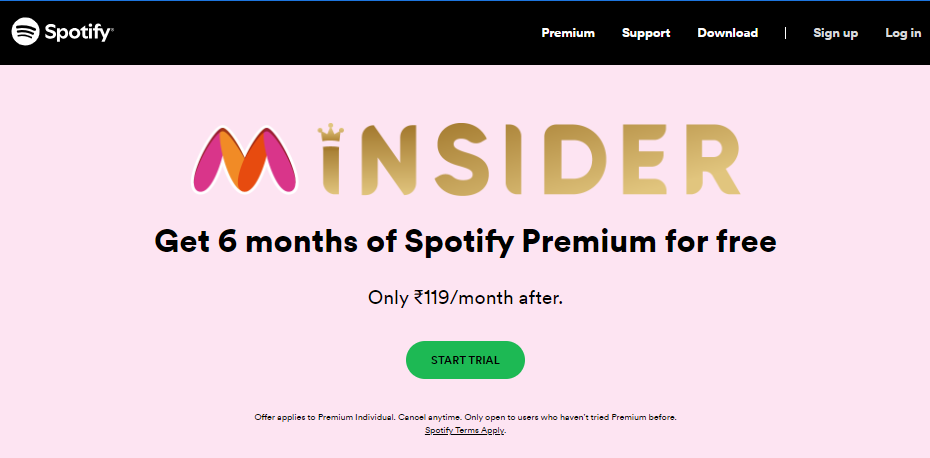
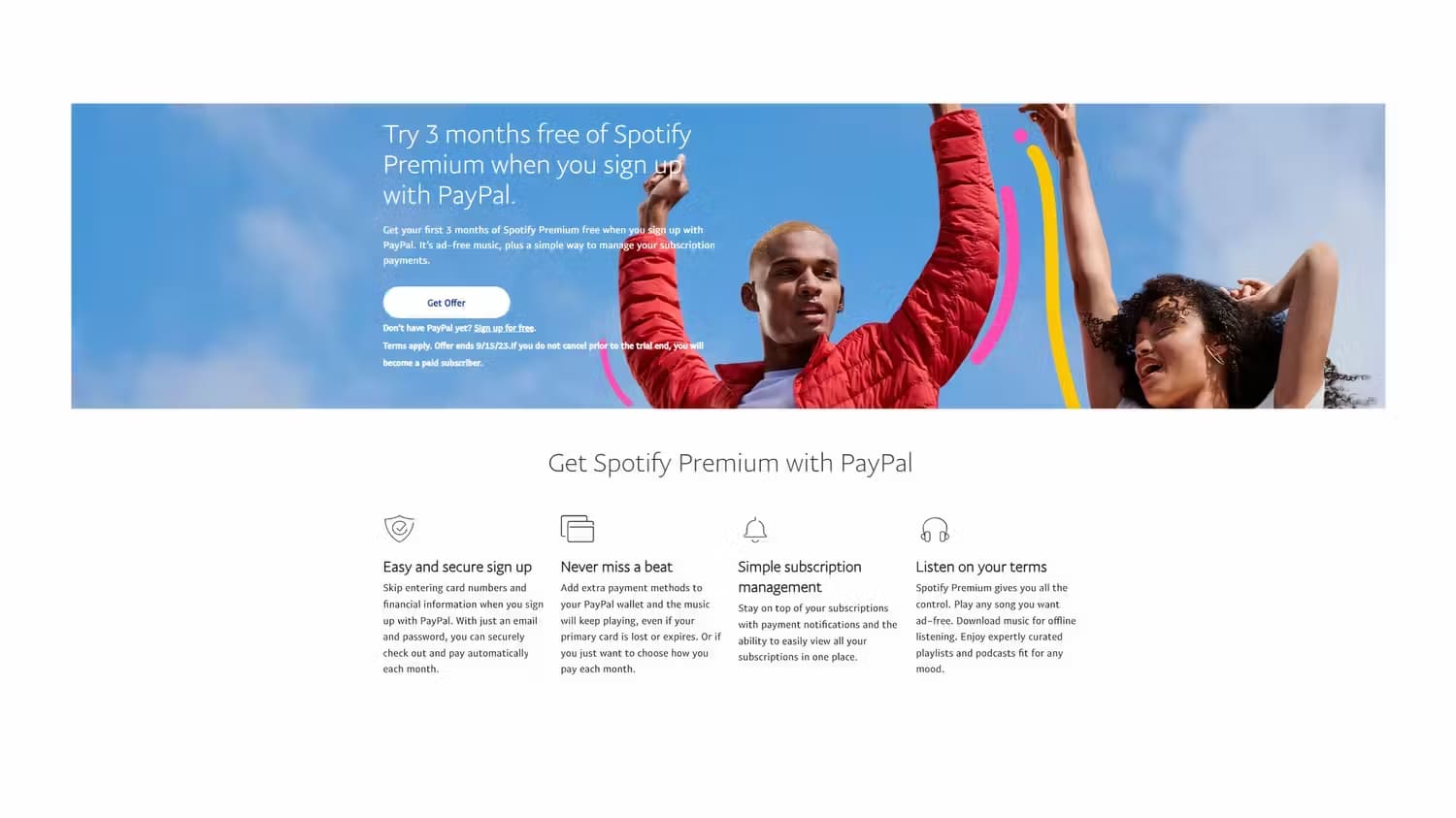
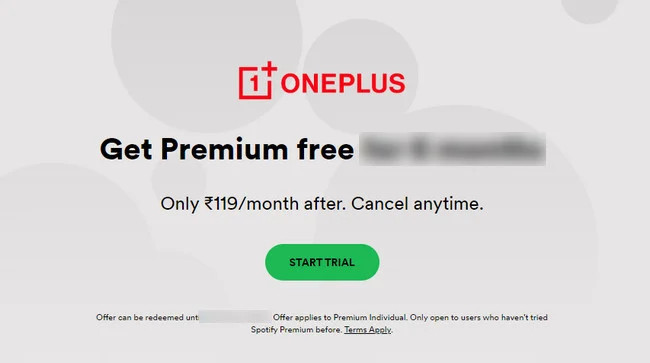
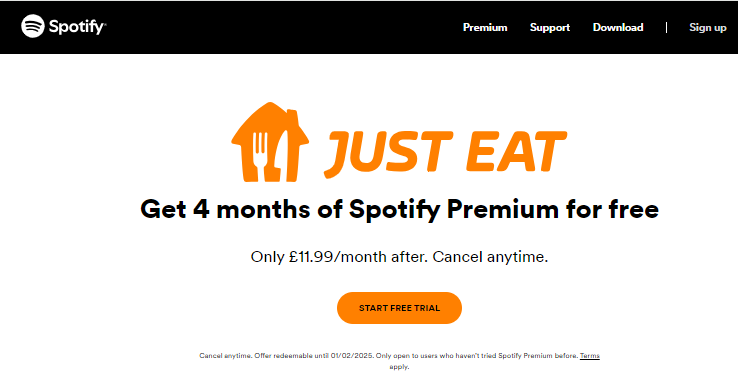
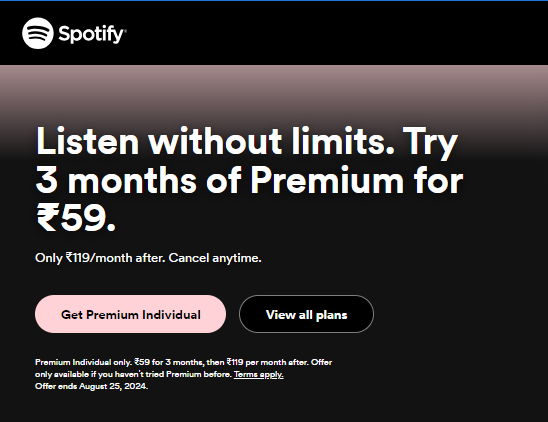











No comment yet. Say something...