 ✕
✕
By Justin SabrinaUpdated on September 20, 2024
Previously, we have wrote a tutorial about how to convert Audble audiobooks to MP3. Today, let’s explore how to download and convert Spotify audiobooks to MP3, so that meeting the needs of all Audiobook lovers. When it comes to audiobooks, most of us first thought Apple audiobooks and Amazon Audible. Do you know that Spotify is also a great place to discover and download streaming audiobooks. As one of the most popular streaming service, Spotify not only offers high-quality music, but also comes with rich of audiobooks, radios, podcasts, etc.
If you want to listen to Spotify audiobooks offline without Spotify, you need to download Spotify Audiobooks to MP3, M4A, WAV,etc. In addition, many Spotify Free users looking for the way to get Spotify Free audiobooks for offline listeing. But, Spotify only allows Premium subscribers to download audiobooks for offline playback on Spotify app, even you have downloaded audiobooks with Spotify app, you cannot take them out of Spotify app. However, in order to downloading MP3 audiobooks from Spotify, we will recommend you a third-party professional Spotify audiobooks to MP3 downloader, so that you can download Spotify audiobooks for free. Keep reading, you will find the answers.
CONTENTS
Whether you have a Spotify Free account or Premium account, you can listen to audiobooks on Spotify. The biggest difference is that the Spotify Premium users can download Spotify audiobooks for offline listening. If you don't know which audiobooks to download, you can check here. Here are some popular audiobooks on Spotify.
Some Popular Audiobooks Available on Spotify
1. Harry Potter
2. Life of Pi by Yann Martel
3. A Song of Ice and Fire
4. The Grand Babylon Hotel by Arnold Bennett
5. The Adventures of Huckleberry Finn by Mark Twain
Before downloading Spotify audiobooks to MP3, you need to know how to discover and get audiobooks on Spotify.
How Search for Audiobooks on Spotify
# 1 Go to Spotify Word
Spotify not only has millions of tracks, but also a lot of non-music content including audiobooks, stories, language series, etc. Most of these tracks belong to the Word category. On your browser, search for 'Spotify Word' and open the page. Then you will find Audiobooks and other contents at the bottom of the page.
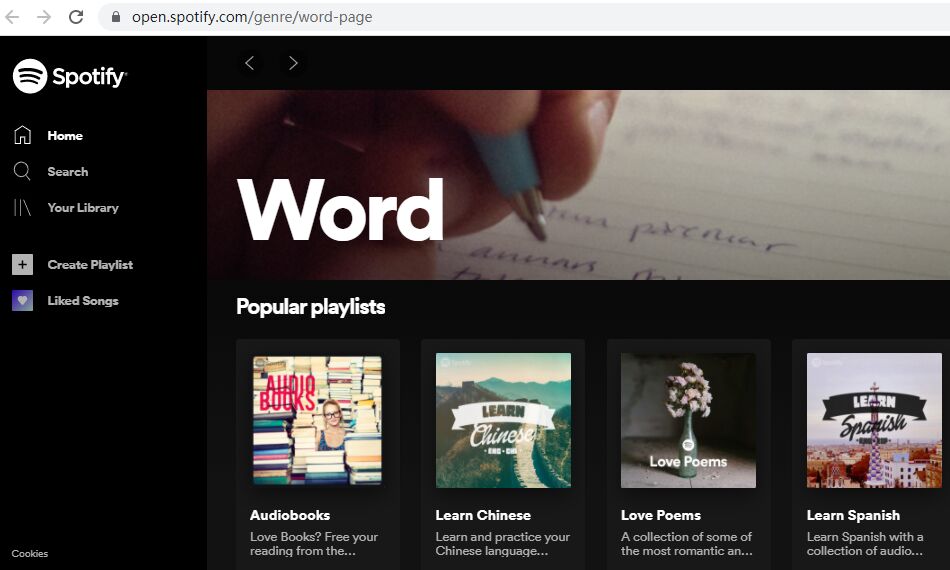
# 2 Search for Audiobooks on Spotify App
You can also find the audiobooks on Spotify desktop or mobile app. Just launch Spotify app, and enter the keyword "audiobooks" into the search box, then you can scroll down to find the audiobooks under the titles named Songs, Artists, Albums, Playlists, etc.
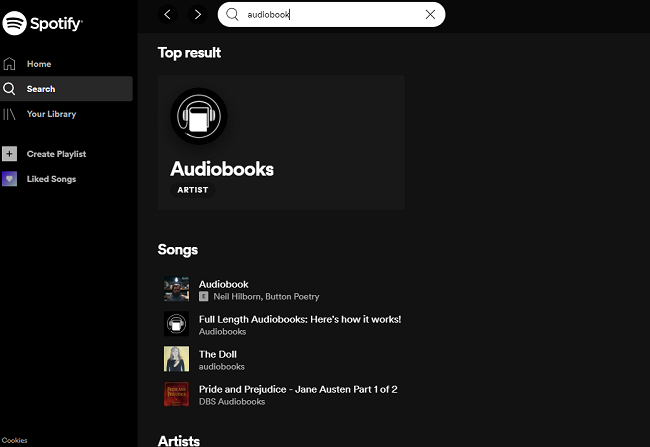
# 3 Search Title or Author of Audiobooks
If you know the name of the audiobook or author, you can directly type the name into the search bar of Spotify app.
Best Free AudioBooks on Spotify Recommended
Spotify use DRM copyright protection technology to protect all contents from being sharing or coping, all Spotify contents are comes with DRM protection, including the music, audiobooks, podcasts, tracks, playlist, etc. To bypass Spotify's restrictions, it's necessary to download Spotify audiobooks to MP3 or save Spotify music as MP3, then everything will be easier. To save Spotify audiobooks as local MP3 files, you need a third-party Spotify Audiobook downloader.
UkeySoft Spotify Music Converter is an all-in-one Spotify Audiobook Downloader, Spotify Music Downloader, as well as Spotify Audiobooks to MP3 Converter, it not only can help you download songs, playlist, albums, podcast, audiobooks, radios and podcasts from Spotify for free, but also helps you easily to convert Spotify Audiobooks/Music to MP3, M4A, FLAC, WAV, AAC, AIFF format with 100% original quality and ID3 tags kept. With it, you can easily download and convert Spotify Audiobooks to MP3 for offline listening on any device, including MP3 Player, iPod Nano, iPod Shuffle, PSP5/PS4/PS3/PSP, Xbox, iPhone, Android, iPad, smart speakers, etc.
Great Features:
UkeySoft Inc also launched a professional Audible to MP3 Converter for Audible users, named UkeySoft Audible Converter. It helps to convert AA/AAX audiobooks to MP3, M4A, M4B, AAC, FLAC, WAV, AIFF, OGG, AC3 format with original quality; keep chapters and ID3 tags; split Audible Audiobooks by chapters or time, 700X faster conversion speed; etc.
Step 1. Launch UkeySoft Spotify Music Converter and Login Spotify Account
First of all, please download, install and launch UkeySoft Spotify Music Converter on your Mac or PC. Then, login your Spotify account in it's built-in Spotify web player.
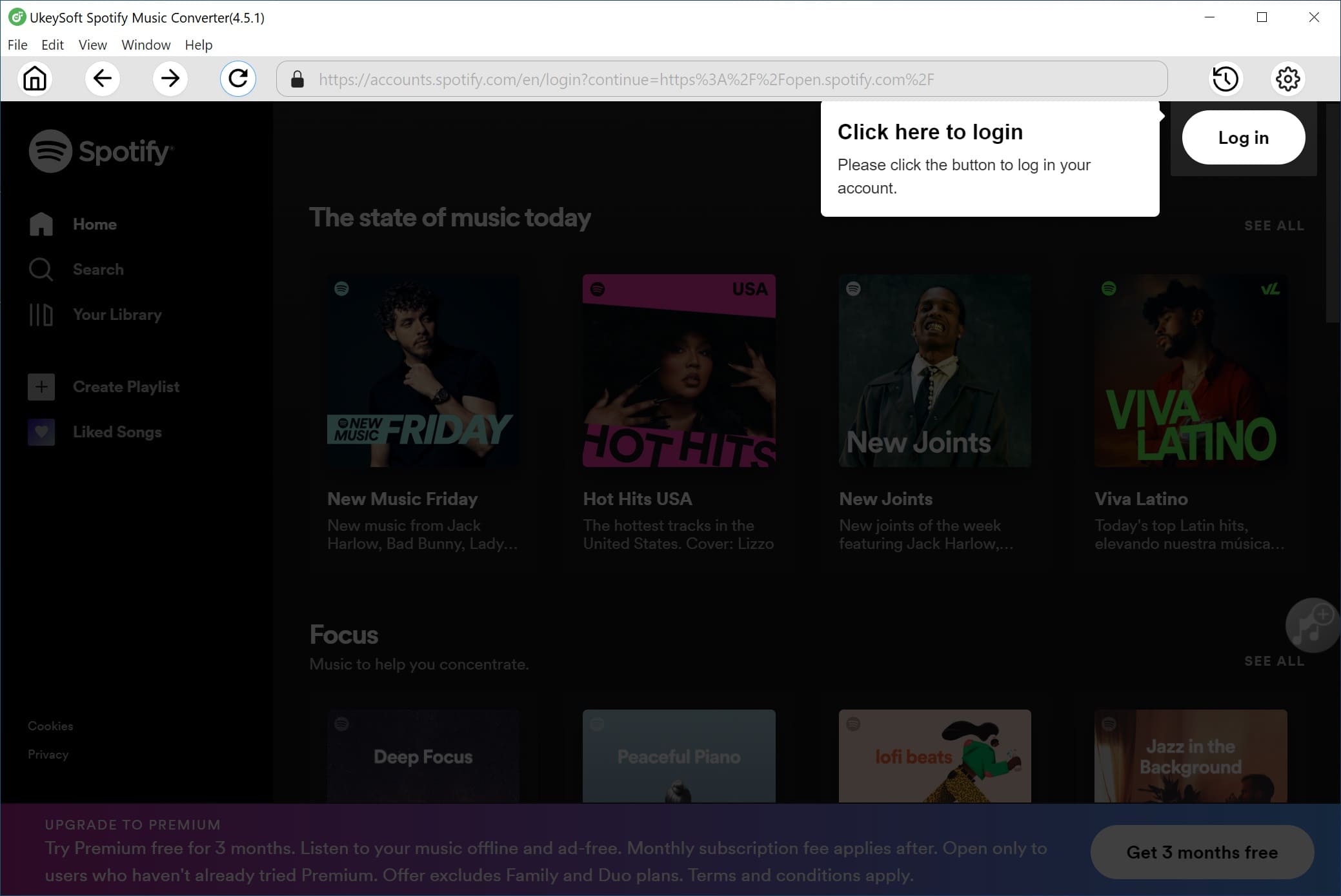
Step 2. Choose MP3 as Output Format
Click on "Opitons" and it will pop up a window. Here you can set the output format as MP3, adjust the bitrate, and sample rate, etc. The output path can be changed under "setting" interface.

Step 3. Add Spotify Audiobooks
After login your Spotify account, you can access all songs, playlist and audiobooks from Spotify library.
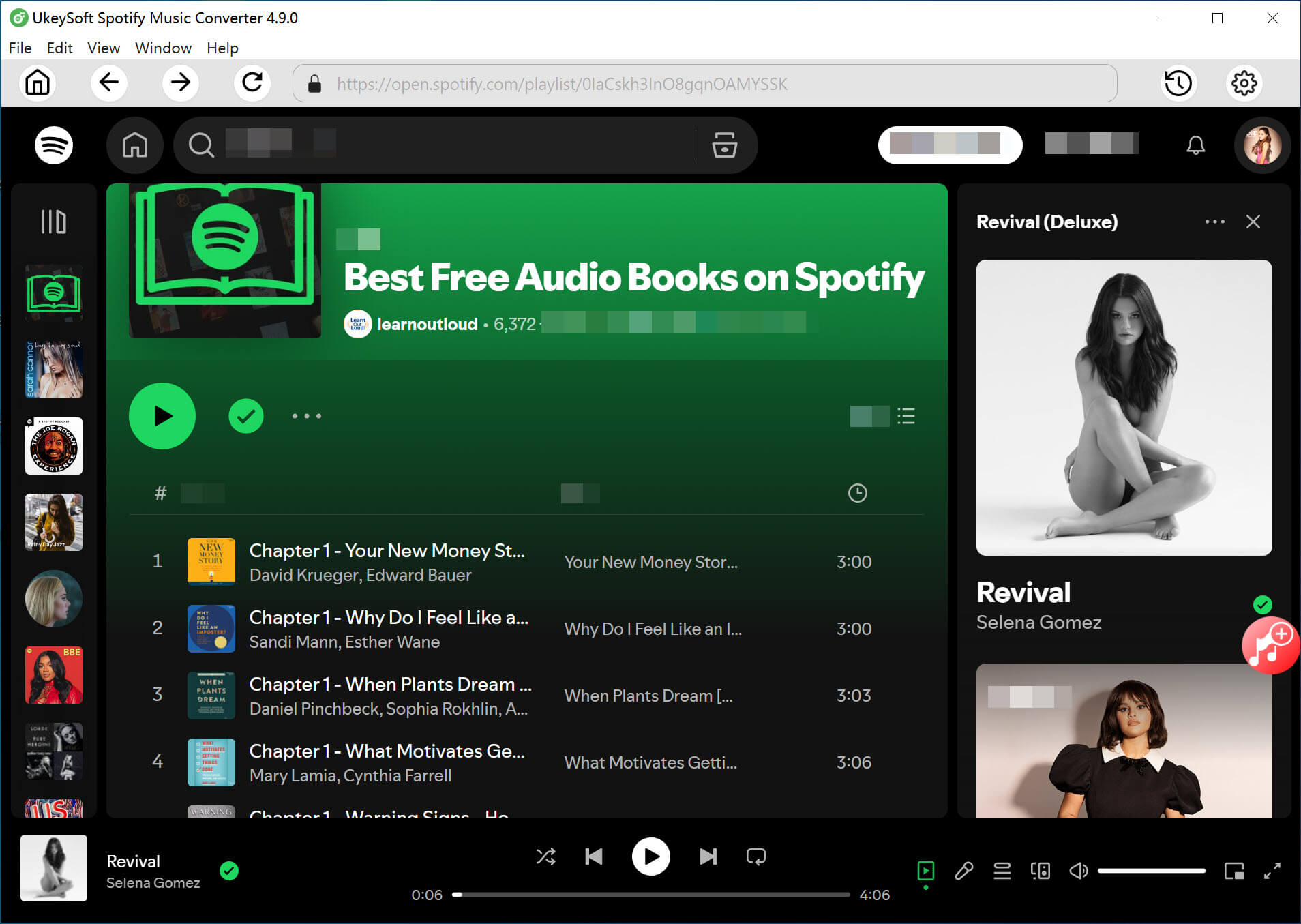
Please open audiobooks that you want to download, and clicking "Adding to List" button.
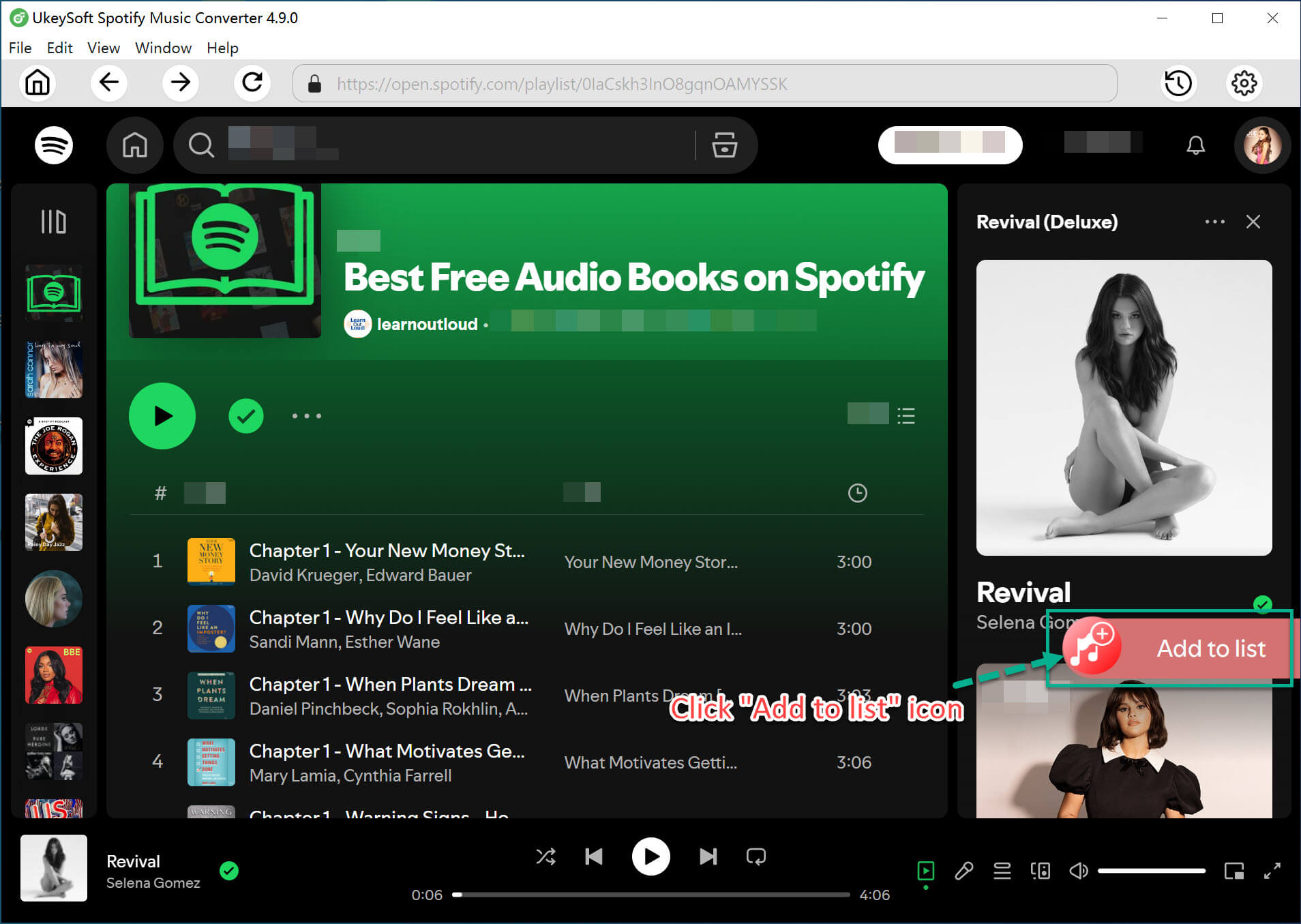
Step 4. Select Spotify Audiobooks
By default, all the Spotify audiobooks added to the downloading list are selected, and you can unselect those audiobooks that you do not want to download.
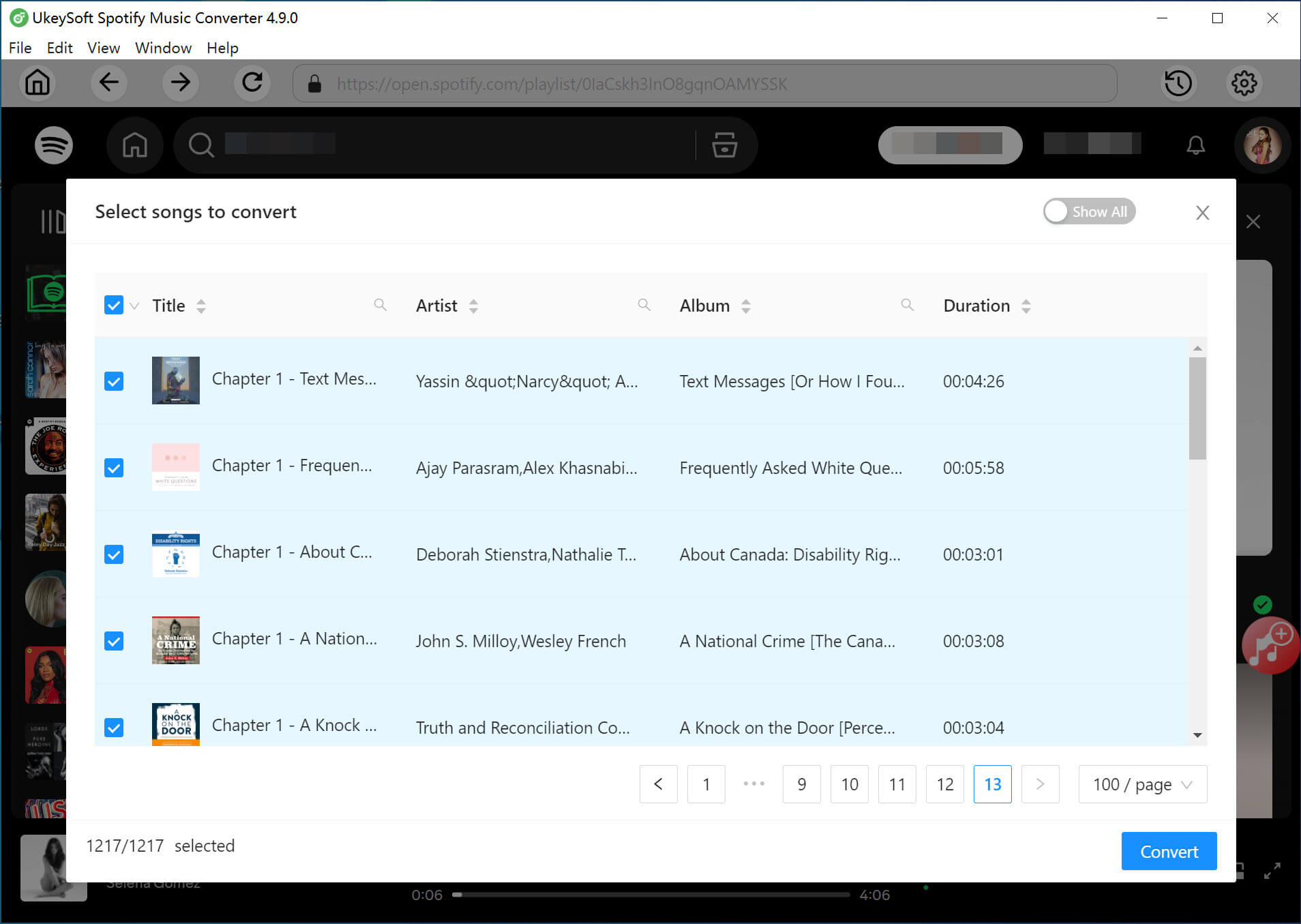
Step 5. Download Spotify Audiobooks to MP3
After the above settings, hit on "Convert" button to begin to download Spotify Audiobooks as MP3 files with high qualiy.
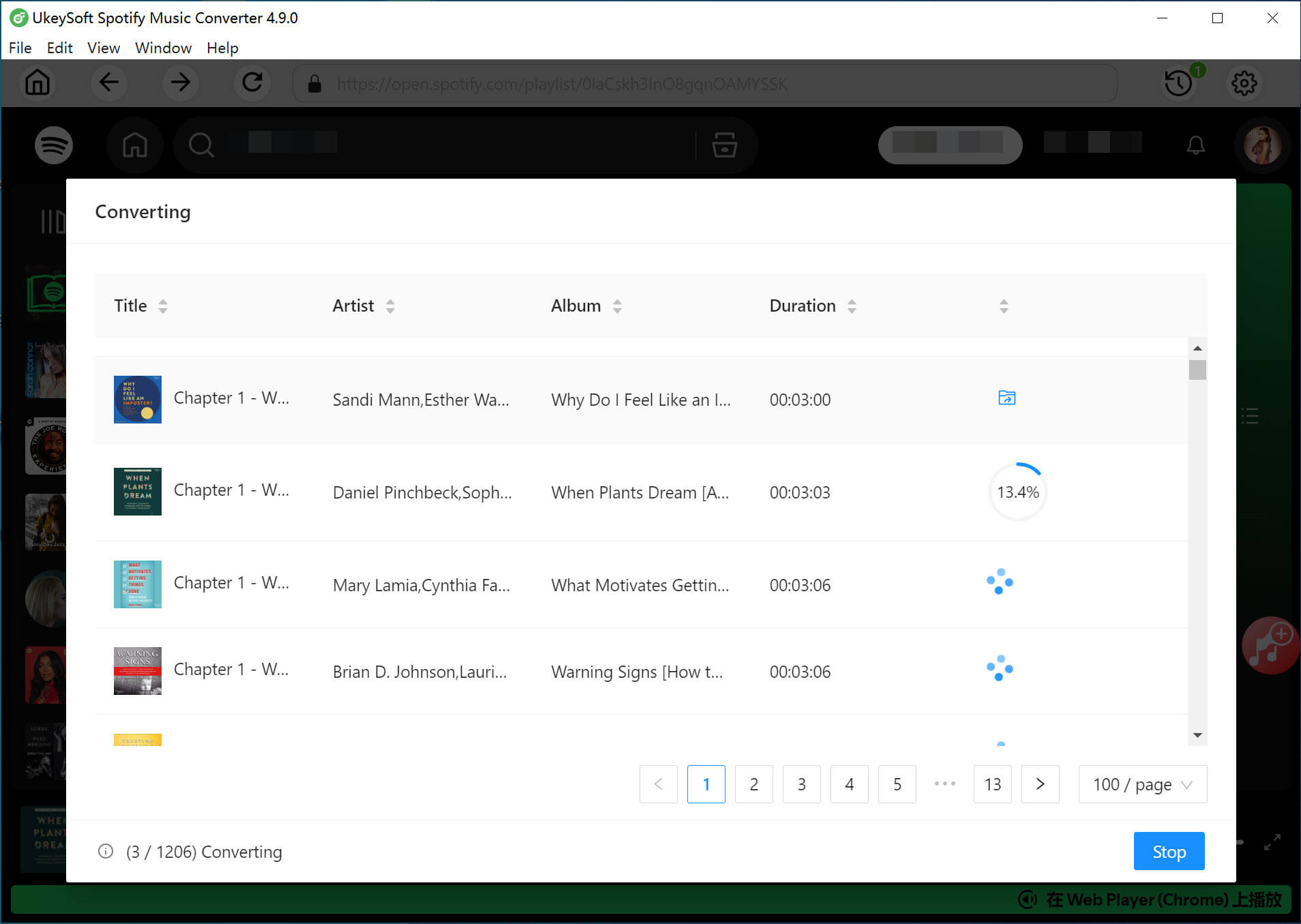
Step 6. View Downloaded History
After the download is complete, you can find the downloaded MP3 Audiobooks by ticking "History" button.
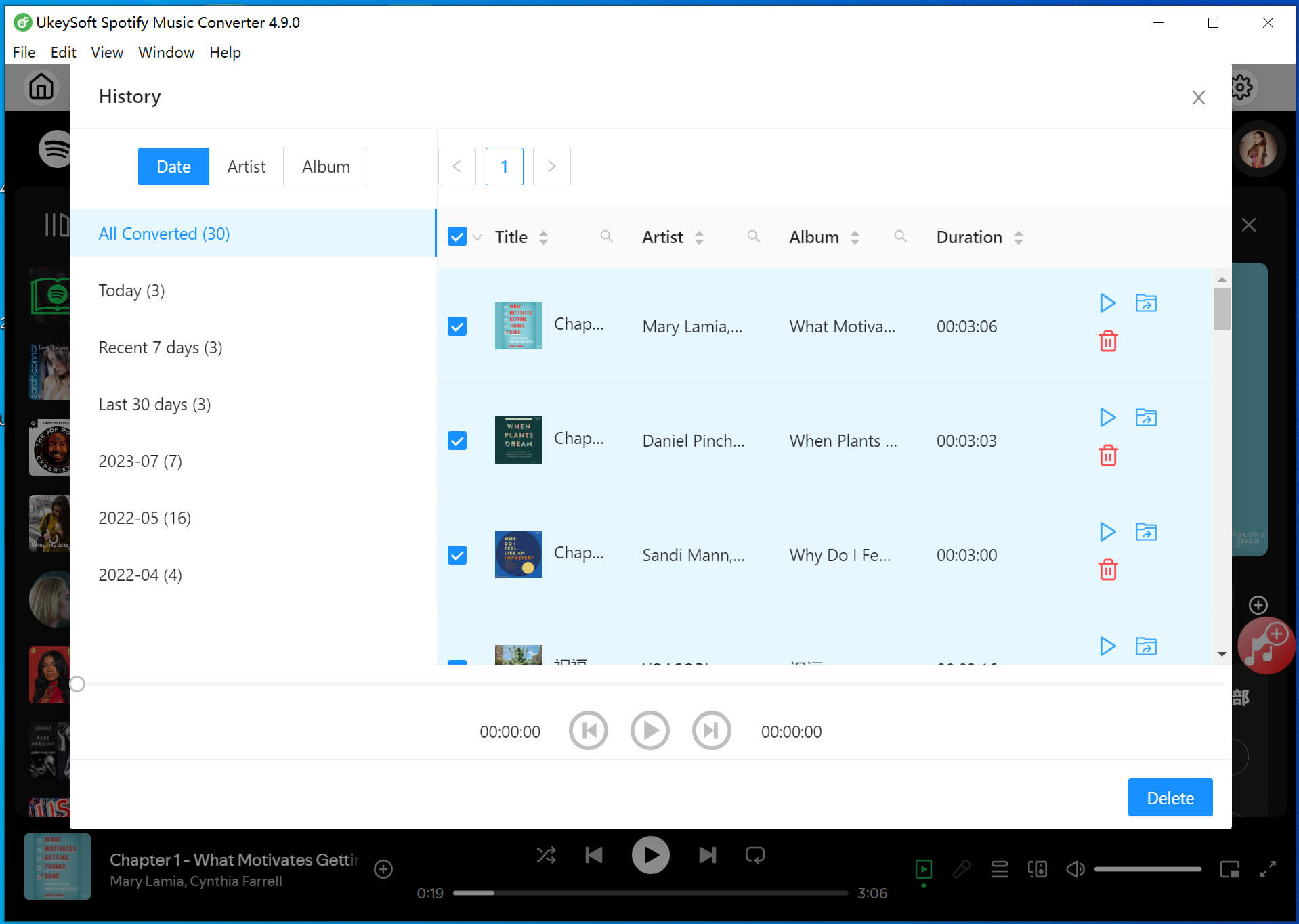
There is a built-in Music Player in the program, you are able to directly play thosed downloaded audiobooks in the software, no need to using the Spotify app or other music player.
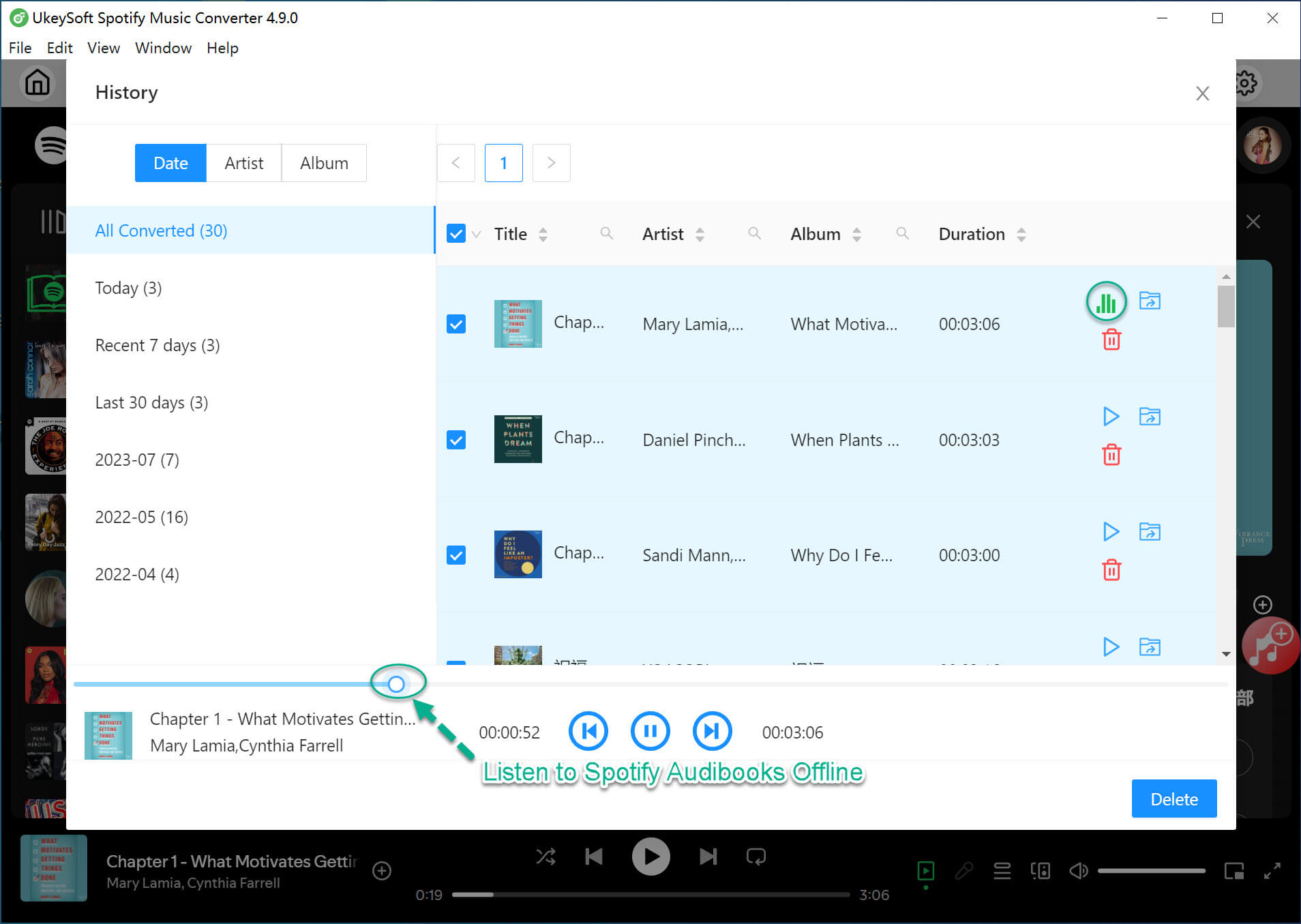
Whether you want to download Spotify music as MP3, or download Spotify audiobook to MP3, you can refer to the above method. UkeySoft Spotify Music Converter can help you download and convert any Spotify tracks, audiobooks, playlists, albums, radios and podcasts to MP3/M4A/FLAC/WAV/OGG/AIFF on your Mac & PC at 5X faster speed. By using this excellent tool, you can easily and quickly download all your favourite Spotify music and audiobooks to MP3 for offline listening on any device. Why not have a try?
Prompt: you need to log in before you can comment.
No account yet. Please click here to register.

Convert Apple Music, iTunes M4P Songs, and Audiobook to MP3, M4A, AAC, WAV, FLAC, etc.

Enjoy safe & freely digital life.
Utility
Multimedia
Copyright © 2024 UkeySoft Software Inc. All rights reserved.
No comment yet. Say something...