 ✕
✕
By Justin SabrinaUpdated on July 23, 2024
When you create a new video project, you might want to add audio track to video before uploading it to social media. Adding music to videos can significantly elevate your content and engage your audience! Fortunately, there are tons of software for adding audio to the video. In this article, we will introduce best 8 video editing software/app to add music to video on Mac, Windows PC, iOS, Android and Linux. You can choose the right one and use it to enhance the viewing experience. Let's explore!
| Best Tools for Adding Music to Video | Price | Supported OS | Recommendation |
| No.1 UkeySoft Video Converter | Paid | Windows, Mac | ⭐⭐⭐⭐⭐ |
| No.2 Aiseesoft Video Converter Ultimate | Paid | Windows, Mac | ⭐⭐⭐⭐ |
| No.3 Wondershare UniConverte | Paid | Windows, Mac | ⭐⭐⭐⭐ |
| No.4 UkeySoft Screen Recorder | Paid | Windows, Mac | ⭐⭐⭐⭐ |
| No.5 EaseUS Video Editor | Paid | Windows | ⭐⭐⭐ |
| No.6 OpenShot | Free | Windows, Mac, Linux | ⭐⭐⭐ |
| No.7 VLC | Free | Windows, Mac, iOS, Android, Linux | ⭐⭐⭐ |
| No.8 iMovie | Free | iOS, Mac | ⭐⭐ |
The first recommended in this review is UkeySoft Video Converter. As its name suggests, it is a versatile tool designed for video conversion and editing. The software supports a wide range of input and output formats to make your video/audio projects accessible across different devices and players.
It allows to cut or crop video project, and also lets you ad effect, watermark, subtitle, and music to your videos. Amazingly, it provides advanced features such as multi-track and 4K editing, making it the best video editing software for advanced users or professionals. Besides adding music to video, UkeySoft is also an excellent audio enhancer, which assists you to enhance audio/video for superior playback experience.

Pros: 👍
Cons: 👎
Aiseesoft Video Converter Ultimate is a comprehensive video tool for Windows and Mac users. This tool has video conversion, editing, and music addition capabilities. It supports over 100 video formats and offers advanced features like video enhancement, compression, and more. Using it, you can remove or add audio track for your video for better listening experience.

Pros: 👍
Cons: 👎
Wondershare UniConverter is a powerful tool for video conversion and editing. It not only supports a wide range of formats, but also provides features for adding multiple audio tracks, compressing videos, and more. It is also known for its speed and quality. For instance, it empowers you to upmix audio tracks to EAC3 5.1/DTS 7.1 surround sound in your video!
![]()
Pros: 👍
Cons: 👎
To add music track to a video, UkeySoft Screen Recorder is another excellent tool you can trust. Actually, UkeySoft Screen Recorder is an all-in-one screen recorder, video recorder, music recorder, video editor, as well as video converter. Users can utilize it screen record any activities on computer with no lag.
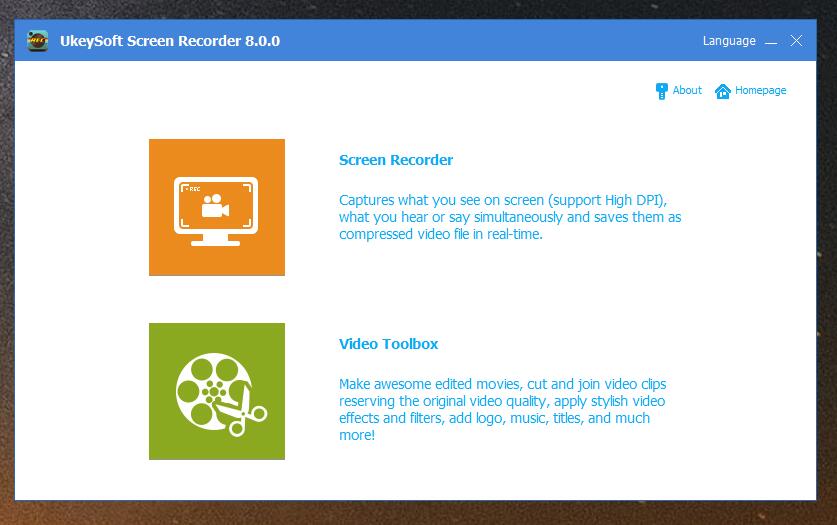
Additionally, its "Video Toolbox" allows to edit and convert any video & audio file with ease. You can add video projects to the program and add music, effect, watermark, subtitle, logo, text and more to enhance your message!
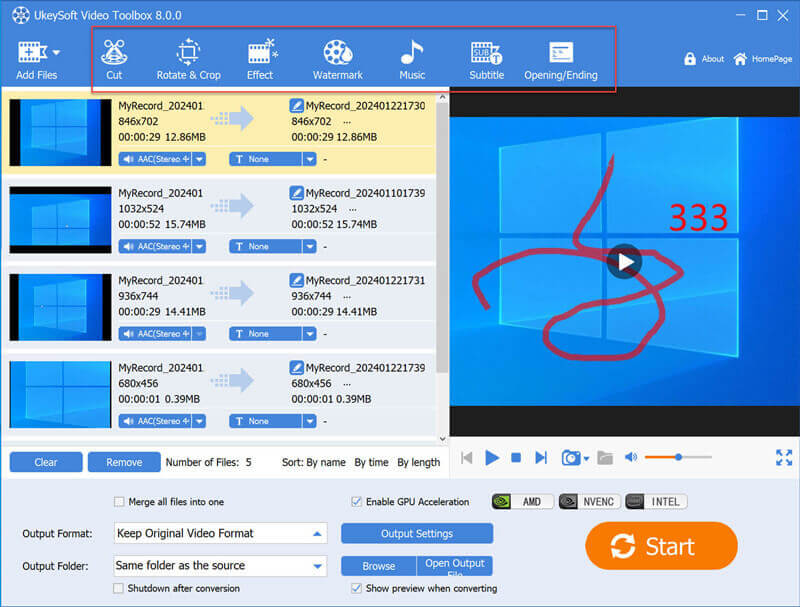
Pros: 👍
Cons: 👎
Another video editor that can help you add music to video should be EaseUS Video Editor. It is a simple yet powerful video editing tool that offers a wide range of editing features. This tool allows you to add many audio clips to your videos, and add information to your audios!
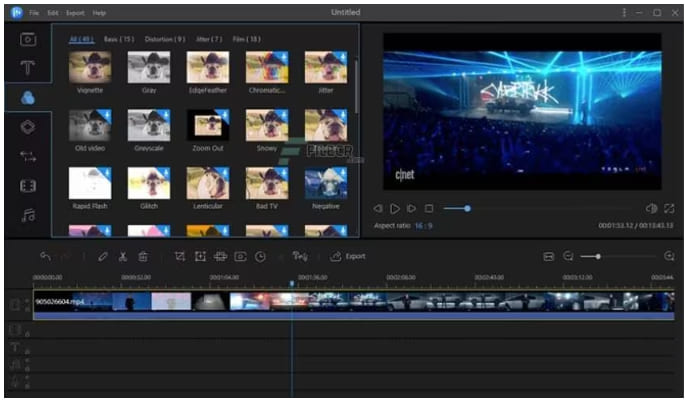
Pros: 👍
Cons: 👎
OpenShot is another free video editor for Mac, Windows, and Linux users. It allows to create videos with exciting video effects, titles, text, logo, and audio tracks, etc. Using it, you can add multiple tracks of audio to your video and export it to any file format. With these basic editing capabilities, users can make their editing process smooth.
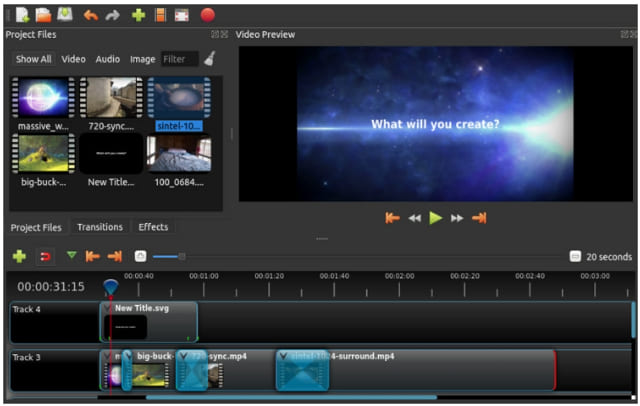
Pros: 👍
Cons: 👎
VLC is a free and open-source media player that also comes with basic video editing features. It is able to play media files, convert media files, burn videos to DVD. Not only that, it can be used to add music to videos on Mac, Windows, iOS, Android and Linux for free. However, the interface isn't as intuitive as professional video editing apps.
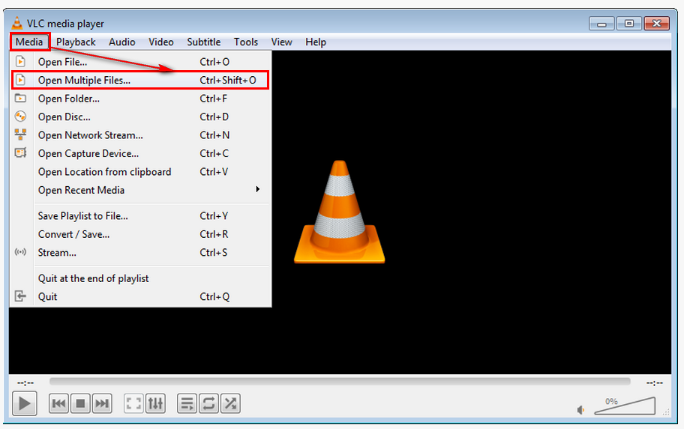
Pros: 👍
Cons: 👎
When it comes to adding music to video on Apple devices, iMovie is a good ideal! It is a free video editing app for iPhone, iPad and Mac, which allows to view, edit and share videos. Even better, iMovie comes with a variety of royalty-free soundtracks and sound effects that you're free to use in your video projects. Moreover, it also offers various templates and themes to enhance videos.
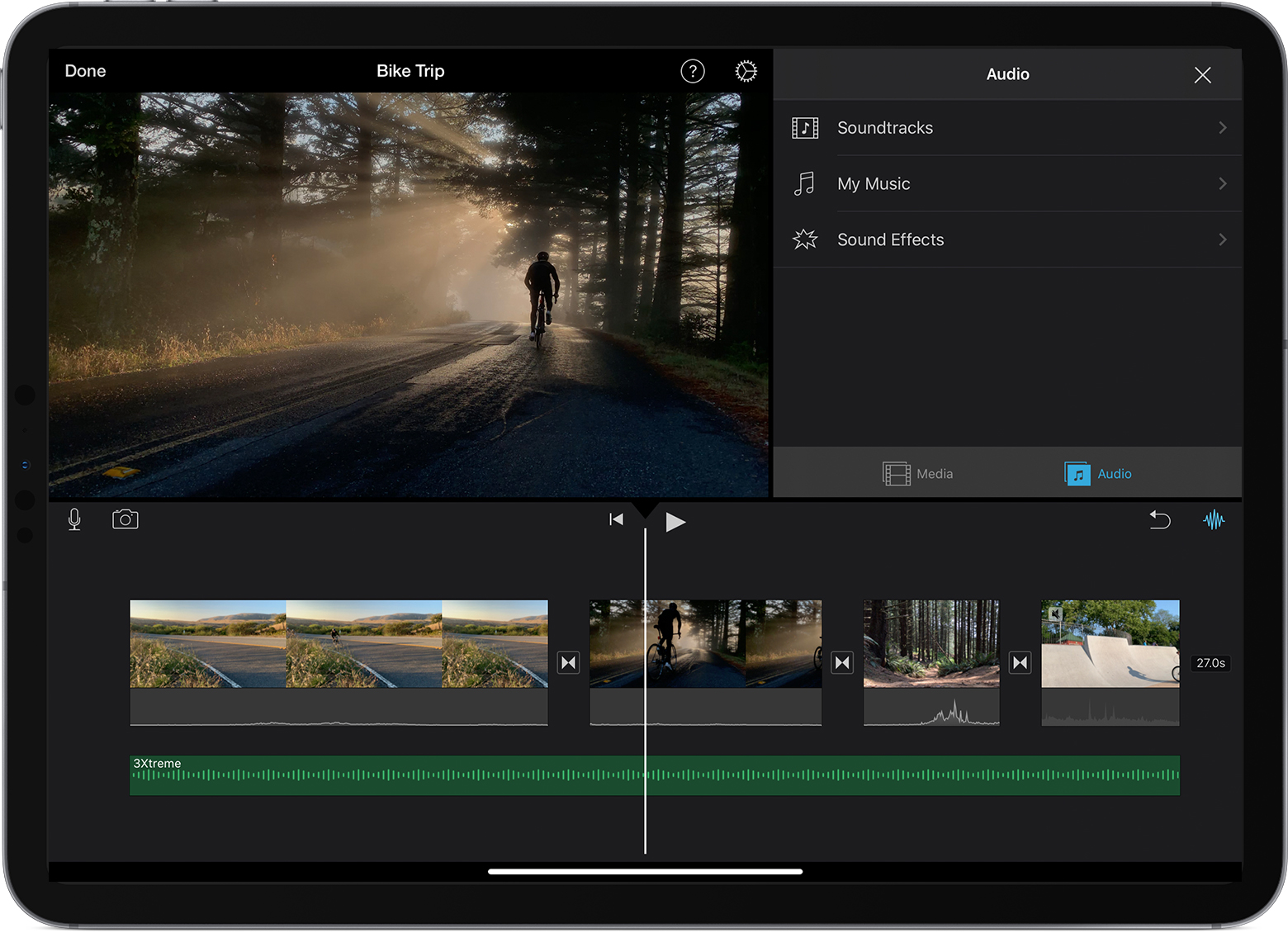
After adding audio to your video in iMovie, you can even upload it to Facebook, Instagram, and YouTube for sharing!
Pros: 👍
Cons: 👎
As you can see, many software/app can add music to video on Windows, Mac, Linux, iOS or Android devices. With it, you can easily add audio to your video projects and personalize your soundtracks. To choose the best video editing software for adding music to your videos, you can consider your budget, operating system, and computer skills, etc. The top 1 UkeySoft Video Converter is a good ideal to enhances your video projects with the perfect soundtrack. Click the Download button to have a free try!
Sorry the comment has been closed.

Convert incompatible video/audio files,edit video and enhance video quality.

Enjoy safe & freely digital life.
Utility
Multimedia
Copyright © 2024 UkeySoft Software Inc. All rights reserved.
Comments are off!