 ✕
✕
By Justin SabrinaUpdated on March 24, 2023
We are all familiar with music streaming apps, creating playlists, sharing music, listening to the radio, and enjoying millions of songs in Amazon, Apple Music, Spotify, Pandora and Tidal. This huge music catalog can be streamed over the Internet or mobile network or downloaded directly to your device for offline playback. The only problem is that if you stop your subscription, your music collection will disappear.
"How to record Amazon Music Unlimited? I cannot download MP3s songs from Amazon Music Unlimited, is it possible to recover music from Amazon Music Unlimited, so that I can enjoy them on MP3 Player?"
"How to record YouTube music playlist? Any free audio recorder helps me record YouTube audio online in high quality?"
Perhaps streaming audio recorders are the best solution to get rid of this limitation. Streaming audio recorders excel at recording online streaming audio from streaming music services. Whether you want to save audio from radio, broadcast, Spotify, Apple Music or other sources for streaming, it can do this for you by recording online audio and outputting it to MP3, AAC, M4A, FLAC or WAV. In this case, you can record and listen to any music you like offline without paying any extra fees. With the Streaming Audio Recorder, you can now extract free songs online and capture audio from streaming music services to MP3 files that can be saved on your PC. Here are some of the best streaming audio recorders, let's get to know them.
CONTENTS
UkeySoft Audio Recorder (Mac) is a very useful tool to enrich your music experience. In a few simple steps, you can record sounds from both your microphone and your computer, and then you can play them on any device or share them with others. It supports recording streaming music from music sites, video sharing platforms, online radio stations, etc. It also makes it easy to capture audio during audio chats. In addition, it easy to record streaming music (Amazon Music, Apple Music, Spotify, Pandora and Tidal), but there are a variety of audio output formats, including MP3, WAV and M4A. So you can listen to worry-free music on any portable device or music player. This streaming audio recorder is not only an audio capture tool, but also a video recorder, which can record video from strraming music services like Pandora, Spotify, Apple Music, Tidal, YouTube, and more.
Features of Streaming Audio Recorder:
Here we will guide you how to record streaming music online, we will take recording YouTube music as an example.
Step 1. Launch YouTube Music Recorder on PC/Mac
Install and launch UkeySoft Audio Recorder on your Mac, then click "Audio Only" to get started.

Step 2. Setting Audio Recording Method
Open YouTube website on browser. To record songs from streaming music services with high quality sound quality, select "System Audio" option to record music only.
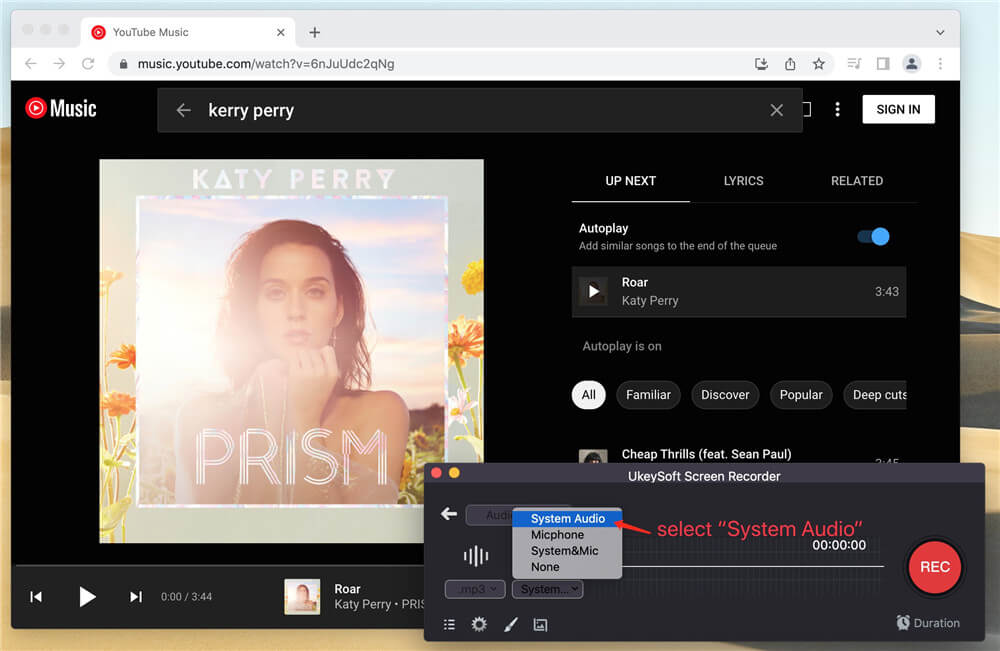
Step 3. Choose to Record Streaming Music to MP3 or M4A
You can set the output format of streaming music as MP3 or M4A or WAV and decide the quality of the recording.
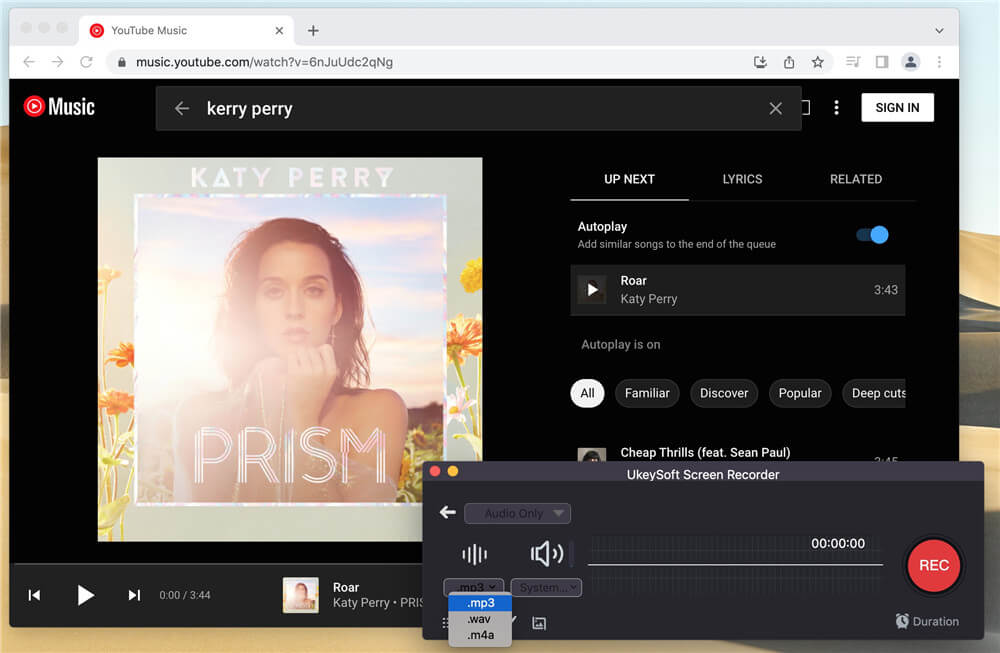
Step 4.Record Songs from Streaming Music Service
When you are ready, play the songs in streaming music service. Click on “REC” button to start recording audio from streaming music service. You can pause and end the recording at any time.
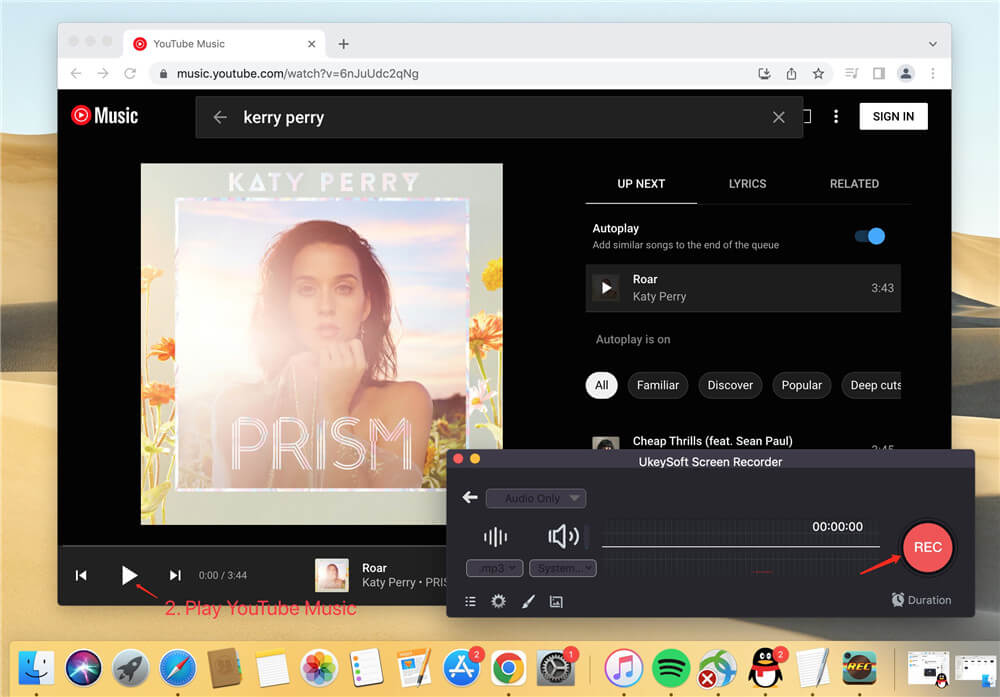
Step 5. Save the Recorded Streaming Music Files
When you want to stop the recording, save it. You could play the recorded streaming music in your computer.
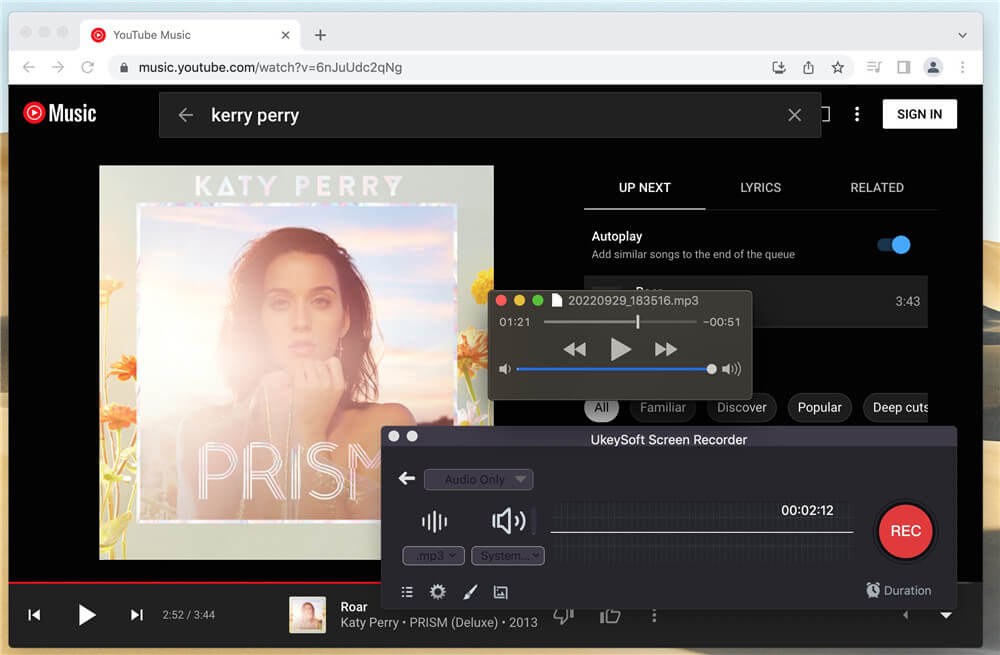
Best Apple Music Recorder- UkeySoft Apple Music Converter is designed to record audio from Apple Music tracks, iTunes M4P music and iTunes Audible Audio books. It deletes DRM and converts your M4P audio files into regular MP3, M4A files so you can listen to purchased music on iPod Nano, iPod Shuffle, iPod Classic, iPod Touch 4, Kindle Fire tablets, Sony Walkman, PSP, PS3, PS4, Xbox and various MP3 player. It is capable of capturing audio at almost the same quality as the original stream. Moreover, it retains the ID3 tag and all metadata.
Pros:
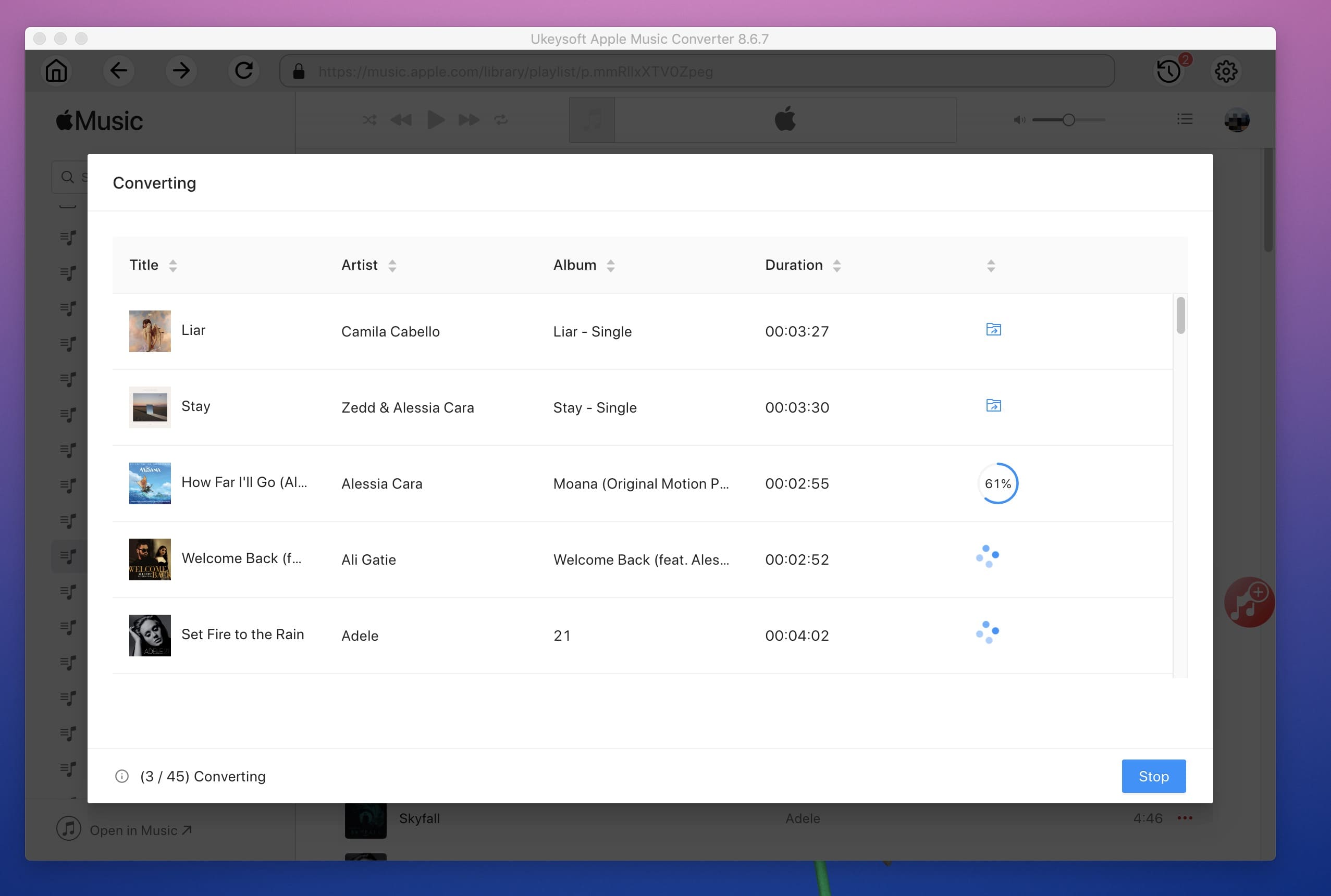
The best Spotify music recorder, also known as the best Spotify music downloader, UkeySoft Spotify Music Ripper is undoubtedly one of the best. It is dedicated to helping Spotify users rip Spotify to MP3, M4A, WAV and FLAC format. With it, Spotify Free and Premium users can stream Spotify songs to any of their devices for offline listening, including iPod, iPhone, Zune, PSP, MP3 player, Walkman, wearables, DJ software and more. Besides, it helps you convert Spotify music to MP3 and M4P files at 5x speed. After that, you can get almost all ID3 tags, including titles, artwork, artists, albums, genres, track numbers, to organize your music library.
Pros:
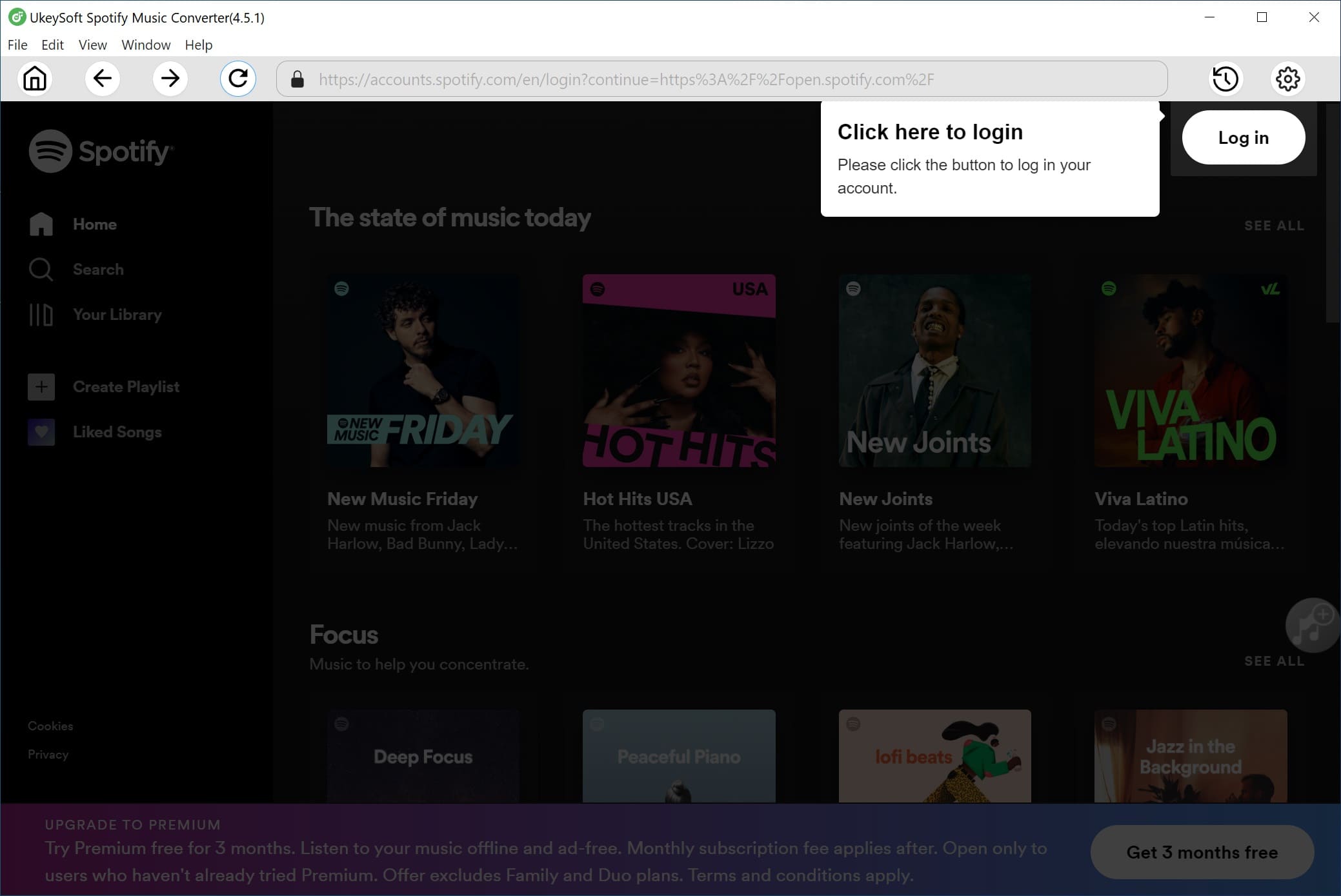
Prompt: you need to log in before you can comment.
No account yet. Please click here to register.

Enjoy safe & freely digital life.
Utility
Multimedia
Copyright © 2024 UkeySoft Software Inc. All rights reserved.
No comment yet. Say something...