 ✕
✕
By Justin SabrinaUpdated on December 17, 2022
"Can Apple Music be transferred? I want to move playlists from Apple Music to SoundCloud. How can I export my music library from Apple Music? Is it possible to rip Apple Music to MP3 files? Any suggestion?"
Do you use streaming music services, such as Apple Music or SoundCloud? Apple Music and SoundCloud are two popular streaming music services for music lovers. There is always a reason why you want to switch from Apple Music to SoundCloud but don't want to lose your favourite tracks, playlists with Apple Music. Can you transfer music from Apple Music to SoundCloud? The answer is Yes and No. They are both competitors. SoundCloud is definitely very different from Apple Music. You can find some music tracks on Apple Music, but not on SoundCloud. On SoundCloud, there are some special soundtracks that Apple Music does not have.
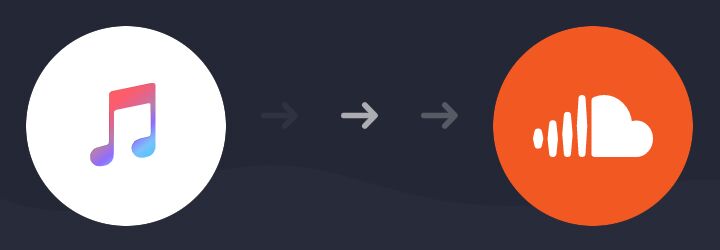
You May Like:
Furthermore, all music tracks of Apple Music have added DRM copyright technology. The songs, albums, and playlists you download from Apple Music are stored in specific .m4p formats and can only be accessed through the Apple Music app or iTunes. As a result, you can't transfer your music library from Apple Music to SoundCloud directly. Luck for you, there is always a way to move Apple Music Playlist to SoundCloud. To transfer Apple Music to SoundCloud, you need to use a third-party tool to break DRM and convert protected Apple Music to MP3 files. Here we highly recommend UkeySoft Apple Music Converter.
UkeySoft Apple Music Converter is a professional audio converter software for Apple Music users. It can remove DRM from Apple Music and convert Apple Music from M4P to MP3, WAV, FLAC, M4A, AAC, MKA, AU, AC3, AIFF, and more. Thanks to the built-in ID3 editor, it will remain all ID3 tags and metadata information in output songs, including artist, artwork, title, cover, genre, etc. And you can also edit the metadata to fit your needs.
In addition, it allows you to define the output quality, sample rate, channel, bit rate and more before conversion. These will be very convenient and helpful to manage your music library. By converting Apple Music to MP3 files, you can transfer Apple Music songs to SoundCloud, Spotify, Amazon Music, Tidal, Deezer and other music platforms for playing.
Core Features of UkeySoft Apple Music Converter:
How to transfer Apple Music to SoundCloud? Follow this full guide to convert Apple Music songs & playlists to MP3 by using UkeySoft Apple Music Converter. Afterward, you may move all of your playlists, songs, and favorite albums from Apple Music to SoundCloud.
Step 1. Install & Run UkeySoft Apple Music Converter
Click the Download button above. Download and install the UkeySoft Apple Music Converter on your Mac or Windows PC. After installation, start the program. And UkeySoft will detect the iTunes and load all media content from your iTunes library.
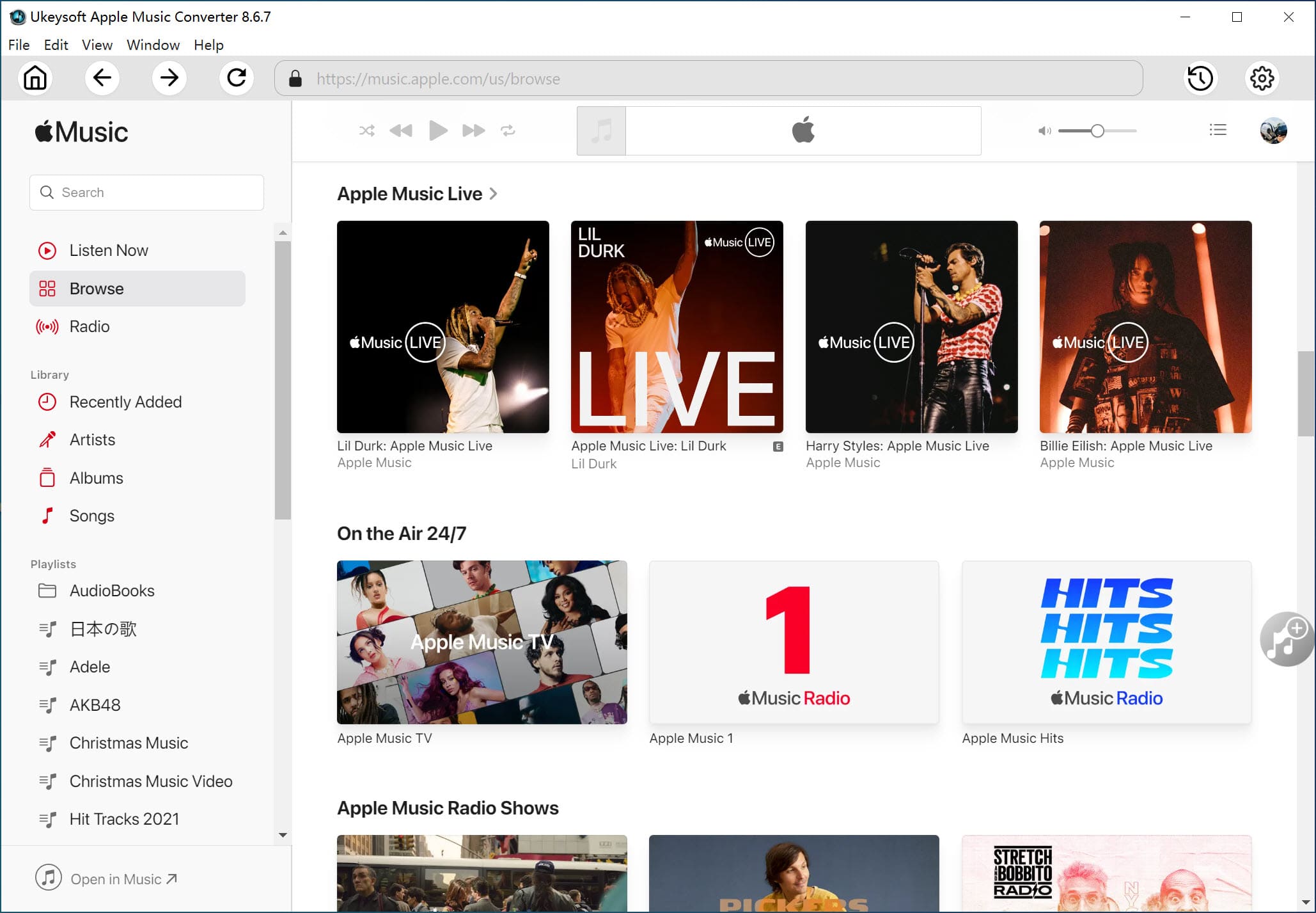
Step 2. Import Apple Music Songs to UkeySoft
Next, you need to choose the target Apple Music songs. Simple click "Playlist", "My Favourite" or any album, artist in the left panel, and choose the songs by ticking the checkbox.
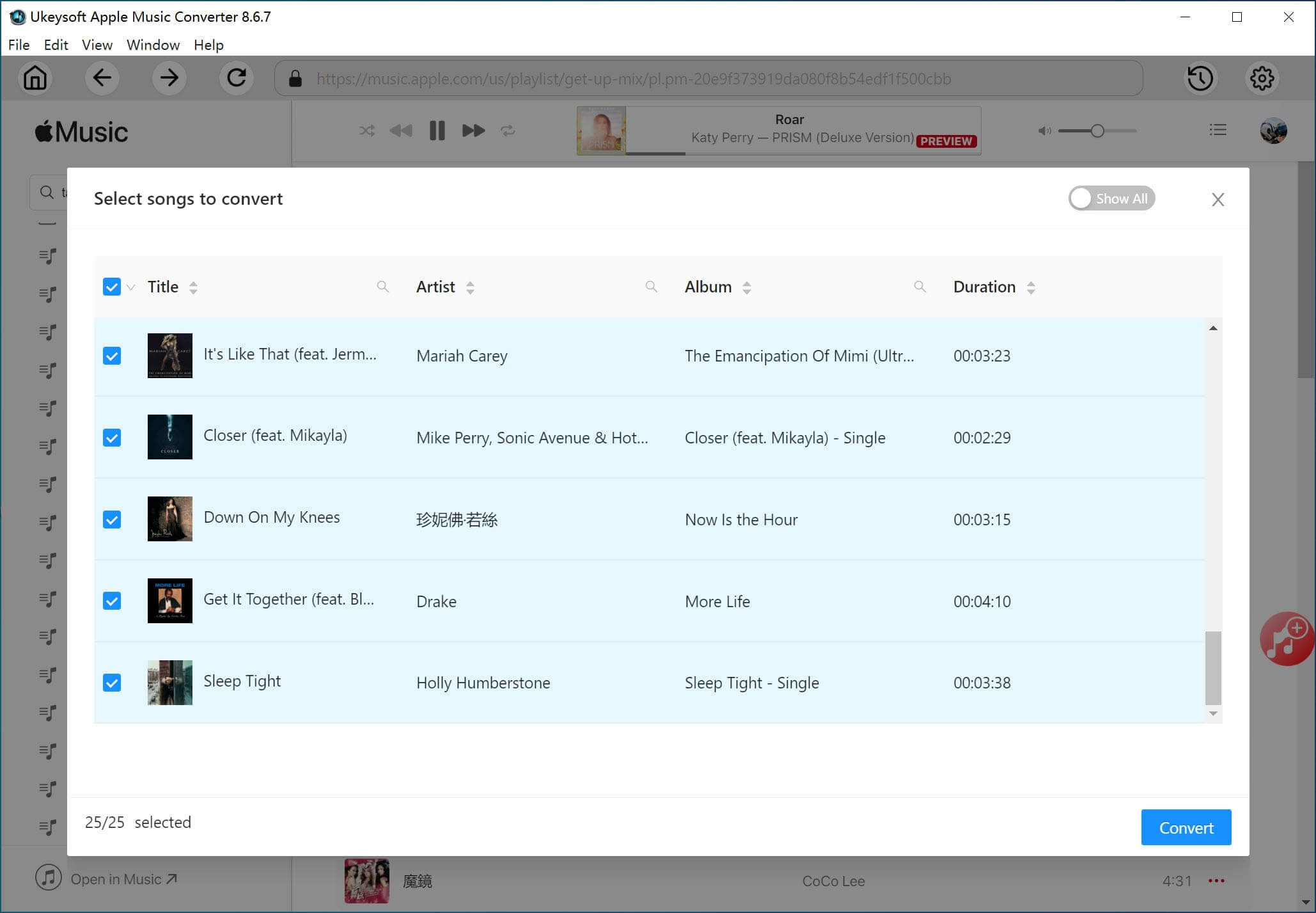
Step 3. Customize Output Settings
After all the songs are loaded to UkeySoft, move to the bottom of the interface. Here you can customize the Output Settings and Metadata. To transfer Apple Music songs to SoundCloud, you can select MP3 format for your songs. MP3 format is supported by SoundCloud and most music platforms/apps/players. Besides, you can also change the Output Folder, Output Quality, Codes, Sample Rate, Bitrate, etc.
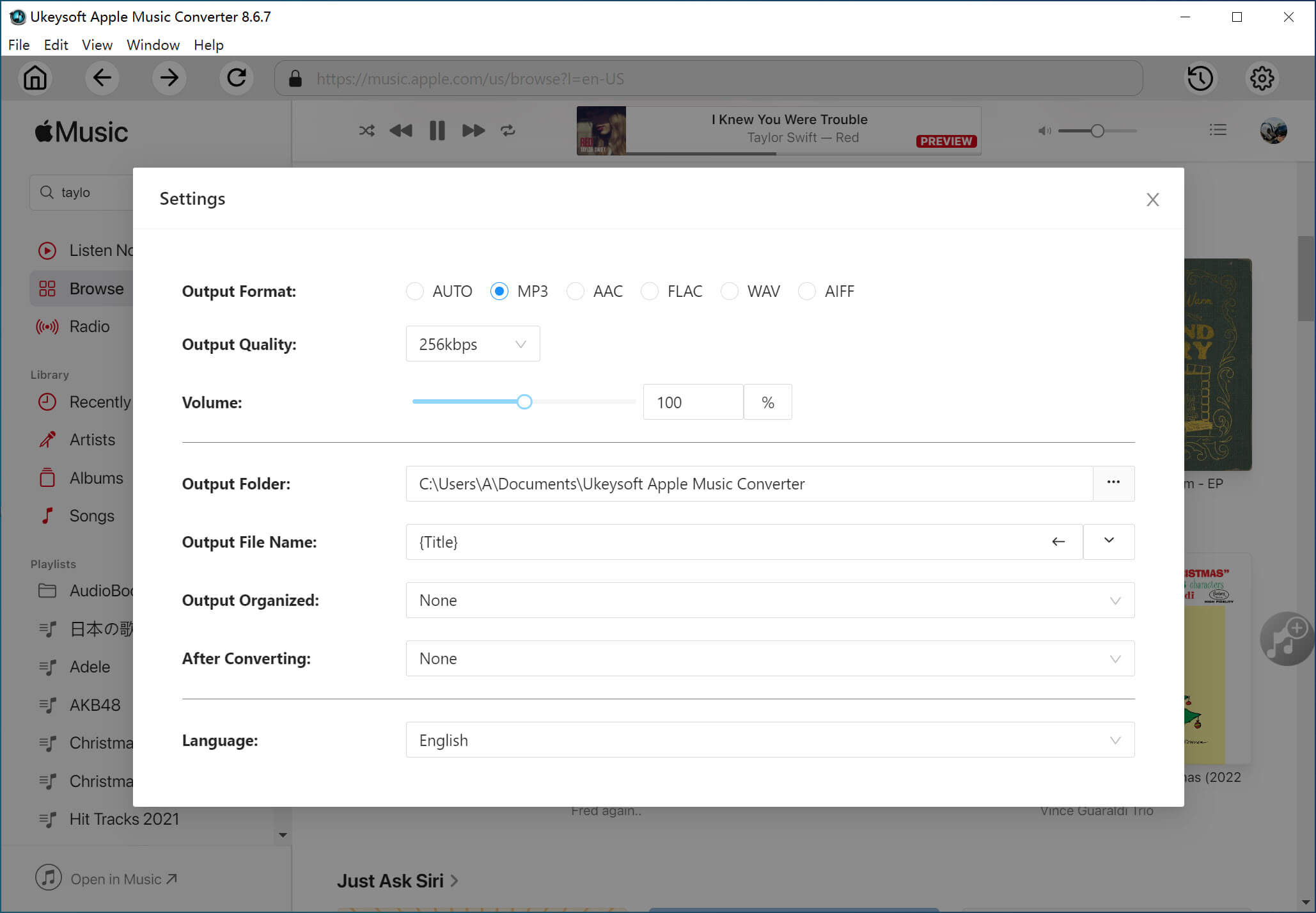
Step 4. Convert Apple Music to SoundCloud
Click the "Convert" button at the top to start the conversion. UkeySoft will immediately convert all selected Apple Music songs to unprotected MP3 and remove DRM at the same time.
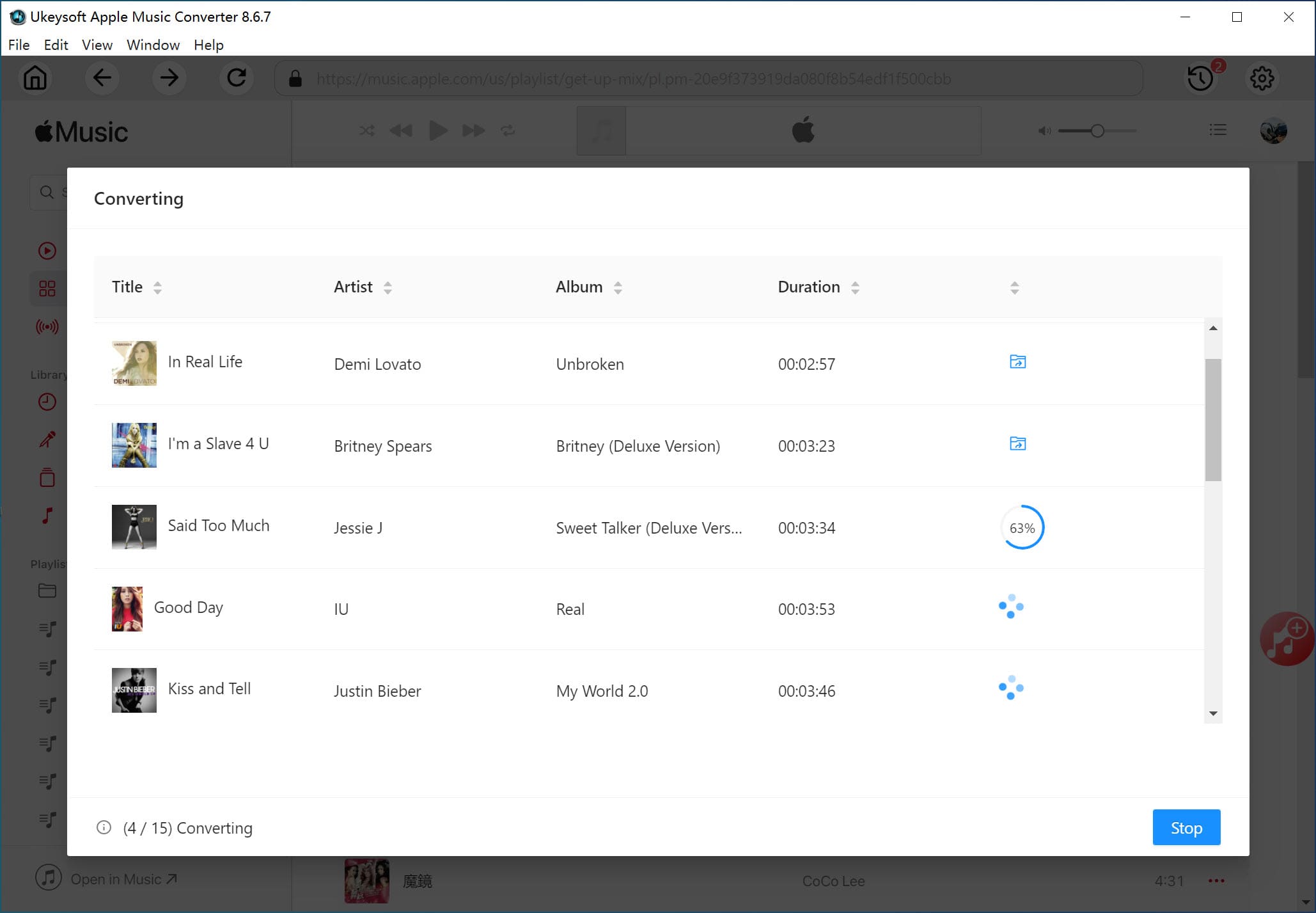
After conversion, you can click "Open Output File" to locate the converted songs in the folder you chose.
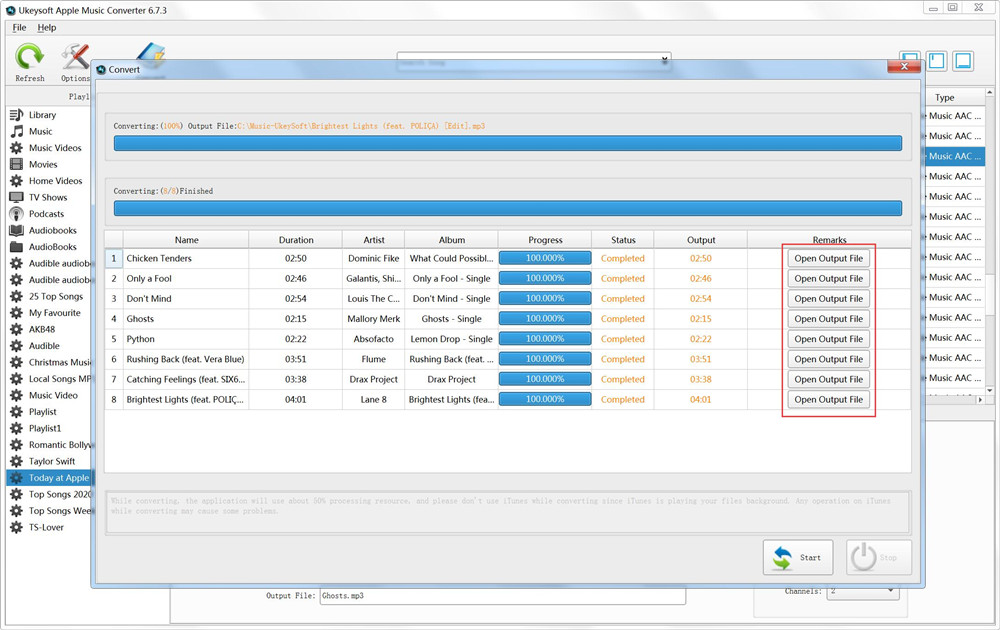
Step 5. Import Apple Music to SoundCloud
Now it's time to import the converted Apple Music songs to SoundCloud. Go to SoundCloud website in a browser, and login to your SoundCloud account. Tap on "Upload" button, then drag & drop the converted Apple Music MP3 files to the main screen.
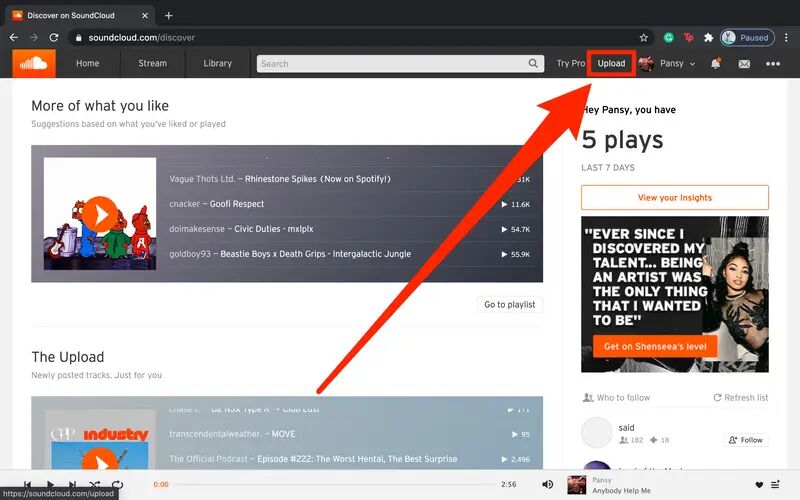
After that, you can listen to Apple Music on SoundCloud without hassle!
Prompt: you need to log in before you can comment.
No account yet. Please click here to register.

Convert Apple Music, iTunes M4P Songs, and Audiobook to MP3, M4A, AAC, WAV, FLAC, etc.

Enjoy safe & freely digital life.
Utility
Multimedia
Copyright © 2024 UkeySoft Software Inc. All rights reserved.
No comment yet. Say something...