 ✕
✕
By Justin SabrinaUpdated on January 11, 2023
"I have subscribed to Apple Music and downloaded some tracks on the desktop app. I want to transfer them to my TIMMKOO MP3 player for listening during commute, exercise or leisure time, but I can't. Any ways to make this being possible?" - Alice
TIMMKOO MP3 Player has built-in 8G storage capacity and supports up to 128G TF Card Black. It's compact, easy to use, and HiFi lossless sound quality. It has become the first choice for many music lovers. Do you want to listen to Apple Music on TIMMKOO MP3 player? On your iPhone, iPod touch, Apple Watch, Apple TV, Mac, PC, Apple HomePod, Apple CarPlay, Android phone, Sonos and Amazon Echo device, you can easily access Apple Music's 75 million songs with a subscription. However, the Timmkoo MP3 player is not compatible with Apple Music and iTunes. Don't worry, it does not mean that you cannot enjoy Apple Music on TIMMKOO MP3 Player. This article was written to help Apple Music users play Apple Music on TIMMKOO MP3 player without limits. Check it out!

Why You Can't Put Apple Music on TIMMKOO MP3 Player Directly?
Many people would like to transfer Apple Music to TIMMKOO or other MP3 Players but they can't. Because all Apple Music tracks are encoded in M4P format with DRM protection, while Timmkoo MP3 player is compatible with MP3, M4A, FLAC, WAV, AAC, OGG, APE, M4R, MP2, AMR, ACELP, etc. formats. Even if you have downloaded Apple Music songs on the desktop, but you can't take any song out of Apple Music or iTunes app to any MP3 player for playing. If you want to listen to Apple Music on TIMMKOO MP3 player, Sony Walkman MP3 player, iPod or other MP3 players, you need to unlock DRM from Apple Music and convert Apple Music songs to MP3 format. Here we suggest you use this professional Apple Music Converter tool - UkeySoft Apple Music Converter.
CONTENTS
UkeySoft Apple Music Converter is an all-in-one Apple Music Converter, iTunes Audio Converer, and DRM Removal tool. It allows you to easily remove DRM from Apple Music tracks and convert Apple Music to MP3 format, make it be compatible with TIMMKOO MP3 Player and any other MP3 players. This converter tool also supports M4A, AAC, FLAC, WAV, AIFF popular format. In addition to converting Apple Music songs, it also supports to convert iTunes music, iTunes audiobooks and Audible Audiobooks to MP3, M4A, FLAC, AAC, etc.
It will maintain the original sound quality, ID3 tags and metadata in output music files after conversion. Meanwhile, it allows you to customize the music quality and metadata as you like! After conversion, you can transfer the converted Apple Music songs to any MP3 Player for offline listening, including TIMMKOO MP3 player, Sony Walkman, Onkyo Receiver, SanDisk MP3 player, Astell & Kern A&norma SR25, iRiver, iPod Nano, Shuffle, Classic, Touch, Zune, Creative Zen, etc.
UkeySoft Apple Music Converter is available on Mac and Windows, and it is no need to work with iTunes. Please add the Apple Music songs, albums, or playlists to your iTunes library first, and you don't need to download them. Then you can follow the detailed steps to convert Apple Music tracks to MP3 files and transfer them to the MP3 player for playing.
Step 1. Launch UkeySoft Apple Music Converter
Download, install and run UkeySoft Apple Music Converter on your Mac or Windows.
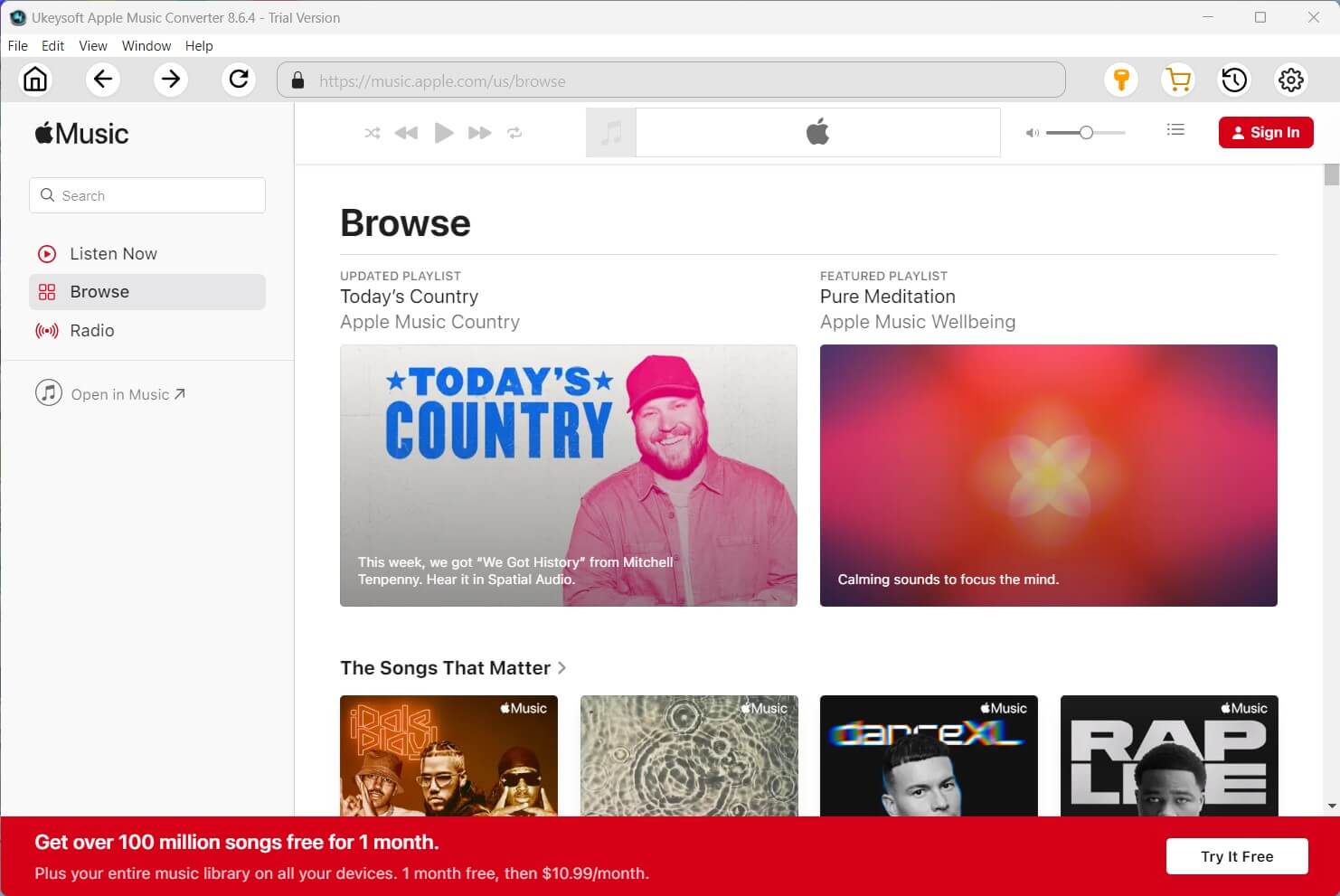
Log in your Apple ID with its built-in Apple Music web player. UkeySoft will automatically loads your iTunes library on the interface.

Step 2. Set MP3 as Output Format
In the bottom of the screen, you can configure Output Settings and Metadata. To play Apple Music on TIMMKOO MP3 Player, please select MP3 format. To get high-quality songs, you can set bitrate as 320kbps and sample rate as 48,000Hz. You can also change the metadata like song title, album, artist, genre, etc at settings page.

Step 3. Choose Apple Music Songs
Please select a playlist that you desire to convert, then click the "Add to List" button to add all tracks of this playlist into the list.

All songs in the playlist or album are selected by default. You can select and unselect the items in detail.

Step 4. Begin Converting Apple Music to MP3
Hit on "Convert" button to start removing DRM from all selected Apple Music songs and convert the selected items to unprotected MP3 files.

UkeySoft Apple Music Converter works at 10X faster speed. Just wait a few seconds, after that, you can click "Open Output File" to quickly locate the converted MP3 songs.
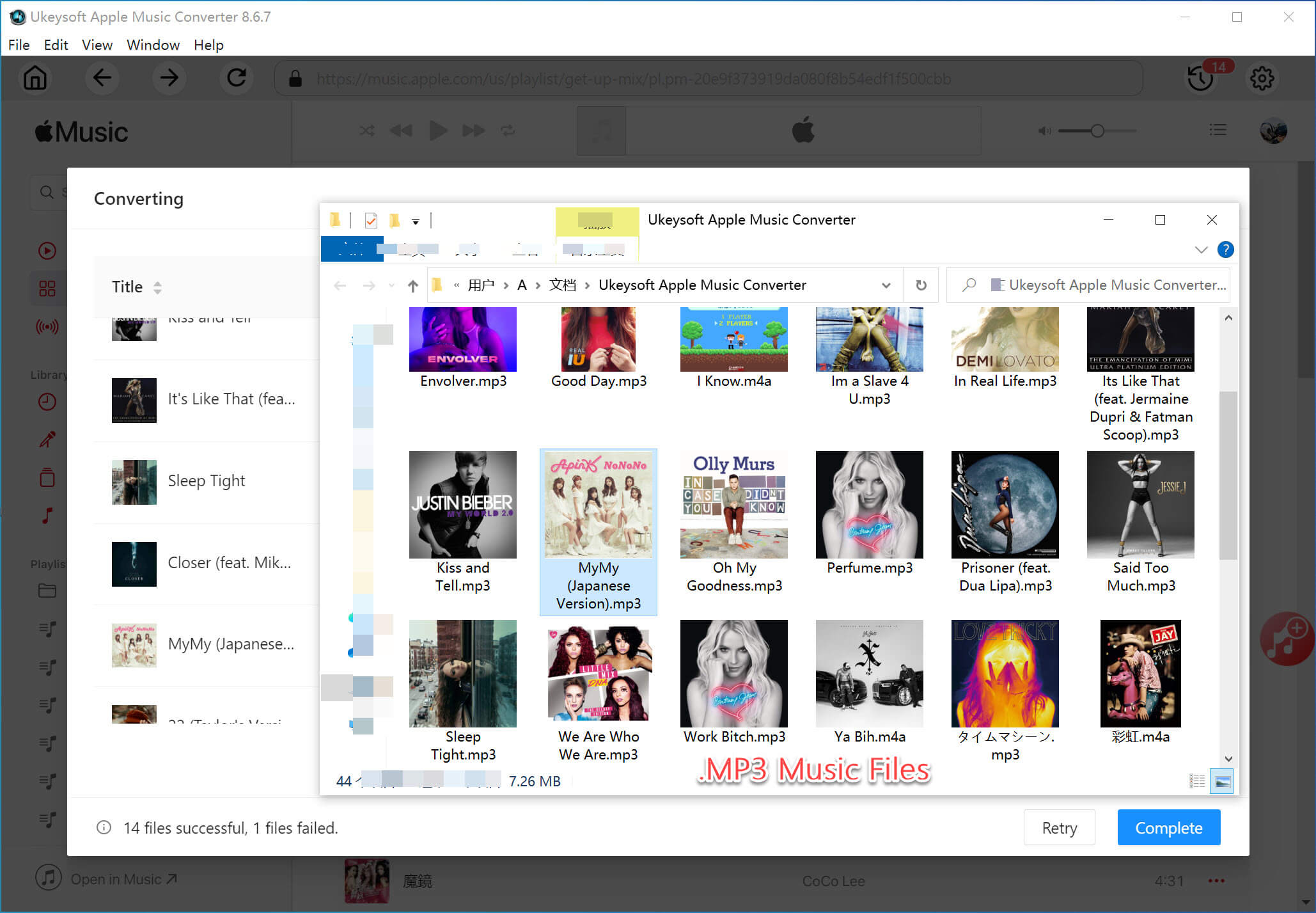
Step 5. Transfer Apple Music Songs to TIMMKOO MP3 Player
Now you can transfer all converted Apple Music songs to TIMMKOO MP3 Player for offline listening. Use a USB cable to connect your TIMMKOO MP3 Player with PC, then directly drag and drop the MP3 songs to the TIMMKOO MP3 player.
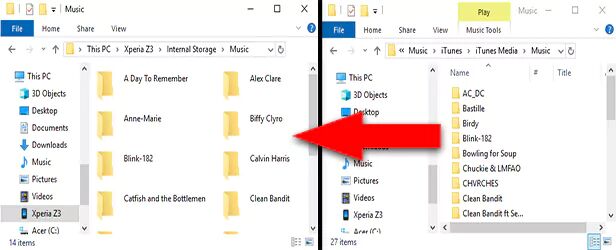
Apowersoft is a free online audio recorder that help you record music audio from a computer sound card and microphone. With this online audio recorder, you can record audio from Apple Music and convert Apple Music to MP3 free online. After that, you can transfer the output MP3 Apple Music to TIMMKOO MP3 player for listening. Yet this recorder may not keep its lossless audio quality in output music files.

One possible alternative to the Apple Music converter is Online Audio Converter. This tool supports converting a variety of audio files to other common audio formats without installing an extra application. It is possible to convert Apple Music to MP3 online with this free online converter. Tough you can set the output quality for output music file, you need to convert song one by one, which may consume a lot of your time.
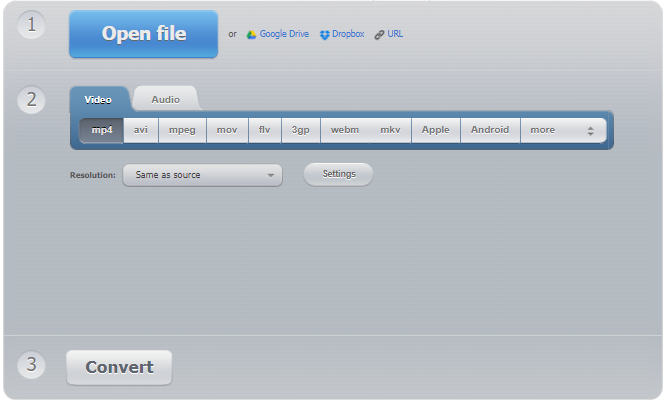
Since Apple Music is DRM-encrypted, it restricts the Apple Music being playback on other devices without Apple Music and iTunes. In short, you can't play Apple Music on any unauthorized portable devices, including MP3 players. If you're wondering if there are other ways to play Apple Music on TIMMKOO MP3 player, the answer is positive. You are strongly recommended to play Apple Music on TIMMKOO MP3 player after removing DRM from Apple Music and converting them to MP3 files, through using UkeySoft Apple Music Converter. It can keep all output music with lossless audio quality, allows user to convert Apple Music to MP3 in batch. In this way, you can transfer Apple Music songs to Timmkoo MP3 player for offline listening, it even works for all MP3 players any other devices!
Prompt: you need to log in before you can comment.
No account yet. Please click here to register.

Convert Apple Music, iTunes M4P Songs, and Audiobook to MP3, M4A, AAC, WAV, FLAC, etc.

Enjoy safe & freely digital life.
Utility
Multimedia
Copyright © 2024 UkeySoft Software Inc. All rights reserved.
No comment yet. Say something...