 ✕
✕
By Justin SabrinaUpdated on April 11, 2023
"Is there any tool to transfer Apple Music playlist to Deezer? I don't want to subscribe Apple Music any more, and I intend to download and move Apple Music to Dezzer. Any suggestion?"
Do you want to switch streaming music service from Apple Music to Deezer without losing your songs or playlists? You may want to subscribe Deezer and give up Apple Music, how can you transfer Apple Music playlist to Deezer? What is Deezer? Deezer is a streaming music service started in 2006. With the development of these years, Deezer now has over 73 million high-quality music tracks, which can be used on the Web, Android, iOS, Windows, Mac and more devices. Thus, there are many people want to subscribe to Deezer instead of Apple Music.
People always choose only one music service to facilitate them to listen to their music playlists. That is why they want to move Apple Music to Deezer for listening conveniently. However, it is not an easy thing to transfer Apple Music to Deezer. As we all know, all the Apple Music songs are in DRM encryption, so that users can only listen to Apple Music within the Apple Music App or iTunes during the subscription. Although you can download Apple Music songs for offline listening, you can not directly transfer Apple Music to Deezer or other platforms for playback. Apple Music DRM-encrypted AAC format are incompatible with Deezer app.
Is there any way to move Apple Music to Deezer for playback? The answer is positive. It is easy to upload MP3s to your Deezer account. This means you need to download Apple Music as MP3 files by using a third-party tool. Keep reading, we will introduce you a powerful Apple Music Downlaoder to save Apple Music songs as local files, then you could import Apple music to Deezer and other music platforms. Besides, that, we will also guide you how to transfer Deezer to Apple Music!
CONTENTS
Apple Music and Deezer have its highlights and unique features. It is hard to judge which one is better. Before learning how to moving Apple Music playlist to Deezer, you can check this simple comparison of Apple Music and Deezer.
|
Comparison |
Apple Music |
Deezer |
|
Price Plan |
$10.99/mo for Individual; $14.99/mo for Family |
$10.99/mo for Individual; $14.99/mo for Family |
|
Music Collection |
100 million songs |
90 million songs |
|
Sound Quality |
Dolby Atmos and Lossless Audio |
High Fidelity |
|
Compatibility |
Devices that supports Apple Music app or web player, iTunes. |
Devices that supports Deezer app or web player. |
|
User Interface |
"Library", "For You", "Browse", "Radio" and "Search" |
"Music", "Podcasts", "Favorites" and "Search" |
UkeySoft Apple Music Converter is a professional downloader for all Apple Music users. It can not only unlock the DRM protection from Apple Music tracks, but also download Apple Music to MP3, M4A, AAC, FLAC and more plain audio formats, which can be fully compatible with any platform and player without any restriction. After that, you can transfer Apple Music playlist to Deezer, Spotify, Amazon Music, Tidal and other popular streaming music platforms.
Additionally, UkeySoft can work at 16X fast downloading speed, you are able to save a lot of time to finish the downloading. Moreover, it is able to retain the original sound quality and full ID3 tags and metadata info of Apple Music songs. Then you can move Apple Music to Deezer with better audio quality, and manage the Apple Music output files effortlessly.
Core Features of UkeySoft Apple Music Converter:
In this section, you will learn how to download Apple Music songs to MP3 or other popular audio formats via UkeySoft Apple Music Converter, then you can transfer Apple Music to Deezer for freely listening.
Step 1. Launch UkeySoft Apple Music Converter
After downloading and installing this smart program, open UkeySoft Apple Music Converter on your Mac or Windows PC. Then sign in with your Apple Music account on the converter.

Step 2. Customize the Output Settings
Click on the "Gear" icon, you are able to alter the output format to move Apple Music to Deezer. Here you can set the output format as MP3 to transfer Apple Music to Deezer. You can also adjust the output quality, output folder and more audio parameters as you like.
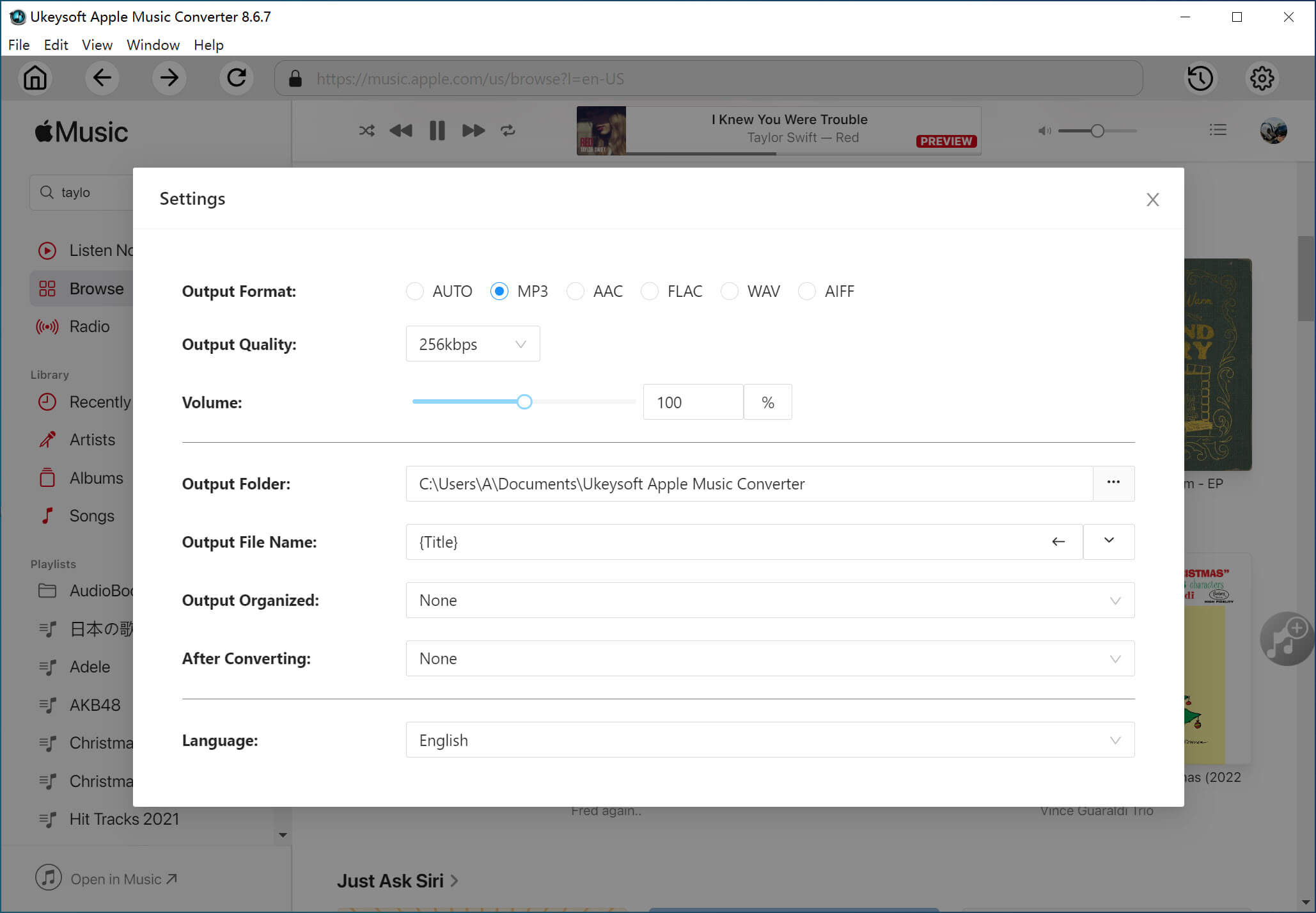
Step 3. Add Apple Music Playlists
On the home page, open a playlist and click the red "+" icon in the right side.

Choose the Apple Music songs you want to move to Deezer by ticking the checkbox in front of each song.

Step 4. Convert Apple Music for Deezer
After adding Apple Music songs successfully, press on the "Convert" button to start conversion. UkeySoft program will immediately download songs from Apple Music web player and convert them into MP3 files.
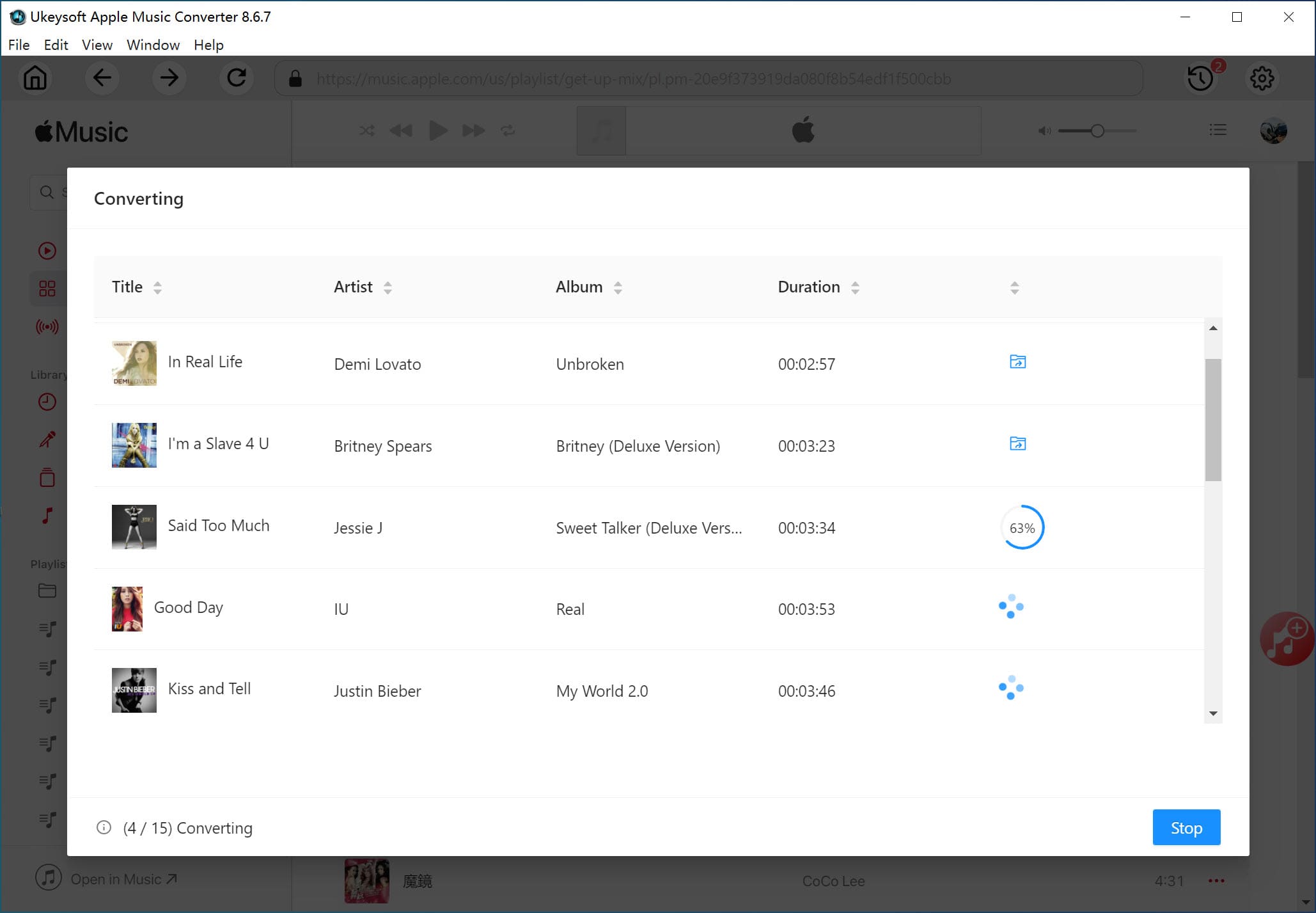
Once done, you can touch the "History" icon, click the blue folder to check the music files on your computer.
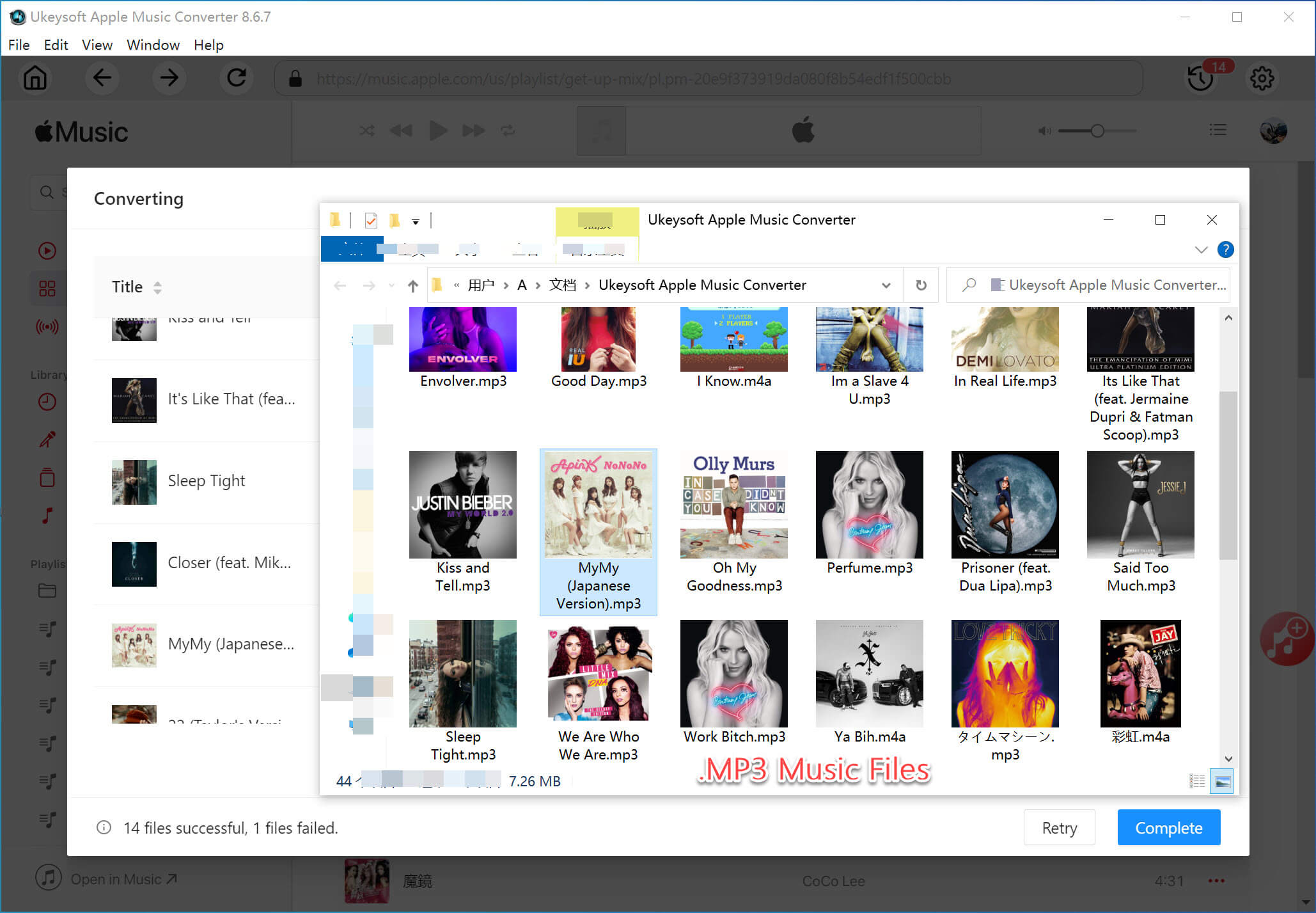
Step 5. Transfer Apple Music Playlist to Deezer
Now you can get non-DRM Apple Music songs on your computer, all you need to do is to move Apple Music to Deezer. Visit Deezer official website on computer, then click 'My Music' and turn to 'More' tab. Lastly, press on 'My MP3s' and choose the downloaded Apple Music MP3 files on computer to transfer Apple Music playlist to Deezer.
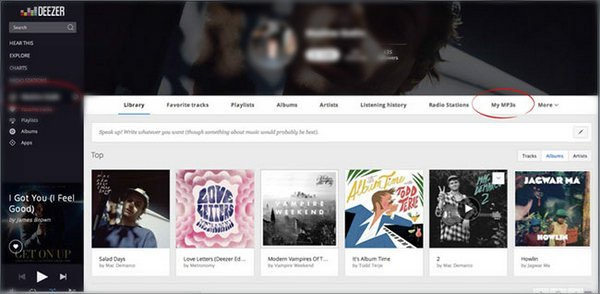
The first tool I recommended to import Apple Music playlists to Deezer is UkeySoft Apple Music Converter. With its help, users can easily download and convert Apple Music playlists to MP3 for Deezer. There are some people also want to transfer playlist from Deezer to Apple Music.
Recently, UkeySoft Inc also released a professional Deezer Music Converter for all Deezer users, named UkeySoft Deezer Music Converter. It is capable of downloading and converting Deezer songs, albums, full playlists to MP3, M4A, FLAC, AAC, WAV, AIFF. Thus, you may import Deezer playlists to Apple Music, Spotify, Tidal, Amazon Music, and more music platforms, apps, players, devices.
Here's its core features:
More and more people want to transfer Apple Music playlist to Deezer for listening freely. Due to Apple Music DRM protection, you can not move Apple Music to Deezer directly. UkeySoft Apple Music Converter comes to help, it can easily remove DRM protection from Apple Music and download Apple Music to MP3 and more common formats. Thus, you can easily get DRM-free Apple Music songs and transfer Apple Music to Deezer with ease.
Prompt: you need to log in before you can comment.
No account yet. Please click here to register.

Convert Apple Music, iTunes M4P Songs, and Audiobook to MP3, M4A, AAC, WAV, FLAC, etc.

Enjoy safe & freely digital life.
Utility
Multimedia
Copyright © 2024 UkeySoft Software Inc. All rights reserved.
No comment yet. Say something...