 ✕
✕
By Justin SabrinaUpdated on March 23, 2023

We always like to relax and entertain ourselves in life by listening to music. However, a common phenomenon is that many streaming music services currently allow users to access music streams online. In other words, you can enjoy streaming music from websites or radio stations only if you have an internet connection. Of course, there is another possibility. Every streaming service follows a principle that users can join the paid plan, which supports downloading unlimited music to play without WiFi and the Internet. Maybe you can try to record online audio (Apple Music, Spotify, Pandora, Tidal, etc.) and output to MP3. In the case, you can listen to your favorite music at any time. Here we list 6 best streaming audio recorders that you can use to record streaming music, radios, in-game sound, music in videos, and any other sound play on Mac and Windows with high quality.
As the best streaming music recorder for Apple Music, UkeySoft Apple Music Converter aims to record audio from Apple Music streaming service. It supports removing DRM from Apple Music tracks, iTunes M4P music and iTunes Audible Audio book and converting your M4P audio files into regular MP3, AAC, FLAC, WAV files so you can then listen to your purchased music on Android tablets, iPod nano/shuffle, MP3 player, PSP, car system player, Windows Media Player, Chromebook, etc. In addition, it also has an amazing feature that it can render captured audio at almost the same quality as the original stream and save all ID3 tags and all metadata. By the way, the converter runs at 16X faster speed, which is faster than any other Apple Music audio recorder.
View Also: How to Download Apple Music Songs to MP3
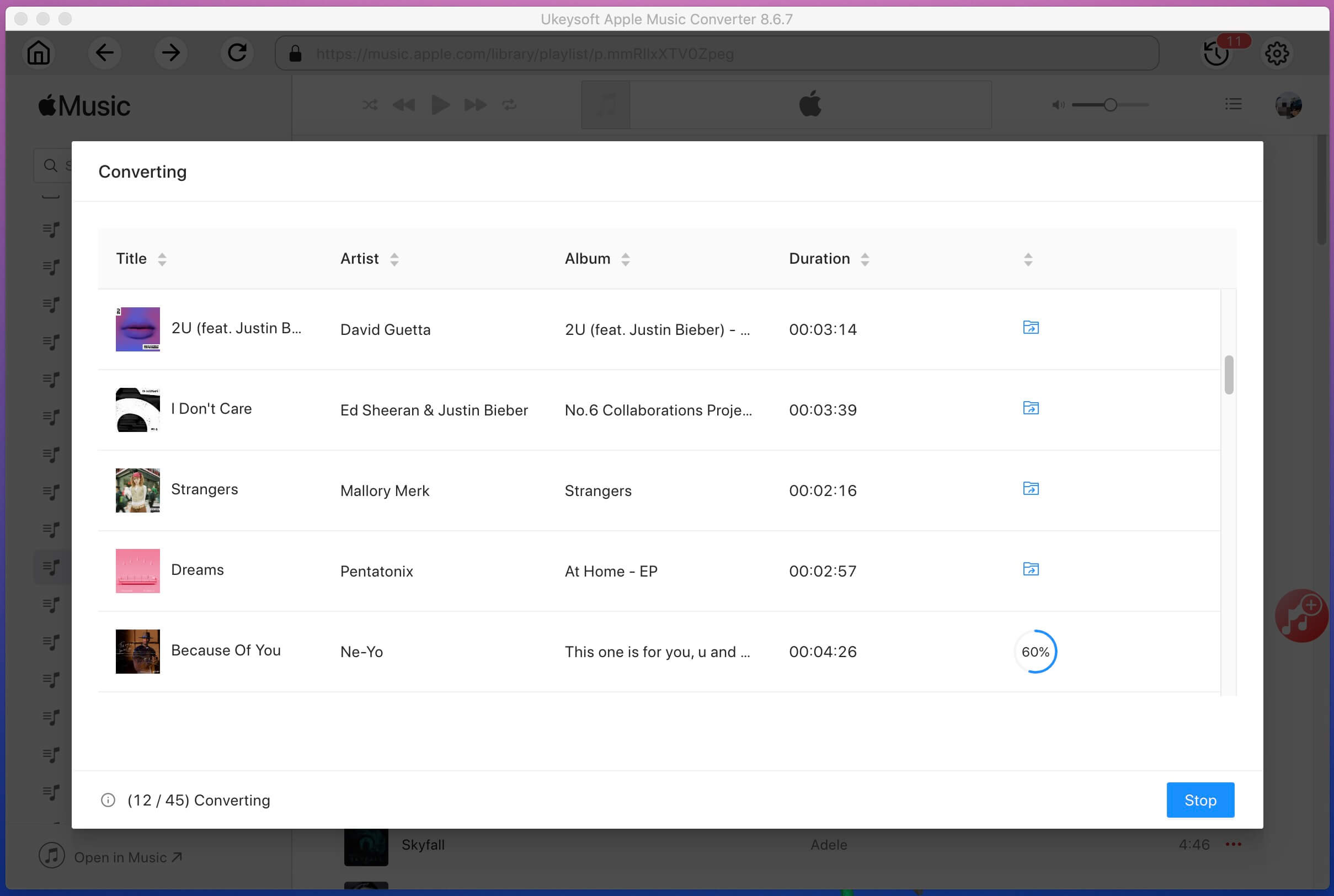
Pros:
Cons:
A brilliant Spotify Music Recorder - UkeySoft Spotify Music Converter is designed to download and convert all Spotify music songs, playlists, albums, and artists to MP3, AAC, WAV, FLAC, M4A, M4B losslessly, offering you a great experience to enjoy Spotify music offline on any player and device. This smart app supports to convert Spotify Music files in batch at up to 5X faster speed. After conversion, you can get 100% original quality audio files with ID tags preserved, including Artwork and Metadata (title, artist, album, year, track number and genre).
View Also: How to Convert Spotify Songs to MP3
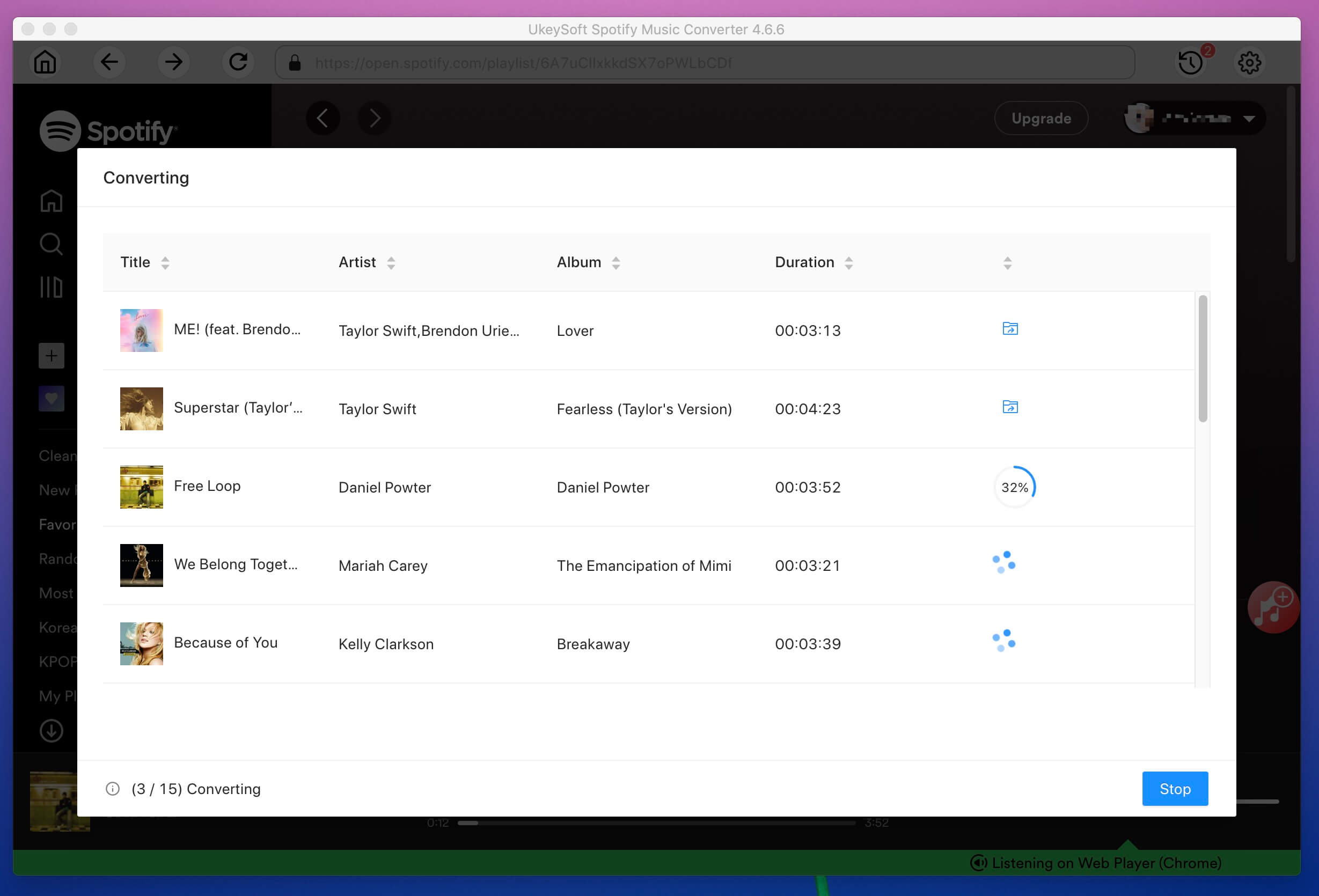
Pros:
Cons:
Screen Audio Recorder is the professional video and audio recording software, which can capture online streaming audio, games, podcast, webinars, lectures, presentations, Skype calls, online conference, webcam videos, songs, etc. with high-quality image and sound quality. So it is a good idea to record and extract MP3 audio files from Apple Music, Spotify, Pandora, Tidal, Amazon Music, SoundCloud, etc.
View Also: How to Record Music from Pandora to MP3
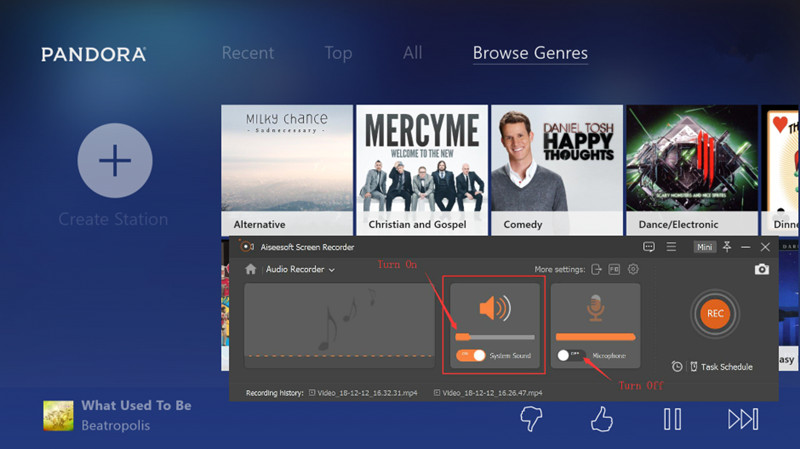
Pros:
Cons:
The Streaming Audio Recorder allows you to record streaming audio from music sites, video platforms, radio stations or capture sound from audio chats effortlessly and provides various kinds of output formats such as MP3, AAC, FLAC, WMA, etc. for playing on any music players and portable devices (Windows Media Player, QuickTime, iTunes, Tablets, Chromebook, Android smartphones, iPhone, Windows Phone, etc.) smoothly. Also, it saves all ID3 tags information like title, artist, album, genre and release year for your output music file.
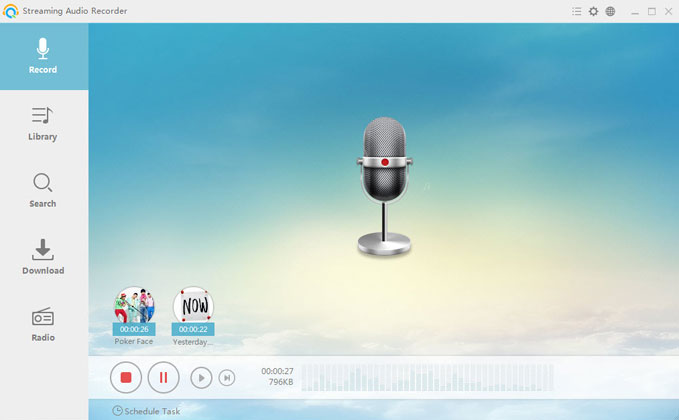
Pros:
Cons:
Audacity is a free, open source, cross-platform digital audio editor for recording and editing sounds. It aims to rip and record any sound playing on computer sound card and microphone to MP3, WAV, AAC, etc. And you can use it to make your own recordings, remove noise, cut voice clips, apply special effects and so on. In addition, Audacity can capture multiple streaming audio at the same time, saving you a lot of time. This full-featured recorder and editor is available for a variety of operating systems such as Windows, Mac, Linux and more.
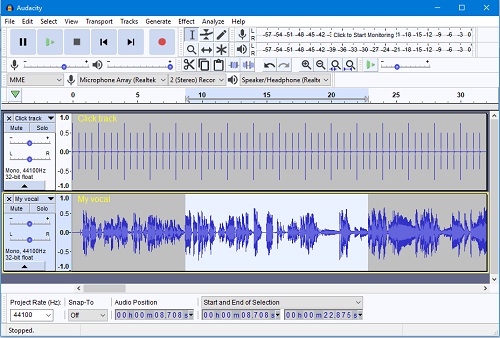
Pros:
Cons:
The Aktiv MP3 Recorder is a great tool for recording music from a variety of sources, such as CDs, DVDs, tapes, TVs, Internet radio stations, video games and other sound files played on your computer and then exporting them to MP3, WAV, OGG, WMA, VOX, AU and AIFF formats, without using the Lame encoder third-party plug-in. Before conversion, you can easily select the bit rate, sample size, number of channels, recording frequency and volume. Its most prominent feature is that it comes with a recording scheduler that lets you record streaming audio at specific times as needed.
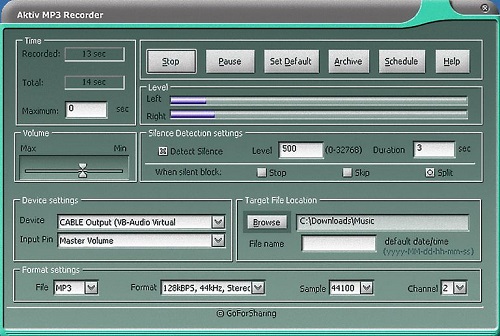
Pros:
Cons:
Conclusion:
No matter which streaming audio capture you choose from the top 6 best paid and free streaming recorders, you can listen to music from any streaming website online. If you prefer free software and don't want to download additional software on your computer, Audacity seems to be a wise choice. If you only like streaming music from Spotify, you can choose the exclusive UkeySoft Spotify Music Converter specifically for recording and downloading Spotify songs and playlists. If you are concerned about the listening experience and recording efficiency, we recommend that you use UkeySoft Apple Music Converter to convert Apple music songs and playlists at 16x speed without loss of quality, and support you to play converted songs offline on any device.
In general, it depends on your own special requirements. So which one is your final decision? Let us know in the comments.
Prompt: you need to log in before you can comment.
No account yet. Please click here to register.

Convert Apple Music, iTunes M4P Songs, and Audiobook to MP3, M4A, AAC, WAV, FLAC, etc.

Enjoy safe & freely digital life.
Utility
Multimedia
Copyright © 2024 UkeySoft Software Inc. All rights reserved.
No comment yet. Say something...