 ✕
✕
By Justin SabrinaUpdated on September 02, 2021

CONTENTS
For Apple Music users:
Weekly Top 20 Singles MP3 Download from Apple Music
Today's best music streaming services have millions of songs in their catalog, offering personalized playlists and exclusive internet radio shows and podcasts. As one of the most popular music streaming services, Spotify is designed as a simple user interface that makes it easy to organize thousands of songs or playlist libraries on Mac or Windows, Android and iOS apps. Currently, it claims to have 96 million users and 170 million users and the numbers are rising year by year. Many users find it difficult to find a song that suits their taste because of its giant music library. Therefore, we have listed the best 20 singles on Spotify for you to easily discover the most popular streaming tracks, and updated weekly, such as Lil Nas X - Old Town Road, Billie Eilish - Bad Guy, Khalid - Talk, Taylor Switft - ME!, Halsey - Without Me, Jonas Brothers - Sucker and so on. If you plan to download these tracks for offline listening, converting Spotify to MP3 lossless format is the most appropriate way. If you don't know how to do this, this article gives you a safe and 100% viable solution.
Spotify has a large catalog of music (35+ million songs), the best playlist recommendations, useful, yet non-intrusive social features, and a variety of plans (including student discounts). Most smart speakers and smart devices also support Spotify, so it's almost universally available on all platforms. It allows you to create playlists from a collection of 35 million songs, choose an artist radio, listen to your favorite content, or explore the latest music using its Discover Weekly (an algorithmically tailored list of tracks based on your listening habits that gets refreshed every Monday.). Similarly, Apple offers a similar new track selection in its "For You" tab, which is updated on Friday.
Spotify's pricing also sets a precedent for other music streaming applications. It has a compelling free option on the desktop for $4.99 (US only), a standard $9.99 premium option that lets you download and stream all your personal devices, and finally a $14.99 family plan (6 users in total). In addition, Premium streams at 320kbps, a better quality than you get with Apple Music. With Spotify Premium, you can download music on a maximum of 3 different devices, but you can't play the offline songs on MP3 player, burn to CD, PSP, PS4, etc. since they are DRM protected. To break the limitation and enjoy Spotify music anywhere you want, you need a Spotify DRM Removal tool.
Whether you're a Spotify free user or a Spotify Premium user, you definitely want to know Spotify's 20 best singles. So here we make a list of top 20 best songs on Spotify to you to discover easily the most popular tracks for streaming. Of course, this list is changing, we will update the most popular top 20 Spotify singles weekly, you can use a Spotify Free account to download the most popular or favorite tracks for offline playback at any time here.
Weekly top 20 singles available played on Spotify, let's enjoy top 20 songs of the week June 29, 2019.
Former Top 20 Songs Weekly >>>
| 1 |  |
Old Town Road
Lil Nas X Featuring Billy Ray Cyrus |
|
| 2 |  |
You Need To Calm Down
Taylor Swift |
|
| 3 |  |
Bad Guy
Billie Eilish |
|
| 4 |  |
Talk
Khalid |
|
| 5 |  |
I Don't Care
Ed Sheeran & Justin Bieber |
|
| 6 |  |
Sucker
Jonas Brothers |
|
| 7 |  |
Money In The Grave
Drake Featuring Rick Ross |
|
| 8 |  |
Wow.
Post Malone |
|
| 9 |  |
Suge
DaBaby |
|
| 10 |  |
No Guiddance
Chris Brown Featuring Drake |
|
| 11 |  |
Sunflower (Spider-Man: Into The Spider-Verse)
Post Malone & Swae Lee |
|
| 12 |  |
Dancing With A Stranger
Sam Smith & Normani |
|
| 13 |  |
If I Can't Have You
Shawn Mendes |
|
| 14 |  |
Truth Hurts
Lizzo |
|
| 15 |  |
ME!
Taylor Swift Featuring Brendon Urie |
|
| 16 |  |
Without Me
Halsey |
|
| 17 |  |
Sweet But Psycho
Ava Max |
|
| 18 |  |
Pop Out
Polo G Featuring Lil Tjay |
|
| 19 |  |
7 Rings
Ariana Grande |
|
| 20 |  |
Happier
Marshmello & Bastille |
Spotify is accessible through various of devices including computers, phones, tablets, speakers, TVs, and cars. However, there's no way to export the songs outside of the app. After we have learned about the best 20 tracks of Spotify music, you may want to know how to download these songs without a Premium subscription, or if the downloaded Spotify single is played on a device without Spotify app installed. However, Spotify's DRM restrictions may prevent you from sharing a copy of the songs downloaded even you have already been a subscriber. What’s more, all the music can't work and play any longer after you cancel the subscription. So a wonderful DRM removal and converter tool seems to be urgently needed.
The UkeySoft Spotify Music Converter is a versatile application that combines a DRM remover with a Spotify to MP3 converter. With it, you enable to remove DRM from streaming Spotify music and losslessly convert to DRM-free MP3, M4B, M4A, AAC, WAV, FLAC audio files. After the conversion, all ID tags and metadata are completely retained. In the case, you can keep Spotify songs forever even if you cancel your Premium subscription. The best part is that UkeySoft Spotify Music Converter is capable to download Spotify's weekly top 20 tracks for offline playback even you are a free Spotify user. Basically, once removed Spotify DRM with UkeySoft software, you can free share and listen to music from Spotify on all devices and MP3 players.
Overall, UkeySoft is outstanding in these areas:
Before you start, make sure you have the Spotify app installed on your computer.
Step 1. Launch UkeySoft Spotify Music Converter
First of all, you should download and install UkeySoft Apple Music Converter for Windows or Mac and launch it. This tool works on both the Windows version and the Mac version. Please download the correct version on a computer according to your situation.
After launching UkeySoft Spotify Music Converter, it will launch Spotify app, then please logged in your Spotify account, whether free or premium.
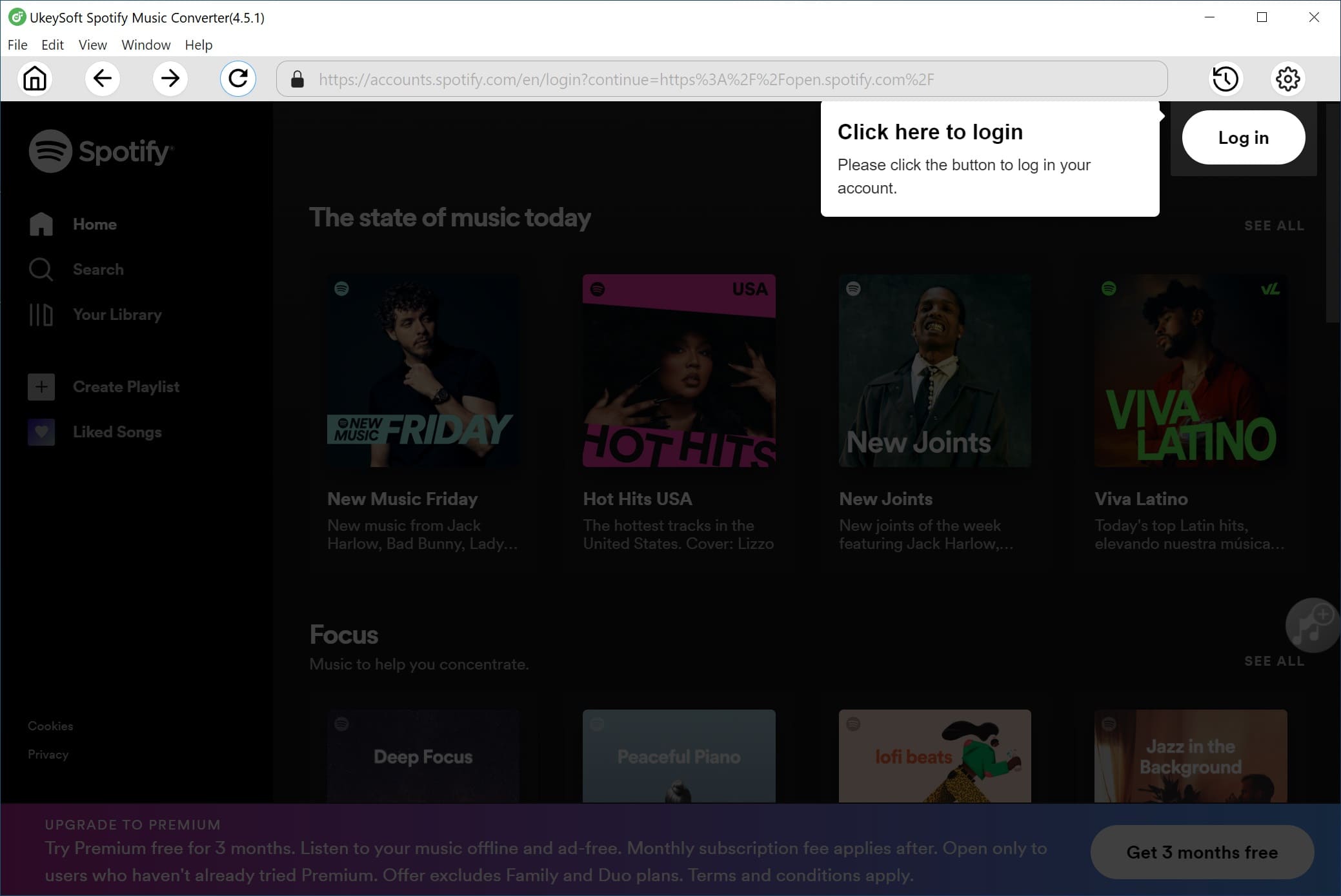
Step 2. Drag&drop Spotify Songs, Albums or Playlists
If you are using Spotify web player or Spotify app, copy&paste the link of the song, album or playlist you want to download to the bottom area.
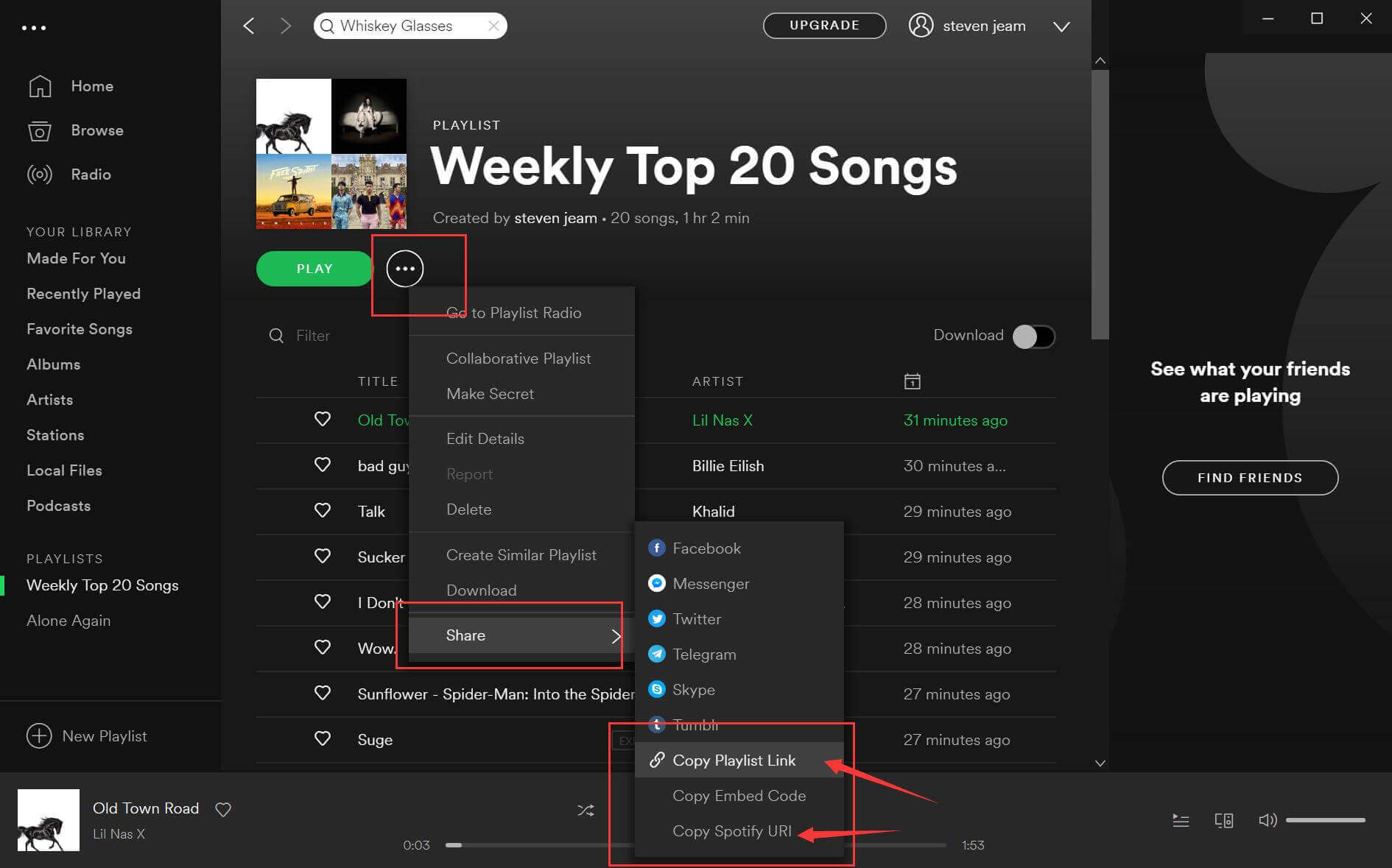
Here, you can directly copy "Weekly Top 20 Songs" playlist from Spotify

Then drop this Spotify playlist link to UkeySoft Spotify Music Converter.
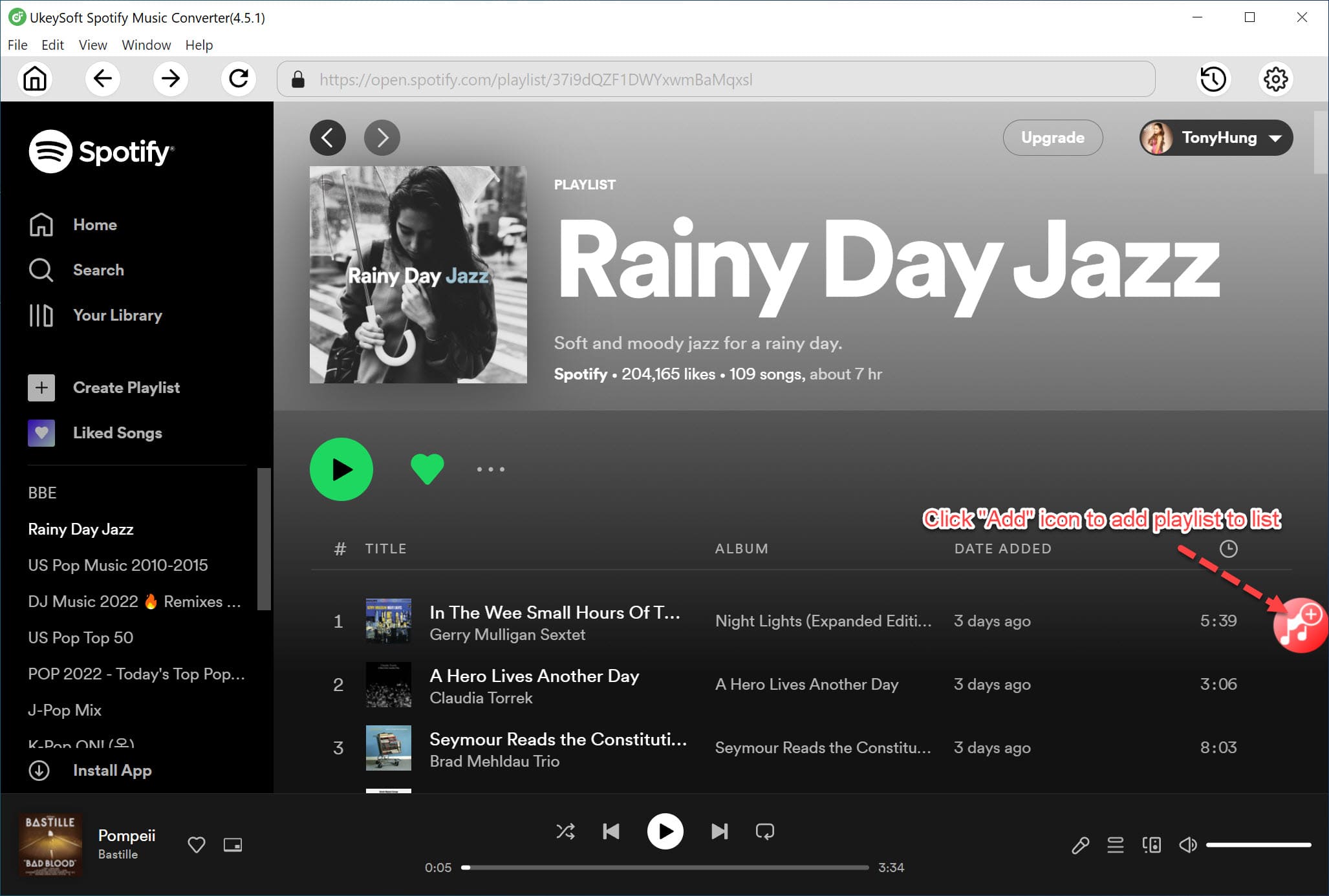
Step 3. Select Songs
The UkeySoft will automatically load all of Spotify's content, including tracks, albums and playlists, please select singles you want and add to the software by clicking "Add" button.
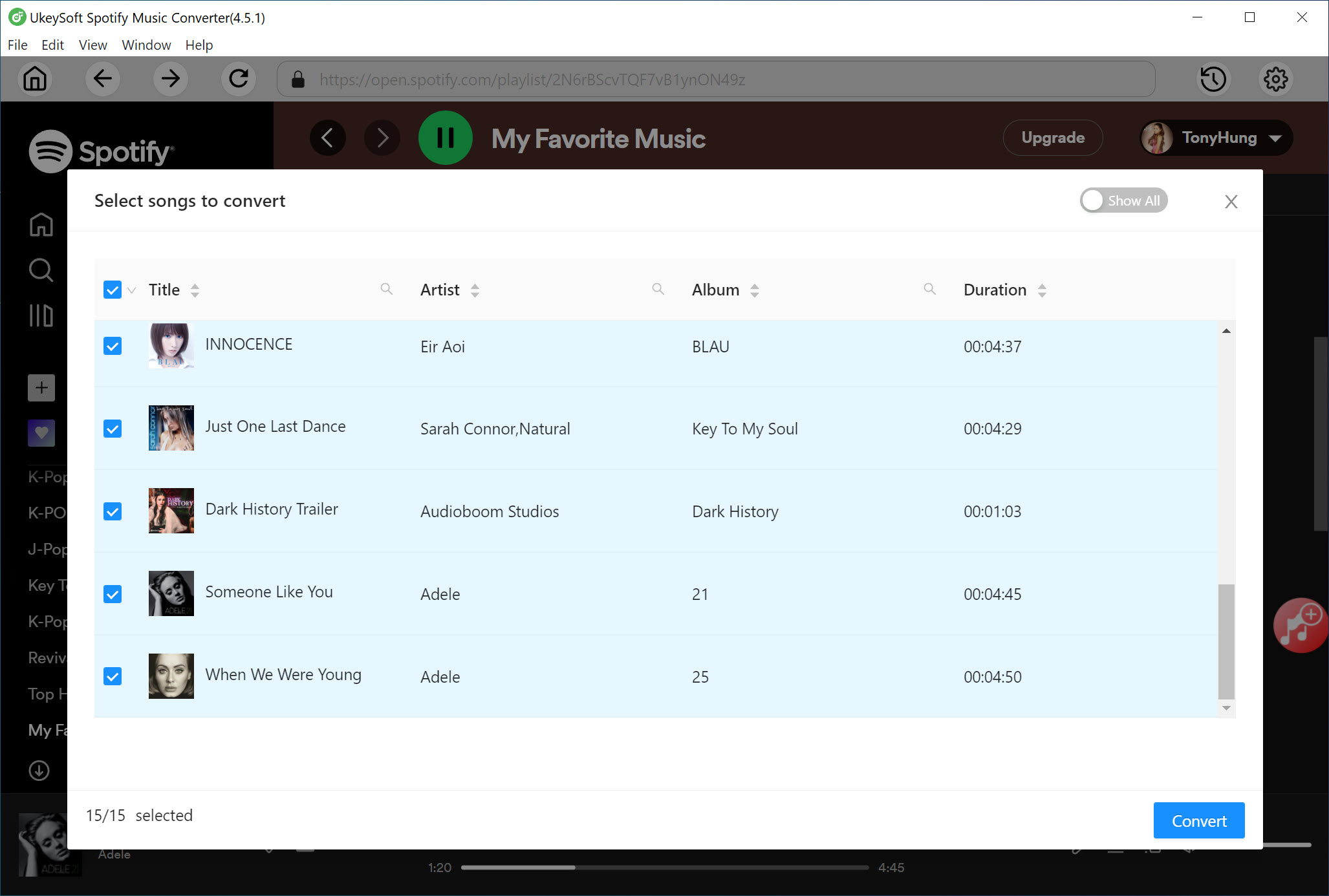
For Windows: Hold down the "Control" key and click the mouse to select multiple songs
For Mac: Hold down the "Shift" key and click the mouse to select multiple songs
Add selected songs added to the Spotify Music Converter
Screenshot 1
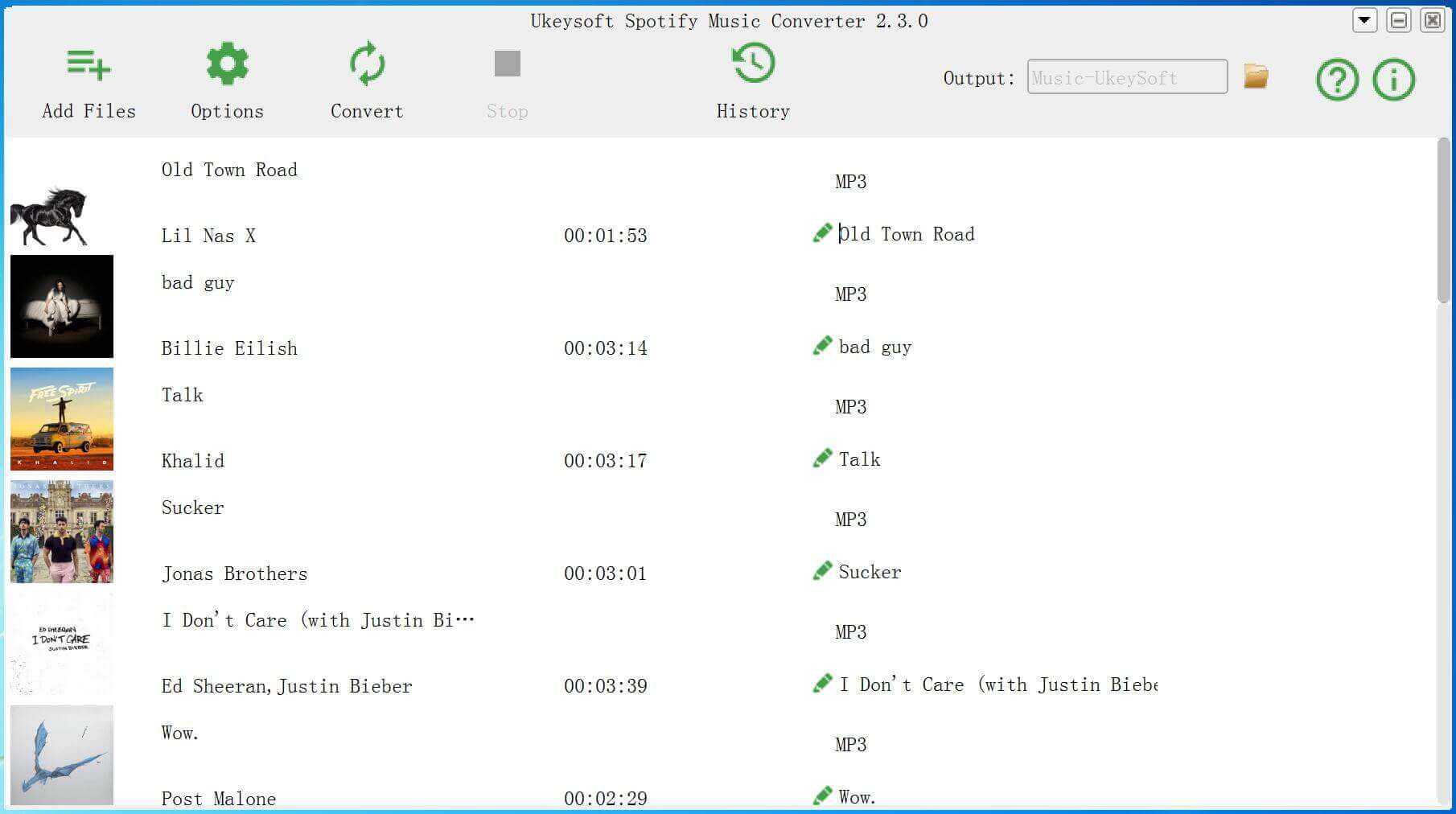
Screenshot 2
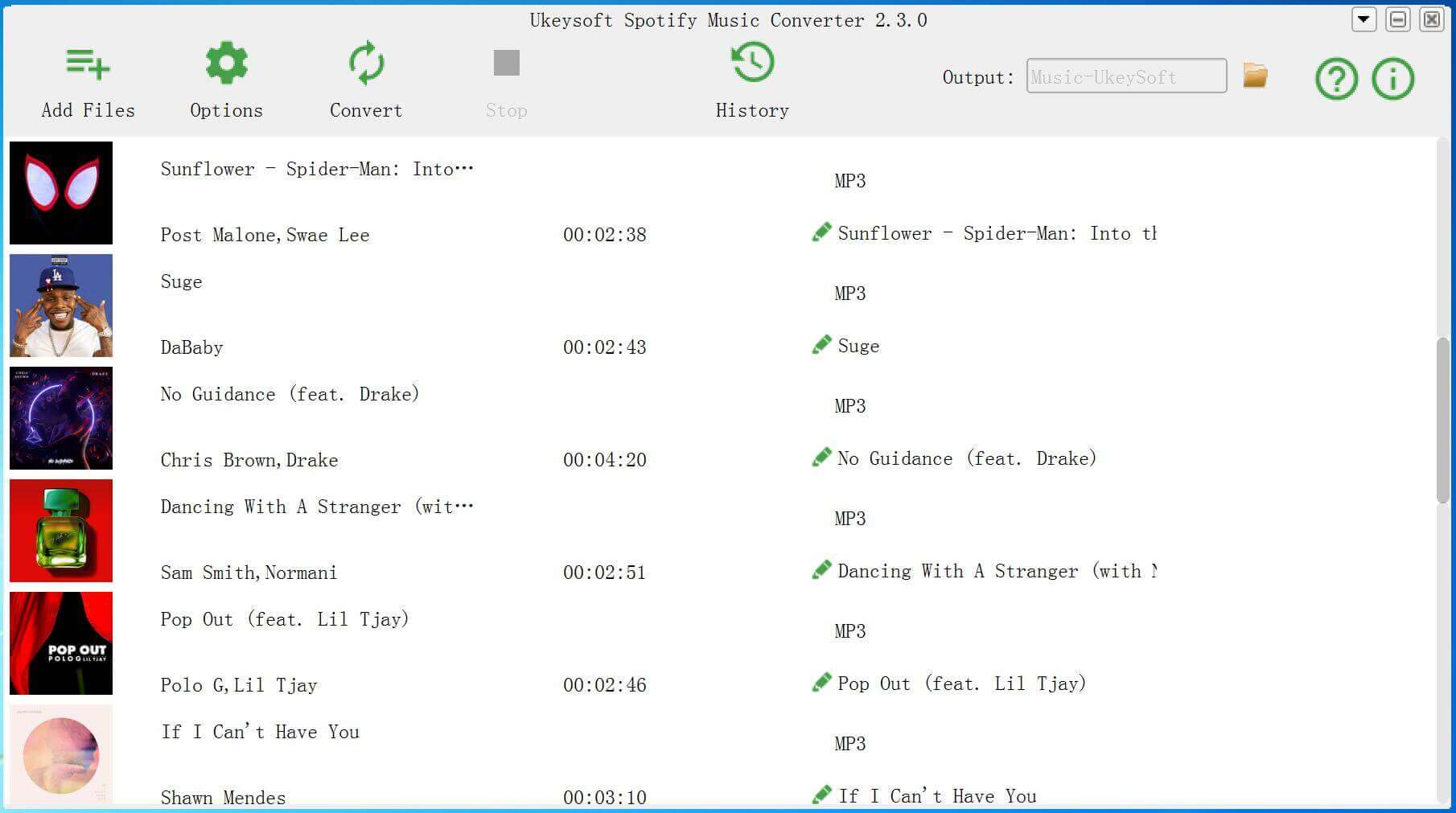
Screenshot 3
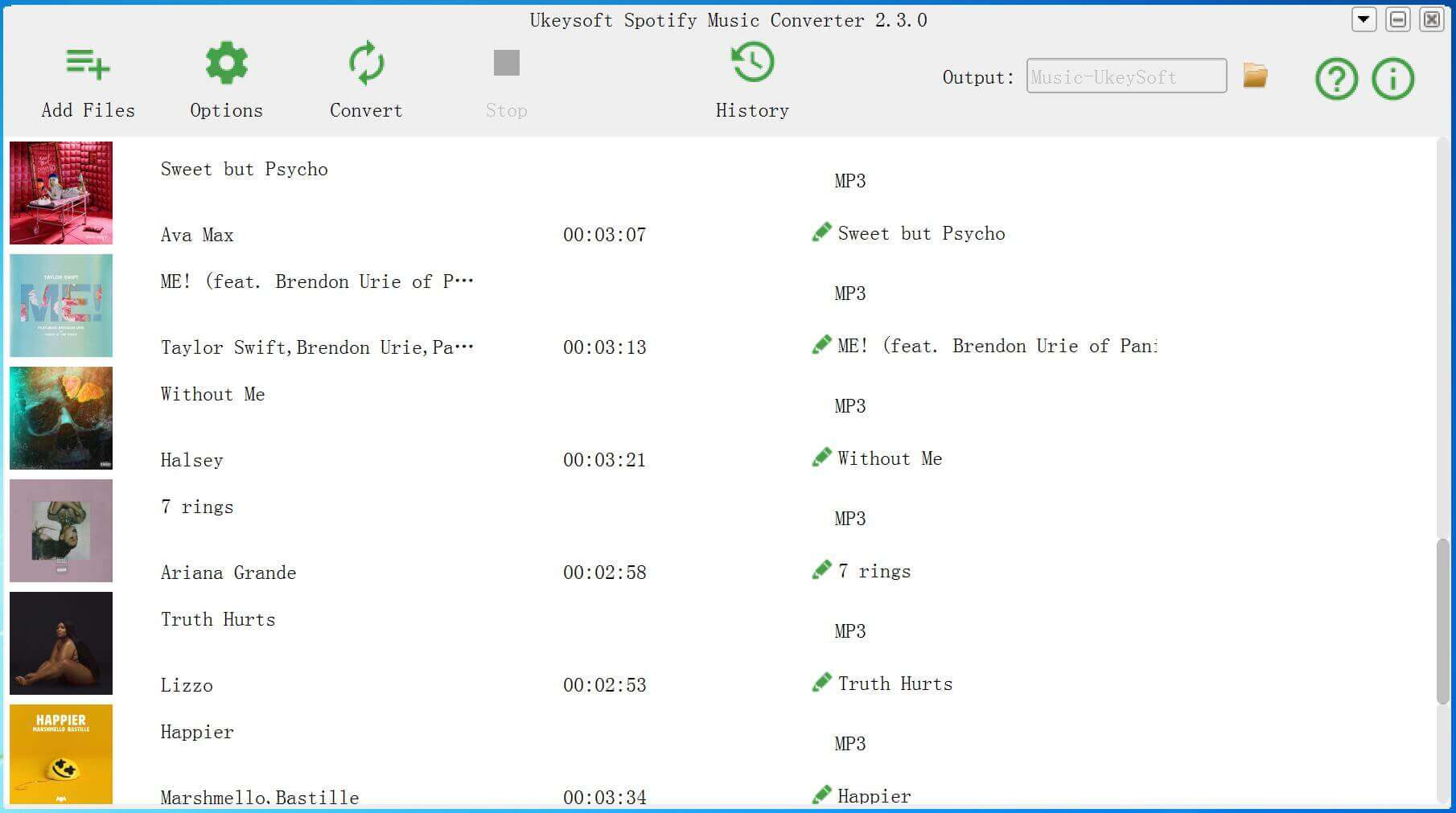
Step 4. Select Output Format
The default output format is MP3. Click on "Option" button, you are able to change output format (M4A, WAV, FLAC, etc.) or output folder if you need. The UkeySoft Spotify Music Converter tool allows you to change bitrate, samplerate according to your needs.
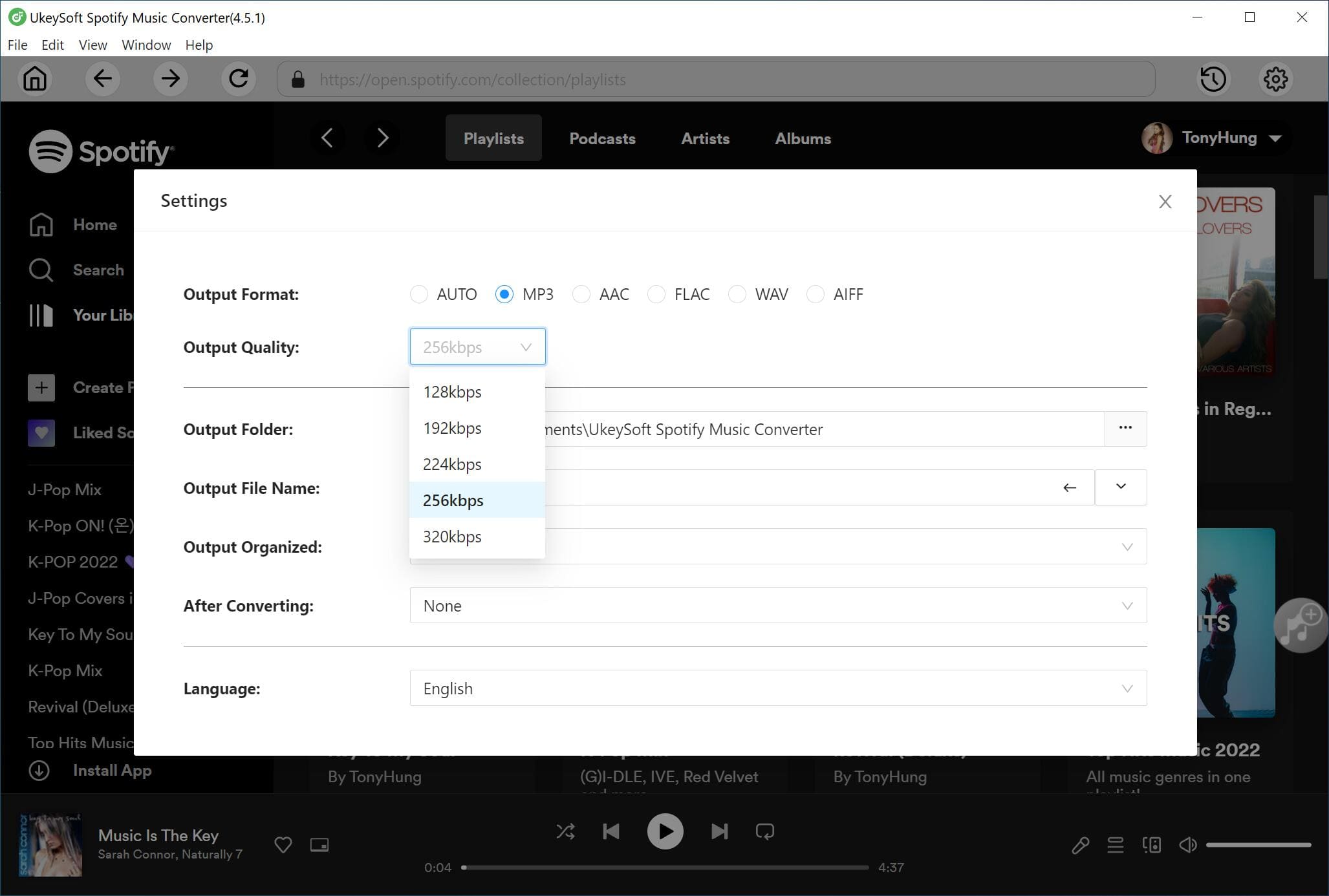
Step 5. Download MP3 Songs from Spotify with Free Account
Simply click on “Convert” button to download songs from Spotify, it will remove DRM and convert those singles to DRM-free MP3 format without lossing of original sound quality.
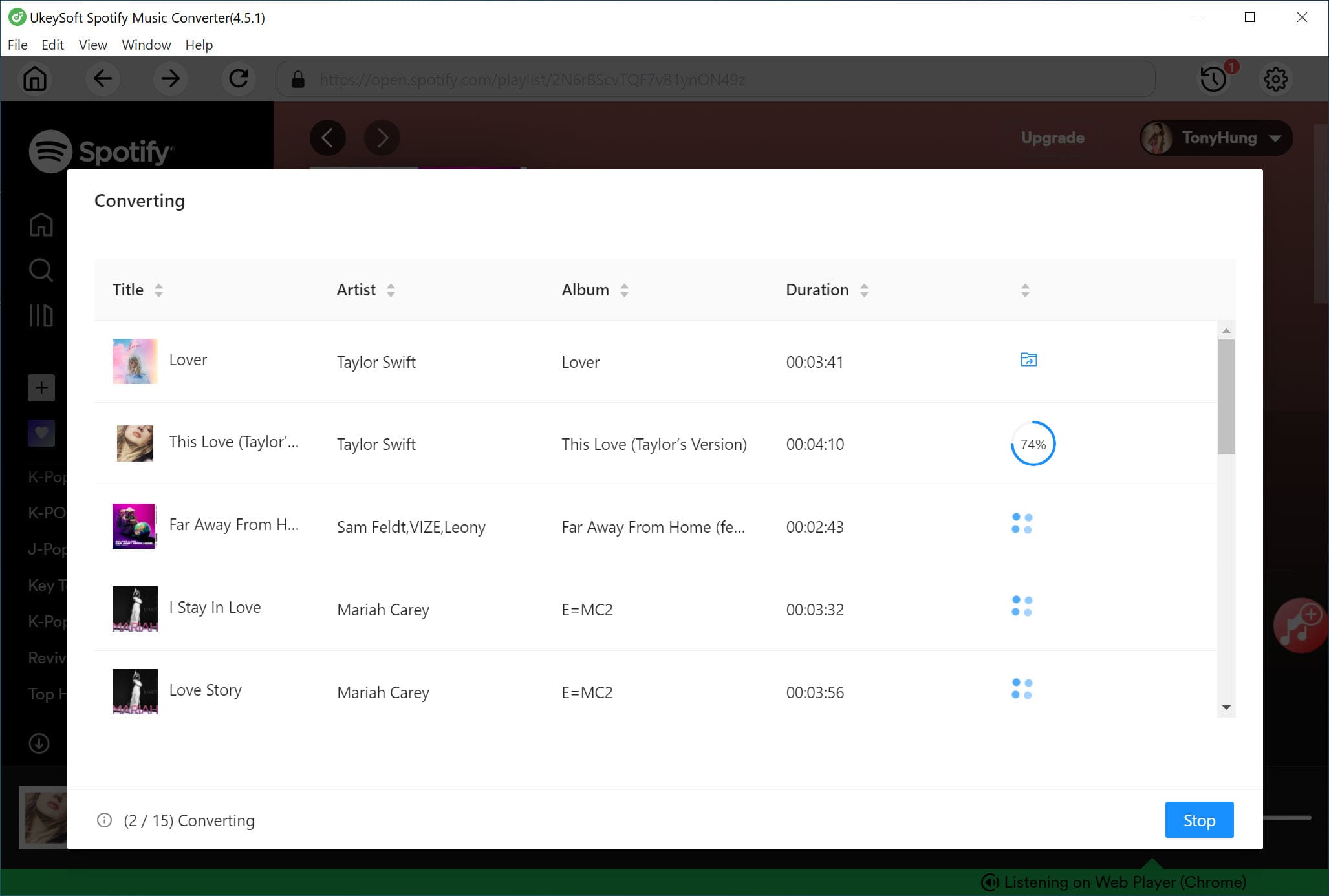
After conversion, you will easily find the converted Spotify files by tapping on “History”.
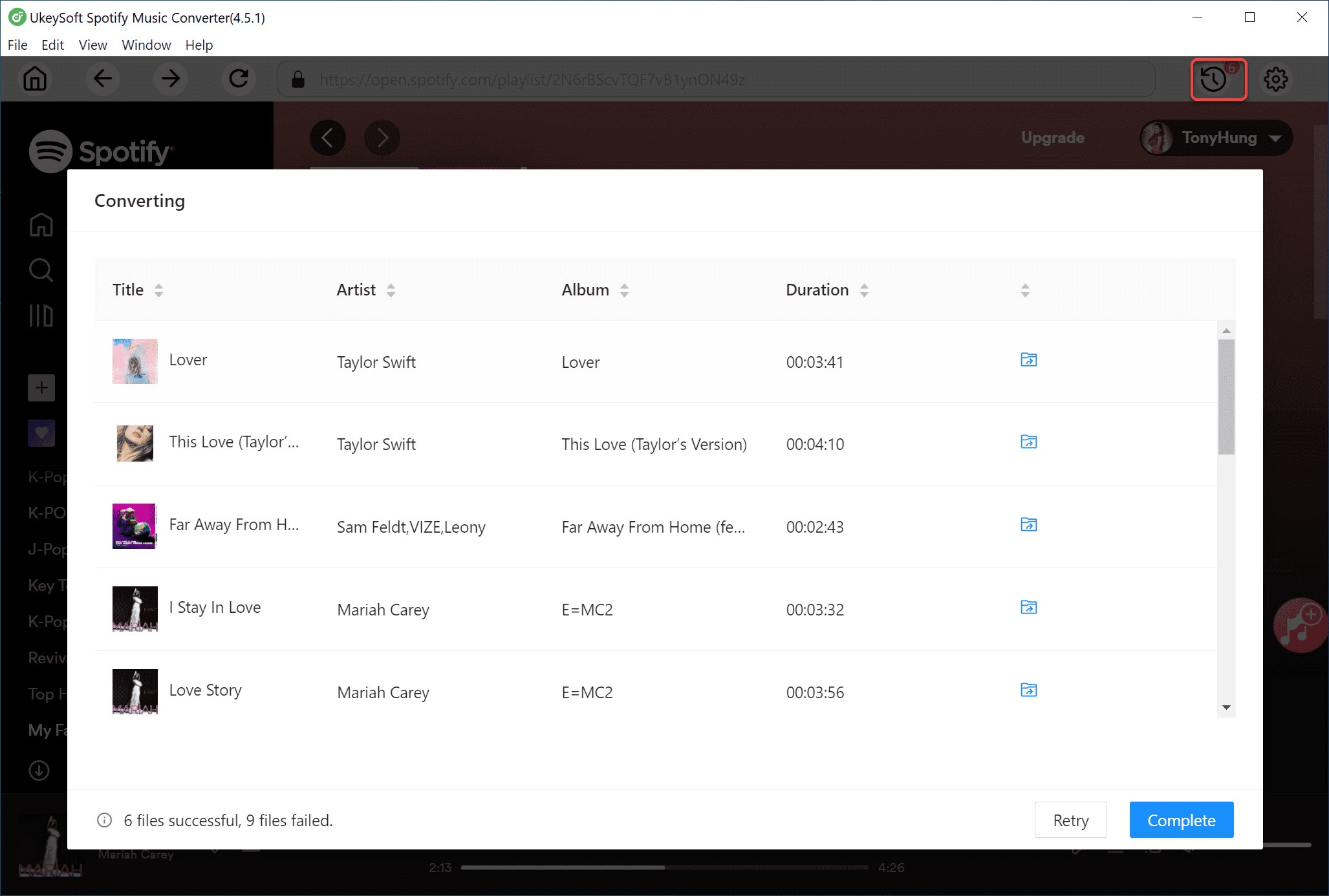
Now, you can enjoy the Spotify's top 20 singles on all of your device offline, such as car players, iPod, iPhone, Zune, PSP, PS4, Xbox, Samsung Galaxy S10 and S10+, Huawei Mate 20, OnePlus 7 Pro, Google Pixel 3a and 3a XL, MP3 players, etc.
Prompt: you need to log in before you can comment.
No account yet. Please click here to register.

Convert Apple Music, iTunes M4P Songs, and Audiobook to MP3, M4A, AAC, WAV, FLAC, etc.

Enjoy safe & freely digital life.
Utility
Multimedia
Copyright © 2024 UkeySoft Software Inc. All rights reserved.
No comment yet. Say something...