 ✕
✕
By Justin SabrinaUpdated on December 16, 2022

CONTENTS
For Spotify users:
Weekly Top 20 Singles MP3 Download from Spotify
Here, we listed the top 20 songs of the week based on sales, radio airplay, and streaming activity.
On the week of June 29, 2019, this week's most popular pop songs including "Old Town Road" - Lil Nas X Featuring Billy Ray Cyrus, “You Need To Calm Down” - Taylor Swift, “Bad Guy” - Billie Eilish, “Talk” - Khalid, “I Don't Care” - Ed Sheeran & Justin Bieber, “Sucker” - Jonas Brothers and more singles. Weekly top 20 songs available listening on Apple Music and Spotify, now you can online listen to the weekly top 20 hottest songs on Apple Music app or iTunes application, you can also free download top 20 songs of the week June 29, 2019.
To download Apple Music songs to MP3 for offline listening on any devices, such as MP3 player, iPhone, iPad, iPod nano, Android devices, PS4/PS3/PSP, Xbox, etc. Please learn the part 2, we will recommend a popular Apple Music DRM Removal tool and Apple Music to MP3 Converter, it can help you remove DRM from Apple Music and convert weekly top 20 songs to MP3 for offline enjoying. So this is the most quickly and simple way to save your Apple Music files to MP3 format on computer and keep them forever, then you can transfer the DRM-free Apple Music files to MP3 player, Android devices, iPod, iPhone, Zune, PSP and more.
Former Top 20 Songs Weekly >>>
Top 20 Songs This Week - June 29, 2019
| 1 |  |
Old Town Road
Lil Nas X Featuring Billy Ray Cyrus |
|
| 2 |  |
You Need To Calm Down
Taylor Swift |
|
| 3 |  |
Bad Guy
Billie Eilish |
|
| 4 |  |
Talk
Khalid |
|
| 5 |  |
I Don't Care
Ed Sheeran & Justin Bieber |
|
| 6 |  |
Sucker
Jonas Brothers |
|
| 7 |  |
Money In The Grave
Drake Featuring Rick Ross |
|
| 8 |  |
Wow.
Post Malone |
|
| 9 |  |
Suge
DaBaby |
|
| 10 |  |
No Guiddance
Chris Brown Featuring Drake |
|
| 11 |  |
Sunflower (Spider-Man: Into The Spider-Verse)
Post Malone & Swae Lee |
|
| 12 |  |
Dancing With A Stranger
Sam Smith & Normani |
|
| 13 |  |
If I Can't Have You
Shawn Mendes |
|
| 14 |  |
Truth Hurts
Lizzo |
|
| 15 |  |
ME!
Taylor Swift Featuring Brendon Urie |
|
| 16 |  |
Without Me
Halsey |
|
| 17 |  |
Sweet But Psycho
Ava Max |
|
| 18 |  |
Pop Out
Polo G Featuring Lil Tjay |
|
| 19 |  |
7 Rings
Ariana Grande |
|
| 20 |  |
Happier
Marshmello & Bastille |
Above we will list the top 20 songs every week, you can enjoy this week's hottest songs on Apple Music. As an Apple Music subscriber, you have the option to download songs, playlists and albums from the Apple Music catalog to your devices for offline listening, however, you can’t transfer the downloaded Apple Music files to other devices. Because the songs you downloaded from Apple Music added DRM protection, Apple inc not allow users copy the downloaded files to any devices for offline listening, and you can't keep Apple Music songs forever after canceling subscription.
This is where UkeySoft Apple Music Converter comes into play, it can help you download, convert and play Apple Music songs as MP3, M4A, AAC, AC3, AU or FLAC. Wit the help of UkeySoft Apple Music Converter, you can remove DRM from Apple Music tracks thus to convert them to plainMP3, M4A, AAC, FLAC, WAV, AIFF non-DRM audio formats, so this is the best way to keep your downloaded Apple Music songs forever, you can also transfer the Apple Music files to your iPhone, iPad, Android, PSP, Xbox or other devices.
More Features:
Step 1. Add or Download Apple Music Songs to iTunes Library
Open iTunes application and go to “Browse” section, then search, add/download the weekly top 20 singles to the iTunes library.
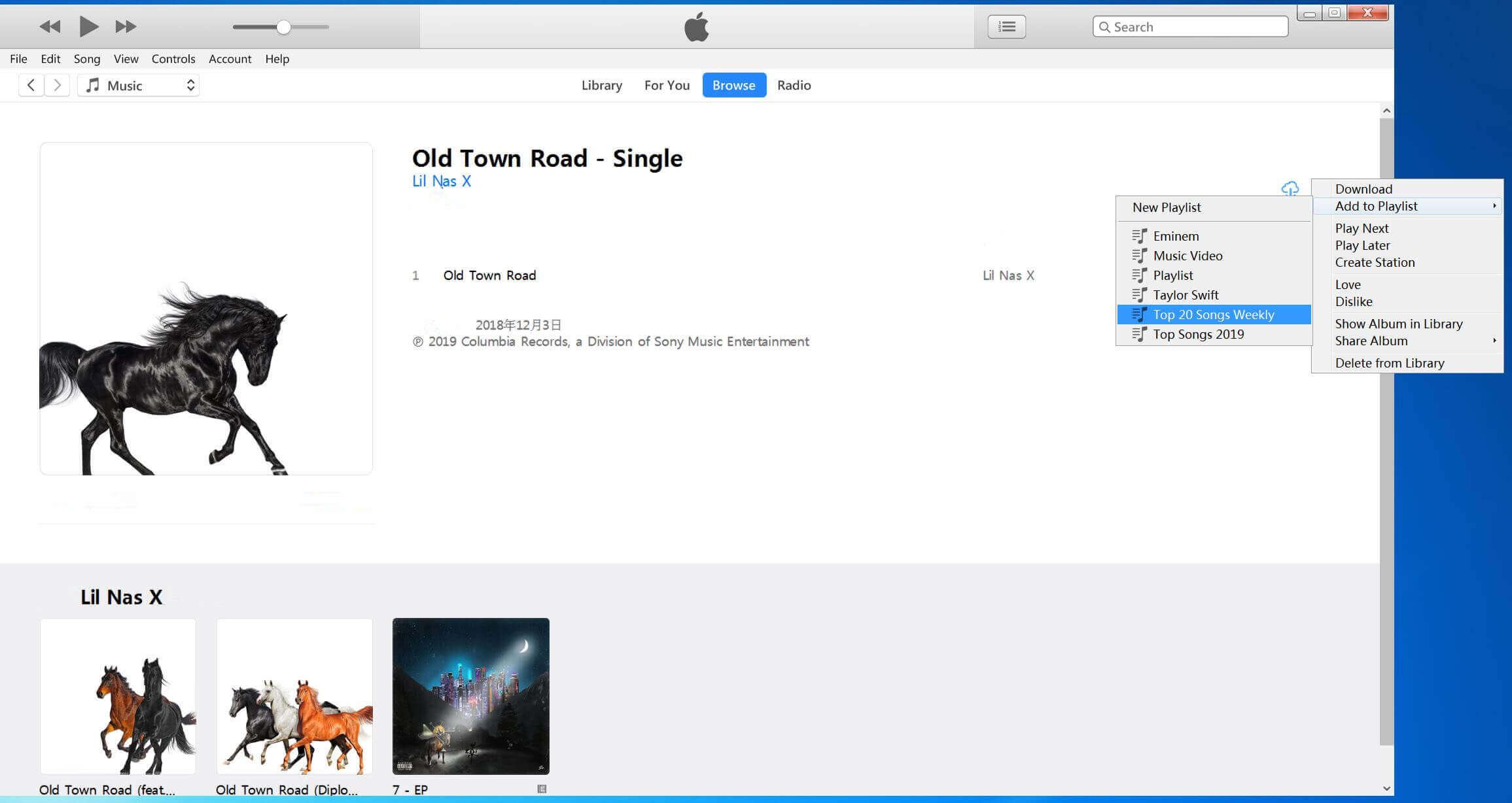
Here, you can directly add this "Weekly Top 20 Singles" Playlist to iTunes Library.
After adding Apple Music files to library, then exit the iTunes application.
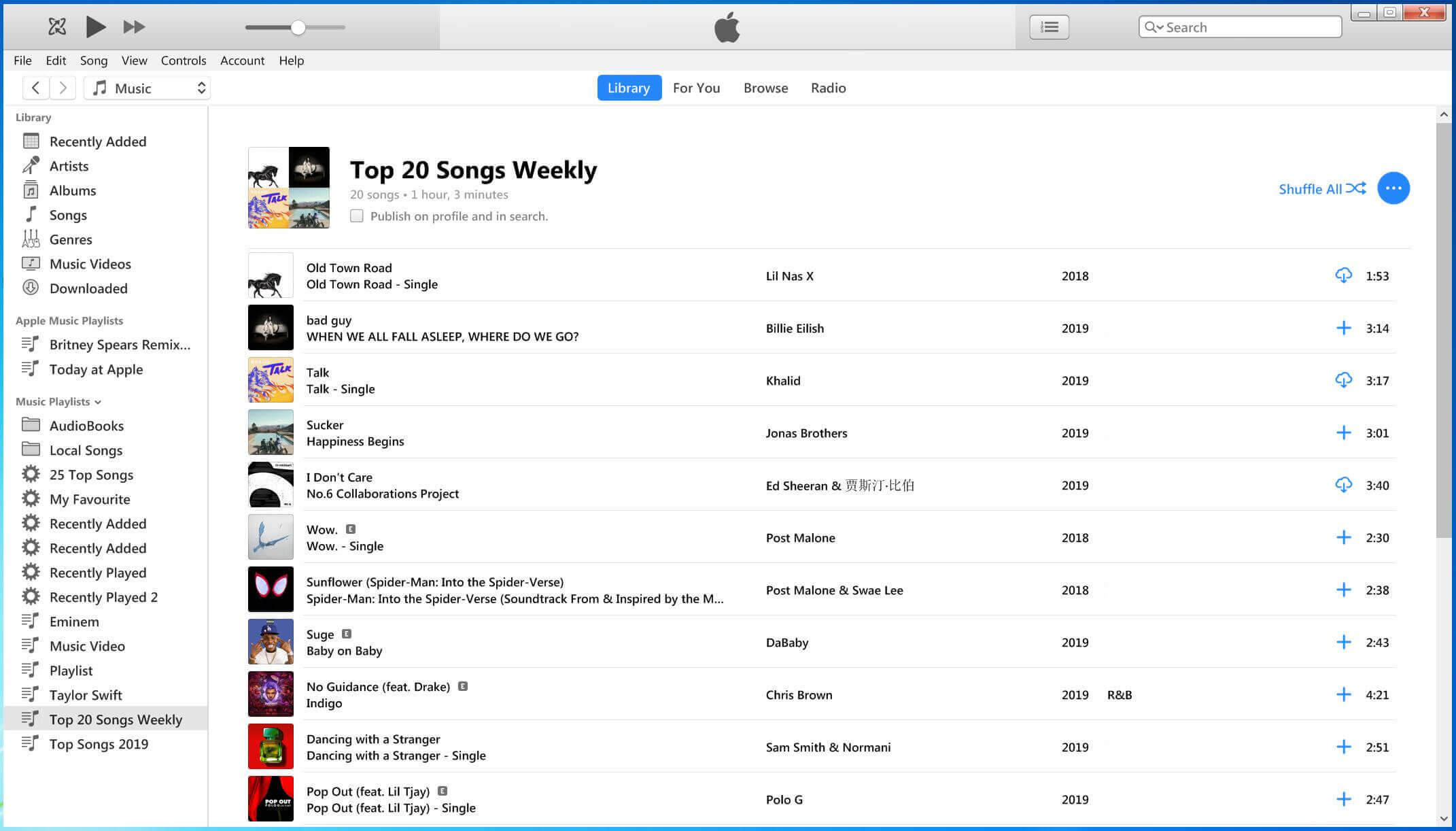
Step 2. Download and Launch UkeySoft Apple Music Converter
Click the above download button start to download, install and run UkeySoft Apple Music Converter on PC or Mac. UkeySoft will launch iTunes automatically and load all your added Apple Music files on the intuitive interface, you will see it’s main interface as below screenshot after launching it, you can click the 3 white icons on the top right corner to change interface appearance.
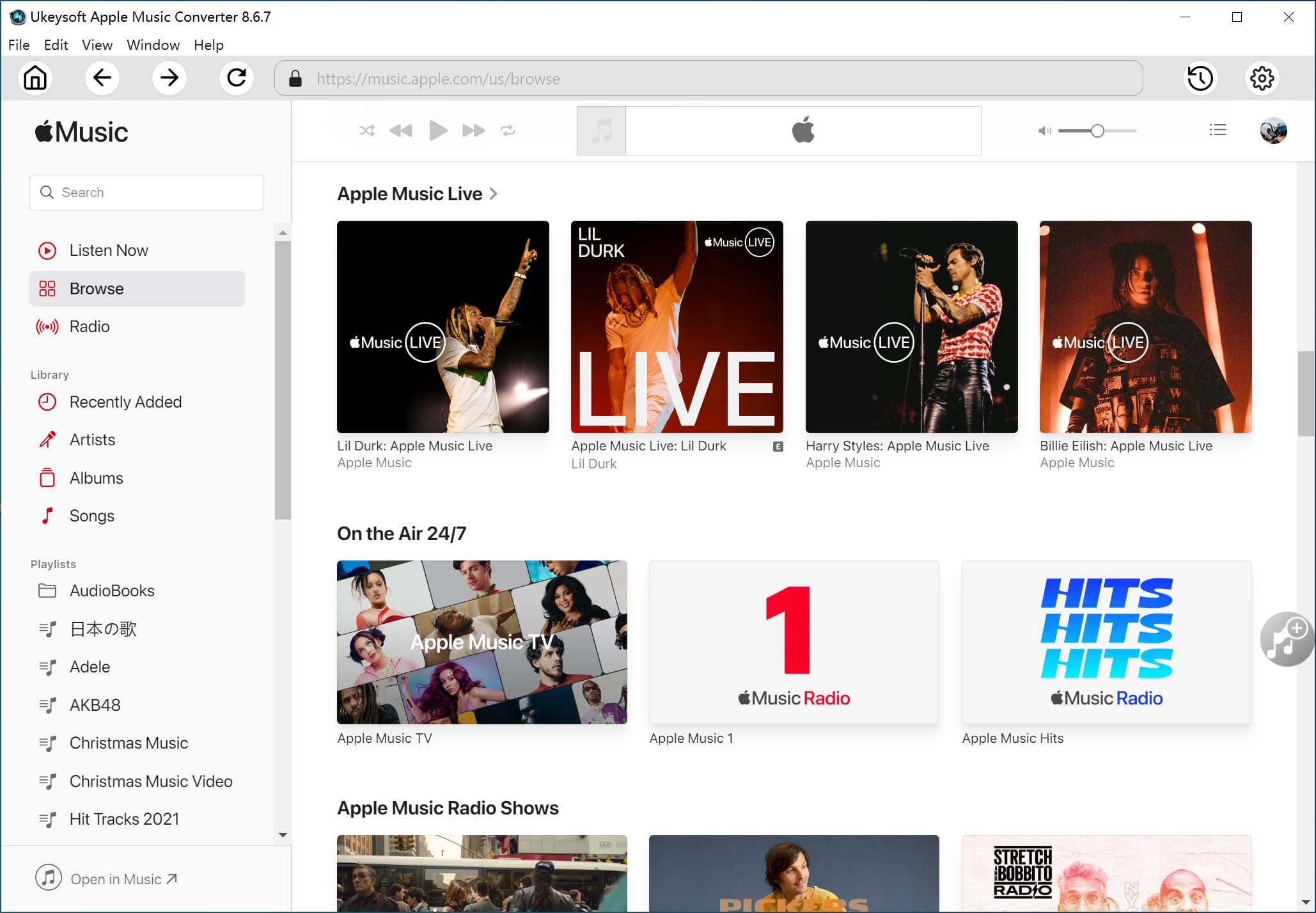
Step 3. Choose MP3 as Output Format
MP3 is a common audio format that is supported by most devices and playback software, we recommend you choose MP3 as output format, you can also select other the format you want, such as MP3, M4A, ACC, AIFF, WAV, FLAC. In this output format settings section, you can also select output quality to your needs, it enables you download and convert Apple Music to MP3 from 128kbps to 320kbps.
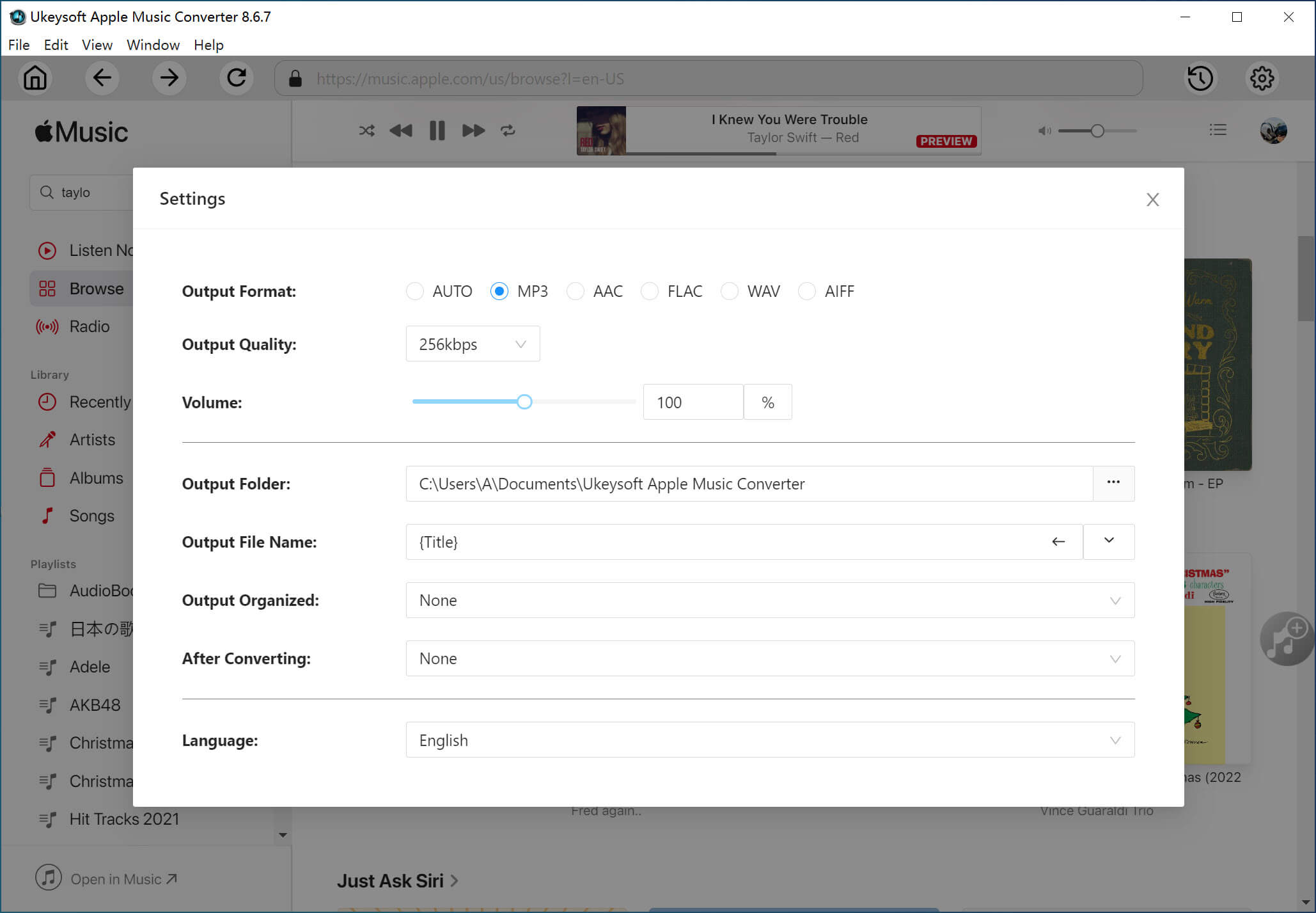
Step 4. Select Apple Music Songs
In this step, please select songs you want, so you just need to tick the checkbox before the file you want to remove DRM from. If you can’t find the songs you want, please search it through the "Search Box" in the top right corner.
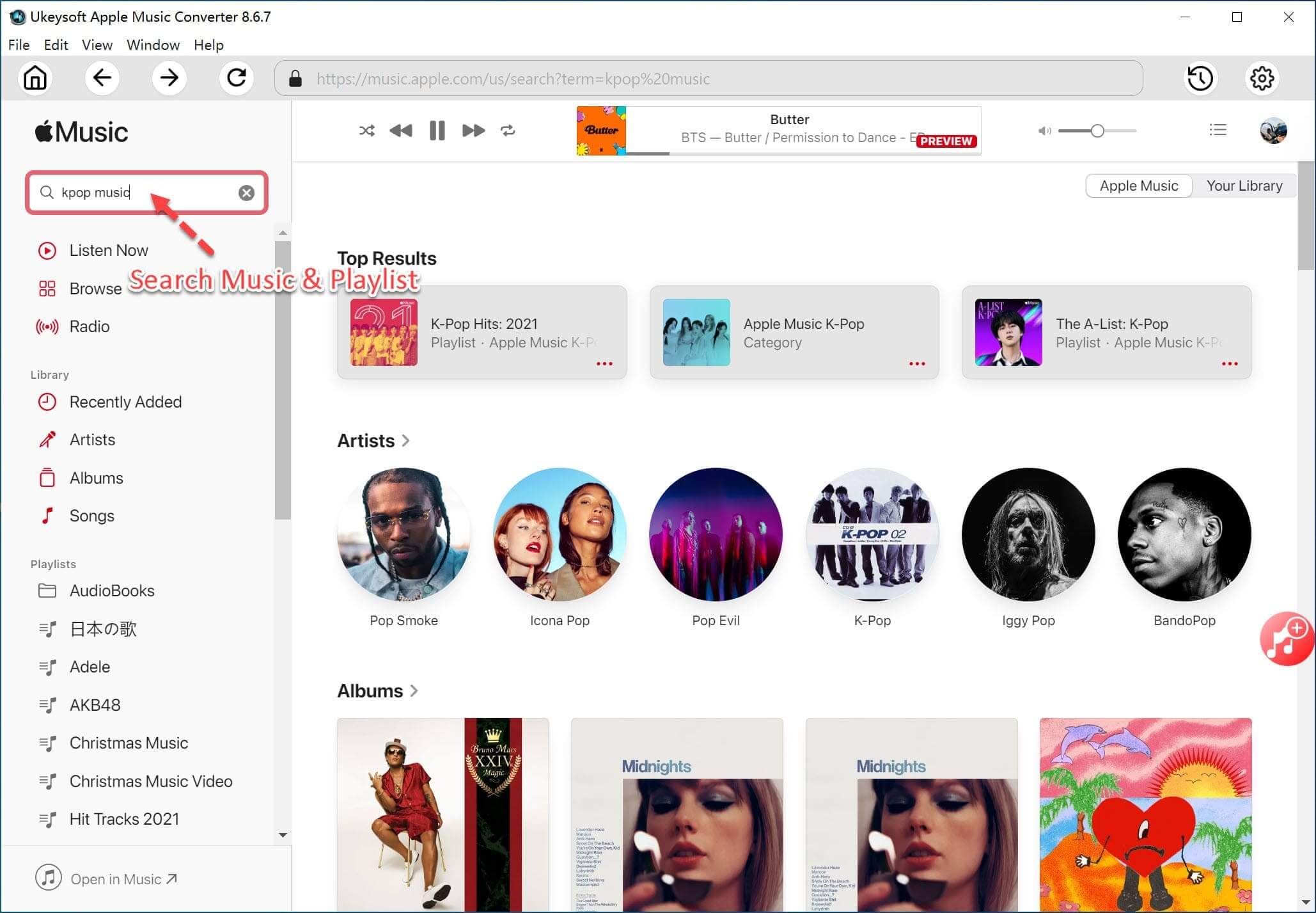
Step 5. Start to Download and Convert Apple Music to MP3
Now, simply click “Convert” button to start downloading and converting Apple Music tracks to MP3.
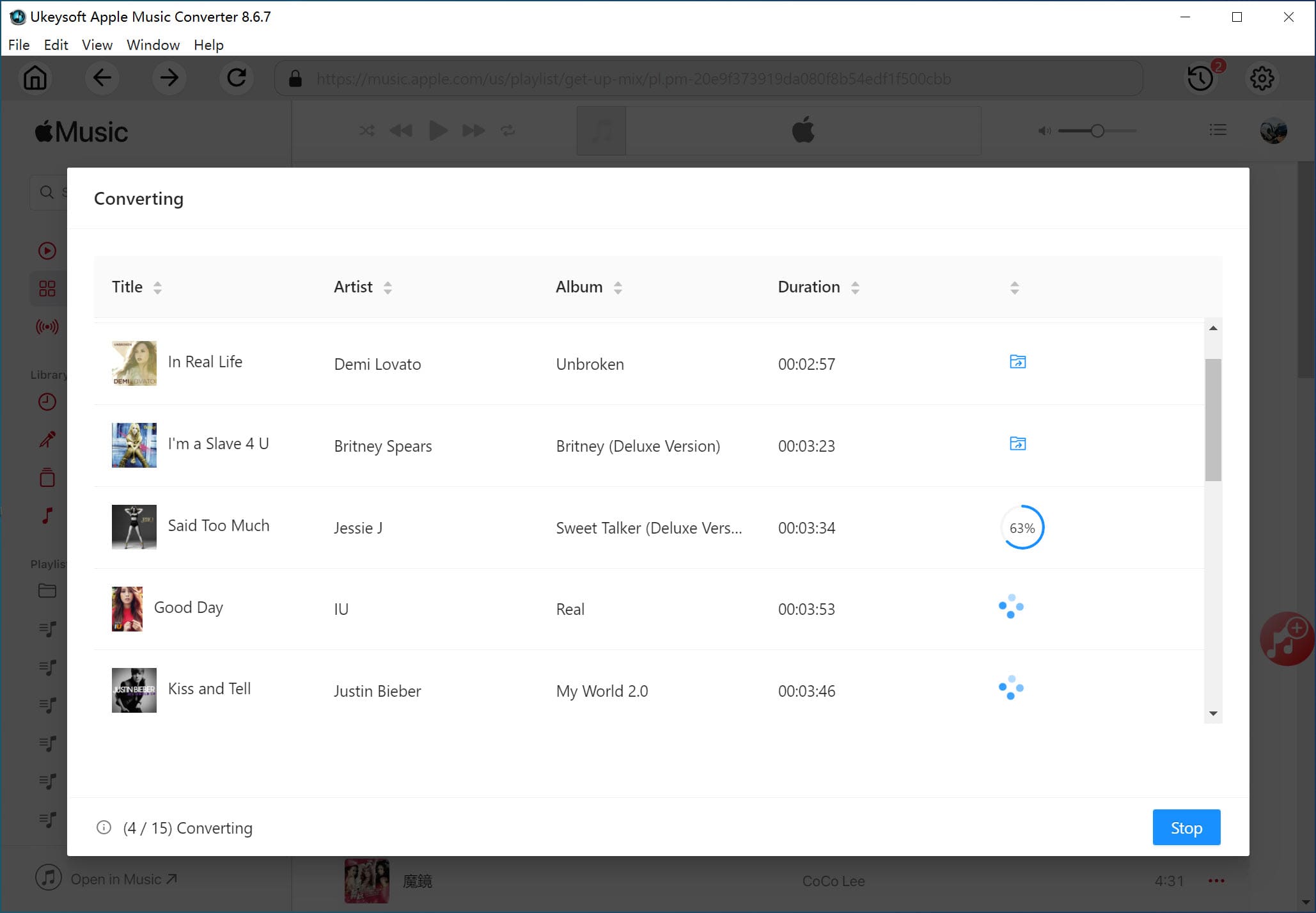
The UkeySoft Apple Music Converter can help you remove the DRM protection from Apple Music during the conversion process. During converting, iTunes plays the Apple Music tracks in the background (muted), so you'd better not using iTunes before conversion is finished.
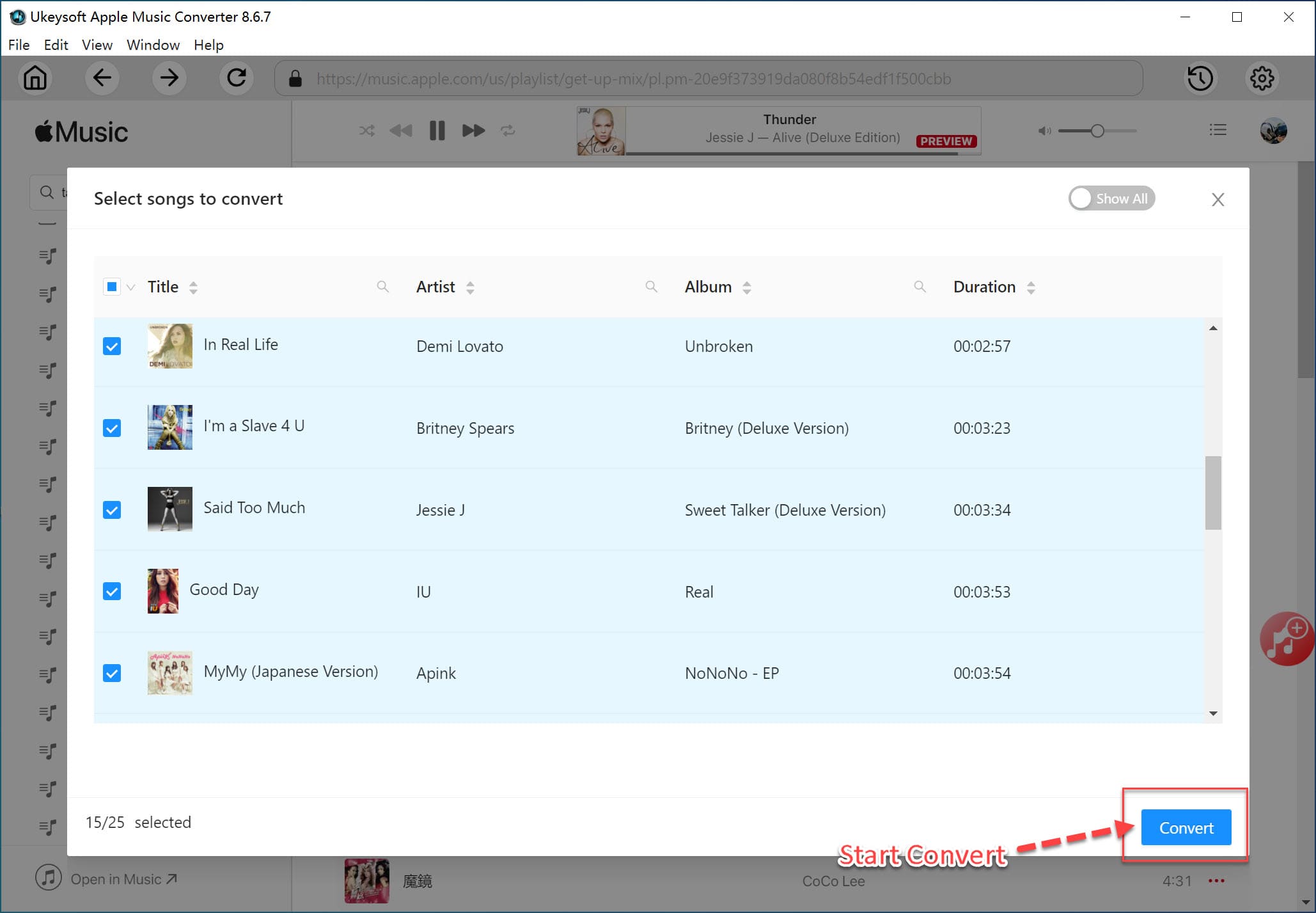
After conversion, you can click “Open output file” to locate output Apple Music songs in MP3 format.
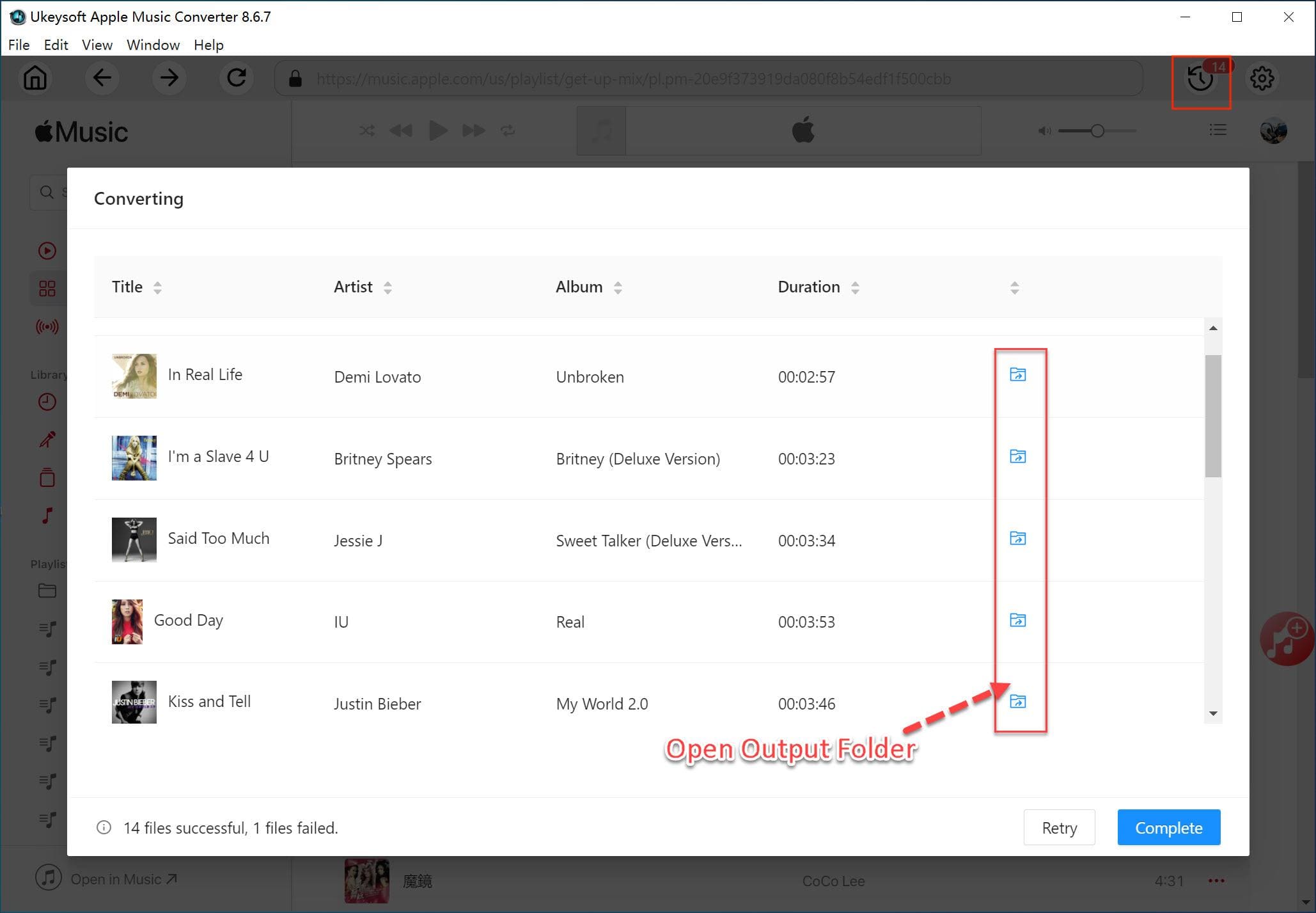
You can see all ID tags including song title, artist, album, composer, track number, disc number, genre, etc. will be preserved in output MP3 files.
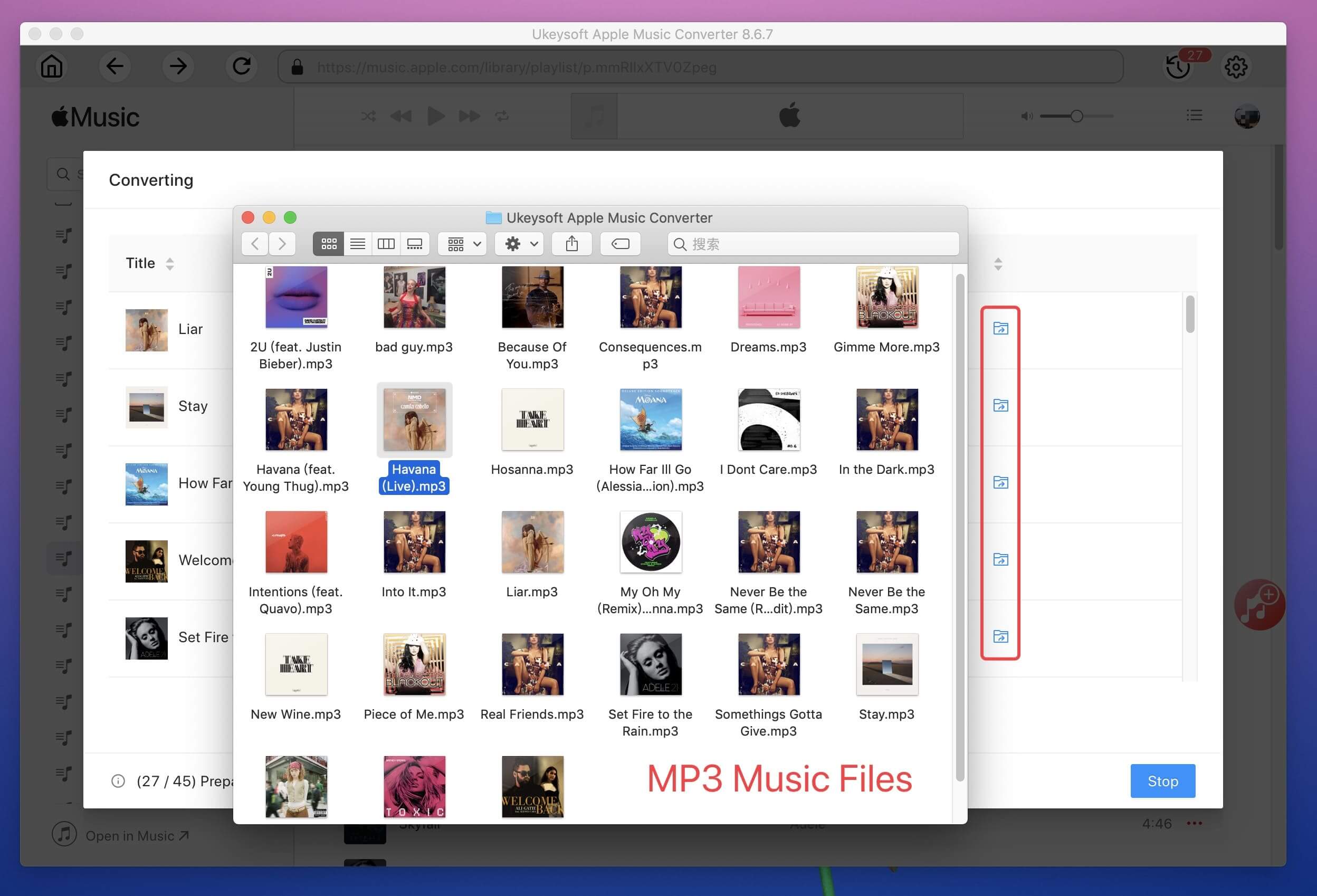
Now, the Apple Music songs saved onto your computer folder as local files, now you can copy them to MP3 player, Android device, PS4, Xbox; or using iTunes to sync them to iPod Nano/iPhone/iPad for offline listening.
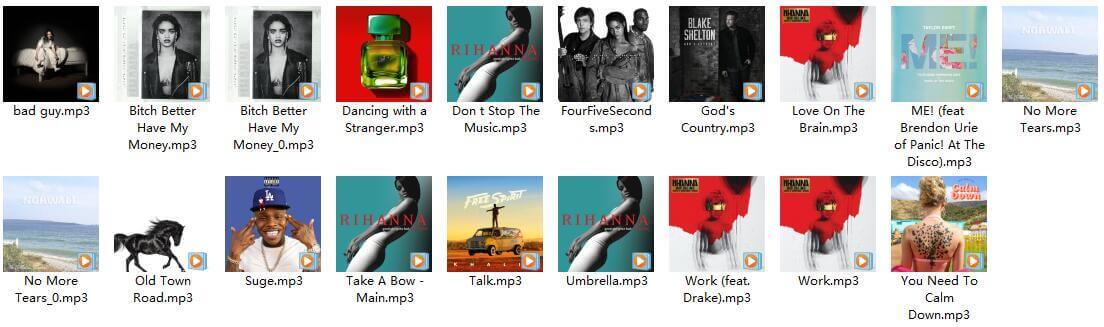
The trial version allows you convert the fist 3 minutes of each songs, please free download and have a try.
If you want to transfer the output Apple Music to iPod/iPhone/iPad or more Android phones & tables, please connect your device with USB cable, then create a playlist to include all the converted Apple Music tracks you want to enjoy, then sync them to iOS devices via iTunes, or copy the converted Apple Music songs to Android devices directly. When the coping is done, you can now enjoy Apple Music tracks iOS/Android devices offline.
Prompt: you need to log in before you can comment.
No account yet. Please click here to register.

Convert Apple Music, iTunes M4P Songs, and Audiobook to MP3, M4A, AAC, WAV, FLAC, etc.

Enjoy safe & freely digital life.
Utility
Multimedia
Copyright © 2024 UkeySoft Software Inc. All rights reserved.
No comment yet. Say something...