 ✕
✕
By Justin SabrinaUpdated on April 06, 2023
Taylor Swift has released the third single from her forthcoming 7th album - “Lover”. Currently, there are three songs recorded in her forthcoming seventh album, including “Me!”, “You Need to Clam Down” and “The Archer”, according to some news, “Lover” will be released on Aug. 23.

You can access to Taylor Swift’s new songs “The Archer” on Apple Music and Spotify, as well as other streaming music platform, such as YouTube Music, Google Play Music, Amazon Music, Tidal, Deezer, etc. More people like to play music on Apple Music and Spotify, however, how to download Taylor Swift “The Archer” and her new album “Lover” to MP3 for offline listening on MP3 player? How to convert Apple Music and Spotify songs/playlist/album to MP3 for playing on iPod nano?
If you are a fan of Taylor Swift, you may prefer to enjoy her hottest music on your MP3 player or stream songs to mobile phone. But all songs on Apple Music and Spotify are DRM protected. Is there any way to remove DRM from Apple Music & Spotify and download songs as MP3 format? How to convert Apple Music and Spotify music to MP3? Here, we will recommend you an Apple Music to MP3 downloader and Spotify Music to MP3 downloader to download MP3 songs from Apple Music and Spotify freely.
Here you can pick for the Taylor Swift’s new songs and new album on Spotify and Apple Music, and we will show you how to download Taylor Swift’s new album “Lover” including singles “Me!”, “You Need to Clam Down” and “The Archer” to MP3 format from Apple Music and Spotify.
As an Apple Music subscriber, you can free access Taylor Swift’s new songs and new albums on Apple Music, to download Taylor Swift songs to MP3 freely, you just need to use a third-party Apple Music downloader and Apple Music DRM removal tool.
UkeySoft Apple Music Converter, which is designed to remove DRM and convert Apple Music tracks as common audio files for offline playback. Plus, it's also an Apple Music downloader, with which you can online download and convert Apple Music to DRM-free audio files, such as MP3, M4A, AAC, FLAC, AC3, AAC, AU, M4R and MKA so that you can listen to Traylor Swift songs and playlists on any device as you like.
Detailed Guide: How to Convert Apple Music to MP3 for Offline Use
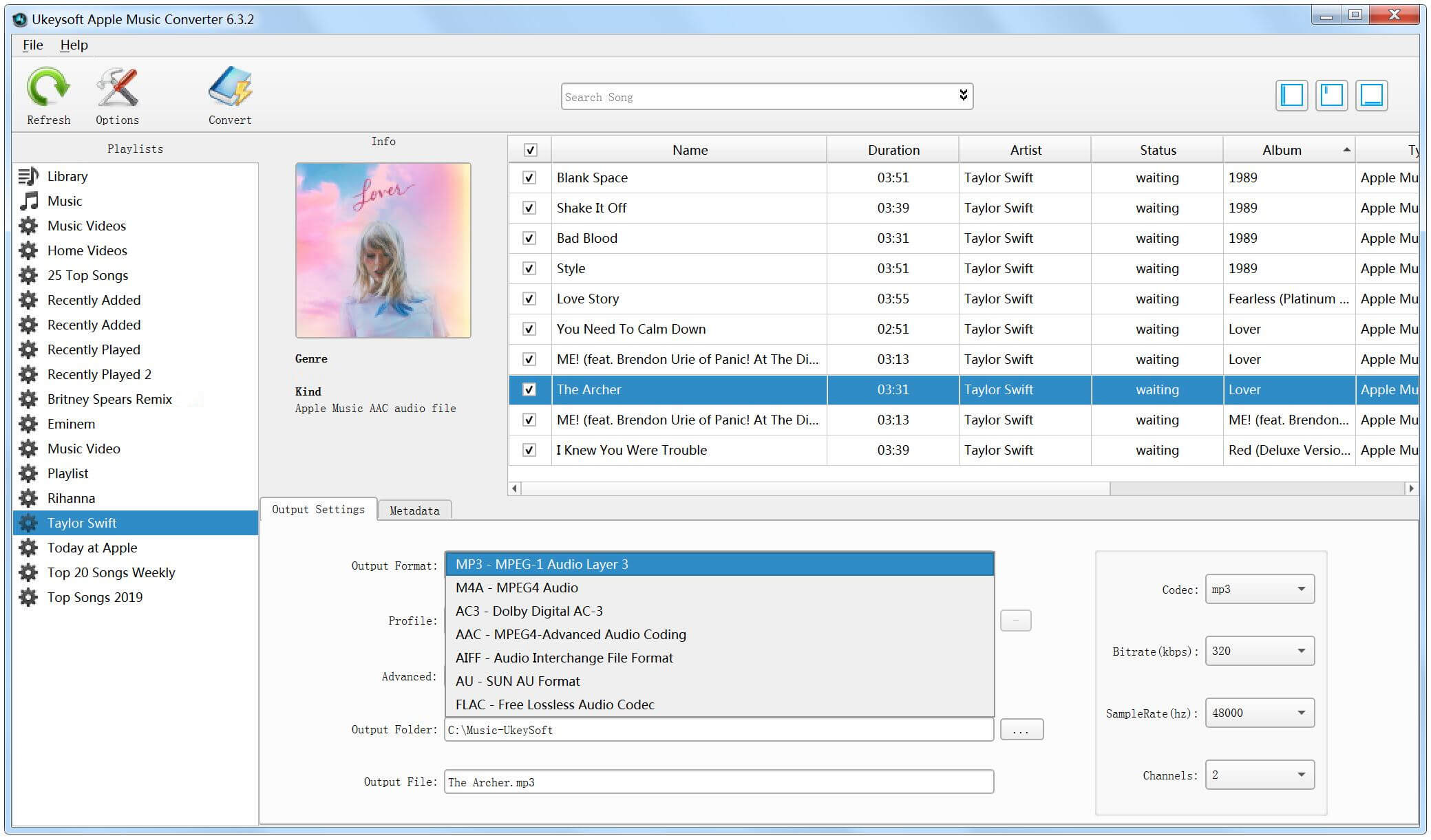
Key Features:
The free trial version of UkeySoft Apple Music Converter allows you to convert the first 3 minutes of each song. You can buy the full version to unlock the limitation.
Spotify uses DRM Ogg Vorbis format to protect its songs. Although you can listen to Taylor Swift songs and albums on Spotify online, but you can’t download Spotify music for offline listening. Even though you can download Taylor Swift songs for offline listening with a Spotify Premium account, the songs added DRM protection and you can only play them within Spotify App, you can transfer the downloaded Spotify songs to MP3 player, PSP, Xbox, iPod nano and multiple devices. To unlock the DRM restrictions from Spotify with Free or Premium subscription, what you'll need is a third-party Spotify music converting tool and Spotify music DRM removal tool.
UkeySoft Spotify Music Converter also is a Spotify music downloading and Spotify music DRM removal, it can help you download and convert Spotify music to MP3, AAC, WAV, or FLAC format at 5X fast speed with lossless quality kept. With this smart app, you can easily download Taylor Swift songs to MP3 from Spotify and enjoy on your MP3 players, iPod nano, etc.
Detailed Guide: How to Convert Spotify Songs to MP3 for Offline Use
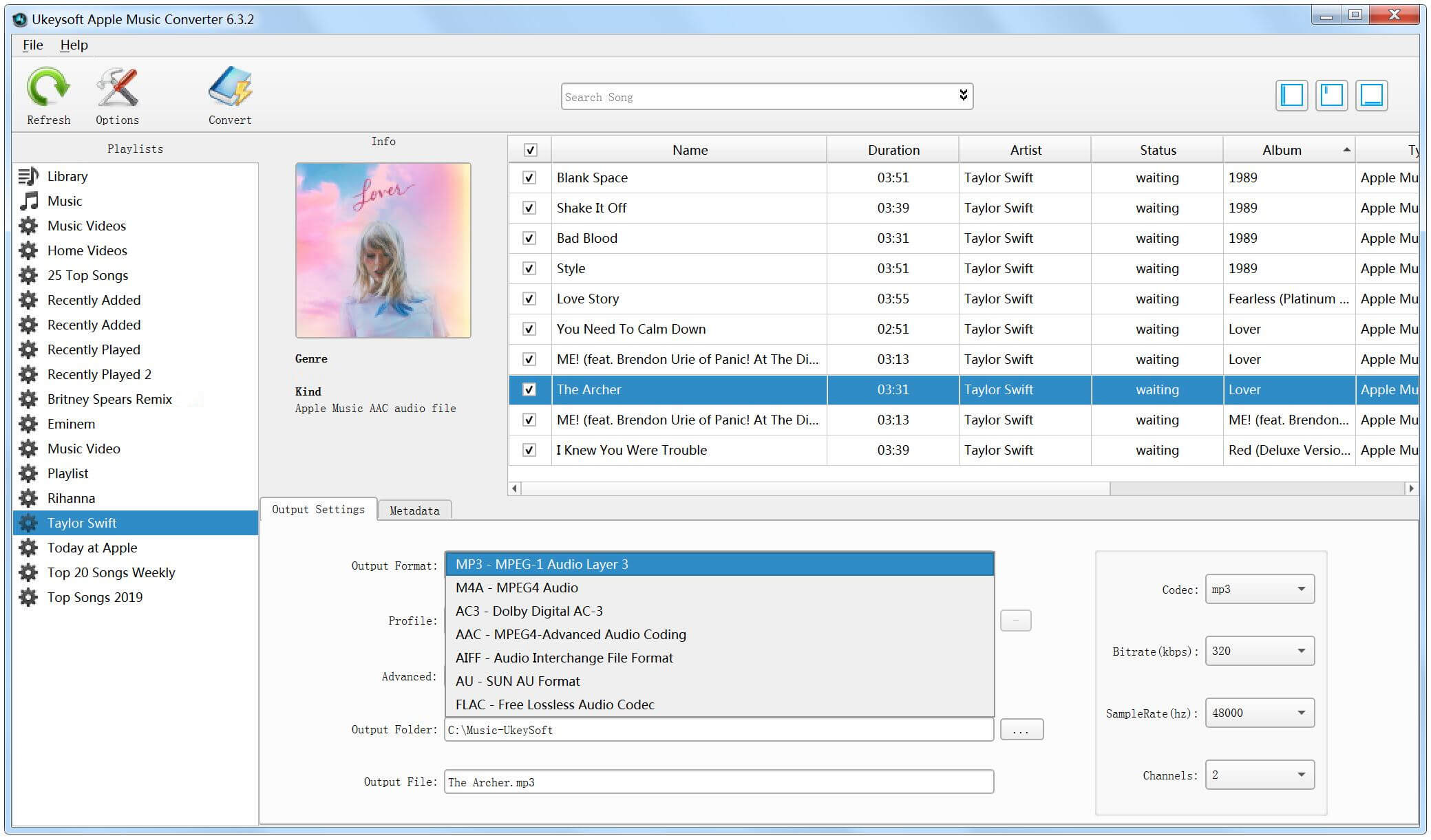
Key Features:
Download the free trial version as below before getting started to download and convert your Spotify music to MP3 files.
Taylor Swift Album to MP3 Download
Download Taylor Swift Song to MP3 on Spotify
Taylor Swift You Need To Calm Down MP3 Download
Download Taylor Swift Songs to MP3 from Apple Music
Download Taylor Swift Music Video to MP4 for Offline Use
Prompt: you need to log in before you can comment.
No account yet. Please click here to register.

Convert Apple Music, iTunes M4P Songs, and Audiobook to MP3, M4A, AAC, WAV, FLAC, etc.

Enjoy safe & freely digital life.
Utility
Multimedia
Copyright © 2024 UkeySoft Software Inc. All rights reserved.
No comment yet. Say something...