 ✕
✕
By Justin SabrinaUpdated on March 05, 2024
Audible is the world's largest online audiobook store, has more than 425,000 digital audiobooks available for paid listening. If you are an audiobook lover, you may have a large collection of Audible books. But you will find it troublesome when you have downloaded audiobooks from iTunes store or Audible.com and would like to copy or backup the audiobooks to other devices. That's because audiobooks downloaded from Audible.com are in AA and AAX formats with audible DRM protection. Due to DRM restrictions, you can only open Audible AA or AAX files on specific devices or players supported by Audible, but not iPod, Sony Walkman and other common MP3 players or car radio systems.
Also read: How to download AA or AAX files from Audible
CONTENTS
Therefore, in order to play protected Audible audiobooks on MP3 players without restrictions, you need to remove DRM from Audible audiobooks. Only then you can make better use of the downloaded audiobooks. In this article we will recommended two best Audible DRM Removal tool, you can eaisly to remove Audible DRM and convert AA/AAX audiobooks to DRM-free audio format, like MP3, M4A, FLAC, WAV, etc.
UkeySoft Audible Converter is a popular AA & AAX to MP3 converter to remove Audible DRM and convert Audible AA/AAX to MP3 with 100% original quality preserved, it can also convert AA, AAX to lossless M4A WAV with chapters preserved, as well as other output format like M4B, FLAC, AC3, AAC, OGG and AIFF. To remove DRM from Audible, just download AA or AAX audiobooks from Audible store, then add them to the program and click Convert, it will help you easily remove Audible DRM and convert DRM-protected AA/AAX books to MP3/M4B, then you can play Audible books on popular media players, such as iPod, Xbox, Kindle, Sony Walkman, iRiver and other iOS, Android mobile phones or tablets.
Key Features:
Follow these steps to convert the DRM protected AA and AAX audiobooks to MP3 at superfast speed. Let's use the Mac version of this app, you can also download the Windows version to convert your Audible books.
Step 1. Add the downloaded Audible audiobooks
First, download the Audible audiobooks to your computer. Then launch UkeySoft Audible Converter. Next, add the downloaded Audible files to UkeySoft's window.
Step 2. Choose MP3 as Output Format
Please select MP3 as output format, among the audio quality, you can set the bit rate, sample rate, audio codec, among others. Besides, you can split the larger audiobooks into smaller files by chapters, parts or time.
Step 3. Remove Audible DRM and Convert Audible audiobooks to MP3
Confirm that the settings are correct then hit the ‘Convert’ button, the software start converting Audible audiobooks to MP3 format. During converting process, it will remove DRM from Audible files, please wait patiently, the conversion time will depend on the number of Audible files.
Step 4. View DRM-free Audibooks
Finally, check the ‘History’ and click the blue folder icon to locate your DRM-free MP3 files.
Finally, with the right Audible DRM removal tool, you can easily to remove DRM from Audible audiobooks, please free download the UkeySoft Audible Converter and have a try.
With a helpful Audible audiobook converter, you can enjoy your Audible audiobooks on an MP3 player, your car audio system, or any devices with no hassle.If you want to remove DRM from iTunes audiobooks, please keep reading the following method, UkeySoft Apple Music Converter can help you remove DRM from iTunes audiobooks, Audible audiobooks, iTunes M4P songs and Apple Music.
UkeySoft Audiobook Converter is a professional Audible DRM Removal and Audible AA/AAX to MP3 Converter tool, it is specifically used to get rid of DRM protection from audible audiobooks, and convert audible AA / AAX files to unprotected MP3, M4A with chapters, and the conversion speed is increased to 16X. With the built-in ID3 editor, the original ID tags of Audible books will be kept in the output MP3 files, including the title, cover, author, publication date, etc. As an audiobook lover, you definitely have a large collection of books. UkeySoft Audible Converter also has a batch conversion feature to help users convert audible audiobooks to MP3 at once so as to be compatible with all MP3 players. Simply tap the Convert button, you play DRM-ed audios on any device as you wish, such as Apple iPod, Sony Walkman, iRiver, PSP/PS4, car radio, and much more.
Step 1. Add Audible Audiobooks to iTunes Library
Before you start, you need to add downloaded audible audiobooks to iTunes library. UkeySoft Audible Converter needs to work with iTunes (in the background). Therefore, you only need to add audible AAX / AA files to iTunes without re-downloading.
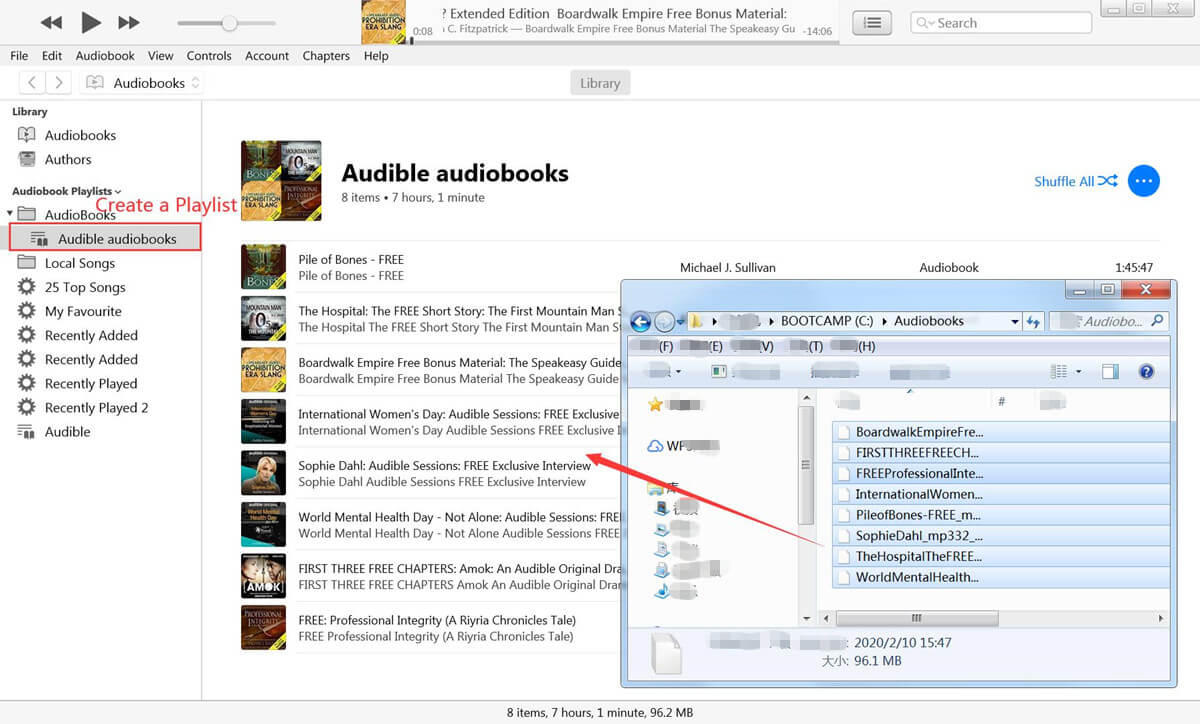
Step 2. Launch UkeySoft Audible Converter
Install and launch UkeySoft Audible Converter for Mac or Windows on your computer. When it is launched, iTunes will also open automatically. iTunes works in the background throughout, you can ignore it.
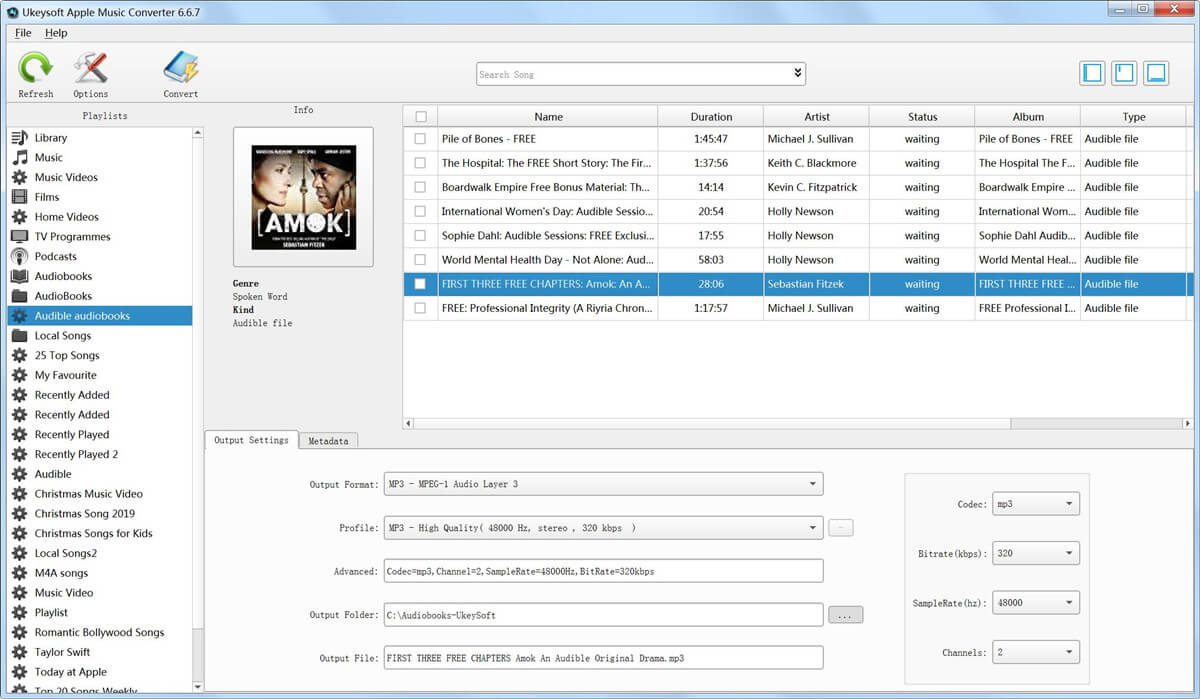
Step 3. Select Audible Audiobooks to Convert
UkeySoft Audible Converter automatically imports .AA / .AAX audiobooks from iTunes. Therefore, there is no need to add them manually. Now, select the audiobook you want to convert by clicking the option box in front of each audiobook. You can also use the search box to quickly find the audiobooks you need. The built-in batch conversion function of this program allows you to select multiple audiobooks.
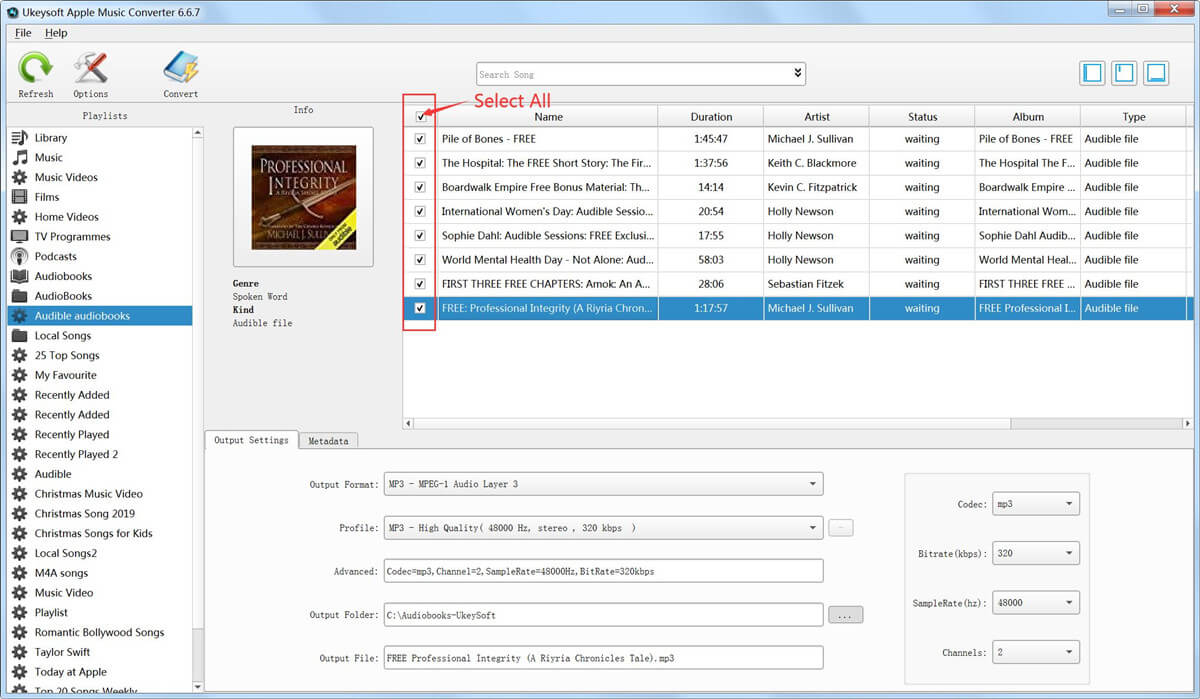
Step 4. Set Output Format as MP3
Go to "Output"> "Output Format" at the bottom and you will see multiple available output formats including MP3, M4A, AC3, AAC, AIFF, FLAC, etc. In this case, select MP3 as the output format. If you want to keep the audiobook chapters, the M4A is the right choice.
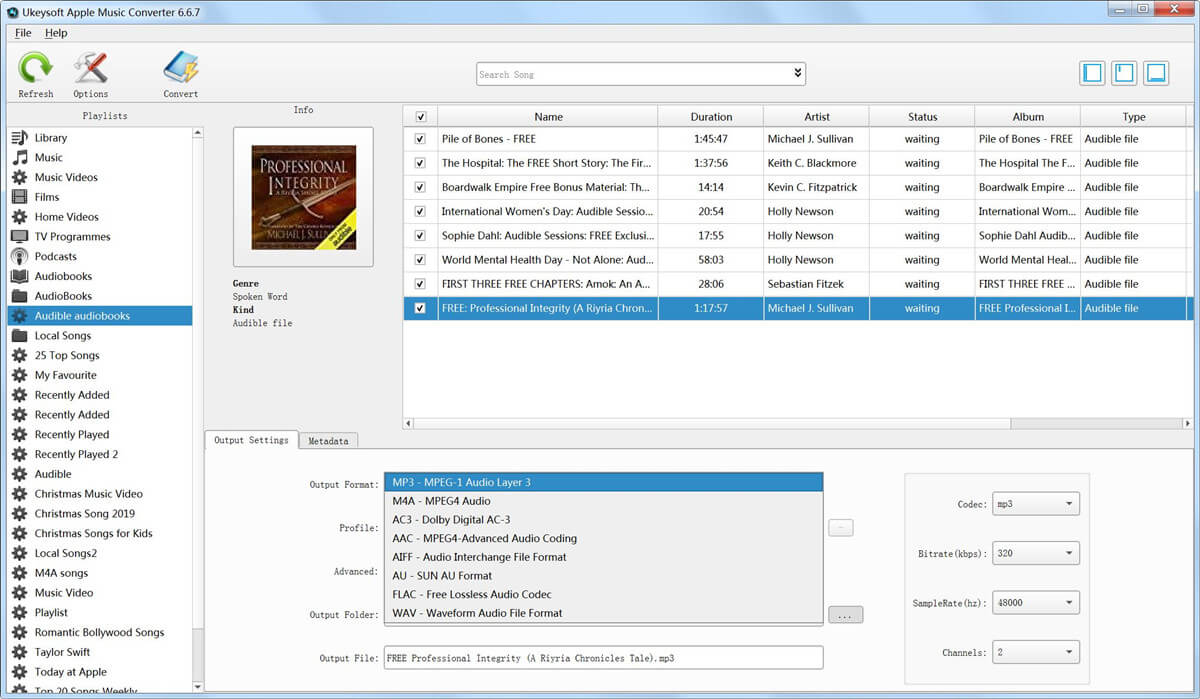
To quickly convert Audible AAX or AA audiobooks, Windows users can set the conversion speed to 16x faster in the Options tab. For Mac users, UkeySoft Audible Converter can only convert audible audiobooks at 1x speed currently.
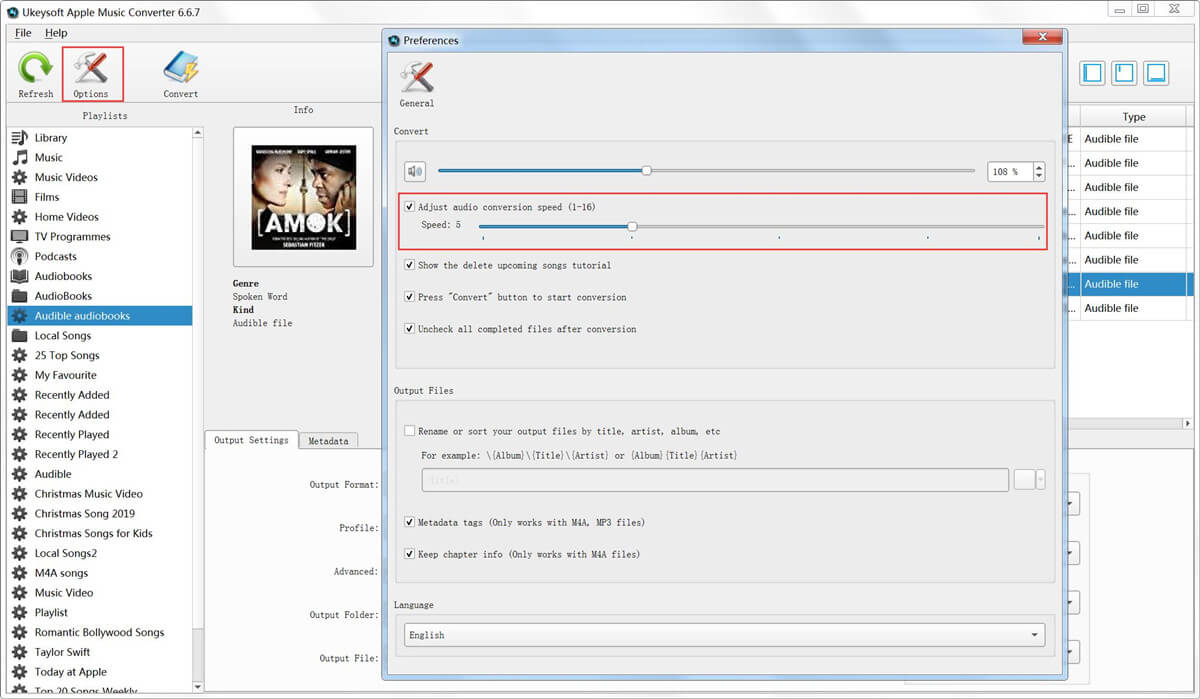
Step 5. Remove DRM from Audible Audiobooks
When finish all the settings above, press "Convert" button to start removing DRM from Audible AA/AAX and converting audiobooks to MP3. When the converting is completed, you can click on Open Output File button to find the DRM-free Audible audiobooks.
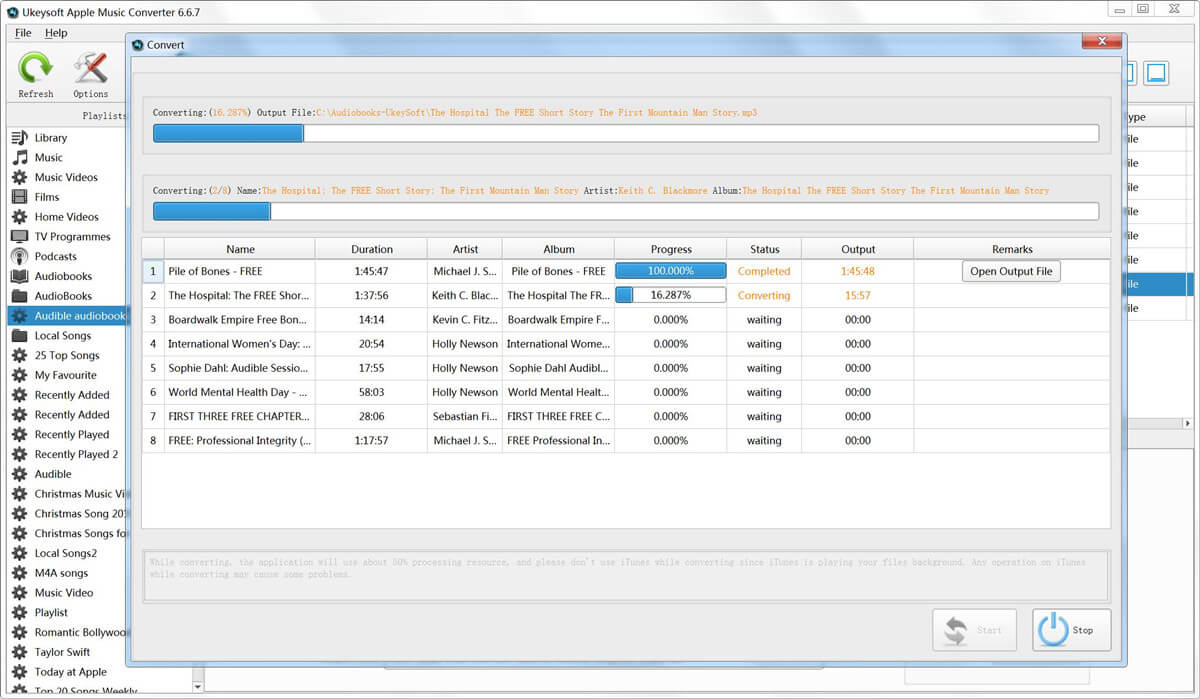
Note: Unregistered users can only convert each Audbile audiobook for 3 minutes. However, you can break the limitation by purchasing a full version at 39.95 USD.
Besides Audible Audiobook to MP3 Converter, UkeySoft Audible Converter is also an Apple Music Converter, suitable for converting Apple Music M4P, iTunes purchased music to DRM-free MP3, M4A, AAC, WAV, AC3, AIFF, AU, FLAC, M4R, and MKA, with original audio quality kept. Free download and enjoy Apple Music, iTunes Music, Audible Audiobooks on any device freely without restrictions.
Prompt: you need to log in before you can comment.
No account yet. Please click here to register.

Convert Apple Music, iTunes M4P Songs, and Audiobook to MP3, M4A, AAC, WAV, FLAC, etc.

Enjoy safe & freely digital life.
Utility
Multimedia
Copyright © 2024 UkeySoft Software Inc. All rights reserved.
No comment yet. Say something...