 ✕
✕
By Justin SabrinaUpdated on December 16, 2022
Today, the music we have visited has been digitized. Previously, having a large number of audio collections meant that you needed a lot of storage space, not the one you measured in GB. Now your music exists in small files, and you can store them in a place where has a reasonable price. Now, the online subscription service gives you access to thousands of tracks, which is a very competitive space. As a user, you need to consider a lot of things before joining a music streaming service. Which is your favorite music streaming service? While there are many music streaming services, there are three main services that highlight other services: Spotify, Apple Music, and Google Play Music. Below is an in-depth comparison between Spotify, Apple Music and Google Play based on their features, price, sound quality, etc. to help determine which service is the best.
Apple Music
Apple Music offers 45 million music streams and premium sounding music and it has the best self-made playlists out of the whole bunch. When you add songs to a playlist on Apple Music, they are also automatically added to your library. This means you can build a library and playlists simultaneously which saves you a lot of time and effort in the long haul. Apple Music does have a 24/7 live radio station called Beats One that is pretty enjoyable. It has live music, live radio hosts, interviews, and brings a certain human feel to an otherwise robotic experience. With Apple Music, you can also link your songs to other Apple products, like the new HomePod.

Spotify
Spotify is the largest subscription music streaming service with 70 million users and 140 million users overall. With Spotify, you can create playlists from a collection of 35 million songs, choose an artist radio, listen to your favorite content, or explore the latest music with Discover Weekly. It directly supports Facebook, giving it a better social media image than its competitors. Spotify’s biggest draw outside of music is the addition of podcasts and video content as of early 2016. Both have been integrated surprisingly well into the existing interface and it’s easy to find and interact with the content.
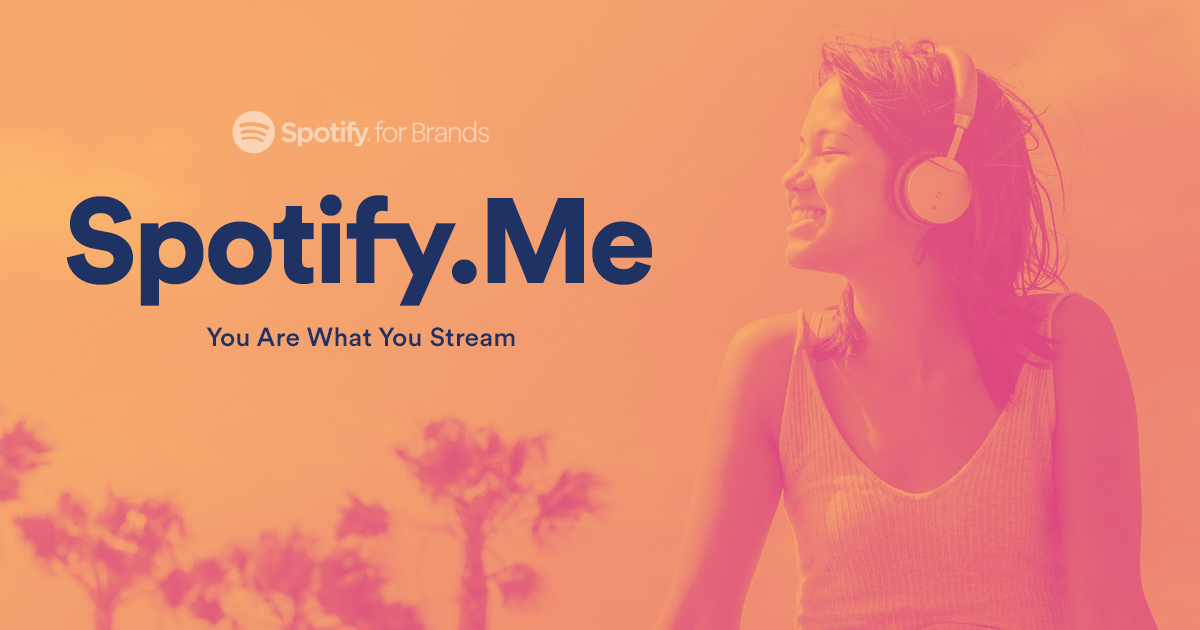
Google Play Music
Google Play Music has a strong game when it comes to additional features. It lets you download or upload 50,000 songs which you can listen to at any time. In addition, there are podcasts and ad-free music videos on YouTube Red. YouTube Red gives you additional features in the YouTube Music app, offers ad-free YouTube videos on both computer and the application. Most importantly, the Google Play Music app acts as a local music player and can see the music you have stored on your device. This successfully bridges the gap between locally stored music and streaming with more fluidity than the competition. It is also compatible with Android Wear, Android Auto and Chromecast. In addition, Chromecast is available for all YouTube content.

Apple Music
Free trial: 90-day free trial for iPhone, iPad, Mac or PC
Individual, £9.99: Get unlimited ad-free music with 45 million songs, download 100,000 songs and listen to Beats 1 Radio
Family, £14.99: Up to six accounts for Apple Music listening
Student, £4.99: All the benefits with a student discount
Spotify
Free: Unlimited free songs with shuffle play, but with ads, fewer skips and no downloads
Spotify Premium, £9.99: Shuffle play, premium audio quality, without ads, unlimited skips
Family, £14.99: Up to six premium members linked to one account
Student, 50% discount
Google Play Music
Free trial: 30-day free trial available, access your own music library & radio with ads
Individual, £9.99: Listen to millions of songs, artist radios and create personalised playlists from any artist or genre.
Family, £17.99: Up to six family members get access to Google Play Music and YouTube Red.
Apple Music streams music at 256kbps in AAC format.
Spotify streams music at 320kbps (OGG format) for premium members, and at 160kbps for free users.
Google Play Music streams music as high as 320kbps, which lowers itself on slower speed internet connections.
Apple Music: iTunes on macOS, iTunes on Windows, Music app on iOS, Apple Music app on Android, Apple Watch
Spotify: iOS, Android, Windows Phone, BlackBerry, PS4/PS3 app, desktop/web player, Apple Watch, Android Wear, Amazon Alexa, Google Home (Note: Spotify Connect allows Spotify to be compatible with a wide, wide array of smart devices with a stable, consistent UI, as it can tie in to Apple AirPlay, Google Cast, Sonos, and much more.)
Google Play Music: Android, iOS, web player, Google Home support, Android Wear
Apple Music: Unlimited mobile downloads
Spotify: 3333 mobile downloads per device, three devices, desktop playlist downloads
Google Play Music: Unlimited mobile downloads
All songs from Apple Music ( in AAC format) and Spotify ( in Ogg Vorbis format) are protected by DRM encryption, which means that the digital contents cannot be copied or reused for any purposes. Users cannot download and transfer files directly. And offline mode is only available for Apple Music subscribers and Spotify Premium. Once you cancel your subscription or the service expires, all downloaded music streams will become unavailable. So, to make your streaming music songs work forever, you must remove DRM first.
Best Apple Music Converter: UkeySoft Apple Music Converter
Don't miss:
How to Convert Apple Music to MP3
Keep Apple Music Songs Playable after Canceling Subscription
Best Spotify Music Converter: UkeySoft Spotify Music Converter
Don't miss:
Download Music from Spotify without Premium
How to Remove DRM from Spotify Music
Best Audio Recorder: UkeySoft Screen Recorder
Don't miss:
Record YouTube Music Premium to MP3
How to Download Amazon Music to PC/Mac
There is no clear winner in any field. Which service you want to subscribe to obviously depends on your personal choice. For example, if you like to listen to the radio, you should choose Apple Music because it has a variety of options to choose from. Apple Music may be the cheapest for students, but for people with limited budgets, it doesn't have a free package like Google Play Music. Spotify is the purest music experience, it gives high-quality music but lacks Apple Music’s popstar credentials. And if you just want a simple app that can listen to music anytime, anywhere without any complicated features, you should go to Google to play music. So check out what you need most and make the appropriate choices.
Prompt: you need to log in before you can comment.
No account yet. Please click here to register.

Convert Apple Music, iTunes M4P Songs, and Audiobook to MP3, M4A, AAC, WAV, FLAC, etc.

Enjoy safe & freely digital life.
Utility
Multimedia
Copyright © 2024 UkeySoft Software Inc. All rights reserved.
No comment yet. Say something...