 ✕
✕
By Justin SabrinaUpdated on March 07, 2024
How to Download YouTube Music to MP3?
"I have subscribed to YouTube Music Premium for streaming music, but I want to play YouTube Music on iPod Nano, how to download music, playlist from YouTube to MP3 so that I can listen to songs on iPods? Thanks for your help."
YouTube Music Premium, Apple Music, Spotify, Amazon Music Unlimited, Tidal Music are the most popular streaming music platform, YouTube Music Premiums be launched in 2019, if you’re an new user of YouTube Music Premium, you can get a 1-month free trial free of charge. After that, it's $9.99 per month, or you can sign up for a family plan (Up to 6 family members in same household. ) for $14.99 per month, or sign up for student preferential policy for $4.99/month. In this guide we will show you how to record and download YouTube music to MP3 on three different ways.
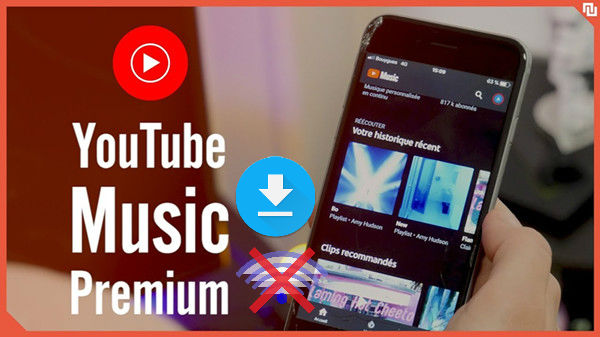
CONTENTS
YouTube Premium
YouTube Premium is Google’s new paid all-encompassing ad-free service. (The free version of YouTube Music, with ads, will live on.) YouTube Premium costs $11.99 a month and includes ad-free video, the option to continue playing videos or music “in the background” (meaning the audio will continue if you minimize the app), music and video downloads, and access to YouTube original movies and TV shows. It also includes YouTube Music Premium, which alone costs $9.99 per month.
YouTube Music Premium
YouTube Music Premium is included in YouTube Premium but can also be purchased as a stand-alone product for $9.99 a month. If you’re looking to pay for one of these, YouTube Premium is the best bet since it offers the most bang for your buck. With YouTube Music Premium subscription, you can enjoy no ads songs, download songs from YouTube Premium, and background play on YouTube and YouTube Music. Plus, discover original series songs. Instead of purchasing the specific tracks, you can stream all your favorite songs for offline listening via YouTube Music Premium app or YouTube Music Premium web player.
Q1: How to Play YouTube Music Premium on MP3 Player?
Is there any solution to record and convert YouTube Music Premium to MP3? I have tried YouTube Music streaming service with a 1-month free trial, but I discovered that all downloaded songs from YouTube Music Premium can’t transfer to MP3 players, such as Sony Walkman, and iPod Nano. So before I subscribe YouTube Music Premium, I would like to wonder whether anyone knows some powerful YouTube Music to MP3 recorders, YouTube Music to MP3 converters or YouTube Music to MP3 downloader to make YouTube streaming music playable on MP3 player or offline playing on other mobile phone. As a result, I can play YouTube Music Premium on MP3 compatible devices for offline listening when I traveling.
Q2: How to Keep Songs Downloaded from YouTube Music Premium Forever after Unsubscribing?
What happens to songs I have download to my offline library if I cancel my YouTube Music Premium membership? Just wondering if I will keep songs downloaded from YouTube Music Premium forever? All downloaded or added songs be lost from the library once my membership is canceled?
Actually, Because YouTube Music Premium added DRM protection, we can’t transfer, copy or share streaming music to other unauthorized devices, such as MP3 player, iPod Nano, PS4, unauthorize Android/iOS devices, etc,. We're not allow keep songs downloaded from streaming music app forever, such as Apple Music, Spotify, Amazon Music Unlimited and YouTube Music Premium, so the best way to keep YouTube Music Premium forever is recording songs as MP3/M4A/AAC/WMA from YouTube Music Premium.
Here are the benefits to record and rip YouTube Music Premium songs to MP3.
- Transfer YouTube Music Premium to any devices for streaming, such as MP3 player, Android phone/tablet, iPod shuffle/nano, PS4/PS3, Sony Walkman, Xbox, etc,.
- Burn YouTube Music Premium to a CD or transfer to USB for playing in the car.
- Keep YouTube Music Premium songs playable after canceling subscription.
- Set YouTube Music Premium as iPhone ringtone or Android phone’s ringtone.
- Set YouTube Music Premium songs as a created video background music.
- Keep YouTube Music Premium streaming music forever.
- More.
The best YouTube Music Converter here we want to share with you calls 4kFinder YouTube Music Converter. As its name, this tool is developed for downloading & converting YouTube Music to MP3 with ease. Except MP3, it export music to other general audio formats, like M4A, AAC, WAV, FLAC, AIFF. It works for all YouTube users including YouTube Free users. After 10X faster music download, you will get YouTube Music as local files with its lossless audio quality. In this way, you are able to play YouTube Music offline on any devices without limits, use YouTube Music conveniently even without YouTube subscription.
Features of 4kFinder YouTube Music Converter
Step 1. Run 4kFinder and Log in YouTube Account
Download, install and run 4kFinder YouTube Music Converter on the computer, then log in your YouTube account in its built-in YouTube Music web player.
Step 2. Change Output Format
Click the setting button to change the output format for downloaded YouTube Music. M4A is the default option, there are other five formats options: MP3, AAC, FLAC, WAV, AIFF. In this case, tap “MP3” option. You can also change output folder, output quality, output file name and more depend on your need.
Step 3. Add YouTube Music
In its YouTube web player, you can browse, search or play any songs/albums/playlist you want to download. Click the album or playlist, then click the red icon, it will load all items in it.
When you click an album or a playlist, all songs in it will be selected by default. Just cull some you don't want in the tickbox.
Step 4. Download YouTube Music to MP3
Finally, click "Convert" button to begin downloading YouTube Music to MP3 with 10X fast download speed.
Step 5. Preview YouTube Music in MP3
Once the music download process ends, click the folder icon to preview the YouTube Music songs in MP3, all music files will be keep with its lossless audio quality and ID3 tags.
4kFinder YouTube Music Downloader is a powerful video and audio downloader that can easily download YouTube audio to MP3 with the best quality. Not only that, it can also download videos up to 8K resolution. With up to 6X download speed, 4kFinder supports downloading online videos from sites other than YouTube, such as Facebook, Twitter, Dailymotion and Vimeo. Now follow the steps to download music from YouTube to MP3 with CD quality.
Features of YouTube Music Downloader:
Step 1. Launch YouTube Music Downloader
The YouTube Music Downloader launched by 4kFinder can be used on Mac and Windows computers. Launch it after installation.
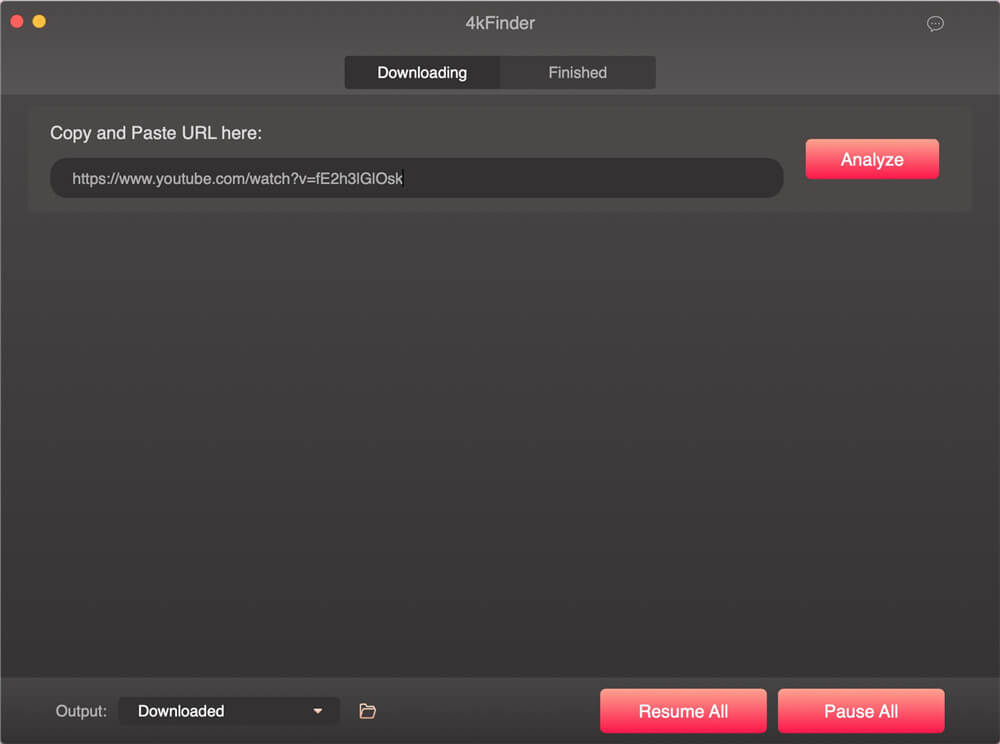
Step 2. Copy & Paste the URL
4kFinder YouTube Music Downloader makes it easy to convert YouTube to MP3. Copy the music link or playlist link you want to download then paste into the downloader. The downloader starts analyzing your videos files by clicking the "Analyze" button.
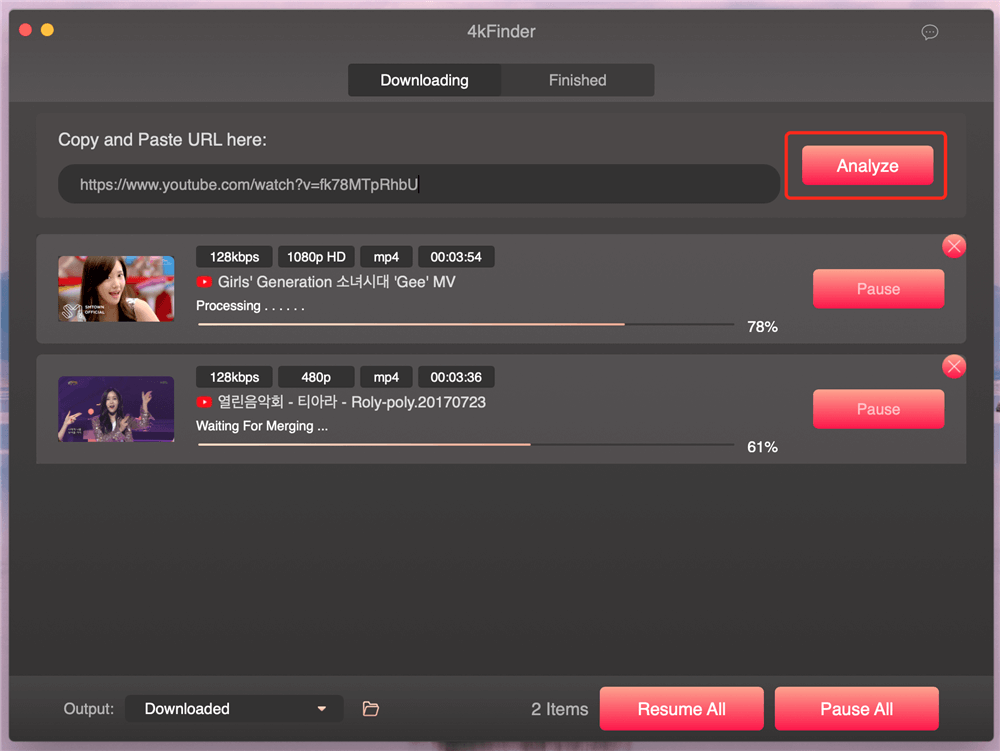
Step 3. Select MP3 as Output Format
You can use the YouTube Music Downloader to download YouTube videos to MP3 and download YouTube videos to MP4 in 8k, 4k, 1080HD high quality. When it comes to converting YouTube to MP3, select the 320kbps MP3 as your output format.
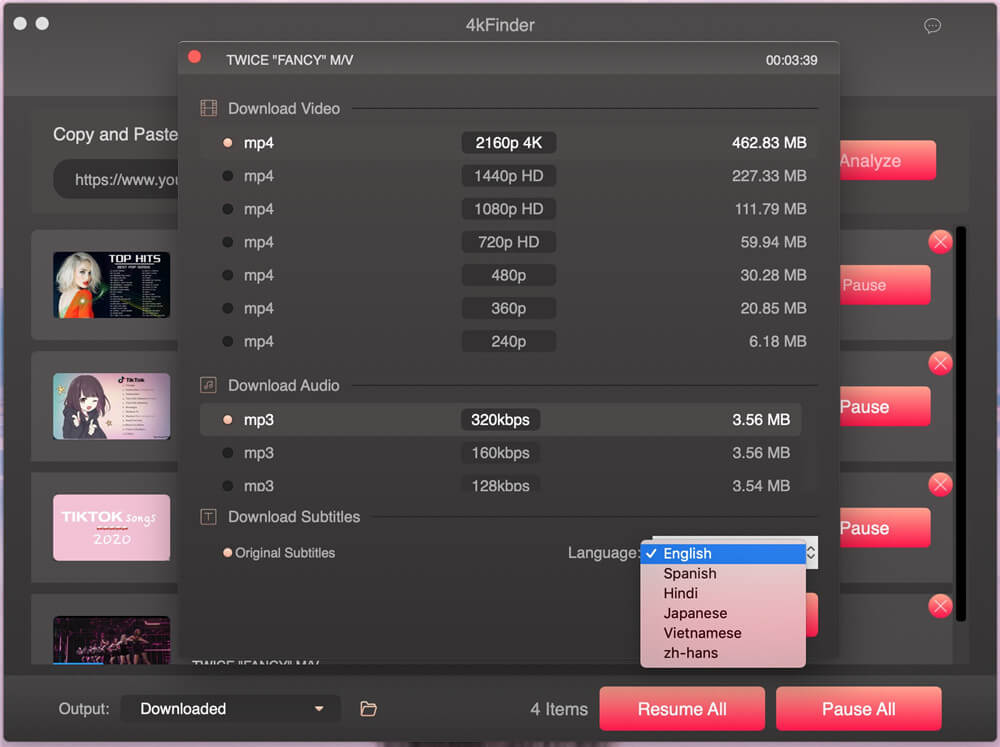
Step 4. Download YouTube Videos to MP3
Click the "Download" button and the program starts to download YouTube videos to MP3, keeping the CD sound quality.
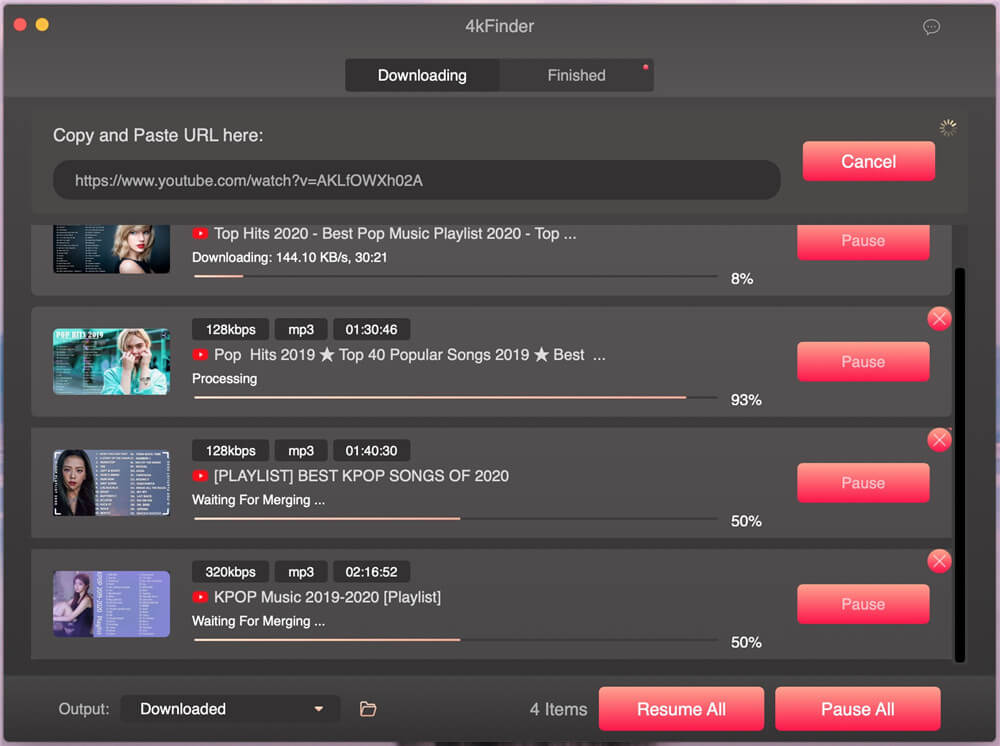
Once done, you can listen to high quality MP3 songs on your computer or transfer to MP3 Player for offline playing.
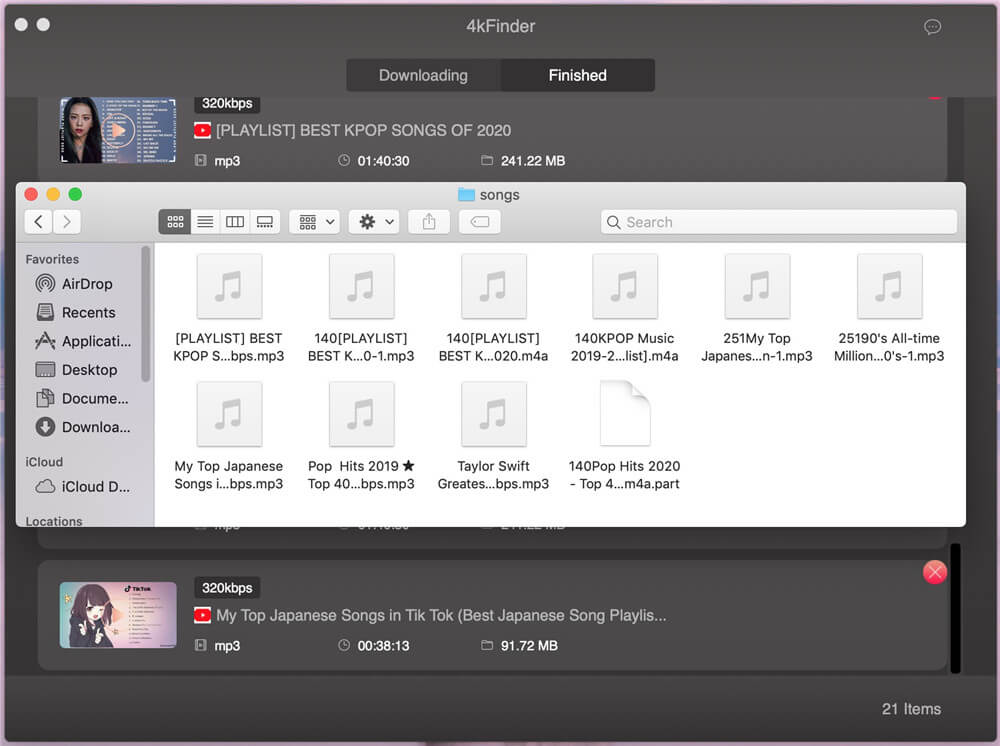
Download 4kFinder software to download music from YouTube:

UkeySoft Screen Recorder is one such YouTube Music Recorder that can rip and record YouTube Music, Apple Music tracks, Spotify Music tracks, iTunes music and Amazon Music Unlimited into other formats, such as MP3, M4A, WAV. When it comes to audio recorder, speed and quality are the most important factors. Not only as a Streaming Audio Recorder, but also as a Streaming Video Recorder and Online Video Recorder, it can help you record YouTube video, iTunes video, Yahoo video, from more video website.
Step 1. Launch YouTube Music Recorder on PC/Mac
Download and run the YouTube Music Premium desktop recorder and on YouTube Music Premium desktop app/web player Windows PC or Mac.
You'll find five function: Full Screen, Custom Aera, App Window, Camera and Audio Only. To record audio from YouTube Music Premium, please click “Audio Only”.

Then, run the YouTube Music Premium App/web player. Open YouTube Music Premium with a browser or YouTube Music Premium app. Then sign in with your YouTube Music Premium account or YouTube Premium account.
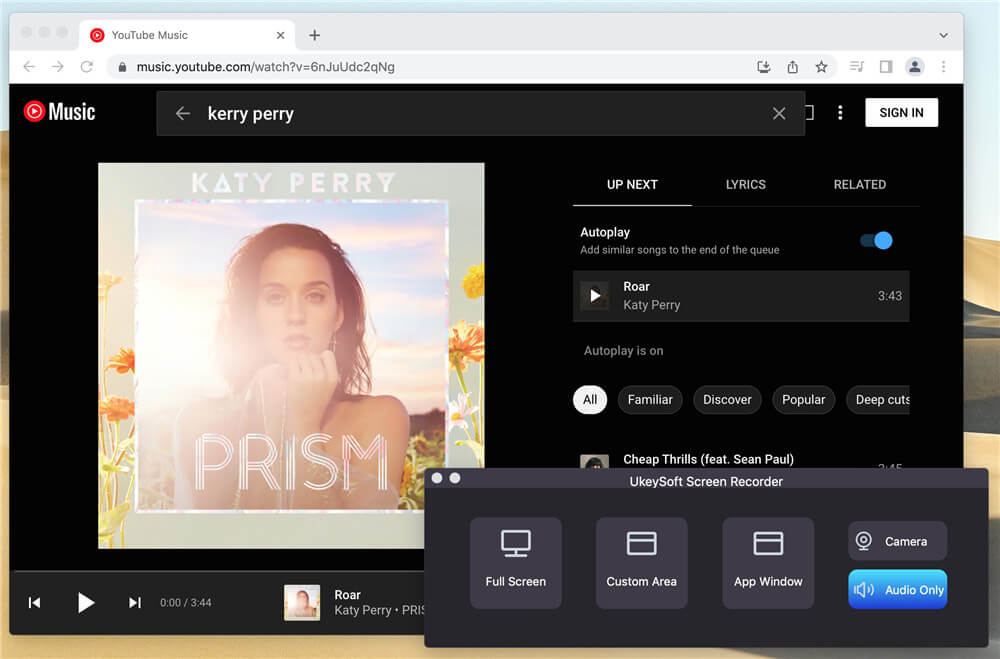
Step 2. Setting Audio Recording Method
To record songs from YouTube Music Premium with high quality sound quality, In here, you can choose "System Audio", "Microphone", "System & Mic" or "None". To record YouTub Music in the computer, we choose System Audio.
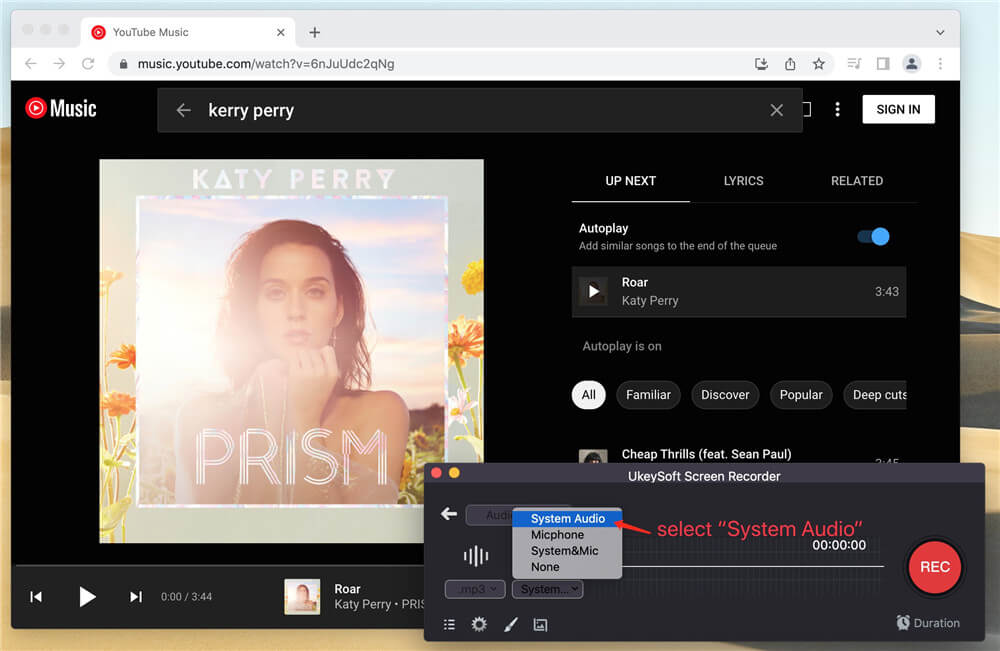
Step 3. Choose to Record YouTube Music to MP3 or Others
You can set the output format of the Youtube music as MP3, WAV, M4A. Choose MP3 in here.
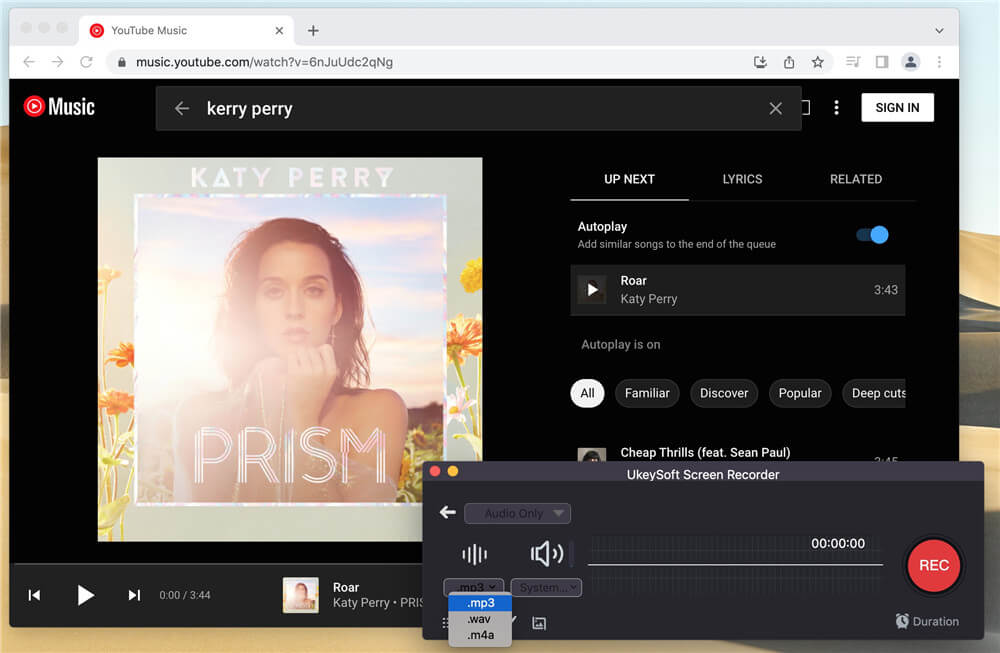
Step 4.Record Songs from YouTube Music Premium
Find any track you want to record. When you are ready, click the “REC” button to start recording and play the song. You can pause the recording or end the recording anytime you like by clicking the buttons on the right.
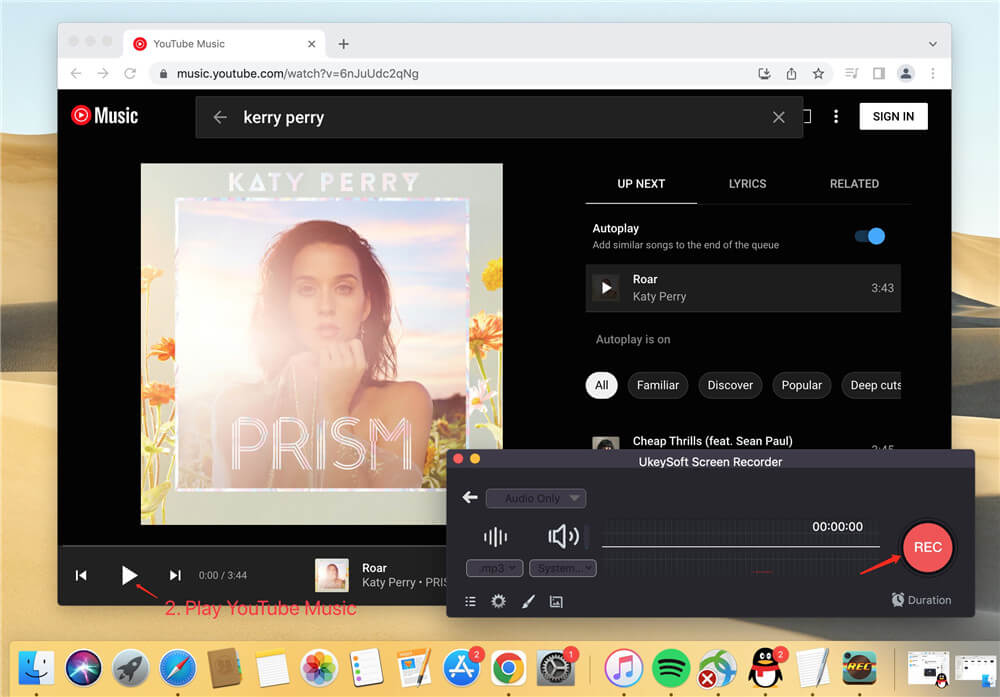
Step 5. Save the Recorded YouTube Music as MP3 Files
To stop the recording, simply click the rectangle icon. Now, the YouTube Music is recorded. The recorded YouTube music is automatically saved on your computer and you can then listen to them offline on any devices.
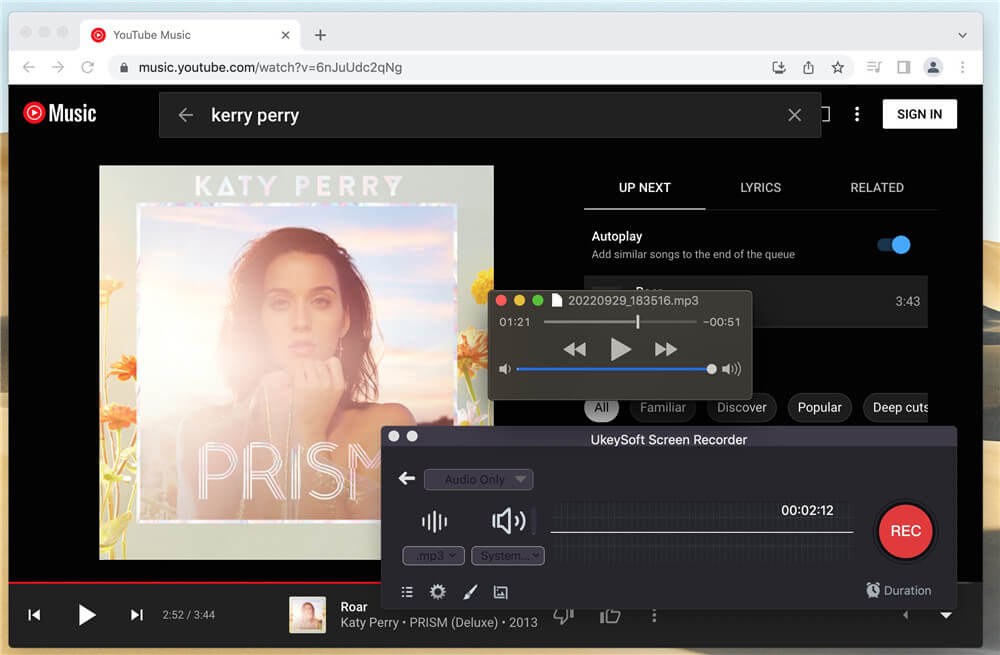
This Screen Recorder is more than just a YouTube Music recorder. It can also record screen activities, record YouTube video, record Amazon Prime video, record Spotify music/Apple Music/Amazon music and more streaming audio, as well as capture screenshots on the PC or Mac easily.
Now, you already know the trick to record/download YouTube music to MP3. If you are a music enthusiast, then 4kFinder software must be a better choice. It supports unlimited downloads, and you can continuously enrich your music collection. In addition, downloading YouTube videos to HD, Ultra HD MP4 is also a good suggestion when you want to watch these movies in the future. It takes a long time for the YouTube music recorder to record YouTube audio. Just download 4kFinder software to get YouTube Music as MP3 files for offline playing right now!
Prompt: you need to log in before you can comment.
No account yet. Please click here to register.

Enjoy safe & freely digital life.
Utility
Multimedia
Copyright © 2024 UkeySoft Software Inc. All rights reserved.
No comment yet. Say something...