 ✕
✕
By Justin SabrinaUpdated on December 17, 2022
Is Spotify Music Converter legal? This is probably a question that most Spotify users want to ask. Similar to Apple Music, Spotify is proprietary and protected with DRM, so Spotify music playback is limited to the application itself. In other words, you cannot listen to songs outside the Spotify application, such as common MP3 players or CD burners. Even if you are a subscriber, Spotify's DRM restrictions may prevent you from sharing copies of downloaded songs. All Spotify downloads will become unavailable after the subscription ends. With the help of Spotify Music Converter tool, you can legally remove DRM protection from Spotify songs or playlists while downloading music tracks. However, does Spotify Music Converter is legal or not? It depends on how you use them, do you want to use Spotify music for some commercial purposes or personal usage? Generally speaking, it is legal to convert Spotify music to other format for personal purposes.
What is Spotify Music Converter?
DRM is all about copyright protection. Spotify Music Converter can help users remove DRM from Spotify and convert songs to popular formats, such as MP3, M4B, M4A, AAC, WAV, FLAC, so that users can play Spotify music offline. A professional Spotify music converter should save 100% original audio quality after downloading and converting online music, a fully-feature Spotify Music Converter also allows you to adjust the audio channel, bit rate and sampling rate for better music quality.
UkeySoft Spotify Music Converter seems to be a perfect Spotify music converter to Spotify users. Basically, you can use it to download Spotify songs / playlists / albums to MP3, FLAC, WAV, AAC for offline listening on all devices and players. It is also friendly to Spotify Free users because it supports recording songs from Spotify using Free accounts. If you have a premium subscription, it will keep the 320Kbps quality. If you don‘t pay for Spotify Music, you can also keep the downloaded Spotify music forever.
Main Features:
Step 1.Launch UkeySoft Spotify Music Converter
Download, install and launch UkeySoft Spotify Music Converter on your Mac or Windows. The interface is shown as below:
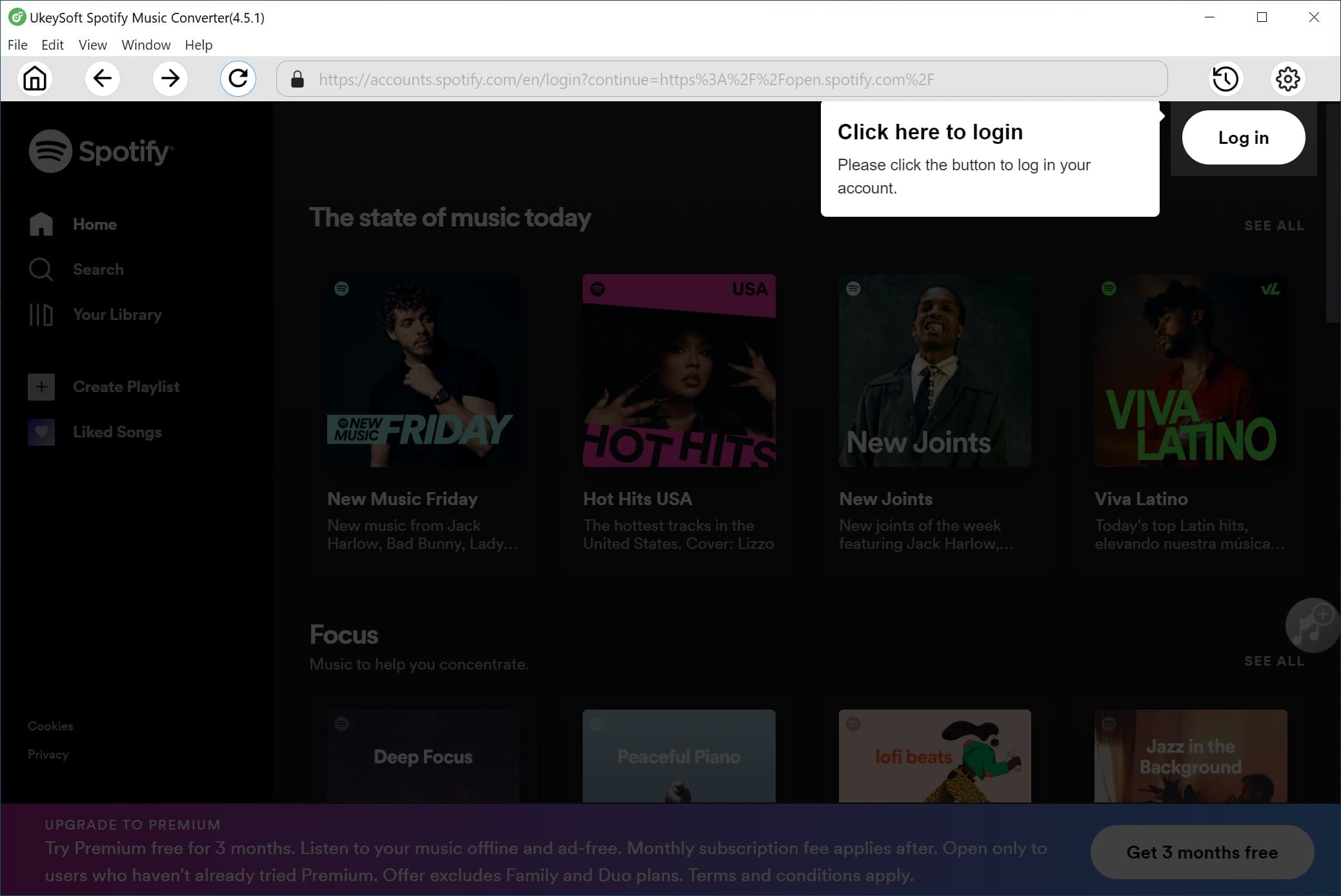
Step 2. Drag&Drop Spotify Songs
Now you can add Spotify songs through 2 ways. Firstly, you can drag and drop songs, albums, playlists or artists from the Spotify application directly onto the interface.
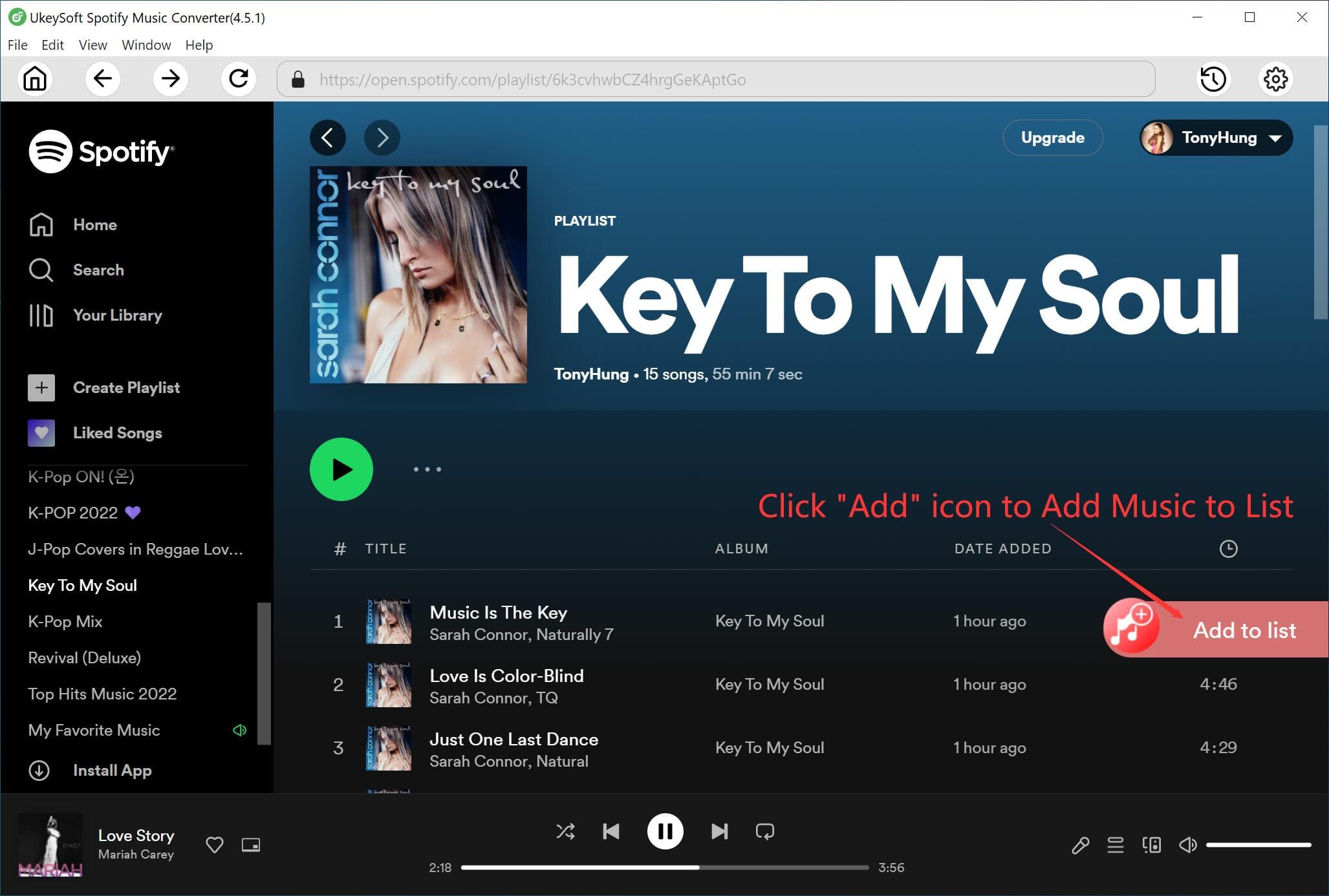
Secondly, you can copy&paste the link of the song, album, playlist or artist to the bottom input area. UkeySoft Spotify Music Converter will automatically load all songs contained in the album or playlist.
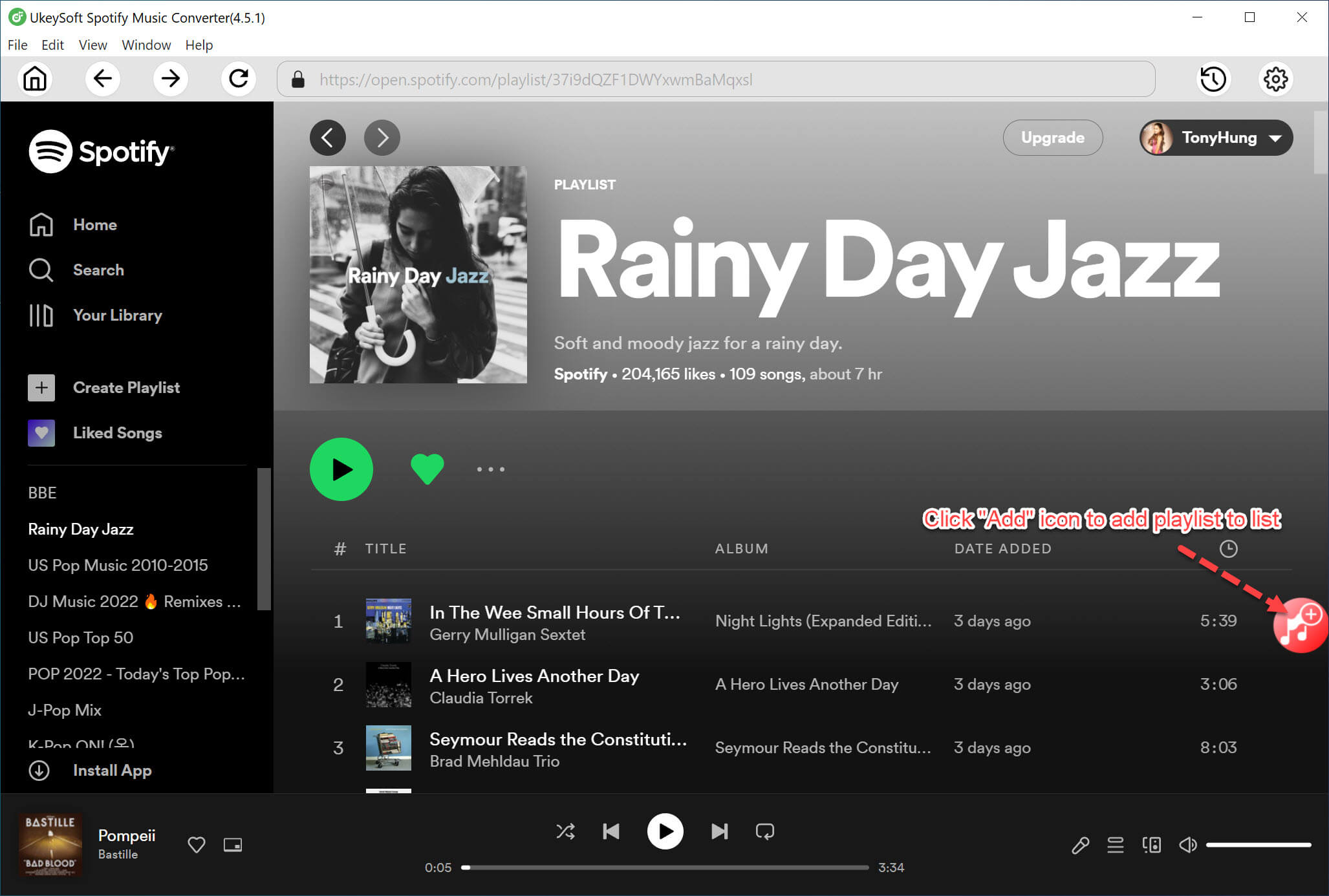
Click the “Add” button in the lower right corner and you will finish importing Spotify songs.
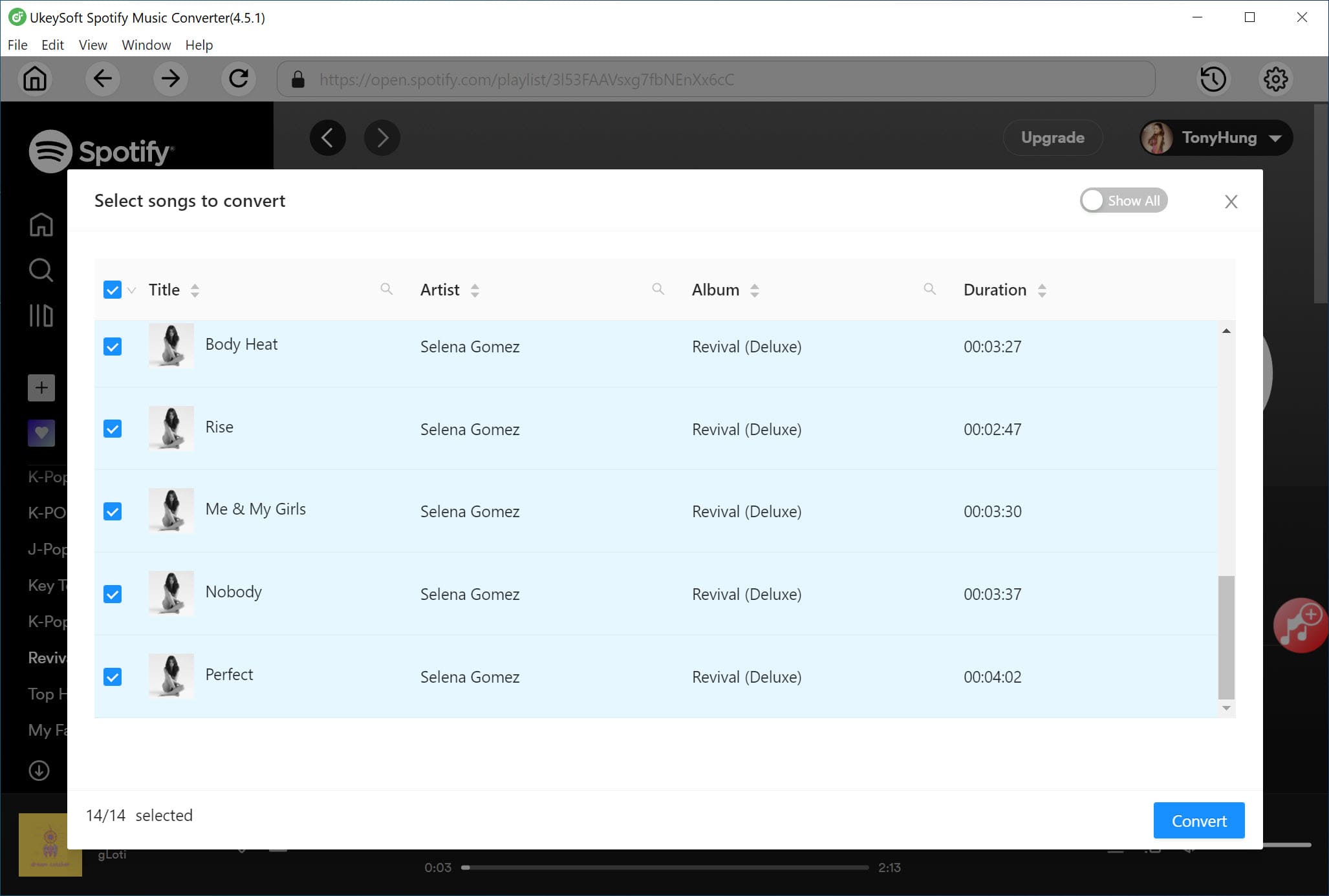
Step 3. Choose Output Format
The default format is MP3. M4A, WAV or FLAC are also available. Click the "Options" icon, you can set the bit rate and sampling rate. And if you want to change the output folder, click the "General" tab.
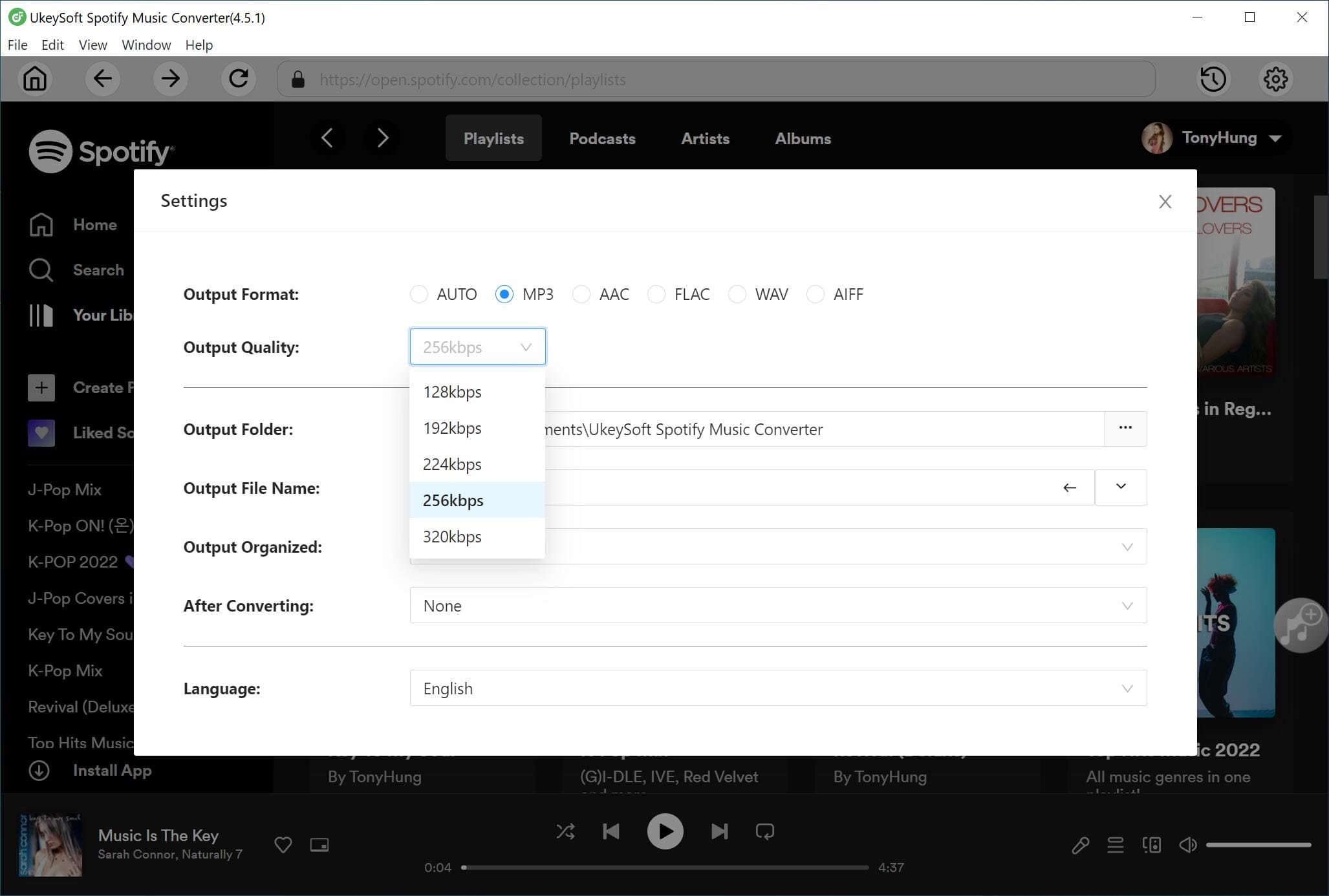
Step 4. Start Downloading Music from Spotify
Click "Convert" button to start removing DRM from Spotify music at up to 5X faster speed and convert to the format you choose.
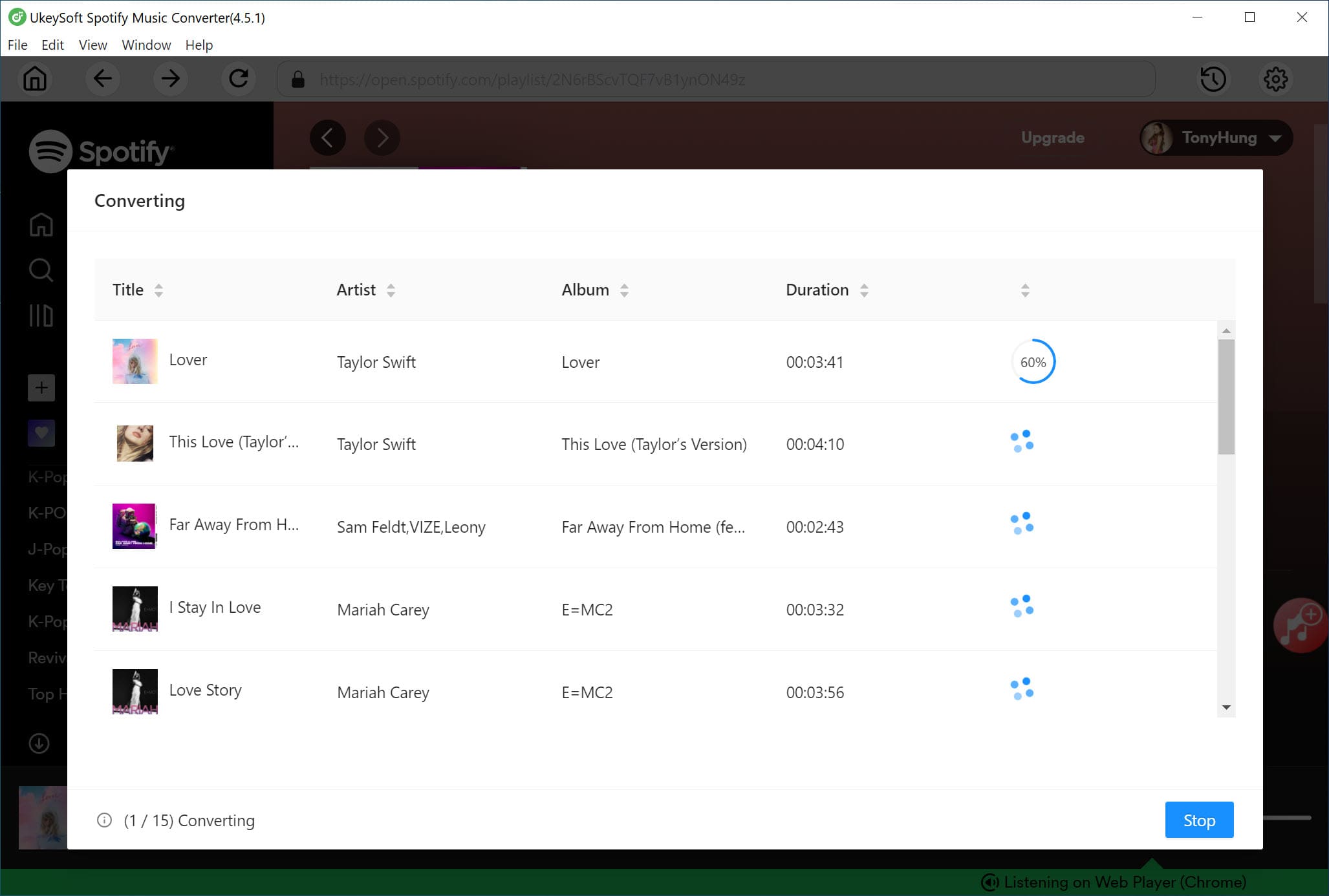
When the conversion ends, you can find the converted Spotify songs by clicking the History button. And then you'll be able to enjoy the DRM-free Spotify songs without any limitation.
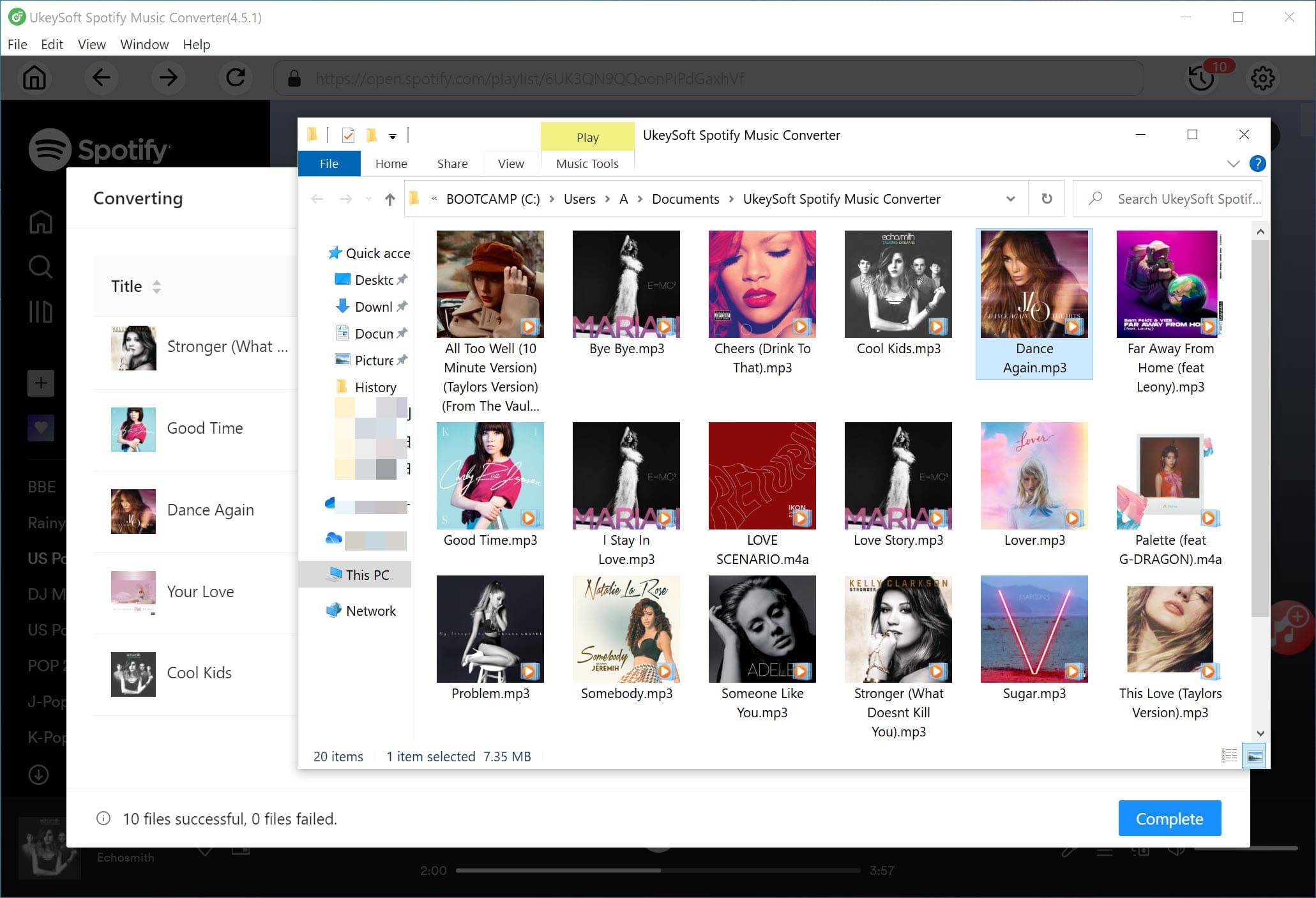
Free download the UkeySoft Spotify Music Converter and start to download music from Spotify.
There are many music streaming services such as Apple Music, Tidal, Amazon Music Unlimited, SiriusXM Internet Radio, Pandora, and the Spotify is one of the most popular online music streaming services, you can play the songs, albums, playlists and podcasts you love on the Spotify, just sign up for a subscription plan to stream ad-free and on-demand, if you want to download Spotify music for offline listening on any devices, you need to use a professional Spotify music converter.
In fact, there is no software that can directly download songs from music streaming platforms, you may find some streaming music downloader or converter application on the internet, such as Spotify music downloader, Apple Music converter, Amazon Music recorder & converter, YouTube music downloader, etc. In this article, we talk about UkeySoft Spotify Music Converter and how does it works?
What does UkeySoft Spotify Music Converter do?
- UkeySoft Spotify Music Converter does NOT change the Spotify software.
How does UkeySoft Spotify Music Converter work with Spotify?
- UkeySoft Spotify Music Converter does not access the music files from Spotify and does not download them. The Spotify converter only accesses the audio output from Spotify and records it.
How does UkeySoft Spotify Music Converter record and conver music from Spotify?
- Method "Drag music from Spotify to UkeySoft Spotify Music Converter": The Music Converter controls the Spotify app to play the desired song (and sets the playback to mute)
- During converting Spotify songs, Spotify plays songs in the background (muted), so we suggest you'd better not using Spotify app to play other files until the whole conversion process complete, please wait patiently.
Is Spotify Music Converter Legal?
- Methods “Drag music from Spotify to the Music Converter” and “Play music in Spotify”: The UkeySoft Music Converter changes the “passage of time” in Windows so that everything - especially music streaming - is accelerated. Offering software with such functionality is legal.
Is recording Spotify music legal?
Is it legal to record, convert and download Spotify music? If you record and convert Spotify song into other format and only for personal usage, it is legal.
Prompt: you need to log in before you can comment.
No account yet. Please click here to register.

Convert Apple Music, iTunes M4P Songs, and Audiobook to MP3, M4A, AAC, WAV, FLAC, etc.

Enjoy safe & freely digital life.
Utility
Multimedia
Copyright © 2024 UkeySoft Software Inc. All rights reserved.
No comment yet. Say something...