 ✕
✕
By Justin SabrinaUpdated on March 27, 2024
“I like Spotify music. I plan to put my favorite tracks on my computer or CD to listen to the car. Is it possible to rip Spotify music and convert to MP3?”
Spotify is a leading music streaming service, offering a vast library of tracks by artists, genres, albums, and user-created playlists. It comes in two flavors: Spotify Free and Spotify Premium. The free version provides ad-supported streaming, while the Premium version, at $9.99 per month, offers high-quality audio without ads. Free users get standard 160 kbps audio on PCs and Macs, whereas Premium subscribers enjoy 320 kbps quality on desktop clients.
However, both Free and Premium users face DRM restrictions, limiting how and where they can enjoy their music. Many seek to convert Spotify music to MP3 to bypass these limitations, allowing them to listen on any device or even burn the music to DVDs and CDs. If you're looking for a way to rip MP3 from Spotify, this guide offers a simple solution to rip and download Spotify tracks in MP3 or other high-quality audio formats. With just a click, you can transfer your favorite Spotify songs to iPods, PSPs, Android devices, and other MP3 players.
UkeySoft Spotify Music Ripper is a professional Spotify MP3 Ripper that helps you effortlessly rip MP3 songs from Spotiry. The output MP3 file will be saved as 320 Kbps audio. All ID3 tags, such as song tiles, artists, albums, genres, artwork, etc., will be fully retained. The program works for Spotify Free and Premium users and increases conversion speed to 10x. You just need to simple search and add the Spotify playlist/alubm to the converting list, then tap "Convert" and the program will automatically rip and download Spotify songs to MP3 files with high-quality. Now you can listen to all Spotify music offline on any device without ads.
Key Features of UkeySoft Spotify Music Converter
Want to enjoy the lossless quality songs when the subscription got expired? TunesBank Spotify Music Converter must be your best choice. It allows you to download Spotify songs to MP3/AAC/WAV/FLAC format with ID3 tags kept. Besides, you can continue adding songs to the “Converting” list even if it starts the conversion process. TunesBank Spotify Music Converter stands out in the market by its 5X faster conversion speed, lossless conversion and unlimited converting.
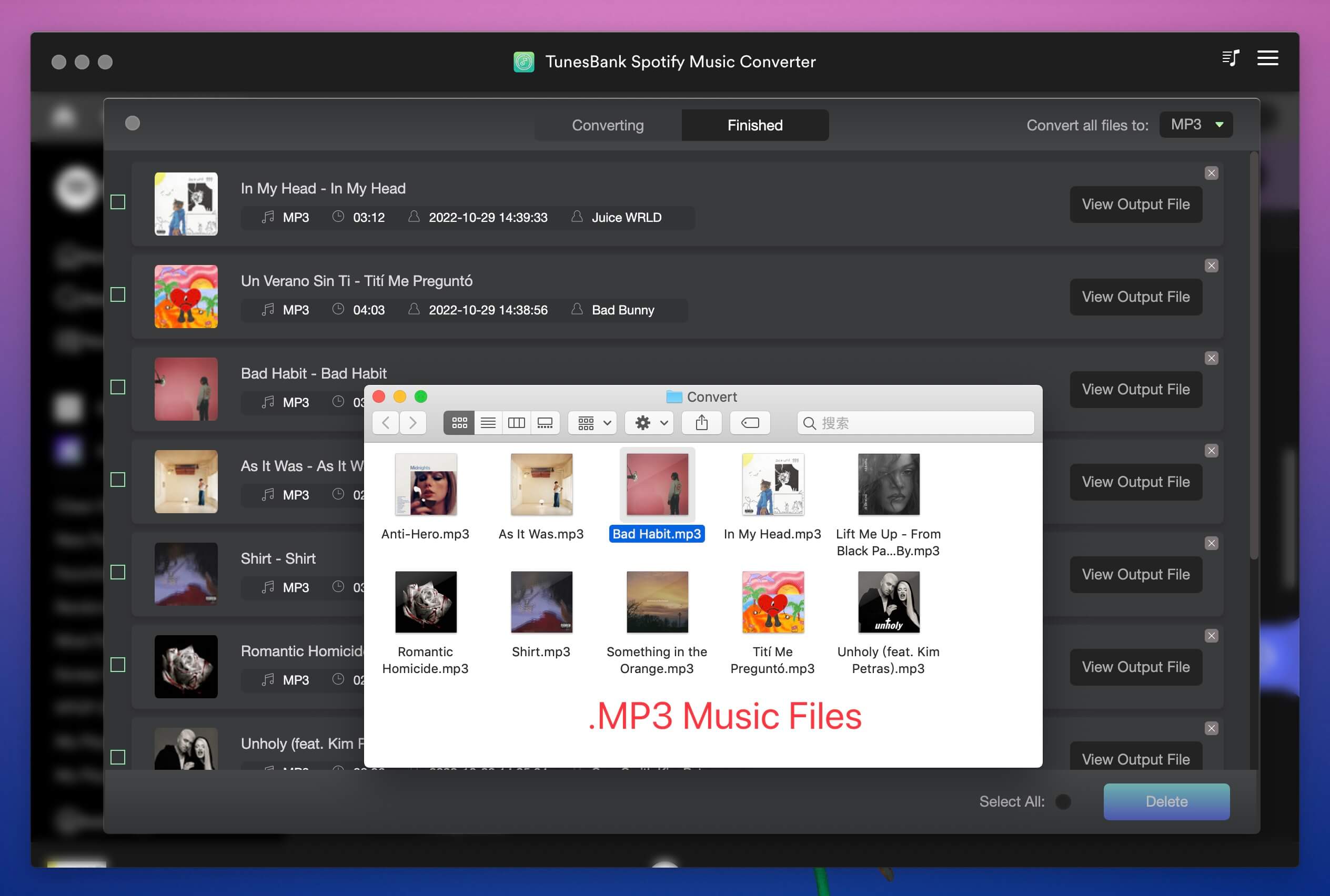
Step 1. Launch UkeySoft Spotify Music Converter
Firstly, free download the UkeySoft Spotify Music Converter on your computer. Launch it and log in with either your Spotify Free or Spotify Premium account.
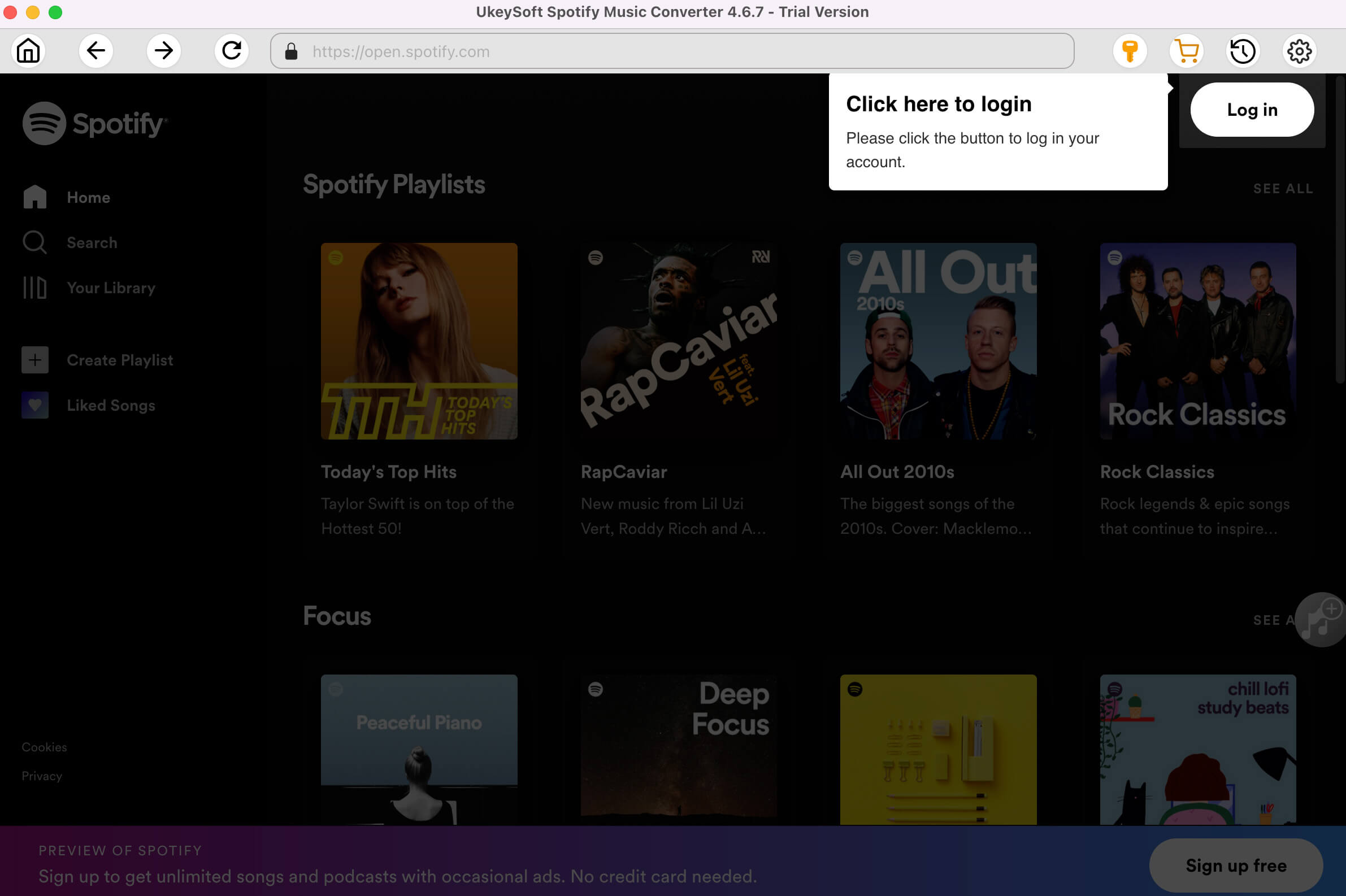
Step 2. Select MP3 as Output Format
Click the 'Gear' icon on the top right corner to select MP3 as output format, also you can customize the output quality to 320kbps, output folder, language and more.
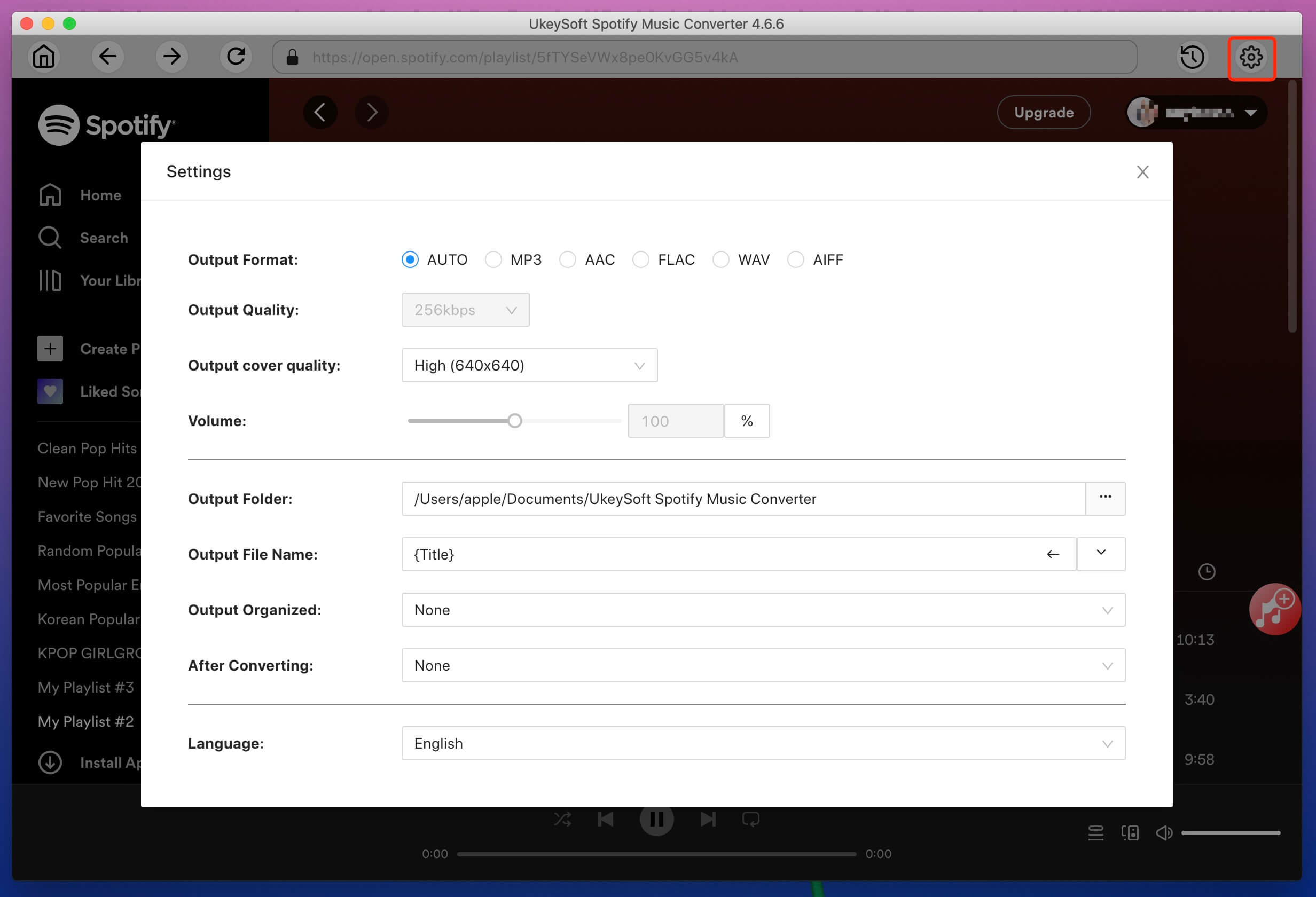
Step 3. Add Songs, Albums or Playlists for Ripping
Find a playlist/album you want to rip, the click the '+ add to list' icon to add all the songs from the playlist to the convert panel.
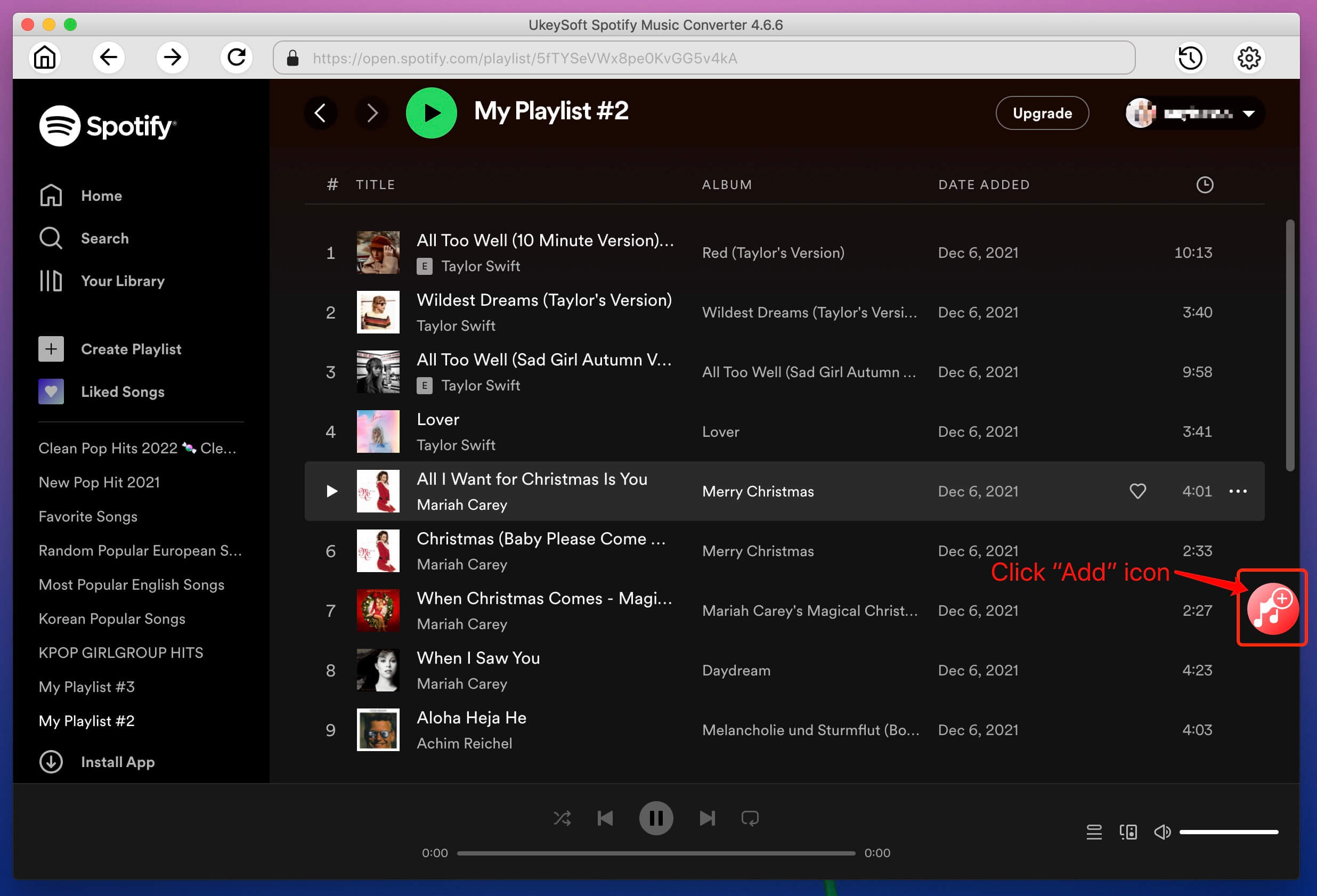
Step 4. Rip Spotify Songs as MP3 in 320kbps
Click "Convert" button and it will start to rip the Spotify songs as MP3 in 320kbps. Once ripped, you'll find the DRM-free MP3 songs in the output folder you set previously. Now you can sync or copy the MP3 output files to any other player for offline listening without limitation.
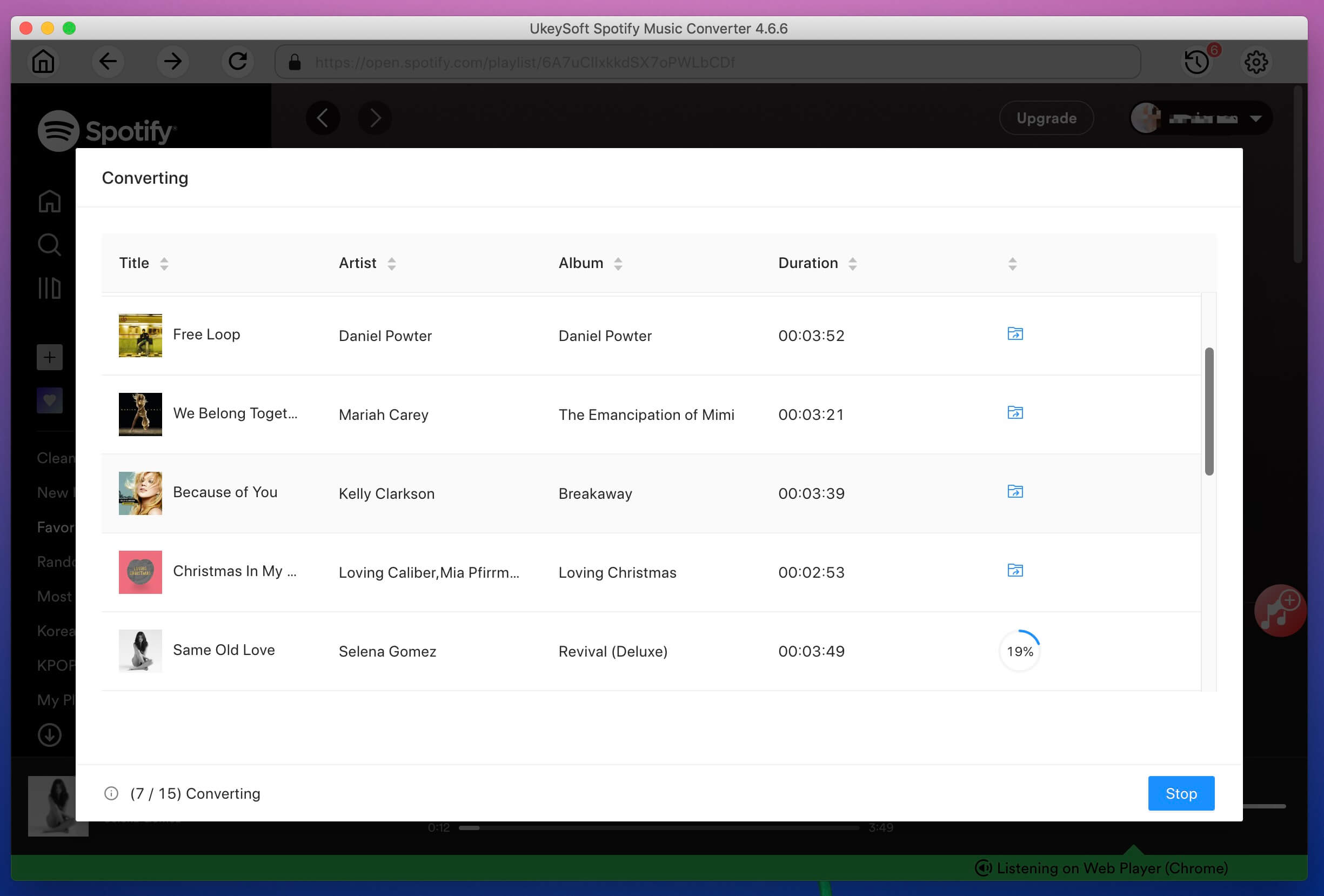
Download the Spotify Ripper and try to rip Spotify songs to MP3 format.
Prompt: you need to log in before you can comment.
No account yet. Please click here to register.

Convert Apple Music, iTunes M4P Songs, and Audiobook to MP3, M4A, AAC, WAV, FLAC, etc.

Enjoy safe & freely digital life.
Utility
Multimedia
Copyright © 2024 UkeySoft Software Inc. All rights reserved.
No comment yet. Say something...