 ✕
✕
By Justin SabrinaUpdated on September 13, 2021
Spotify music is one of the most popular music streaming services. People can listen to Spotify music on different devices through the Spotify app, such as iOS, Android phones, Windows Phone, etc. Currently, there are more than 2 billion Android users worldwide, and they are facing the same difficulty, that is, it is difficult to stream Spotify music on Android without the Spotify app. As we all know, Spotify music is DRM locked, which prevents us from transferring Spotify songs to other music players for playing. What’s more, Spotify Premium users are allowed to download songs offline, however, the tracks become unplayable when the subscription expires. Is there any way to sync Spotify tracks to Android?
Do you want to play Spotify songs on Android without Spotify app installed? When it comes to streaming Spotify content on Android, there is nothing better than finding a professional Spotify music converter to convert songs, albums and playlists from Spotify to MP3. The UkeySoft Spotify Music Converter mentioned below is a great Spotify music converter and downloader, you can easily download and convert Spotify music to MP3 or other formats compatible with Android devices, whether you are Spotify Free or Premium users.
UkeySoft Spotify Music Converter is a tool specifically used to downlaod Spotify music to DRM-free audio format. It aims to strip DRM from Spotify music and convert Spotify songs to MP3, AAC, FLAC and WAV at 5X speed with 100% original quality. In addition, ID3 tags including artists, albums, artworks, genres, etc. will be saved in the output file. Also, the tool provides great benefits for Spotify users as either Free or Premium users can download Spotify songs to MP3 for free and save the tracks forever. Now let's see how it can convert Spotify to MP3 and transfer to Android device for listening.
Key Features of Ukeysoft Spotify Music Converter
Step 1. Launch UkeySoft Spotify Music Converter
Download and install the Ukeysoft Spotify Music Converter, and open it, then the Spotify music application will be opened automatically.
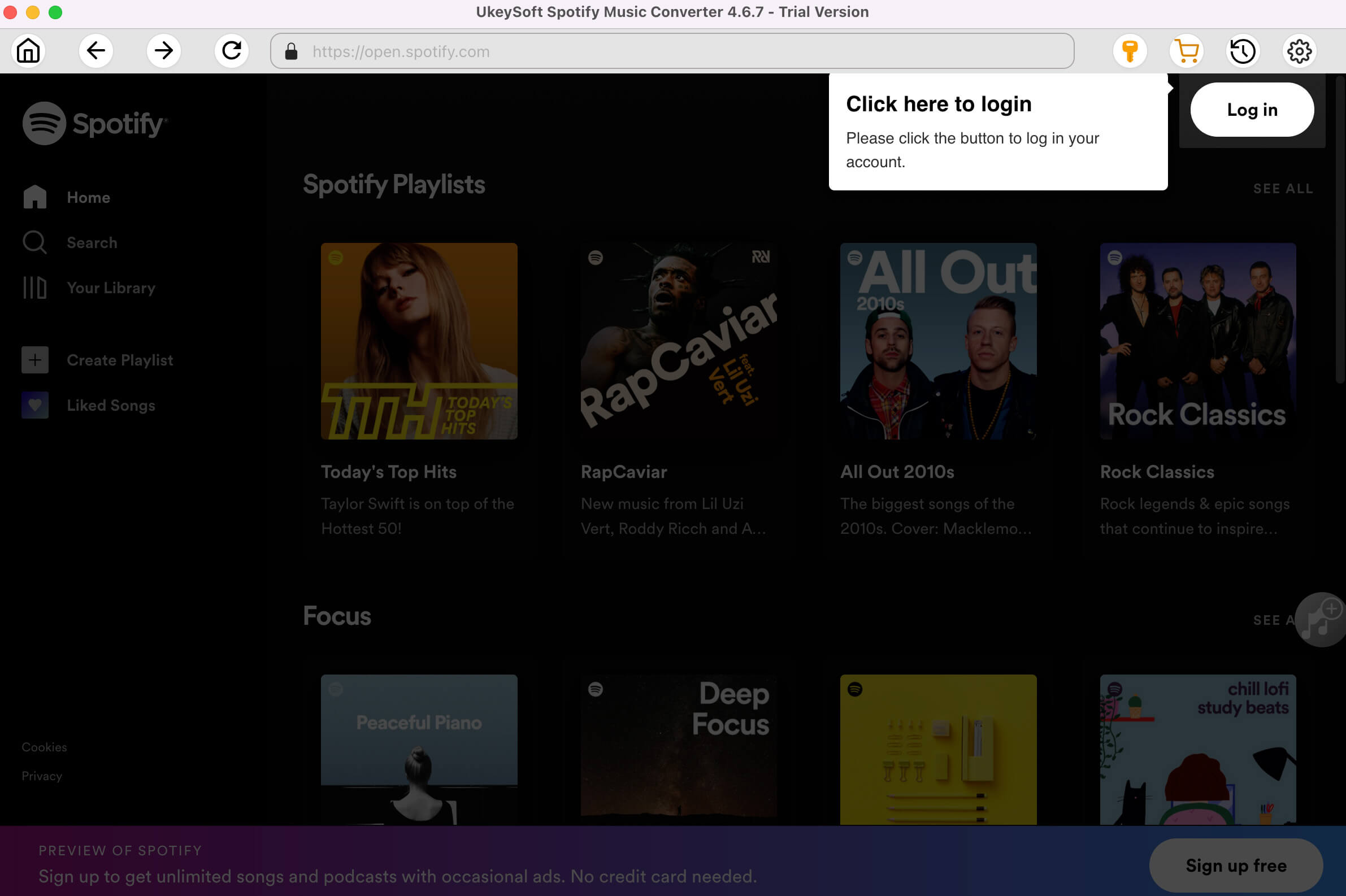
Step 2. Add Spotify Songs
There are two ways to add Spotify songs: Click the "Add File" button in the upper left corner, and then drag and drop the Spotify songs that need to be converted into UkeySoft's interface.
Alternatively, you can copy and paste the song link from the Spotify web player into the search box to import the song. Finally, click the "Add" button to finish adding songs.
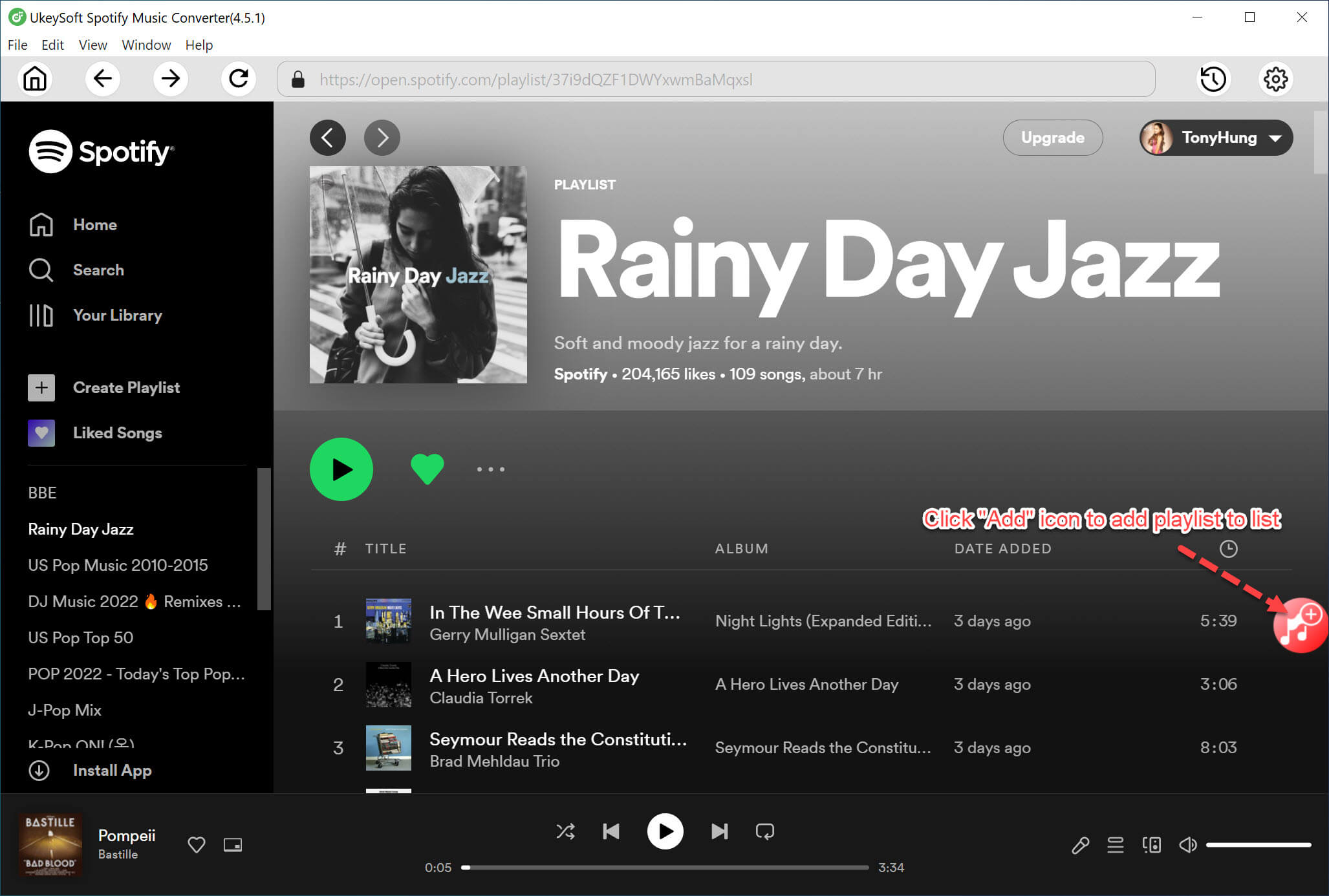
Step 3. Choose the MP3 as the Output Format
UkeySoft provides 4 different output formats, including MP3, M4A, FLAC or WAV. In this case, select MP3 as the output format. You can also change the output folder, output quality if necessary.
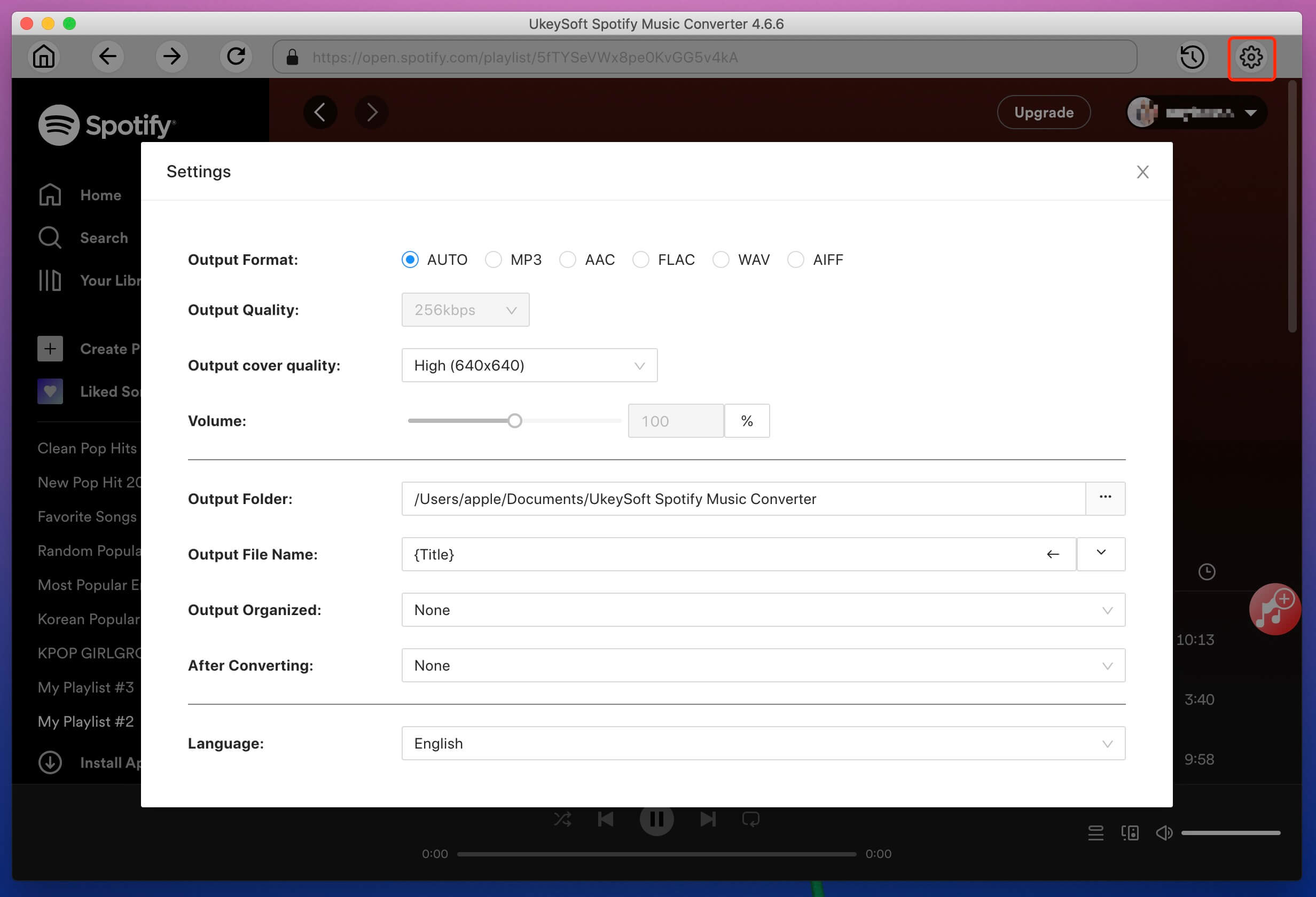
Step 4. Start Conversion
Click "Convert" button to start converting DRM-ed Spotify tracks to MP3.
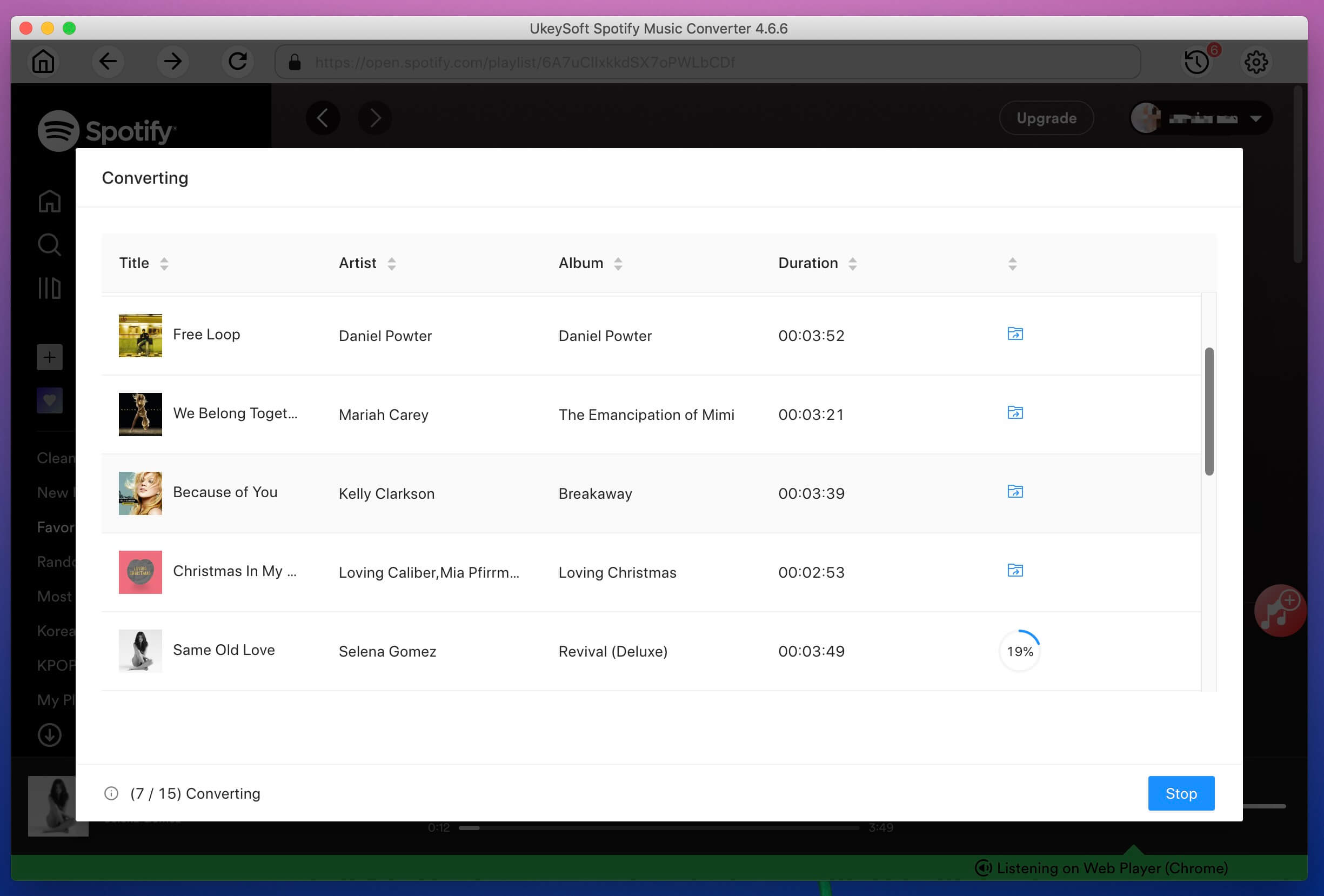
Once done, you can find the conveted Spotify mp3 songs by clicking History icon. You can now sync them to your Android phone and tablets and listen to them without internet connection.
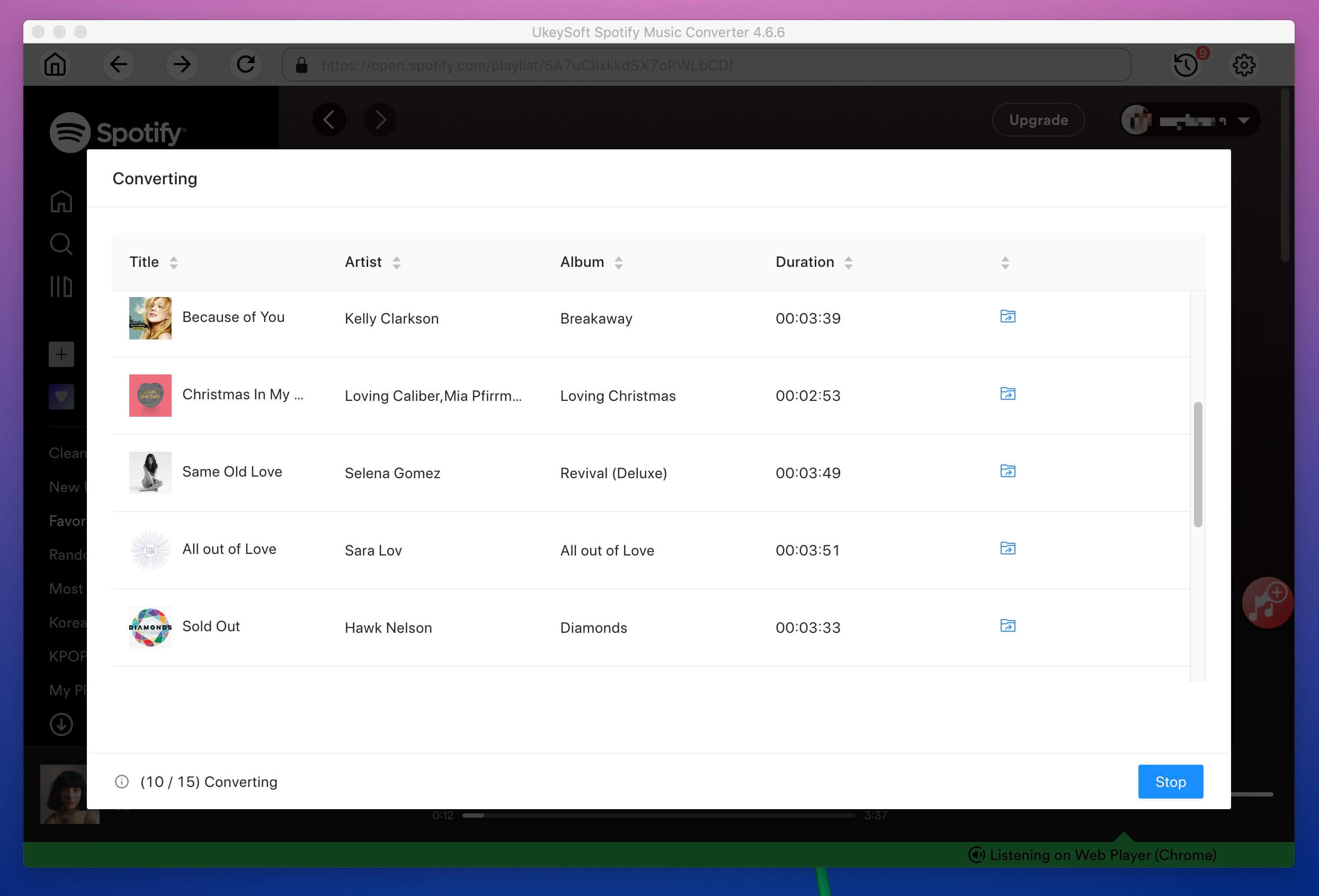
Step 5. Transfer Spotify MP3 Songs to Android
Simply insert your Android device with computer via USB cable, then copy and paste the converted Spotify songs to your Android device for playback. Once it’s done, you can disconnect the devices from the computer and you can now play Spotify music on Android phone without Spotify app.
With UkeySoft Spotify Music Converter, you are able to free download Spotify songs to the computer without Premium. After converting, you can transfer Spotify songs to any devices for playing, burn Spotify to CD, as well as make Spotify songs for Android ringtones.
Prompt: you need to log in before you can comment.
No account yet. Please click here to register.

Convert Apple Music, iTunes M4P Songs, and Audiobook to MP3, M4A, AAC, WAV, FLAC, etc.

Enjoy safe & freely digital life.
Utility
Multimedia
Copyright © 2024 UkeySoft Software Inc. All rights reserved.
No comment yet. Say something...