 ✕
✕
By Justin SabrinaUpdated on September 01, 2021

Today, smart watches are very popular, providing people with many of the features that are typically acquired using mobile devices. The main purpose of a smartwatch is for exercise, and while you can use your smartphone for this purpose as well, it makes more sense to use a watch. When it comes to smartwatch, most people prefer Samsung Gear S3 with its outstanding performance. Here comes the question: How can you play Audible Audiobooks on Samsung Gear S3? Puzzled? Here you will get 2 easy ways to get Audible Audiobooks on Samsung Gear S3, check it out!
CONTENTS
The Gear S3 comes in two flavours, dubbed "Classic" and "Frontier". They’re both fundamentally the same design, but the Classic goes for a clean look, while the Frontier aims more for the feel of a sports watch. It has more features than a typical fitness watch, including an accurate optical heart rate sensor that you can use to track your fitness progress. Since the Samsung Gear S3 has a battery life of three to four days, you don't have to worry about accidental power outages during your workout. The GPS function also allows outdoor athletes to travel without worrying about getting lost.
Pros:
Magical five-day battery life
Good fitness tracking ability
Elegant design, clean interface
Suitable for Samsung Pay
Cons:
Undeniably thick
Not suitable for swimmers
Limited application support
How to transfer audible audiobooks to Samsung Gear S3? You might want to sync audible audiobooks to Samsung Gear S3 so that you can listen to audiobooks when running. Samsung Gear supports syncing common music and audio files on your phone, but there is no Audible app for Gear S3. What’s more, audible audiobooks are protected by DRM copyright technology and we are not allowed to freely copy and share these specially coded AA, AAX files to any device or platform. Therefore, it is difficult to play Audible audiobooks on Samsung Gear S3. If you wish to listen to audible audiobooks on your Gear S3/S2, you should completely some third-party tools to remove DRM protection from Audible AA and AAX audiobooks. Please read on!
UkeySoft Audible Converter is an all-in-one Audible DRM Removal tool and Audible Audiobook Converter, which is specially designed to crack DRM from Audible and convert the DRM-locked AA, AAX to unprotected MP3, M4B, M4A, AAC, FLAC and WAV format at up to 700X super fast speed. Better yet, it will keep the lossless quality, ID3 tags and complete chapters of the original books, and you can even edit the matadata information and split the chapters as you like. Compare with traditional audiobook converters, it works perfectly on Windows and Mac without iTunes and Audible account authorization.
Main Features of UkeySoft Audible Converter:
Easy Steps to Convert and Transfer Audible Audiobooks to Samsung Gear S3
Launch the converter on your computer, then drag&drop the AA/AAX files to its main interface. Next, customize the output settings under the "Options". Finally, press on the "Convert" button to get DRM-free Audible books. After that, you can move the converted Audible Audiobooks to Samsung Gear S3 and any other players and devices for enjoying.
To listen to audible audiobooks on your Gear S3/S2, UkeySoft Apple Music Converter is another alternative. UkeySoft Apple Music Converter is a professional audiobook converter because it can help you remove DRM locks from Audible AA / AAX books while converting audiobooks into regular audio files that can be recognized by Samsung Gear S3, such as MP3, FLAC Wait. In addition, it maintains exactly the same quality as the original book and ID3 tags, including book covers, authors, release dates, and more. This way, you can easily play Audible books on the Samsung Gear S3 without an Audible account.
Main Features
Step 1. Sync Audiobooks to iTunes Library
Launch iTunes and navigate to 'My Audiobooks' menu. Then click on "File" -> "Library" -> "Import Playlist" options to add Audible audiobooks to your iTunes library. Or create a new playlist in iTunes and directly drag&drop aax audiobooks to the new created playlist.
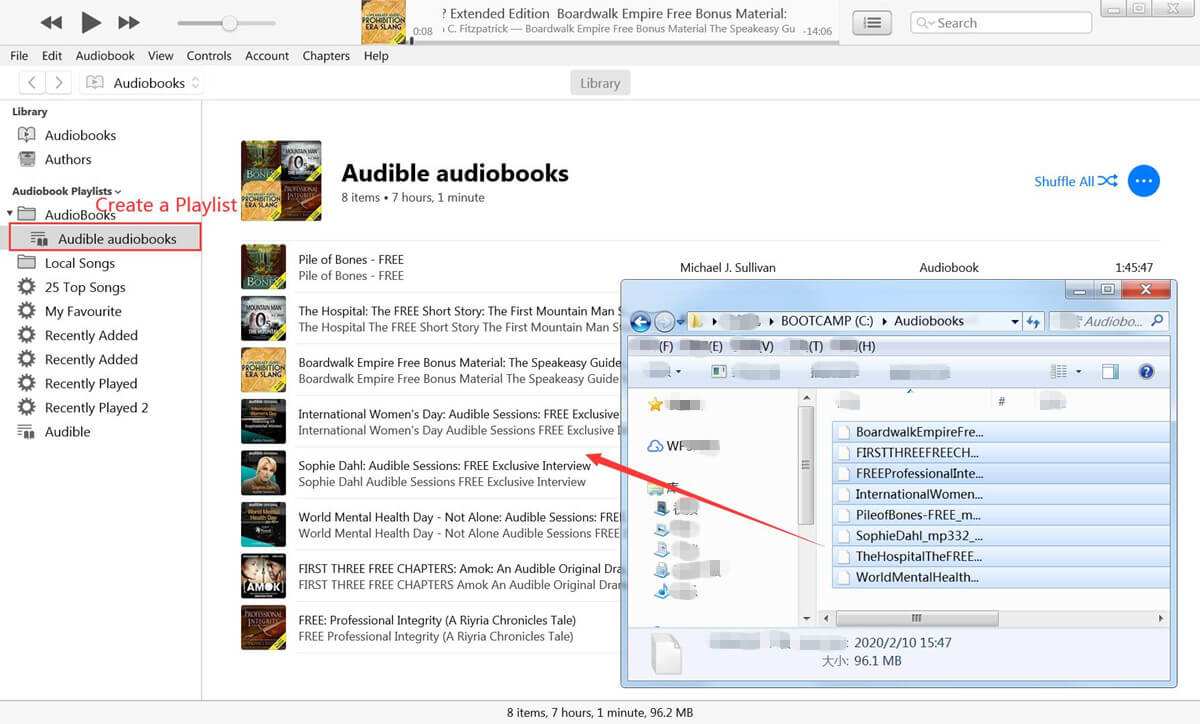
Step 2. Run UkeySoft Apple Music Converter
Install and run UkeySoft Apple Music Converter on your computer then you will see iTunes is launched automatically. Make sure the Audible audiobooks you want to convert to MP3 have been added to your iTunes library.
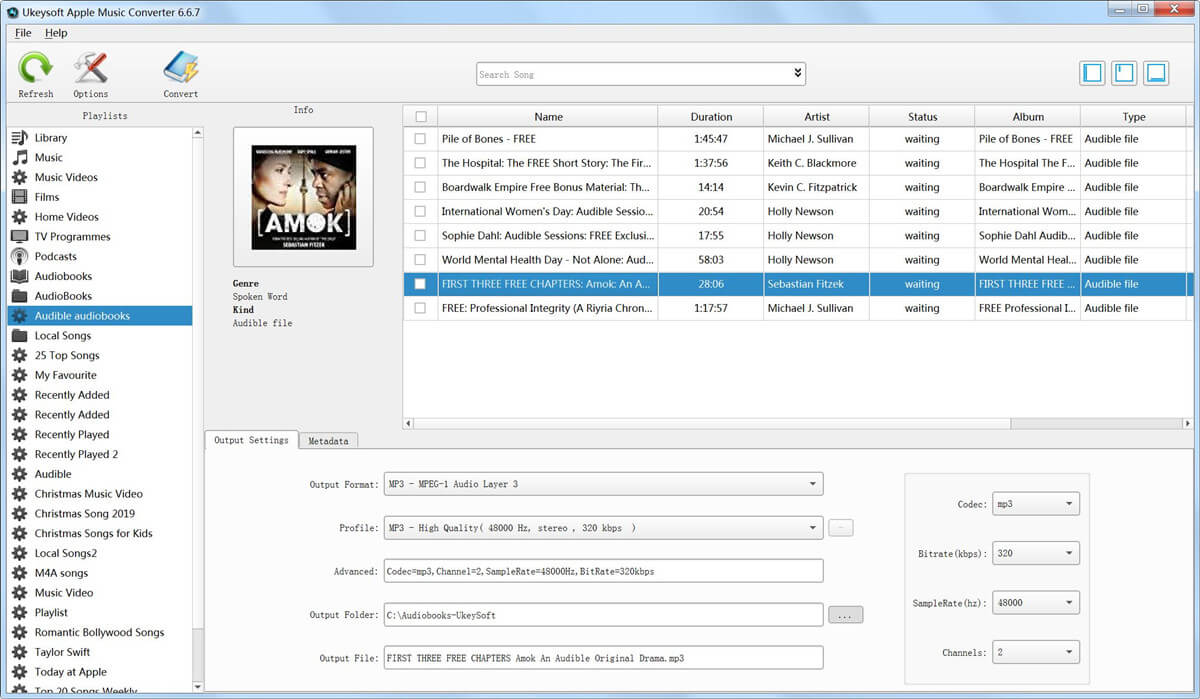
Step 3. Select Audible Audiobooks You Want to Convert
Click "Audiobooks" on the left Playlists column and you will see all your audiobooks listed on the right side of the interface. You can click 'Add' button to choose Audible audiobooks that you'd like to convert from iTunes library. Or you can directly drag & drop DRM AA/AAX audio books to the UkeySoft interface.
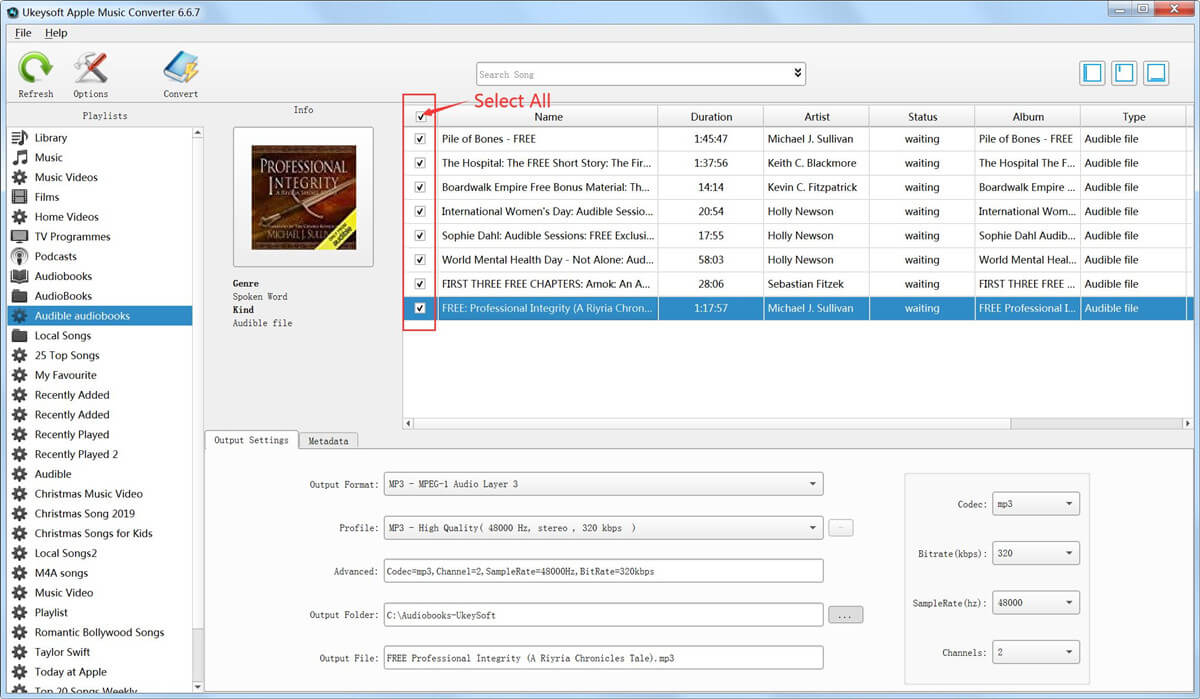
Tip: You can also search for audiobooks at the top of the interface.
Step 4. Select Output Format
Normally, MP3 is set as the output format by default. You can also select the output format as M4A, AC3, AIFF, AU, FLAC, M4R, MKA. If you want to preserve original audiobook chapters, please choose M4A as your output format.
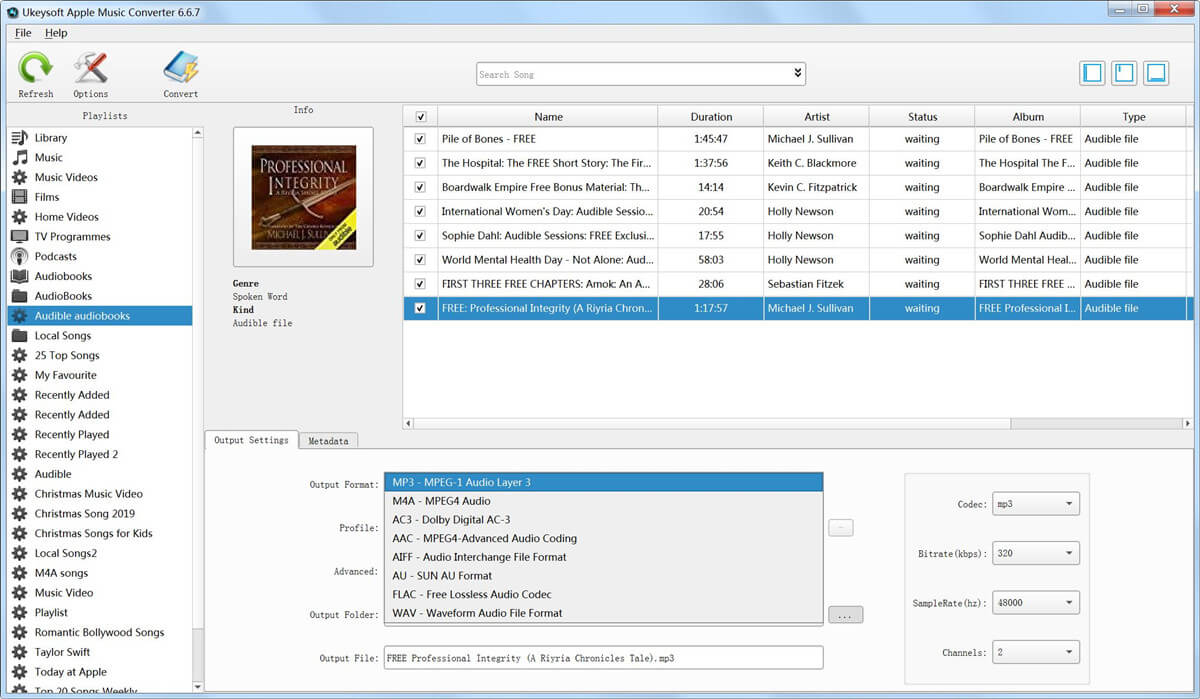
Step 5. Convert Audible Audiobooks to MP3/M4A
When the setup is complete, click "Convert" button to begin converting loaded DRM-ed audiobooks into DRM-free format you have set.
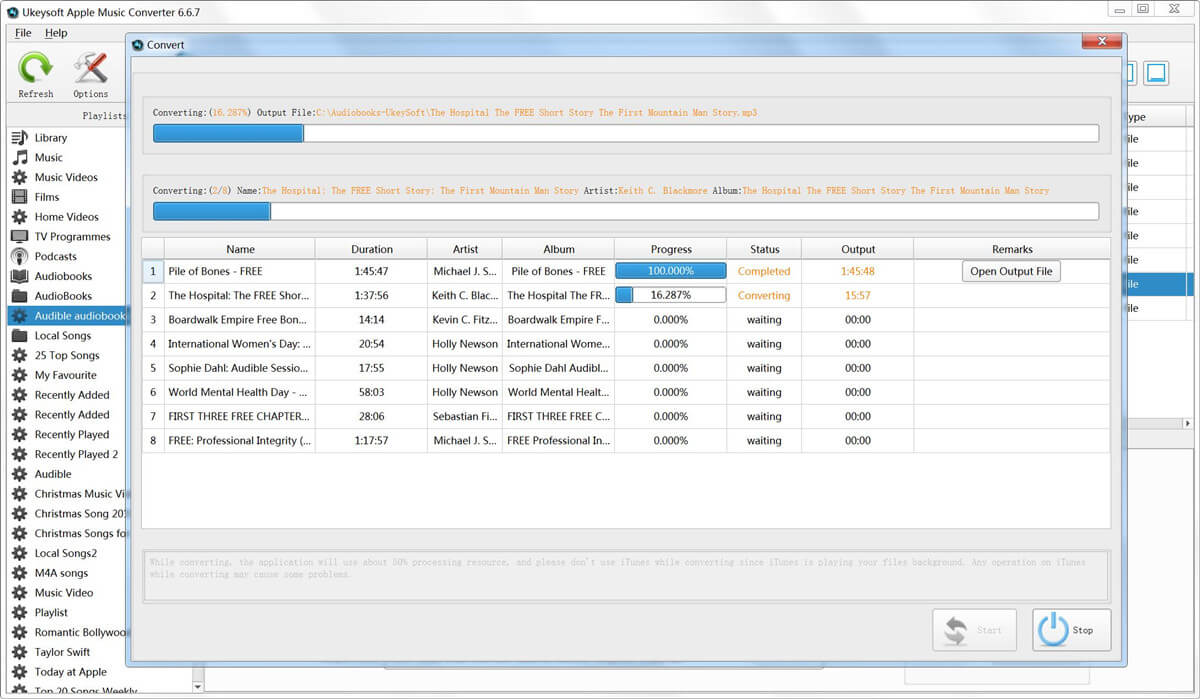
Download the Apple Music Converter and try to convert Audible audiobooks, iTunes audiobooks and Apple Music.
About two ways, you have download and convert Audible books to MP3/M4A, now you can transfer the converted mp3 audiobooks to your Samsung Gear s3 for listening offline.
> Go to your mobile device and tap Samsung Gear app.
> Go to "Settings" and touch "Send content to Gear".
> Press "Select tracks" and mark the checkbox next to the audiobooks you want to add to your Gear S3, and then touch "DONE".
To play Audible Audiobooks on Samsung Gear S3, Samsung watch, Apple Watch, Android Watch, HuaWei Watch or any other portable devices, first you need to unlock Audible DRM and convert DRM-ed AA/AAX audiobooks to unprotected audio formats, like MP3, M4A, etc. Both UkeySoft Audible Converter and UkeySoft Apple Music Converter can well support you to break DRM and convert audiobooks losslessly. In terms of conversion speed and design, UkeySoft Audible Converter is even better. If you need to convert Audible Audiobooks, iTunes audiobooks, iTunes music and Apple Music, then UkeySoft Apple Music Converter is a good choice. You can try their trial versions before purchasing to see which one better meets your needs.
Prompt: you need to log in before you can comment.
No account yet. Please click here to register.

Convert Apple Music, iTunes M4P Songs, and Audiobook to MP3, M4A, AAC, WAV, FLAC, etc.

Enjoy safe & freely digital life.
Utility
Multimedia
Copyright © 2024 UkeySoft Software Inc. All rights reserved.
No comment yet. Say something...