 ✕
✕
By Justin SabrinaUpdated on December 17, 2022
How to cast Apple Music to Chromecast audio? I want to stream some songs from Apple Music to Chromecast Audio in birthday party. But I failed to cast the Apple Music to Chromecast, how can I play Apple Music on Chromecast Audio?
"I want to enjoy Apple Music songs through the Chromecast audio, hw to cast Apple Music to Chromecast from computer, iPhone or Android? Can someone help me?"
Many Apple Music users may want to stream Apple Music songs, albums on Chromecast Audio, but some users failed to stream the Apple Music to Chromecast. Don't worry, in this article, we'll explain what Chromecast Audio is, we also offers a simple solution to help you stream music from Apple Music to your Chromecast device for offline listening.
CONTENTS
The Chromecast Audio is a small music streaming device that you can plug into a speaker system or hi-fi, so you can access music over Wi-Fi since it comes with an integrated 3.5 millimeter audio jack/mini-TOSLINK socket. Once set up, users simply stream contents from an Android device and many top iOS apps with built-in Cast buttons (including Spotify, Pandora, iHeartRadio, Google Play Music, YouTube Music and iHeartRadio), it's very conveniently to play Apple Music on any mobile audio speaker, TV via Chromecast Audio.

In addition, Chromecast Audio comes with many features, such as support for multi-room audio, digital and analog output, and - use Google Home - voice control.
Specification
PC compatibility
- Android 4.1 and higher
- iOs 7.0 and higher
- Mac OS x 10.7 and higher
- Windows 7 and higher
Audio output
3.5 mm jack with analogue and optical digital audio output
We understand that Chromecast Audio supports MP3, AAC and WAV audio containers encoded with HE-AAC, LC-AAC, MP3, Vorbis, WAV (LPCM), FLAC and Opus audio codecs. Chromecast Audio covers the mainstream audio format, which is basically enough for daily music playback. Songs or albums purchased from the iTunes Store are 256kbps without DRM AAC audio (*.m4a files) protected and can also be cast to Chromecast audio.
Nothing happens if you try to convert the downloaded Apple Music song to Chromecast Audio. Why? Each Apple music song downloaded from iTunes store, is in M4P format and protected by strict FariPlay DRM copy protection. Therefore, before enjoying the Apple Music stream, you must first confirm that you are using iTunes authorized devices. The DRM encryption technology restricts you from being accessed from other non-Apple phones or tablets. Apple music is not on the Chromecast Audio support list, which is a pity. Here is a solution for you that helps you remove DRM protection from Apple Music and convert Apple Music to MP3 for streaming on Chromecast Audio for playing offline.
UkeySoft Apple Music Converter is the best solution for casting Apple Music songs to your speakers with Chromecast Audio. It can decrypt DRM from Apple Music songs or playlists legally, and effortlessly convert Apple Music songs to unprotected audio files like MP3, M4A, M4B, FLAC, or WAV with ID tags retained. Not only it converts DRM Apple Music, but also you can use it to convert iTunes M4A songs, Audible AA/AAX audiobooks, podcasts to common audio format for enjoying.
Now you can free download UkeySoft Apple Music Converter on your Mac (macOS Big Sur, macOS Mojave, macOS High Sierra and macOS Sierra included) or Windows (10/8/7/XP/Vista), then follow the below tutorial to learn how to remove DRM from Apple Music and cast DRM-free Apple Music files to Chromecast Audio.
KEY FEATURES
Do you want to stream Spotify songs, playlist or albums to Chromecast without premium account? Spotify Music Converter can help you, it can download and convert Spotify music to MP3, so that you are able to cast Spotify songs to Chromecast audio via iPhone/iPad/Android, Either Spotify free or premium subscribers can use it to download Spotify music and stream music to your new Chromecast freely.
Step 1. Launch UkeySoft Apple Music Converter
Launch UkeySoft Apple Music Converter on your Mac or PC, then iTunes will be automatically opened as well.
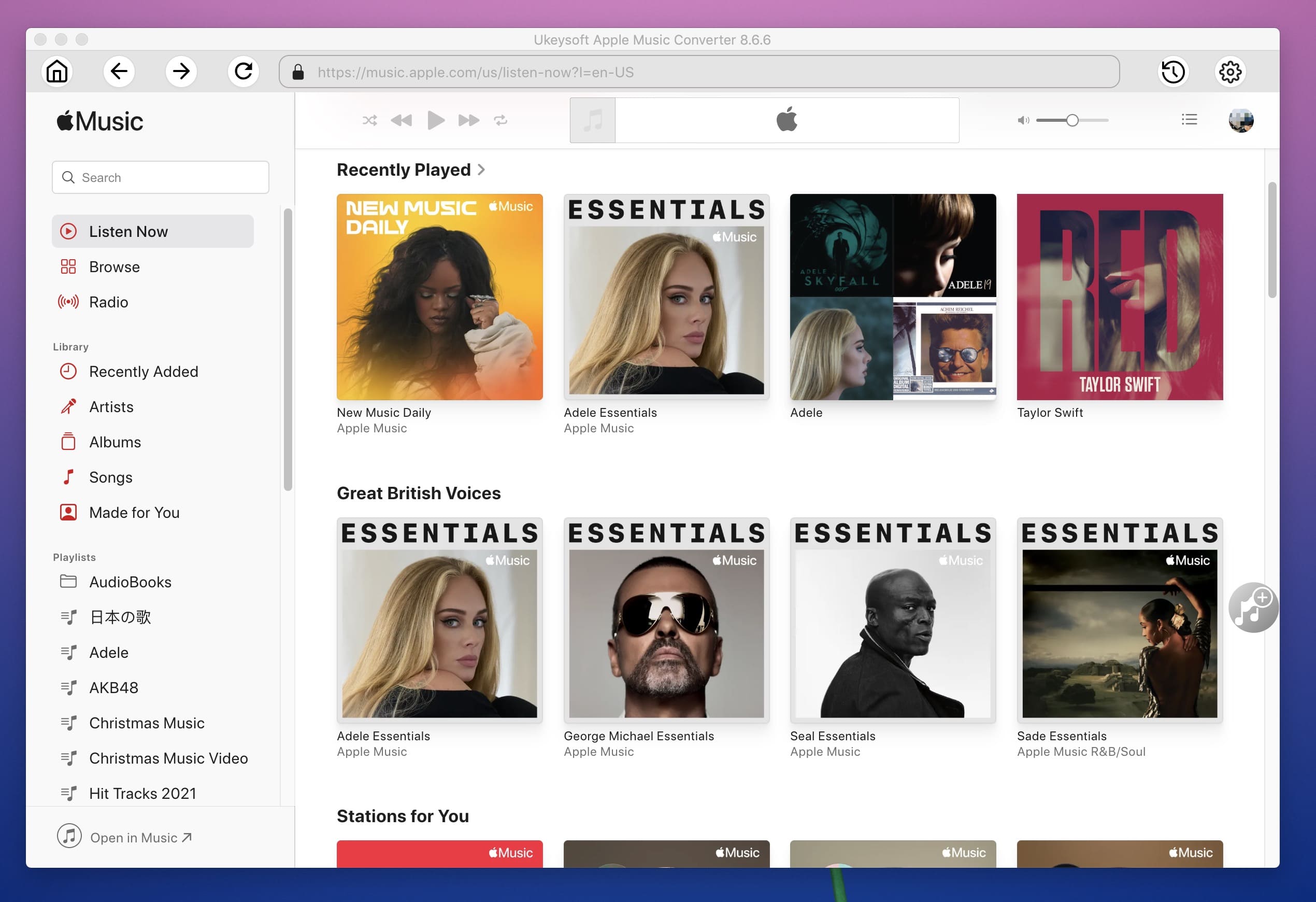
Tip: You don’t have to download the Apple Music tracks to your PC first, as the UkeySoft Apple Music Converter loads the iTunes library contents automatically. So you just need to add the Apple Music songs you want to the iTunes library.
Step 2. Choose Your Favorite Apple Music Tracks
All Apple Music tracks will be listed in Music playlist and Apple Music playlists will be listed on its playlist name in the bottom of the panel. Click Music playlist or standalone Apple Music playlist and tick the checkbox to choose the Apple Music tracks you want. Also, you can use built-in search box to locate any favorite Apple Music tracks quickly.
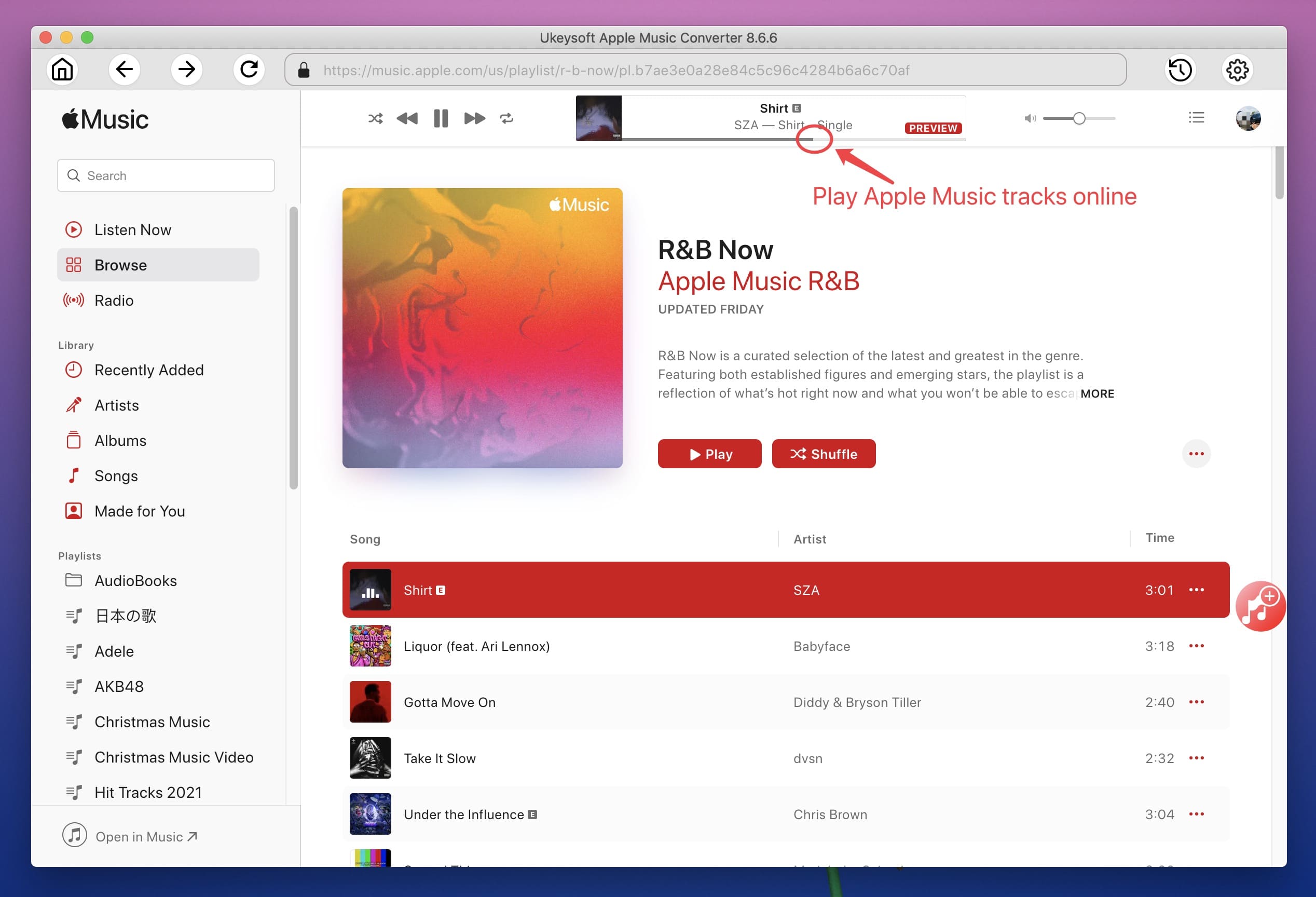
Step 3. Choose MP3 or M4A for Chromecast Audio
The supported formats are MP3, M4A, AAC, FLAC, WAV, M4B. Here MP3 or M4A may be a better choice. You can also choose output quality in profile list and set output folders as you like.
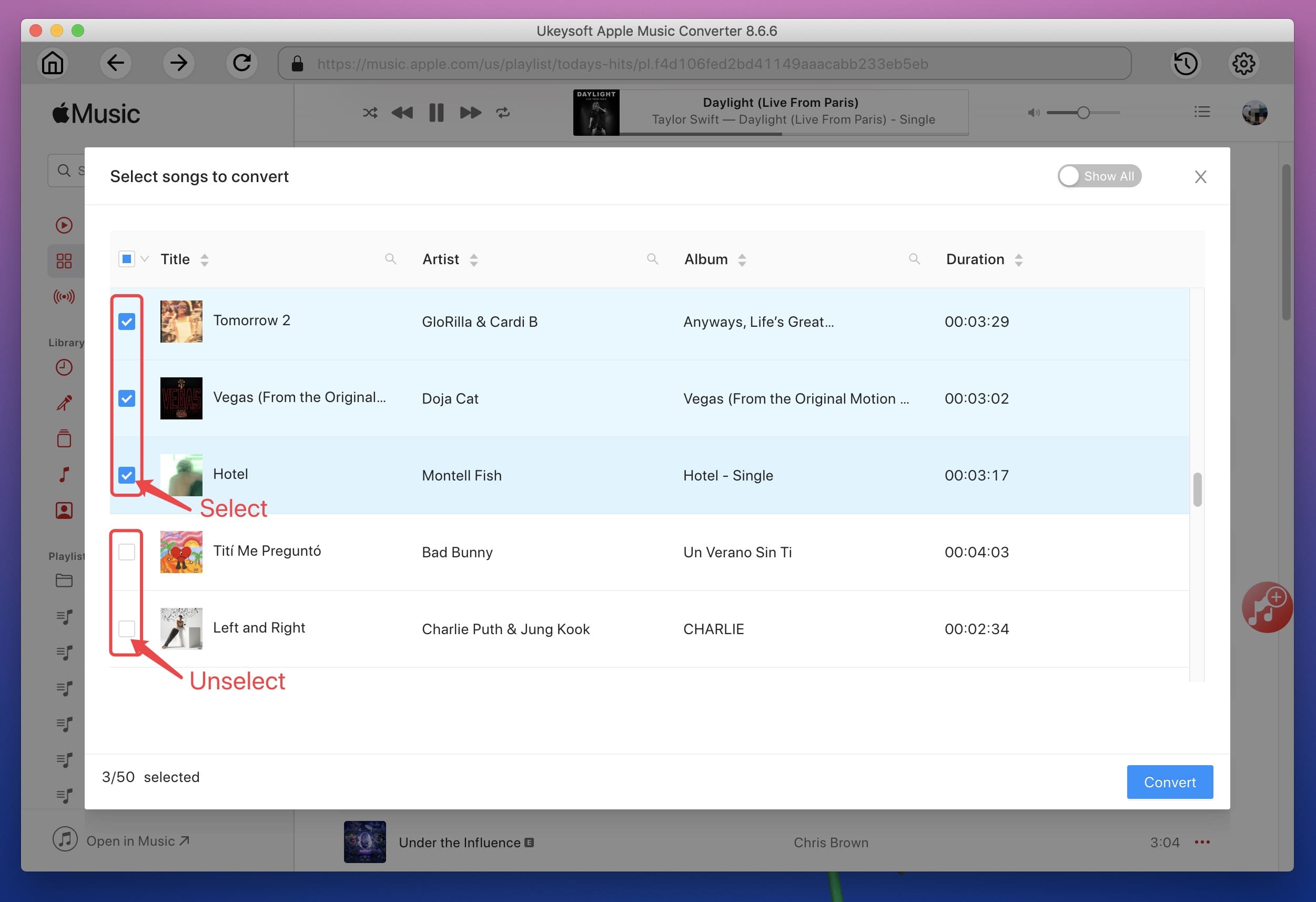
Step 4. Start Converting Apple Music to MP3/M4A
Now simply click 'Convert" button to start cracking the DRM from Apple Music songs and converting the M4P files to the audio format you have set. The programs performs 16X faster conversion speed and your favorite Apple Music tracks will be converted into MP3 or M4A in a short time.

Step 5. Get non-DRM Apple Music Songs
After conversion finished, please click the "Explore Output File" to open the output folder, you will get the DRM-free Apple Music songs.
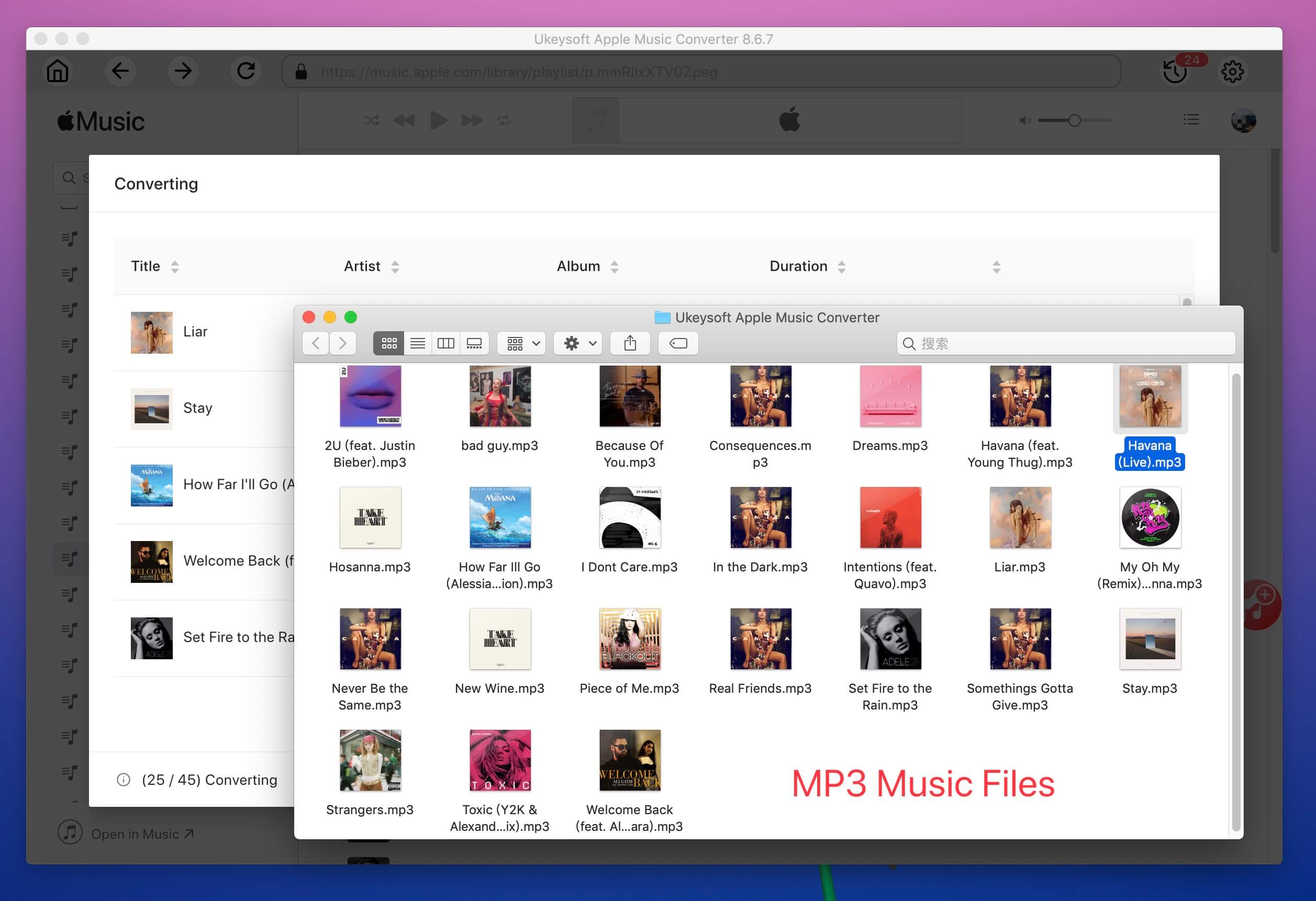
Free download the Apple Music Converter and try to convert Apple Music to MP3.
Above sime steps, you have got the non-DRM Apple Music Songs. With these Apple Music songs, you can freely copy the Apple Music songs to the mobile phone and play your Chromecast Audio by connecting your speaker with your Chromecast. Let's learn how to set it up and play Apple Music on Chromecast Audio via Google Chrome or AllCast App.
To cast Apple Music to Chromecast with iPhone, iPad, Android phone or Android table, make sure your mobile device has the WIFI function, and make sure that your iOS/Android device and Chromecast device are connected to the same Wi-Fi network.
Step 1. Transfer the converted Apple Music to iPhone/iPad or Android device(with Android 5.0 (Lollipop) or later).
Step 2. Open Music app and start playback.
Step 3. Tap the song that's playing at the bottom of your screen to open Now Playing.
Step 4. Tap the Cast ![]() button
button
Step 5. Tap your Chromecast device.
Benefit: After converting Apple Music to MP3 or M4A, you are able to transfer and play the converted Apple Music songs on any devices freely, which is the best way to keep Apple Music on iOS/Android forever, even you cancel the Apple Music subscription service. However, you can cast Apple Music to Chromecast with any iOS/Android device(with WIFI function). What's more, you are able to play Apple Music on any MP3 players, such as iPod nano, iPod shuffle, iPod classic, SanDisk player, Sony Walkman, PS4/PS3/PSP, Xbox, etc.
> Insert the Chromecast into the speakers via the 3.5mm AUX port. For first-time user, you need to set up Chromecast Audio in advance.
> Go to Google Play Music web player, select Menu Upload music.
> Drag the converted Apple Music songs from the computer and start playing it.
> Connect your phone or tablet and Chromecast Audio to the same wireless network.
> Open the Google Play Music app.
> Tap the Cast ![]() button and select the Chromecast device from the device list.
button and select the Chromecast device from the device list.
> Select a track and tap Play. Now the music will begin to play via your Chromecast.
To cast Apple Music to Chromecast from iPhone or Android, you are highly recommended to use an app called AllCast.
> Install AllCast on your mobile phones or tablets from Google Play/App Store/Amazon Store.
> Transfer the converted Apple Music audios to the mobile device and start playing the songs.
> Click the 'Cast' menu from the app, then the Apple Music will start to play on the connected speaker simultaneously.
Note: The trial version of UkeySoft Apple Music converter has 3-minute conversion limit. If you want to convert a full song, please unlock the time restriction.
Apple Music has finally added Google Chromecast support to its Android app, which means you can now stream your favorite songs to your Google Home speaker, Android TV, or any other Chromecast-enabled device you might have. To cast Apple Music to Chromecast or other Chromecast-enabled device from iPhone and Android, you need to subscribe Apple Music service. But, with the help of UkeySoft Apple Music Converter or TunesBank Apple Music Converter, you are able to convert Apple Music to MP3, M4A, FLAC or other audio format, then transfer the converted Apple Music songs to your iPhone, iPad or Android device, so that you can cast Apple Msic to Chromecast via iPhone and Android, even you have cancel Apple Music subscription.
Prompt: you need to log in before you can comment.
No account yet. Please click here to register.

Convert Apple Music, iTunes M4P Songs, and Audiobook to MP3, M4A, AAC, WAV, FLAC, etc.

Enjoy safe & freely digital life.
Utility
Multimedia
Copyright © 2024 UkeySoft Software Inc. All rights reserved.
No comment yet. Say something...