 ✕
✕
By Justin SabrinaUpdated on December 16, 2022
Many people ask: Is it illegal to remove DRM from Spotify? Is Spotify Music Converter legal? How to remove DRM from Spotify Music? How to download Spotify songs without premium? When it comes to DRM restrictions, many digital media services have added an exclusive protection called DRM to their content, including Spotify Music. This technology is a digital rights management protection technology that is specifically used to prevent unauthorized copying and sharing of digital content.
Spotify Music provides millions of songs and allows you to create a personalized music library. Spotify provides two levels for individuals, namely Spotify Free and Spotify Premium. Free users can stream Spotify songs for free but with ads. After upgrading to Premium, you have more rights, such as download music for offline listening; ad-free listening; higher audio quality; updated music library, etc. In other words, you can listen to Spotify songs offline without an Internet connection. Since Spotify songs, albums, and playlists have added DRM exclusive protection, you can't really own the songs. The downloaded music becomes unavailable after you unsubscribe. If you want to play Spotify music on any MP3 player and burn Spotify to CD, or want to keep downloaded Spotify songs forever after you cancel your subscription, you should remove DRM from Spotify songs urgently. But, is it illegal to remove DRM from Spotify?
It all depends on your purpose. Generally speaking, if your music is only for your personal enjoyment, it is legal. But if you are going to share the music on social platforms or even slightly thinking of using it commercially after removing DRM from Spotify. You are forbidden to do so, and you will face serious consequences. Please think twice.
If you want to remove DRM from Spotify and use them for personal music collection, such as transferring Spotify music to MP3 player or burn Spotify to CD, you can try a good Spotify music converter assistant - helps you convert Spotify music to DRM-free MP3, M4A, WAV or FLAC with high quality. After that, you can enjoy Spotify music freely.
UkeySoft Spotify Music Converter is an easy to use, legal Spotify DRM Removal. It is also an excellent music collector, and specially used to remove DRM protection from Spotify songs, playlists and albums, and convert Spotify music to MP3, FLAC, WAV, etc. The original audio quality and ID3 tags are preserved. Thanks to the 5X conversion speed, both Spotify free users and Premium users can quickly get their favorite songs. After striping DRM from Spotify, you can listen to Spotify music on any device and player.
The Best Spotify Music Downloader:
Step 1.Launch UkeySoft Spotify Music Converter
Launch this UkeySoft Spotify Music Converter program and Spotify will be automatically launched as well.
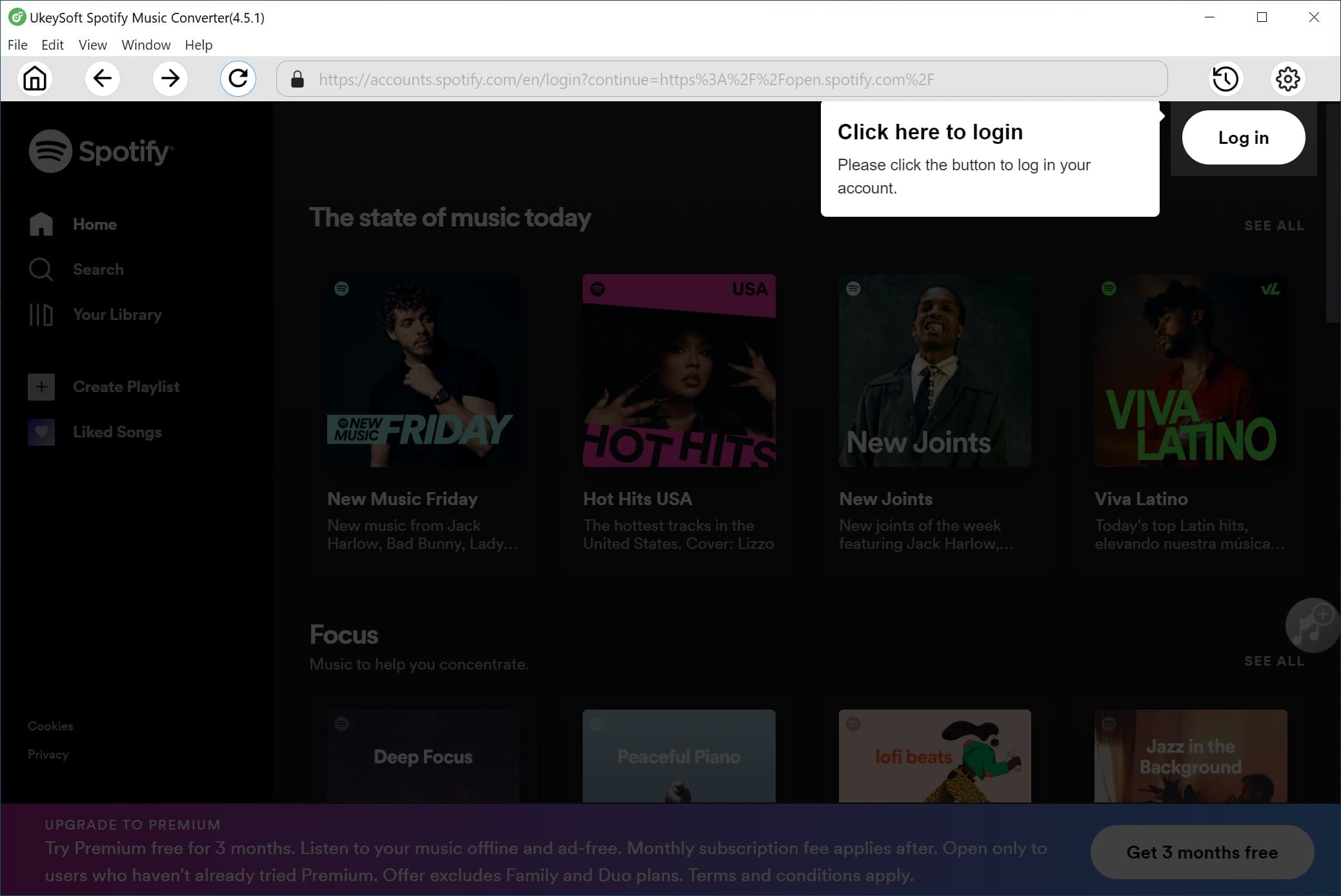
Step 2. Drag&Drop Spotify Songs
You can copy&paste the link of the song, album, playlist or artist to the bottom input area. UkeySoft Spotify Music Converter will automatically load all songs contained in the album or playlist.
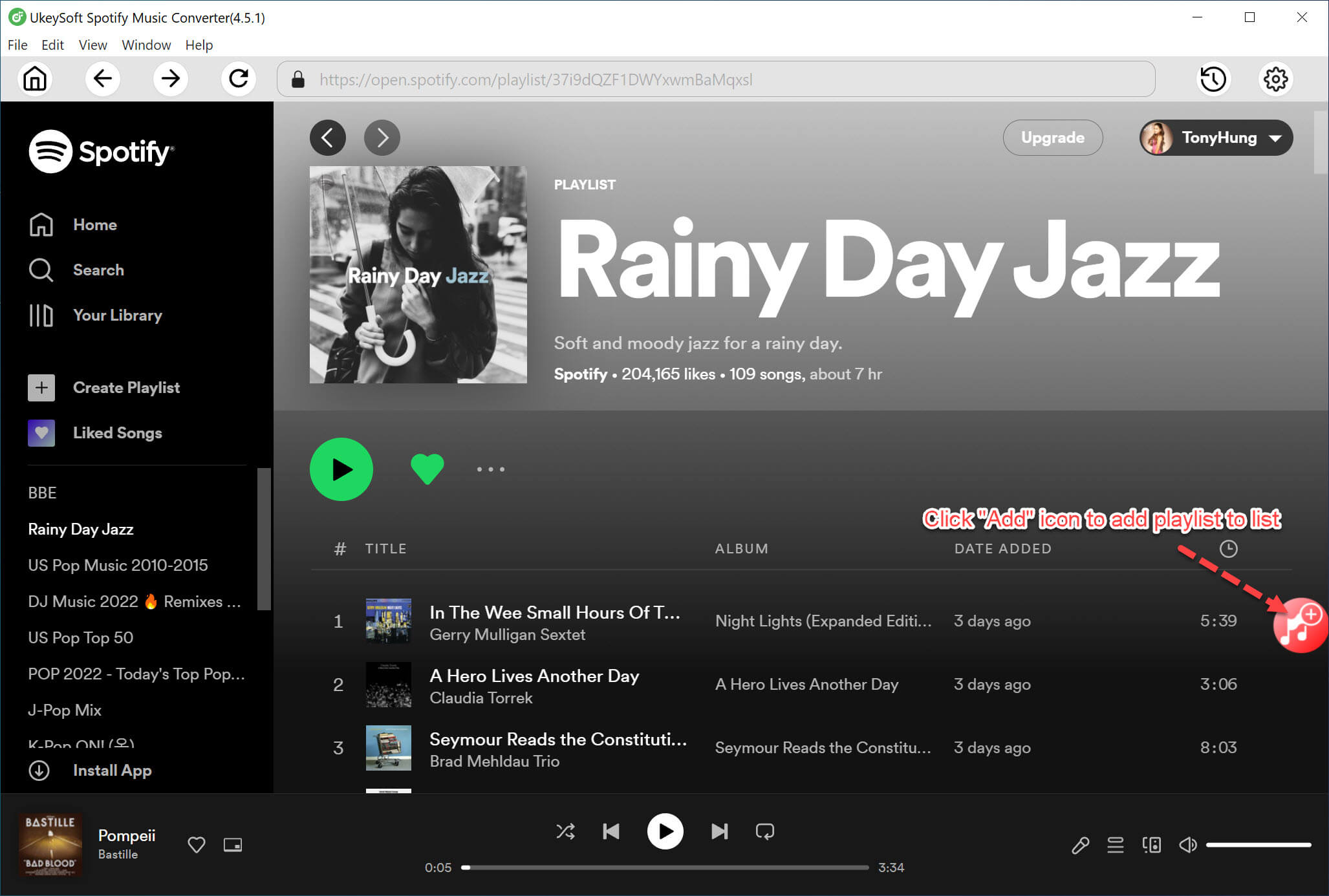
You can also use drag-and-drop operation to drag songs, ablum or playlists, and drop them into Spotify Music Converter instead of link's copy and paste.
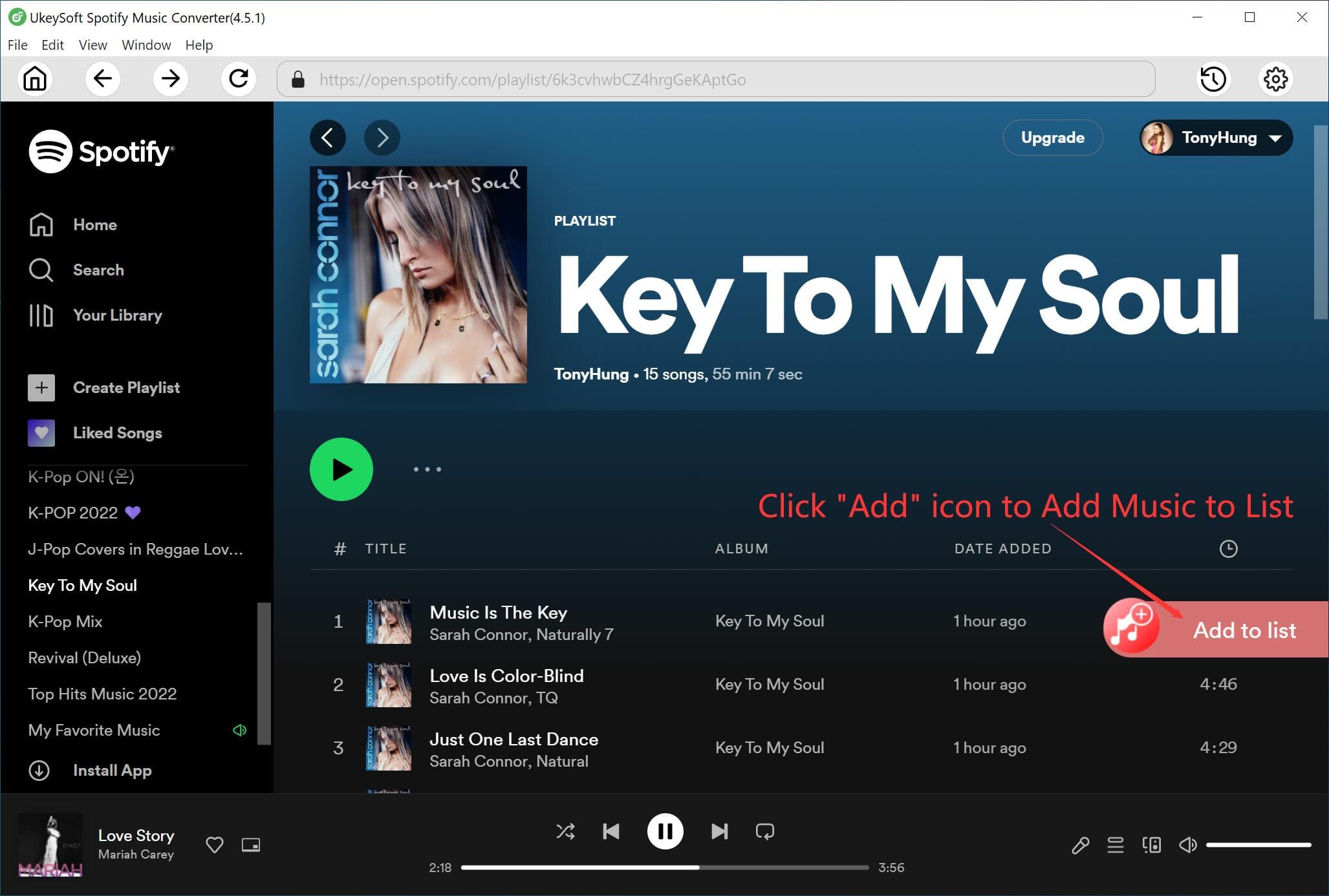
Click the “Add” button in the lower right corner and you will finish importing Spotify songs.
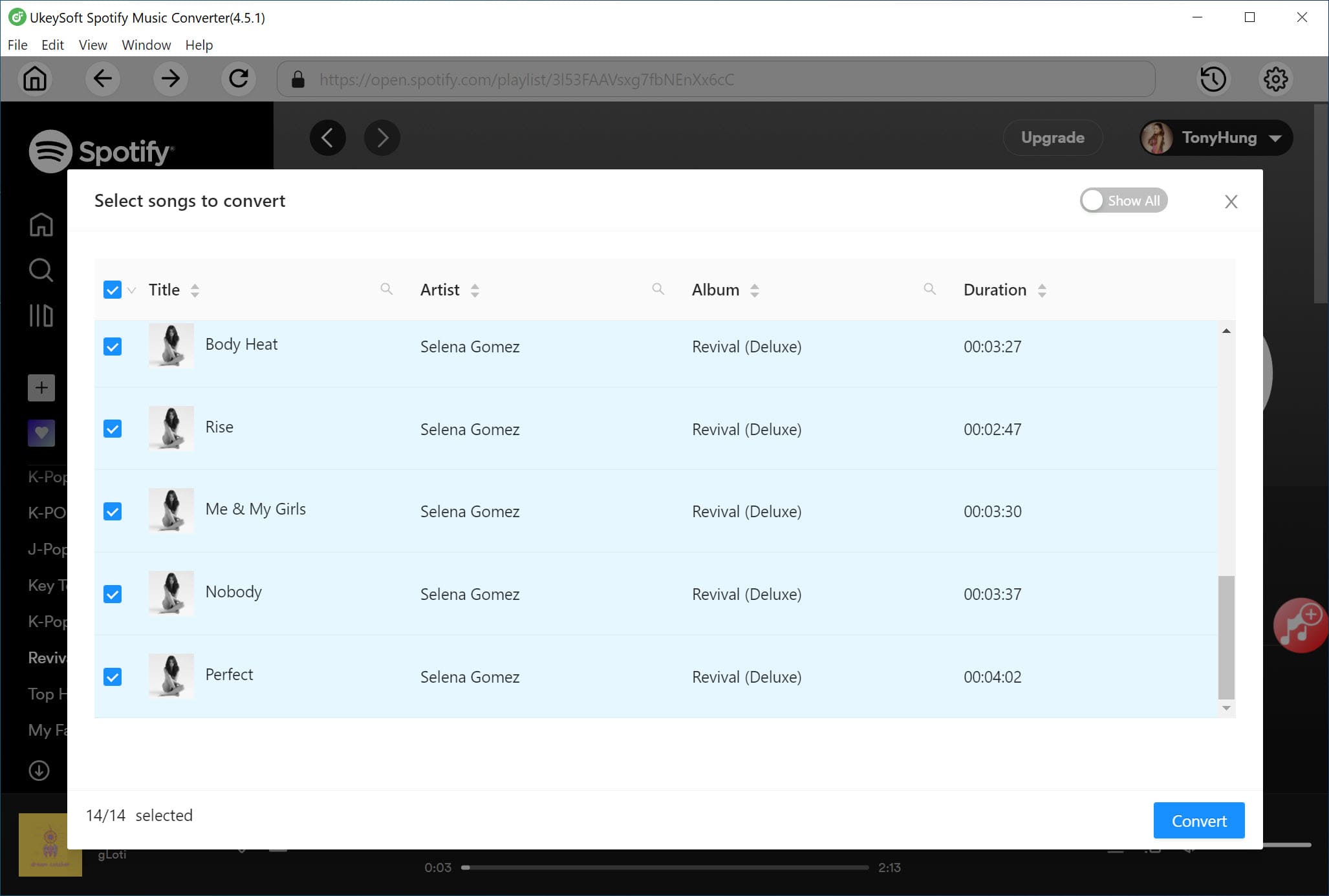
Step 3. Choose Output Format
By default, 320kbps MP3 will be used. M4A, WAV or FLAC are also available. You can click "Options" button to change output folder and change output format if necessary.
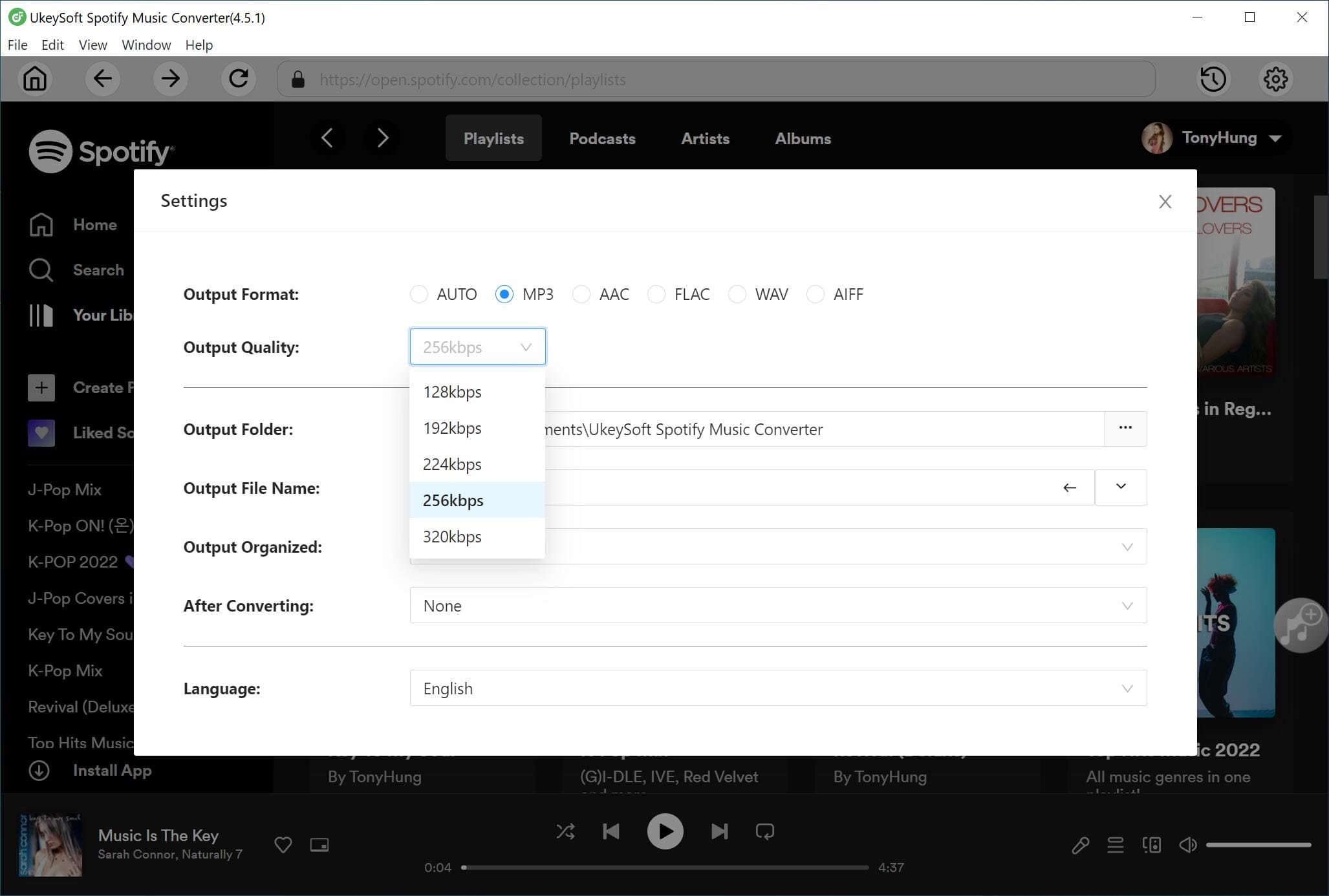
Step 4. Start Removing DRM Protection
Click "Convert" button to start removing DRM protection from Spotify music at up to 5X faster speed and you will get unprotected audio files with ID3 tags retained in your desired format.
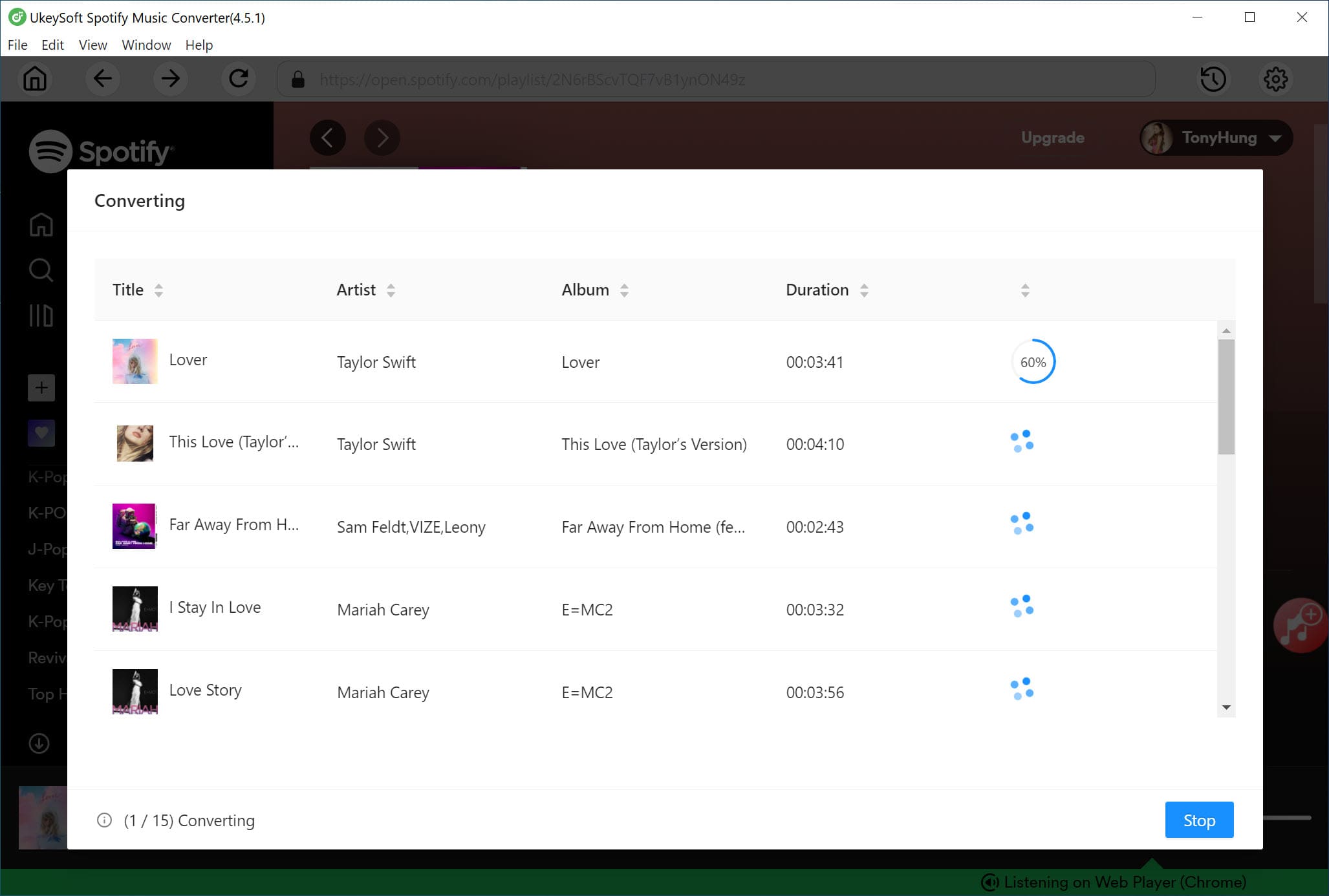
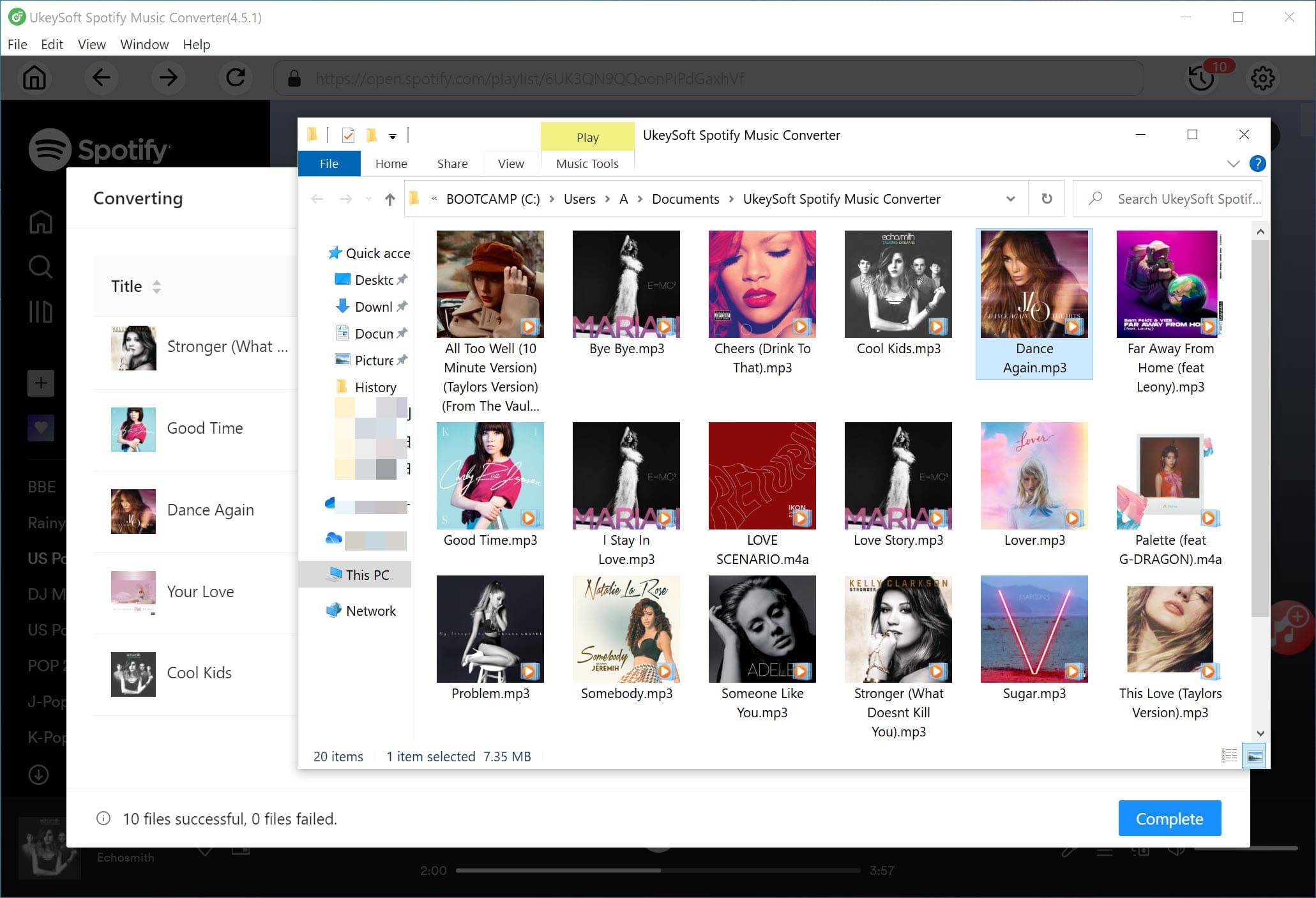
Prompt: you need to log in before you can comment.
No account yet. Please click here to register.

Convert Apple Music, iTunes M4P Songs, and Audiobook to MP3, M4A, AAC, WAV, FLAC, etc.

Enjoy safe & freely digital life.
Utility
Multimedia
Copyright © 2024 UkeySoft Software Inc. All rights reserved.
No comment yet. Say something...