 ✕
✕
By Justin SabrinaUpdated on December 17, 2022
"I have purchased some audiobooks from iTunes, but it seems that I can't transfer iTunes M4A or M4B audiobooks to my iPhone directly. How can I play iTunes Audiobooks on iPhone X?"
"How can I transfer my purchased iTunes Audiobooks to my new iPhone 12 Pro without iTunes? By the way, is there any tool to split the Audible book to small size and transfer it to my phone?"
If you like audiobooks, congratulations, you may like to listen to your favorite books in many places: at home, in the car, in the gym, or when you are out or running. Since iOS 8.4, the iBooks store offers audiobooks that are accessible via the iBooks app on iPhone XS / XS Max / XR / X / 8 / 7 / 6S. If you buy and download audiobooks directly from your iPhone, you should find them on iBooks. Some users think this is too complicated, they want to sync iTunes Audiobook to iPhone so that they can play these audio books in other music applications. Can you transfer iTunes Audiobooks to iPhone or other devices directly? How to transfer iTunes M4B Audiobooks to iPhone 12/11/XS/XR/X?
CONTENTS
However, the audiobooks you buy or download from the iTunes Store are encrypted with DRM protection, preventing someone from transferring iTunes Audiobook to iPhone device for playback in other music applications, as well as in MP3 players, car audio systems or any portable device. If you want to listen to Audiobooks on iPhone freely, removing DRM protection from iTunes Audiobooks is the first thing to do. Next we will introduce a professional iTunes Music DRM Removal to bypass DRM protection from audiobooks and sync iTunes Audiobook to iPhone devices to enjoy it at any time and on anywhere.
To play iTunes audiobooks on your iPhone or any MP3 player, UkeySoft Apple Music Converter comes in handy. UkeySoft Apple Music Converter not only supports to remove DRM protection from iTunes audiobooks, but also allows to convert iTunes M4B/M4A or Audible AA/AAX audiobooks to MP3, WAV, keeping chapters and ID3 tags. In addition, it also enables you to convert Apple Music M4P songs, iTunes purchased M4P music and Audible AA/AAX audiobooks to MP3, M4A, AAC, FLAC, etc. with lossless quality.
Key Features of UkeySoft Apple Music Converter:
First of all, you need to add iTunes audiobooks you want to remove DRM to the library.
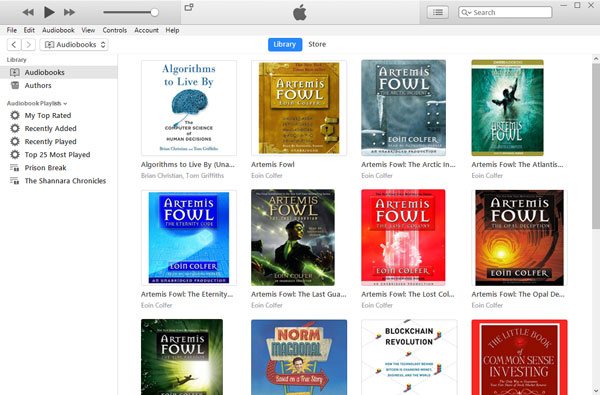
Step 1. Launch Apple Music Converter
Install and launch Apple Music Converter program on your computer and iTunes will be launched automatically.
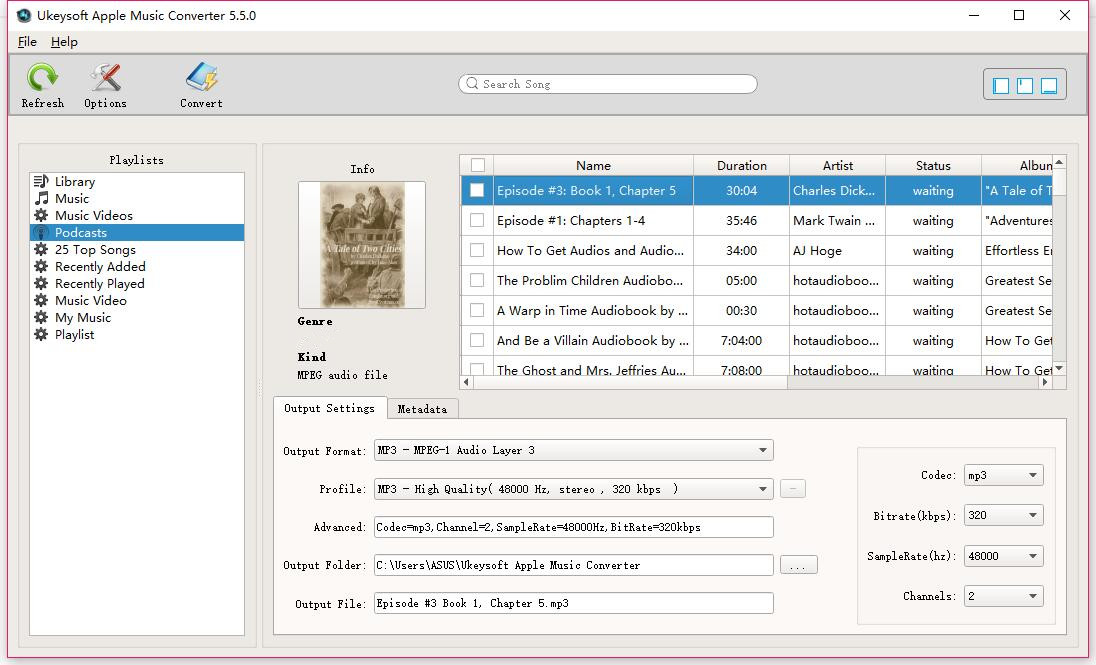
Step 2. Add iTunes M4B Audiobooks
You can click "Audiobooks" icon and then the M4B audibooks you purchased from iTunes will be shown on the list. Select the audiobooks you want to convert from the list.
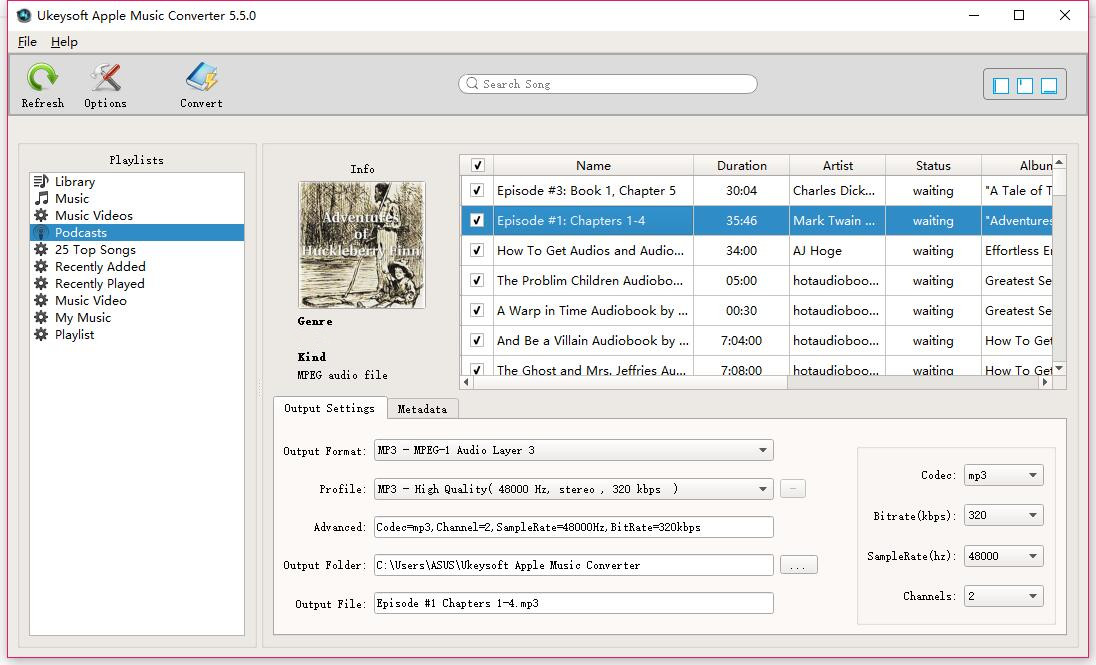
Step 3. Select Output Format
Scroll to the bottom of the window where you can set the output audio format, from M4A, M4B protected files to regular MP3, AAC, WAV, or FLAC.
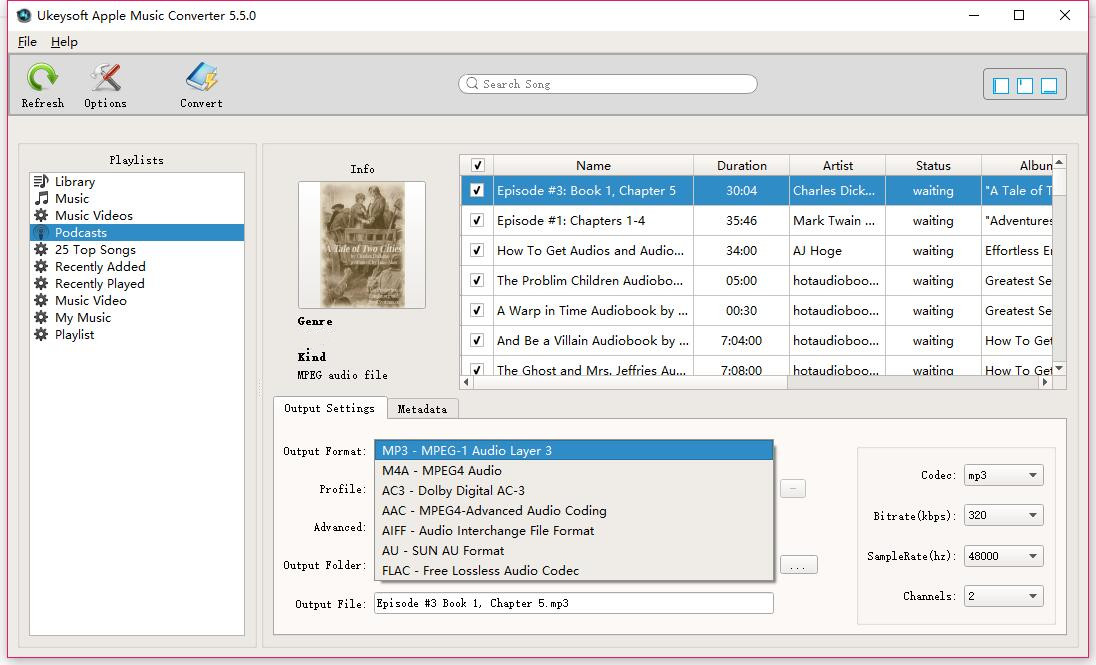
Step 4. Start Converting DRM-ed Audiobooks to DRM-free Format
Now you can click on "Convert" button to start converting iTunes M4B audiobooks to DRM-free format you have set at up to 16x faster speed.
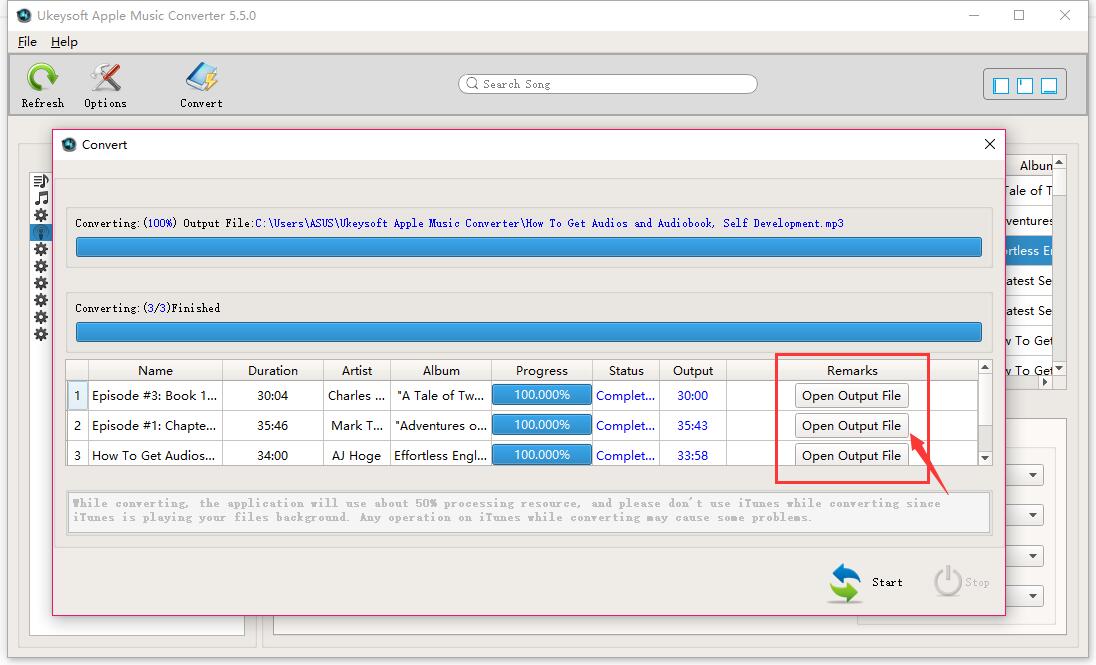
Step 5. Transfer Converted Audiobooks to iPhone with iOS & Android Manager
After conversion, you can use iOS & Android Manager tool to transfer converted audiobooks to iPhone, so that you can listen to your favorite audiobooks on your iPhone in many places: at home, in the car, or when you’re out walking or travelling!
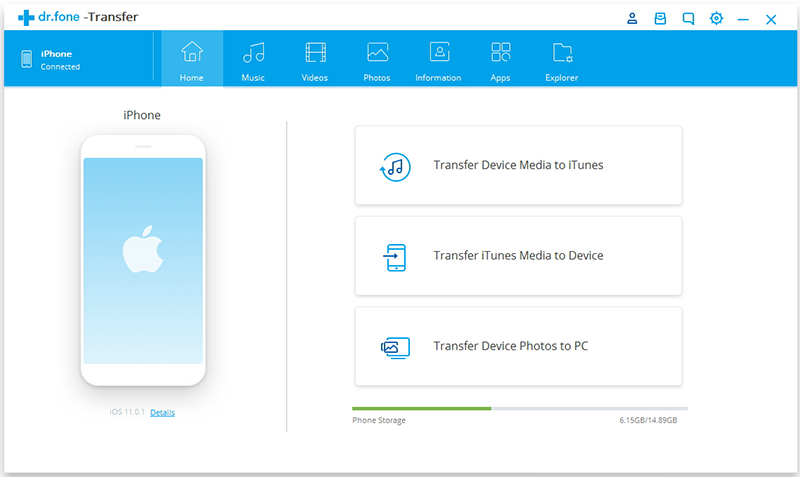
If you are also a fan of Audible Audiobooks, you may know that all the audiobooks from Audible are in encoded .aa or .aax format. If you want to transfer Audible Audiobook to iPhone or any other devices for playback without the Audible app, you need to break the Audible DRM and convert them into popular audio formats. Here we also bring UkeySoft Audible Converter.
UkeySoft Audible Converter can perfectly on Windows PC and Mac computer without iTunes and Audible account authorization. It not only can help you remove Audible DRM, but also enables you to convert AA/AAX audiobooks to DRM-free M4A, MP3,M4B, FLAC, AC3, AAC, OGG, AIFF and WAV with zero quality loss. By using advanced technology, it is able to preserve chapter info, ID3 tags while converting Audible books to M4A and MP3 audios at 700X faster speed. For some too long audiobooks, it also allows you to split chapter information as needed, saving your memory.
Highlights of UkeySoft Audible Converter:
Step 1. Install and launch UkeySoft Audible Converter on the Mac or PC. Click "Add" to import the AA or AAX audiobooks to the program.
Step 2. Click "Options" to select Output Format as M4A, and change the Output Quality, Bitrate, Sample Rate, etc.
Step 3. If ready, hit on "Convert" button to save unprotected Audible Audiobooks to the local drive.
After conversion, you can refer to the Part 1 Step 5 to transfer the converted Audible books to iPhone 12 Pro Max/12 Pro/12/11 Pro/11/Xs Max/Xs/X/10/8/7/6s, iPod Nano/Shuffle/Classic/Touch, MP3 players, PSP, Xbox, etc. Also, you can import them to any media player for listening, like Windows Media Player, QuickTime, VLC media player, etc.
Here's 2 easy ways to transfer audiobook from to iPhone 12/11/ XS/XR/X/8/7/6s, etc. without using iTunes. To transfer iTunes M4A/M4B Audiobooks to your iPhone, you can rely on UkeySoft Apple Music Converter. This powerful tool supports you to unlock iTunes DRM and convert iTunes M4B audiobooks, Audible AA/AAX audiobooks, iTunes purchased M4P music and Apple Music to MP3, M4A, AAC, FLAC, AIFF, AU, etc. losslessly. If you are eager to convert Audible books at a super fast speed, and split the chapters to multiple segments for saving on your iPhone, then UkeySoft Audible Converter is suitable for you. Just take some time to please your ears!
Prompt: you need to log in before you can comment.
No account yet. Please click here to register.

Convert Apple Music, iTunes M4P Songs, and Audiobook to MP3, M4A, AAC, WAV, FLAC, etc.

Enjoy safe & freely digital life.
Utility
Multimedia
Copyright © 2024 UkeySoft Software Inc. All rights reserved.
No comment yet. Say something...