 ✕
✕
By Justin SabrinaUpdated on March 27, 2024
"Is there any way to convert my Spotify Music to MP3 with a free account? I want to enjoy them with my Sony Walkman. Thanks!"
Nowadays, Spotify is no doubt the king of the streaming music services domain, it provides the highest quality up to 320kbps, and the music library including more than 50 million songs. However, due to DRM protection, neither premium nor free users can play Spotify music on MP3 players, or burn Spotify music to CDs, etc. In such case, you can use a Spotify Music Converter to convert Spotify to common audio formats, like MP3, M4A, WAV, etc. In this article, we will introduce you a professional Spotify Music Converter, and show you a step by step guide on how to convert Spotify Music to MP3 and other common formats.
Why I Need to Convert Spotify Music to MP3?
As we all know, all the songs you downloaded from Spotify are in OGG with DRM protection. Due to DRM, even the Premium users cannot download Spotify songs as local files and import to MP3 player or others devices for offline playback. In addition, when the premium plan expires, you will lose the function of playing Spotify Music offline. In such case, You will need a powerful third-party Sptify Music Converter to convert Spotify Music into MP3/ M4A/ WAV/ FLAC/ AAC/ AIFF format. So that you can keep your Spotify songs in MP3 or other format with high quality on your computer forever.
UkeySoft Spotify Music Converter is the best Spotify Music Converter specially designed for Spotify Free and Premium users. With it, you can not only remove DRM from Spotify, buy also convert Spotify music, playlist, artist, albums and podcasts to MP3, M4A, WAV, FLAC, AAC and AIFF format and make them playable on MP3 players, iPhone, Android, iPad, iPods, Sony Walkman, PSP, Xbox, etc. What’s more, it will preserve audio quality of Spotify music, and keep all ID3 tags and metedata, like title, album, artist, playlist, etc. In addition, UkeySoft Spotify Music Converter also supports to convert Spotify songs with up to 5X conversion speed. After conversion, you can easily enjoy your Spotify music on any device freely, burn Spotify music to CD and copy to USB flash drive, etc.
Key Feature of UkeySoft Spotify Music Converter:
Please make sure you have the latest version of UkeySoft Spotify Music Converter on your Windows or Mac computer before starting the conversion.
Step 1. Launch UkeySoft Spotify Music Converter
Please launch UkeySoft Spotify Music Converter on your Windows or Mac, then you need to log in to your Spotify account, there is no need to install the official Spotify app.
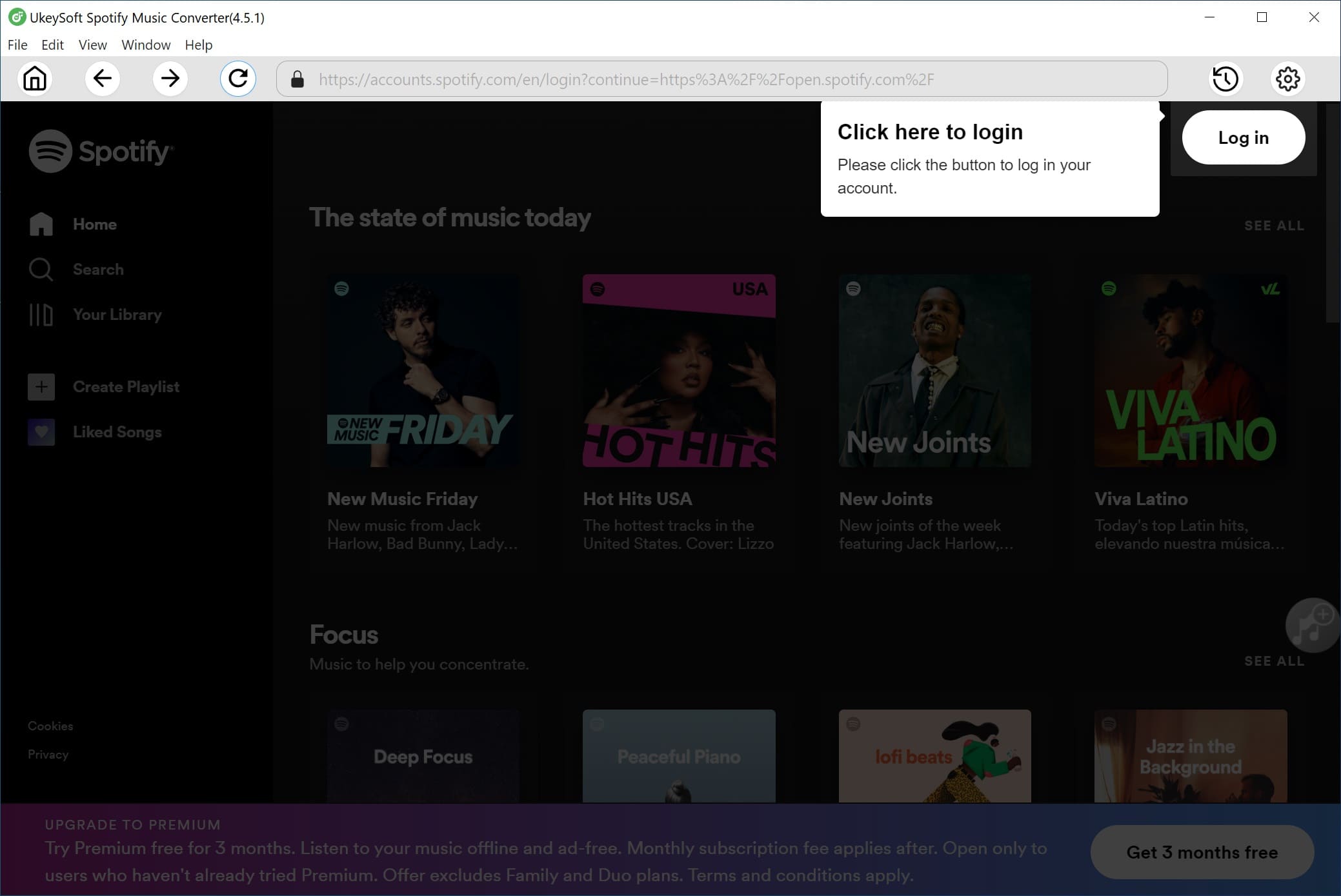
Step 2. Select Output Format
Click the "Gear" icon to select the output format you need, the default format has set as M4A, you can choose it to MP3, AAC, FLAC, WAV and AIFF. Plus, here you can also change output qualtiy, output filename, language, etc.

Step 3. Add Spotify Songs to UkeySoft
Once the output setting is done, search any Spotify playlist/album that you want to convert, then click the '+ Add to list' button on the right side to add it to the converting list.

All the songs will be selected by default, you can deselet any song you do not want.

Step 4. Start Converting Spotify to MP3/M4A/WAV/FLAC
After selecting the output format, now click "Convert" to start converting Spotify to unprotected MP3/M4A/WAV/FLAC/AAC/AIFF format. Please wait patiently before the conversion completed.

Tips: After conversion, you can get the converted DRM-free Spotify songs by clicking "History" .

As you can see, UkeySoft Spotify Music Converter is really a helpful and professional converter which can help you easily convert Spotify to DRM-free MP3, M4A, WAV, FLAC, AAC, AIFF. In this way you not only can freely enjoy your Spotify Music with any portable devices like MP3 player, iPod nano, iPod touch, iPad, iPhone, Zune, etc. but also burn Spotify songs to CDs, or set Spotify music as ringtone on your phone, etc. Why not have a try?
Prompt: you need to log in before you can comment.
No account yet. Please click here to register.

Convert Apple Music, iTunes M4P Songs, and Audiobook to MP3, M4A, AAC, WAV, FLAC, etc.

Enjoy safe & freely digital life.
Utility
Multimedia
Copyright © 2024 UkeySoft Software Inc. All rights reserved.
No comment yet. Say something...