 ✕
✕
By Justin SabrinaUpdated on March 28, 2024
Q: Spotify works great as it allows me to listen to Spotify songs, playlists and albums online freely. But when I plan to download Spotify Music to my phone for offline playback, it prompts me to upgrade to Spotify Premium. It seems that Spotify offline listening mode is only available for Premium subscribers. Can I download songs from Spotify using my free account?
Spotify Free users will never enjoy any Spotify songs if there is no Internet connection. After upgrading to Spotify Premium, you can only download up to 3,333 songs on each device for up to 3 different devices. This tutorial shows you how to download Spotify Music without premium, and how to convert Spotify Music to MP3 with UkeySoft Spotify Music Converter. If you are interested, please continue to refer to this article.
CONTENTS
Spotify Free
As a free Spotify user, you are free to discover your favorite music. In your free time, you can play any song in Spotify via an internet connection. However, Spotify does not officially provide download links, meaning that Spotify Free users cannot download Spotify tracks for offline listening. In addition, when you enjoy the Spotify playlist, you will find ads inserted every 2 to 3 songs.
Spotify Premium
To get rid of these limitations of your free Spotify account, you must sign up for Spotify Premium. Before you start to subscribe to this program, Spotify offers a free 30-day trial to explore advanced features. After that, you will need to pay $9.99 per month for a single user, or $14.99 a month for up to six users. Once you update to Premium subscription to get 'Available Offline' option, you are immediately given the tempting rights, such as unlimited high-quality streaming; download Spotify Music for offline listening on 3 devices, up to 3,333 songs per device; no ad interruption, unlimited skips and more.

Spotify, one of the world's most popular streaming music services, enables members access to Spotify library of "more than 70 million songs". Why can't you download Spotify Music directly and freely? Spotify applies Digital Rights Management (DRM) to the Spotify tracks. Due to this DRM protection, you cannot download music on Spotify using a free account. Even if you subscribe to the Premium plan, you can only download songs from Spotify on up to 3 different devices, and after you cancel your subscription, all downloaded songs are unusable.
However, some users are disappointed with Spotify music, because members can only enjoy Spotify Music online with ads using a free Spotify account. Offline listening is only available to Spotify Premium. Maybe you'll be interested in downloading music on Spotify with a free account or even if you cancel your subscription, you can listen to your favorite Spotify songs, playlists and albums offline.
When it comes to the best Spotify Music downloader that gives you complete control over Spotify music, the all-in-one Spotify Music converter stands out from the market.
UkeySoft Spotify Music Converter allows you to easily free download song, album or playlist with either Spotify free or premium account. It has the ability of unlocking DRM technology from Spotify Music with zero quality loss and downloading Spotify Music to MP3, FLAC, WAV, M4A, AAC at up to 10X faster speed.
Key Features of Spotify Music Converter
Step 1. Open Spotify Music Converter
The article has provided you with two different versions of the program, Mac and Windows PC. Select the one that works best and follow the installation instructions to install the software to your computer. After that, it will open automatically and a nice interface for this converter will appear, a built-in Spotify web player in the program, just login your Spotify account.
Step 2. Select Output Format
There are a lot of output formats for your choice, such as MP3, WAV, FLAC, M4A, AAC, FLAC, etc. And the MP3 format is the most accepted. Besides, you are allowed to personalize other output audio parameters, like audio channels, bit rate, codec, etc. as you like.
Step 3. Add Spotify Songs/Playlists/Albums
In the program, you can browse songs, albums, playlists, artists, tracks you want, then click "Add to List" icon to add songs.
By default, all the songs will be checked, but you can easily uncheck the ones you don't want to download.
Step 4. Free Download Spotify Music to MP3
Once done, simply click on “Convert” button and the software will start to bypass DRM protection and convert songs to plain MP3 format.
Please wait untile the conversion process done, don't play other songs with the Spotify application during converting process.
After conversion, you can locate the downloaded music by clicking the “History” button.
Free download UkeySoft Spotify Music Converter to download Spotify Music with your Spotify Free account.
With Spotify premium, you can easily download and save Spotify songs/playlists for offline listening. You can download 10,000 songs on five different devices for offline listening. This means you can download 50,000 songs completely from Spotify.

Open the Spotify app and browse and find the tracks or albums you want to watch offline. If you have already subscribed to Spotify premium, you will see a "download" toggle button. Tap it and the album or playlist will be saved to your phone. When you're done, you'll see a green arrow next to them to show them. Now you can try disconnecting the Internet connection on your Android or iOS device. You will then automatically go into offline mode and continue to access offline songs on your phone.
If you use Telegram, you can get the help of a Spotify MP3 Telegram bot to download Spotify Music for free no matter you are on Android or iOS. This app doesn't require extra setup or asking any login information of your Spotify account. All you need is this SpotifySaveBot. Search it on Telegram to do the music download job. When you get the bot, type “/start” (without quotes) and then paste any Spotify track link to start downloading Spotify Music for free. If you are using iOS device, you may wan to tap the Share button and save to files when the music downloading is done.
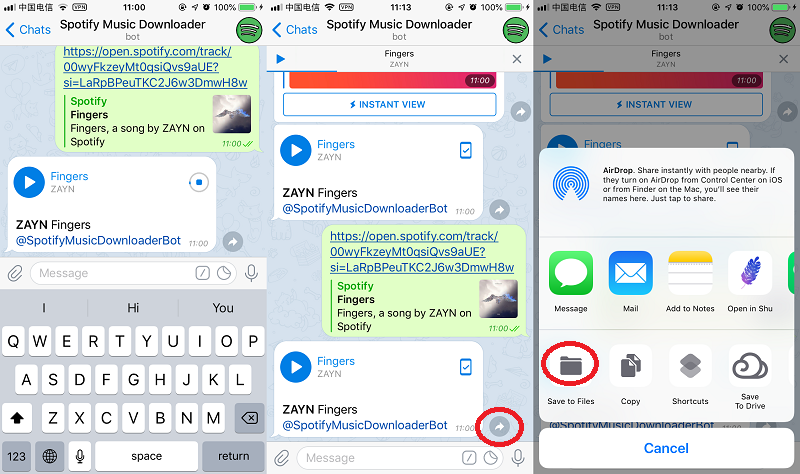
Note: Though you can download Spotify Music of getting the help of SpotifySaveBot tool, it doesn't support to bath download Spotify Music at the same time. If you need to download a lot of Spotify Music contents, or want to download Music from Spotify with its high audio quality, you should try the best UkeySoft Spotify Music Converter. It is enable to download Spotify Music to any audio formats. It will give you the better music experience during even after downloading Spotify Music.
UkeySoft Screen Recorder offers a professional solution for recording Spotify songs, playlists, and albums into MP3, M4A, WAV formats at 320kbps. Unlike standard music converters or downloaders, it lets you record specific parts of Spotify tracks as needed. You can also capture music videos from Spotify, saving them in various video formats like MP4, AVI, and more. With UkeySoft, enjoy high-quality Spotify music offline on any device. Additionally, it's versatile enough to record from other music services such as Apple Music, Tidal, and Pandora, making it a comprehensive tool for all your music recording needs.
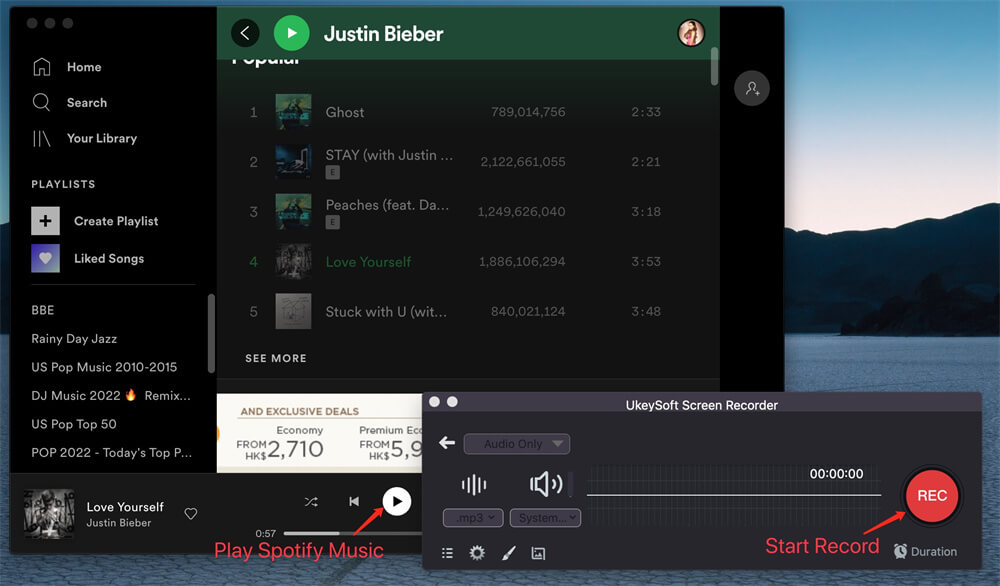
Spotify Downloader is a free online service that enables you to download songs from Spotify directly to MP3 format without needing any additional software. Just copy and paste the link of the song from the Spotify app or website into the online downloader, press 'Start,' and then download the song as an MP3 file.
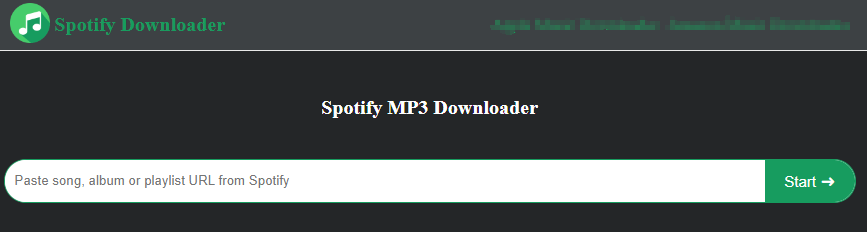
SpotifyMate offers a free online solution for converting Spotify songs to MP3. Simply by copying and pasting the song's URL into the site, you can download Spotify music to your computer, regardless of your subscription level. Essentially, it acts as a converter from Spotify URLs to MP3 files.
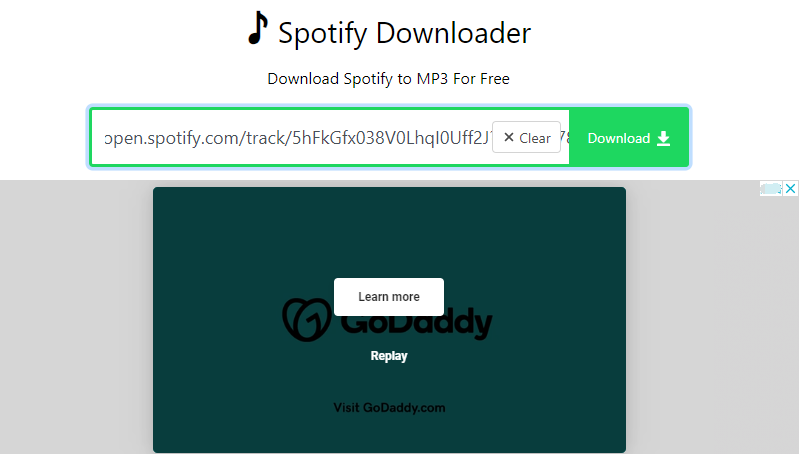
With a paid subscription (or a free three-month trial), you get unlimited listening to the entire Apple Music catalog (over 70 million songs) and the ability to download Apple Music songs for listening offline. However, you don’t really own the music. You can’t play them on other music players since they are DRM protected, such as iPod nano, iPod shuffle, MP3 player, PS3, PS4, Xbox one, Xbox 360, Kindle Fire, Fire TV, Android TV, Roku, Samsung Smart TV, LG, etc. UkeySoft Apple Music Converter helps you easily remove Apple Music DRM and convert Apple Music M4P songs to MP3 at 10x speed.
Prompt: you need to log in before you can comment.
No account yet. Please click here to register.

Convert Apple Music, iTunes M4P Songs, and Audiobook to MP3, M4A, AAC, WAV, FLAC, etc.

Enjoy safe & freely digital life.
Utility
Multimedia
Copyright © 2024 UkeySoft Software Inc. All rights reserved.
No comment yet. Say something...