 ✕
✕
By Justin SabrinaUpdated on January 10, 2024
As we all know, Spotify and Apple Music are two of the most popular streaming music services in the market. However, all the music tracks from Spotify and Apple Music are DRM protected. This means that both Spotify and Apple Music songs can only be played on authorized devices, and the songs are unable to save on the computer forever. If you wish to enjoy Spotify music or Apple Music on your MP3 players, or keep them forever, you'd better to download Spotify and Apple Music to plain MP3 format from protected OGG and M4P format. How can you download MP3 songs from Spotify and Apple Music? How to download Spotify music to MP3 with high quality 320kbps? How to get Apple Music at 320kbps high quality?
Due to DRM restriction, you can not download or save Spotify music and Apple Music as MP3 files. To achieve this goal, you'll need to use some third-party streaming music converters. In this article, we will guide you how to download high quality MP3(320kbps) music from Spotify and Apple Music with using powerful music converters, you can easily to how to rip Spotify song, playlist or album to MP3 audio and how to rip Apple Music song to MP3 audio by using UkeySoft Spotify ripper & Apple Music ripper software, both works on Windows and macOS.
When it comes to downloading MP3 songs from Spotify, UkeySoft Spotify Music Converter comes in handy. UkeySoft Spotify Music Converter is a comprehensive downloader and converter for Spotify Free and Premium users, which is able to download Spotify songs, playlist, artist and album to DRM-free MP3, M4A, WAV, FLAV at 5X faster speed. In addition, it will download Spotify songs to MP3 320kbps with keeping 100% original audio quality, and preserve all ID3 tags and metedata such as song titles, albums, genres, artists, etc. After that, you can easier to play Spotify Music on any media player, burn them to CD or shared to Cloud Drive.
Main Features of UkeySoft Spotify Music Converter:
Note:Please make sure you have downloaded Spotify app and UkeySoft Spotify Music Converter on your Windows or Mac.
Step 1: Run UkeySoft Spotify Music Converter
Run UkeySoft Spotify Music Converter on your computer after installation. Spotify will be launched automatically as well.
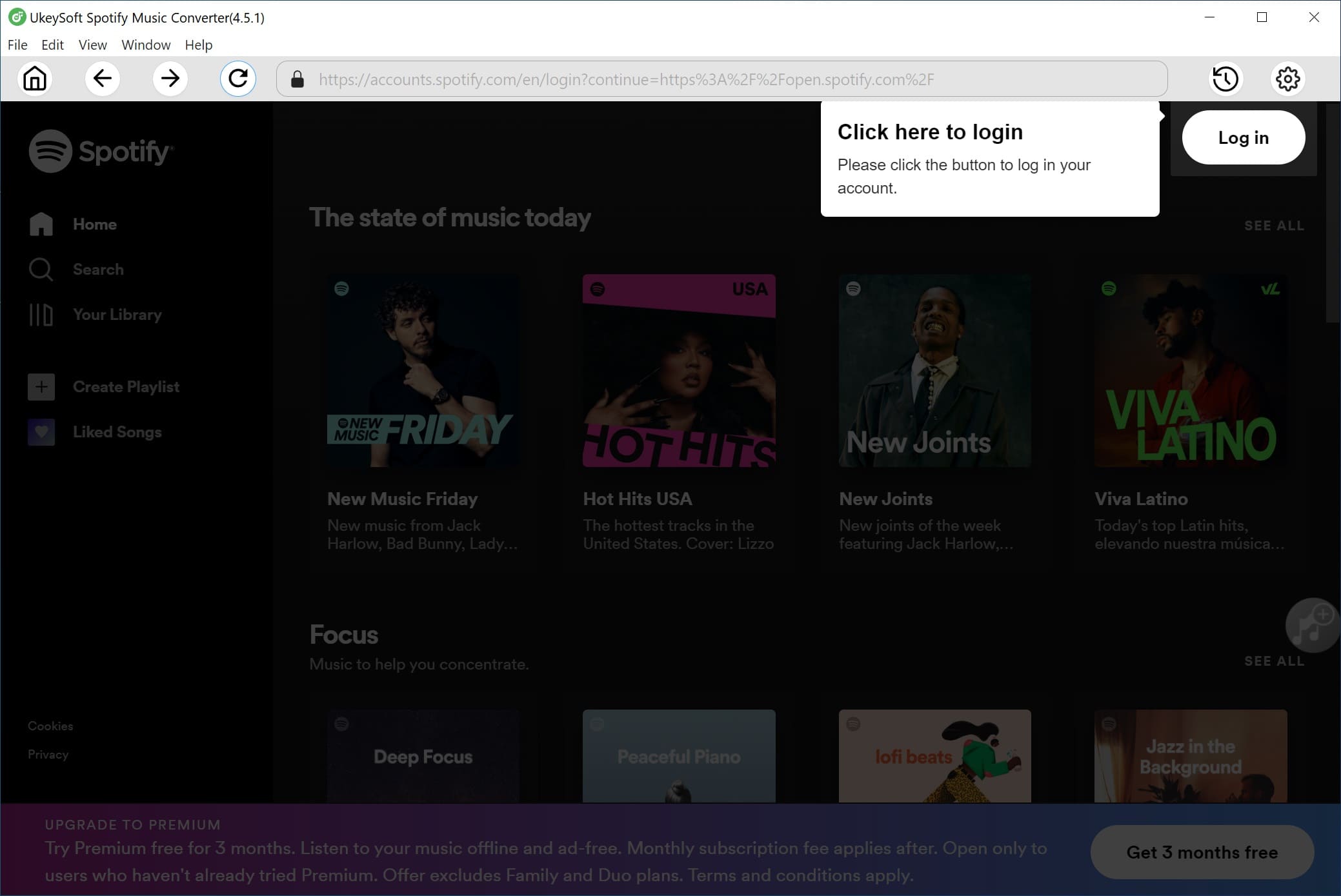
Step 2: Add Spotify Songs to UkeySoft
You can drag songs from Spotify and drop them to the software. Plus, you can copy the link of the songs can paste it to the search bar, then click the button of "Add" to add the songs for conversion.

Step 3: Select MP3 as Output Format
This software has set 320kbps as the default quality of MP3 format, you just need to Click "Options" to select MP3 as the output format. In this step, you can also custom the Output Path, Sample Rate, Channels, etc. according to your needs.

Step 4: Start to download Spotify Music to MP3 320kbps
Click the button "Convert" to start downloading Spotify Music to MP3 in 320kbps.

When finished, you can find the well downloaded Spotify MP3 files by clicking "History".

By using UkeySoft Spotify Music Converter, now you are allowed to freely transfer the Spotify songs to any portable devices like MP3 player, Sony Walkman, iPod Nano, iPod Touch,etc., burn them to CDs to play anywhere anytime!
In addition to Spotify Music Converter, UkeySoft Inc also released a professional Apple Music Converter for Apple Music lovers. UkeySoft Apple Music Converter is capable of downloading Apple Music song to MP3, M4A, AC3, WAV, or other format with 100% original output quality kept and save Apple Music as local files on your PC or Mac. Moreover, it supports to download and convert iTunes purchased M4P music, iTunes M4B audiobooks and Audible AA/AAX audiobooks to MP3, M4A, AAC, FLAC, etc. With its help, you can easily play Apple Music on any unauthorized devices or set Apple Music songs as a ringtone on your phone, etc.
Main Features of UkeySoft Apple Music Converter:
Step 1: Launch UkeySoft Apple Music Converter
After installation, you just need to launch UkeySoft Apple Music Converter and iTunes will start automatically. Then UkeySoft program will automatically load all the contents from your iTunes library, including music, music video, album, audiobooks, etc.
Step 2: Select the Apple Music Songs to Download to MP3
Click the "Playlist" or "Music" in the left side, select the Apple Music songs you need to download into MP3 by clicking in the checkbox, or you can even select the entire music library.
Step 3: Choose MP3 as the Output Format
Go to the "Output Setting" in the bottom of the interface, choose "MP3-MPEG-1 Audio Layer 3" as the output format. Then click "Bitrate" to select 320kbps as the bitrate of the output file.
Optional: In this step, you can choose a speed from 1X to 16X to convert. This setting can be found in "Options" > "preferences" > "General" > "Convert" > "Adjust audio conversion speed".
Step 4: Start to Download MP3 Songs from Apple Music to MP3
Simply click on "Convert" and the software will start to download Apple Music to MP3 320kbps.
Tips: Once done, you can get the well downloaded Apple Music files from "Explore Output File". Now you can freely enjoy them on any devices, like MP3 player, iPod, iPhone, Android phone, PSP, PS4, etc
In addition to Apple Music and Spotify, there are several other music converters available for various streaming services such as Amazon Music, Tidal, Deezer, Pandora, and YouTube Music. Let's explore these options further in the upcoming sections.
UkeySoft Amazon Music Converter is a program designed to remove DRM protection from Amazon Music, enabling users to download and save Amazon Music in MP3, M4A, AAC, FLAC, WAV, AIFF formats while maintaining the original audio quality and preserving ID3 tags and metadata. This tool allows you to download Amazon Music tracks to your computer, making them compatible with any MP3 playback device, such as MP3 players, iPhone, tablets, and more. Additionally, the software supports rapid batch conversion at a speed 10 times faster, optimizing the process and saving you valuable time and effort.
Main Features of UkeySoft Amazon Music Converter
Related Article: How to Download Music from Amazon Music to MP3
To download Tidal Music to MP3, we recommend using a professional tool, UkeySoft Tidal Music Converter. This robust program empowers Tidal users to efficiently download and convert Tidal music to MP3, AAC, M4A, WAV, FLAC, and AIFF formats on their local drive, achieving a remarkable 10X faster speed. It ensures the preservation of lossless audio quality post-conversion, retaining all essential ID3 tags like Title, Artist, Album, etc. Furthermore, it comes equipped with a built-in Tidal web player, facilitating music search, browsing, download, and playback without the need for the official Tidal app installation.
Core Features of UkeySoft Tidal Music Converter
Relative Article: How to Convert Tidal Music to MP3
UkeySoft Deezer Music Converter is a handy tool for Deezer fans, working as both a downloader and converter. It's designed for Deezer subscribers, making it easy to download and convert Deezer music to popular formats like MP3, M4A, AAC, WAV, FLAC, and AIFF. With a speedy 10X conversion rate, it maintains the original sound quality and ID3 tags. This versatile tool allows users to keep their Deezer music as local files without needing a premium subscription, which is letting you play Deezer music on any device, set it as a ringtone or alarm, burn it to CD, transfer it to a USB drive, and more.
Features of UkeySoft Deezer Music Converter
Related Article: How to Convert Deezer Music to MP3
UkeySoft Pandora Music Converter stands out as an exceptional tool for converting Pandora to MP3, enabling you to download music from Pandora in DRM-free MP3 and various other popular audio formats like M4A, AAC, WAV, FLAC, and AIFF. Pandora Premium subscribers and free users are able to download tracks, albums, playlists at an impressive speed of up to 10x faster with batches feature. Moreover, this tool ensures the preservation of the original audio quality and retains crucial ID3 tag information in the downloaded files, including titles, artist, album page, etc. With UkeySoft Pandora Music Converter, you can easily relish your favorite Pandora music offline on any device without any limits.
Key Features of UkeySoft Pandora Music Converter
Related Article: How to Convert Pandora Music to MP3
To download MP3 files from YouTube Music, 4kFinder YouTube Music Converter is your top choice. This efficient tool is for both YouTube Music free and premium users, it downloads and convert songs, playlists and albums from YouTube Music to MP3, M4A, AAC, FLAC, WAV and AIFF without compromising quality, while preserving ID3 tags for organized music management. Furthermore, the 4kFinder YouTube Music Converter is equipped with a YouTube Music web player, once you login to your YouTube Music account, you can browse, search, and play YouTube Music online without the need for any extra app.
Features of UkeySoft YouTube Music Converter
Related Article: How to Convert YouTube Music to MP3
Final Words
By using UkeySoft Spotify Music Converter and UkeySoft Apple Music Converter, you can easily download 320kbps music to MP3 from Spotify and Apple Music with lossless audio quality. You can also download music from other music streaming services to MP3 with UkeySoft, including Amazon Music, Tidal, Deezer, Pandora and YouTube Music. In this way, you are able to play any Music on any device like MP3 player, iPods, PSP, Zune, iPhone, Android, etc.. Also, you can burn them into a CD to play in the car, or set the song as ringtone on your phone.
Prompt: you need to log in before you can comment.
No account yet. Please click here to register.

Convert Apple Music, iTunes M4P Songs, and Audiobook to MP3, M4A, AAC, WAV, FLAC, etc.

Enjoy safe & freely digital life.
Utility
Multimedia
Copyright © 2024 UkeySoft Software Inc. All rights reserved.
No comment yet. Say something...