How to Convert Apple Music to M4A
By Justin SabrinaUpdated on April 26, 2023
[Summary]: If you want to convert Apple Music songs and iTunes M4P music to M4A (Unprotected AAC audio format), UkeySoft Apple Music Converter can help you remove DRM from Apple Music streaming songs and convert M4P songs to unprotected AAC (.m4a) audio files.
What is M4A?
M4A is a file extension for the MPEG-4 audio standard, the normal MPEG4 audio file extension is ".mp4". Since Apple began using ".m4a" in its iTunes and iPod to distinguish MPEG4 video and audio files, the extension ".m4a" has become popular. Currently, almost all media players supports MPEG4 audio files - M4A.
What is AAC and What are the Differences Between M4A and M4P?
AAC (Advanced Audio Coding) is an audio coding technology based on MPEG-2, which is developed by companies such as Fraunhofer IIS, Dolby Laboratories, AT&T, and Sony, in order to replace the MP3 format. In 2000, after the emergence of the MPEG-4 standard, AAC re-integrated its features, adding SBR technology and PS technology, in order to distinguish it from the traditional MPEG-2 AAC, also known as MPEG-4 AAC. Now, the AAC audio format is widely used on various platforms and devices.
Difference: M4P Format (Protected AAC) VS M4A Format (Unprotected AAC)
Many people have trouble in talking the difference between AAC, M4P and M4A. Actually, M4A(MPEG-4 audio) and M4A is a part of AAC audio formats, the difference is that the M4A is unprotected AAC format and M4P is protected AAC audio format.
Apple Music and AAC, M4A, M4P Formats
Apple Music is one of popular streaming music service, like Spotify, YouTube Music Premium, Amazon Prime Music, SoundCloud, Pandora Music, Tidal, Deezer, etc. When you add those streaming music to iTunes library, you will find all added Apple Music songs come in AAC audio format, when you download Apple Music songs to iTunes library, all downloaded songs is M4P format, all downloaded Apple Music songs added DRM protection.
Before 2003, the music we downloaded from iTunes used the DRM-restricted AAC format. But since 2009, Apple inc remove the DRM protection and provides the un-protected AAC songs in M4A format. With the development of streaming music, Apple released its streaming music services - Apple Music on June 30, 2015, so Apple Music subscriber can download the streaming music for offline listening, but the Apple Music songs you download are still DRM protected AAC audio in M4P format, while the DRM-free music you download from iTunes store are come in M4A format.
Since Apple Music songs are protected by Apple's Fairplay DRM and you can only play Apple Music songs on limited authorized devices with iTunes or Apple Music app. If you want to play Apple Music songs on other devices you want such as iPod Nano, iPod Shuffle, Xbox, PSP, MP3 player, Android phone and more, you will need to remove the DRM protection and convert Apple Music M4P songs to M4A(unprotected AAC), or convert Apple Music to MP3.
Convert Protected M4P Apple Music to DRM-free M4A Format
As we all know that all downloaded Apple Music tracks added DRM protection, we can’t transfer the downloaded M4P songs to other devices, although Apple Music is also available on Android phone and iPhone/iPad, but we can’t keep Apple Music songs on mobile phone forever after canceling Apple Music subscription, in order to play Apple Music on any devices with more freedom and convenience, you need to convert Apple Music to DRM-free M4A, AAC, AC3 or MP3 format. Let’s we will recommend you a popular Apple Music to M4A Converter.
Things You'll Need:
- A Computer running Mac OS or Windows OS
- The latest version of iTunes
- An Apple Music to M4A Converter - UkeySoft Apple Music Converter
A Popular Apple Music to M4A Converter - UkeySoft Apple Music Converter
UkeySoft Apple Music Converter is also an Apple Music to M4A/MP3 Converter and Apple Music DRM Removal, which is designed to remove DRM and convert Apple Music songs, iTunes M4A/M4B audiobooks and other iTunes M4P files to M4A, MP3, AC3, AAC, FLAC, AU, AIFF, etc. So, you can use this UkeySoft Apple Music Converter to download and convert your favorite Apple Music songs, playlist & albums to non-DRM audio files, it can help you convert 256kbps Apple Music songs to 256kbps M4A with ID tags retained.
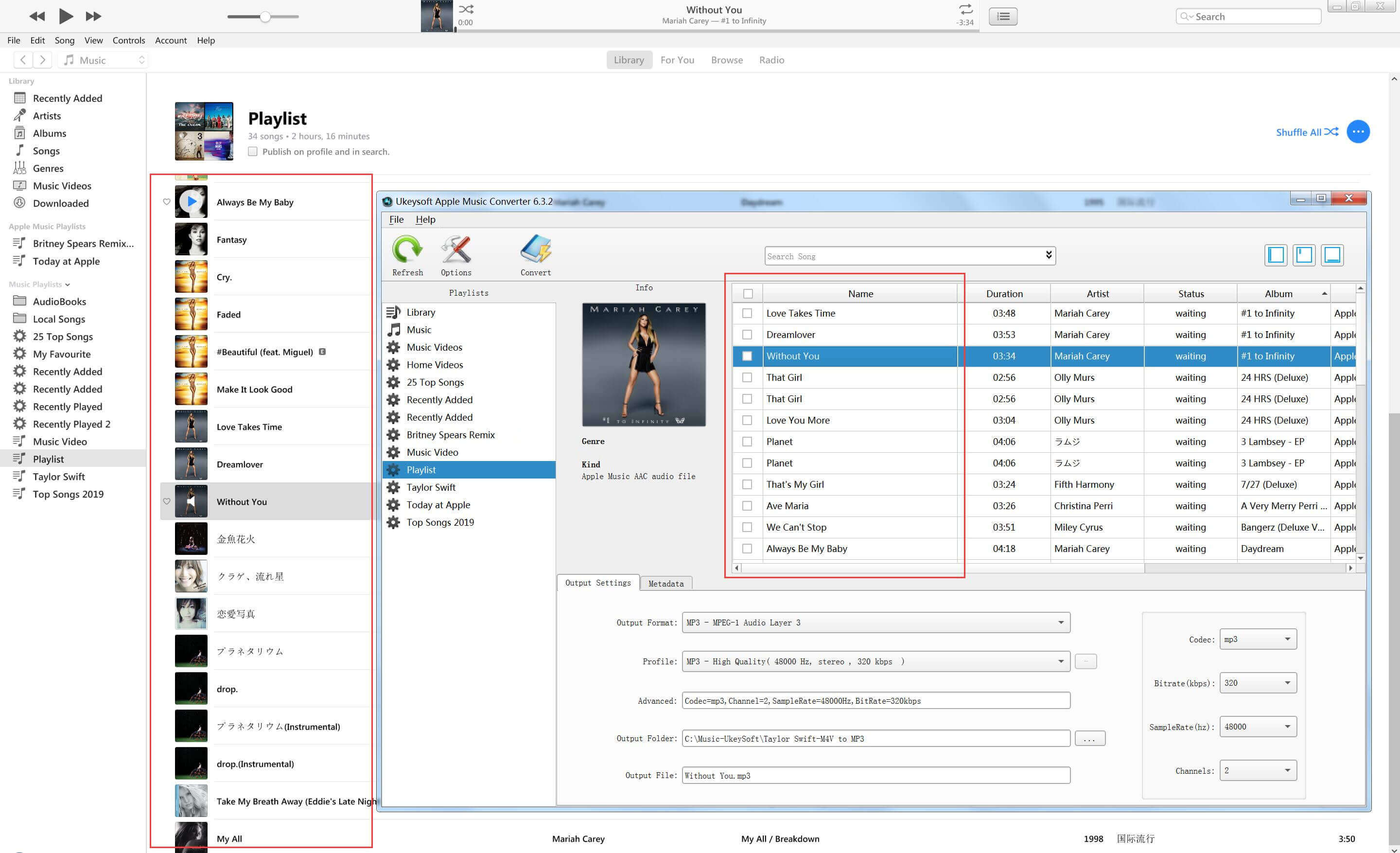
More Features of UkeySoft Apple Music Converter:
- Support convert DRM protected AAC audio file (M4P) and unprotected AAC audio format.
- Convert Apple Music to M4A at 16X fast speed with zero loss quality.
- Convert iTunes audiobooks, Audible audiobooks and other iTunes purchased M4P music to M4A, mp3, etc.
- Remove DRM from Apple Music and output as MP3, AAC, AC3, FLAC and other DRM-free audio formats.
- Batch convert a whole Apple Music songs, album and playlists quickly.
- Save your time to download and convert Apple Music to M4A, MP3, etc.
- Just add Apple Music files to your iTunes library, no need to download them.
- Keep original metadata to the output M4A audio files.
Free download the UkeySoft Apple Music Converter for Windows version or Mac version, the trial version allows you convert the first 3 minutes of each Apple Music songs.
How to Batch Convert Apple Music to M4A (Unprotected AAC Format)
Convert Apple Music to M4A
1.Step 1. Add or Download Music to iTunes Library
Before using our UkeySoft Apple Music Converter to convert Apple Music songs to M4A, you need to add or download the streaming music from iTunes store(Apple Music store) to the iTunes library, then exit the iTunes application.
2.Step 2. Launch UkeySoft Apple Music Converter
Launch the UkeySoft Apple Music Converter and iTunes will be automatically launched as well, all downloaded or added Apple Music songs, playlist & albums loaded into the Apple Music Converter interface, as the below screenshot you see.
3.Step 3. Select Apple Music Songs
After all songs and playlist loaded into the software, please click Music playlist or specific Apple Music playlist, and tick the checkbox in front of the Apple Music songs to select it. You can also select as many tracks as you want to convert them in batch.
4.Step 4. Select M4A as Output Format
In this step, if you want to convert Apple Music to M4A, please select M4A as output format under “Output Format” settings, click the list and choose “M4A - MPEG4 Audio” . If you want to keep original audio quality, we recommend you select “M4A - High Quality (48000Hz, Stereo, 256 kbps)” or “M4A – Good Quality (44100Hz, Stereo, 256 kbps)”profile since the downloaded Apple Music songs are also 256 kbps. Original Apple Music tracks are 44100Hz, please select one of them depending on your sample rate requirement. The Apple Music Converter can help you convert the songs without lose any quality.
5.Step 5. Adjust Conversion Speed(Windows version)
Click “Options” button to open “Preferences” dialog and you will see some useful setting options. For Windows version, you can adjust the conversion speed from 1X to 16X. In order to maintain better output quality, we recommend that you set 6X times conversion speed, you can also slow down the conversion speed to get more better output audio files.
Tips: The Mac version don't support adjust the conversion speed, but the Windows version supported. In the old versions of Apple Music Converter(Mac), there is an option which you can use to adjust conversion speed from 1X to 16X. However, because of MacOS system limitation, the application can only use 1X speed when you are using Mac 10.13 High Sierra or later. If you are still using Mac 10.12 Sierra or older OS, the conversion speed will be automatically up to 16X faster. That's why we have removed the speed option on Mac version.
6.Step 6. Start to Convert Apple Music to M4A
After completing the above simple machine settings, just click “Convert” button to start converting Apple Music to M4A, the Apple Music Converter can help you unlock the DRM protection during Apple Music to M4A conversion, please don’t using iTunes before conversion is finished.
7.Step 7. Open Output Audio Files
After conversion done, you can click “Open Output File” to locate converted Apple Music tracks in M4A format.
8.Step 8. Get Apple Music in M4A Format
Now you can play the M4A Apple Music tracks on computer without iTunes, or transfer the converted Apple Music songs to MP3 player, PSP, PS4, Sony Walkman or other Android phones/tables, or using iTunes to sync M4A songs to iPhone, iPad, iPod Shuffle, iPod Nano or iPod Touch 4 for offline listening.
9.Step 9. Offline Play Apple Music on Any Devices
As the screenshot you see, I can listeing to the converted Apple Music songs via Windows Media Player.

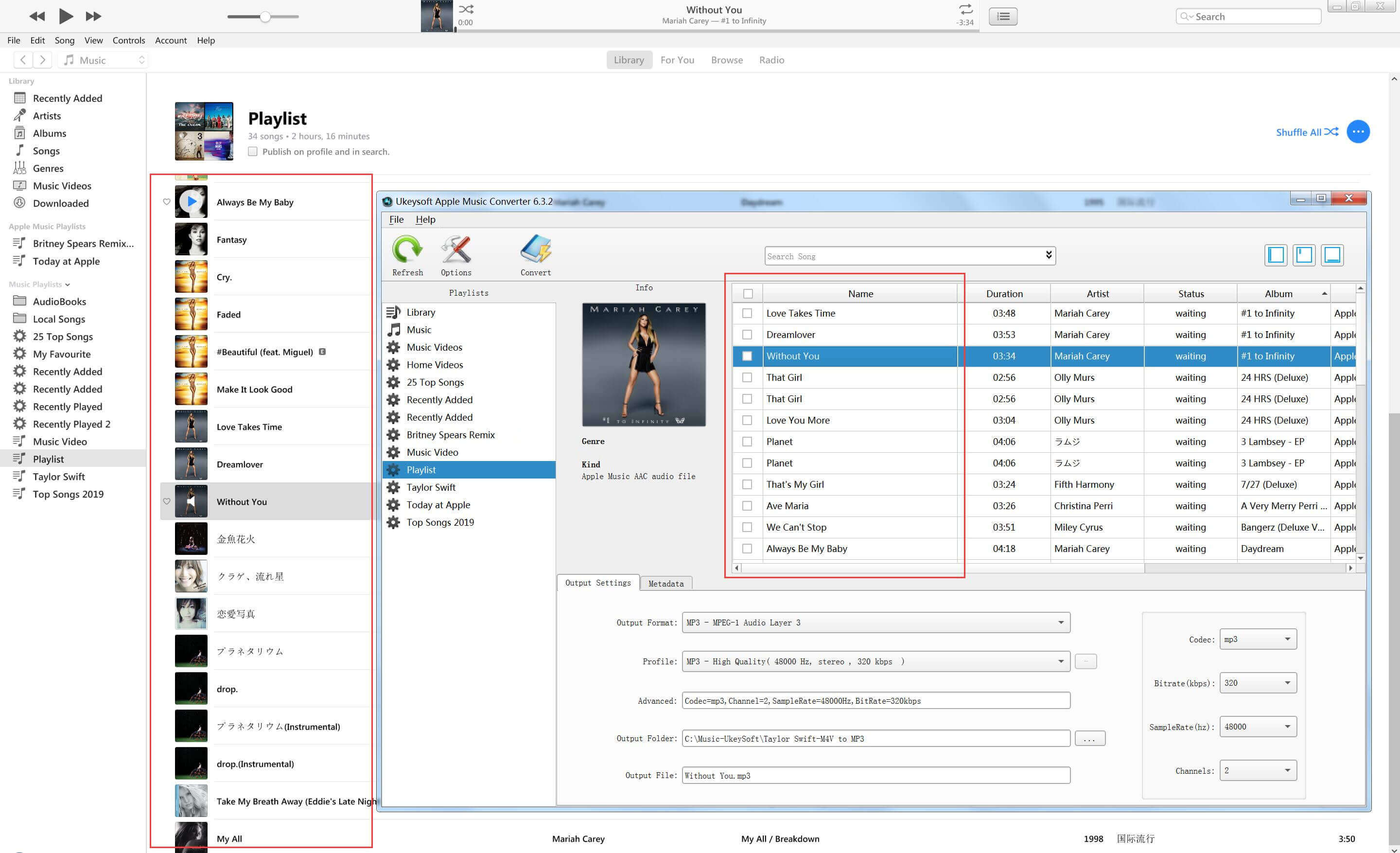
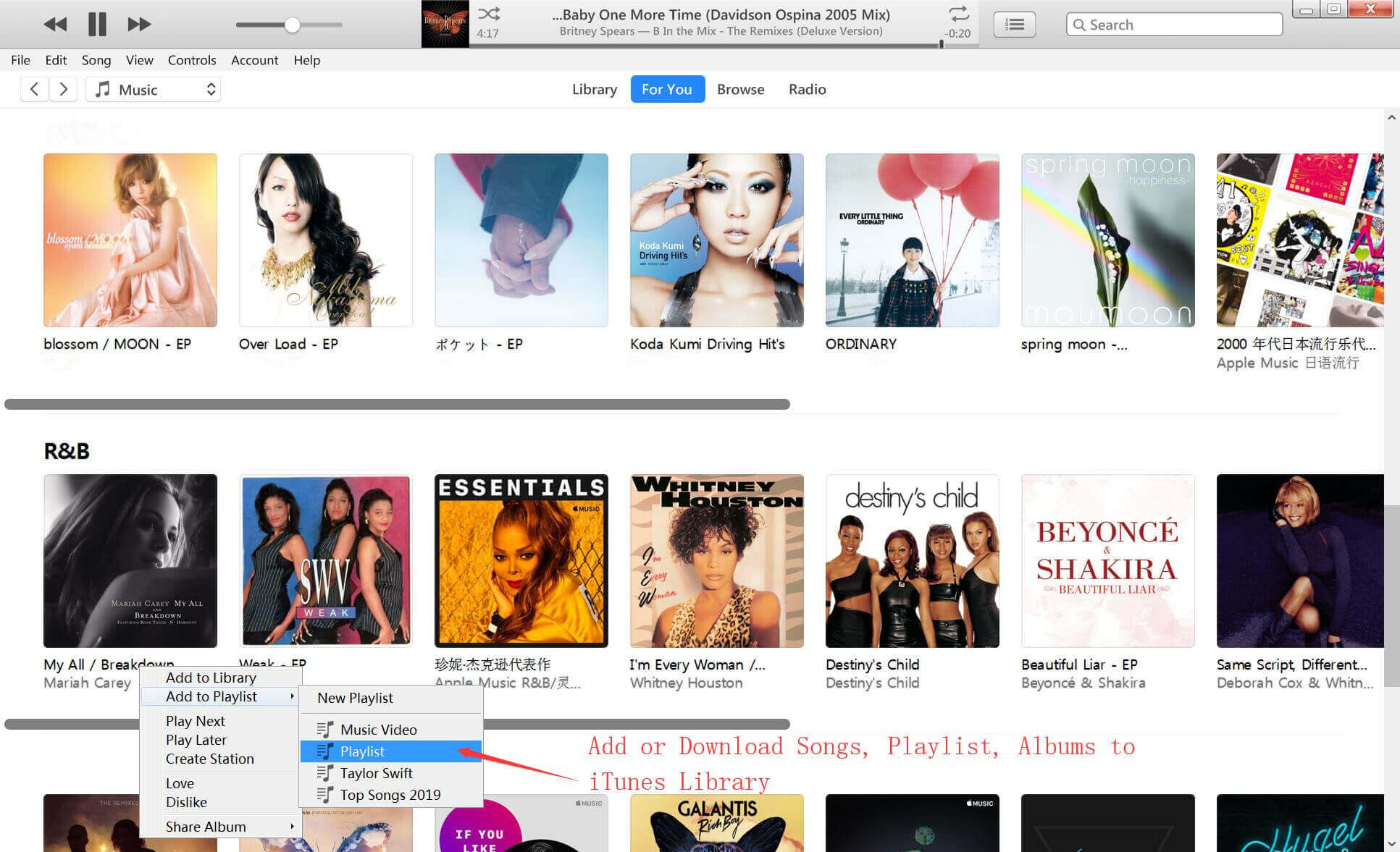
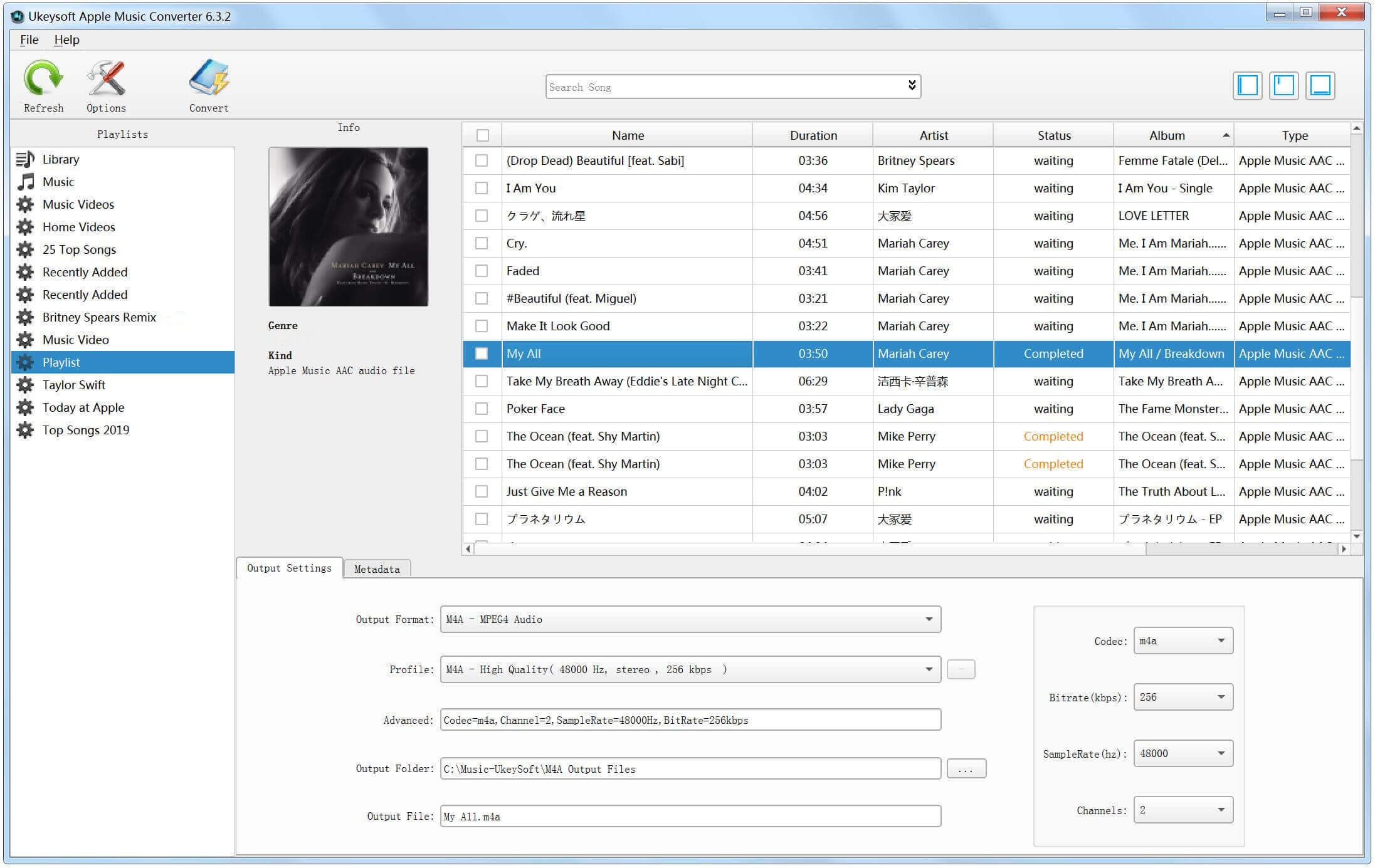
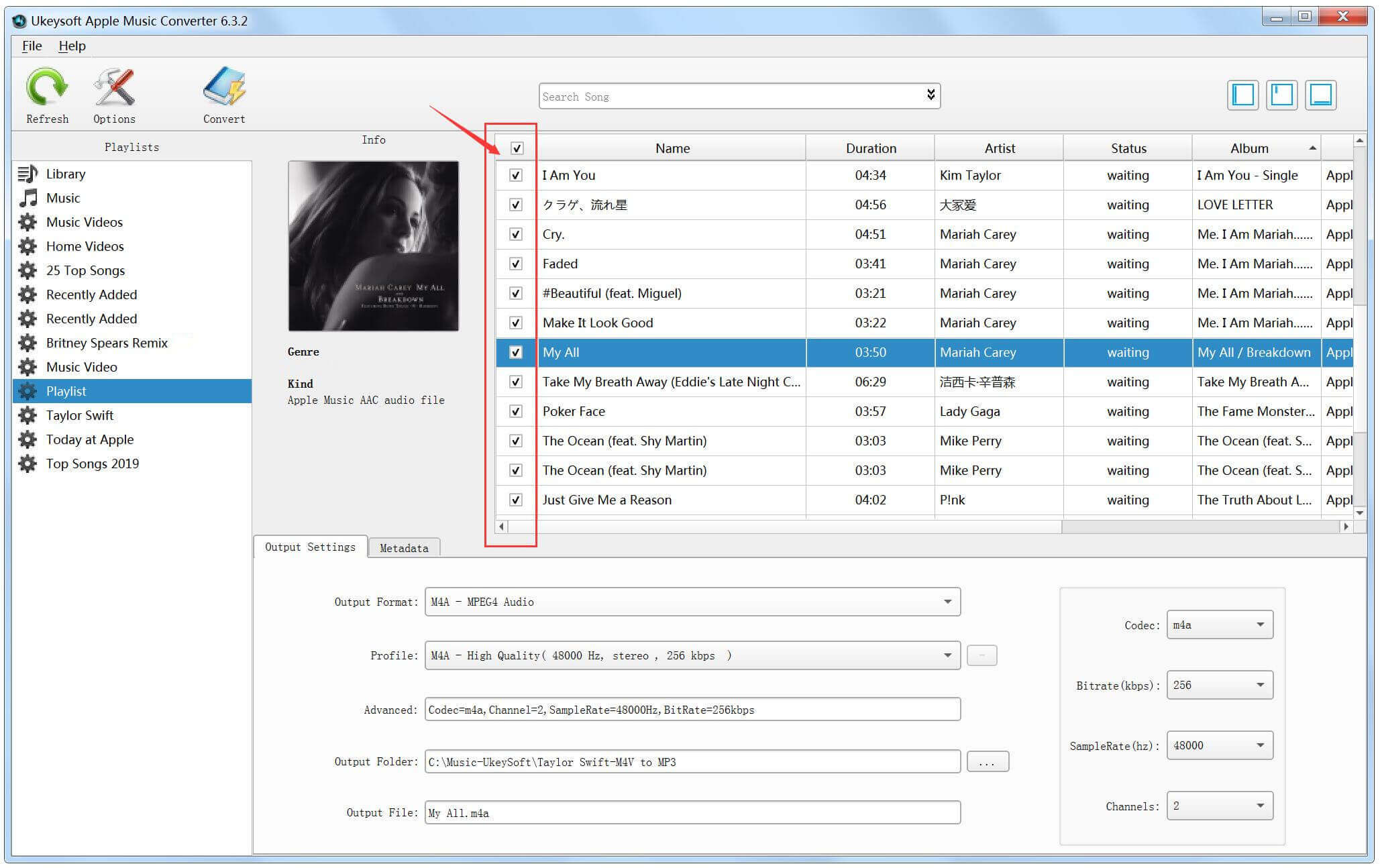
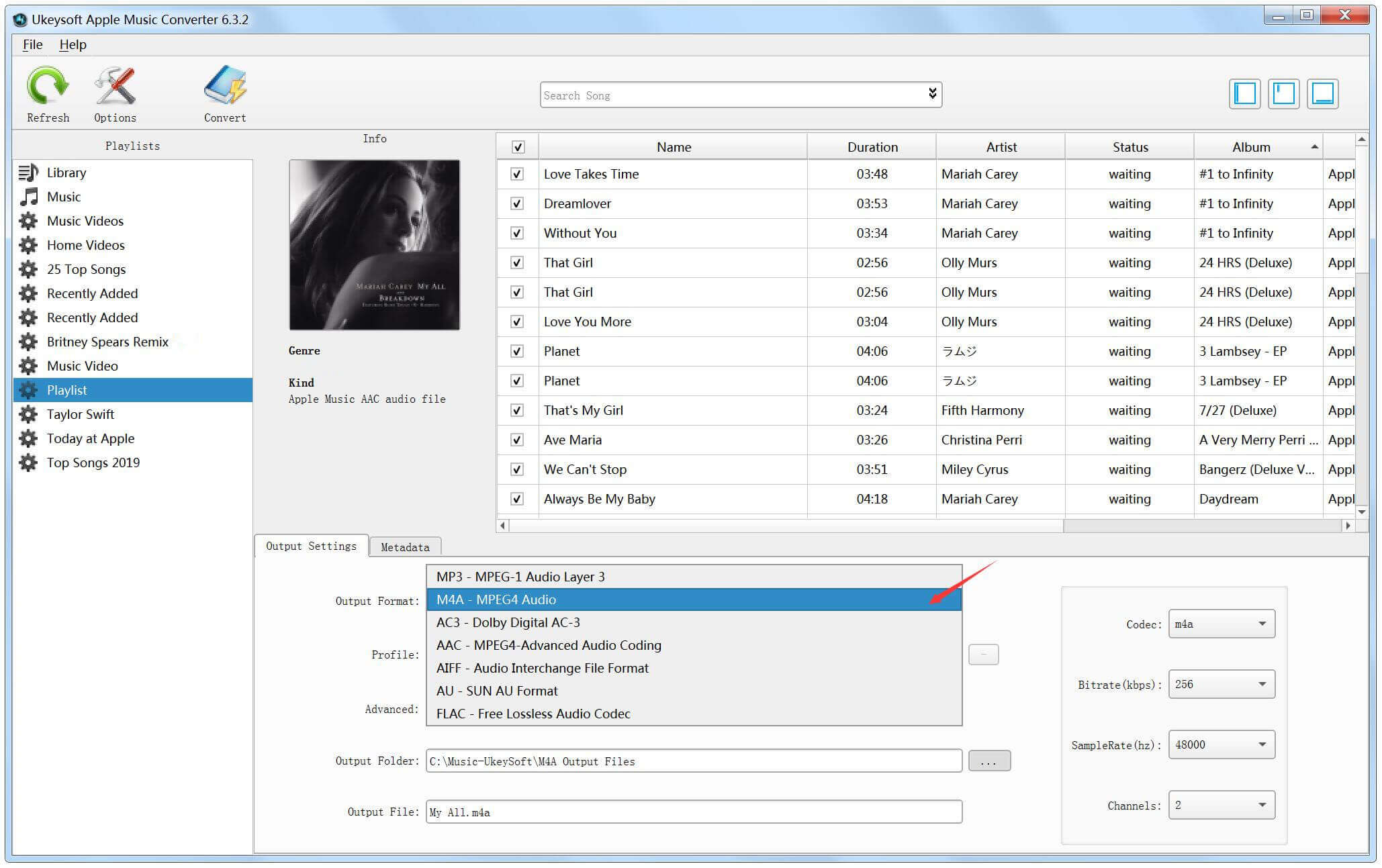
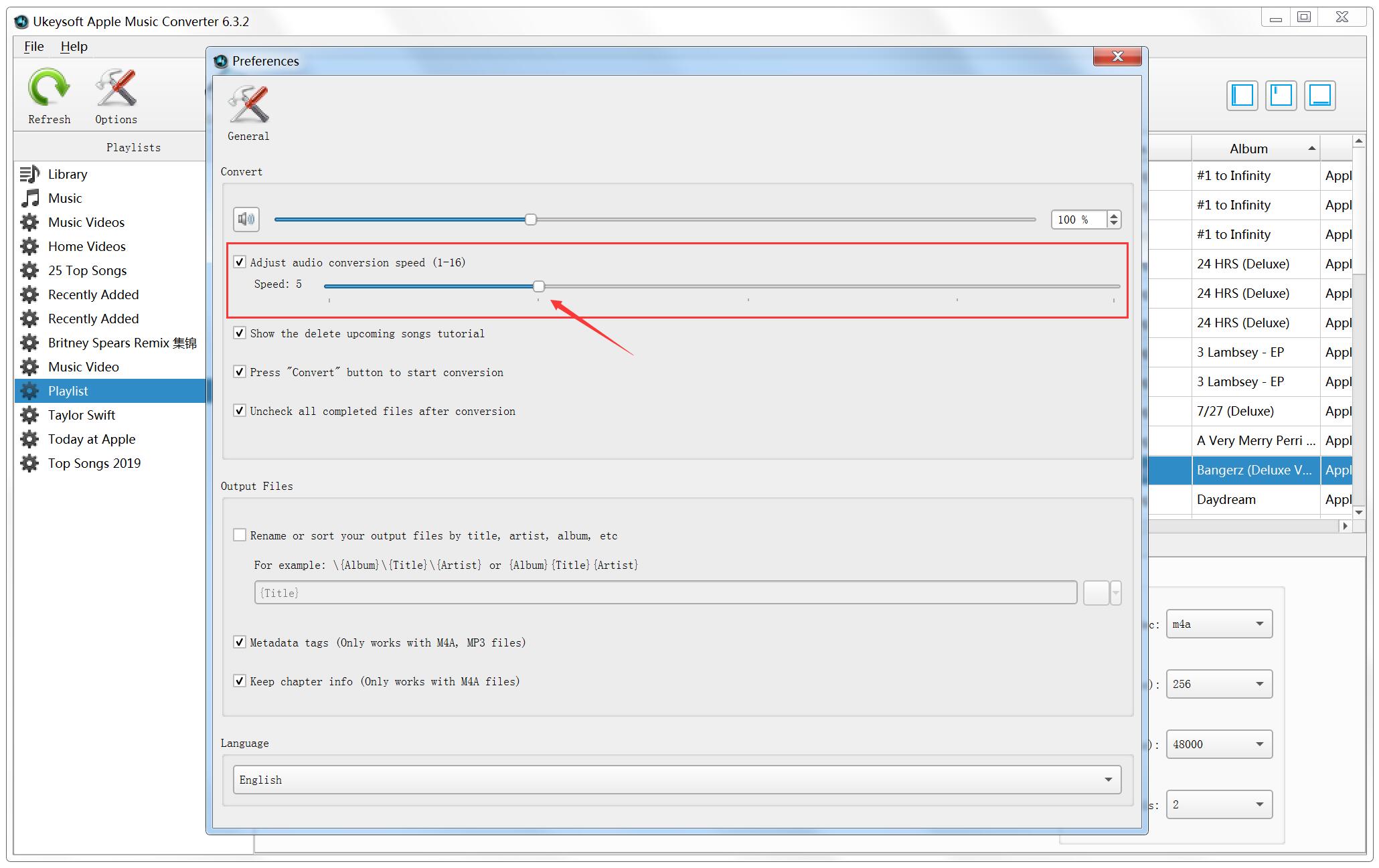
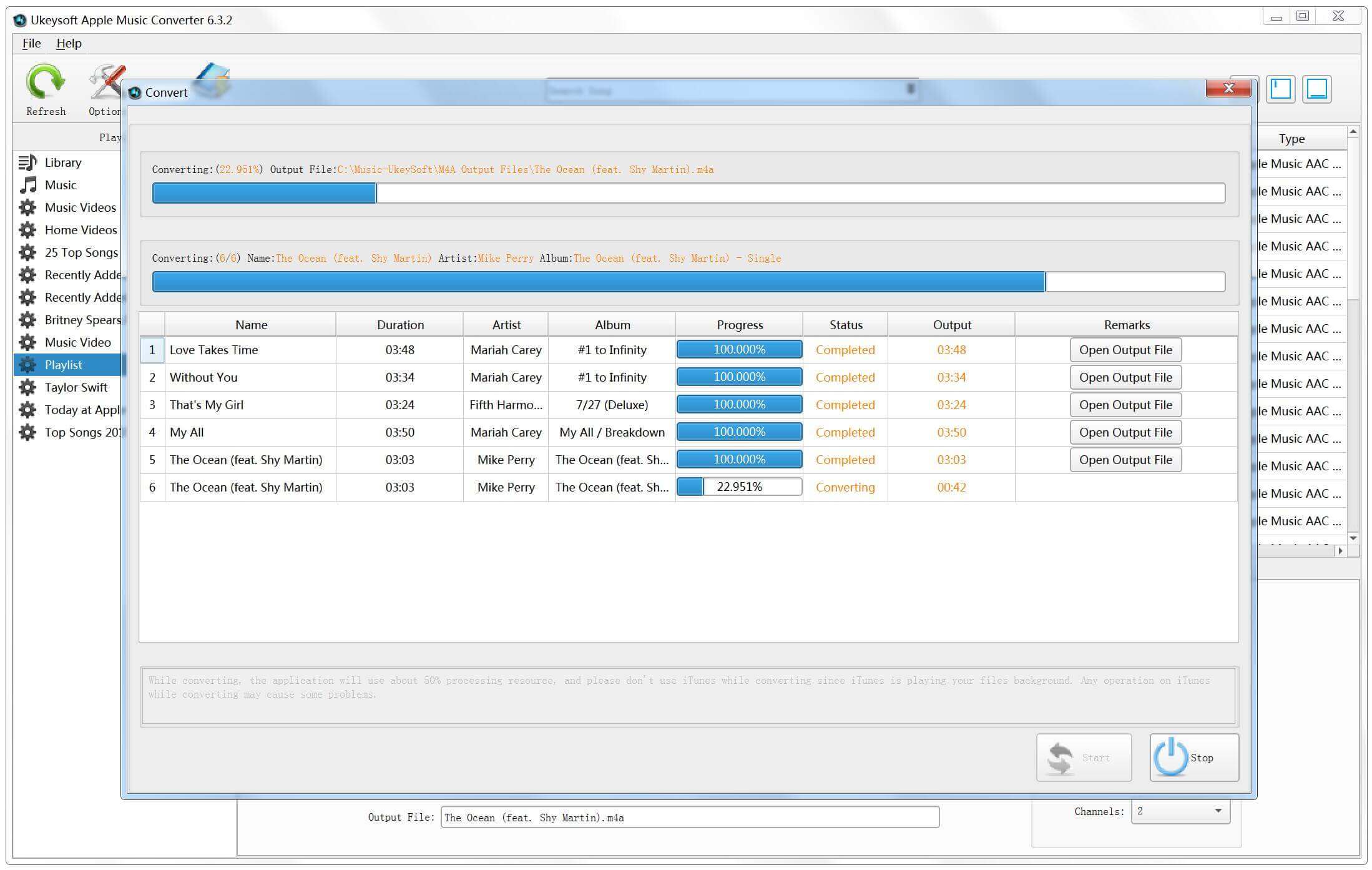
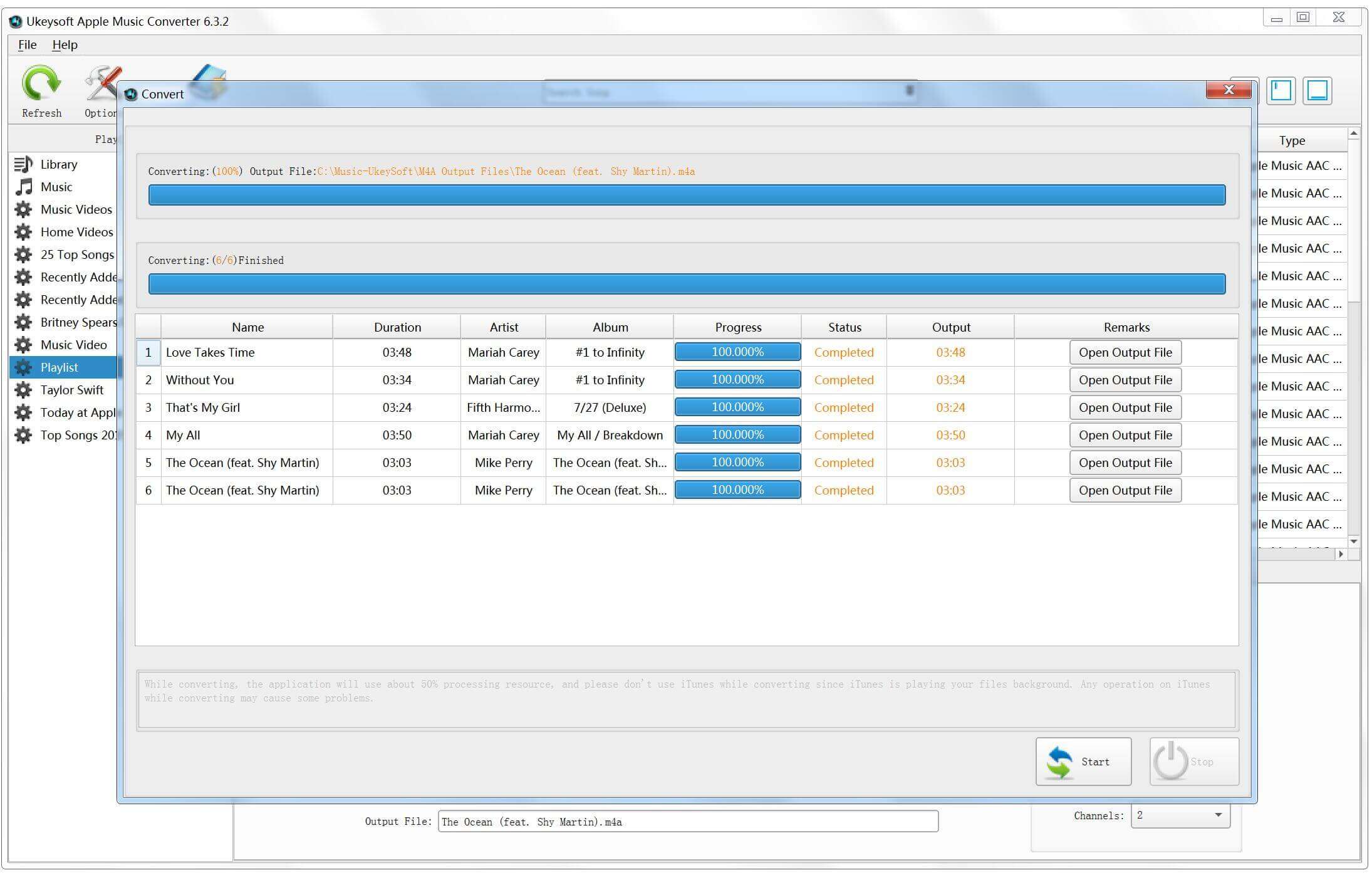
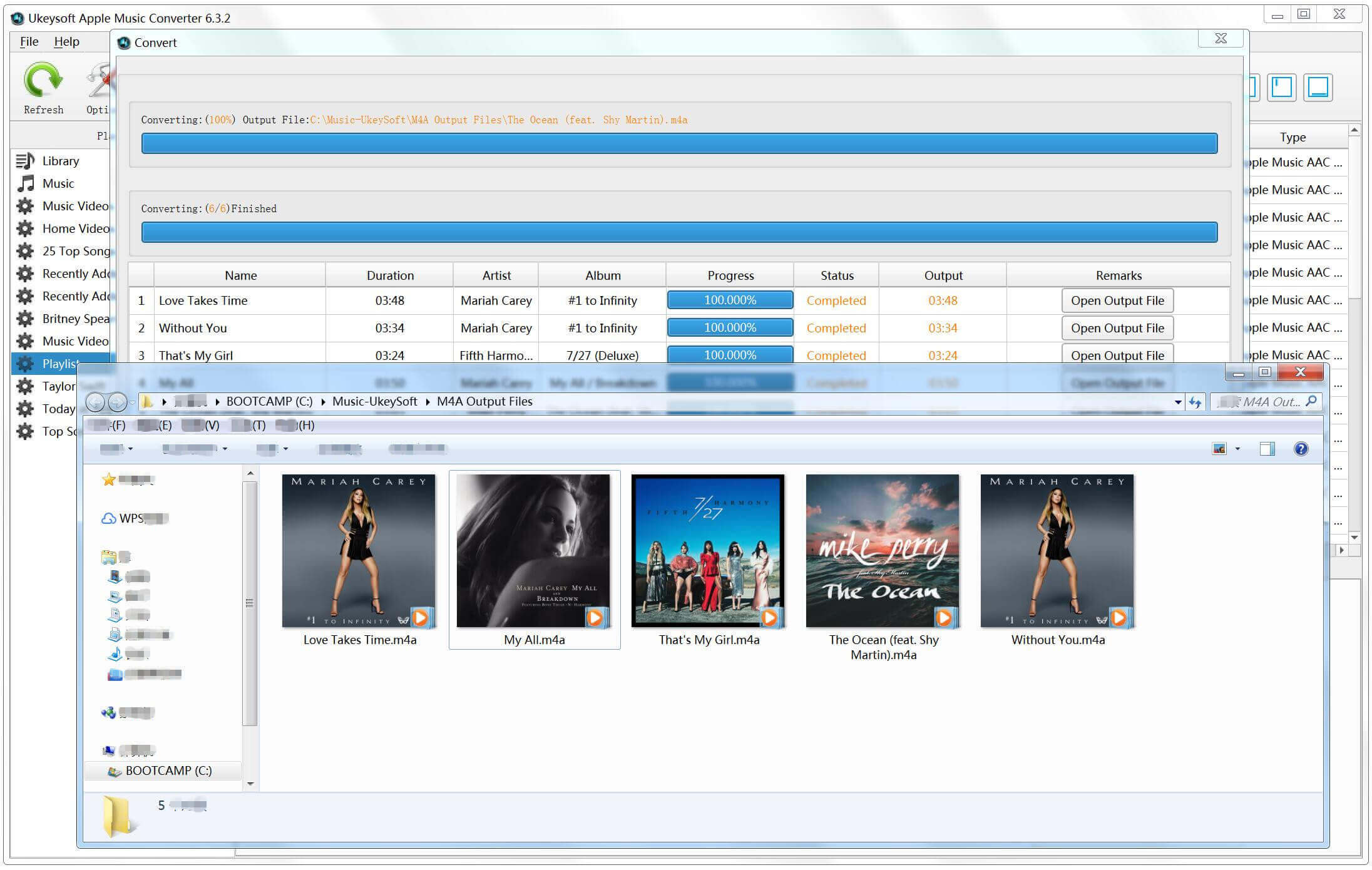
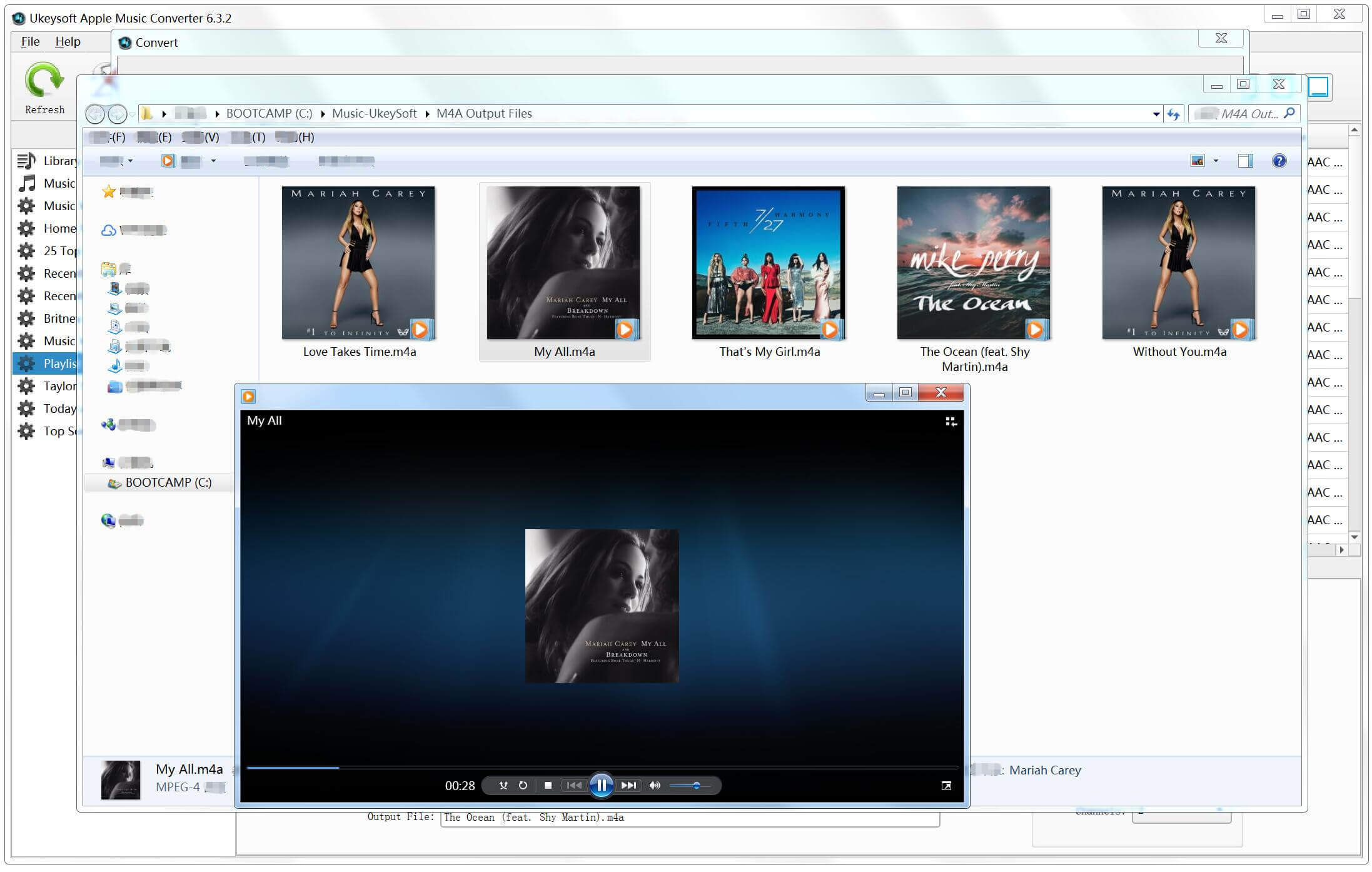




No comment yet. Say something...