 ✕
✕
By Justin SabrinaUpdated on January 04, 2024
Music are great, aren't they? As the king of streaming music service/app, Apple Music allows you to access over 100 million songs on Apple Music app, iTunes and Apple Music web player. We all know that Apple Music app can be used to download Apple Music songs for offline listening. Once you upgrade to macOS Catalina, iTunes will be divided into Apple Music app, Apple TV app, Apple Books app, and Apple Podcasts. But what if you don't want to use Apple Music app? Some people wonder know if they can play Apple Music without Apple Music app on Mac. The answer is Yes!
In this article, we are going to introduce a professional Apple Music Downloader for Mac, which will help you download Apple Music songs and playlist to Mac without Apple Music app. Then you will be able to enjoy Apple Music on other media players without Apple Music app. Let's explore.
You May Like:
How to Download Songs from Spotify Web Player
CONTENTS

As of 2023, Apple Music has more than 88 million subscribers across the world. With an Apple Music subscription, users can stream lossless music tracks and download songs to listen to offline. However, Apple Music app is restricted to install under certain devices and OS versions. Below is the supported devices:
Due to the Apple FairPlay (DRM) restriction, Apple Music subscribers can only enjoy downloaded songs and playlists within Apple Music app or iTunes. Worse, the downloads will unplayable when your subscription expires. Don't worry. Next, we will guide you how to download songs/playlist from Apple Music without installing any extra app, including Apple Music app and iTunes.
There are a variety of Apple Music downloaders online that allow you to download songs from Apple Music. But if you are more focused on security, download efficiency, and music quality, UkeySoft Apple Music Converter is the best tool not to be missed.
UkeySoft Apple Music Converter is a handy yet powerful music downloader for Apple Music. It works perfectly on Mac and Windows PC. The software enables users to get rid of DRM and download Apple Music songs as local files. What's more, it can download and convert Apple Music songs & playlists to MP3, M4A, FLAC, WAV, AAC, AIFF audio formats with lossless music quality.
UkeySoft gives you the ability to quickly and easily, search, stream add and download Apple Music library with the integrated web player without having to switch Apple Music app or iTunes. Such tool is designed to optimize the Apple Music downloads experience, helping users download Apple Music songs, playlists, albums, artists to Mac with less efforts.
Explore More Outstanding Features of UkeySoft Apple Music Converter
● Built-in Apple Music Web Player
UkeySoft Apple Music Converter embeds the built-in Apple Music web player. Users can browse, search, stream, add, choose and download music content without Apple Music app.
● Download Apple Music to Popular Formats
One of its core feature is to download and convert Apple Music songs to unprotected MP3, M4A, FLAC, AAC, WAV, AIFF format for flexible offline playback on any device and player.
● Batch Download Apple Music Songs & Playlist
You can add an entire playlist/album/artist to the converter with one click, then it will automatically load and select all Apple Music songs in it for batch download.
● High Efficiency, Up to 10 Faster Speed
By adopting the new download core, UkeySoft Apple Music Converter enables users to download a single song or an entire playlist/album/artist from Apple Music web browser at up to 10X super fast speed.
● Preserve ID3 Tags & Metadata
UkeySoft program will download Apple Music songs with ID3 tags and metadata, including song title, artist, album, artist, cover, year, artwork, genre, etc. You'll get the same original songs as in the Apple Music app.
● Organize and Manage Your Music Library Easily
It not only allows to rename the download Apple Music songs with Title, Artist, Album, Playlist Index and Track Number, but also lets you classify output songs by artist or album. You can easily manage the output Apple Music songs in your library.
● Listen to Songs on Mac without Apple Music App
Another advantage is that it also has a built-in Music Player, which allows to play Apple Music on Mac without Apple Music app or iTunes, no network connection. You can also transfer downloaded Apple Music songs to your MP3 player, iPod Nano, USB drive, car player, smart TVs, game console and more devices for offline enjoying.
Step 1. Launch UkeySoft Apple Music Converter
To download Apple Music songs to Mac without Apple Music app, first you need to download the UkeySoft Apple Music Converter on your Mac computer. After installation, launch the program and sign with your Apple ID and password.

Step 2. Set Output Format and Output Quality
To customize the output settings, please click on the "Settings" (a Gear icon) at the upper right. From there, you can set the output format (AUTO M4A, MP3, AAC, FLAC, WAV, AIFF), output quality, output folder, output file name, language and more as you prefer.

By the way, you can archive downloaded Apple Music songs with album or artist.
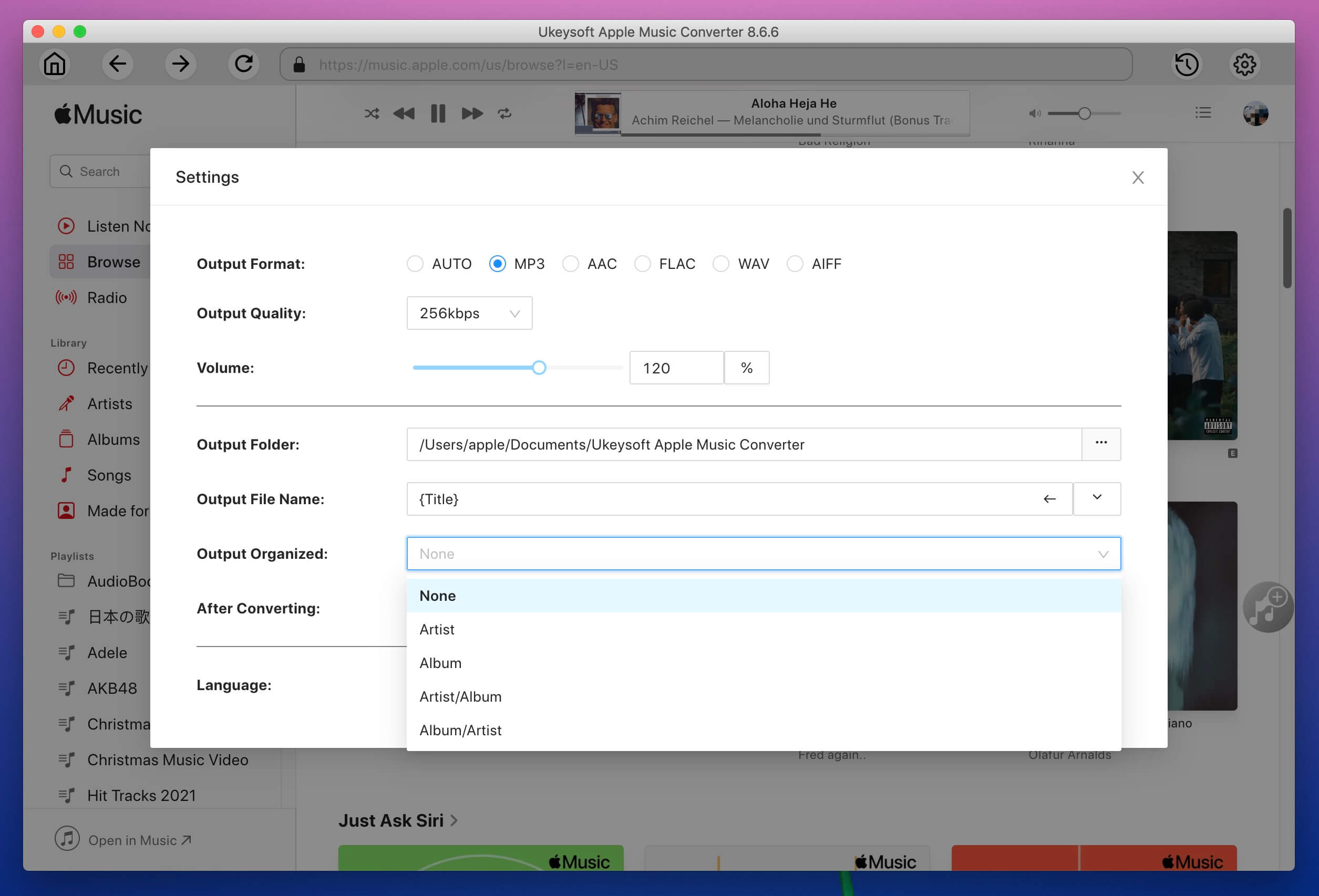
Step 3. Add Apple Music Songs or Playlist
On the home page, browse and open the songs or playlist you want to download. Then click the red "+" icon in the right side to add them into converting list.
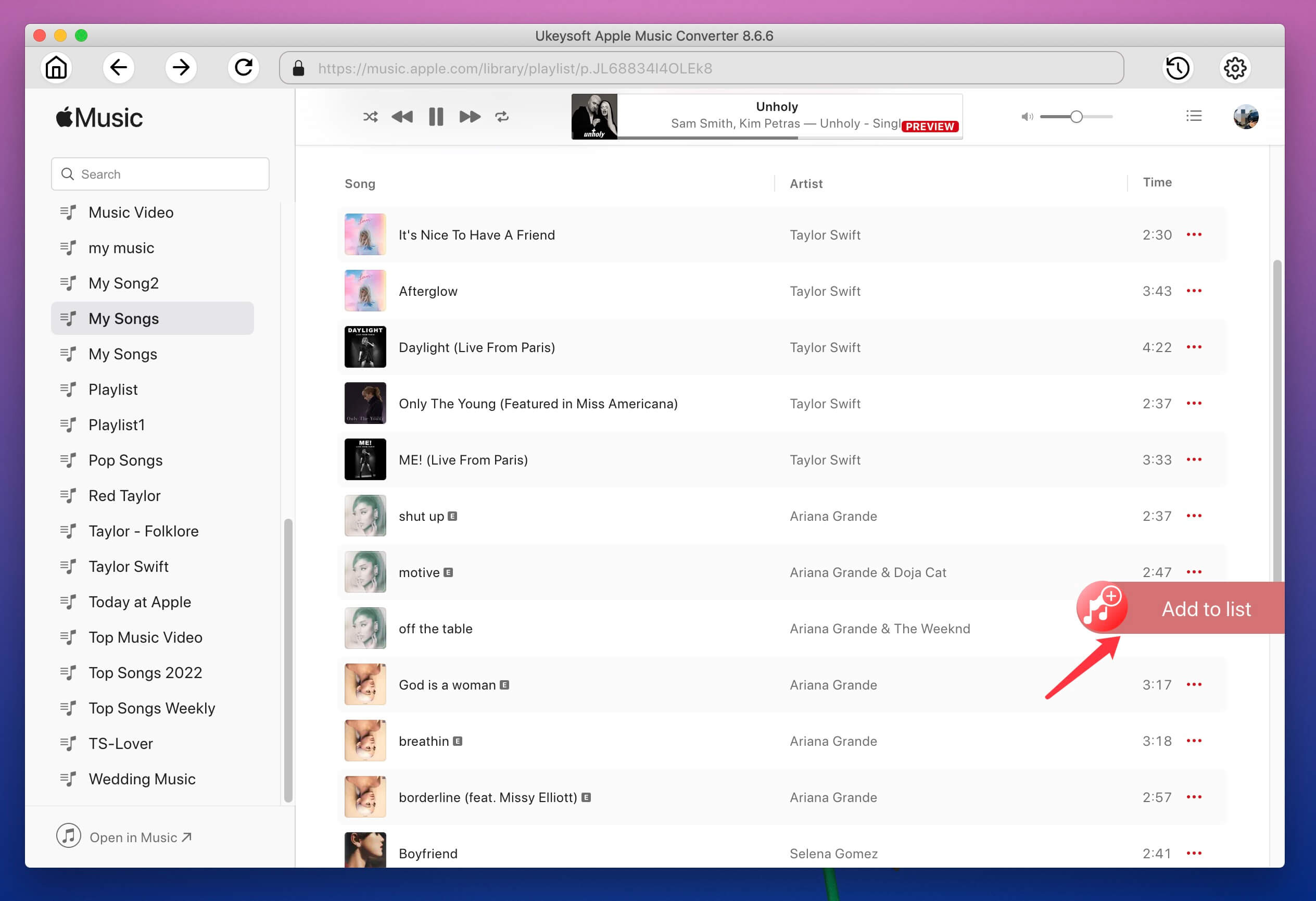
If you add a playlist, UkeySoft program will load and display all the songs in the playlist by default, check and confirm the songs you need.
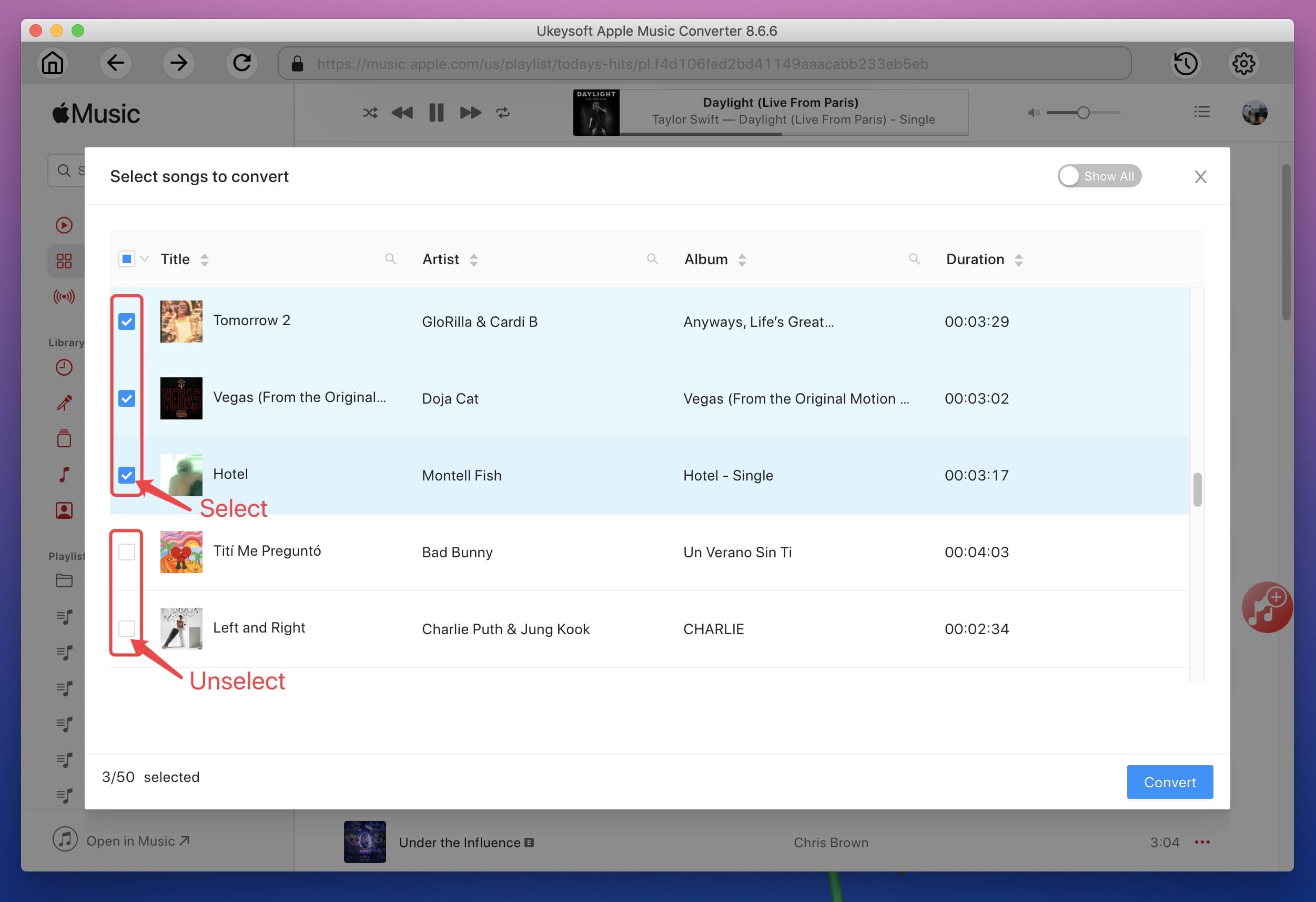
Step 4. Start Downloading Songs from Apple Music Web to Mac
Now perform the final step. Simply press on the "Convert" button to start downloading selected songs from Apple Music web player and export them as local MP3 or other audio files.
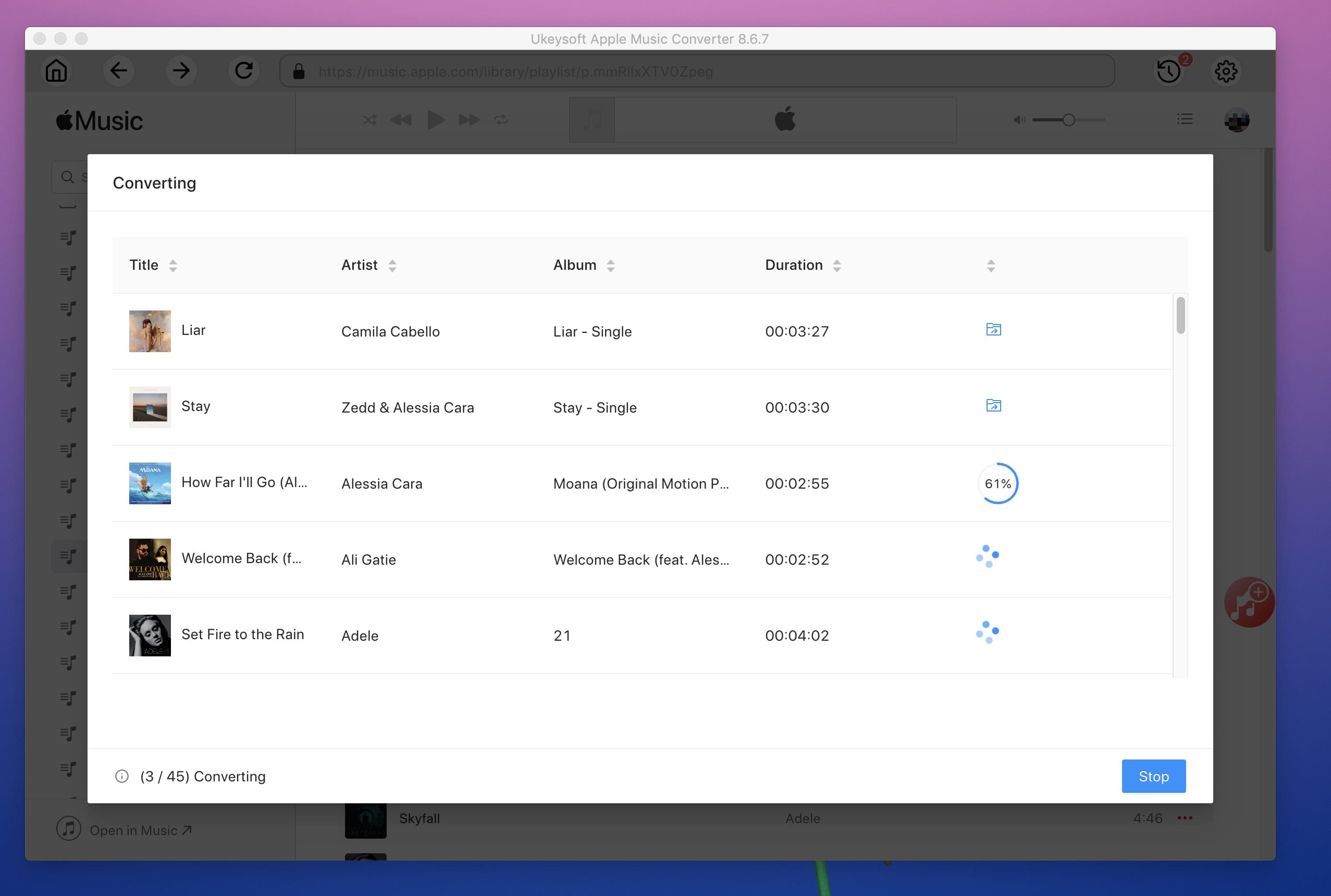
Step 5. Listen to Apple Music On Mac without Apple Music App
Once done, you can click "History" (a Clock icon) to find the well-downloaded Apple Music songs on the local drive. You can play these songs on the converter directly!
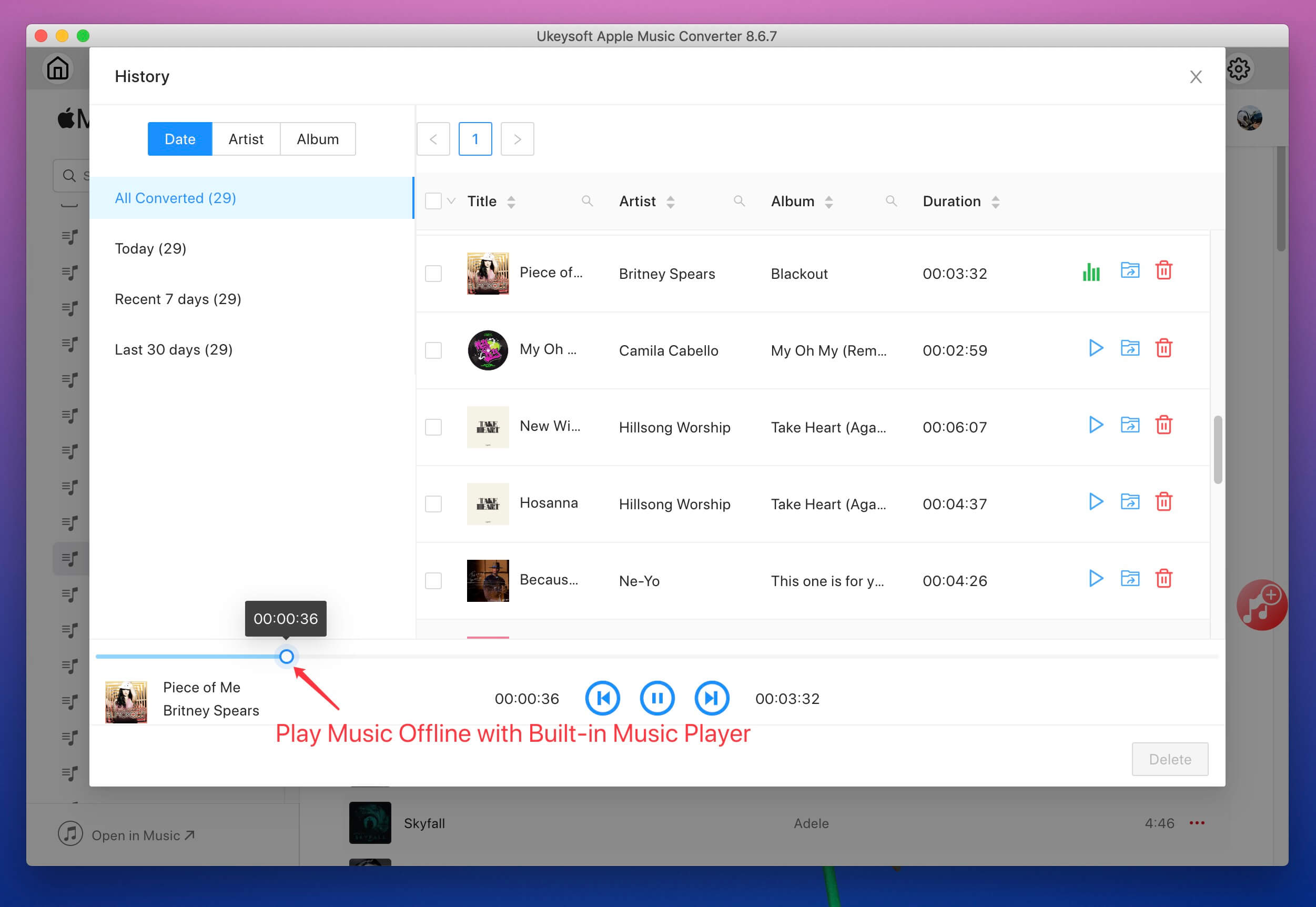
You may also click the "blue folder" icon to locate the output folder directly. As the picture shown below, UkeySoft preserves the full ID3 tags of each song.
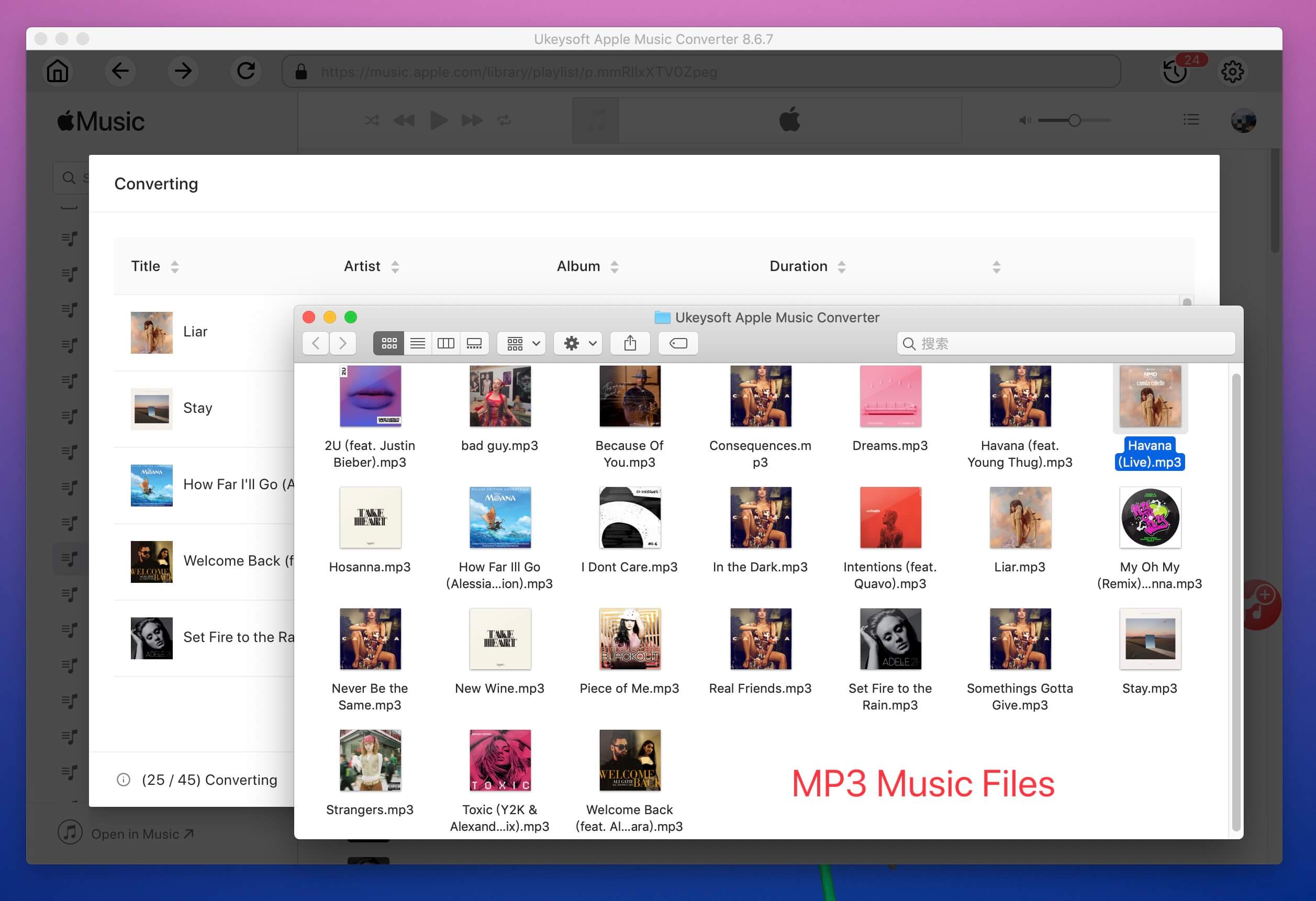

❓ Can I download music from Apple Music to my Mac?
Answer: Yes. As long as you have an active Apple Music subscription account, you can download Apple Music songs to your Mac for offline listening.
❓ Why can't I download Apple Music on Mac?
Answer: First, make sure you have a valid subscription account. Then has check your network connection. You may also update your Apple Music app version.
❓ Can You listen to Apple Music on Mac without the Apple Music app?
Answer: Yes. You can either listen to Apple Music on the web browser online, or play Apple Music on UkeySoft Apple Music Converter without Apple Music app.
Apple Music app is the most used method for downloading songs and playlists from Apple Music for offline listening. However, you can only enjoy Apple Music tracks within the Apple Music app. Whether you want to download songs from Apple Music to Mac without Apple Music app, and listen to Apple Music on Mac without Apple Music app, UkeySoft Apple Music Converter is right for you. It assists you to download anything from Apple Music web player to your Mac and Windows computer to MP3 and other audio files for offline playback without any restrictions. By using this awesome tool, your Apple Music listening experience should be fantastic.
Prompt: you need to log in before you can comment.
No account yet. Please click here to register.

Convert Apple Music, iTunes M4P Songs, and Audiobook to MP3, M4A, AAC, WAV, FLAC, etc.

Enjoy safe & freely digital life.
Utility
Multimedia
Copyright © 2024 UkeySoft Software Inc. All rights reserved.
No comment yet. Say something...