 ✕
✕
By Justin SabrinaUpdated on September 06, 2022
Did you know that there have been a total of nearly 2000 data breaches in the first half of 2022 alone?
Out of those, 60% were caused by hacks. Having your device breached can lead to financial loss, identity theft, or even severe reputational risks.
So, how can you protect your sensitive information from unwanted intruders? In this blog, we’ll discuss the top seven ways to safeguard your device from hackers.
CONTENTS
No matter if it’s a smartphone, laptop, tablet, or computer, make sure to the right security software. Otherwise, you’re putting yourself and your sensitive data at risk.
Today, quality security software makes good use of bundled tools, including standard malware, firewall, and spam protection. You’ll know you’ve found the right software if it meets the following criteria:
According to Grand View Research, the VPN market is expected to nearly triple in size to over $92 billion by 2027–and for good reason. A lot of users opt for this security tool to encrypt their traffic and therefore, make it harder for hackers to read it.
While browsing with a VPN no one can see what you’re doing online, nor can they interfere with or harm you.
At the same time, a secure VPN Wi-Fi connection is one of the best ways to prevent your information from being sold by unethical platforms.
If you’re seeking a reliable VPN for the USA, make sure to consider the following factors:
There are plenty of applications on the market. However, not all of them are secure.
Rather than taking the risk with unsecured apps, take time to review applications and the permissions they request.
That way, you can ensure your information is protected–especially when it comes to online merchants known to sell sensitive data to interested parties.
To do that, go to “Settings” on your device and find the “Applications” menu. This is where you can review your apps’ permissions.
Passwords are the first line of defense for safeguarding a device.
However, they may be entirely useless if they are simple and easy to guess. Consider using unique and complex passwords for each account or device. Ideally, you would use a combination of letters, numbers, and special characters. Below are prime examples of what makes a good and bad password.
Strong password:
Is comprised of randomness, length, and complexity.
Contains random numbers, upper and lower-case letters, and characters.
Weak password:
Many of the updates that are regularly available for apps, browsers, and operating systems contain security fixes.
In turn, it’s imperative that you consistently check for updates to prevent hackers from finding and exploiting your sensitive info.
Today’s browsers also make it easy to access their settings for increased security. For instance, you can choose to prevent online tracking and increase your online privacy.
Simply access the privacy and security section on your browser’s settings to see how you can customize your security.
Losing a phone or tablet is bad enough but it gets a lot worse when your sensitive data falls into the wrong hands.
And that’s not even mentioning the time and effort it takes to replace contacts, messages, and appointment info is significant.
To prevent sensitive information loss consider backing up your data regularly. Most devices allow you to synchronize data with a cloud or your computer storage.
UkeySoft File Lock is a professional folder encryption software for normal users. It’s is recognized as the simplest password folder protect software among its equivalents. UkeySoft File Lock is a complete folder encryption software which password protect files and folders on local drive, USB drive or LAN Network with the strongest military grade 256-bit AES encryption algorithm. The program is a folder encryption software which not only helps users password protect files and folders, but also hide the private files and folders, make files, folders and drives ready only, so nobody can modify, delete, or rename it without password.
To sum up, sadly, hackers and virtual thieves aren’t likely to disappear anytime soon.
Instead, they’re constantly working on new ways to access and steal your sensitive information. To protect yourself from these ever-evolving threats, use strong passwords, opt for a reliable VPN, update your apps, and regularly back up your data.
Prompt: you need to log in before you can comment.
No account yet. Please click here to register.

Password protect and hide files & folders located on your computer, USB devices.
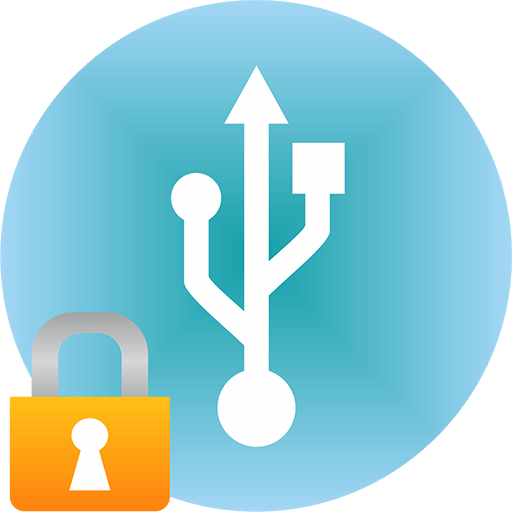
Password protect and encrypt USB disk, memory stick and more USB flash drive.

Enjoy safe & freely digital life.
Utility
Multimedia
Copyright © 2024 UkeySoft Software Inc. All rights reserved.
No comment yet. Say something...