 ✕
✕
By Justin SabrinaUpdated on December 17, 2022
"How can I remove subtitles from MP4 movie? I am learning Spanish. Watching Spanish movies without subtitles is very helpful for my listening."
"Is it possible to remove subtitles from a video? I want to get the rid of the subtitles from video for further video editing."
When you watch a movie, you will notice a line of text at the bottom of the screen, that is called subtitle. They are basically the actors' lines, and the purpose is to assist hearing impaired or translate foreign languages into your mother languages. Although subtitles are helpful, when the movie video subtitles is your native language that you can fully understand, or you want to edit this video, you may want to remove subtitles from a video or movie. Therefore, many people are finding a easy but effective way to remove hardcoded subtitles from videos or movies.
Fortunately, this post will show you an effective subtitles remover - UkeySoft Video Watermark Remover. With its assist, you are able to remove subtitles from MP4, MKV, MPV, AVI and other popular video formats without losing any quality.
UkeySoft Video Watermark Remover is the best video subtitles remover, it has the full ability to remove subtitles from a video or movie without losing any video quality. By using it, you can easily remove hardcoded subtitles and soft subtitles from your favorite videos or movies. In this way, you can remove subtitles from MP4, MKV, MPV, AVI videos effortlessly, and enjoy videos or movies without unwanted subtitles. UkeySoft Remover is not only a subtitles remover, but also is a watermark remover, it can remove any watermark from downloaded videos, including logos, signatures, text, date, etc. And the surrounding area will not be affected during the removal process. Just several steps, you can get videos without annoying subtitles and watermarks.
Main Features of UkeySoft Video Watermark Remover:
In the following guide, we are going to show you how to remove subtitles from a video. After simple steps, you can get ideal videos without annoying subtitles.
Note: UkeySoft Video Watermark Remover currently only works on Windows computer.
Step 1. Add Videos with Subtitles to UkeySoft
After downloading and installing the UkeySoft Video Watermark Remover, open this smart subtitles remover on your computer. Press on "Add File" to import video which has subtitles to UkeySoft.
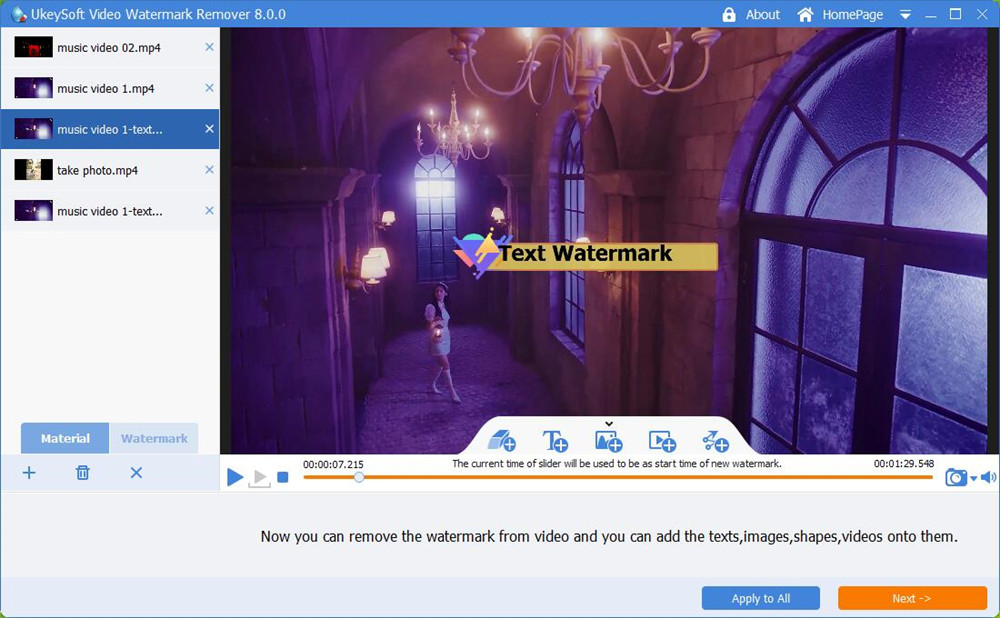
Step 2. Mark the Subtitles Area in Video
In the playback progress bar, hit on "Add Watermark Remover" button, and highlight the the subtitles area you want to remove.
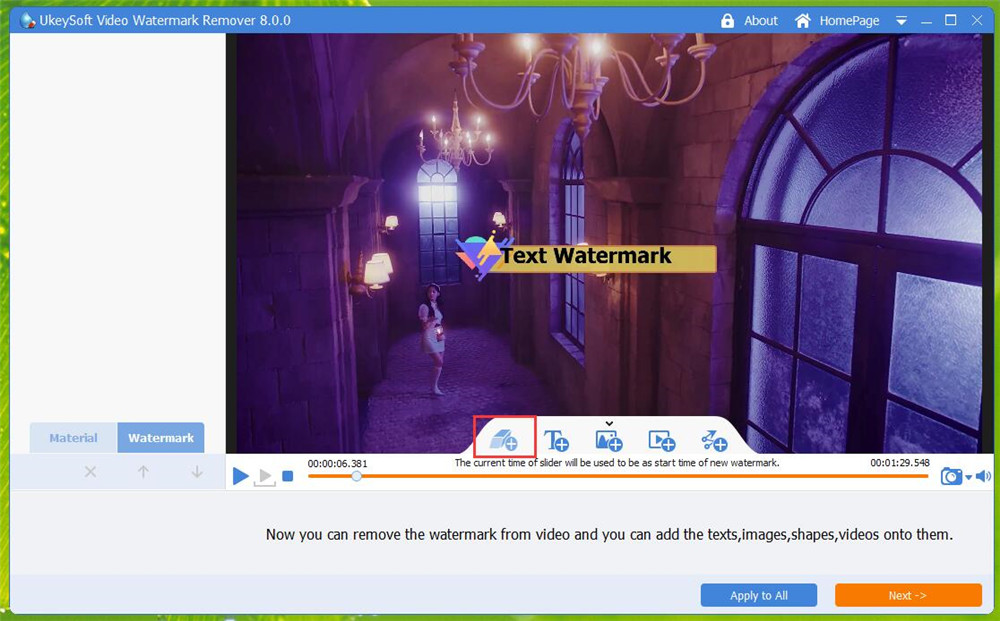
UkeySoft allows you to remove watermarks in 3 ways, respectively are Delogo, Mosic, Caussian Blur. To remove subtitles from a video without affecting surrounding area, it is recommend to choose the "Delogo" mode.
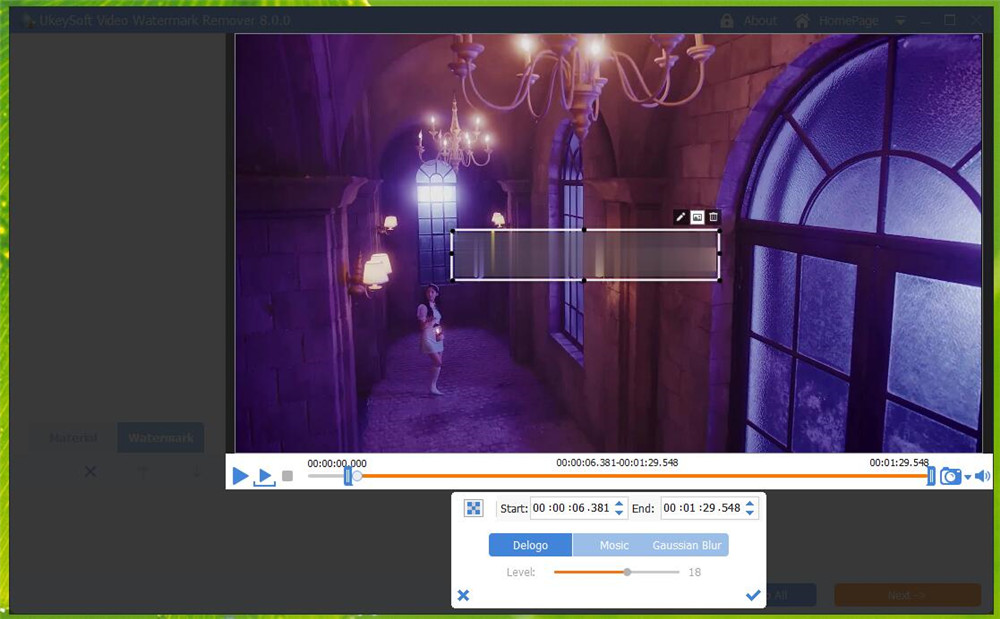
Step 3. Adjust Start Time & End Time
Next, in the playback progress section, you can adjust the start time and end time when the subtitles is erased. After that, hit on "Next" button.
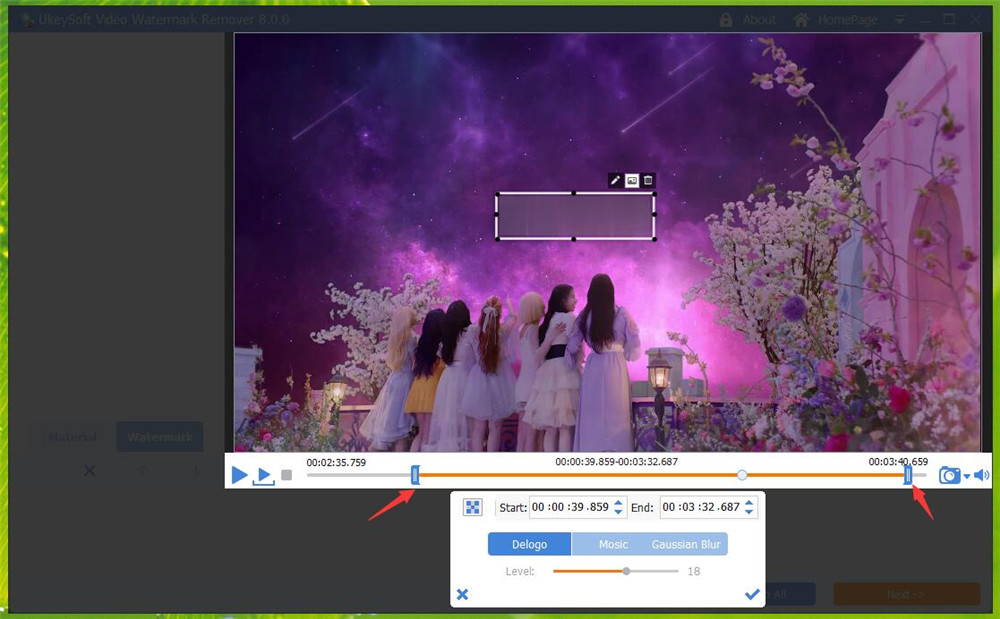
Step 4. Choose Output Video Format
After that, tap on "Output Settings" option, here you can choose "Output Format" or "Output Folder". This powerful subtitles remover can work well with almost all popular output video formats, such as MP4, AVI, MKV, FLV and even keep original video format.
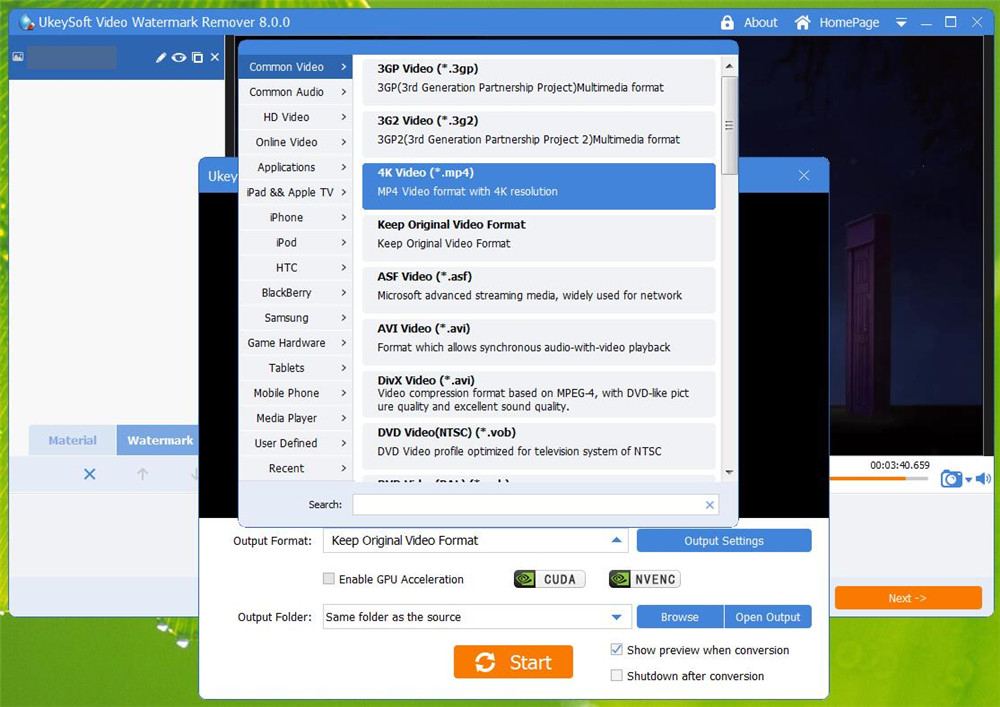
Step 5. Start to Remove Subtitles from a Video
After that, click the "Start" option to remove subtitles from MP4, AVI, MKV videos without touching any video quality.
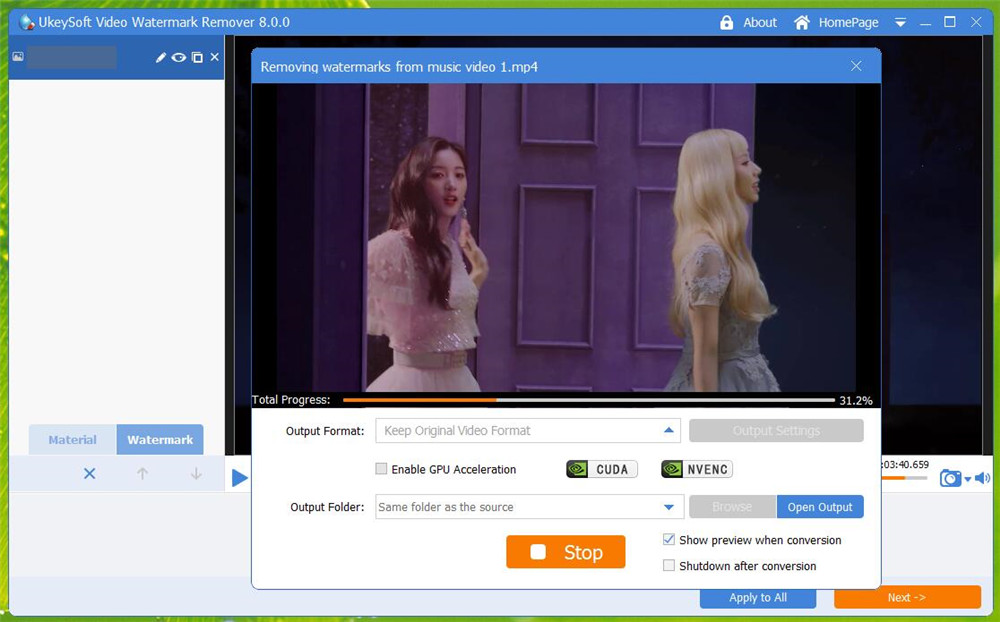
Conclusion
Generally speaking, video subtitles are very necessary for the people in need, but it sometimes bothers people who don't need them. To remove subtitles from a video or movie, the best way is to use a professional subtitles remover - UkeySoft Video Watermark Remover. With its help, you can easily remove hardcoded subtitles and soft subtitles from MP4, AVI, MKV, FLV freely. Then you can enjoy your ideal videos without annoying subtitles.
Prompt: you need to log in before you can comment.
No account yet. Please click here to register.
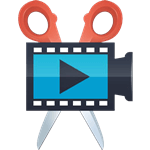
Cut, merge, crop, trim and rotate video; Add BGM to video and enhance video effect.

Free download music from Spotify to get free songs for adding to your created videos.

Enjoy safe & freely digital life.
Utility
Multimedia
Copyright © 2024 UkeySoft Software Inc. All rights reserved.
No comment yet. Say something...