 ✕
✕
By Justin SabrinaUpdated on March 24, 2025
We all know that on-demand streaming platforms like Amazon Prime, Paramount Plus, Disney Plus, and Netflix would apply encryption and restrictions in downloading and playing videos in the official app. To improve users' streaming viewing experience, TunesBank introduces an all-in-one streaming video downloader - iMovieTool for users to download their favorites movies or shows for offline viewing.

iMovieTool Streaming Video Downloader assists users to download streaming videos to MP4, MKV for offline playback, it can bypass official download restrictions and download streaming videos to local MP4 format, so that you can play movies or TV shows on any devices, anywhere and anytime! iMovieTool supports to download movies, TV shows and original videos from Amazon Prime, Netflix, Hulu, Disney Plus, HBO Max, Apple TV Plus, YT Movie & TV, and Paramount Plus. In addition, iMovieTool also offers free video downloading functions, you can use iMovieTool to download videos from YouTube, TikTok, Facebook, and Twitter/X for free.
#1. Decrypt DRM and Remove Ads
Generally, we need a Premium subscription to enjoy ad-free video content on Netflix, Disney Plus, Amazon Prime, Hulu, Max, etc. With TunesBank iMovieTool, even the ad-supported users can remove ads from streaming videos, and download various movies and shows to watch offline! This tool can also help you remove DRM protection from streaming videos while downloading them.
2#. Built-in Web Browser
The software integrates a web player, making it easier to search for video content. You can enter the name or keyword of streaming movies or TV shows in the search field, it will display all related video source on the screen! Another way to search for videos accurately is to paste the video link directly. You can easily get your desired videos without the official streaming video app!
3#. Download Streaming Videos to MP4/MKV
Normally, you have 2/7 days to begin watching the videos in the official app. TunesBank All-in-One Video Downloader enables users to download streaming videos to MP4 or MKV format. The downloaded videos will never expire! They can keep the videos forever and watch them videos offline on computer. Plus, the videos can even be moved to smartphone, tablet, USB disk, SD card and more devices for offline watching!
4#. Download 1080P Movies or TV shows
To give your the perfect viewing experience, iMovieTool can save videos in full HD 1080p, 720p with original video metadata, while preserving EAC3 5.1 audio tracks.
5#. 50X Fast Downloading Speed, Batch Download Supported
Thanks to the advanced technique, iMovieTool can download streaming movies and shows from multiple platforms at 50X lightning speed! Better still, it supports batch mode, which means that users can download multiple movies or an entire episode/season at once.
6#. Multilingual Subtitle and Audio Track
when downloading streaming movies and shows, TunesBank All-in-One Video Downloader will automatically detect the original audio track and subtitle. Furthermore, it also offers you the option to select your desired language you want to download. Meanwhile, the downloader allows you to save subtitles as Save subtitles as Soft subtitles, External subtitles, or Hard subtitles.
Step 1. Choose an OTT Service
After installation, launch TunesBank All-in-One Video Downloader, and choose a stream platform.
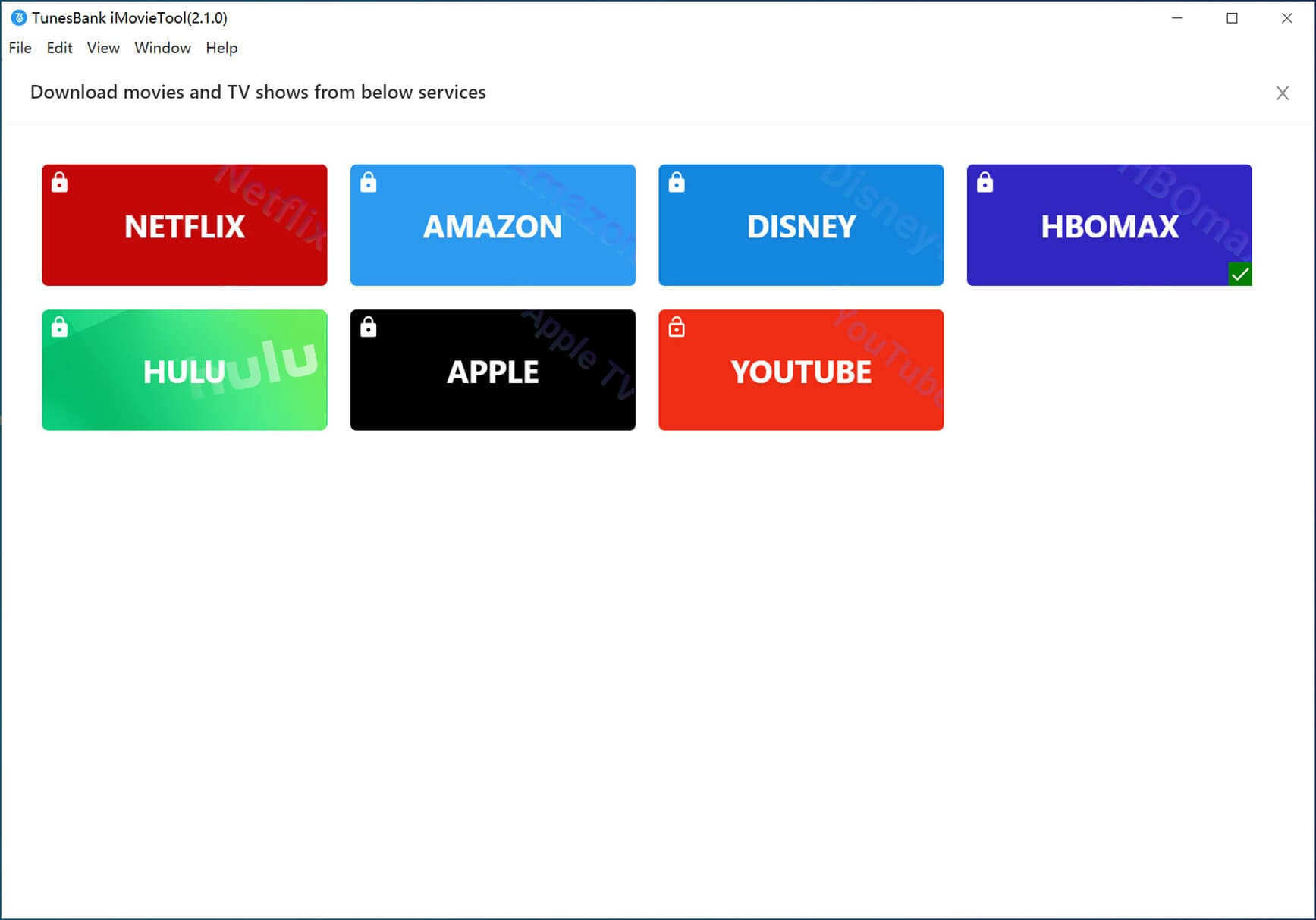
Then, log in to your account to access TunesBank's built-in web player.
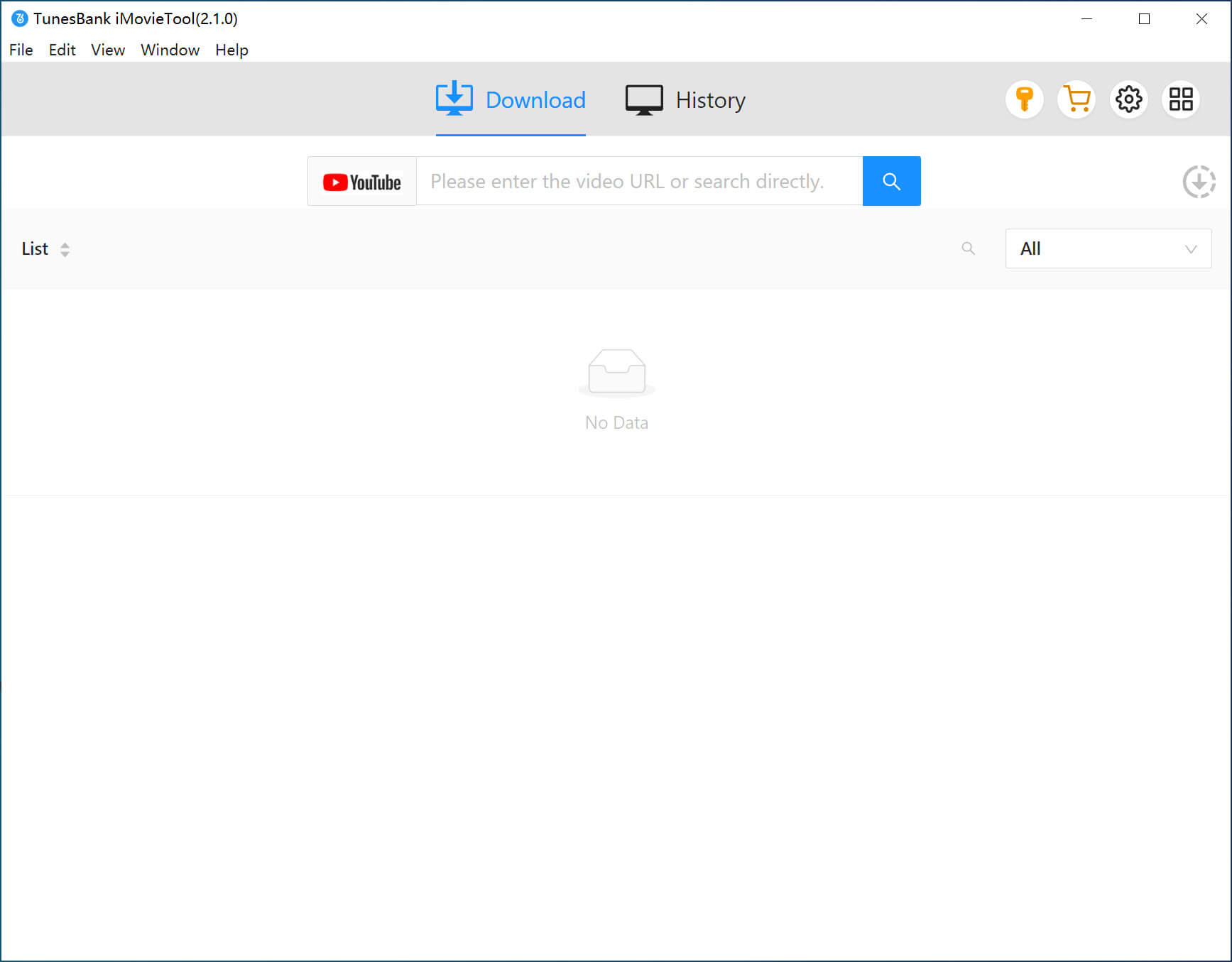
Step 2. Search for Desired Videos
Next, you can type the name to search for your wanted movie or show.
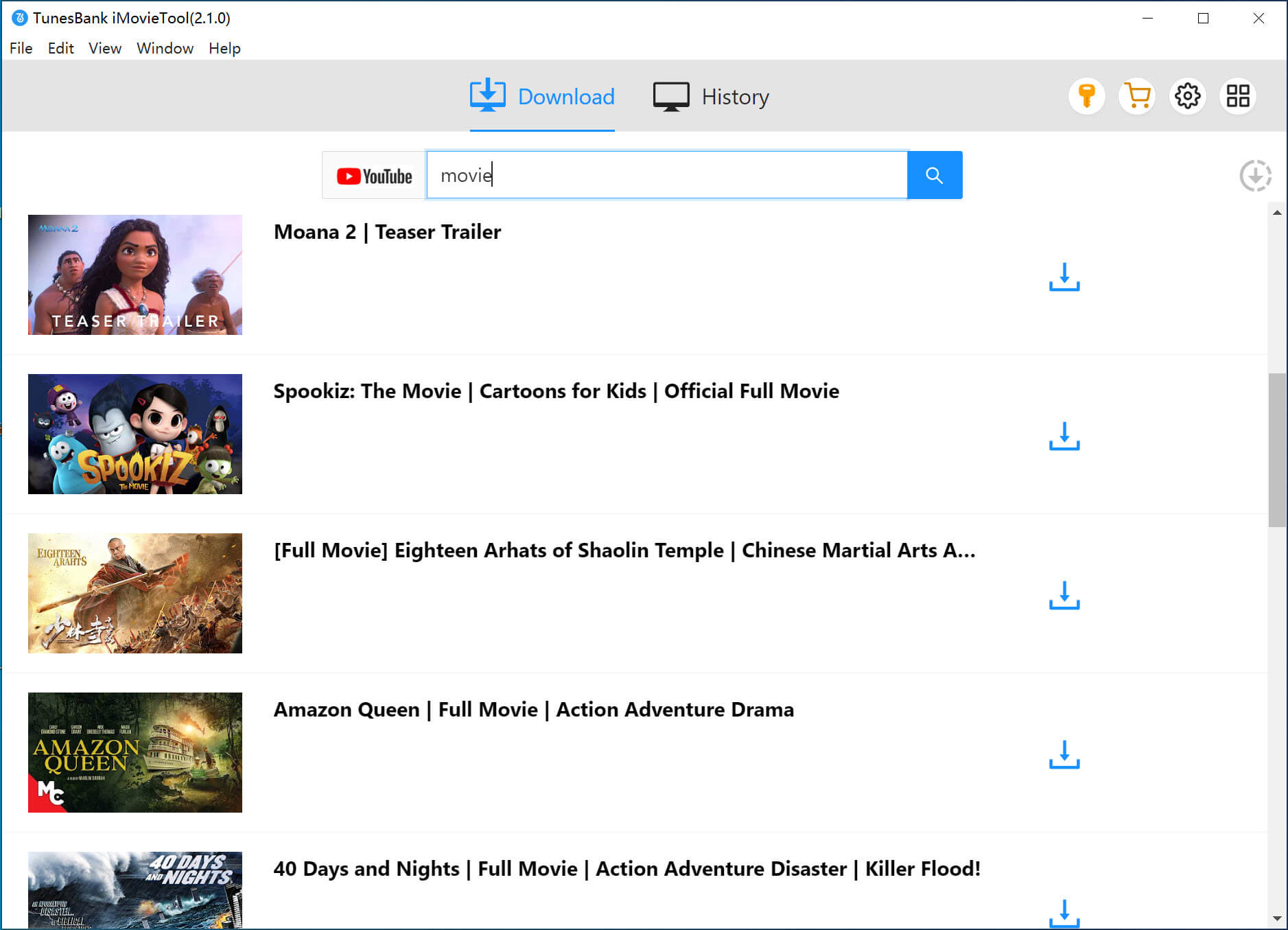
Or, copy & paste the video link to the search field.
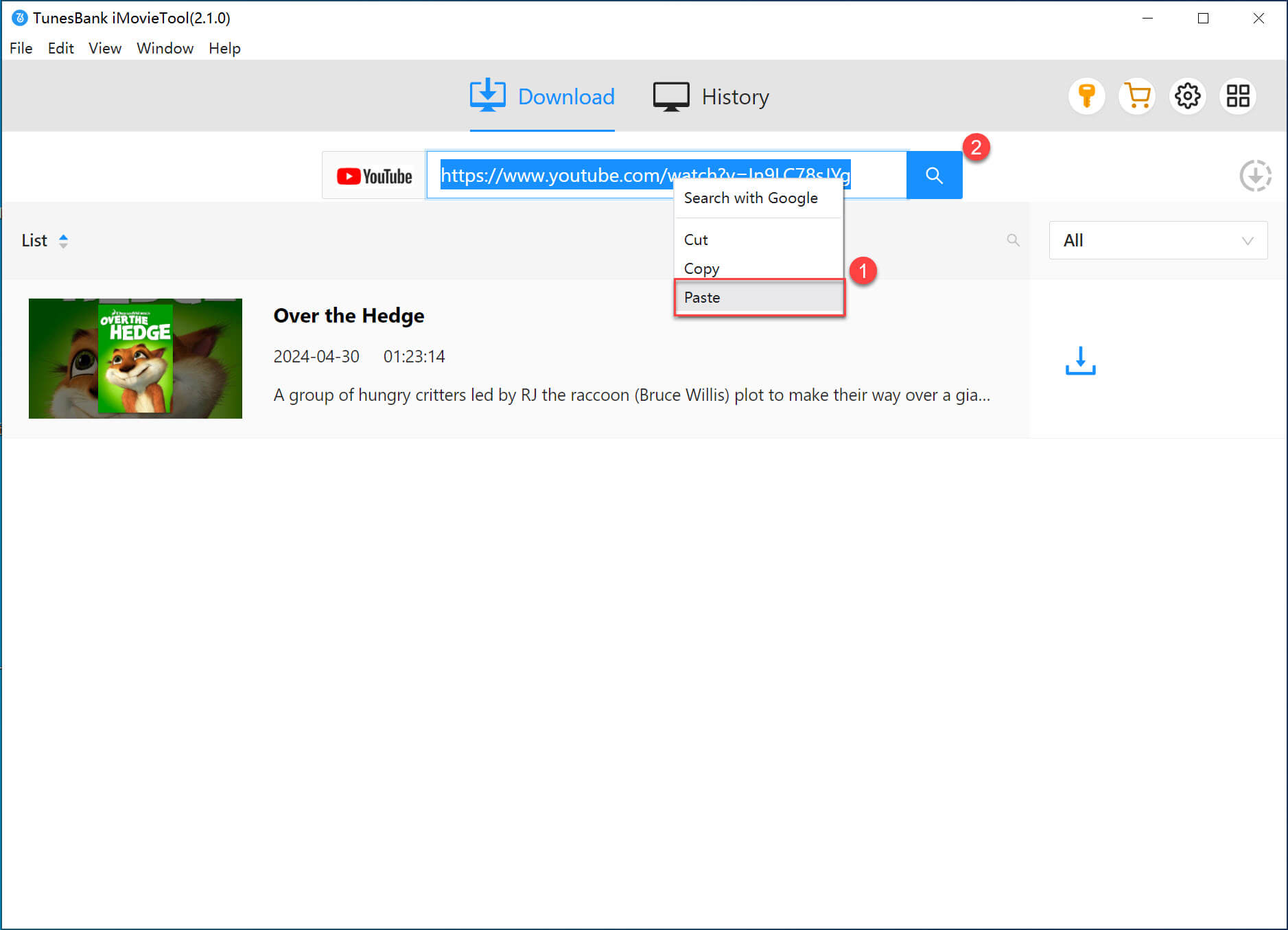
Step 3. Customize Output Parameters
Click the "Gear" icon at the upper right corner. In the pop-up window, modify the output parameters like video format, video quality, video code, audio and subtitle language.
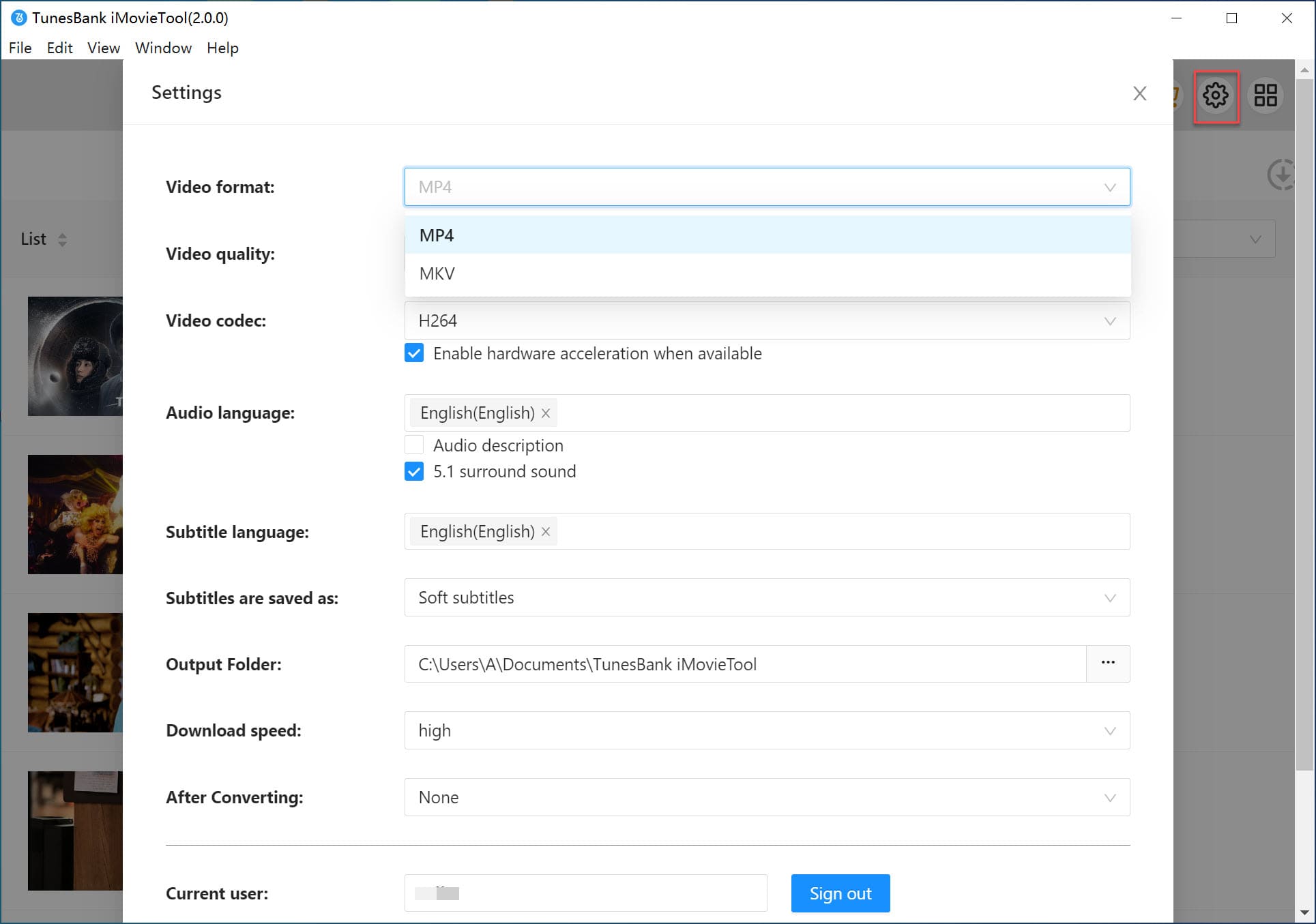
Step 4. Start Downloading Videos
Then click "Download" icon to download movie or show to your computer.
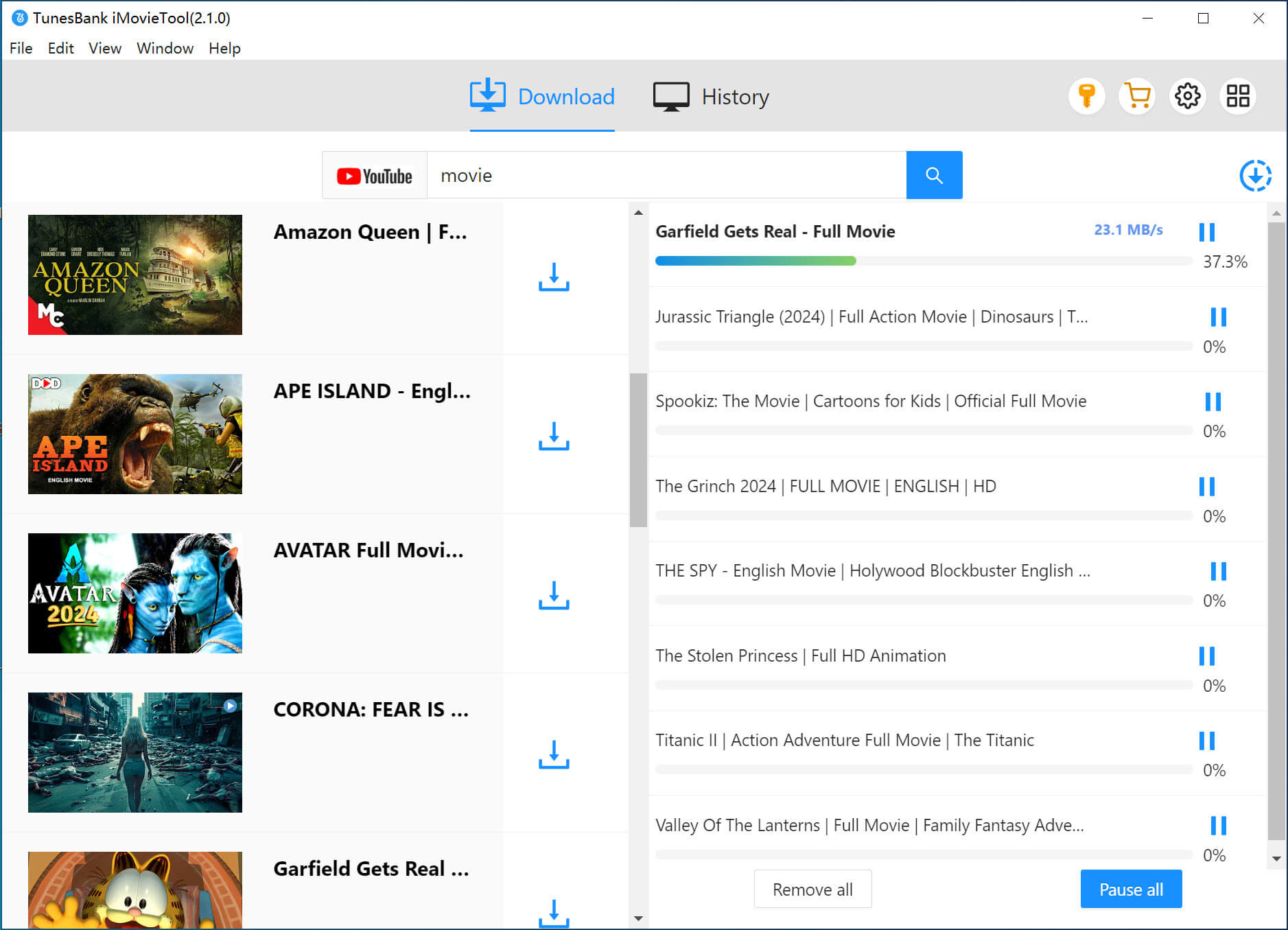
After which, you can find the downloaded video by clicking "History" icon, and go to the output folder to view it offline.
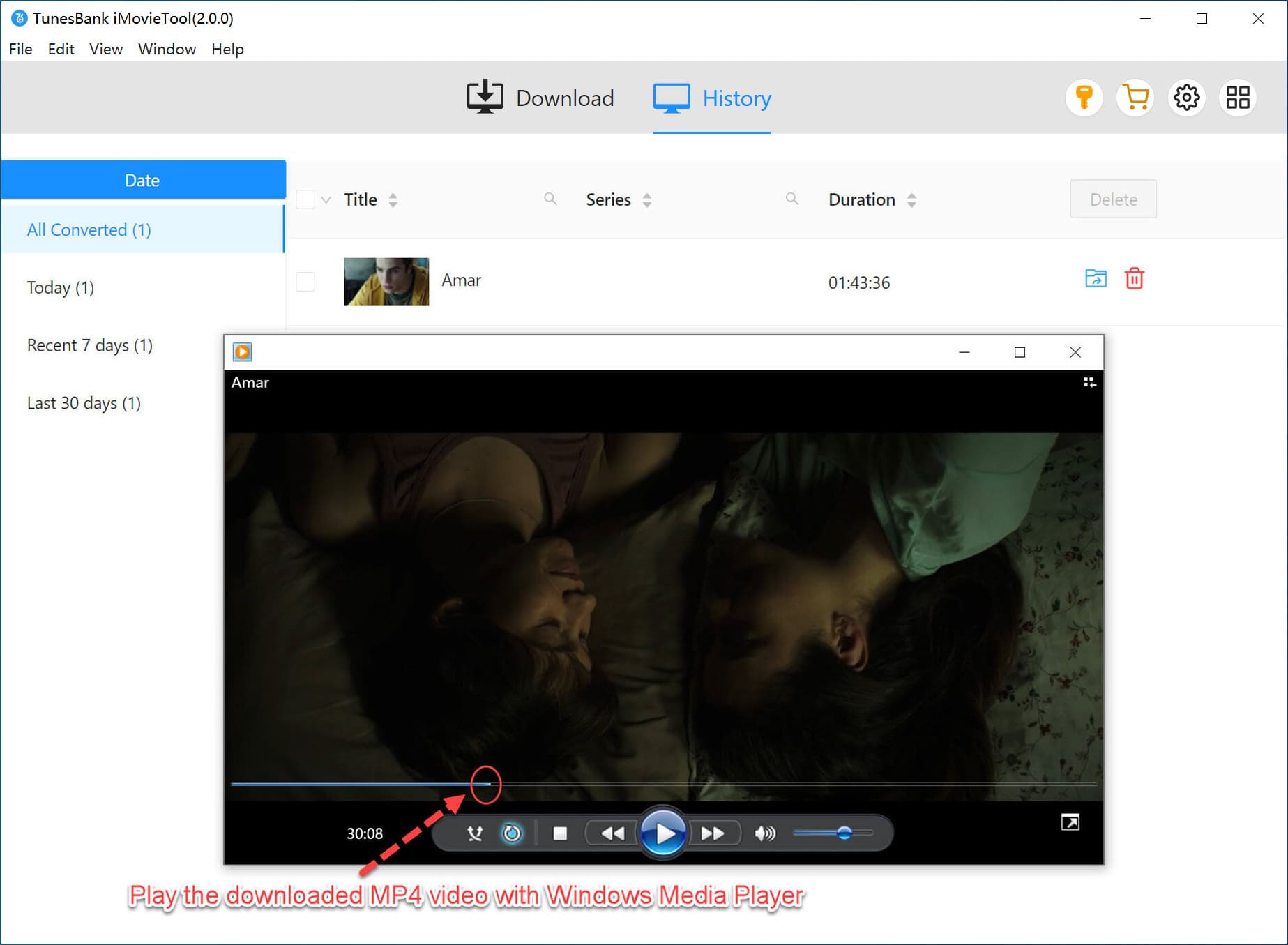
Windows OS: Windows 11/10/8.1/8/7 (32 bit & 64 bit)
Mac OS: Mac OS X 10.11 and above
TunesBank Inc is a leader in the multimedia software industry. It aims to boost users' experience in streaming video & music services. The TunesBank All-in-One Video Downloader offers a a potent solution for download movies and TV shows from Netflix, Amazon Prime Video, Hulu, Disney+, HBO Max, Apple TV+ and YouTube. For those who want to keep streaming videos forever and enjoy flexible playback, TunesBank All-in-One Video Downloader is worth a try.
Besides these all-in-on streaming video downloader, TunesBank also launched standalone video downloaders for popular on-demand streaming platforms, including Amazon Video Downloader, Hulu Downloader, HBO Max Video Downloader, Disney Plus Downloader, Apple TV Plus Downlaoder, and Netflix Video Downloader.
Sorry the comment has been closed.

Convert incompatible video/audio files,edit video and enhance video quality.

Enjoy safe & freely digital life.
Utility
Multimedia
Copyright © 2024 UkeySoft Software Inc. All rights reserved.
Comments are off!