 ✕
✕
By Justin SabrinaUpdated on January 10, 2025
The Netflix Standard and Premium members are able to download movies and shows on Netflix App. The Netflix App is available on iPhone, iPad, Android phone or tablet, Amazon Fire Tablet, and Windows devices. But Netflix has ended download function on Windows devices on May, 2024. This would be a bad news for Windows users who prefer to watch Netflix content offline on their devices. Currently, the members can only stream Netflix content on Windows devices through a web app.
Fast Internet Connection Required: Using the web app to stream Netflix content on Windows PC, you need to have a fast and stable internet connection.
Lower Video Quality: Generally, the actual video quality in the Windows App is much better, with 4K HDR & 5.1 audio and even Atmos! While the Netflix Web App supports 4K, but it doesn't have 5.1 audio.
No Offline Mode: The Netflix Web App doesn't support downloads. This means you can no longer enjoy Netflix offline on your Windows PC while traveling or outside.
Don't worry, you can still download Netflix videos on Windows computer or tablet. Next, we will share two methods to help you download Netflix movies on Windows PC or laptop. You can install the older version of Netflix Windows App, or use a third-party Netflix video downloader for Windows.
CONTENTS
Netflix has stopped users downloading shows and movies on Windows app, and it even released a web app instead. Moreover, we could not find any reason on Netflix Official for abandoning the Windows download feature. When you open Microsoft Store, you cannot find the Netflix Windows App. To watch Netflix videos offline, you can only use a supported mobile device.
Streaming Netflix titles on web app requires a fast and stable network connection. Lucky for you, you can still download your Netflix content to your PC. That is, revert back to the old version of Netflix for Windows app on your device. Follow this steps below:
Step 1. First, uninstall the current Netflix app using Add or Remove Programs in Windows.
Step 2. Open the Microsoft Store, click on the three dots and click "Settings". Disable the "App Updates".
Step 3. Next, download the old version: Netflix version 6.99.5 to your Windows. You can go to Dropbox mirror or Google Drive mirror to get it.
Alternatively, you may visit https://store.rg-adguard.net on Microsoft Store, and paste the URL of Netflix App download it directly.

Step 4. Open Terminal and enter the following command:
Add-AppxPackage .\Downloads\4DF9E0F8.Netflix_6.99.5.0_neutral_~_mcm4njqhnhss8.AppxBundle
Step 5. You've installed the old version of Netflix App on your Windows device successfully!
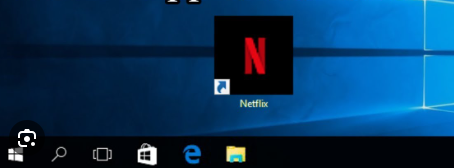
Now you can watch any content on the Netflix Windows App, or even download Netflix movies and TV shows to your PC!
Restrictions: Using the Netflix Windows app to download movies is simple, but it has many drawbacks. Only 30 days or 48 hours is offered for watching Netflix downloads offline, and transferring Netflix videos from Windows to other devices for playback is not possible. When you end you Netflix subscription, you can no longer enjoy any offline content. To save Netflix downloads forever and get more flexible playback experience, you need to download Netflix videos to Windows in MP4 format. In such case, you can utilize a third-party Netflix video downloader. Keep reading.
When it comes to downloading Netflix content permanently on PC, 4kFinder Netflix Video Downloader is the best alternative to Netflix Windows App. With its user-friendly interface and built-in web browser, you can easily search for your favorite movies TV shows and originals on the downloader without the Netflix App. Using it, you can effortlessly download Netflix content to your Windows, laptop, Mac or MacBook into MP4 or MKV format for forever keeping. Moreover, it can save Netflix videos with HD 1080p and 5.1 surround sound tracks, giving users a cinema-like viewing experience!
Highlighted Features of 4kFinder Netflix Video Downloader:
Step 1. Launch 4kFinder Netflix Video Downloader
Download and install 4kFinder Netflix Video Downloader on Windows 11/10/8.1/8/7, launch the downloader and log in to Netflix account to access the web player.
Step 2. Add Netflix Movies/Shows
4kFinder allows you to search for any content directly. You can enter the name or title of movie/show. Or paste the video URL to the search field, and hit "Search" icon.
Step 3. Configure Output Settings
Click "Gear" icon to pop up the settings window. Choose MP4 as the output format, adjust the output quality, language and more freely.
Step 4. Download Netflix Movie to MP4 on PC
Press on the "Download" icon to download movie from Netflix web browser to your hard drive.
After which, go to "History" can click "Blue Folder" icon to locate all downloaded Netflix videos.
Although Netflix has stopped users downloading content on Windows app and released a web app instead. You can uninstall the Netflix app and install the older version of Netflix Windows App to enjoy the download feature. Alternatively, you can turn to a powerful tool - 4kFinder Netflix Video Downloader. It enables you to download any content to your Windows or Mac computer without the Netflix App. Even better, it can download and save Netflix videos to MP4/MKV files, so that you can keep Netflix videos forever and watch them offline on any device or player without restrictions! Why not have a try?
Sorry the comment has been closed.

Convert incompatible video/audio files,edit video and enhance video quality.

Enjoy safe & freely digital life.
Utility
Multimedia
Copyright © 2024 UkeySoft Software Inc. All rights reserved.
Comments are off!