 ✕
✕
By Justin SabrinaUpdated on January 10, 2025
Nowadays, many people watch movies online or download movies for offline viewing through video streaming platforms. We can find many video streaming platforms and websites on the Internet, such as: Netflix, Amazon Prime Video, Hulu, Disney+, YouTube Movie/TV, Max(HBO), Peacock, Apple TV+, Tubi, Fubo, Vimeo, Crunchyroll and Plex.
Netflix is one of the most popular video streaming service that offers a lot of TV shows, movies, music videos, anime movies, documentaries, etc. Netflix offers 3 different subscription plan: Basic plan (US$9.99 monthly), Standard plan (US$15.99 monthly) or Premium plan (US$19.99 monthly). For Ad-Free subscribers, you're able to download Netflix movies and TV shows for offline viewing on Windows PC, smartphone and Fire tablet. But, for Mac users, you will there is no Netflix app for Mac, if you want to download Netflix movies on Macbook for offline watching, you need to use a third-party Netflix video downloader for Mac. However, Even you have download Netflix videos for offline watching by using the Netflix app, the downloaded Netflix videos are saved as NFV files, you can only access them through Netflix app. If you want to enjoy Netflix wihtout playback limitation, you need to download Netflix movies to MP4 or convert Netflix videos to MP4.
CONTENTS
This article is going to walk you through 5 methods to save Netflix video in high quality MP4. Among all, 4kFinder Netflix Video Downloader is the best and most professional one, the program enables you to download Netflix movies and TV shows to MP4 with full HD 1080P quality at fast speed, so that you can keep Netflix videos forever and move them to your prefer devices for offline watching.
Currently, Netflix is available worldwide in almost 200 countries and regions. Like its competitor YouTube Premium Video, Amazon Prime Video, Disney+, STREMIO, Google Play Movies, Hulu, Vudu, CBS, HBO Max, Apple TV+ and other streaming video services, the Netflix is an popular subscription video on-demand over-the-top streaming service owned and operated by Netflix, Inc. The service primarily distributes films and television series produced by the media company of the same name from various genres, and it is available internationally in multiple languages.
You May Like:
Today we are not going to tell you the detailed review of Netflix. Rather we are going to teach you how to download Netflix video in MP4 for flexible playback. When Netflix offers download capabilities to Netflix Basic, Standard, and Premium subscribers, it still imposes some download limits. To be honest, people will meet the following problems while trying to download Netflix videos for offline viewing:
To overcome these limiations, you need to download or convert Netflix to MP4. Keep reading, you will discover some tools that can help you download, convert or record Netflix videos as MP4 files. After which, you can watch Netflix videos on your Mac, PSP, Xbox or other unsupported devices, and keep Netflix videos forever without expiration.
As you know, Netflix does not provide an option to download videos in MP4 format. Even the subscribers, they can't download Netflix video to MP4. To download Netflix videos to MP4 format, you need to use a professional Netflix to MP4 downloading tool. Here, we recommend 4kFinder Netflix Video Downloader, which is a professional and efficient Netflix to MP4 downloader.
4kFinder Netflix Video Downloader enables you to download movies, TV shows, anime, documents from Netflix as MP4 HD files. Apart from this, it allows you to download Netflix videos to MKV format and make them playable offline without Netflix account! The whole process is easy even for new begginer. Simply sign with your Netflix account, paste the video URL to it, select MP4 format, then start the downloads. After the video downloading, you can get Netflix videos in MP4 format with HD 1080p resolution. Thus, you can watch Netflix videos offline on any devices and tablets.
Key Features of 4kFinder Netflix Video Downloader:
One-stop for Video Search and Download
As an improved Netflix video downloader tool, 4kFinder synchronizes Netflix with built-in web browser. You can directly search, add and download any Netflix movie, TV shows without the Netflix app.
Download Netflix Videos in Full HD 1080P
To guarantee quality viewing offline, it can help you effortlessly download any Netflix video to MP4 with full HD 1080P resolution. You can choose the video quality from three options: Low, Middle, High (HD) as you prefer.
Offers Fast Speed and Bact Download Mode
4kFinder Netflix Video Downloader will process the downloading to be 50X faster and also supports batch download, which means it can even download full episodes from Netflix with just one click.
Provides Universal Video Formats for Output
4kFinder program offers the most popular video formats, including MP4 and MKV, which are supported by most media devices and players.
Keep Multi-language Subtitles and Audio Tracks
During the download, this Netflix to MP4 downloader will preserve audio tracks and subtitles in multiple languages, which makes your Netflix video playback with a great viewing experience.
Follow the detailed steps to learn how to download Netflix videos as MP4 files using 4kFinder Netflix Video Downloader.
Step 1. Login Netflix Account
Run the program and login to your Netflix account. You can sign in with your Netflix Basic, Standard or Premium account.
Step 2. Search Netflix Videos
Simply type the name of the movie in the search field, or paste the video link into the field and click the Search icon.
Step 3. Select MP4 Format
To download Netflix videos as MP4 files, select MP4 format from the "Video format:" option. Click the Gear icon on the upper right corner to customize the output settings. Video codec, Audio language and Subtitle language are also allowed to set.
Step 4. Start to Download Netflix Movie as MP4 Files
Finally, tap the Download icon, and the program will begin to download and convert Netflix movies as MP4 file. All the output files will be saved to the output folder you set.
Step 5. Get Downloaded Netflix MP4 Files
When the download is done, click the "History" and you will find all downloaded Netflix video files. You can open these videos through your local media player!
You can now watch Netflix movies offline on your Mac, transfer Netflix downloads to a USB drive, burn Netflix movies to DVD, and more.
Benefits of Downloading Netflix videos to MP4
After Downloading Netflix videos to MP4, you'll be able to keep your Netflix videos permanently, and enjoy them offline anytime, anywhere. For example, you can:
* Keep your Netflix downloads forever without expiration.
* Offline watch Netflix videos on your Mac computer without the Netflix app.
* Play the Netflix movies and TV shows with any media player that supports MP4, such as iTunes, VLC Media Player, QuickTime Player, Windows Media Player, Kodi, Plex, etc.
* Watch Netflix videos on your non-smart TV, Android devices, iPhone, iPad, Mac, Windows PC, laptop, PSP, PS4, PS5, Xbox, Kindle devices, etc.
* Burn Netflix videos to DVD on iTunes or Windows Media Player.
* Edit the Netflix videos via video editing software to fix your needs.
* Save Netflix videos to online drives such as Google Drive, OneDrive, or Dropbox, etc.
* Share the Netflix downloads with your friends or family for personal entertainment. ETC.
| Pros | Cons |
|
✅ High success rate, 100% work. |
❎ Not free, but offers free trial. |
Besides using a Netflix video downloader, a screen recorder can also help you record Netflix to MP4 on computer. Compatible with Windows PC and Mac computers, UkeySoft Screen Recorder is a all-round video recorder, Netflix recorder, video converter, as well as audio recorder. It allows you to screen capture Netflix videos to save them as MP4, AVI, MOV, MP3, WAV, etc. files easily. In addition, after getting the recorded MP4 Netflix video files, the software also offers you a built-in video editor to edit, cut and merge the videos as you like.
Here we will take the Windows version as an example. For Mac users, you can read this guide:
How to Record Netflix Video on Mac.
Step 1. Launch Netflix Recorder
Download and install UkeySoft Screen Recorder, start the program and choose "Screen Recorder" function.
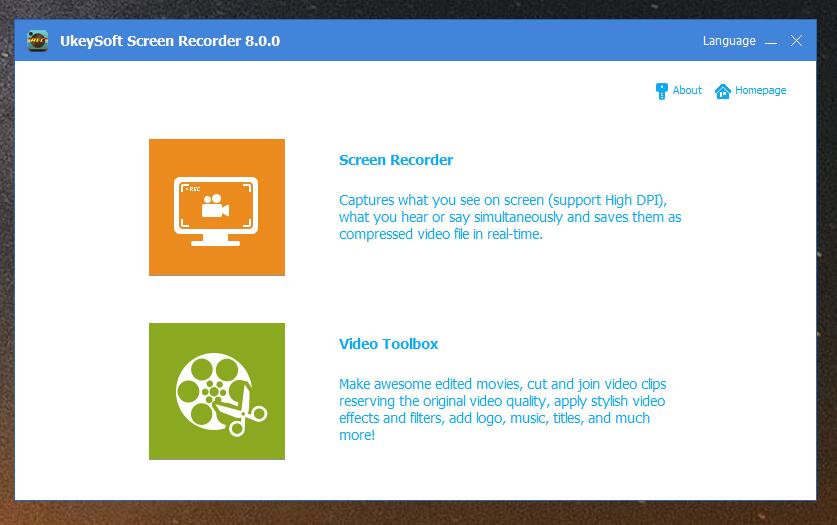
Step 2. Customize the Recording Area
UkeySoft Screen Recorder allows you to record any activity on your computer, including screen, window, audio, webcam and game. To record Netflix videos, you can choose "Record Screen".
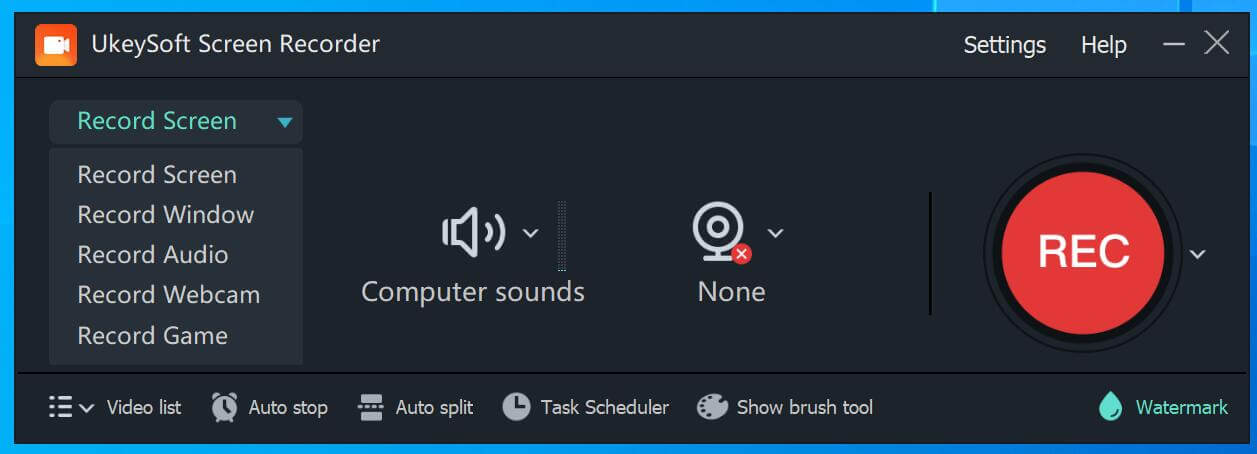
Under the "Desktop" icon, you can choose "Full" or customize the area for Netflix video recording.
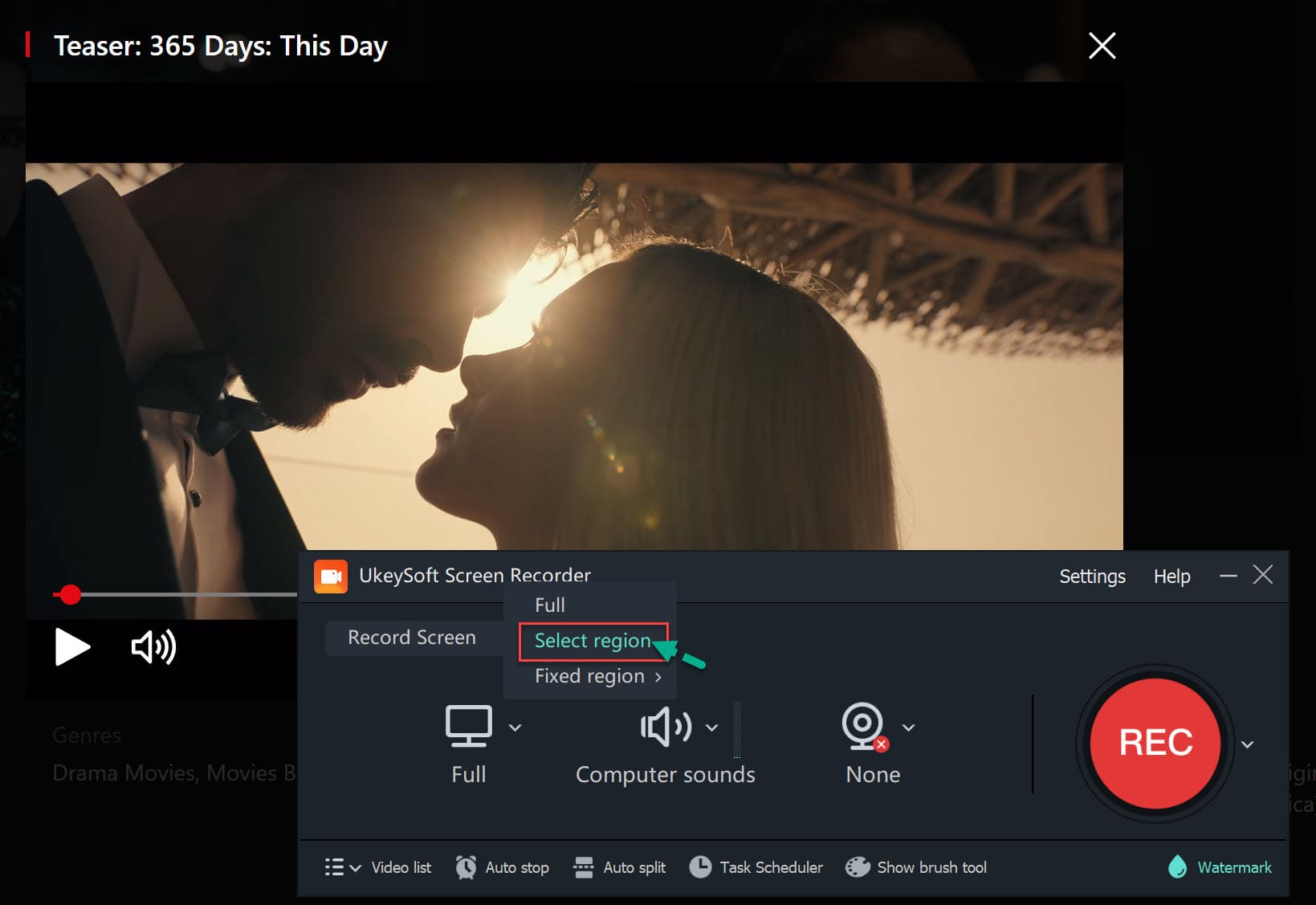
Step 3. Select Computer Sounds
To record Netflix with audio, please select "Computer sounds" under the Sound icon. By the way, turn off the camera.
Step 4. Set MP4 Format and Quality
Click on the "Settings" to pop-up the settings window. Tap "Video" in the left side, choose "MP4" in Format option.
To record and save Netflix videos with high quality, please select "Highest" in the Quality option.
Check the "Hotkey" interface.
You may also modify the output folder, audio format and quality as you like. Or add watermark for your recording. Then tap "OK" button to save your change.
Step 5. Start Recording Netflix to MP4
Now open Netflix app or web browser, find and play the video you like. Hit on "Record" button, or press F5 on the keyboard to start/stop your recording.
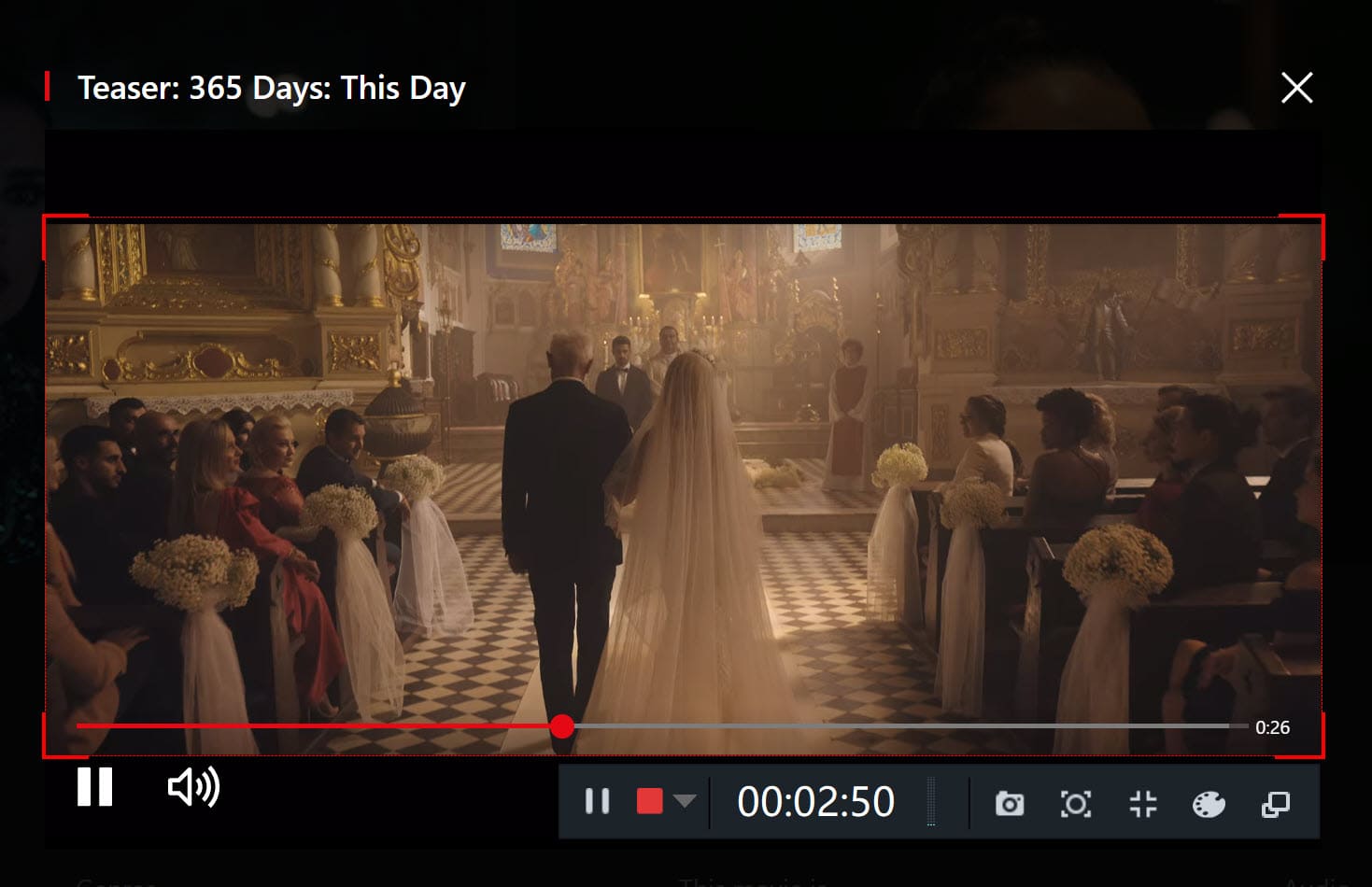
When the recording is over, you can preview the recorded Netflix videos through its built-in media player.
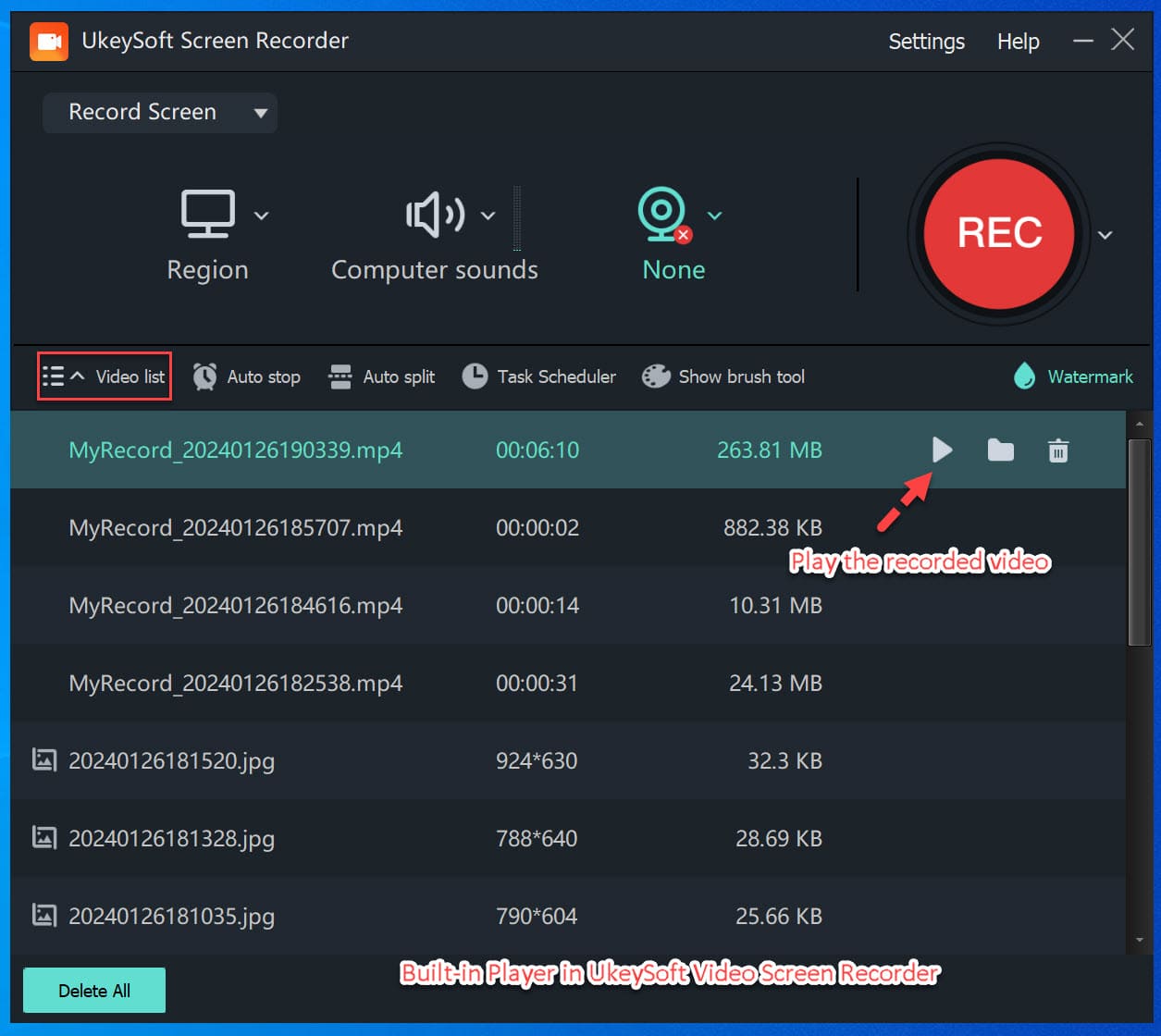
| Pros | Cons |
|
✅ Records videos from popular video sites. |
❎ 1:1 recording speed. |
If you don't want to install any third-party software, you can also use a free online Netflix to MP4 converter.
SafeConverter is a free online service that can help you download videos from popular streaming sites and then convert it into other format. You can use it to convert Netflix videos to MP4 or MP3 format.
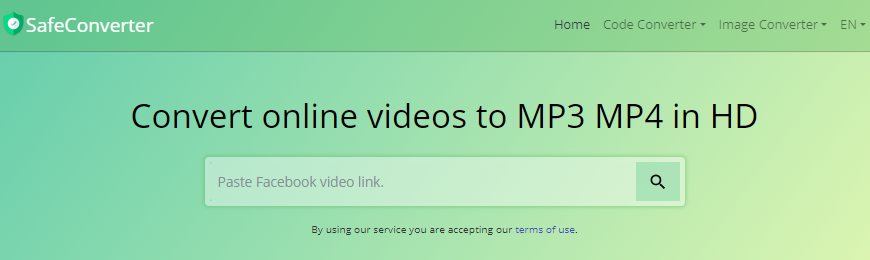
How to Convert Netflix Video to MP4 Online?
Step 1. First, go to SafeConverter website on browser.
Step 2. Copy the video URL from Netflix web browser.
Step 3. Paste the video URL to the Search bar of SafeConverter, and click Search icon.
Step 4. Then click "Download" button.
Step 5. You will need to add the extension first and then start the download.
OFFMP3 is another free Netflix to MP4 downloader for Windows and Mac users. The download process is simple. It doesn't require you to install any app or program. Just copy and paste the Netflix video link into the search box, then hit on "Download". Then you will get Netflix downloads as MP4 file on your drive.
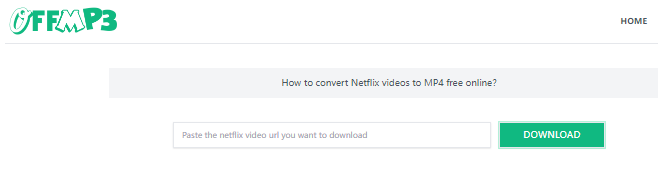
| Pros | Cons |
|
✅ Free online service. |
❎ Not 100% working, some videos cannot be downloaded. |
Some people prefer to enjoy their favorite Netflix videos on a smaller device like mobile phone. As we mentioned above, the movies, TV series and documents can be downloaded on Netflix mobile app. But the download feature only applies to Ad-Free subscribers or more commonly known as Premium members. If you are a Premium user, then go ahead, and follow the steps to download Netflix movies on iPhone or Android device.
Step 1. Open the Netflix app on your iPhone or Android.
Step 2. Check "Available for Download", and select any TV show or movie you want to download.
Step 3. Then tap the "Download" icon.
Step 4. After that, tap "Downloads" > "My Downloads" to enjoy your Netflix downloads offline.
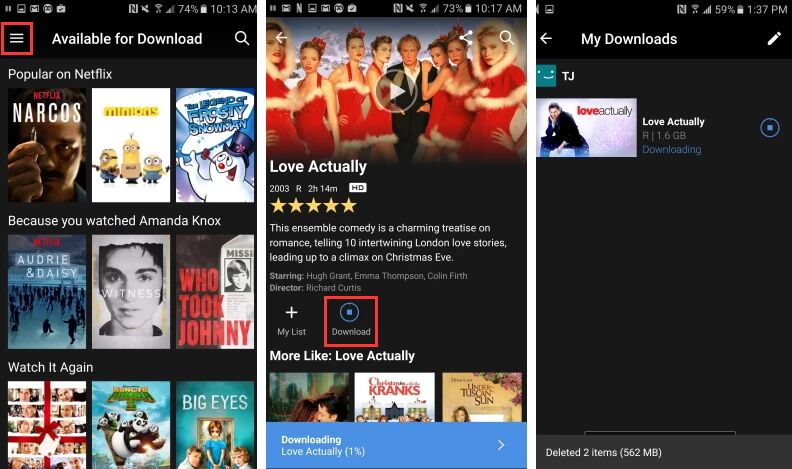
| Pros | Cons |
|
✅ Easy to download videos on Netflix app. |
❎ Only applies to paid members. |
If you have a Netflix Ad-supported plan, you can only stream Netflix video titles online, with ads interruption. Here we share an effective way to save Netflix videos on your phone. You need to ask help from a third-party mobile app - Rave. Rave app allows you to stream various movies, TV shows from popular streaming sites, including Netflix.
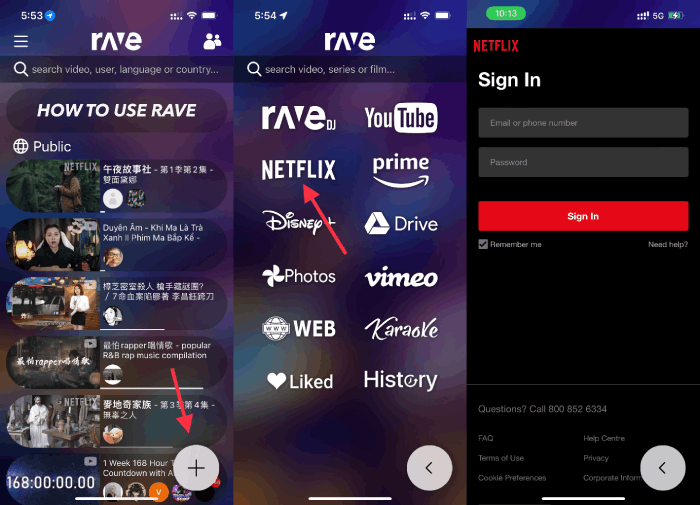
When playing Netflix video content on Rave with your Netflix account, you can screen record Netflix video using your phone's screen recording function.
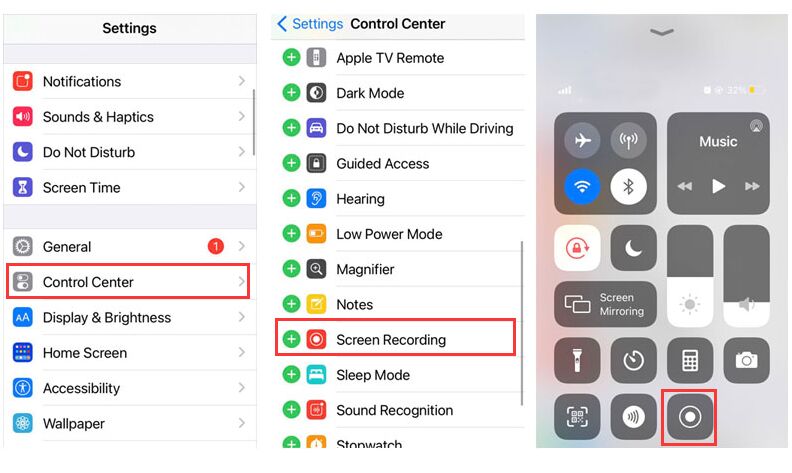
Once done, the recorded Netflix video will be saved to your Phone album.
| Pros | Cons |
|
✅ Record Netflix videos for free. |
❎ Not MP4 output. |
After learning about how to download Netflix video as MP4 in details, let's take a look at the comparison table of different methods. So you can quickly to pick the best way to download Netflix movies to MP4.
| 4kFinder Netflix Video Downloader | UkeySoft Screen Recorder | Online Netflix Converter/Downloader | Netflix Built-in Downloader | Built-in Screen Recorder on Phone | |
| Free/Paid | Free Trial | Free Trial | Free | Paid | Free |
| Supported OS | Windows & Mac | Wins & Mac | Online tools | iOS, Android, Fire tablet, Windows 10/11 | iOS, Android |
| Download Content | Netflix movies, TV shows, anime, music videos, documents, etc. | All streaming music & video platforms | A few Netflix videos | Video content available for download on Netflix | A few Netflix videos |
| Video Quality | Full HD 1080P | Full HD 1080P | HD or SD | HD | HD |
| Output Format | MP4, MKV | MP4, FLV, AVI, WMV, MOV, MP3, WMV, etc. | MP4, MP3 | Official Netflix NFV format | H.264 MOV or 3GPP |
| Download Speed | 50X faster | 1:1 | Slow | Normal | 1:1 |
| Batch Download | ✔ | ✘ | ✘ | ✔ | ✘ |
| Subtitle and Audio Language Selection | ✔ | ✘ | ✘ | ✔ | ✘ |
| In-Built Web Player | ✔ | ✘ | ✘ | ✘ | ✘ |
| Ease of use | ✔ | ✔ | ✔ | ✔ | ✘ |
In comparison, these methods have some pros and cons. For me, I would definitely choose to download Netflix video to MP4 with 4kFinder Netflix Video Downloader. Although recording the Netflix videos is easy to operate and free, it will be more time-consuming. While there are many pop-up ads on the free online tools, and low success rate. With the security-guaranteed 4kFinder program, you can quickly get the high-quality Netflix MP4 videos and enjoy them freely.
❓ What File Format Are Netflix Movies and Shows?
Answer: All Netflix shows and movies are encoded in H.264 format or Advanced Video Coding (AVC). This is by far the latest video encoding, and of course it is only be accessible within Netflix app.
❓ Is it Possible to Download or Convert Netflix to MP3?
Answer: Yes. You can use either UkeySoft Screen Recorder or online tool to rip MP3 from Netflix video.
❓ Can I Download Video from Netflix to MP4 on Mobile Devices?
Answer: No. Although most iPhone and Android phone have a free built-in screen recorder, it doesn't work while recording Netflix. When you screen record video on the NETFLIX mobile app, it just shows a black screen of video.
You can use 4kFinder Netflix Video Downloader to download Netflix to MP4 on your computer, then transfer the local MP4 videos to your smartphone for flexible playback.
❓ How do I Save Netflix Movies as MP4?
Answer: To get Netflix movies stored in MP4 format, you can use a Netflix video downloader, screen recorder or online tool.
❓ Can I Transfer Netflix Videos to USB Flash Drive?
Answer: You cannot take any downloaded Netflix video out from the Netflix app. But after downloading Netflix to MP4, you are able to transfer them to your flash drive, SD card, mobile and other devices.
Even though Netflix has brought inconvenience and added download limitations for people to watch Netflix videos offline, tools introduced in this post can help to download or convert Netflix videos as MP4 files. In this way, you can enjoy Netflix videos without hassle.
If you care more about the video quality and download speed, you can rely on this powerful 4kFinder Netflix Video Downloader. It can help you download Netflix movies and TV shows to MP4 with HD quality. The best part is, even if you stop your Netflix subscription, you can still be able to keep Netflix downloads forever without expiration. If you just want to keep a part of Netflix video, you can try the UkeySoft Screen Recorder. Click the Download button above to have a try right now!
Prompt: you need to log in before you can comment.
No account yet. Please click here to register.

Convert incompatible video/audio files,edit video and enhance video quality.

Enjoy safe & freely digital life.
Utility
Multimedia
Copyright © 2024 UkeySoft Software Inc. All rights reserved.
No comment yet. Say something...