 ✕
✕
By Justin SabrinaUpdated on September 01, 2021
When watching videos(music video, movies), you must have been once touched by the episodes, background music, etc. in the videos. In the following, you will find a list of free applications and software for converting video to mp3 on Windows, Mac, or even on iOS and Android devices.

Also read:
* How to convert iTunes M4V video to MP3
* How to extract audio from iTunes movies
“Do you know how I can convert YouTube video mp3 audio file? I have recorded some favorite MP4 music videos from YouTube. If I could convert YouTube video to MP3, I will be able to transfer it with my MP3 player and listen to it anywhere.”
“I like a background music in the movie, how to extract mp3 audio from a MP4 video files? How do I do it? Does anyone know a free solution that can help me to convert MP4 video to MP3?”
“I have download some FLV format music video files, is there any free video to audio converter to convert FLV video to MP3? So that I can enjoy music on my phone.”
Many people are looking for a free video to MP3 converter tool to extract audio file from video. If you are one of them, stay here and pick up any solution and follow to convert MP4, FLV, MKV, AVI, WMV, etc. to MP3 for free now.
You can free convert MP4 video to MP3 with many media player applications and freeware, such as Windows Media Player, VLC Media Player, and iTunes. However, if you want to convert FLV to MP3, WAV to MP3, AVI to MP3, MKV to MP3 and more, you need to use a professional Video to MP3 Converter software. Let’s teach you how to convert any video to mp3 on Windows and Mac.
UkeySoft Video Converter is a video & audio converter and video editing software which also contains the feature of video to audio converting. Besides, UkeySoft Video Converter provides more video editing features, such as to cut, merge, crop, trim and rotate the video before converting. If you want to convert video to audio, you can directly extract audio from video on Windows and Mac computer. What’s more, the program also can convert music to MP3, convert video to MP3, convert MP3 to different audio formats. It can works well with Windows 10/8.1/8/7 or macOS 10.10 and above.
Input Video Format: MP4, MKV, AVI, WMV, HEVC, H.264, H.265, MKV, 3GP, FLV, SWF, HTML5, M4V, MOV, ASF, DV, VOB, OGV, YouTube, ASF, RM, MTS/M2TS/TS/TP/TRP, MOD, TOD, DPG
Output Audio Format: MP3, MP2, WMA, M4R, M4A, M4B, AC3, AAC, APE, OGG, WAV, FLAC, AIFF, AU, RealMedia
If you are a YouTube fan and want to convert the YouTube video to MP3, see also: Convert YouTube Video to MP3.
Step 1. Launch the Program and Add Video Files
Click the above download button to download the Windows or Mac version of UkeySoft Video Converter, launch the converter after installing completed, then click “Add Files” button to import video files to the software.
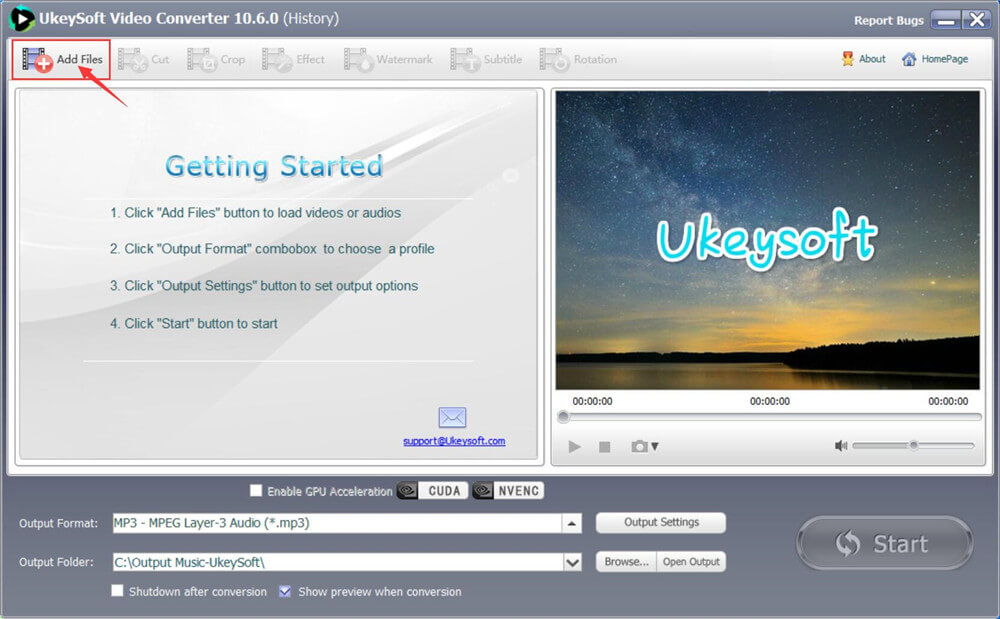
You can also directly drag and drop video files into the main interface of the UkeySoft, and soon the software will read and load all selected video files.
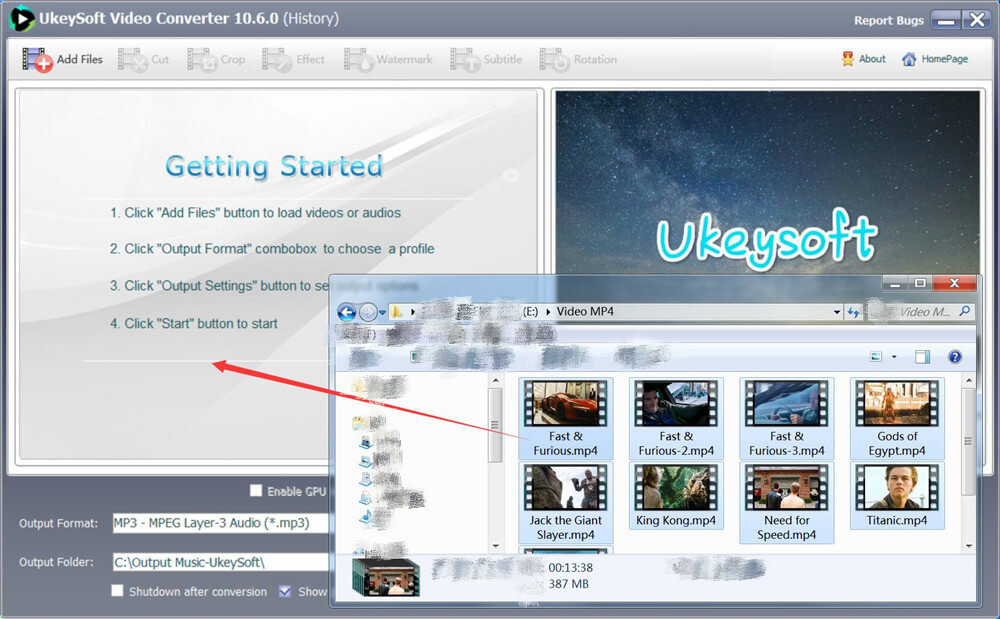
All selected video imported into the software.
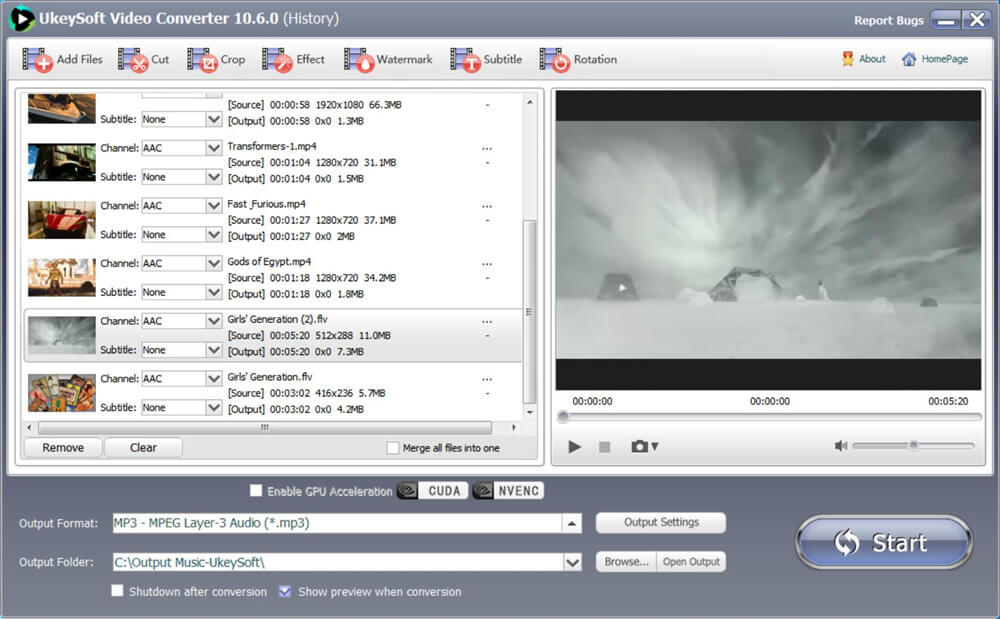
Step 2. Select MP3 Audio Format
Select the desired audio format such as MP3 for the target file.
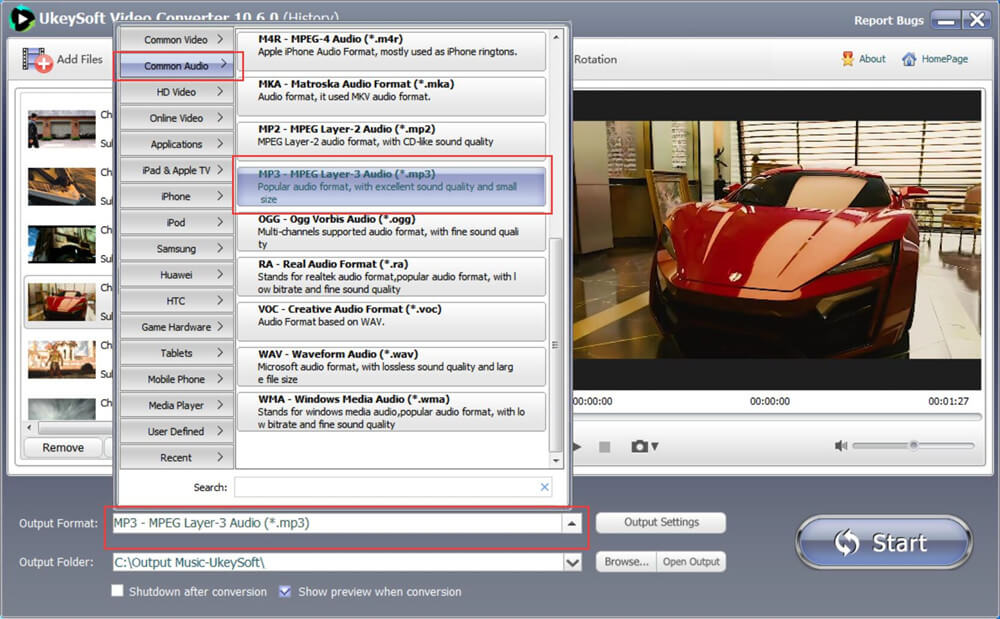
Clicking “Output Setting” option, then you can set more output profiles in this format, including audio quality, channels, sample rate, audio bitrate, channel collect, disale audio, audio codec, etc. In addition, you can drag the scroll bar to customize the output audio size.
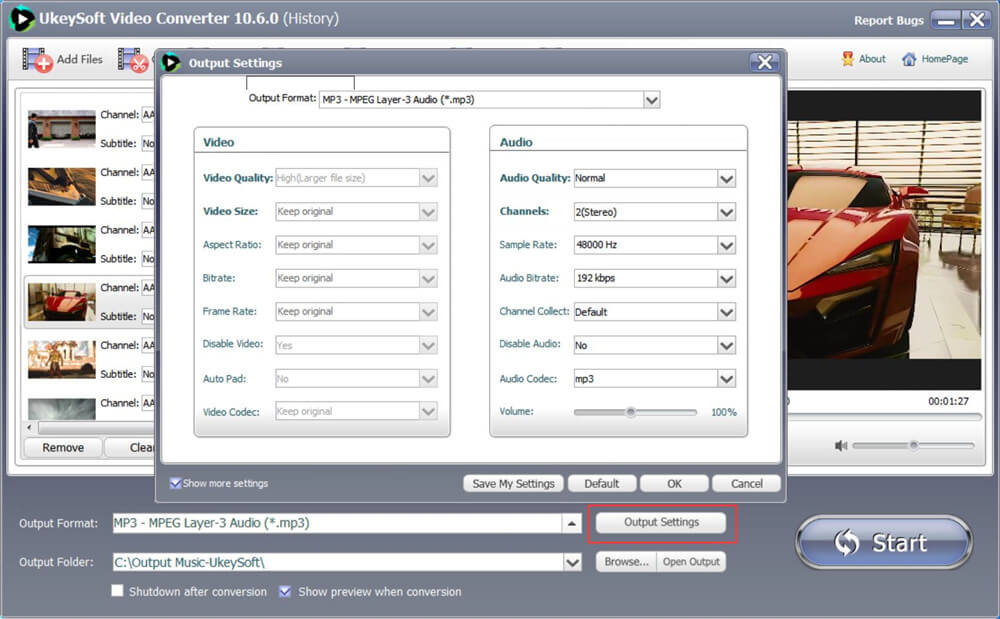
The software also can help you convert video to WMA, M4R, M4A, M4B, AC3, AAC, etc. Please select a desired audio format you want.
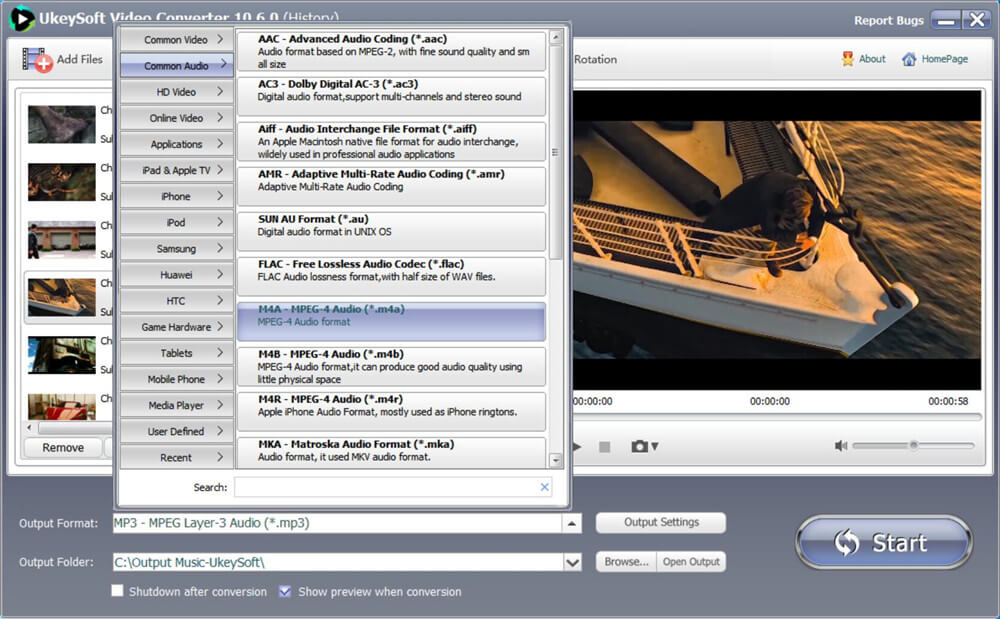
If you want to change them to different video format, please select one of desired output video format you want.
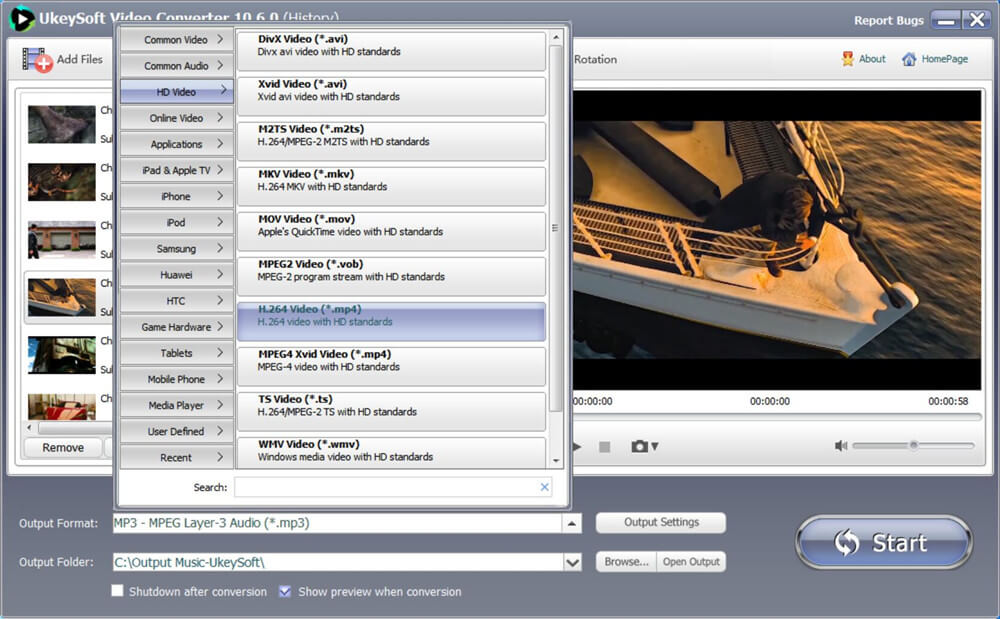
Step 3. Cut Audio Clips(Option)
To extract MP3 audio from video files, you can cut a audio clip before converter, please select a video you want to convert, then click “Cut” button, then program will pop up a new windows.
1)Select Cutting Mode: 'Keep selected part' or 'Remove selected part'.
2) Drag Slider to set start time and end time.
3) Click OK to return the main window.
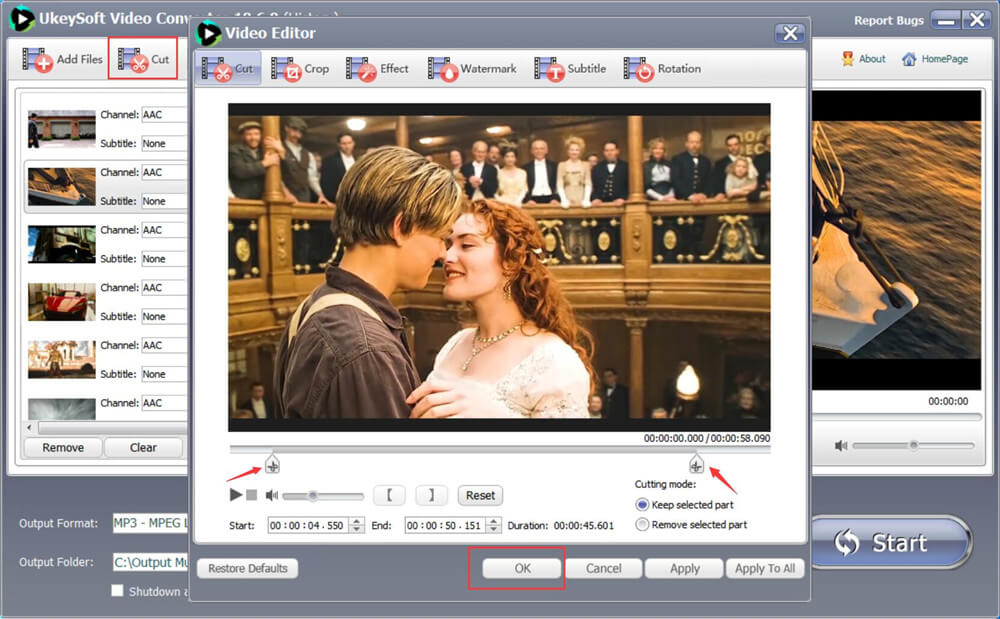
Step 4. Start to Convert Video to MP3
After completing the above output settings, please click “Start” button start converting video to MP3.
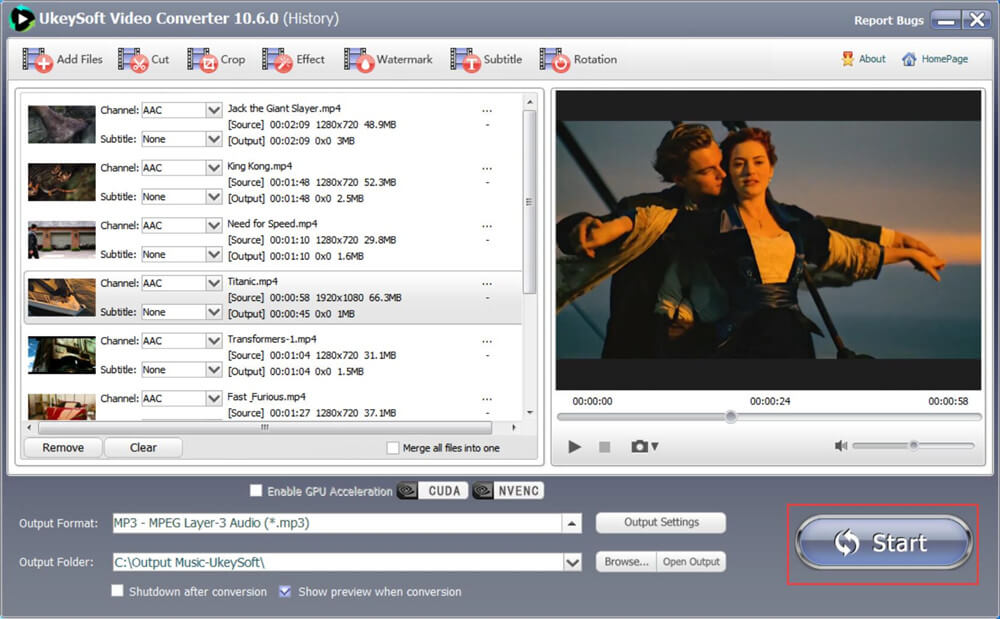
The software start to extract MP3 audio from video.

Step 5. Get MP3 Audio Files
After conversion completed, the program will pop up a new windows, please click 'Open Output' to check result.
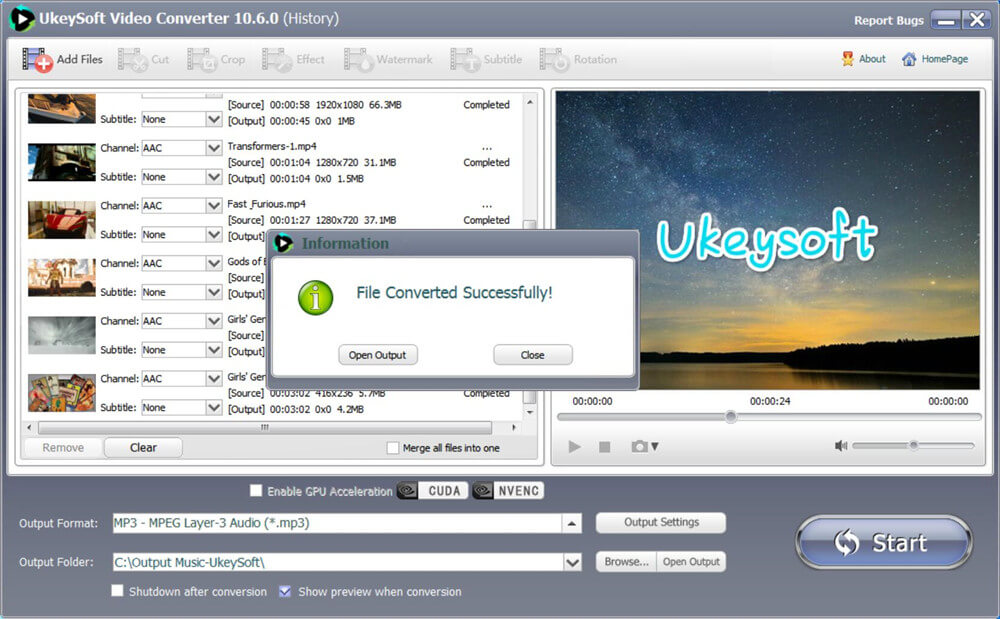
As the blew screenshot, the output MP3 audio file saved onto the computer folder.
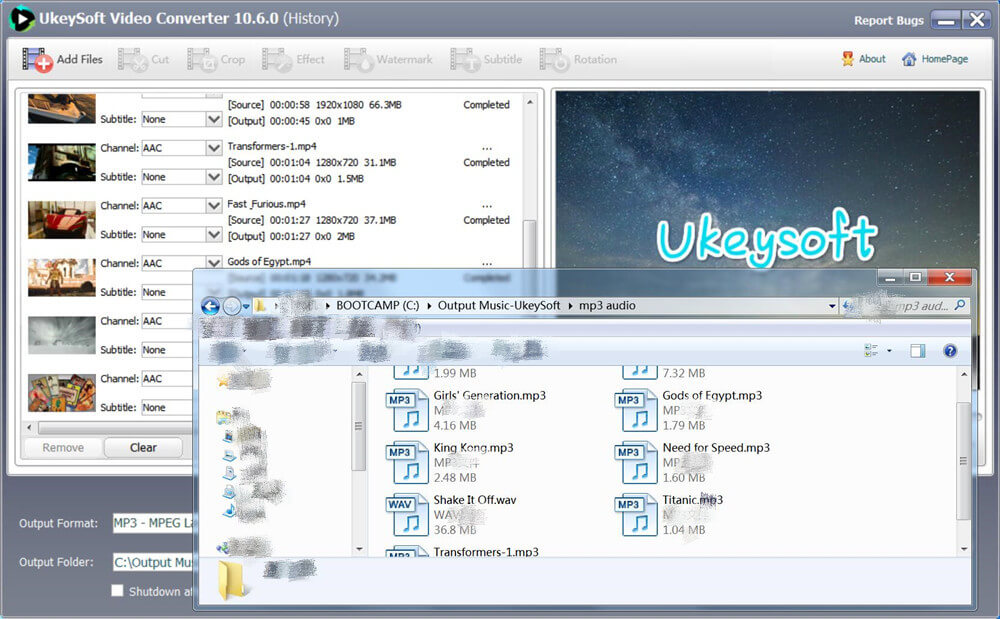
Now, you can play the output MP3 files with Windows Media Player, or transfer them to iPod Nano, iPod classic, Sony PSP/Walkman MP3 player, iPhone, iPad and Android device for playing anywhere you want.
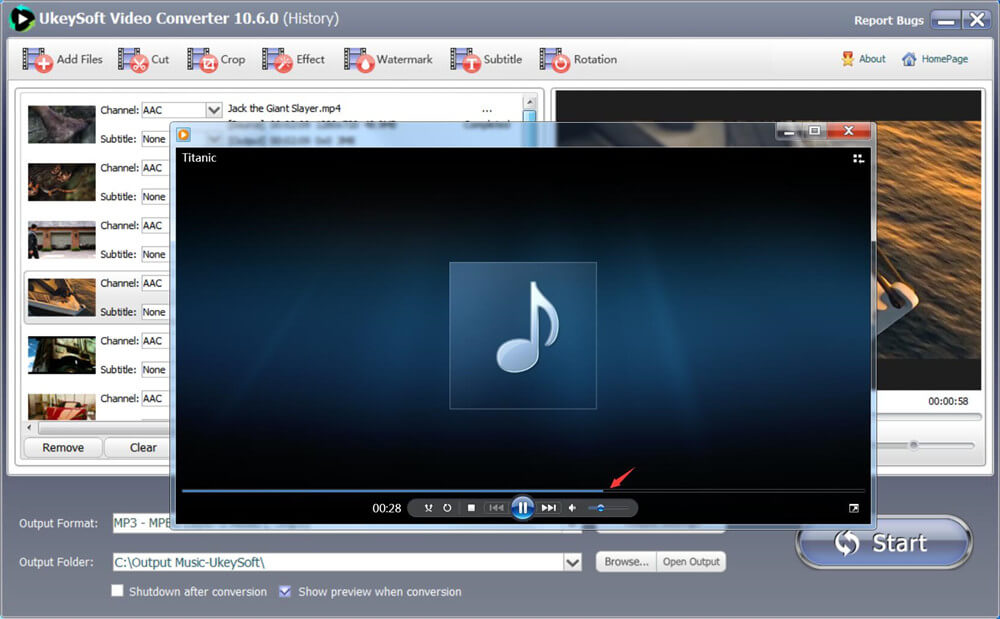
Free download the UkeySoft Video Converter for Windows and Mac and try to convert any video files to MP3 audio files.
If you want to convert an MP4 video file to MP3 on Android phone or iPhone? You can use a third-party video converting app. This part, we will recommend you some popular and useful video to MP3 converter apps for iOS and Android.
Video to MP3 Converter for iPhone:
Video to MP3 Music Player: https://apps.apple.com/us/app/video-to-mp3-audio-converter/id1284702929
Audio Converter: https://apps.apple.com/us/app/the-audio-converter/id889643660
Video to MP3 - Convert Audio: https://apps.apple.com/us/app/video-to-mp3-convert-audio/id1400653079
Media Converter - Video to MP3: https://apps.apple.com/us/app/media-converter-video-to-mp3/id1294207675
Video to MP3 Converter for Android:
Video to MP3 Converter: https://play.google.com/store/apps/details?id=mp3videoconverter.videotomp3converter.audioconverter&hl=en_US
MP4 to MP3 - Convert Video to Audio: https://play.google.com/store/apps/details?id=mega.video.converter&hl=en
MP3 Video Converter: https://play.google.com/store/apps/details?id=com.springwalk.mediaconverter&hl=en_US
This page recommends you some free video to audio converter software and applications to help you convert MP4 video to MP3 on Windows, Mac computers, iOS, and Android devices. If you want to convert MKV, AVI, WMV, HEVC, H.264, H.265, etc. to more audio format, we suggest you use the UkeySoft Video to Audio Converter(Mac/Windows), it not only can help you extract audio from a video file, but also can help you convert any videos, audio songs, and movies to different video/audio formats.
Prompt: you need to log in before you can comment.
No account yet. Please click here to register.

Convert incompatible video/audio files,edit video and enhance video quality.

Enjoy safe & freely digital life.
Utility
Multimedia
Copyright © 2024 UkeySoft Software Inc. All rights reserved.
No comment yet. Say something...