 ✕
✕
By Justin SabrinaUpdated on September 01, 2021
“What is 4K video? How can I convert 1080P to 4K UHD with excellent quality?” This may be a question that many users want to ask. I have to say that the era of 4K video has arrived. 4K is also called 4K resolution, which means that the resolution of the video or image is higher. This is an advanced technology with 4K video resolution of 3840*2160 pixels. Current mobile phones such as iPhone 11, iPhone X, iPhone 8, iPhone 7, Samsung Galaxy S20/S10/S9/S8/Note 9/Note 8 and more all support 4K video, and 4K TVs are becoming popular. 4K video provides a higher picture quality experience, but most videos on the market today are formatted with 1080P (1920×1080 pixels), 720p (1280 x 720 pixels) or even lower resolution, if you want to pursue the best picture quality, or gain the viewing effect brought by 4k ultra high-definition video, you need to convert 1080P to 4K. But how to convert 1080P to 4K UHD resolution?

To convert 1080p video files to 4K for multiple portable devices, a 4K converter is essential. Expensive 4K TV has good 1080P to 4K upscaler engine built-in, you know, this cost can be quite a lot. In this guide, we recommend a clean and practical 4K converter to help you how to convert 1080p to 4K resolution and turn everything into the UHD quality.
UkeySoft Video Converter was born to losslessly and quickly convert video to a video format that can be played on almost all kinds of multimedia devices. With its help, you can easily convert multiple 1080p vijeos to 4K in batches. Various video formats are available, such as HD MP4, MKV, AVI, WMV, HEVC, H.264, H.265, MKV, 3GP, FLV, M4V, MOV, ASF, VOB, OGV, etc. It makes it possible to play AVI videos with QuickTime on Mac OS X. This software is also good at editing videos, such as "Cut", "Crop", "Effect" (adjust video playback speed), "Watermark", "Subtitle", "Rotation", etc. Now, get the 4K converter installed and try to convert 1080P video to 4K with its user-friendly interface and super-fast conversion.
Step 1. Launch the Program and Add 1080P Video
Download and install the 4k converter on your computer. When finished, the program will ask if you need to start it. If you have got the following screenshot on the main screen, please click "Add File" to import the 1080P video that needs to be upscaled.
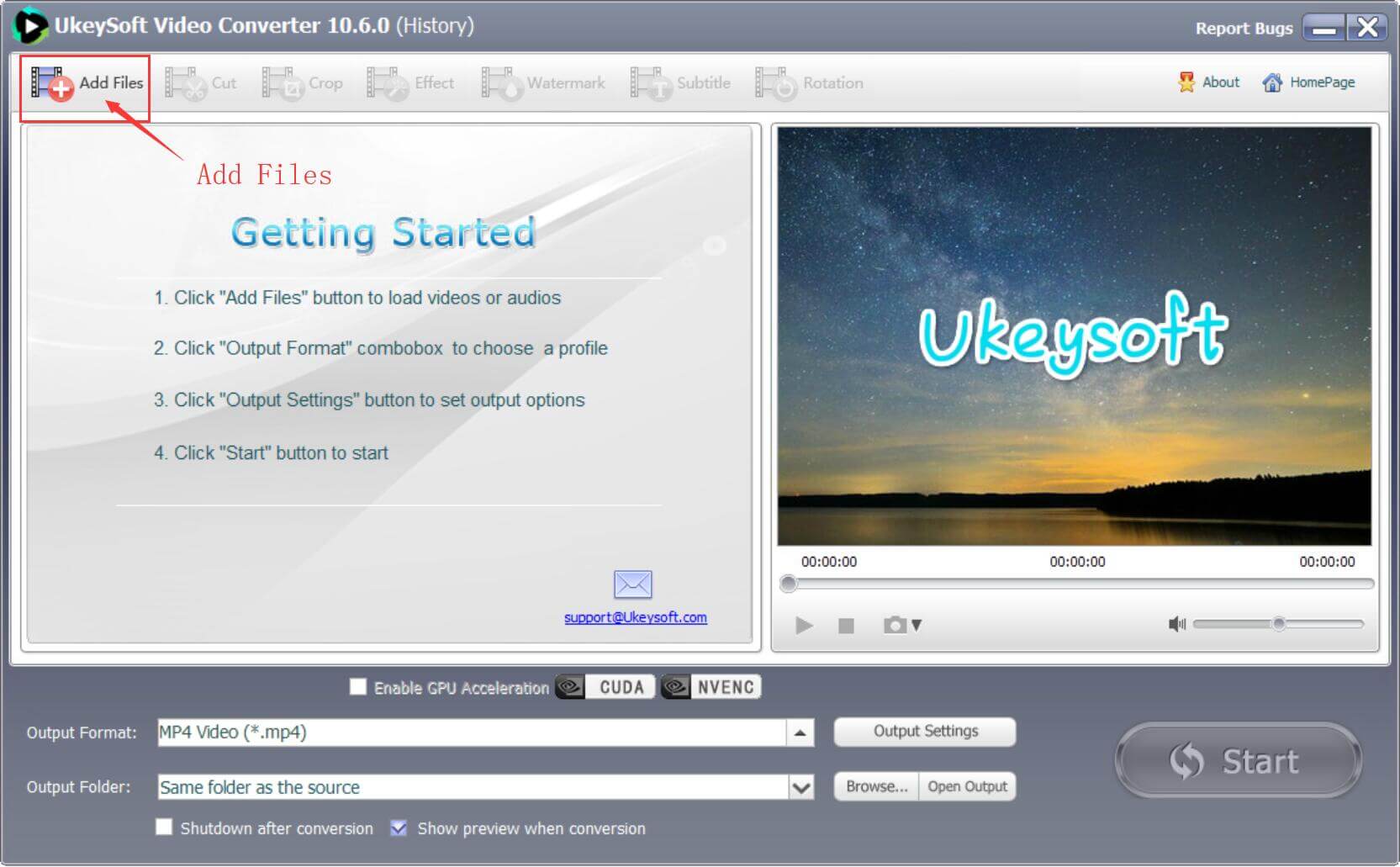
Of course, you can import all files that need to be converted to 4k videos at once due to batch conversion support.
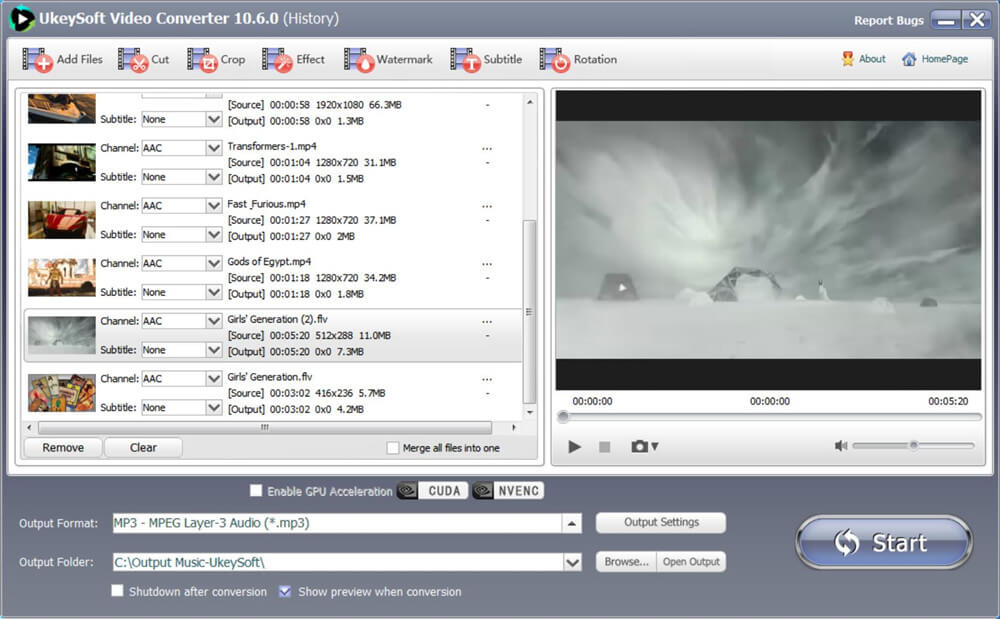
Step 2. Select 4K Video as the Output Format
For upscaling to 4K, Go to "Output Format" and choose "4K Video(*.mp4)" as your output format.
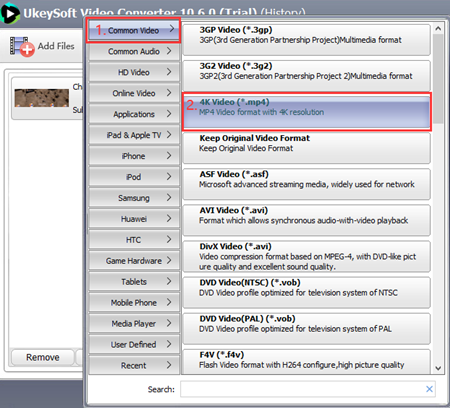
Step 3. Set Video Parameters for 4K Video
As you can see, the software provides clear video parameter settings to help you get the ideal 4k video. Cut, crop, effect, watermark, subitile, rotation are all optional.
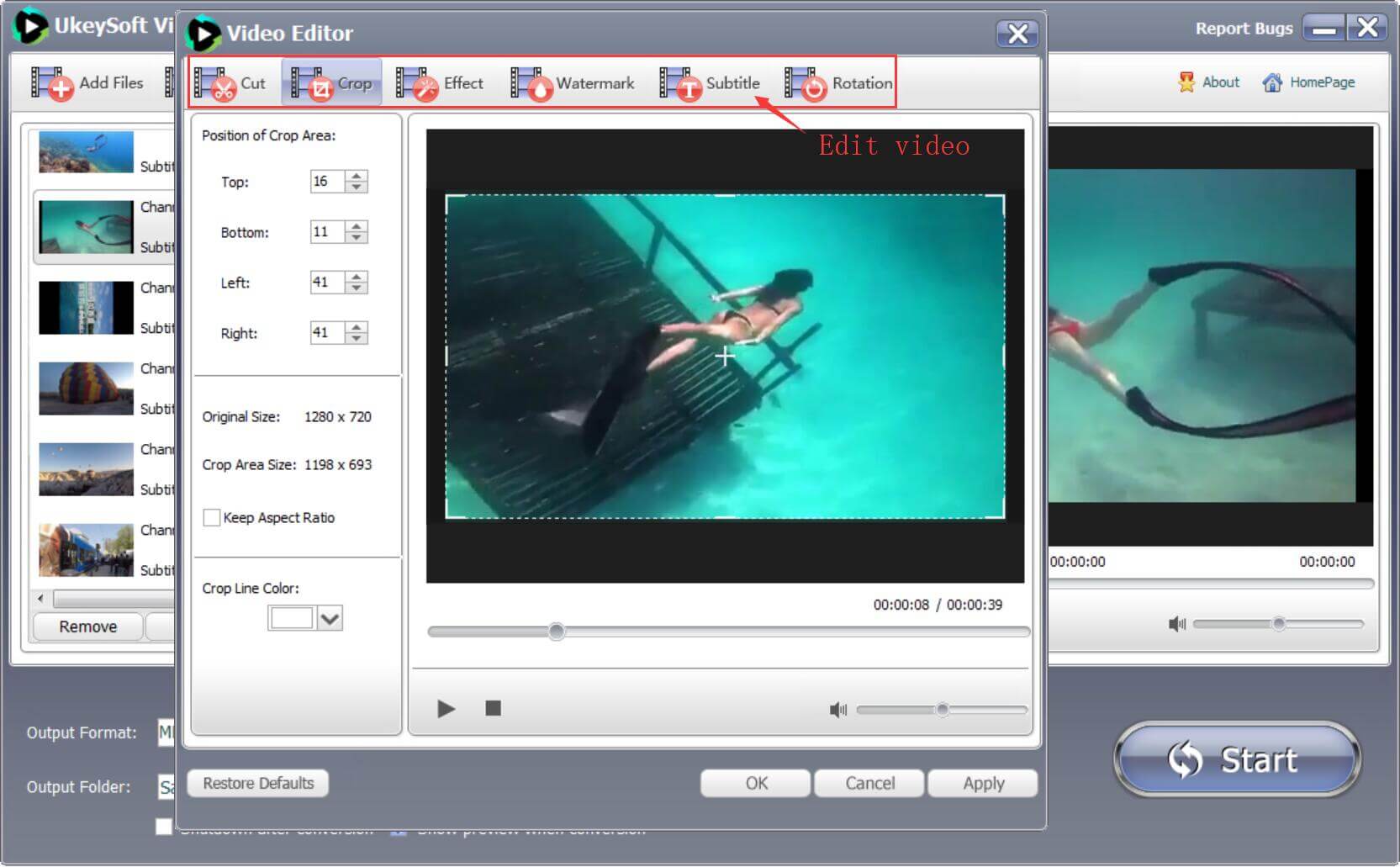
Step 4. Convert 1080P to 4K
One click to "Start" to start converting the video in 1080P (HD) to 4K.
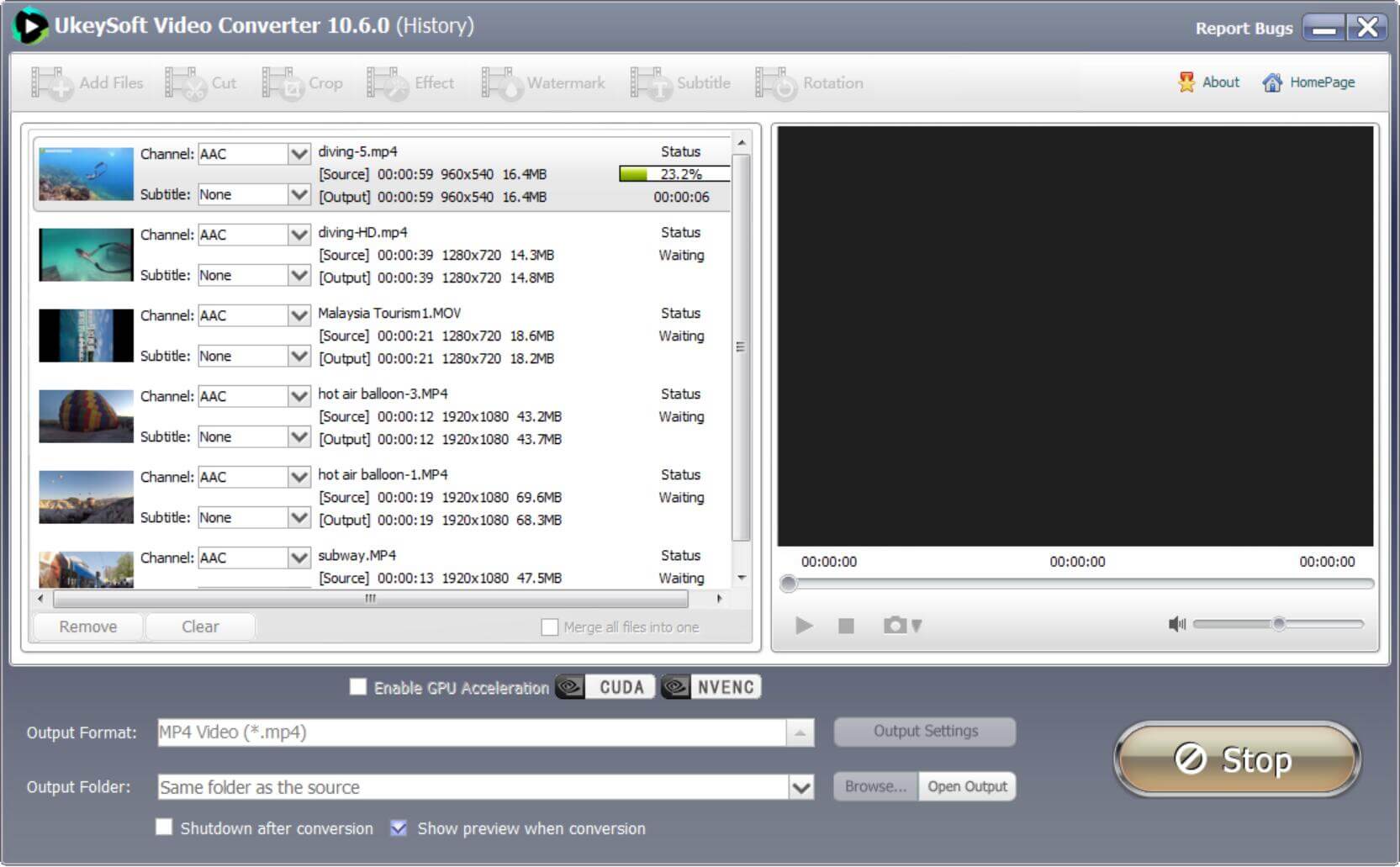
When the conversion is 100% complete, you click “Open Output” and then get a higher 4K resolution.

The Bottom Line
Now you will get your video with 4K effect. For real 4k video, it is not wise to convert 1080P video or lower resolution video to 4K, because the image quality of these videos cannot be compared with real 4K video. On the contrary, we think it is feasible to convert 4k videos to 1080p. In this case, these 4k videos can be played smoothly on more devices and players, and computer space can also be saved. To convert 4k video to 1080p, UkeySoft Video Converter is definitely the best choice. If you still want to find other alternatives, Screen Recorder can record 4k videos on your computer. Click here to learn more. But the screen recorder software seems unsuitable for recording long videos. What if your video is longer than 2 hours?
Prompt: you need to log in before you can comment.
No account yet. Please click here to register.

Convert incompatible video/audio files,edit video and enhance video quality.

Enjoy safe & freely digital life.
Utility
Multimedia
Copyright © 2024 UkeySoft Software Inc. All rights reserved.
No comment yet. Say something...