 ✕
✕
By Justin SabrinaUpdated on December 24, 2024
There are so many video streaming apps on the market, all of them offer a giant and diverse library of movies and TV shows that you can watch them across platforms. With a subscription account, you can even download movies and TV shows for offline viewing. But it's difficult to pinpoint the best video streaming service for everyone. Each service has its unique features, content, and Originals. In this post, we will list the top 10 best video streaming services/apps for you to choose, including Netflix, Amazon Prime, Disney+, Hulu, HBO Max, Philo, Apple TV+, YouTube, Hulu and Sling TV. Before choosing a streaming video platform, you need to contrast their price, features, and restrictions. The last part, you can also learn more about how to download streaming videos on the computer.

Top 10 Best Video Streaming Services/Apps
| Name | Free Trial | Monthly Price | Simultaneous Streams | Regions | Best For |
|---|---|---|---|---|---|
| Netflix | No | $6.99-$19.99 | Up to 4 | Globally Available | Watch movies, TV shows and Originals on-demand |
| Amazon Prime Video | 30 days free trial | $8.99-$139 | Up to 3 | All major regions | Original content for Kids & Family |
| Disney+ | No | $7.99-$109.99 | Up to 4 | All major regions | Channel-by-channel content |
| Hulu | 30 days free trial | $7.99-$14.99 | Up to 2 | US | Original episodes, hot films and kids shows |
| HBO Max | No | $10, $16, $20 | Up to 3 | US, Netherlands, Portugal | HBO new movies, exclusive programming |
| Philo | 7 days | $25 | Up to 3 | US | 70+ channels with streaming live TV |
| Apple TV+ | 7 days | $6.99 | Up to 6 | All Major Regions | Streaming Original Content on Apple Devices, Roku, Fire TV and more. |
| YouTube TV | 30 days free trial | $72.99 | Up to 3 | All major regions | Streaming of content from 85+ channels |
| Hulu + Live TV | 7 days | $68.99-$82.99 | Up to 2 | US and Japan | 65 + channels with Hulu Streaming library |
| Sling TV | No | $40-$50 | Up to 4 | US | Affordable and Simple Content Streaming |
In order to give you the perfect viewing experience on streaming videos, TunesBank has officially an all-in-one streaming video downloader, named TunesBank iMovieTool, to help you download online streaming movies and TV series. Additionally, it also launched different individual video downloaders, including: Amazon Prime Video Downloader, Hulu Video Downloader, Disney Plus Downloder, HBO Max Video Downloader, Apple TV+ Downloader, as well as Netflix Video Downloader.

You can download unlimited movies, TV shows, anime, documents, sports, and other content from popular on-demand streaming video platforms and save them as HD MP4 or MKV format on your Windows OS and Mac. For more details, please check the official website of TunesBank.
Netflix is the top 1 video streaming service that provides on-demand access to a wide variety of TV shows, classic movies, new movies, anime, comedy specials and original programming, documents and more. It released some popular original TV series like "Stranger Things," "The Crown," "Money Heist," and "The Queen's Gambit". Unfortunately, it doesn't offer free trial. It has four subscription plans.
● Netflix Standard with Ads - $6.99 a month
● Netflix Basic - $9.99 a month
● Netflix Standard - $15.49 a month
● Netflix Premium - $19.99 a month
Now that Netflix has more than 282.68 million global subscribers in Feb 2024. With a subscription (No Ads), you can enjoy unlimited contents in HD, full HD or even Ultra HD with Spatial Audio on any internet-connected device that offers the Netflix app online or offline. Given that it is the biggest streaming video services, you can find Netflix apps everywhere, including smartphones, tablets, smart TVs, set-top boxes, streaming media players, Blu-ray players, game consoles, Windows 10 or Windows 11.

How to Download Netflix Movies and Shows to Watch Offline?
Step 1. Open the Netflix App on a supported device.
Step 2. Click "Menu" and choose "Available for Downloads".
Step 3. Select the TV show or movie you want to download.
Step 4. Click "Download" button. When finished, you can go to "My Downloads" to watch it offline.
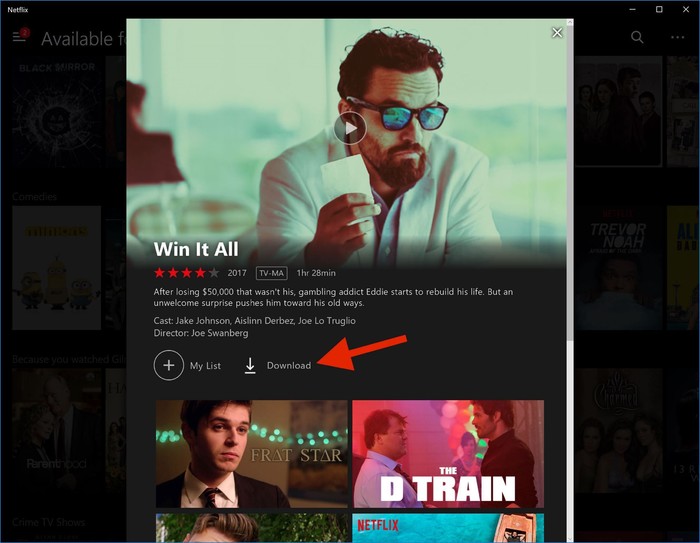
Amazon Prime Video is one of Netflix's closest competitors, and for good reason. Amazon Prime Video has a huge library of movies and TV shows, and compatibility with a ton of Amazon devices, such as Fire Stick, Fire tablet, Fire TV, Kindle Fire, etc. Amazon Prime Video is considering a sports streaming app. You can stream football, basketball, baseball, golf, baseball and all sorts of sports on Prime Video app or website. Amazon Prime Video streaming is free for Amazon Prime members ($14.99 a month). For non-Prime members, you can cost $8.99 a month to access its streaming library. Besides the subscription plans, Amazon also allows to rent and buy movies and TV shows at will.
Amazon Prime Video popular movies include "Saltburn", "This Is Me", "Bottoms", "Mutant Mayhem", etc. You can also purchase or rent movies and TV shows on Amazon Store, and download them to watch offline.
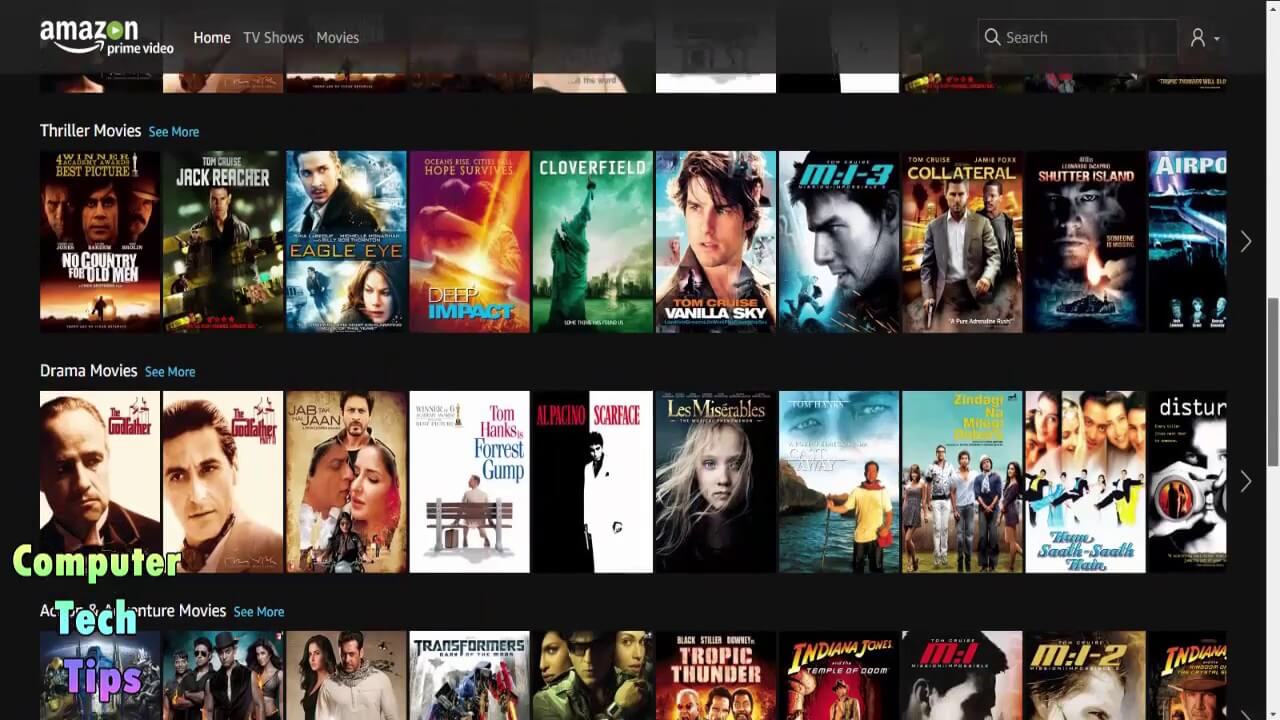
How to Download Movies and Shows from Amazon Prime?
Step 1. Open the Prime Video app on your device, login with your Amazon Prime member account.
Step 2. Find the movie or TV show you want to download.
Step 3. For Movies: Select the option to download the title from the detail page.
For TV shows: You can choose to download entire season, or download a single episode (please select the download icon on the list of episodes.)
Disney+ is a standalone streaming service owned by the Walt Disney Company. It offers a wealth of shows and movies from Disney, Pixar, Marvel, Star Wars, National Geographic, and more. It developed some classic movies and TV series for families to watch, which has quickly become a favorite among families and Disney enthusiasts. You can watch your favorite classics and exclusive Originals on multiple devices, including mobile phones, tablets, smart TVs, and set-top boxes. You can start Disney Plus subscription (With Ads) at a price of $7.99 monthly.

How to Download Disney+ Movies and Shows for Offline Viewing?
Step 1. Open the Disney Plus app on your device, sign with Disney Plus Premium account.
Step 2. Navigate to the film or TV series you want to download.
Step 3. For a movie, tap "Download" button.
For a TV series, you can download an individual episode or entire season.

Hulu is a diverse video streaming app, offering a large number of TV shows, movies, dramas, live sports, news, and events, etc. Hulu originals include "The Handmaid's Tale", "The Bear", "Dopesick", "Fleishman is in Trouble", "Letterkenny" and more. New users can get a 30-days free trial. But this streaming app is only available in the US and Japan. Its prices start at $7.99 a month, but with ads. To get unlimited ad-free streams and download feature, you can upgrade to the Hulu (No Ads) plan, which costs $14.99 a month.
Hulu is now owned by Disney. So, you get the Disney Bundle with an existing Disney+ / Hulu / ESPN+ subscription, which costs $14.99 for an ad-supported streaming, and $24.99 for an ad-free streaming monthly.
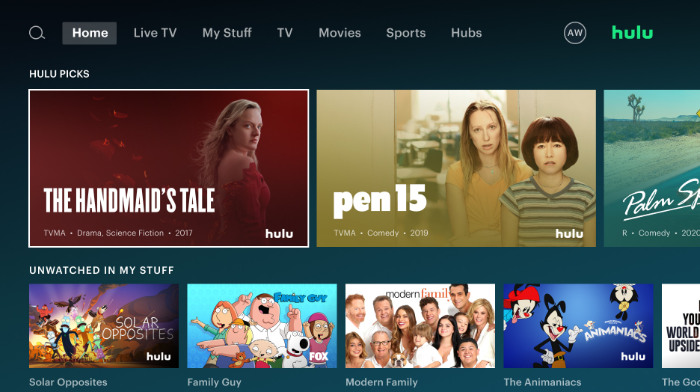
How to Download Movies and TV Shows on Hulu
Step 1. Open the Hulu App on iOS, Android or Amazon Fire tablet. Sign with your subscription account (No Ads).
Step 2. Browse and search for the movie or TV episode you want to download.
Step 3. Click the "Download" icon below the movie title or next to the TV episode title.
HBO Max (also called Max) is an improved streaming service of HBO, which is well-known for its popular and high-quality originals. Compared to other streaming services, Max app is a continuously updated app. It offers curated collections, behind-the-scenes extras, and a vast library of classic movies and TV shows, making it a must-have for fans of quality entertainment. It allows subscribers to stream all HBO content, as well as more movies, TV series, and new Max Originals at will. You can get an ad-supported HD streaming for $10 a month, $16 per month for ad-free HD streaming, and $20 per month for the Ultimate package with ad-free 4K support.
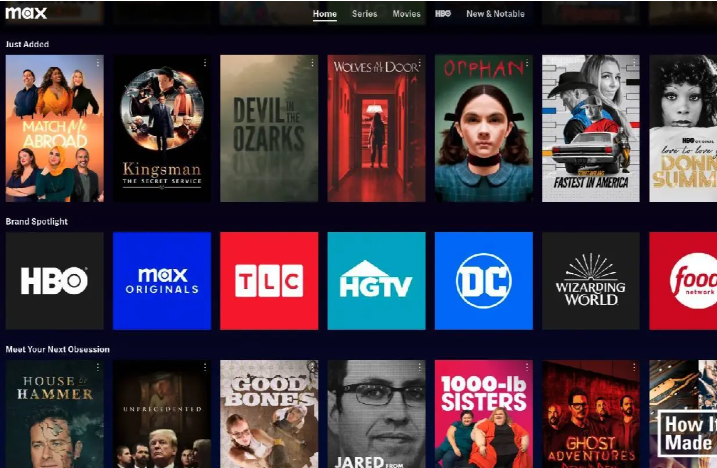
How to Download HBO Max Shows and Movies?
Step 1. Open the HBO Max app on your mobile phone or tablet.
Step 2. Find the TV episode or movie you want to download.
Step 3. Open any title, and click the "Download" button.
Step 4. When complete, the app will display a Download Complete icon with a check mark next to the downloaded title.
Philo is another popular Live TV streaming app, which offers an array of lifestyle and entertainment channels. At just $25 per month, you can access 70 + popular broadcast and 60 + channels at will. Even if you pay for it, you can't download TV shows from Philo to watch offline. To watch Philo offline, you can use a video recorder to record the shows you like. Moreover, it doesn't offer live news (CNN, Fox News) or sports networks like ESPN or NFL Network.
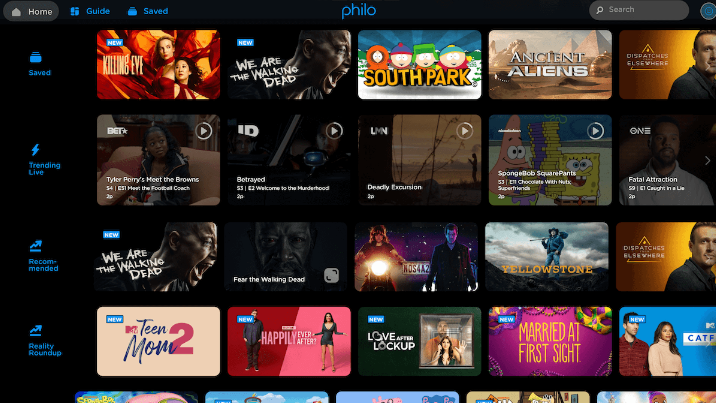
Apple TV+ has a good library of Apple Originals, including award-winning series, compelling dramas, groundbreaking documentaries, kids shows and movies, etc. You an get a 7-days free trial. After that, you will be charged by $6.99 per month. Another attractive thing is that it offers the highest 4K streaming quality and Dolby Atmos sound. Apple TV+ is a solid option for Apple users to offline view original content on multiple Apple devices, including iPhone, iPad, Apple TV, and Mac.

How to Download TV Shows, Movies, and Events from Apple TV App?
Step 1. Open the Apple TV app on your iOS or Mac.
Step 2. You can browse or search for a TV show, film or event.
Step 3. Select or play any TV show, film or event, and click the "Download" button.
Step 4. When the download is complete, you can go to the "Library" tab, select "Downloaded".
Step 5. Now you want watch the downloaded videos in offline mode.
YouTube TV is a popular TV streaming service that allows to watch live and on-demand TV from 85+ channels, including local networks, sports channels, news channels, and entertainment networks. But unlike other streaming apps, you need to pay more to access its content, which costs $72.99/month for 1 membership (up to 6 family accounts). You can get 4K quality and offline downloads. You can also add other premium channels like Max, Showtime, EPIX, and more on YouTube TV for as low as $3 per month.
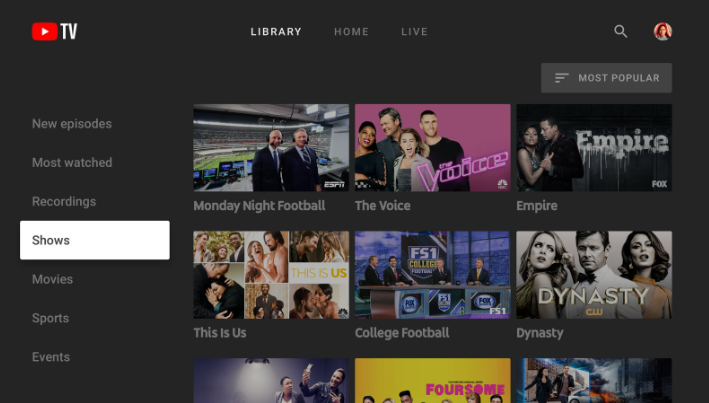
How to Download Movies and Shows on YouTube TV?
Step 1. Open the YouTube TV app on iOS or Android device
Step 2. Tap on the "Library" tab, and find the video you want.
Step 3. Tap the "Download button" for offline viewing.
Compared to Hulu, Hulu + Live TV costs more (starting at $68.99 per month), but delivers a lot, including the whole Hulu on-demand library and the popular Disney+/ESPN+ bundle. Users can access to 85+ live TV channels, including Disney Channel, BET, ESPN, Bravo, Lifetime, MTV, and HGTV. Live streaming, TBS, TNT, etc. The download offline works the same way as Hulu, which you can check out above.

Sling TV is the first app-based TV service that allows to stream live TV and on-demand content online. It is a great option for those who want to get CBS local channels. By subscribing to Sling TV ($40/month for Orange, $45/month for Blue), you can watch live shows wherever you are! While Sling TV is on the affordable side of live TV streamers, but it delivers fewer channels than rivals. As a result, it is losing customers.

Its biggest disadvantage is that it does not support offline downloads. You need a stable WiFi network or mobile data to access its streaming content.
There are some limitations to be aware of streaming video apps:
Do you want to save your video downloads without expiration? Wanna to play your favorite movies or shows on other devices? If so, you need to save streaming videos as MP4 files. If you want to download videos from various streaming services such as Netflix, Amazon Prime, Disney+, Apple TV+, HBO Max, Facebook, Twitter, YouTube, Hulu and other streaming video website, you need to use a professional streaming video downloader.
Here we highly recommend iMovieTool Streaming Video Downloader, which is a simple but professional streaming video downloader, it can help you download streaming videos to the computer. Only few clicks, you are able to download movies/shows from Netflix, Amazon Prime, HBO Max, Disney+, Apple TV+, Hulu, YouTube, Twitter(X), Facebook, and YouTube. With this tool, you can save streaming videos as local MP4 or MKV files in 1080P/720P. In addition, the original multilingual audio tracks and subtitles will be saved after downloading completed, and it supports Dolby 5.1 surround sound for a cinema-like viewing experience. Once downloaded, you can transfer the videos to any device for unlimited offline viewing.
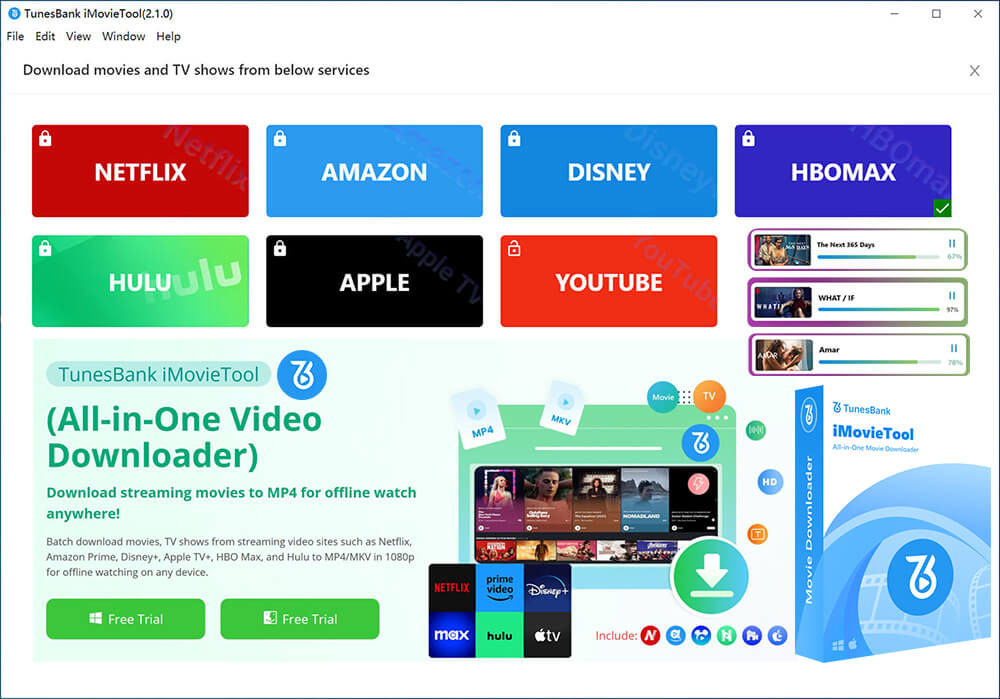
What's more, it lets you search and add any Netflix video with the integrated web player. With this powerful streaming video downloader tool, you can keep your downloaded Netflix videos forever after expiration or unsubscribed. And you can watch Netflix offline on any media player, or move them to your mobile, USB drive, smart TVs, and more devices for offline viewing!
Step 1. Launch iMovieTool program and choose "Netflix" downloading feature, then sign with your Netflix account.
Step 2. Search movies or shows by entering keyword or URLs.
Step 3. Click "Gear" icon, set the output preference for Netflix videos.
Step 4. Hit on "Download" button to start the video download process.
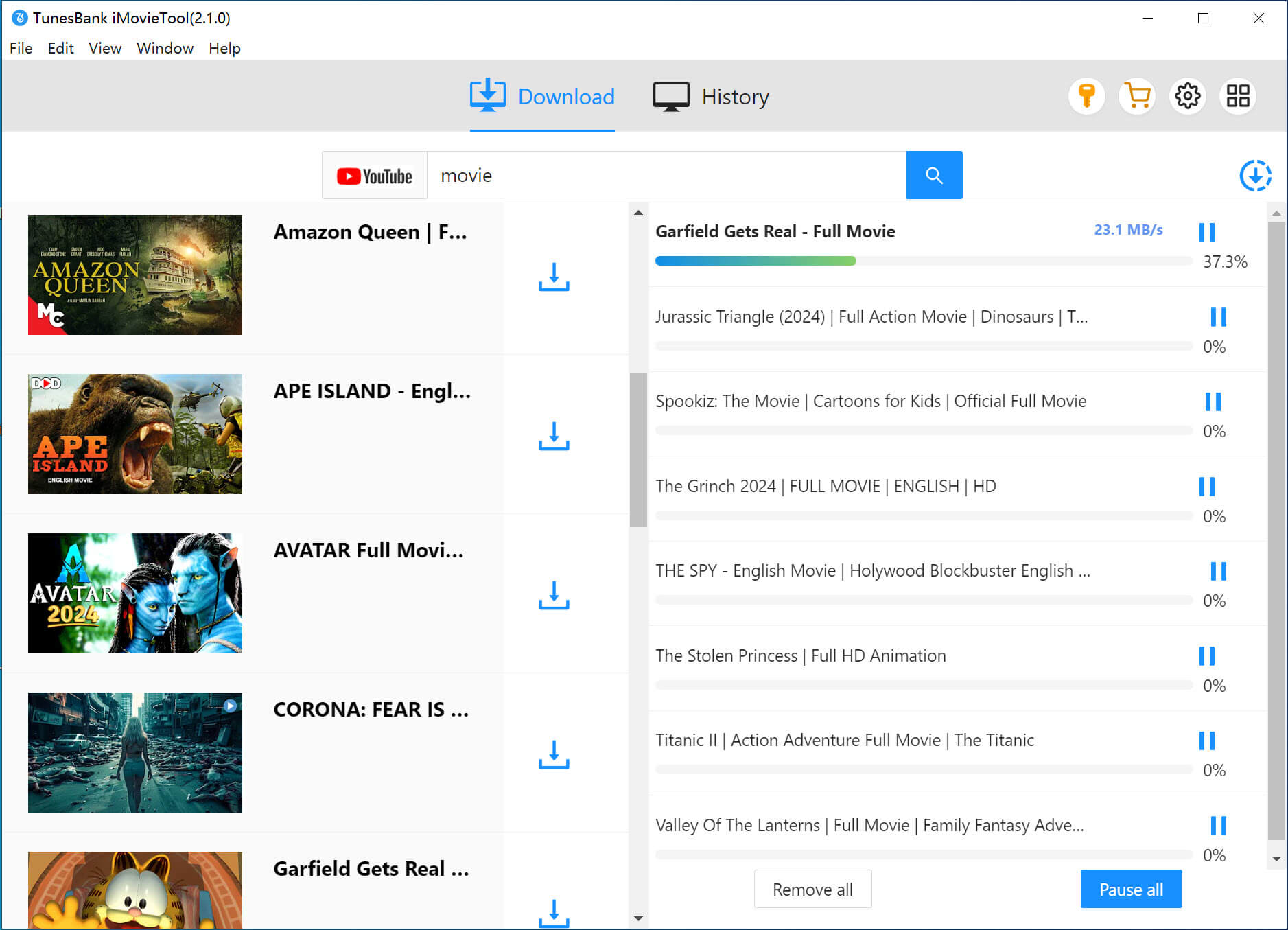
For the detailed guide, you can check this post:
Streaming video services have made content more accessible than ever. With an abundance of options available, choosing the best video streaming service can be a daunting task. However, each of the top 10 streaming platforms mentioned above offers unique features, content libraries, and pricing plans to cater to different preferences and viewing habits. You might already have subscriptions to one of these top video streaming services. We can easily access any classic movies, new movies, TV originals, or live shows, and more content on these video streaming apps with an Internet connection. Or upgrade the plan to download movies and shows for offline viewing. Hope this article was helpful for you to choose the right video streaming service.
Prompt: you need to log in before you can comment.
No account yet. Please click here to register.

Convert incompatible video/audio files,edit video and enhance video quality.

Enjoy safe & freely digital life.
Utility
Multimedia
Copyright © 2024 UkeySoft Software Inc. All rights reserved.
No comment yet. Say something...